steering MAZDA MODEL 5 2015 Owner's Manual
[x] Cancel search | Manufacturer: MAZDA, Model Year: 2015, Model line: MODEL 5, Model: MAZDA MODEL 5 2015Pages: 458, PDF Size: 5.46 MB
Page 248 of 458

Black plate (248,1)
qHow to use USB mode
Play/Pause button/File dial
Track up/Fast-forward button
Folder up button Repeat button Random button
Scan button
Track down/Reverse button Source change button Scroll button
Folder down button Text button
Type Playable data
USB mode MP3/WMA/AAC file
Playback
1. Switch the ignition to ACC or ON.
2. Press the power/volume dial to turn the audio system on.
3. Press the source change button (
)of
the audio unit or the mode switch
(
) of the audio control switches
on the steering wheel to switch to the
USB mode and start playback. NOTE
lWhen the USB device is not connected, the
mode does not switch to USB mode.
lWhen there is no playable data in the USB
device,
“NO CONTENTS ”is indicated.
lPlayback of the USB device is in the order
of the folder numbers. Folders which have
no MP3/WMA/AAC files are skipped.
lDo not remove the USB device while in the
USB mode. The data may be damaged.
Pause
To stop playback, press the Play/Pause
button (
).
Press the button again to resume
playback.
Fast-forward/Reverse
Press and hold the fast-forward button
(
) to advance through a track at high
speed.
6-52
Interior Comfort
Audio System
Mazda5_8DW3-EA-14H_Edition3 Page248
Thursday, December 18 2014 9:27 AM
Form No.8DW3-EA-14H
Page 252 of 458

Black plate (252,1)
qHow to use iPod mode
Category down button
Track up/Fast-forward buttonCategory up button
Repeat button
List up button Random button
Scan button
Track down/Reverse button Play/Pause button/File dial Source change button Scroll buttonList down button Text button
Connectable iPod is as follows:liPod: 5GliPod classicliPod nano: 1/2/3/4/5/6GliPod touch*1
liPhone*1: 3G/3GS/4
*1 For only iPod functions
NOTE
The iPod functions on the iPod cannot be
operated while it is connected to the unit
because the unit controls the iPod functions.
Playback
1. Switch the ignition to ACC or ON.
2. Press the power/volume dial to turn the audio system on. 3. Press the source change button (
)of
the audio unit or the mode switch
(
) of the audio control switches
on the steering wheel to switch to the
iPod mode and start playback.
NOTE
lWhen an iPod is not connected, the mode
does not switch to the iPod mode.
lWhen there is no playable data in the iPod,
“ NO CONTENTS ”is flashed.
lDo not remove the iPod while in the iPod
mode. Otherwise, the data could be
damaged.
Pause
To stop playback, press the Play/Pause
button (
).
Press the button again to resume
playback.
6-56
Interior Comfort
Audio System
Mazda5_8DW3-EA-14H_Edition3 Page252
Thursday, December 18 2014 9:27 AM
Form No.8DW3-EA-14H
Page 266 of 458

Black plate (266,1)
Bluetooth® Hands-Freeí
qWhat is Bluetooth® Hands-Free?
Bluetooth®Hands-Free Outline
By connecting a Bluetooth
®equipped
device (Mobile phone) to the hands-free
unit equipped on the vehicle, making and
receiving calls is possible using the talk
button, pick-up button and hang-up button
located on the steering wheel, and saying
the voice commands.
WARNING
Perform phonebook registration related
operations while the vehicle is parked: Performing phonebook registration
while driving the vehicle could be a
distraction to your driving and result
in an accident. In addition, a mistake
in performing the phonebook
operation could result in the loss of
important data.
Bluetooth®equipped device (Mobile
phone)
A Bluetooth
®equipped device (Mobile
phone) communicates with the hands-free
unit equipped on the vehicle using radio
transmission (Bluetooth
®).
For example, if the device (Mobile phone)
is placed in a coat pocket, the phone calls
can be made through your mobile service
without taking out and handling the
device (Mobile phone).
CAUTION
The types of devices (Mobile phone)
which can be connected to the
hands-free unit are limited.
Therefore, before purchasing or
changing your device (Mobile phone)
model, consult Mazda Bluetooth
®
Hands-Free Customer Service or visit
www.MazdaUSA.com/bluetooth for a
complete list of compatible phones.
Devices (Mobile phone) which can be
connected to the hands-free system
need to be compliant with
Bluetooth
®specifications and the
appropriate profile. However, even
among these Bluetooth
®devices
(Mobile phone) are some which will
not connect with your Mazda or will
have limited function. Therefore,
consult Mazda Bluetooth
®Hands-
Free Customer Service for
information regarding device (Mobile
phone) compatibility:
Ø U.S.A.
Phone: 800-430-0153
Web: www.MazdaUSA.com/
bluetooth
Ø Canada
Phone: 800-430-0153
Web: www.mazdahandsfree.ca
Ø Mexico
Center of Attention to Client (CAC)
Phone: 01-800-01-MAZDA
Web: www.mazdamexico.com.mx
Applicable Bluetooth
®specification
Ver. 2.0 or higher
Response profile
lHFP (Hands Free Profile) Ver. 1.5lDUN (Dial-up Networking Profile)
Ver. 1.1
lPBAP (Phone Book Access Profile)
Ver. 1.0
6-70
Interior Comfort
íSome models.
Bluetooth® Hands-Free
Mazda5_8DW3-EA-14H_Edition3 Page266
Thursday, December 18 2014 9:27 AM
Form No.8DW3-EA-14H
Page 267 of 458

Black plate (267,1)
lA2DP (Advanced Audio Distribution
Profile) Ver. 1.0
lOPP (Object Push Profile) Ver. 1.1
NOTE
lThe Bluetooth®Hands-Free system is
operable several seconds after the ignition
is switched to ACC or ON (requires less
than 15 seconds).
lIf the ignition is switched off during a
hands-free call, the line is transferred to the
device (Mobile phone) automatically.
lIf the device (Mobile phone) is in a location
where radio reception is difficult such as a
metal container or in the trunk, the call may
not be connected using Bluetooth
®.If
communication is not possible, change the
location of the device (Mobile phone).
q Component Parts
Bluetooth®Hands-Free consists of the
following items:
lTalk buttonlPick-up buttonlHang-up buttonlInformation displaylMicrophonelAudio unit
Talk button, Pick-Up button and Hang-
Up button
Basic functions of Bluetooth
®Hands-Free
can be used for such things as making
calls or hanging up using the talk button,
pick-up button and hang-up button on the
steering wheel.
NOTE
The talk button, pick-up button, and hang-up
button are operable with the audio unit turned
off.
Talk button Hang-up
button
Pick-up button
Talk button operations
A short press or a long press of the talk
button is used to operate the system as
follows:
lShort press (Press the button less than
0.7 sec.)
lLong press (Press the button 0.7 sec. or
more.)
Information display
When available, the information display
shows telephone numbers, Bluetooth
®
Hands-Free messages, and operation
status.
Bluetooth phone connected
Interior Comfort
Bluetooth® Hands-Free
6-71
Mazda5_8DW3-EA-14H_Edition3 Page267
Thursday, December 18 2014 9:27 AM
Form No.8DW3-EA-14H
Page 274 of 458

Black plate (274,1)
qReceiving an Incoming Call
1. Prompt: “Incoming call, press the
pickup button to answer ”.
2. To accept the call, press the pick-up button.
To reject the call, press the hang-up
button.
Pick-up button
Hang-up
button
qHanging Up a Call
Press the hang-up button during the call.
A beep sound will confirm that call is
ended.
qVolume Adjustment
The power/volume dial of the audio unit
is used to adjust the volume. Turn the dial
to the right to increase volume, to the left
to decrease it.
NOTElThe volume can also be adjusted using the
volume button on the steering wheel.
lThe music volume of the audio unit cannot
be adjusted while Bluetooth Hands-Free is
being used.
6-78
Interior Comfort
Bluetooth® Hands-Free
Mazda5_8DW3-EA-14H_Edition3 Page274
Thursday, December 18 2014 9:27 AM
Form No.8DW3-EA-14H
Page 291 of 458

Black plate (291,1)
Information Display
Steering switch
Audio display
Climate control display Trip computer
display
Clock/Ambient
temperature display
q
Information Display Functions
The information display has the following functions:lClocklAmbient Temperature DisplaylClimate Control DisplaylAudio DisplaylTrip Computerí
lBluetooth®Hands-Free DisplayíRefer to Bluetooth® Hands-Free on page 6-70.
Interior Comfort
Interior Equipment
6-95íSome models.
Mazda5_8DW3-EA-14H_Edition3 Page291
Thursday, December 18 2014 9:28 AM
Form No.8DW3-EA-14H
Page 313 of 458

Black plate (313,1)
Changing a Flat Tire
NOTE
If the following occurs while driving, it could
indicate a flat tire.
lSteering becomes difficult.lThe vehicle begins to vibrate excessively.lThe vehicle pulls in one direction.
If you have a flat tire, drive slowly to a
level spot that is well off the road and out
of the way of traffic to change the tire.
Stopping in traffic or on the shoulder of a
busy road is dangerous.
WARNING
Be sure to follow the directions for
changing a tire:Changing a tire is dangerous if not
done properly. The vehicle can slip off
the jack and seriously injure
someone.
No person should place any portion
of their body under a vehicle that is
supported by a jack.
Never allow anyone inside a vehicle
supported by a jack: Allowing someone to remain in a
vehicle supported by a jack is
dangerous. The occupant could cause
the vehicle to fall resulting in serious
injury.
CAUTION
(With Tire Pressure Monitoring
System)
The wheels equipped on your Mazda
are specially designed for installation
of the tire pressure sensors. Do not
use non-genuine wheels, otherwise it
may not be possible to install the tire
pressure sensors. NOTE
lMake sure the jack is well lubricated before
using it.
(With Tire Pressure Monitoring System)
lBe sure to register the tire pressure sensor
ID signal code whenever tires or wheels are
changed (page 5-32).
1. Park on a level surface off the right-of- way and firmly set the parking brake.
2. Put a vehicle with an automatic transaxle in Park (P), a manual
transaxle in Reverse (R) or 1, and turn
off the engine.
3. Turn on the hazard warning flasher.
4. Have everyone get out of the vehicle and away from the vehicle and traffic.
5. Remove the jack, tool, and spare tire (page 7-3).
6. Block the wheel diagonally opposite the flat tire. When blocking a wheel,
place a tire block both in front and
behind the tire.
NOTE
When blocking a tire, use rocks or wood blocks
of sufficient size if possible to hold the tire in
place.
In Case of an Emergency
Flat Tire
7-7
Mazda5_8DW3-EA-14H_Edition3 Page313
Thursday, December 18 2014 9:28 AM
Form No.8DW3-EA-14H
Page 333 of 458
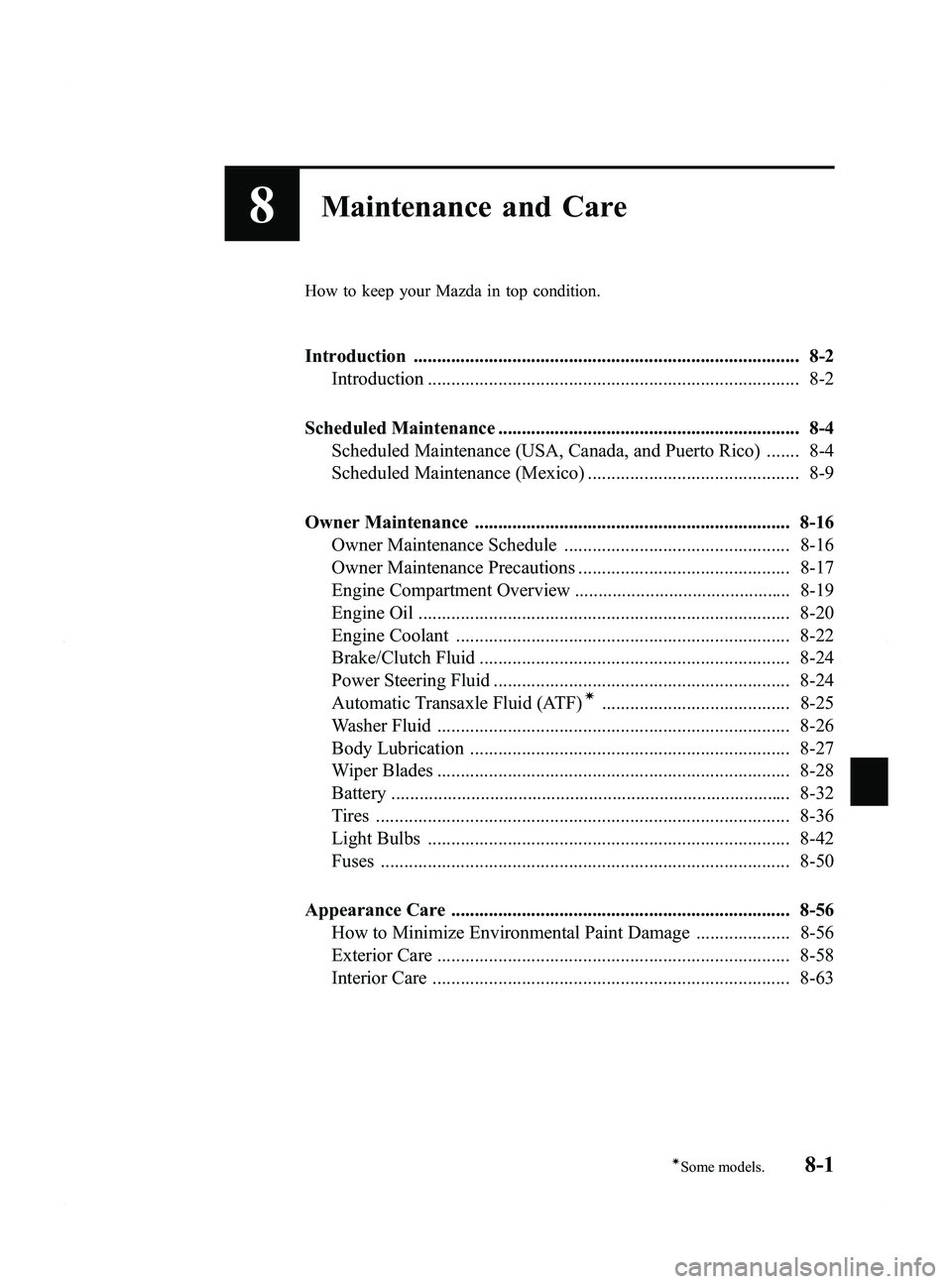
Black plate (333,1)
8Maintenance and Care
How to keep your Mazda in top condition.
Introduction .................................................................................. 8-2Introduction ............................................................................... 8-2
Scheduled Maintenance ................................................................ 8-4 Scheduled Maintenance (USA, Canada, and Puerto Rico) ....... 8-4
Scheduled Maintenance (Mexico) ............................................. 8-9
Owner Maintenance ................................................................... 8-16 Owner Maintenance Schedule ................................................ 8-16
Owner Maintenance Precautions ............................................. 8-17
Engine Compartment Overview .............................................. 8-19
Engine Oil ............................................................................... 8-20
Engine Coolant ....................................................................... 8-22
Brake/Clutch Fluid .................................................................. 8-24
Power Steering Fluid ............................................................... 8-24
Automatic Transaxle Fluid (ATF)
í........................................ 8-25
Washer Fluid ........................................................................... 8-26
Body Lubrication .................................................................... 8-27
Wiper Blades ........................................................................... 8-28
Battery ..................................................................................... 8-32
Tires ........................................................................................ 8-36
Light Bulbs ............................................................................. 8-42
Fuses ....................................................................................... 8-50
Appearance Care ........................................................................ 8-56 How to Minimize Environmental Paint Damage .................... 8-56
Exterior Care ........................................................................... 8-58
Interior Care ............................................................................ 8-63
8-1íSome models.
Mazda5_8DW3-EA-14H_Edition3 Page333
Thursday, December 18 2014 9:28 AM
Form No.8DW3-EA-14H
Page 337 of 458

Black plate (337,1)
qSchedule 1
Maintenance Interval Number of months or kilometers (miles), whichever comes first
Months 6 12 18 24 30 36 42 48
×1000 km 12 24 36 48 60 72 84 96
×1000 miles 7.5 15 22.5 30 37.5 45 52.5 60
ENGINE
Engine valve clearance Audibly inspect every 120,000 km (75,000 miles), if noisy,
adjust
Drive belts I
Engine oil RRRRRRRR
Engine oil filter RRRRRRRR
COOLING SYSTEM
Engine coolant FL22 type
*1Replace at first 192,000 km (120,000 miles) or 10 years; after
that, every 96,000 km (60,000 miles) or 5 years
Others Replace at first 96,000 km (60,000 miles) or 4 years; after that,
every 2 years
FUEL SYSTEM
Air filter R
Fuel lines and hoses
*2II
Hoses and tubes for emission*2I
IGNITION SYSTEM
Spark plugs Replace every 120,000 km (75,000 miles)
CHASSIS and BODY
Brake lines, hoses and connections I I
Disc brakes IIII
Tire (Rotation) Rotate every 12,000 km (7,500 miles)
Steering operation and linkages I I
Front and rear suspension, ball joints and wheel
bearing axial play II
Driveshaft dust boots I I
Bolts and nuts on chassis and body T T
Exhaust system and heat shields Inspect every 72,000 km (45,000 miles) or 5 years
All locks and hinges LLLLLLLL
Maintenance and Care
Scheduled Maintenance
8-5
Mazda5_8DW3-EA-14H_Edition3 Page337
Thursday, December 18 2014 9:28 AM
Form No.8DW3-EA-14H
Page 340 of 458
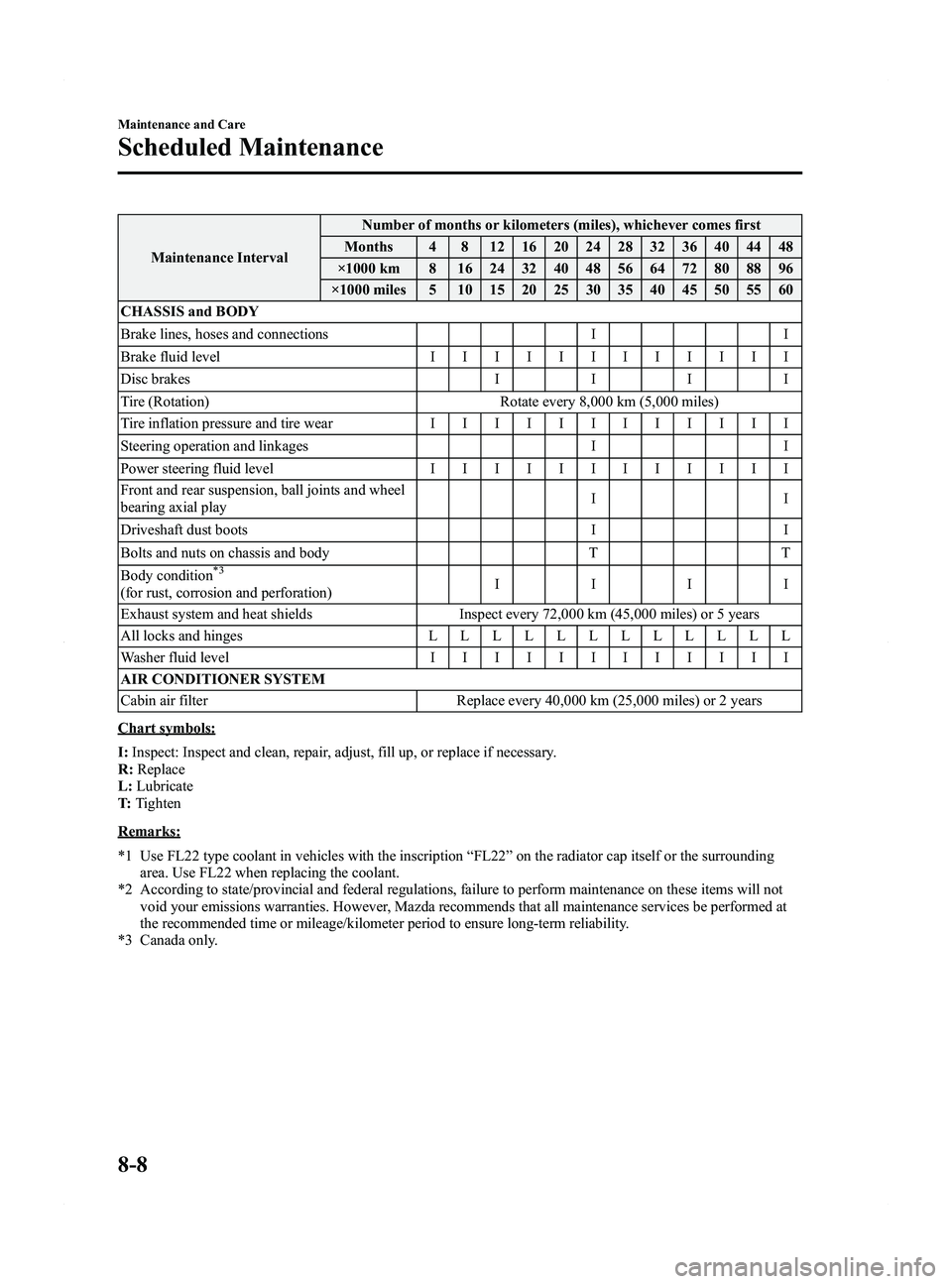
Black plate (340,1)
Maintenance IntervalNumber of months or kilometers (miles), whichever comes first
Months 4 8 12 16 20 24 28 32 36 40 44 48
×1000 km 8 16 24 32 40 48 56 64 72 80 88 96
×1000 miles 5 10 15 20 25 30 35 40 45 50 55 60
CHASSIS and BODY
Brake lines, hoses and connections I I
Brake fluid level IIIIIIIIIIII
Disc brakes IIII
Tire (Rotation) Rotate every 8,000 km (5,000 miles)
Tire inflation pressure and tire wear IIIIIIIIIIII
Steering operation and linkages I I
Power steering fluid level IIIIIIIIIIII
Front and rear suspension, ball joints and wheel
bearing axial play II
Driveshaft dust boots I I
Bolts and nuts on chassis and body T T
Body condition
*3
(for rust, corrosion and perforation) IIII
Exhaust system and heat shields Inspect every 72,000 km (45,000 miles) or 5 years
All locks and hinges LLLLLLLLLLLL
Washer fluid level IIIIIIIIIIII
AIR CONDITIONER SYSTEM
Cabin air filter Replace every 40,000 km (25,000 miles) or 2 years
Chart symbols:
I: Inspect: Inspect and clean, repair, adjust, fill up, or replace if necessary.
R: Replace
L: Lubricate
T: Tighten
Remarks:
*1 Use FL22 type coolant in vehicles with the inscription “FL22 ”on the radiator cap itself or the surrounding
area. Use FL22 when replacing the coolant.
*2 According to state/provincial and federal regulations, failure to perform maintenance on these items will not void your emissions warranties. However, Mazda recommends that all maintenance services be performed at
the recommended time or mileage/kilometer period to ensure long-term reliability.
*3 Canada only.
8-8
Maintenance and Care
Scheduled Maintenance
Mazda5_8DW3-EA-14H_Edition3 Page340
Thursday, December 18 2014 9:28 AM
Form No.8DW3-EA-14H