display MAZDA MODEL 6 2006 (in English) Owner's Manual
[x] Cancel search | Manufacturer: MAZDA, Model Year: 2006, Model line: MODEL 6, Model: MAZDA MODEL 6 2006Pages: 390, PDF Size: 4.29 MB
Page 225 of 390

Black plate (225,1)
During MP3 CD playback
To change the disc, press the DISC button
(
or) for 1.5 seconds or
more during playback.
Folder search (during MP3 CDplayback)
To change to the previous folder, press the
folder down button (
) for less than
1.5 seconds, or press the folder up button
(
) for less than 1.5 seconds to
advance to the next folder.
Music scan
This feature helps to find a program by
playing about the first 10 seconds of each
track.
Press the scan button (
,) during
play to start scan play operation (the track
number will flash).
Press the scan button (
,) once again
to cancel scan play.
NOTE
If the unit is left in scan, normal play
will resume where scan was selected.
Repeat play
During music CD playback
1. Press the repeat button (
) during
playback to play the current track
repeatedly.“RPT”is displayed.
2. Press the button again to cancel the
repeat play.During MP3 CD playback
(Track repeat)
1. Press the repeat button (
) during
playback to play the current track
repeatedly.“RPT”is displayed.
2. To cancel the repeat play, press the
button again after 3 seconds.
(Folder repeat)
1. Press the repeat button (
) during
playback, and then press the button
again within 3 seconds to play the
tracks in the current folder repeatedly.
“RPT”is displayed.
2. Press the button again to cancel the
repeat play.
Random play
Tracks are randomly selected and played.
During music CD playback
1. Press the random button (
) during
playback to play the tracks in the CD
randomly.“RDM”is displayed.
2. Press the button again to cancel the
random play.
During MP3 CD playback
(Folder random)
1. Press the random button (
) during
playback to play the tracks in the folder
randomly.“RDM”is displayed.
2. To cancel the random play, press the
button again after 3 seconds.
Interior Comfort
Audio System
6-39
Mazda6_8U66-EA-05F_Edition1 Page225
Friday, June 3 2005 8:48 AM
Form No.8U66-EA-05F
Page 226 of 390

Black plate (226,1)
(CD random)
1. Press the random button (
) during
playback, and then press the button
again within 3 seconds to play the
tracks in the CD randomly.“RDM”is
displayed.
2. Press the button again to cancel the
random play.
Switching the display(Music CD/MP3CD player)
Each time the display button (
)is
pressed during playback, the display will
switch in the following order.
Music CD
File name display
Album name display
Artist name display Track number/Elapsed
time display
Disc tray number
MP3 CD
Disc tray number
Track name (ID3 Tag)
Folder name (ID3 Tag)
Album name (ID3 Tag)
Song name (ID3 Tag)
Artist name (ID3 Tag)Disc number/File
number/Elapsed time
Folder number/Track
number
NOTE
(MP3 CD)
l“NO TITLE”will be displayed when
the display is switched for a file
without a file, track or other name
input.
lThis unit can only read English
(including numerals) one-byte
characters. If any other character is
included,“NO TITLE”will be
displayed. Depending on the CD
writing software used, proper display
may not be possible.
6-40
Interior Comfort
Audio System
Mazda6_8U66-EA-05F_Edition1 Page226
Friday, June 3 2005 8:48 AM
Form No.8U66-EA-05F
Page 227 of 390

Black plate (227,1)
Display scroll(Music CD/MP3 CDplayer)
Only 12 characters can be displayed at
one time. To display the rest of the
characters of a long title, turn the display
feed dial (
) to the right. Hidden
titles can be scrolled into the display one
character at a time.
NOTE
The displayable number of characters is
limited. If the number of characters,
including the file extension (.mp3),
exceeds 32 characters, it may not be
fully displayed.
Message display
If“CHECK CD”is displayed, it means
that there is some CD malfunction. Check
for damage, dirt, or smudges on the CD,
and then properly reinsert. If the message
appears again, take the unit to an
Authorized Mazda Dealer for service.
Interior Comfort
Audio System
6-41
Mazda6_8U66-EA-05F_Edition1 Page227
Friday, June 3 2005 8:48 AM
Form No.8U66-EA-05F
Page 228 of 390

Black plate (228,1)
qError Indications
If you see an error indication on the display, find the cause in the chart. If you cannot clear
the error indication, take the vehicle to an Authorized Mazda Dealer.
Indication Cause Solution
CHECK CDCD is inserted upside downInsert the CD properly. If the error indication
does not disappear, consult an Authorized Mazda
Dealer
CD is defectiveInsert another CD properly. If the error indication
does not disappear, consult an Authorized Mazda
Dealer
6-42
Interior Comfort
Audio System
Mazda6_8U66-EA-05F_Edition1 Page228
Friday, June 3 2005 8:48 AM
Form No.8U66-EA-05F
Page 236 of 390

Black plate (236,1)
Information Display
OPEN/CLOSE button (with navigation system)
AMB button (with outside temperature display )
TILT button (with navigation system)
CLOCK/CLK button
SET button
qInformation Display Functions
The information display has the following functions:
lClock
lAmbient Temperature Display (Outside Temperature Display)
lClimate Control Display
lAudio Display
6-50
Interior Comfort
Interior Equipment
Mazda6_8U66-EA-05F_Edition1 Page236
Friday, June 3 2005 8:48 AM
Form No.8U66-EA-05F
Page 237 of 390

Black plate (237,1)
qClock
When the ignition switch is in the ACC or
ON position, the time is displayed.
Time setting
1. Press the CLOCK button until a beep
sounds, and“12Hr”and“24Hr”will be
displayed.
2. Press the SET button to switch between
“12Hr”and“24Hr”displays. The
selected display will flash.
To select the desired clock setting,
press the CLOCK button again while
the preferred setting is flashing.
3.“Hr. ADJUST”will be displayed next,
and the hour portion of the display will
flash. Press the SET button to set the
hour, then press the CLOCK button.
4.“Min. ADJUST”will be displayed
next, and the minutes portion of the
display will flash. Press the SET button
to set the minutes, then press the
CLOCK button.
Time resetting
While the clock is displayed, press the
SET button 1.5 seconds or more. When
the button is released, a beep will sound
and the clock will be reset as follows:
(Example)12:01―12:29→12:00
12:30―12:59→1:00
NOTE
When the SET button is released, the
seconds are reset to“00”.
qAmbient Temperature Display
When the ignition switch is in the ON
position, press the AMB button to display
the ambient temperature.
NOTE
lThe displayed ambient temperature
may vary from the actual ambient
temperature depending on the
surrounding area and vehicle
conditions.
lPress the AMB button 2 seconds or
more to switch the display from
Fahrenheit to Centigrade or vice
versa.
l(With fully automatic climate
control system)
Press the AMB button again to
switch the display from ambient
temperature to the temperature set
for the air conditioner.
Interior Comfort
Interior Equipment
6-51
Mazda6_8U66-EA-05F_Edition1 Page237
Friday, June 3 2005 8:48 AM
Form No.8U66-EA-05F
Page 238 of 390

Black plate (238,1)
qClimate Control Display
The climate control system status is
displayed. To operate the climate control
system, refer to“Climate Control System”
(page 6-2).
qAudio Display
The audio system status is displayed. To
operate the audio system, refer to
“Audio System”(page 6-16).
Cup Holder
WARNING
Using Cup Holder:
Using a cup holder to hold hot liquids
while the vehicle is moving is
dangerous. If the contents spill, you
could be scalded. Never use a cup
holder to hold hot liquids while the
vehicle is moving.
Don't Put Anything Other Than Cupsor Drink cans in Cup Holder:
Putting objects other than cups or
drink cans in a cup holder is
dangerous.
During sudden braking or
maneuvering, occupants could be hit
and injured, or objects could be
thrown around the vehicle, causing
interference with the driver and the
possibility of an accident. Only use a
cup holder for cups or drink cans.
CAUTION
To reduce the possibility of injury in an
accident or a sudden stop, keep cup
holders closed when not in use.
6-52
Interior Comfort
Interior Equipment
Mazda6_8U66-EA-05F_Edition1 Page238
Friday, June 3 2005 8:48 AM
Form No.8U66-EA-05F
Page 384 of 390

Black plate (384,1)
A
Add-On Non-Genuine Parts and
Accessories ....................................... 9-16
Air Bag Systems ............................... 2-45
Air Filter ............................................ 8-30
Ambient Temperature Display .......... 6-51
Antenna ............................................. 6-16
Anti-Lock Brake System (ABS) ......... 5-6
Warning light ............................... 5-7
Appearance Care ............................... 8-58
Audio System ................................... 6-16
Audio control switch .................. 6-43
Audio set .................................... 6-27
Operating tips for audio
system ........................................ 6-16
Safety certification ..................... 6-46
Automatic Transaxle
Driving tips ................................ 5-17
Fluid ........................................... 8-26
Manual shift mode ..................... 5-13
Shift-lock system ....................... 5-12
Transaxle ranges ......................... 5-11
B
Battery
Emergency starting .................... 7-17
Maintenance ............................... 8-37
Specifications ............................. 10-4
Beep sounds
Ignition key reminder ................. 5-40
Lights-on reminder ..................... 5-40
Seat belt warning beep ............... 5-40
Before Starting the Engine .................. 4-6
After getting in ............................. 4-6
Before getting in .......................... 4-6
Body Lubrication .............................. 8-30
Bottle Holder ..................................... 6-53
B
Brake/Clutch
Fluid ........................................... 8-24
Brakes
Anti-lock brake system (ABS) ..... 5-6
Foot brake .................................... 5-4
Pad wear indicator ........................ 5-8
Parking brake ............................... 5-5
Warning light ............................... 5-6
Break-In Period ................................... 4-7
Bulb Replacement ............................. 8-43
C
Capacities .......................................... 10-5
Carbon Monoxide ............................... 4-5
Cargo Securing Loops ...................... 6-56
Cargo Sub-Compartment .................. 6-57
Catalytic Converter ............................. 4-3
Cell Phones ....................................... 9-17
Center Box ........................................ 6-54
Center Console .................................. 6-55
Child Restraint
Installing child-restraint
systems ....................................... 2-33
LATCH child-restraint
systems ....................................... 2-40
Child Safety Locks for Rear Doors ... 3-11
Climate Control System ...................... 6-2
Gas specifications ...................... 10-6
Clock ................................................. 6-51
Courtesy Lights ................................. 6-49
Cruise Control ................................... 5-18
Cup Holder ........................................ 6-52
Customer Assistance ........................... 9-2
D
Dashboard Illumination .................... 5-28
11-2
Index
Mazda6_8U66-EA-05F_Edition1 Page384
Friday, June 3 2005 8:50 AM
Form No.8U66-EA-05F
Page 386 of 390
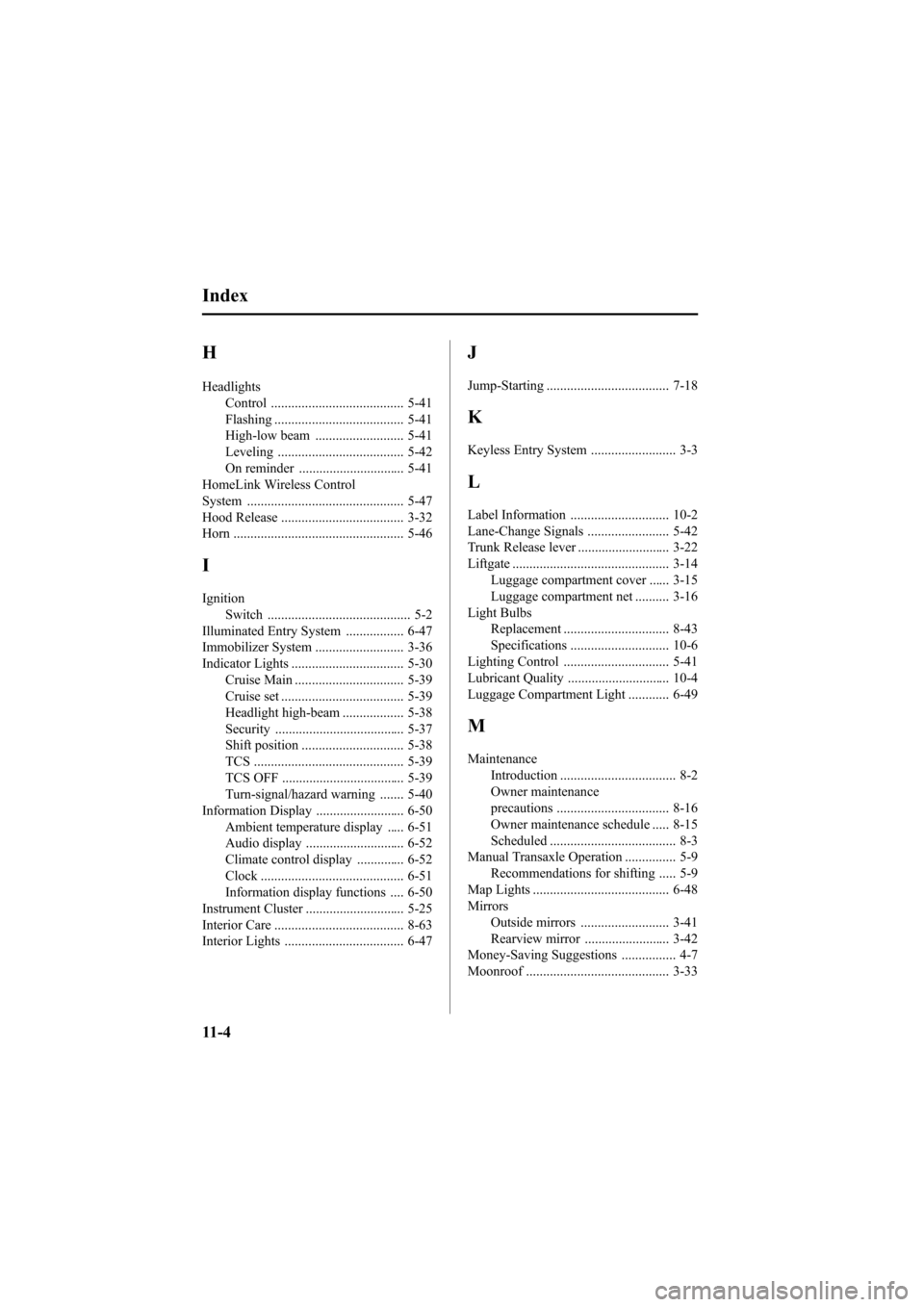
Black plate (386,1)
H
Headlights
Control ....................................... 5-41
Flashing ...................................... 5-41
High-low beam .......................... 5-41
Leveling ..................................... 5-42
On reminder ............................... 5-41
HomeLink Wireless Control
System .............................................. 5-47
Hood Release .................................... 3-32
Horn .................................................. 5-46
I
Ignition
Switch .......................................... 5-2
Illuminated Entry System ................. 6-47
Immobilizer System .......................... 3-36
Indicator Lights ................................. 5-30
Cruise Main ................................ 5-39
Cruise set .................................... 5-39
Headlight high-beam .................. 5-38
Security ...................................... 5-37
Shift position .............................. 5-38
TCS ............................................ 5-39
TCS OFF .................................... 5-39
Turn-signal/hazard warning ....... 5-40
Information Display .......................... 6-50
Ambient temperature display ..... 6-51
Audio display ............................. 6-52
Climate control display .............. 6-52
Clock .......................................... 6-51
Information display functions .... 6-50
Instrument Cluster ............................. 5-25
Interior Care ...................................... 8-63
Interior Lights ................................... 6-47
J
Jump-Starting .................................... 7-18
K
Keyless Entry System ......................... 3-3
L
Label Information ............................. 10-2
Lane-Change Signals ........................ 5-42
Trunk Release lever ........................... 3-22
Liftgate .............................................. 3-14
Luggage compartment cover ...... 3-15
Luggage compartment net .......... 3-16
Light Bulbs
Replacement ............................... 8-43
Specifications ............................. 10-6
Lighting Control ............................... 5-41
Lubricant Quality .............................. 10-4
Luggage Compartment Light ............ 6-49
M
Maintenance
Introduction .................................. 8-2
Owner maintenance
precautions ................................. 8-16
Owner maintenance schedule ..... 8-15
Scheduled ..................................... 8-3
Manual Transaxle Operation ............... 5-9
Recommendations for shifting ..... 5-9
Map Lights ........................................ 6-48
Mirrors
Outside mirrors .......................... 3-41
Rearview mirror ......................... 3-42
Money-Saving Suggestions ................ 4-7
Moonroof .......................................... 3-33
11-4
Index
Mazda6_8U66-EA-05F_Edition1 Page386
Friday, June 3 2005 8:50 AM
Form No.8U66-EA-05F