ECO mode MAZDA MODEL 6 2007 (in English) User Guide
[x] Cancel search | Manufacturer: MAZDA, Model Year: 2007, Model line: MODEL 6, Model: MAZDA MODEL 6 2007Pages: 384, PDF Size: 4.22 MB
Page 157 of 384

Black plate (157,1)
qSpeedometer
The speedometer indicates the speed of
the vehicle.
qOdometer, Trip Meter and Trip
Meter Selector
The display mode can be changed
between trip meter A and trip meter B by
pressing the selector while one of them is
displayed. The selected mode will be
displayed.
Trip meterOdometer
Selector
Trip meter B
Press the selector Press the selector Trip meter AOdometer
Odometer
NOTE
(Standard meter)
The odometer and trip meter can be
displayed as follows even when the
ignition switch is in the ACC or LOCK
position.
The headlight switch must be in the
orposition to see the display.
lDisplays for 10 minutes after the
ignition switch is turned to the ACC
or LOCK position from the ON
position.
lDisplays for 10 minutes after any
door is opened.
Odometer
The odometer records the total distance
the vehicle has been driven.
Trip meter
The trip meter can record the total
distance of two trips. One is recorded in
trip meter A, and the other is recorded in
trip meter B.
For instance, trip meter A can record the
distance from the point of origin, and trip
meter B can record the distance from
where the fuel tank is filled.
When trip meter A is selected, pressing
the selector again within one second will
change to trip meter B mode.
When trip meter A is selected, TRIP A
will be displayed. When trip meter B is
selected, TRIP B will be displayed.
Driving Your Mazda
Instrument Cluster and Indicators
5-25
Mazda6_8W89-EA-06K_Edition1 Page157
Tuesday, November 14 2006 1:23 PM
Form No.8W89-EA-06K
Page 168 of 384
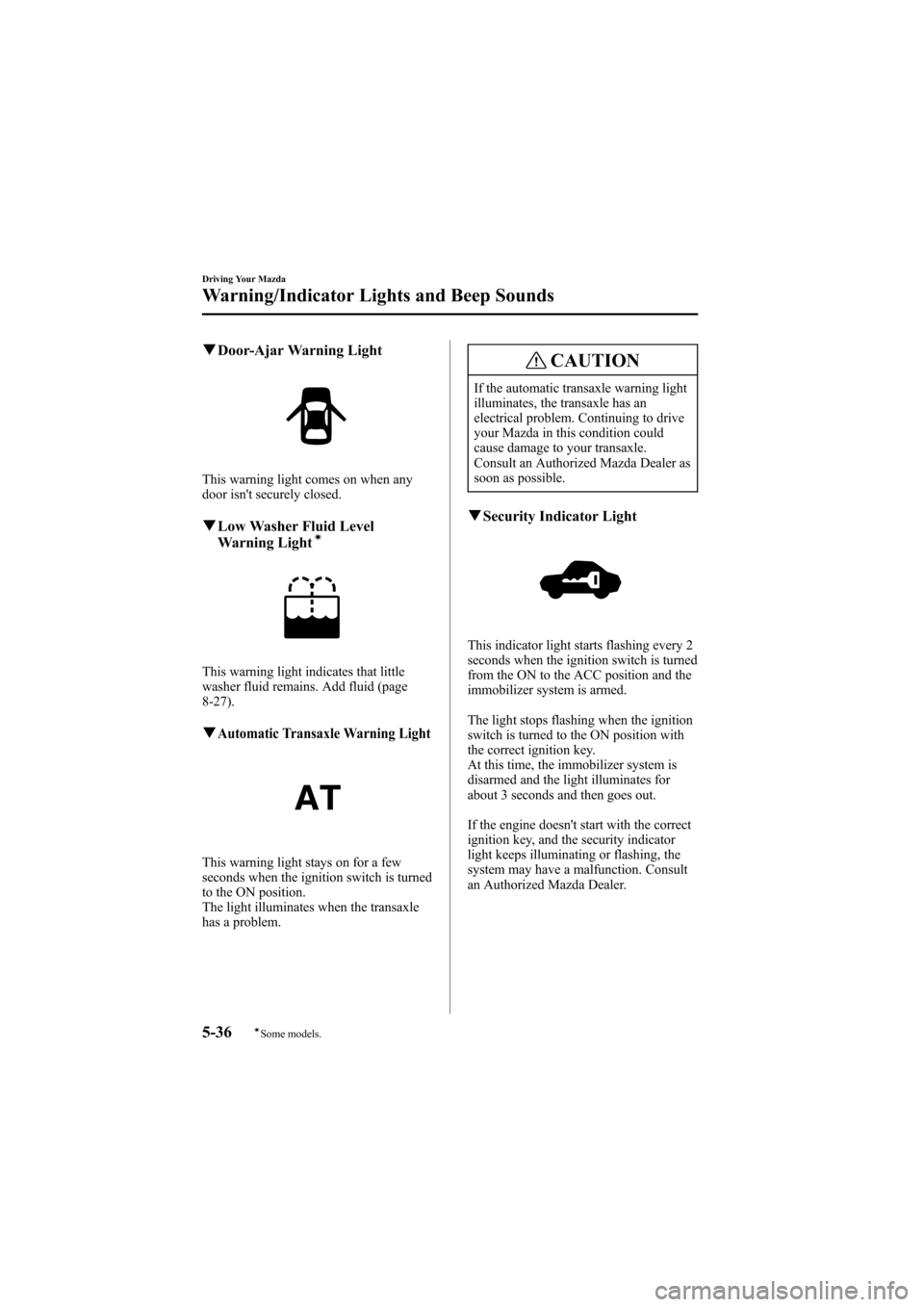
Black plate (168,1)
qDoor-Ajar Warning Light
This warning light comes on when any
door isn't securely closed.
qLow Washer Fluid Level
Warning Lightí
This warning light indicates that little
washer fluid remains. Add fluid (page
8-27).
qAutomatic Transaxle Warning Light
This warning light stays on for a few
seconds when the ignition switch is turned
to the ON position.
The light illuminates when the transaxle
has a problem.
CAUTION
If the automatic transaxle warning light
illuminates, the transaxle has an
electrical problem. Continuing to drive
your Mazda in this condition could
cause damage to your transaxle.
Consult an Authorized Mazda Dealer as
soon as possible.
qSecurity Indicator Light
This indicator light starts flashing every 2
seconds when the ignition switch is turned
from the ON to the ACC position and the
immobilizer system is armed.
The light stops flashing when the ignition
switch is turned to the ON position with
the correct ignition key.
At this time, the immobilizer system is
disarmed and the light illuminates for
about 3 seconds and then goes out.
If the engine doesn't start with the correct
ignition key, and the security indicator
light keeps illuminating or flashing, the
system may have a malfunction. Consult
an Authorized Mazda Dealer.
5-36
Driving Your Mazda
íSome models.
Warning/Indicator Lights and Beep Sounds
Mazda6_8W89-EA-06K_Edition1 Page168
Tuesday, November 14 2006 1:23 PM
Form No.8W89-EA-06K
Page 169 of 384

Black plate (169,1)
qHeadlight High-Beam Indicator
Light
This light indicates one of two things:
lThe high-beam headlights are on.
lThe turn signal lever is in the flash-to-
pass position.
qShift Position Indicator Light
(Automatic Transaxle)
This indicates the selected shift position
when the ignition switch is in the ON
position.
Gear position indicator
Gear position indicator
When the shift lever is in the D or M
position, the numeral for the selected gear
displays.
qTCS Indicator Lightí
This indicator light stays on for a few
seconds when the ignition switch is turned
to the ON position. If the TCS is
operating, the indicator light flashes.
If the light stays on, the TCS may have a
malfunction and it may not operate
correctly. Take your vehicle to an
Authorized Mazda Dealer.
NOTE
lIn addition to the indicator light
flashing, a slight lugging sound will
come from the engine. This indicates
that the TCS is operating properly.
lOn slippery surfaces, such as fresh
snow, it will be impossible to
achieve high rpm when the TCS is
on.
Driving Your Mazda
Warning/Indicator Lights and Beep Sounds
5-37íSome models. Mazda6_8W89-EA-06K_Edition1 Page169
Tuesday, November 14 2006 1:23 PM
Form No.8W89-EA-06K
Page 170 of 384

Black plate (170,1)
qTCS OFF Indicator Lightí
This indicator light stays on for a few
seconds when the ignition switch is turned
to the ON position.
It also comes on when the TCS OFF
switch is pressed and TCS is switched off.
If the light stays on when the TCS is not
switched off, take your vehicle to an
Authorized Mazda Dealer. The TCS may
have a malfunction.
NOTE
(3.0-liter engine model)
After starting the engine when the
coolant temperature is extremely low,
the TCS is automatically turned off. At
this time, the TCS OFF indicator light
will remain on, but this does not
indicate an abnormality. After the
engine has warmed, TCS will resume
normal operation and the indicator light
will go out.
qCruise Main Indicator Light
This light comes on when the ON/OFF
switch is pressed and the cruise control
system is activated.
qCruise Set Indicator Light
This light comes on when a cruising speed
is set.
qLight-On Indicator Light (Black-
out meter)
This indicator light comes on when the
exterior lights and dashboard illumination
are on.
5-38
Driving Your Mazda
íSome models.
Warning/Indicator Lights and Beep Sounds
Mazda6_8W89-EA-06K_Edition1 Page170
Tuesday, November 14 2006 1:23 PM
Form No.8W89-EA-06K
Page 172 of 384

Black plate (172,1)
Lighting Control
qHeadlights
To turn on the lights, turn the headlight
switch on the end of the control lever.
Switch Position
Headlights Off Off On
Taillights
Parking lights
License lights
Side-marker lights
Dashboard
illuminationOff On On
NOTE
lIf the light switch is left on, the lights
will automatically switch off 30
seconds after turning the ignition
switch to the LOCK position or
removing the key.
The lights will automatically switch
back on when the ignition switch is
turned to the ACC or ON position.
lTo prevent discharging the battery,
don't leave the lights on while the
engine is off unless safety requires
them.
Xenon fusion headlight bulbsí
The low-beam bulbs of the headlights
have xenon fusion bulbs that produce a
bright white beam over a wide area.
WARNING
Do not replace the xenon fusion bulbsyourself:
Replacing the xenon fusion bulbs
yourself is dangerous. Because the
xenon fusion bulbs require high
voltage, you could receive an electric
shock if the bulbs are handled
incorrectly. Consult an Authorized
Mazda Dealer when the replacement is
necessary.
NOTE
If the headlights flash, or the brightness
weakens, the bulb-life may be depleted
and a replacement is necessary. Consult
an Authorized Mazda Dealer.
qLights-On Reminder
If lights are on and the key is removed
from the ignition switch, a continuous
beep sound will be heard when the
driver's door is opened.
5-40
Driving Your Mazda
íSome models.
Switches and Controls
Mazda6_8W89-EA-06K_Edition1 Page172
Tuesday, November 14 2006 1:23 PM
Form No.8W89-EA-06K
Page 189 of 384
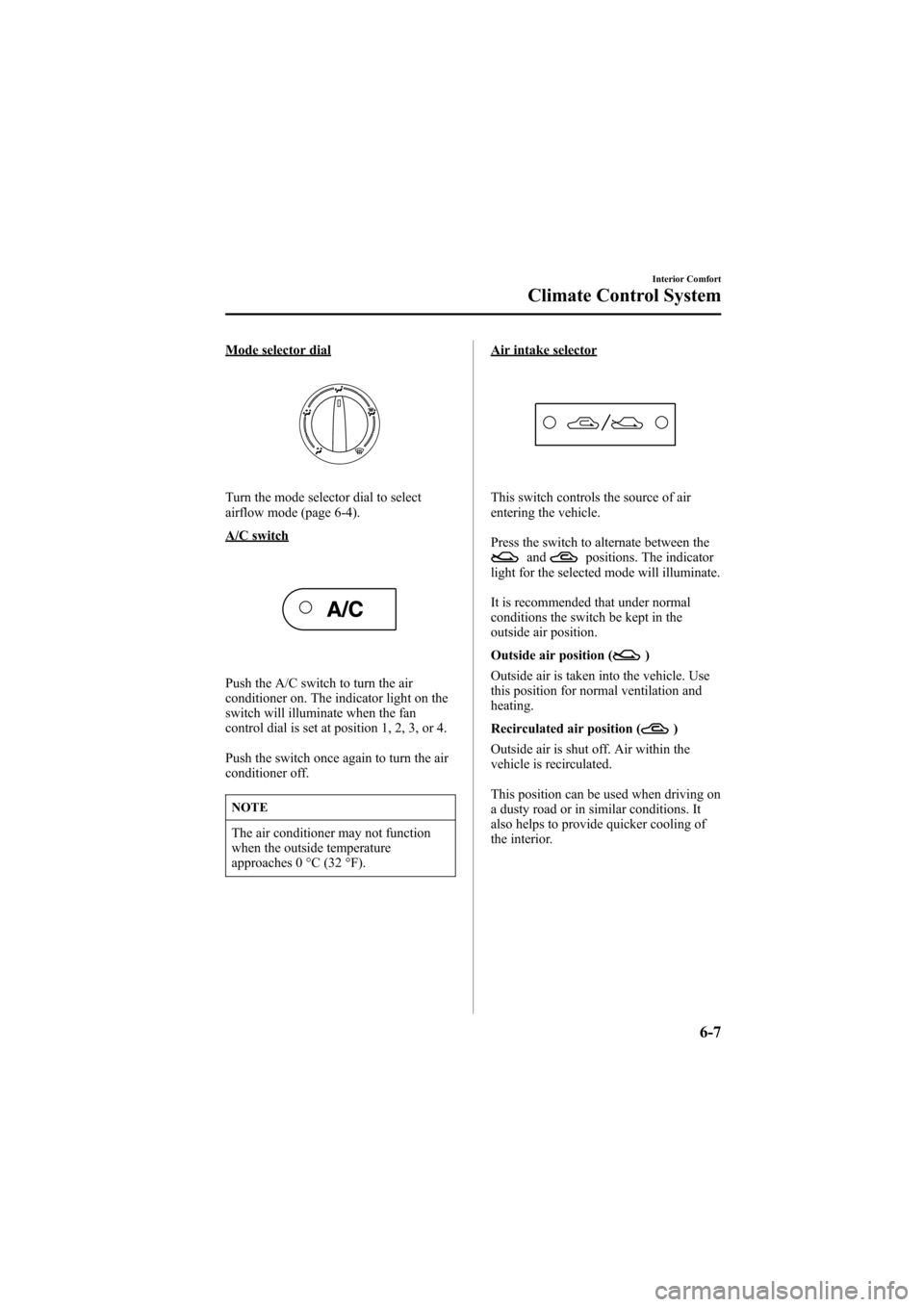
Black plate (189,1)
Mode selector dial
Turn the mode selector dial to select
airflow mode (page 6-4).
A/C switch
Push the A/C switch to turn the air
conditioner on. The indicator light on the
switch will illuminate when the fan
control dial is set at position 1, 2, 3, or 4.
Push the switch once again to turn the air
conditioner off.
NOTE
The air conditioner may not function
when the outside temperature
approaches 0 °C (32 °F).
Air intake selector
This switch controls the source of air
entering the vehicle.
Press the switch to alternate between the
andpositions. The indicator
light for the selected mode will illuminate.
It is recommended that under normal
conditions the switch be kept in the
outside air position.
Outside air position (
)
Outside air is taken into the vehicle. Use
this position for normal ventilation and
heating.
Recirculated air position (
)
Outside air is shut off. Air within the
vehicle is recirculated.
This position can be used when driving on
a dusty road or in similar conditions. It
also helps to provide quicker cooling of
the interior.
Interior Comfort
Climate Control System
6-7
Mazda6_8W89-EA-06K_Edition1 Page189
Tuesday, November 14 2006 1:24 PM
Form No.8W89-EA-06K
Page 191 of 384

Black plate (191,1)
NOTE
lWhen maximum cooling is desired,
set the temperature control dial to the
extreme cold position and set the air
intake selector to the
position,
then set the fan control dial to
position 4.
lIf warmer air is desired at floor level,
set the mode selector dial at the
position and adjust the temperature
control dial to maintain maximum
comfort.
lThe air to the floor is warmer than
air to the face (except when the
temperature control dial is set at the
extreme hot or cold position).
qVentilation
1. Set the mode selector dial to theposition.
2. Set the air intake selector to the
position.
3. Set the temperature control dial to the
desired position.
4. Set the fan control dial to the desired
speed.
qWindshield Defrosting and Defogging
1. Set the mode selector dial to theposition.
2. Set the temperature control dial to the
desired position.
3. Set the fan control dial to the desired
speed.
WARNING
Do not defog the windshield using theposition with the temperaturecontrol set to the cold position:
Using theposition with the
temperature control set to the cold
position is dangerous as it will cause
the outside of the windshield to fog up.
Your vision will be hampered, which
could lead to a serious accident. Set
the temperature control to the hot or
warm position when using the
position.
NOTE
lFor maximum defrosting, set the
temperature control dial to the
extreme hot position and the fan
control dial to position 4.
lIf warm air is desired at the floor, set
the mode selector dial to the
position.
lIn the,orposition, the air
conditioner is automatically turned
on (however, the indicator light does
not illuminate) and the
position
is automatically selected to defrost
the windshield.
In the
orposition, theposition cannot be changed to theposition.
Interior Comfort
Climate Control System
6-9
Mazda6_8W89-EA-06K_Edition1 Page191
Tuesday, November 14 2006 1:24 PM
Form No.8W89-EA-06K
Page 211 of 384

Black plate (211,1)
2. Turn the audio control dial to adjust the
selected functions as follows:
Indication Turn Left Turn Right
Select mode
Decrease
bassIncrease
bass
Decrease
trebleIncrease
treble
Shift the
sound to the
frontShift the
sound to the
rear
Shift the
sound to the
leftShift the
sound to the
right
OFF ON
NOTE
About 5 seconds after selecting any
mode, the volume function will be
automatically selected. To reset bass,
treble, fade, and balance, press the
audio control dial for 2 seconds. The
unit will beep and“CLEAR”will be
displayed.
Automatic Level Control (ALC)
The automatic level control is a feature
that automatically adjusts audio volume
and sound quality according to the vehicle
speed.
The volume increases in accordance with
the increase in vehicle speed, and
decreases as vehicle speed decreases.The following four modes are available.
Select the desired mode.
Mode Volume change
No change
Minimum
Medium
Maximum
Turn the audio control dial to select the
ALC OFF, ALC LEVEL1―3 mode. The
selected mode will be indicated.
BEEP setting
The beep-sound when operating the audio
system can be set on or off.
Interior Comfort
Audio System
6-29
Mazda6_8W89-EA-06K_Edition1 Page211
Tuesday, November 14 2006 1:24 PM
Form No.8W89-EA-06K
Page 212 of 384

Black plate (212,1)
qOperating the Radio
Seek tuning
buttonScan button
Channel preset buttonsManual tuning dial
Band selector buttons
Auto memory
button/Electric
serial number
button Satellite button
Radio ON
Press a band selector button (
,)
to turn the radio on.
Band selection
Choose AM by pressing the AM button
(
) and FM by pressing the FM1/2
button ().
The selected mode will be indicated. If
FM stereo is being received,“ST”will be
displayed.
NOTE
If the FM broadcast signal becomes
weak, reception automatically changes
from STEREO to MONO for reduced
noise, and the“ST”indicator will go
out.
Tuning
The radio has the following tuning
methods: Manual, Seek, Scan, Preset
channel, and Auto memory tuning. The
easiest way to tune stations is to set them
on preset channels.
NOTE
If the power supply is interrupted (fuse
blows or the battery is disconnected),
the preset channels will be canceled.
Manual tuning
Turning the manual tuning dial will
change the frequency higher or lower.
6-30
Interior Comfort
Audio System
Mazda6_8W89-EA-06K_Edition1 Page212
Tuesday, November 14 2006 1:24 PM
Form No.8W89-EA-06K
Page 220 of 384

Black plate (220,1)
qOperating the In-Dash CD Changerí
Fast-forward
button Disc down
button Track down
button Track up
buttonScan
button Channel preset buttons
CD eject button
CD slot
Load button
Reverse button
Disc up button
Random button Repeat buttonCD play button
(Music CD player)
(Music CD/MP3 CD player)
There are two types of In-dash CD
changers. Check which In-dash CD
changer type you own.
Type Playable data
Music CD player · Music data (CD-DA)
Music CD/MP3 CD
player· Music data (CD-DA)
· MP3 file
NOTE
If a disc has both music data (CD-DA)
and MP3 files, playback of the two file
types differs depending on how the disc
was recorded.
Inserting the CD
The CD must be label-side up when
inserting. The auto-loading mechanism
will set the CD and begin play. There will
be a short lapse before play begins while
the player reads the digital signals on the
CD.
The disc number and the track number
will be displayed.
6-38
Interior Comfort
íSome models.
Audio System
Mazda6_8W89-EA-06K_Edition1 Page220
Tuesday, November 14 2006 1:24 PM
Form No.8W89-EA-06K