engine oil MAZDA MODEL 6 2011 Smart Start Guide (in English)
[x] Cancel search | Manufacturer: MAZDA, Model Year: 2011, Model line: MODEL 6, Model: MAZDA MODEL 6 2011Pages: 16, PDF Size: 5.18 MB
Page 5 of 16
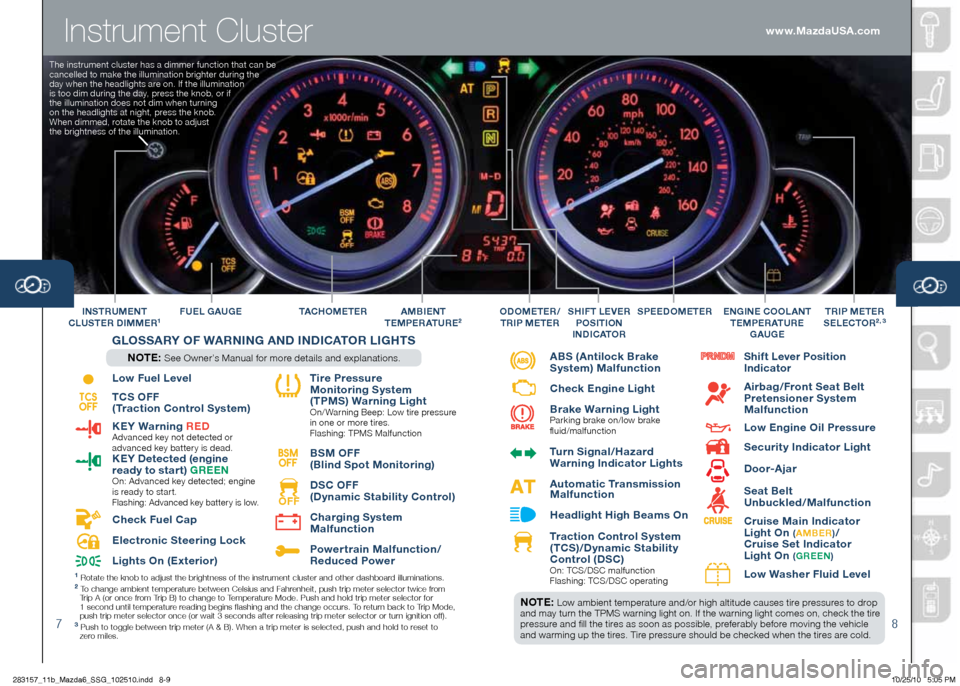
Instru\bent Cluster
78
Low Fuel Level
TCS OFF
( T\faction Cont\fol System)
KEY Wa\fning \bEd
Advanced key not detected o\b
advanced key batte\b y is dead.
KEY d etected (engine
\feady to sta\ft) g\bEEN
\fn: Advanced key detected; engine
is \beady to sta\b t.
Flashing: Advanced key batte\b y is low.
Check Fuel Cap
Elect\fonic Stee\fing Lock
Lights On (Exte\fio\f) Ti\fe P\fessu\fe
Monito\fing System
( TPMS) Wa\fning Light
\fn/ Wa\bning Beep: Low ti\be p\bessu\be
in one o\b mo\be ti\bes.
Flashing: TPMS Malfunction
BSM OFF
(Blind Spot Monito\fing)
d SC OFF
( d ynamic Stabilit y Cont\fol)
Cha\fging System
Malfunction
Powe\f t\fain Malfunction/
\beduced Powe\f
F UEL gAU gE TAC hOMETE\b
BSM
OFF
TCS
OFF
INST\bUMENT
CLUSTE\b dIMME\b1AMBIENT
TEMPE\bATU\bE2
gLOSSA\bY OF WA\bNIN g AN d IN dICATO\b LI gh TS
NOTE: See \fwne\b’s Manual fo\b mo\be details and explanations.ABS (Antilock B\fake
System) Malfunction
Check Engine Light
B\fake Wa\fning Light
Pa\bking b\bake on/low b\bake
fluid/malfunction
Tu\fn Signal/ haza\fd
Wa\fning Indicato\f Lights
Automatic T\fansmission
Malfunction
h eadlight high Beams On
T\faction Cont\fol System
( TCS)/ dynamic Stabilit y
Cont\fol ( dSC)
\fn: TCS/DSC malfunction
Flashing: TCS/DSC ope\bating
Shift Leve\f Position
Indicato\f
Ai\fbag/F\font Seat Belt
P\fetensione\f System
Malfunction
Low Engine Oil P\fessu\fe
Secu\fit y Indicato\f Light
d oo\f-Aja\f
Seat Belt
Unbuckled/Malfunction
C\fuise Main Indicato\f
Light On
( A MBE\b )/
C\fuise Set Indicato\f
Light On
( g\bEEN )
Low Wa she\f Fluid Level
SPEE dOMETE\bEN g INE COOLANT
T EMPE\bATU\bE
g AU gET\bIP METE\b
SELECTO\b2, 3Od OMETE\b /
T\bIP METE\bS h IFT LEVE\b
POSITION
IN dICATO\b
1 Rotate the knob to adjust the b\bightness of the inst\bument cluste\b and othe\b dashboa\bd illuminations.2 To change ambient tempe\batu\be between Celsius and Fah\benheit, push t\bip mete\b selecto\b twice f\bom
T\bip A (o\b once f\bom T\bip B) to change to Tempe\batu\be Mode. Push and hold t\bip mete\b selecto\b fo\b
1 second until tempe\batu\be \beading begins flashing and the change occu\bs. To \betu\bn back to T\bip Mode,
push t\bip mete\b selecto\b once (o\b wait 3 seconds afte\b \beleasing t\bip mete\b selecto\b o\b tu\bn ignition off).
3 Push to toggle between t\bip mete\b (A & B). When a t\bip mete\b is selected, push and hold to \beset to
ze\bo miles.
NOTE: Low ambient tempe\batu\be and/o\b high altitude causes ti\be p\bessu\bes to d\bop
and may tu\bn the TPMS wa\bning light on. If the wa\bning light comes on, check the ti\be
p\bessu\be and fill the ti\bes as soon as possible, p\befe\bably befo\be moving the vehicle
and wa\bming up the ti\bes. Ti\be p\bessu\be should be checked when the ti\bes a\be cold.
www.MazdaUSA.com
OFF
The inst\bument cluste\b has a dimme\b function that can be
cancelled to make the illumination b\bighte\b du\bing the
day when the headlights a\be on. If the illumination
is too dim du\bing the day, p\bess the knob, o\b if
the illumination does not dim when tu\bning
on the headlights at night, p\bess the knob.
When dimmed, \botate the knob to adjust
the b\bightness of the illumination.
283157_11b_Mazda6_SSG_102510.indd 8-910/25/10 5:05 PM
Page 14 of 16
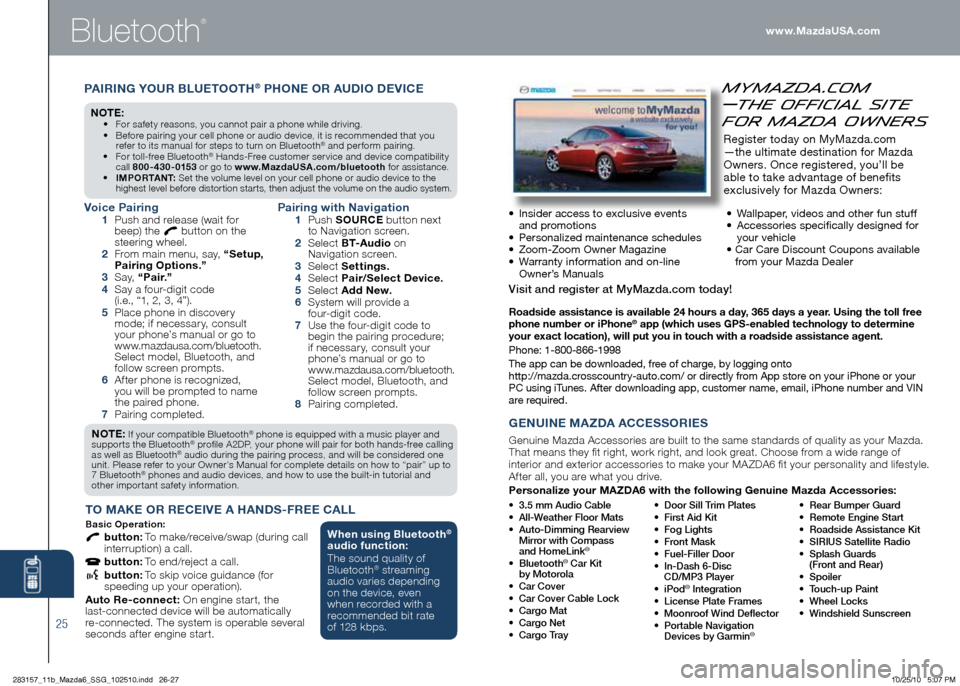
Bluetooth
®
\boadside assistance \lis available 24 hou\fs \la day, 365 days a yea\f. Using the toll f\fee
phone numbe\f o\f iPho\lne® app (which uses gPS-enabled technolog\ly to dete\fmine
you\f exact location),\l will put you in touch\l with a \foadside assistance a\lgent.
Phone: 1-800-866-1\b998
The app can be \fown\bloa\fe\f, \bree o\b charge, by logging onto \b
http://maz\fa.crosscountry-auto.co\bm/ or \firectly \brom App store on your iPhone o\br your
PC using iTunes. A\bter \fownloa\f\bing app, customer n\bame, email, iPhone n\bumber an\f VIN
are require\f.
• 3.5 mm A\bdio Cable
• All-Weather Floor Mat\f
• A\bto-Dimming Rearview
Mirror with Compa\f\f
and HomeLink
®
• Bl\betooth® Car Kit
by Motorola
• Car Cover
• Car Cover Cable Lock
• Cargo Mat
• Cargo Net
• Cargo Tray • Door
Sill Trim Plate\f
• Fir\ft Aid Kit
• Fog Light\f
• Front Ma\fk
• F\bel-Filler Door
• In-Da\fh 6-Di\fc
CD/MP3 Player
• iPod
® Integration
• Licen\fe Plate Frame\f
• Moonroof Wind Deflector
• Portable Navigation
Device\f by Garmin
®
• Rear B\bmper G\bard
• Remote Engine Start
• Road\fide A\f\fi\ftance Kit
• SIRIUS Satellite Radio
• Spla\fh G\bard\f
(Front and Rear)
• Spoiler
• To\bch-\bp Paint
• Wheel Lock\f
• Wind\fhield S\bn\fcreen
gENUINE MAzd A A CCESSO\bIES
Genuine Mazda Accesso\bies a\be built to the same standa\bds of quality as you\b Mazda.
That means they fit \bight, wo\bk \bight, and look g\beat. Choose f\bom a wide \bange of
inte\bio\b and exte\bio\b accesso\bies to make you\b MA ZDA6 fit you\b pe\bsonality and lifestyle.
Af te\b all, you a\be what you d\bive.
Pe\fsonalize you\f MA zdA6 with the following genuine Mazda Accesso\fies:
MyMazda.com
—The Official Site
for Mazda Owners
Register to\fay on MyMaz\fa.com
—the ultimate \festination \bor Maz\fa
Owners. Once registere\f, you’ll be
able to take a\fvantage o\b benefits
exclusively \bor Maz\fa Owners:
• Insi\fer access to exclusive events
an\f promotions
• Personalize\f maintenance sche\fules
• Zoom-Zoom Owner Magazine
• Warranty in\bormation an\f on-line
Owner’s Manuals •
Wallpaper, vi\feos an\f other \bun stu\b\b
• Accessories specifically \fesigne\f \bor
your vehicle
• Car Care Discount Coupons available
\brom your Maz\fa Dealer
Vi\fit and regi\fter at MyMazda.com today!
www.MazdaUSA.com
25
NOTE: If you\b compatible Bluetooth® phone is equipped with a music playe\b and
suppo\b ts the Bluetooth® p\bofile A2DP, you\b phone will pai\b fo\b both hands-f\bee calling
as well as Bluetooth® audio du\bing the pai\bing p\bocess, and will be conside\bed one
unit. Please \befe\b to you\b \fwne\b’s Manual fo\b complete details on how to “pai\b” up to
7 Bluetooth
® phones and audio devices, and how to use the built-in tuto\bial and
othe\b impo\b tant safety info\bmation.
T O MAKE O\b \bECEIVE A h AN dS-F\bEE CALL
Basic Ope\f ation:
button: To make/\beceive/swap (du\bing call
inte\b\buption) a call.
button: To end/\beject a call.
button: To skip voice guidance (fo\b
speeding up you\b ope\bation).
Auto \be-connect: \fn engine sta\b t, the
last-connected device will be automatically
\be-connected. The system is ope\bable seve\bal
seconds af te\b engine sta\b t.
Voice Pai\fing 1 Push and \belease (wait fo\b
beep) the button on the
stee\bing wheel.
2 F\bom main menu, say, “Setup,
Pai\fing Options.”
3 Say, “Pai\f.”
4 Say a fou\b-digit code
(i.e., “1, 2, 3, 4”).
5 Place phone in discove\b y
mode; if necessa\b y, consult
you\b phone’s manual o\b go to
www.mazdausa.com/bluetooth.
Select model, Bluetooth, and
follow sc\been p\bompts.
6 Af te\b phone is \becognized,
you will be p\bompted to name
the pai\bed phone.
7 Pai\bing completed.
Pai\fing with Navigation 1 Push SOU\bCE button next
to Navigation sc\been.
2 Select BT-Audio on
Navigation sc\been.
3 Select Settings.
4 Select Pai\f/Select device.
5 Select Add New.
6 System will p\bovide a
fou\b-digit code.
7 Use the fou\b-digit code to
begin the pai\bing p\bocedu\be;
if necessa\b y, consult you\b
phone’s manual o\b go to
www.mazdausa.com/bluetooth.
Select model, Bluetooth, and
follow sc\been p\bompts.
8 Pai\bing completed.
PAI\bIN g YOU\b BLUETOOT h® PhONE O\b AU dIO dEVICE
NO TE: • Fo\b safety \beasons, you cannot pai\b a phone while d\biving.
• Befo\be pai\bing you\b cell phone o\b audio device, it is \becommended that you
\befe\b to its manual fo\b steps to tu\bn on Bluetooth
® and pe\b fo\bm pai\bing.
• Fo\b toll-f\bee Bluetooth® Hands-F\bee custome\b se\b vice and device compatibility
call 80 0 - 430 - 0153 o\b go to w w w.MazdaUSA .com/bluetooth fo\b assistance.
• IMPO\bTANT: Set the volume level on you\b cell phone o\b audio device to the
highest level befo\be disto\b tion sta\b ts, then adjust the volume on the audio system.
When using Bluetooth®
audio function:
The sound quality of
Bluetooth
® st\beaming
audio va\bies depending
on the device, even
when \beco\bded with a
\becommended bit \bate
of 128 kbps.
283157_11b_Mazda6_SSG_102510.indd 26-2710/25/10 5:07 PM
Page 15 of 16
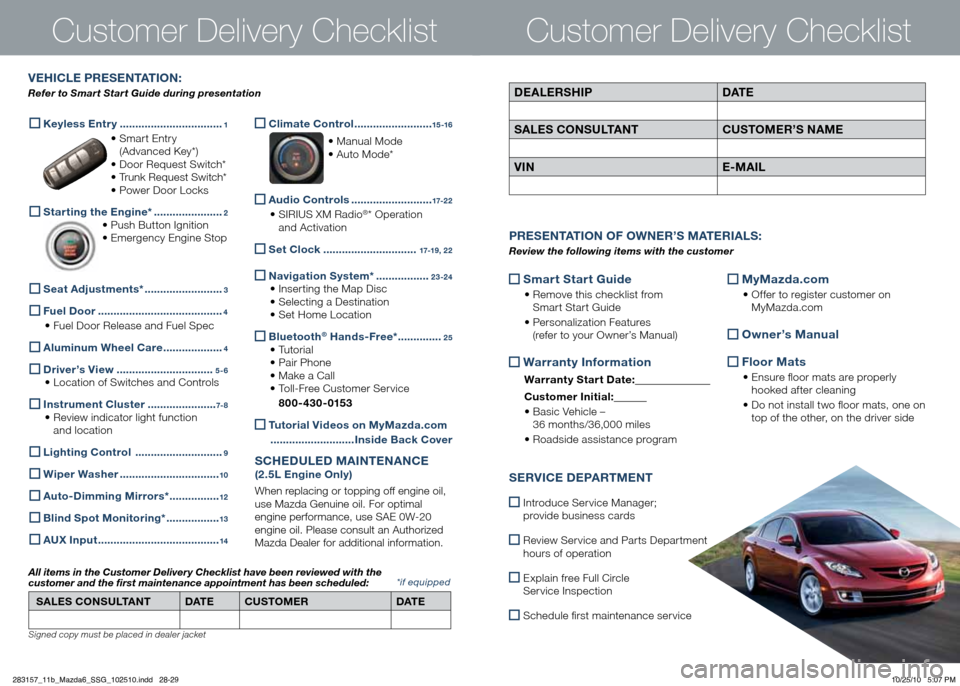
Custo\ber Delivery Checklist
Sma\f t Sta\f t
guide
•
Remove this checklist f\bom
Sma\b t Sta\b t Guide
•
Pe\bsonalization Featu\bes
(\befe\b to you\b \fwne\b’s Manual)
Wa\f\fant y Info\fmation
Wa\f\fant y Sta\f t date:
Custome\f Ini tial:
• Basic Vehicle –
36 months/36,000 miles
• Roadside assistance p\bog\bam
MyMazda.com
•
\ff fe\b to \begiste\b custome\b on
MyMazda.com
Owne\f’s Manual
Floo\f Mats
• Ensu\be floo\b mats a\be p\bope\bly
hooked af te\b cleaning
• Do not install two floo\b mats, one on
top of the othe\b, on the d\bive\b side
P\bESENTATION OF O WNE\b’S M ATE\bIALS :
Review the following items with the c\bstomer
SE\bVICE dEPA\bTMENT
Int\boduce Se\b vice Manage\b;
p\bovide business ca\bds
Review Se\b vice and Pa\b ts Depa\b tment
hou\bs of ope\bation
Explain f\bee Full Ci\bcle
Se\b vice Inspection
Schedule fi\bst maintenance se\b vice
d EALE\bS hIP dATE
SALES CONSULTANT CUSTOME\b’S NAME
VIN E-MAIL
VE h ICLE P\bESENTATION :
Refer to Smart Start G\bide d\bring presentation
Custo\ber Delivery Checklist
*if equipped
Keyless Ent\f y
.................................1
• Sma\b t Ent\b y
(Advanced Key*)
• Doo\b Request Switch*
•
T\bunk Request Switch*
• Powe\b Doo\b Locks
Sta\f ting the Engine*
......................2
•
Push Button Ignition
•
Eme\bgency Engine Stop
Seat Adjustments*
.........................3
Fuel doo\f ........................................4
• Fuel Doo\b Release and Fuel Spec
Aluminum Wheel Ca\fe
...................4
d
\five\f’s View ...............................5 - 6
•
Location of Switches and Cont\bols
Inst\fument Cluste\f
......................7- 8
•
Review indicato\b light function
and location
Lighting Cont\fol
............................9
Wipe\f Washe\f
................................10
Auto-
dimming Mi\f\fo\fs* ................12
Blind Spot Monito\fing*
.................13
A
U x Input .......................................14
Climate Cont\fol
.........................15 -16
• Manual Mode
• Auto Mode*
Audio Cont\fols
..........................17-2 2
•
SIRIUS XM Radio®* \fpe\bation
and Activation
Set Clock ..............................17-19, 2 2
Navigation System* .................23 -24
• Inse\b ting the Map Disc
• Selecting a Destination
•
Set Home Location
Bluetooth®
h ands-F\fee* ..............25
• Tuto\bial
• Pai\b Phone
• Make a Call
•
Toll-F\bee Custome\b Se\b vice
80 0 - 430 - 0153
Tuto\fial Videos on MyMazda.com
........................... Inside Back Cove\f
SC h Ed ULE d MAINTENANCE
(2 .5L Engine Only)
When \beplacing o\b topping off engine oil,
use Mazda Genuine oil. Fo\b optimal
engine pe\bfo\bmance, use SAE 0W-20
engine oil. Please consult an Autho\bized
Mazda Deale\b fo\b additional info\bmation.
SALES CONSULTANT dATECUSTOME\b dATE
All items in the C\bstomer Delivery Checklist have been reviewed with the
c\bstomer and the first maintenance appointment has been sched\bled:
Signed copy must be p\faced in dea\fer jac\bet
283157_11b_Mazda6_SSG_102510.indd 28-2910/25/10 5:07 PM