ECU MAZDA MODEL 6 2012 Smart Start Guide (in English)
[x] Cancel search | Manufacturer: MAZDA, Model Year: 2012, Model line: MODEL 6, Model: MAZDA MODEL 6 2012Pages: 16, PDF Size: 5.14 MB
Page 3 of 16
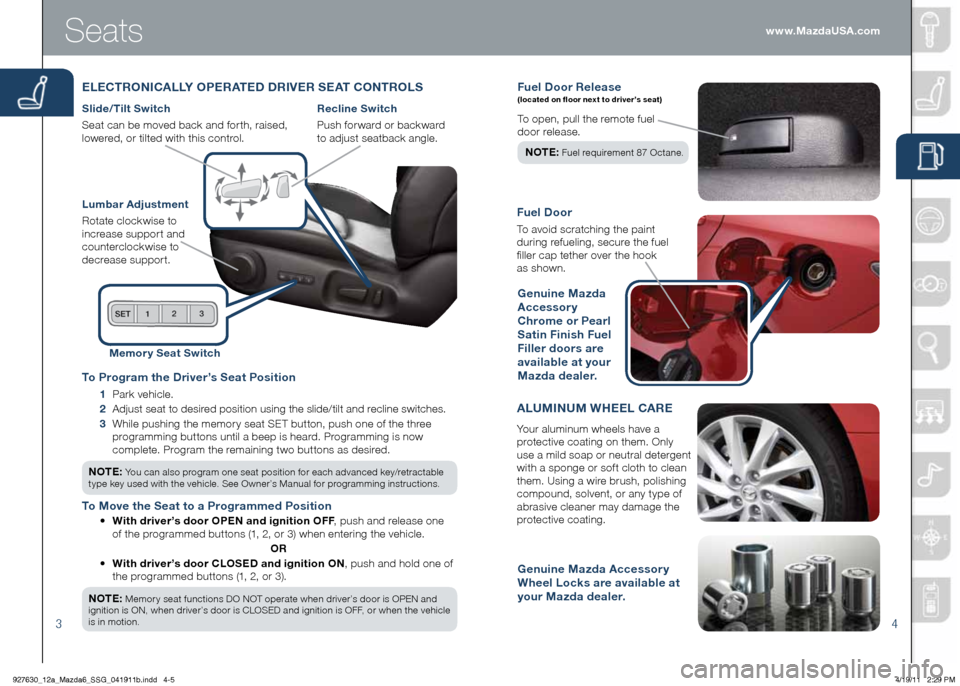
34
Fuel door Rele ase (located on floor next to driver’s seat)
To open, pull the remote fuel
door release.
NOTE :
Fuel requirement 87 Octane.
Fuel d oor
To avoid scratching the paint
during refueling, secure the fuel
filler cap tether over the hook
as shown.
ALUMINUM W hEEL CARE
Your aluminum wheels have a
protective coating on them. Only
use a mild soap or neutral detergent
with a sponge or soft cloth to clean
them. Using a wire brush, polishing
compound, solvent, or any type of
abrasive cleaner may damage the
protective coating.
genuine Mazda Accessory
Wheel Locks are available at
your Mazda dealer. g
enuine Mazda
Accessory
Chrome or Pearl
Satin Finish Fuel
Filler doors are
available at your
Mazda dealer.
Seats
ELECTRONICALLY OPERATE d d RIVER SEAT CONTROLS
Slide/Tilt Switch
Seat can be moved back and forth, raised,
lowered, or tilted with this control.
Lumbar Adjustment
Rotate clockwise to
increase support and
counterclockwise to
decrease support.
Recline Switch
Push forward or backward
to adjust seatback angle.
Memor y Seat Switch
To Program the d river’s Seat Position
1 Park vehicle.
2 Adjust seat to desired position using the slide/tilt and recline switches.
3 While pushing the memory seat SET button, push one of the three
programming buttons until a beep is heard. Programming is now
complete. Program the remaining two buttons as desired.
NOTE: You can also program one seat position for each advanced key/retractable
type key used with the vehicle. See Owner’s Manual for programming instructions.
To Move the Seat to a Programmed Position
• With driver’s door OPEN and ignition OFF , push and release one
of the programmed buttons (1, 2, or 3) when entering the vehicle.
OR
• With driver’s door CLOSE d and ignition ON, push and hold one of
the programmed buttons (1, 2, or 3).
NOTE:
Memory seat functions DO NOT operate when driver’s door is OPEN and
ignition is ON, when driver’s door is CLOSED and ignition is OFF, or when the vehicle
is in motion.
www.MazdaUSA.com
927630_12a_Mazda6_SSG_041911b.indd 4-54/19/11 2:29 PM
Page 4 of 16

Driver’s View (shown with optional
56
Navigation System)
LIgh TINg/T URN SIgNALS( P. 9 )
W IPER /
WAS hER
( P. 1 0 )
BLUETOOT h®
hAN dS-FREE/
AUdIO
( P. 2 5 )
C RUISE
CONTROL /
B LUETOOT h
®
TCS/dSC OFF Traction Control System
d ynamic Stability Control
hEAd LIgh T
LEVELIN g
( P. 9 )
TRUNK
RELEASE
BSM OFF
Blind Spot
Monitoring
( P. 1 3 )
TILT /TELESCOPIC
STEERIN g WhEEL
LEVER
hA zAR d
WARNINg
INFORMATION
d I S P L AY
(P. 14, 16)
AU dIO SYSTEM
WIT hOUT NAVI gATION
( P P. 17-1 8 )
C L I M AT E
CONTROL
( P P. 1 5 -1 6 )
Video available at MyMazda.com
A U dIO SYSTEM
WIT hOUT NAVIgATION
( P P. 1 9 - 2 0 )
PASSEN gER
A IRBAg OFF
IN dICATOR
1
AU dIO SYSTEM WITh
NAVI gATION
( P P. 2 1 - 2 4 )
1 This indicator light illuminates to remind you that the front passenger’s front/side airbags and seat belt
pretensioner will not deploy during a collision. The reason for this is that the weight in the seat is less
than approximately 66 lbs. Always wear your seat belt and secure children in the rear seats in
appropriate child restraints. See the Owner’s Manual for important information on this safety feature.
www.MazdaUSA.com
INFO
BUTTON
CLOCK( P. 17 )
927630_12a_Mazda6_SSG_041911b.indd 6-74/19/11 2:29 PM
Page 5 of 16
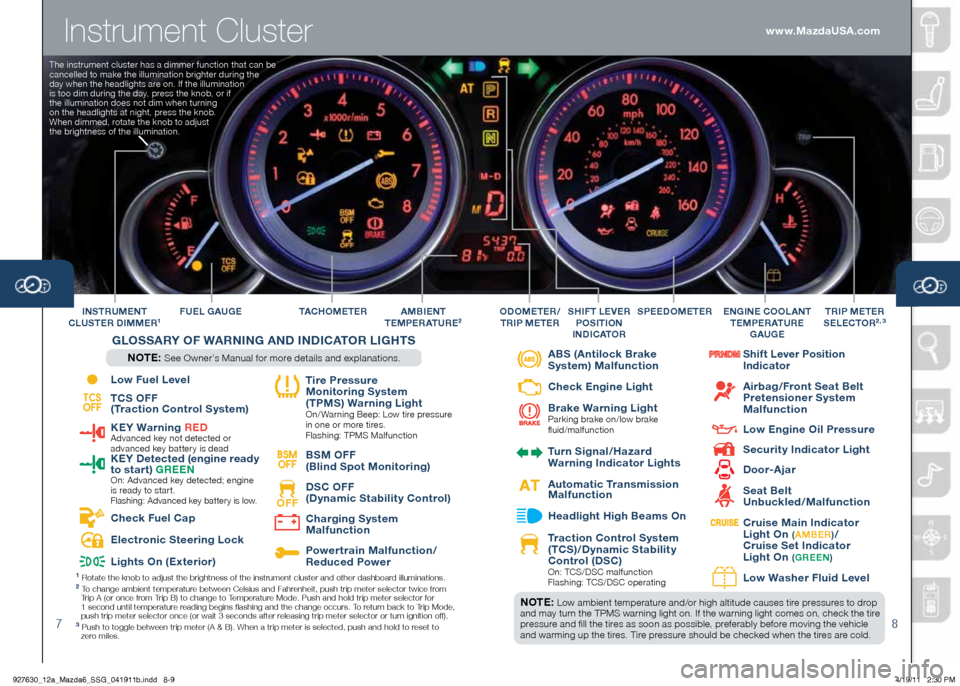
Instrument Cluster
78
FUEL gAU gE TAChO M E T E RINSTRUMENT
CLUSTER d IMMER1AMBIENT
TEMPERATURE2
gLOSSARY OF W ARNINg ANd INdICATOR LI ghTS
NOTE: See Owner’s Manual for more details and explanations. SPEEd
OMETER
EN g INE COOLANT
T EMPERATURE
g AU gETRIP METER
SELECTOR2 , 3Od OMETER /
TRIP METERShIFT LEVER
POSITION
IN dICATOR
1 Rotate the knob to adjust the brightness of the instrument cluster and \
other dashboard illuminations.2 To change ambient temperature between Celsius and Fahrenheit, push trip meter selector twice from
Trip A (or once from Trip B) to change to Temperature Mode. Push and hold trip meter selector for
1 second until temperature reading begins flashing and the change occurs. To return back to Trip Mode,
push trip meter selector once (or wait 3 seconds after releasing trip meter selector or turn ignition off).
3 Push to toggle between trip meter (A & B). When a trip meter is selec\
ted, push and hold to reset to
zero miles.
NOTE: Low ambient temperature and/or high altitude causes tire pressures to drop
and may turn the TPMS warning light on. If the warning light comes on, check the tire
pressure and fill the tires as soon as possible, preferably before moving the vehicle
and warming up the tires. Tire pressure should be checked when the tires are cold.
www.MazdaUSA.com
The instrument cluster has a dimmer function that can be
cancelled to make the illumination brighter during the
day when the headlights are on. If the illumination
is too dim during the day, press the knob, or if
the illumination does not dim when turning
on the headlights at night, press the knob.
When dimmed, rotate the knob to adjust
the brightness of the illumination.
Low Fuel Level
TCS
OFF TCS OFF
(Traction Control System)
KEY Warning R
Ed Advanced key not detected or
advanced key battery is dead
KEY d
etected (engine ready
to start) gREEN
On: Advanced key detected; engine
is ready to start.
Flashing: Advanced key battery is low.
Check Fuel Cap
Electronic Steering Lock
Lights On (Exterior)
Tire Pressure
Monitoring System
(TPMS) Warning Light
On/ Warning Beep: Low tire pressure
in one or more tires.
Flashing: TPMS Malfunction
BSM OFF BSM OFF
(Blind Spot Monitoring)
OFF
dSC OFF
( d ynamic Stability Control)
Charging System
Malfunction
Powertrain Malfunction/
Reduced Power
ABS (Antilock Brake
System) Malfunction
Check Engine Light
Brake Warning Light
Parking brake on/low brake
fluid/malfunction
Turn Signal/
hazard
Warning Indicator Lights
Automatic Transmission
Malfunction
headlight h
igh Beams On
Traction Control System
(TCS)/d
ynamic Stability
Control ( dSC)
On: TCS/DSC malfunction
Flashing: TCS/DSC operating
Shift Lever Position
Indicator
Airbag/Front Seat Belt
Pretensioner System
Malfunction
Low Engine Oil Pressure
Security Indicator Light
door-Ajar
Seat Belt
Unbuckled/Malfunction
Cruise Main Indicator
Light On ( A MBER )/
Cruise Set Indicator
Light On
( gREEN )
Low Wa
sher Fluid Level
927630_12a_Mazda6_SSG_041911b.indd 8-94/19/11 2:30 PM