dashboard MAZDA MODEL 6 2012 Smart Start Guide (in English)
[x] Cancel search | Manufacturer: MAZDA, Model Year: 2012, Model line: MODEL 6, Model: MAZDA MODEL 6 2012Pages: 16, PDF Size: 5.14 MB
Page 5 of 16
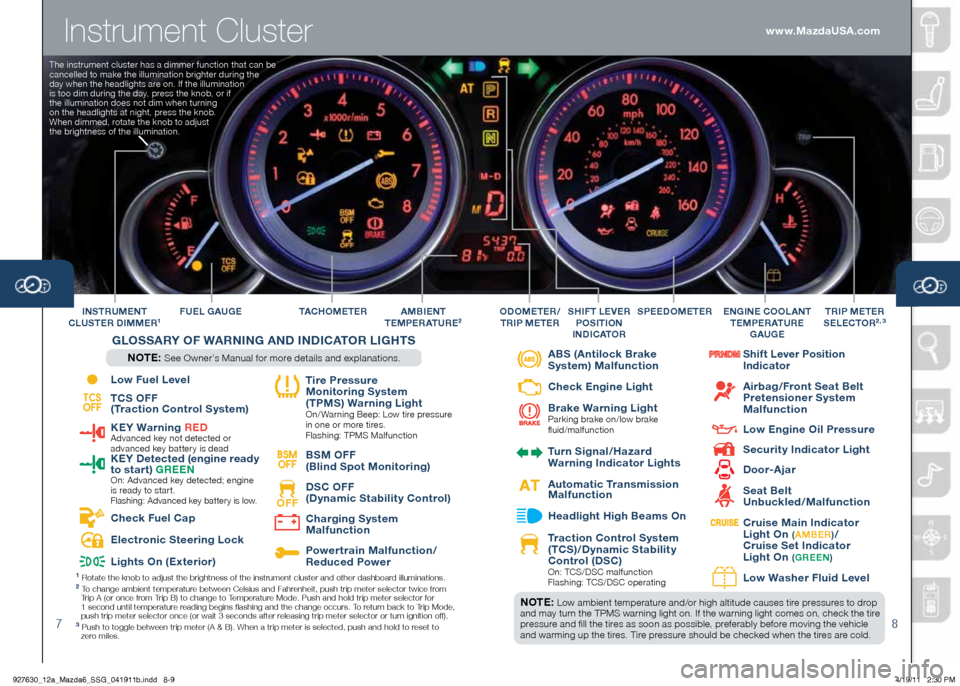
Instrument Cluster
78
FUEL gAU gE TAChO M E T E RINSTRUMENT
CLUSTER d IMMER1AMBIENT
TEMPERATURE2
gLOSSARY OF W ARNINg ANd INdICATOR LI ghTS
NOTE: See Owner’s Manual for more details and explanations. SPEEd
OMETER
EN g INE COOLANT
T EMPERATURE
g AU gETRIP METER
SELECTOR2 , 3Od OMETER /
TRIP METERShIFT LEVER
POSITION
IN dICATOR
1 Rotate the knob to adjust the brightness of the instrument cluster and \
other dashboard illuminations.2 To change ambient temperature between Celsius and Fahrenheit, push trip meter selector twice from
Trip A (or once from Trip B) to change to Temperature Mode. Push and hold trip meter selector for
1 second until temperature reading begins flashing and the change occurs. To return back to Trip Mode,
push trip meter selector once (or wait 3 seconds after releasing trip meter selector or turn ignition off).
3 Push to toggle between trip meter (A & B). When a trip meter is selec\
ted, push and hold to reset to
zero miles.
NOTE: Low ambient temperature and/or high altitude causes tire pressures to drop
and may turn the TPMS warning light on. If the warning light comes on, check the tire
pressure and fill the tires as soon as possible, preferably before moving the vehicle
and warming up the tires. Tire pressure should be checked when the tires are cold.
www.MazdaUSA.com
The instrument cluster has a dimmer function that can be
cancelled to make the illumination brighter during the
day when the headlights are on. If the illumination
is too dim during the day, press the knob, or if
the illumination does not dim when turning
on the headlights at night, press the knob.
When dimmed, rotate the knob to adjust
the brightness of the illumination.
Low Fuel Level
TCS
OFF TCS OFF
(Traction Control System)
KEY Warning R
Ed Advanced key not detected or
advanced key battery is dead
KEY d
etected (engine ready
to start) gREEN
On: Advanced key detected; engine
is ready to start.
Flashing: Advanced key battery is low.
Check Fuel Cap
Electronic Steering Lock
Lights On (Exterior)
Tire Pressure
Monitoring System
(TPMS) Warning Light
On/ Warning Beep: Low tire pressure
in one or more tires.
Flashing: TPMS Malfunction
BSM OFF BSM OFF
(Blind Spot Monitoring)
OFF
dSC OFF
( d ynamic Stability Control)
Charging System
Malfunction
Powertrain Malfunction/
Reduced Power
ABS (Antilock Brake
System) Malfunction
Check Engine Light
Brake Warning Light
Parking brake on/low brake
fluid/malfunction
Turn Signal/
hazard
Warning Indicator Lights
Automatic Transmission
Malfunction
headlight h
igh Beams On
Traction Control System
(TCS)/d
ynamic Stability
Control ( dSC)
On: TCS/DSC malfunction
Flashing: TCS/DSC operating
Shift Lever Position
Indicator
Airbag/Front Seat Belt
Pretensioner System
Malfunction
Low Engine Oil Pressure
Security Indicator Light
door-Ajar
Seat Belt
Unbuckled/Malfunction
Cruise Main Indicator
Light On ( A MBER )/
Cruise Set Indicator
Light On
( gREEN )
Low Wa
sher Fluid Level
927630_12a_Mazda6_SSG_041911b.indd 8-94/19/11 2:30 PM
Page 6 of 16
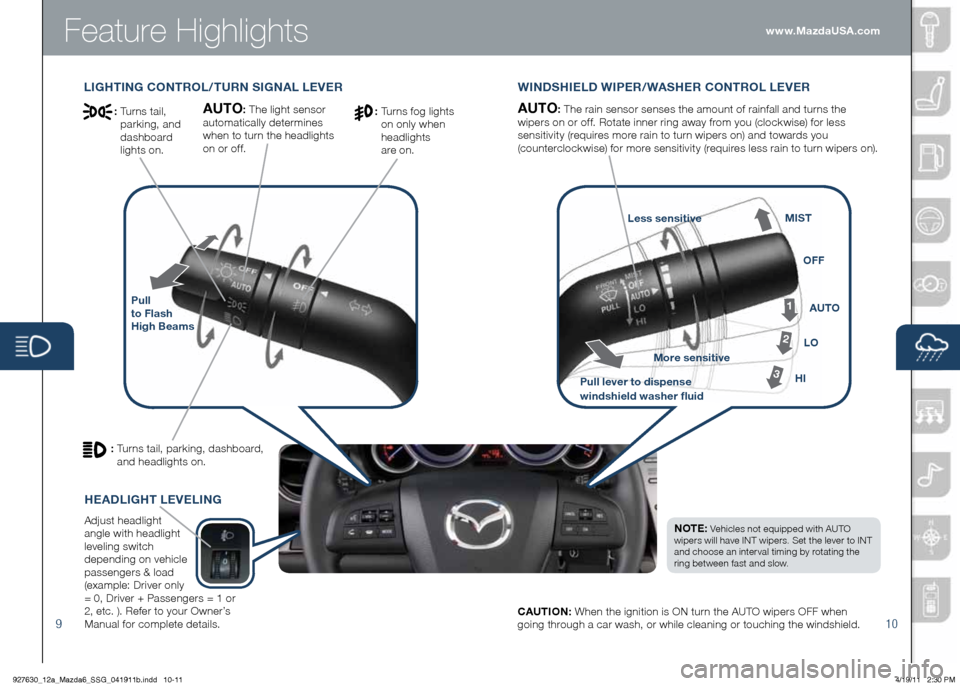
Feature Highlights
910
WINdSh IEL d WIPER/WAS hER CONTROL LEVER
Pull
to Flash
h igh Beams
AUTO: The rain sensor senses the amount of rainfall and turns the
wipers on or off. Rotate inner ring away from you (clockwise) for less
sensitivity (requires more rain to turn wipers on) and towards you
(counterclockwise) for more sensitivity (requires less rain to turn wipers on).
1
2
3hI LO
AUTO
OFF
MIST
CAUTION:
When the ignition is ON turn the AUTO wipers OFF when
going through a car wash, or while cleaning or touching the windshield. www.MazdaUSA.com
NOTE: Vehicles not equipped with AUTO
wipers will have INT wipers. Set the lever to INT
and choose an interval timing by rotating the
ring between fast and slow.
Pull lever to dispense
windshield washer fluid More sensitive
Less sensitive
h
EA dLI gh T LEVELIN g
Adjust headlight
angle with headlight
leveling switch
depending on vehicle
passengers & load
(example: Driver only
= 0, Driver + Passengers = 1 or
2, etc. ). Refer to your Owner’s
Manual for complete details.
LIghTIN g CONTROL/TURN SI gNAL LEVER
AUTO: The light sensor
automatically determines
when to turn the headlights
on or off.
: Turns tail, parking, dashboard,
and headlights on.
: Turns fog lights
on only when
headlights
are on.: Turns tail,
parking, and
dashboard
lights on.
927630_12a_Mazda6_SSG_041911b.indd 10-114/19/11 2:30 PM
Page 9 of 16
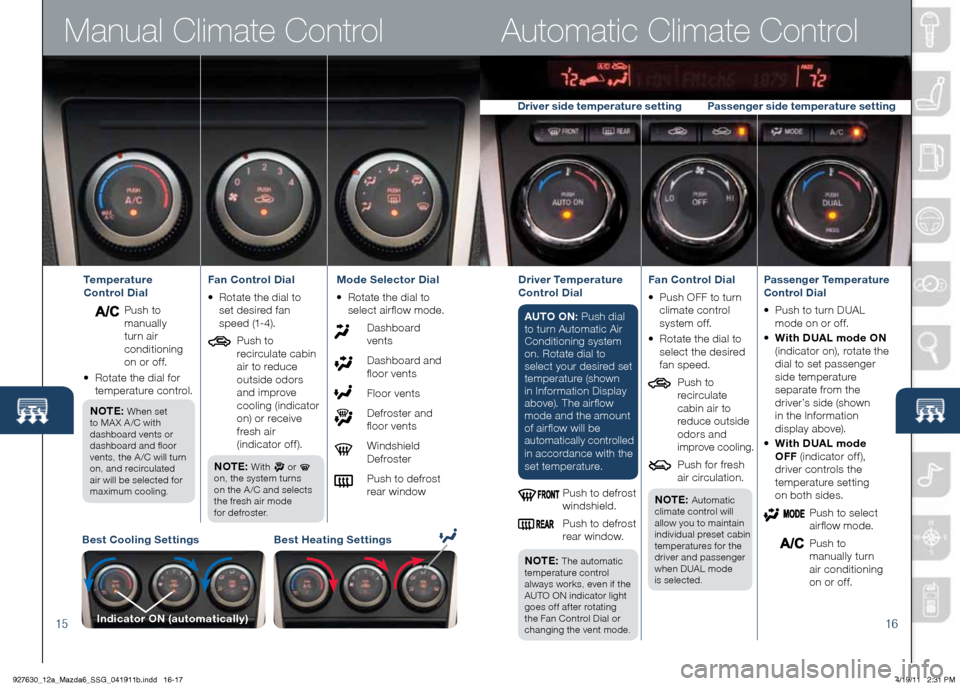
Manual Climate Control
15
Automatic Climate Control
16
Best Cooling SettingsBest heating Settings
Indicator ON (automatically)
Temperature
Control d ial
Push to
manually
turn air
conditioning
on or off.
•
Rotate the dial for
temperature control.
NOTE:
When set
to MA X A /C with
dashboard vents or
dashboard and floor
vents, the A /C will turn
on, and recirculated
air will be selected for
maximum cooling.
Fan Control d ial
• Rotate the dial to
set desired fan
speed (1-4).
Push to
recirculate cabin
air to reduce
outside odors
and improve
cooling (indicator
on) or receive
fresh air
(indicator off).
NOTE:
With or
on, the system turns
on the A /C and selects
the fresh air mode
for defroster.
Mode Selector d ial
• Rotate the dial to
select airflow mode.
Dashboard vents
Dashboard and
floor vents
Floor vents
Defroster and
floor vents
Windshield Defroster
Push to defrost
rear windowd river Temperature
Control d ial
AUTO ON: Push dial
to turn Automatic Air
Conditioning system
on. Rotate dial to
select your desired set
temperature (shown
in Information Display
above). The airflow
mode and the amount
of airflow will be
automatically controlled
in accordance with th e
set temperature.
Push to defrost
windshield.
Push to defrost
rear window.
NOTE:
The automatic
temperature control
always works, even if the
AUTO ON indicator light
goes off after rotating
the Fan Control Dial or
changing the vent mode.
Fan Control d ial
• Push OFF to turn
climate control
system of f.
•
Rotate the dial to
select the desired
fan speed.
Push to
recirculate
cabin air to
reduce outside
odors and
improve cooling.
Push for fresh
air circulation.
NOTE:
Automatic
climate control will
allow you to maintain
individual preset cabin
temperatures for the
driver and passenger
when DUAL mode
is selected.
Passenger Temperature
Control d ial
• Push to turn DUAL
mode on or off.
•
With d UAL mode ON
(indicator on), rotate the
dial to set passenger
side temperature
separate from the
driver’s side (shown
in the Information
display above).
• With d UAL mode
OFF (indicator off),
driver controls the
temperature setting
on both sides.
Push to select
airflow mode.
Push to
manually turn
air conditioning
on or off.
driver side temperature setting Passenger side temperature setting
927630_12a_Mazda6_SSG_041911b.indd 16-174/19/11 2:31 PM