sensor MAZDA MODEL 6 2013 Smart Start Guide (in English)
[x] Cancel search | Manufacturer: MAZDA, Model Year: 2013, Model line: MODEL 6, Model: MAZDA MODEL 6 2013Pages: 18, PDF Size: 5.1 MB
Page 2 of 18
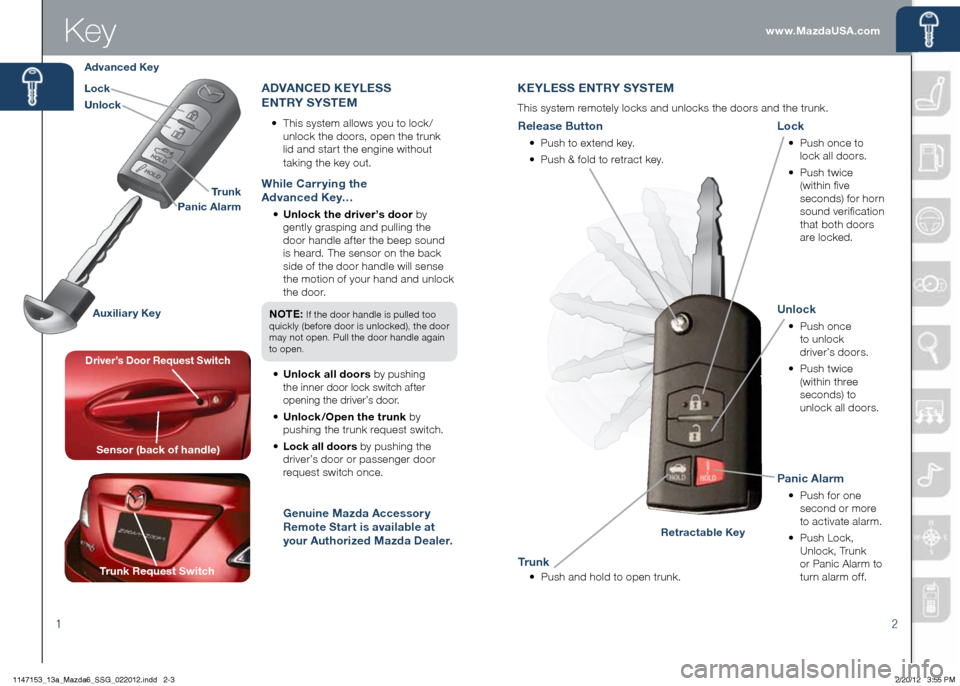
2
www.MazdaUSA.comKey
1
Key
KEYLESS ENTRY SYSTEM
This system remotely locks and unlocks the doors and the trunk.
Unlock
• Push once
to unlock
driver’s doors.
• Push twice
(within three
seconds) to
unlock all doors.
Panic Alarm
• Push for one
second or more
to activate alarm.
• Push Lock,
Unlock, Trunk
or Panic Alarm to
turn alarm off.
Retractable Key
Tr u n k
• Push and hold to open trunk.
Release Button
• Push to extend key.
• Push & fold to retract key.
Lock
• Push once to
lock all doors.
• Push twice
(within five
seconds) for horn
sound verification
that both doors
are locked.
Advanced Key
Lock
Unlock
Tr u n k
Panic AlarmADVANCED KEYLESS
ENTRY SYSTEM
• This system allows you to lock /
unlock the doors, open the trunk
lid and start the engine without
taking the key out.
While Carrying the
Advanced Key…
• Unlock the driver’s door by
gently grasping and pulling the
door handle after the beep sound
is heard. The sensor on the back
side of the door handle will sense
the motion of your hand and unlock
the door.
NOTE:
If the door handle is pulled too
quickly (before door is unlocked), the door
may not open. Pull the door handle again
to open
.
• Unlock all doors by pushing
the inner
door lock switch after
opening the driver’s door.
•
Unlock/Open the trunk by
pushing the trunk request switch.
•
Lock all doors by pushing the
driver’s door or passenger door
request switch once.
Genuine Mazda Accessory
Remote Start is available at
your Authorized Mazda Dealer.
Trunk Request Switch
Driver’s Door Request Switch
Sensor (back of handle)
Auxiliary Key
1147153_13a_Mazda6_SSG_022012.indd 2-32/20/12 3:55 PM
Page 7 of 18
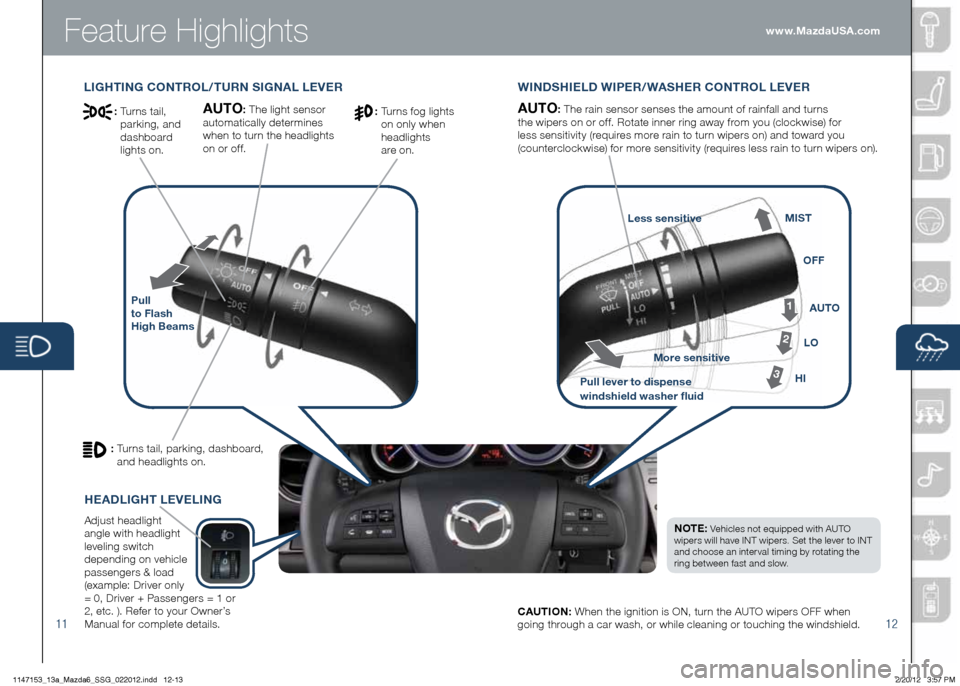
Feature Highlights
1112
WINDSHIELD WIPER/WASHER CONTROL LEVER
Pull
to Flash
High Beams
AUTO: The rain sensor senses the amount of rainfall and turns
the wipers on or off. Rotate inner ring away from you (clockwise) for
less sensitivity (requires more rain to turn wipers on) and toward you
(counterclockwise) for more sensitivity (requires less rain to turn wipers on).
1
2
3HI LO
AUTO
OFF
MIST
CAUTION:
When the ignition is ON, turn the AUTO wipers OFF when
going through a car wash, or while cleaning or touching the windshield. www.MazdaUSA.com
NOTE: Vehicles not equipped with AUTO
wipers will have INT wipers. Set the lever to INT
and choose an interval timing by rotating the
ring between fast and slow.
Pull lever to dispense
windshield washer fluid More sensitive
Less sensitive
HEADLIGHT LEVELING
Adjust headlight
angle with headlight
leveling switch
depending on vehicle
passengers & load
(example: Driver only
= 0, Driver + Passengers = 1 or
2, etc. ). Refer to your Owner’s
Manual for complete details.
LIGHTING CONTROL/TURN SIGNAL LEVER
AUTO: The light sensor
automatically determines
when to turn the headlights
on or off.
: Turns tail, parking, dashboard,
and headlights on.
: Turns fog lights
on only when
headlights
are on.: Turns tail,
parking, and
dashboard
lights on.
1147153_13a_Mazda6_SSG_022012.indd 12-132/20/12 3:57 PM
Page 8 of 18
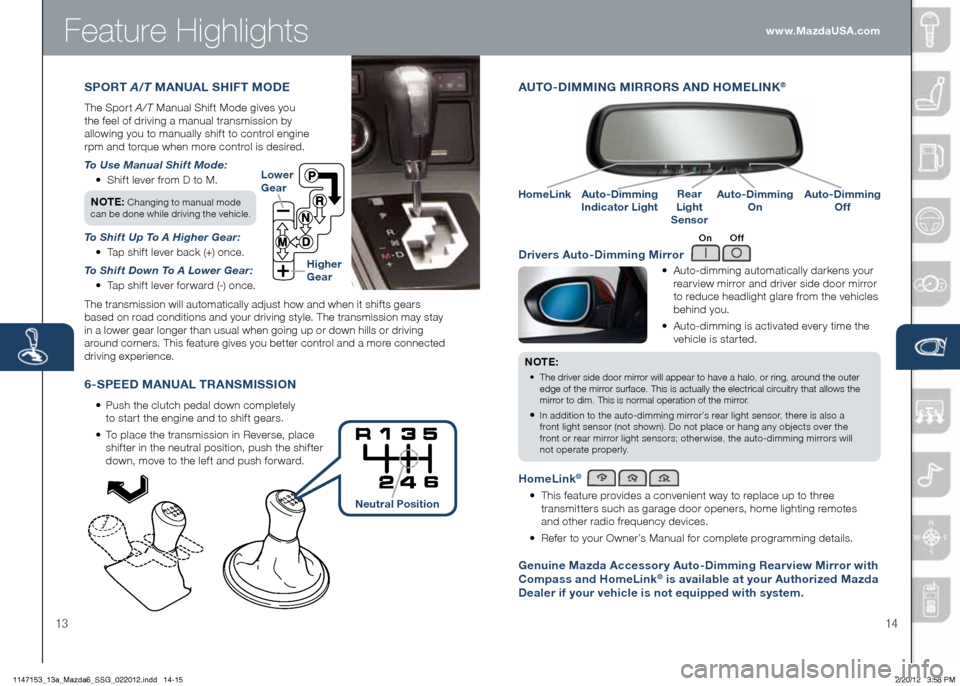
Feature Highlights
AUTO -DIMMING MIRRORS AND HOME LINK®
•
Auto-dimming automatically darkens your
rearview mirror and driver side door mirror
to reduce headlight glare from the vehicles
behind you.
• Auto-dimming is activated every time the
vehicle is started.
NOTE:
•
The driver side door mirror will appear to have a halo, or ring, around the outer
edge of the mirror surface. This is actually the electrical circuitry that allows the
mirror to dim. This is normal operation of the mirror.
• In addition to the auto-dimming mirror’s rear light sensor, there is also a
front light sensor (not shown). Do not place or hang any objects over the
front or rear mirror light sensors; otherwise, the auto-dimming mirrors will
not operate properly.
HomeLink®
• This feature provides a convenient way to replace up to three
transmitters such as garage door openers, home lighting remotes
and other radio frequency devices.
• Refer to your Owner’s Manual for complete programming details.
Genuine Mazda Accessory Auto-Dimming Rearview Mirror with
Compass and HomeLink® is available at your Authorized Mazda
Dealer if your vehicle is not equipped with system.
Drivers Auto-Dimming Mirror
On Off
6-SPEED MANUAL TRANSMISSION
• Push the clutch pedal down completely
to start the engine and to shift gears.
• To place the transmission in Reverse, place
shifter in the neutral position, push the shifter
down, move to the left and push forward. Lower
Gear
Higher
Gear
13 14
Auto-Dimming
Indicator LightAuto-Dimming
On
HomeLinkRear
Light
SensorAuto-Dimming
Off
S PORT A/T MANUAL SHIFT MODE
The Sport A/T Manual Shift Mode gives you
the feel of driving a manual transmission by
allowing you to manually shift to control engine
rpm and torque when more control is desired.
To Use Manual Shift Mode:
• Shift lever from D to M.
NOTE:
Changing to manual mode
can be done while driving the vehicle.
To Shift Up To A Higher Gear:
• Tap shift lever back (+) once.
To Shift Down To A Lower Gear:
• Tap shift lever forward (-) once.
The transmission will automatically adjust how and when it shifts gears
based on road conditions and your driving style. The transmission may stay
in a lower gear longer than usual when going up or down hills or driving
around corners. This feature gives you better control and a more connected
driving experience. www.MazdaUSA.com
Neutral Position
1147153_13a_Mazda6_SSG_022012.indd 14-152/20/12 3:58 PM
Page 10 of 18
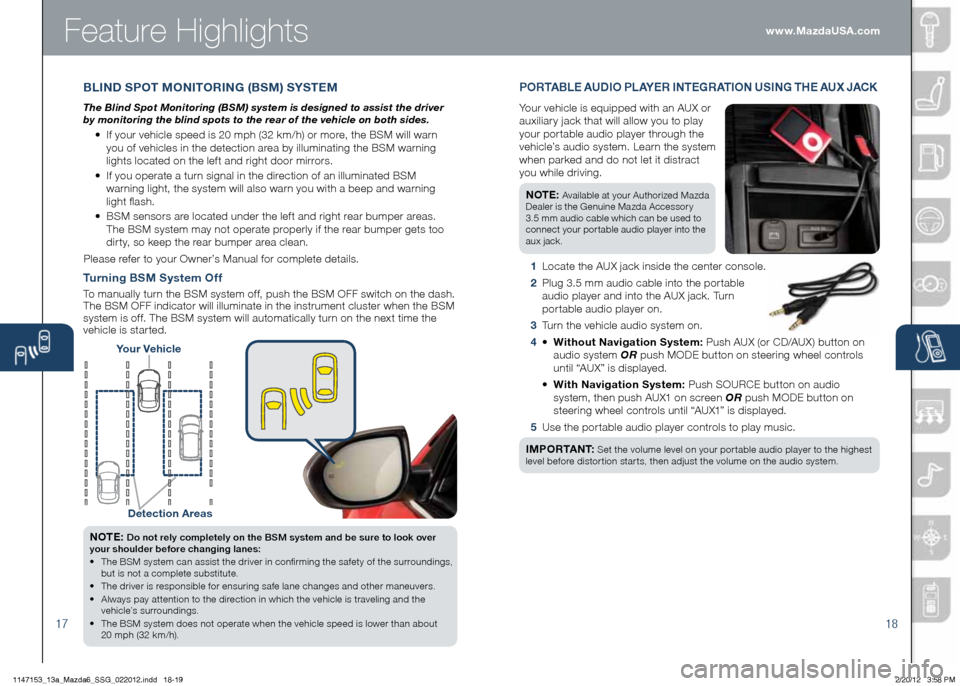
Feature Highlights
17
NOTE: Do not rely completely on the BSM system and be sure to look over
your shoulder before changing lanes:
• The BSM system can assist the driver in confirming the safety of the surroundings,
but is not a complete substitute.
• The driver is responsible for ensuring safe lane changes and other maneuvers.
• Always pay attention to the direction in which the vehicle is traveling and the
vehicle’s surroundings.
• The BSM system does not operate when the vehicle speed is lower than about
20 mph (32 km/h).
Turning BSM System Off
To manually turn the BSM system off, push the BSM OFF switch on the dash.
The BSM OFF indicator will illuminate in the instrument cluster when the BSM
system is off. The BSM system will automatically turn on the next time the
vehicle is started.
18
Your Vehicle
Detection Areas
P O R TA B L E AUDIO P L AY E R INTEGRATION USING THE AU x JACK
Your vehicle is equipped with an AUX or
auxiliary jack that will allow you to play
your portable audio player through the
vehicle’s audio system. Learn the system
when parked and do not let it distract
you while driving.
NOTE:
Available at your Authorized Mazda
Dealer is the Genuine Mazda Accessory
3.5 mm audio cable which can be used to
connect your portable audio player into the
aux jack.
1 Locate the AUX jack inside the center console.
2 Plug 3.5 mm audio cable into the portable
audio player and into the AUX jack. Turn
portable audio player on.
3 Turn the vehicle audio system on.
4 • Without Navigation System: Push AUX (or CD/AUX) button on
audio system OR push MODE button on steering wheel controls
until “AUX” is displayed.
• With Navigation System: Push SOURCE button on audio
system, then push AUX1 on screen OR push MODE button on
steering wheel controls until “AUX1” is displayed.
5 Use the portable audio player controls to play music.
I M P O R TA N T:
Set the volume level on your portable audio player to the highest
level before distortion starts, then adjust the volume on the audio system.
B LIND SPOT MONITORING (BSM) SYSTEM
The Blind Spot Monitoring (BSM) system is designed to assist the driver
by monitoring the blind spots to the rear of the vehicle on both sides.
• If your vehicle speed is 20 mph (32 km/h) or more, the BSM will warn
you of vehicles in the detection area by illuminating the BSM warning
lights located on the left and right door mirrors.
• If you operate a turn signal in the direction of an illuminated BSM
warning light, the system will also warn you with a beep and warning
light flash.
• BSM sensors are located under the left and right rear bumper areas.
The BSM system may not operate properly if the rear bumper gets too
dirty, so keep the rear bumper area clean.
Please refer to your Owner’s Manual for complete details. www.MazdaUSA.com
1147153_13a_Mazda6_SSG_022012.indd 18-192/20/12 3:58 PM