tail light MAZDA MODEL 6 2019 (in English) Owner's Guide
[x] Cancel search | Manufacturer: MAZDA, Model Year: 2019, Model line: MODEL 6, Model: MAZDA MODEL 6 2019Pages: 668, PDF Size: 9.4 MB
Page 508 of 668
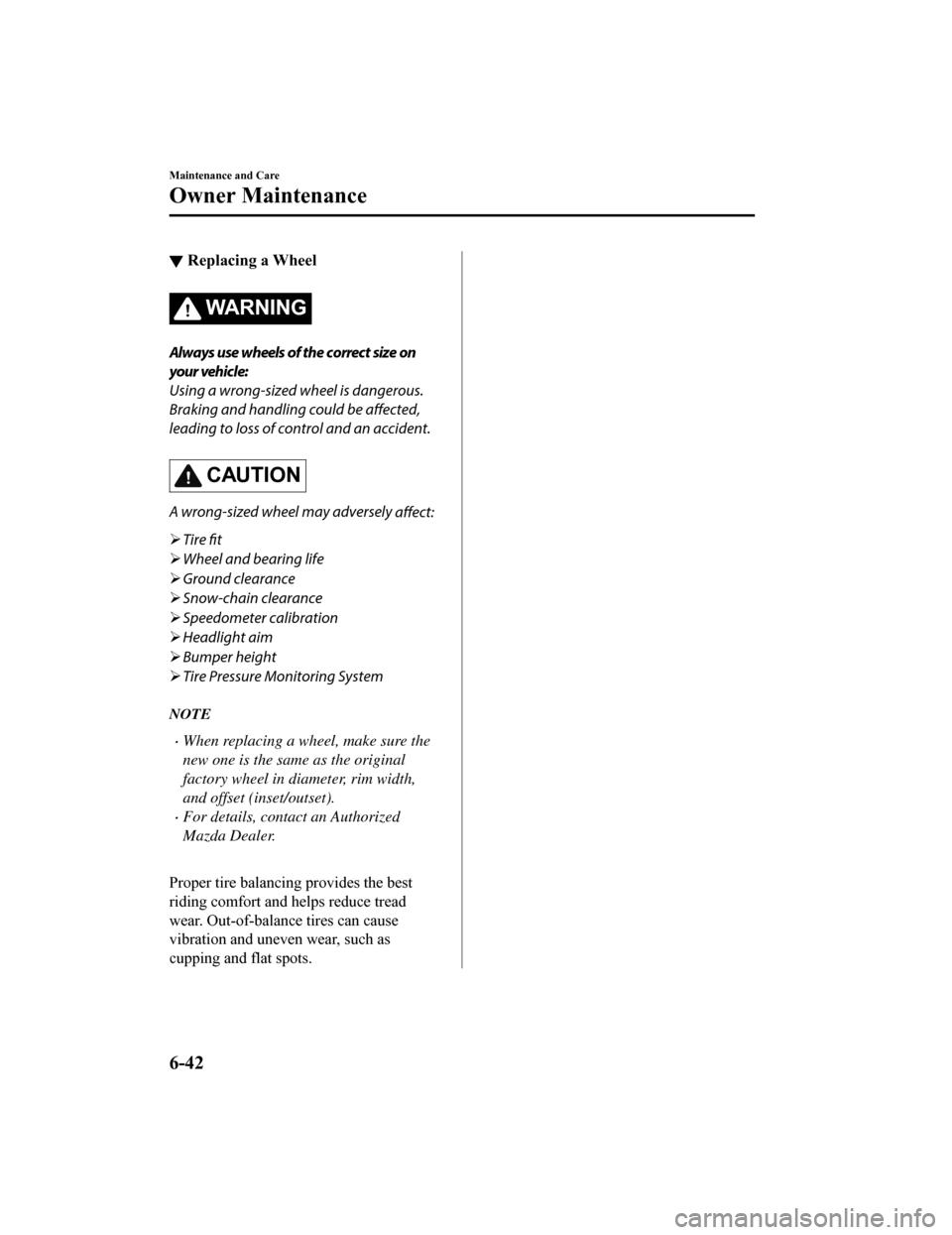
▼Replacing a Wheel
WA R N I N G
Always use wheels of the correct size on
your vehicle:
Using a wrong-sized wheel is dangerous.
Braking and handling could be affected,
leading to loss of control and an accident.
CAUTION
A wrong-sized wheel may adversely
affect:
Tire fit
Wheel and bearing life
Ground clearance
Snow-chain clearance
Speedometer calibration
Headlight aim
Bumper height
Tire Pressure Monitoring System
NOTE
When replacing a wheel, make sure the
new one is the same as the original
factory wheel in diameter, rim width,
and offset (inset/outset).
For details, contact an Authorized
Mazda Dealer.
Proper tire balancing provides the best
riding comfort and helps reduce tread
wear. Out-of-balance tires can cause
vibration and uneven wear, such as
cupping and flat spots.
Maintenance and Care
Owner Maintenance
6-42
Mazda6_8HK6-EA-19A_Edition1 2018-11-15 9:36:06
Page 509 of 668

Light Bulbs
Front turn signal lights
Headlights (High/Low beam)/
Daytime running lights Parking lights
Overhead lights/
Front map lights Side turn signal lights Courtesy lights
Vanity mirror lights
Ambient lights
Rear map lights
Trunk light
High-mount brake light
License plate lights
Front side-marker lights
Daytime running lights/
Parking lights
Brake lights/Taillights Rear side-marker lights
Rear turn signal lights
Taillights (Trunk lid side) Taillights
Reverse lights
Some models.
Courtesy lights
Ambient lights
Maintenance and Care
Owner Maintenance
6-43
Mazda6_8HK6-EA-19A_Edition1 2018-11-15 9:36:06
Page 510 of 668

CAUTION
When removing the lens or lamp unit using
a flathead screwdriver, make sure that the
flathead screwdriver does not contact the
interior terminal. If the flathead screwdriver
contacts the terminal, a short circuit may
occur.
NOTE
To replace the bulb, contact an
Authorized Mazda Dealer.
Use the protective cover and carton for
the replacement bulb to dispose of the
old bulb promptly and out of the reach
of children.
▼Replacing Exterior Light Bulbs
The exterior lights
have either LEDs or
normal bulbs.
Only the bulb for a parking light can be
replaced.
LED type
Headlights
Daytime running lights
Parking lights*
Front turn signal lights
Front side-marker lights
Side turn signal lights
High-mount brake light
Rear turn signal lights
Rear side-marker lights
Brake lights
Taillights
Reverse lights
License plate lights
The LED bulb cannot be replaced as a
single unit because it is an integrated unit.
The LED bulb has to be replaced with the
unit. We recommend an Authorized
Mazda Dealer when the replacement is
necessary.
Bulb type
Parking lights*
Double-filament light bulb, however, only
5 W filament bulb is used in the parking
lights.
1. Make sure the ignition is switched off, and the headligh t switch is off.
2. If you are changing the right bulb, start
the engine, turn the steering wheel all
the way to the left, and turn off engine.
If you are changing the left bulb, turn
the steering wheel to the right.
3. Pull the center of each plastic retainer and remove the retainers.
Removal
Installation
Maintenance and Care
Owner Maintenance
6-44*Some models.
Mazda6_8HK6-EA-19A_Edition1 2018-11-15 9:36:06
Page 517 of 668
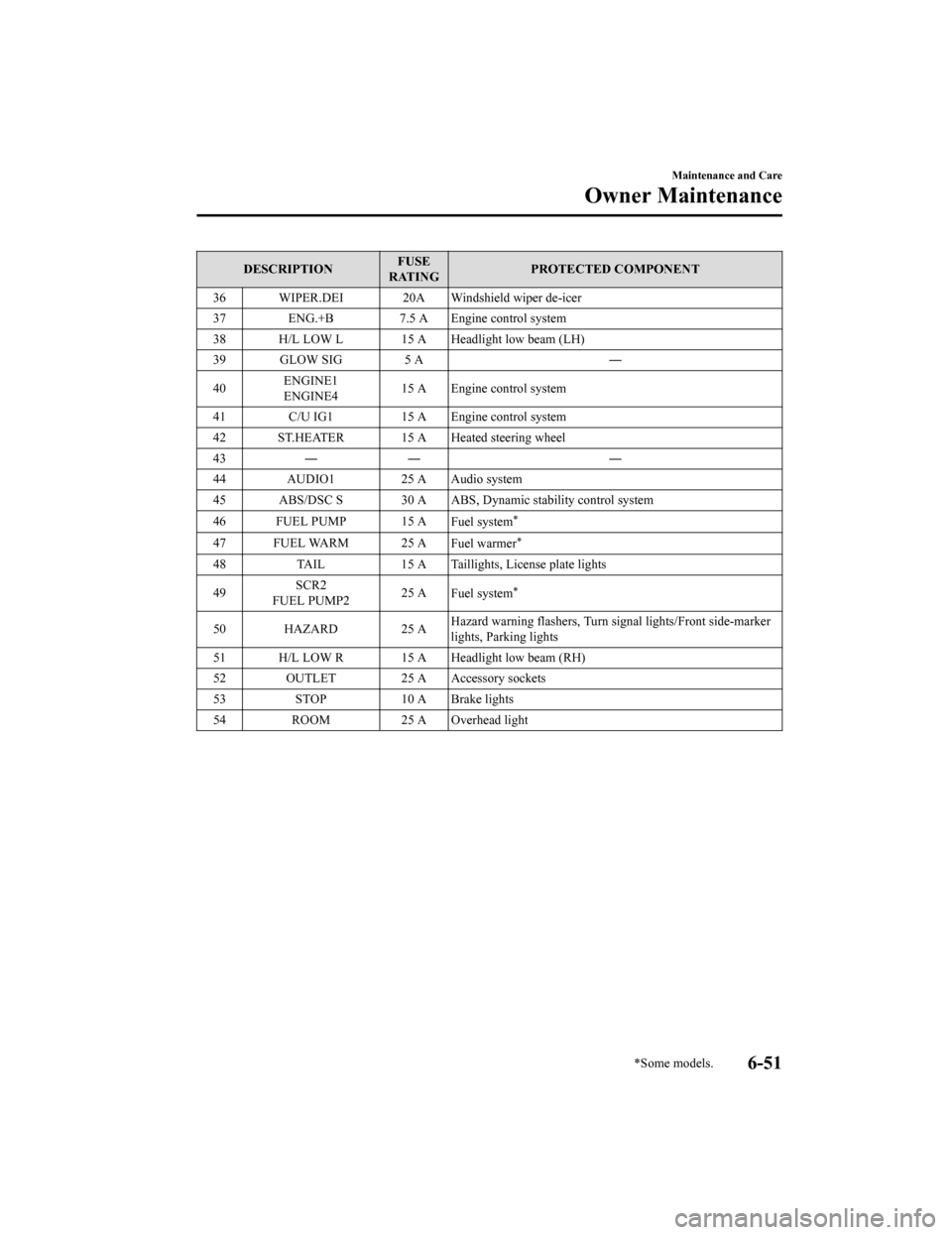
DESCRIPTIONFUSE
RATING PROTECTED COMPONENT
36 WIPER.DEI 20A Windshield wiper de-icer
37 ENG.+B 7.5 A Engine control system
38 H/L LOW L 15 A Headlight low beam (LH)
39 GLOW SIG 5 A ―
40 ENGINE1
ENGINE4 15 A Engine control system
41 C/U IG1 15 A Engine control system
42 ST.HEATER 15 A Heated steering wheel
43 ― ― ―
44 AUDIO1 25 A Audio system
45 ABS/DSC S 30 A ABS, Dynamic stability control system
46 FUEL PUMP 15 A Fuel system
*
47 FUEL WARM 25 AFuel warmer*
48TAIL 15 A Taillights, License plate lights
49 SCR2
FUEL PUMP2 25 A
Fuel system
*
50 HAZARD 25 A Hazard warning flashers, Turn signal lights/Front side-marker
lights, Parking lights
51 H/L LOW R 15 A Headlight low beam (RH)
52 OUTLET 25 A Accessory sockets
53 STOP 10 A Brake lights
54 ROOM 25 A Overhead light
Maintenance and Care
Owner Maintenance
*Some models.6-51
Mazda6_8HK6-EA-19A_Edition1 2018-11-15 9:36:06
Page 553 of 668
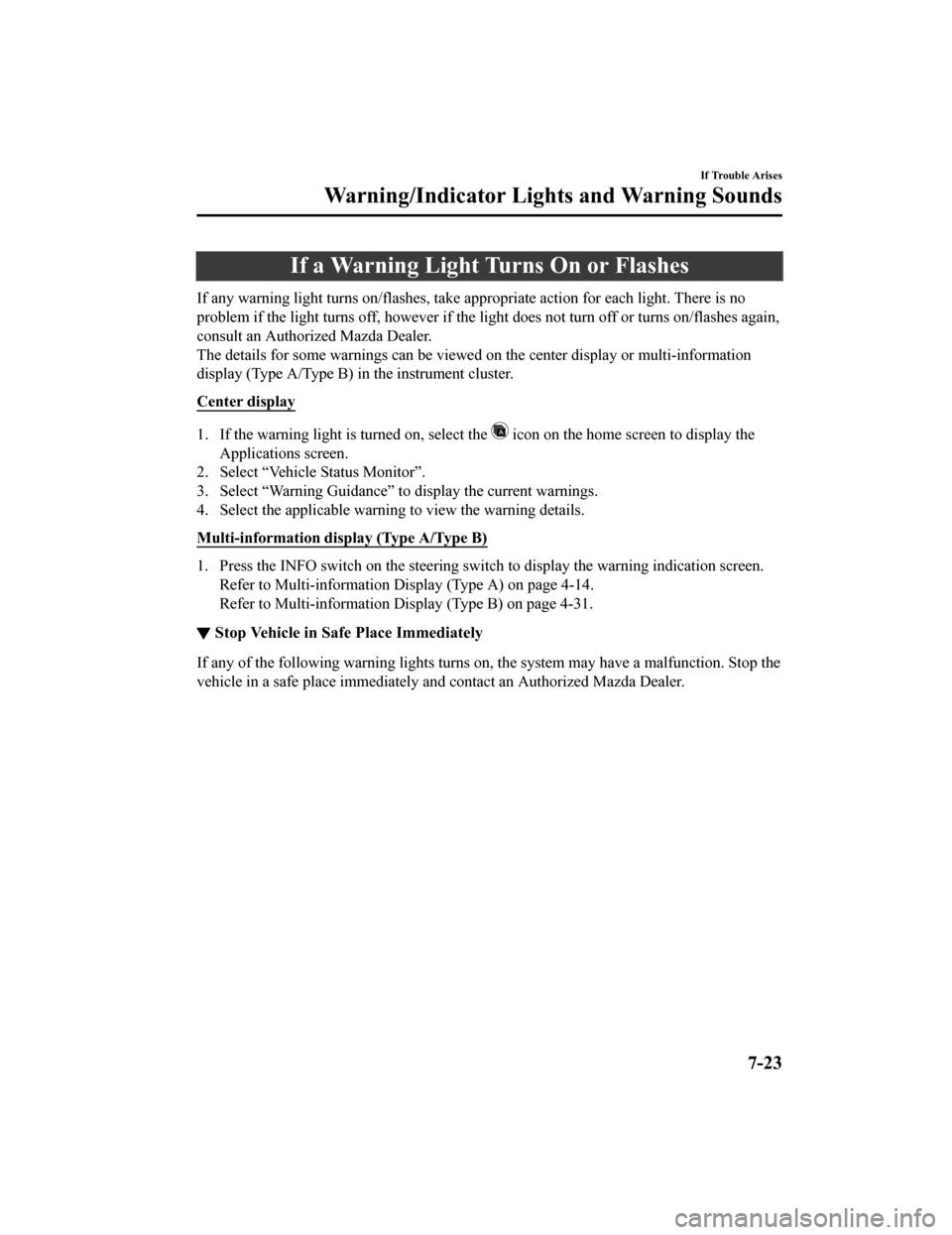
If a Warning Light Turns On or Flashes
If any warning light turns on/flashes, take appropriate action for each light. There is no
problem if the light turns off, h owever if the light does not turn off or turns on/flashes again,
consult an Authorized Mazda Dealer.
The details for some warnings can be viewed on the center display or multi-information
display (Type A/Type B) in the instrument cluster.
Center display
1. If the warning light is turned on, select the icon on the home screen to display the
Applications screen.
2. Select “Vehicle Status Monitor”.
3. Select “Warning Guidance” to display the current warnings.
4. Select the applicable warni ng to view the warning details.
Multi-information display (Type A/Type B)
1. Press the INFO switch on the s teering switch to display the warning indication screen.
Refer to Multi-information Display (Type A) on page 4-14.
Refer to Multi-information Display (Type B) on page 4-31.
▼ Stop Vehicle in Safe Place Immediately
If any of the following warning
lights turns on, the system may have a malfunction. Stop the
vehicle in a safe place immediately and contact an Authorized M azda Dealer.
If Trouble Arises
Warning/Indicator Lights and Warning Sounds
7-23
Mazda6_8HK6-EA-19A_Edition1 2018-11-15 9:36:06
Page 557 of 668
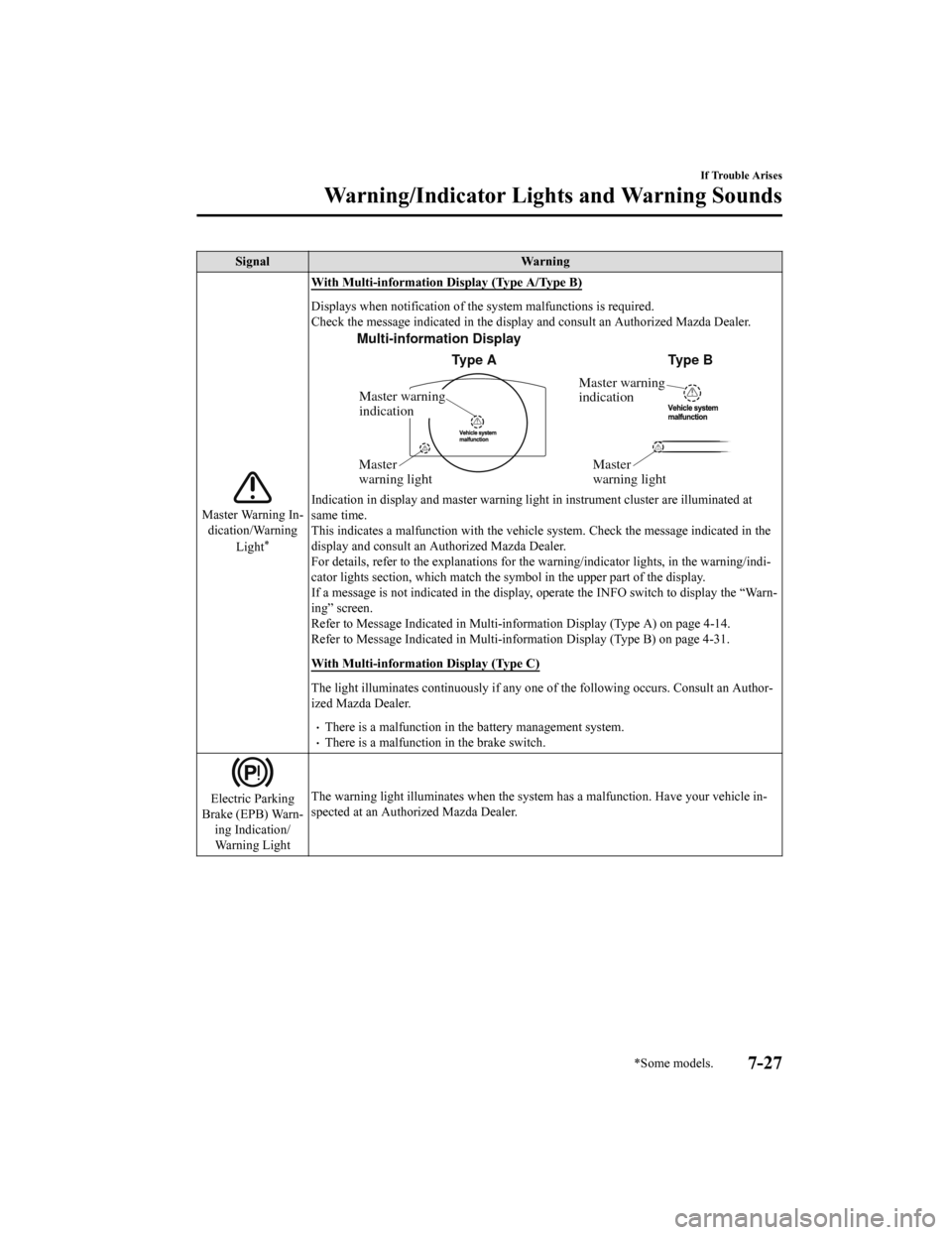
SignalWarning
Master Warning In‐
dication/Warning
Light
*
With Multi-information Display (Type A/Type B)
Displays when notification of the system malfunctions is required.
Check the message indicated in th e display and consult an Authorized Mazda Dealer.
Master warning
indication
Master
warning lightMaster
warning light
Master warning
indication
Multi-information Display
Type A Type B
Indication in display and master warning light in instrument cl uster are illuminated at
same time.
This indicates a malfunction with the vehicle system. Check the message indicated in the
display and consult an Authorized Mazda Dealer.
For details, refer to the explanations for the warning/indicato r lights, in the warning/indi‐
cator lights section, which match the symbol in the upper part of the display.
If a message is not indicated in the display, operate the INFO switch to display the “Warn‐
ing” screen.
Refer to Message Indicated in Multi-information Display (Type A ) on page 4-14.
Refer to Message Indicated in Multi-information Display (Type B ) on page 4-31.
With Multi-information Display (Type C)
The light illuminates continuously if any one of the following occurs. Consult an Author‐
ized Mazda Dealer.
There is a malfunction in the battery management system.There is a malfunction in the brake switch.
Electric Parking
Brake (EPB) Warn‐ ing Indication/Warning Light The warning light illuminates when the system has a malfunction
. Have your vehicle in‐
spected at an Authorized Mazda Dealer.
If Trouble Arises
Warning/Indicator Lights and Warning Sounds
*Some models.7-27
Mazda6_8HK6-EA-19A_Edition1 2018-11-15 9:36:06
Page 639 of 668

▼Air Conditioner
The type of refrigerant used is indicated on a label attached t
o the inside of the engine com‐
partment. Check the label before recharging the refrigerant. Refer to Climate Control Sys‐
tem on page 5-2.
Item Specification
Refrigerant Type HFC134a (R-134a)
▼Light Bulbs
Exterior light
Light bulb Category
Wa t t ag e UN-R*1 (SAE)
Headlights LED
*2
― (―)
Daytime running lights
LED*2
Parking lightsLED type
LED*2
Bulb type 21/5*3W21/5W (7444)
Front turn signal lightsFront side-marker lightsSide turn signal lightsHigh-mount brake lightRear turn signal lightsRear side-marker lightsBrake lightsTaillightsReverse lightsLicense plate lights LED
*2― (―)
*1 UN-R stands for Unite
d Nations Regulation.*2 LED is the abbreviation for Light Emitting Diode.*3 Double-filament light bulb, how ever, only 5 W filament bulb is used in the parking lights.
Interior light
Light bulb Category
Wa t t ag e UN-R*1
Trunk light Bulb type 3 ―
LED type
LED*2―
Overhead light (Fr ont)/Map lightsBulb type 8 ―
LED type
LED
*2―
Rear map lights Bulb type 8 ―
LED type
LED
*2―
Specifications
Specifications
9-7
Mazda6_8HK6-EA-19A_Edition1 2018-11-15 9:36:06
Page 640 of 668
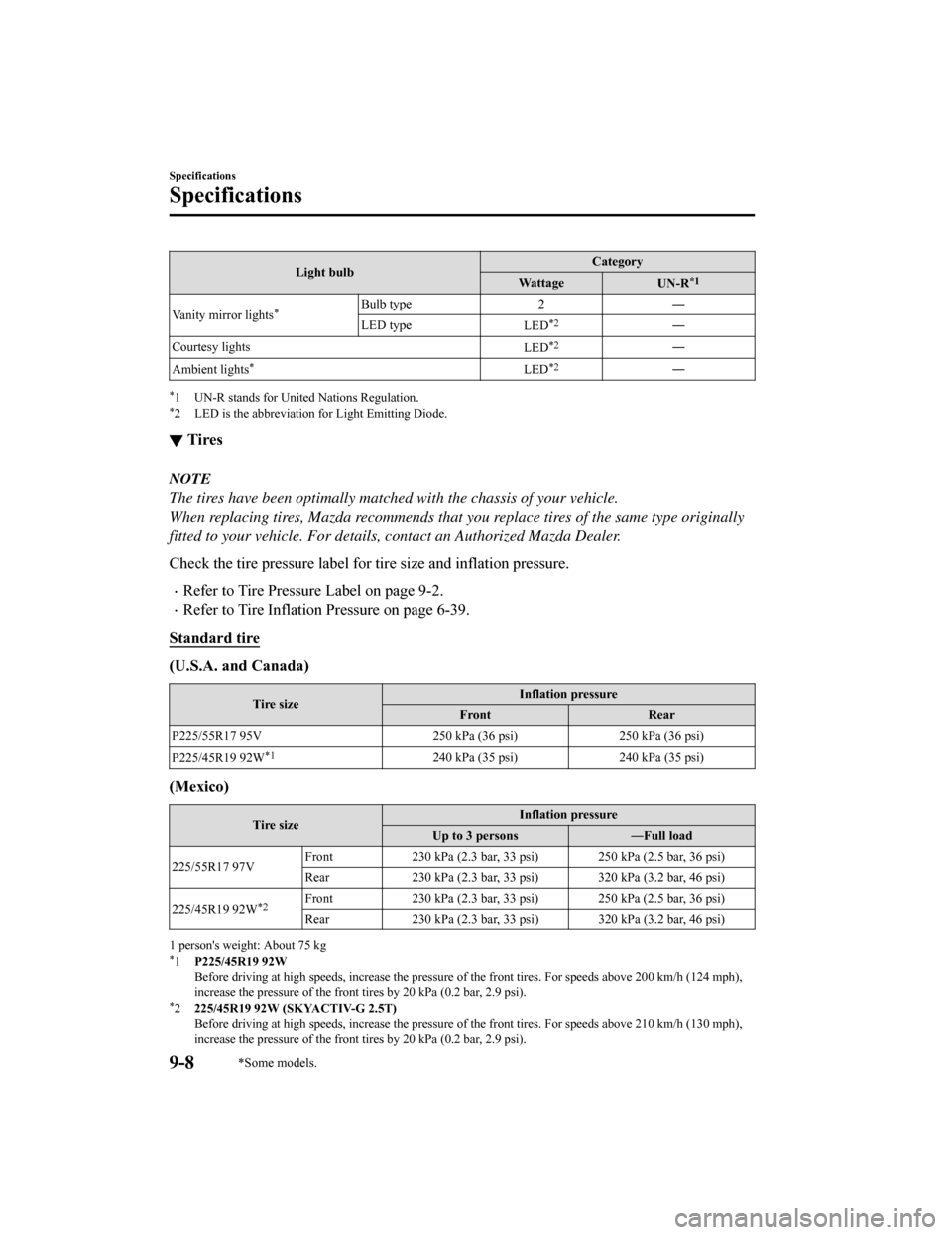
Light bulbCategory
Wat t a ge UN-R*1
Vanity mirror lights*Bulb type 2―
LED type LED
*2―
Courtesy lights LED
*2―
Ambient lights
*LED*2―
*1 UN-R stands for United Nations Regulation.*2 LED is the abbreviation for Light Emitting Diode.
▼ Tires
NOTE
The tires have been optimally matched with the chassis of your vehicle.
When replacing tires, Mazda recommends that you replace tires of the same type originally
fitted to your vehicle. For details, contact an Authorized Mazda Dealer.
Check the tire pressure label fo
r tire size and inflation pressure.
Refer to Tire Pressure Label on page 9-2.
Refer to Tire Inflation Pressure on page 6-39.
Standard tire
(U.S.A. and Canada)
Tire size Inflation pressure
Front Rear
P225/55R17 95V 250 kPa (36 psi)250 kPa (36 psi)
P225/45R19 92W
*1240 kPa (35 psi) 240 kPa (35 psi)
(Mexico)
Tire size Inflation pressure
Up to 3 persons ―Full load
225/55R17 97V Front
230 kPa (2.3 bar, 33 psi) 250 kPa (2.5 bar, 36 psi)
Rear 230 kPa (2.3 bar, 33 psi) 320 kPa (3.2 bar, 46 psi)
225/45R19 92W
*2Front 230 kPa (2.3 bar, 33 psi) 250 kPa (2.5 bar, 36 psi)
Rear 230 kPa (2.3 bar, 33 psi) 320 kPa (3.2 bar, 46 psi)
1 person's weight: About 75 kg*1P225/45R19 92W
Before driving at high speeds, increase the pressure of the fro nt tires. For speeds above 200 km/h (124 mph),
increase the pressure of the front tires by 20 kPa (0.2 bar, 2. 9 psi).
*2225/45R19 92W (SKYACTIV-G 2.5T)
Before driving at high speeds, increase the pressure of the fro nt tires. For speeds above 210 km/h (130 mph),
increase the pressure of the front tires by 20 kPa (0.2 bar, 2. 9 psi).
Specifications
Specifications
9-8*Some models.
Mazda6_8HK6-EA-19A_Edition1 2018-11-15 9:36:06
Page 646 of 668
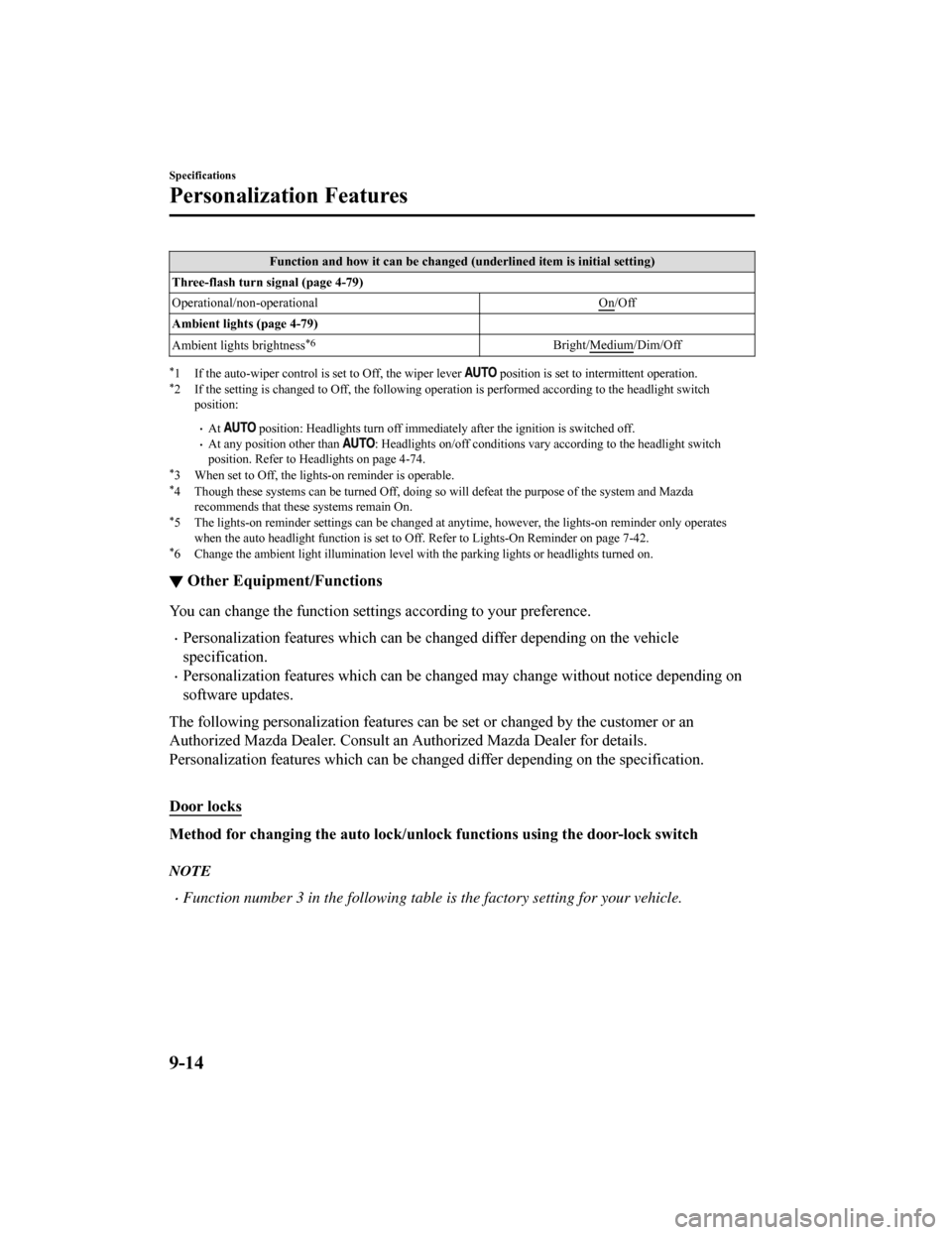
Function and how it can be changed (underlined item is initial setting)
Three-flash turn signal (page 4-79)
Operational/non-operational On
/Off
Ambient lights (page 4-79)
Ambient lights brightness
*6Bright/Medium/Dim/Off
*1 If the auto-wiper control is set to Off, the wiper lever position is set to in termittent operation.*2 If the setting is changed to O ff, the following operation is performed according to the headlight switch
position:
At position: Headlights turn off immediately after the ignition i s switched off.At any position other than : Headlights on/off conditions vary according to the headlight switch
position. Refer to Headlights on page 4-74.
*3 When set to Off, the lights-on reminder is operable.*4 Though these systems can be tur ned Off, doing so will defeat the purpose of the system and Mazda
recommends that these systems remain On.
*5 The lights-on reminder settings can be changed at anytime, how ever, the lights-on reminder only operates
when the auto headlight function is set to Off. Refer to Lights-On Reminder on page 7-42.
*6 Change the ambient light illumin ation level with the parking lights or headlights turned on.
▼Other Equipment/Functions
You can change the function settings according to your preferen
ce.
Personalization features which can be changed differ depending on the vehicle
specification.
Personalization features which can be changed may change withou t notice depending on
software updates.
The following personalization feat ures can be set or changed by the customer or an
Authorized Mazda Dealer. Consult an Authorized Mazda Dealer for details.
Personalization features which can be changed differ depending on the specification.
Door locks
Method for changing the auto lock/unlock functions using the do or-lock switch
NOTE
Function number 3 in the following table is the factory setting for your vehicle.
Specifications
Personalization Features
9-14
Mazda6_8HK6-EA-19A_Edition1 2018-11-15 9:36:06