MAZDA MODEL 6 2019 Owner's Manual (in English)
Manufacturer: MAZDA, Model Year: 2019, Model line: MODEL 6, Model: MAZDA MODEL 6 2019Pages: 668, PDF Size: 9.4 MB
Page 451 of 668
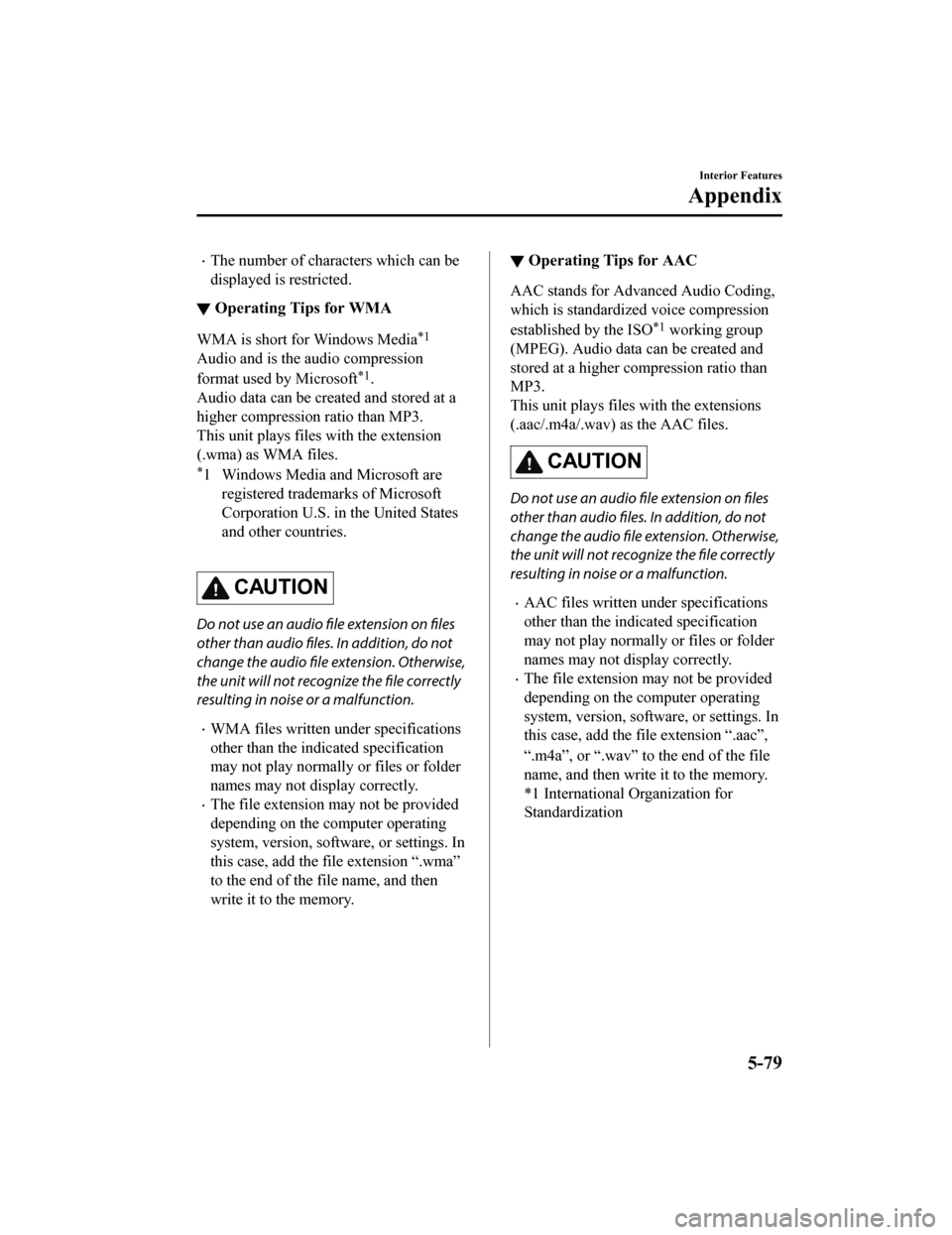
The number of characters which can be
displayed is restricted.
▼Operating Tips for WMA
WMA is short for Windows Media*1
Audio and is the audio compression
format used by Microsoft
*1.
Audio data can be created and stored at a
higher compression ratio than MP3.
This unit plays files with the extension
(.wma) as WMA files.
*1 Windows Media and Microsoft are registered trademarks of Microsoft
Corporation U.S. in the United States
and other countries.
CAUTION
Do not use an audio file extension on
files
other than audio files. In addition, do not
change the audio file extension. Otherwise,
the unit will not recognize the file correctly
resulting in noise or a malfunction.
WMA files written under specifications
other than the indic ated specification
may not play normally or files or folder
names may not display correctly.
The file extension may not be provided
depending on the computer operating
system, version, software, or settings. In
this case, add the file extension “.wma”
to the end of the file name, and then
write it to the memory.
▼ Operating Tips for AAC
AAC stands for Advanced Audio Coding,
which is standardized voice compression
established by the ISO
*1 working group
(MPEG). Audio data can be created and
stored at a higher com pression ratio than
MP3.
This unit plays files with the extensions
(.aac/.m4a/.wav) as the AAC files.
CAUTION
Do not use an audio file extension on files
other than audio files. In addition, do not
change the audio file extension. Otherwise,
the unit will not recognize the file correctly
resulting in noise or a malfunction.
AAC files written under specifications
other than the indicated specification
may not play normally or files or folder
names may not display correctly.
The file extension may not be provided
depending on the computer operating
system, version, softw are, or settings. In
this case, add the file extension “.aac”,
“.m4a”, or “.wav” to the end of the file
name, and then write it to the memory.
*1 International Organization for
Standardization
Interior Features
Appendix
5-79
Mazda6_8HK6-EA-19A_Edition1 2018-11-15 9:36:06
Page 452 of 668
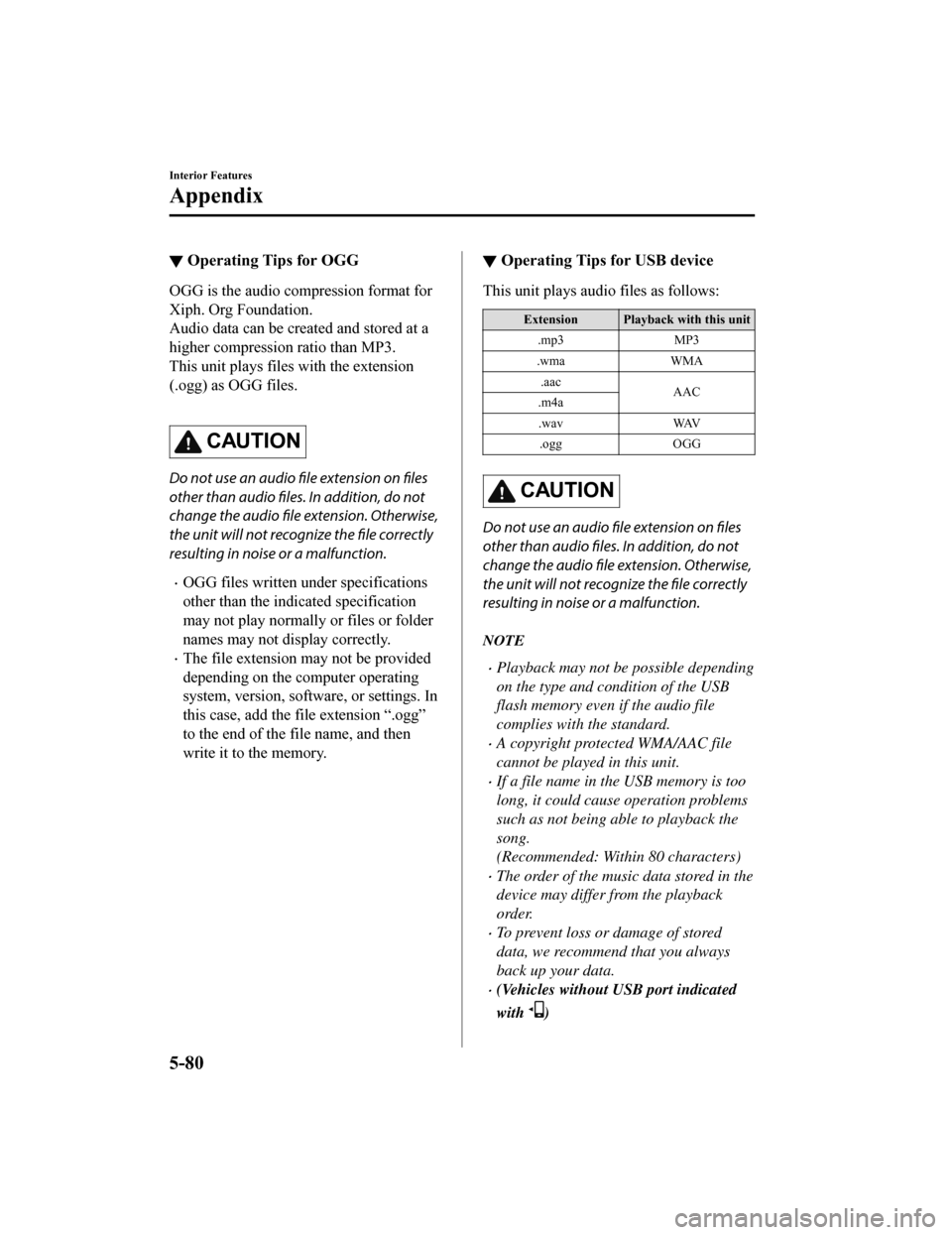
▼Operating Tips for OGG
OGG is the audio compression format for
Xiph. Org Foundation.
Audio data can be created and stored at a
higher compression ratio than MP3.
This unit plays files with the extension
(.ogg) as OGG files.
CAUTION
Do not use an audio file extension on files
other than audio files. In addition, do not
change the audio file extension. Otherwise,
the unit will not recognize the file correctly
resulting in noise or a malfunction.
OGG files written under specifications
other than the indicated specification
may not play normally or files or folder
names may not display correctly.
The file extension may not be provided
depending on the computer operating
system, version, software, or settings. In
this case, add the f
ile extension “.ogg”
to the end of the file name, and then
write it to the memory.
▼ Operating Tips for USB device
This unit plays audio files as follows:
Extension Playback with this unit
.mp3 MP3
.wma WMA
.aac AAC
.m4a
.wav WAV
.ogg OGG
CAUTION
Do not use an audio
file extension on
files
other than audio files. In addition, do not
change the audio file extension. Otherwise,
the unit will not recognize the file correctly
resulting in noise or a malfunction.
NOTE
Playback may not be possible depending
on the type and condition of the USB
flash memory even if the audio file
complies with the standard.
A copyright protected WMA/AAC file
cannot be played in this unit.
If a file name in the USB memory is too
long, it could cause operation problems
such as not being able to playback the
song.
(Recommended: Within 80 characters)
The order of the music data stored in the
device may differ from the playback
order.
To prevent loss or damage of stored
data, we recommend that you always
back up your data.
(Vehicles without USB port indicated
with
)
Interior Features
Appendix
5-80
Mazda6_8HK6-EA-19A_Edition1 2018-11-15 9:36:06
Page 453 of 668
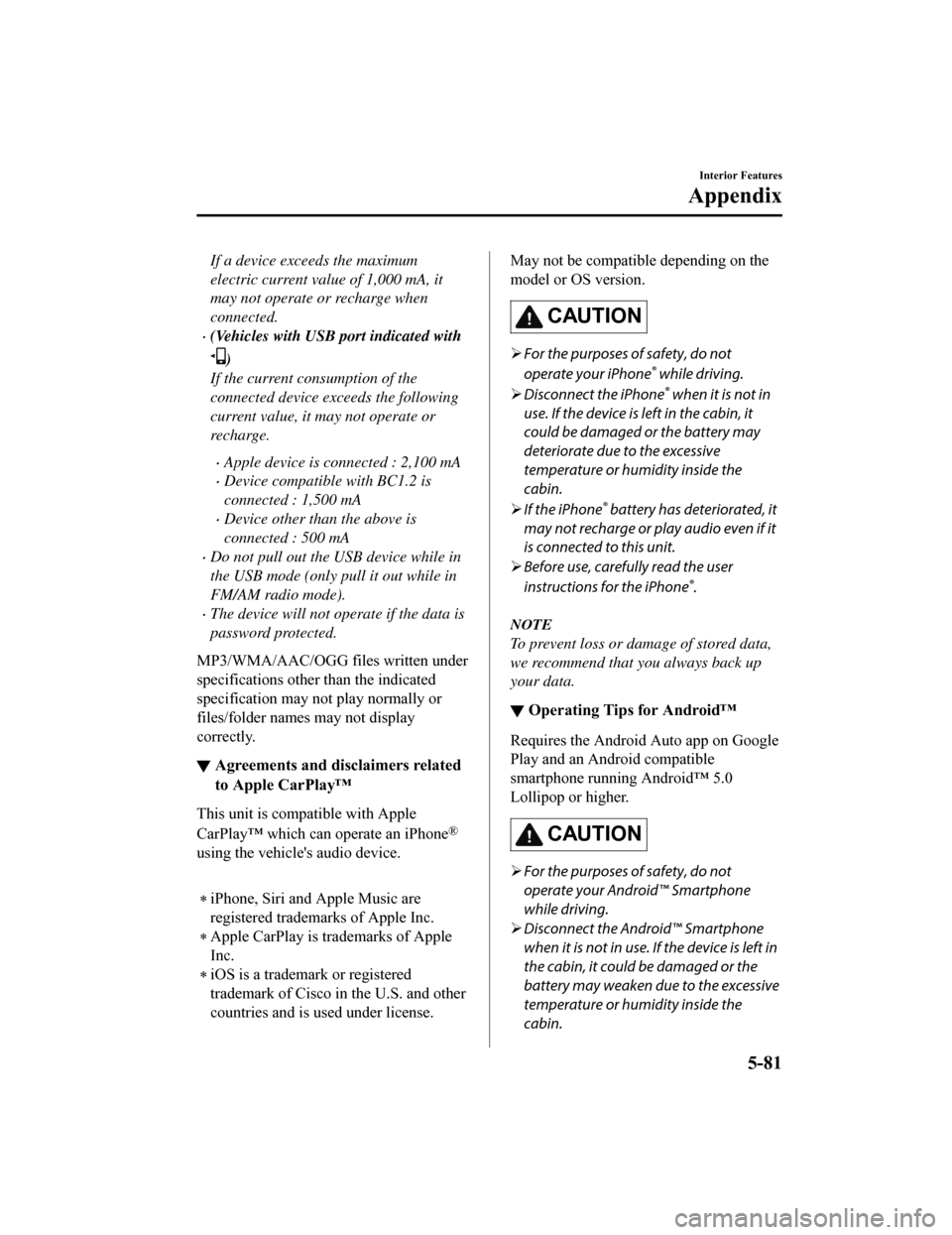
If a device exceeds the maximum
electric current value of 1,000 mA, it
may not operate or recharge when
connected.
(Vehicles with USB port indicated with
)
If the current consumption of the
connected device exceeds the following
current value, it may not operate or
recharge.
Apple device is connected : 2,100 mA
Device compatible with BC1.2 is
connected : 1,500 mA
Device other than the above is
connected : 500 mA
Do not pull out the USB device while in
the USB mode (only pull it out while in
FM/AM radio mode).
The device will not operate if the data is
password protected.
MP3/WMA/AAC/OGG files written under
specifications other than the indicated
specification may not play normally or
files/folder names may not display
correctly.
▼ Agreements and disclaimers related
to Apple CarPlay™
This unit is compa
tible with Apple
CarPlay™ which can operate an iPhone
®
using the vehicle's audio device.
iPhone, Siri and Apple Music are
registered trademarks of Apple Inc.
Apple CarPlay is trademarks of Apple
Inc.
iOS is a trademark or registered
trademark of Cisco in the U.S. and other
countries and is used under license.
May not be compatible depending on the
model or OS version.
CAUTION
For the purposes of safety, do not
operate your iPhone
® while driving.
Disconnect the iPhone
® when it is not in
use. If the device is left in the cabin, it
could be damaged or the battery may
deteriorate due to the excessive
temperature or humidity inside the
cabin.
If the iPhone
® battery has deteriorated, it
may not recharge or play audio even if it
is connected to this unit.
Before use, carefully read the user
instructions for the iPhone
®.
NOTE
To prevent loss or damage of stored data,
we recommend that you always back up
your data.
▼ Operating Tips for Android™
Requires the Android Auto app on Google
Play and an Android compatible
smartphone running Android™ 5.0
Lollipop or higher.
CAUTION
For the purposes of safety, do not
operate your Android™ Smartphone
while driving.
Disconnect the Android™ Smartphone
when it is not in use. If the device is left in
the cabin, it could be damaged or the
battery may weaken due to the excessive
temperature or humidity inside the
cabin.
Interior Features
Appendix
5-81
Mazda6_8HK6-EA-19A_Edition1 2018-11-15 9:36:06
Page 454 of 668
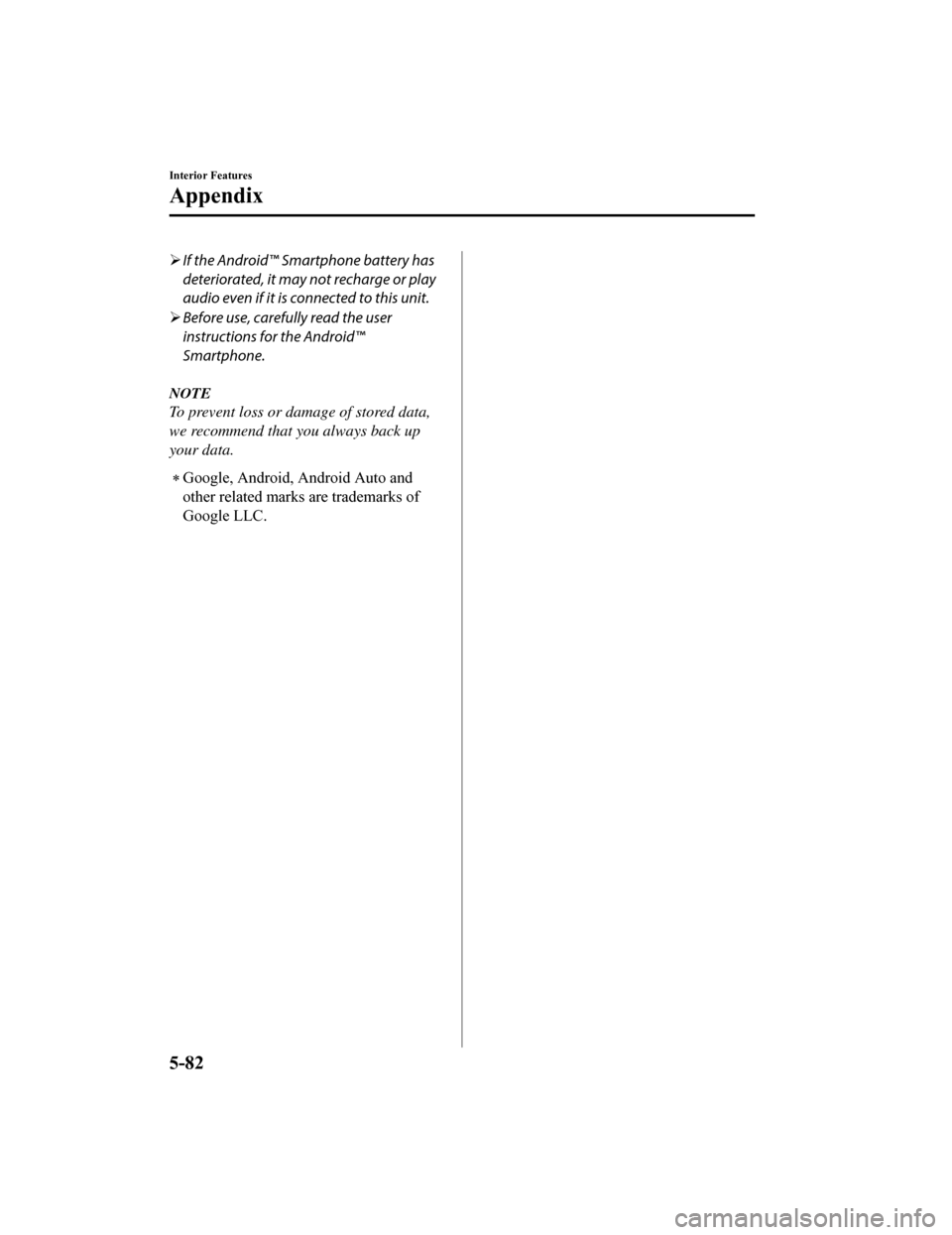
If the Android™ Smartphone battery has
deteriorated, it may not recharge or play
audio even if it is connected to this unit.
Before use, carefully read the user
instructions for the Android™
Smartphone.
NOTE
To prevent loss or damage of stored data,
we recommend that you always back up
your data.
Google, Android, Android Auto and
other related marks are trademarks of
Google LLC.
Interior Features
Appendix
5-82
Mazda6_8HK6-EA-19A_Edition1
2018-11-15 9:36:06
Page 455 of 668
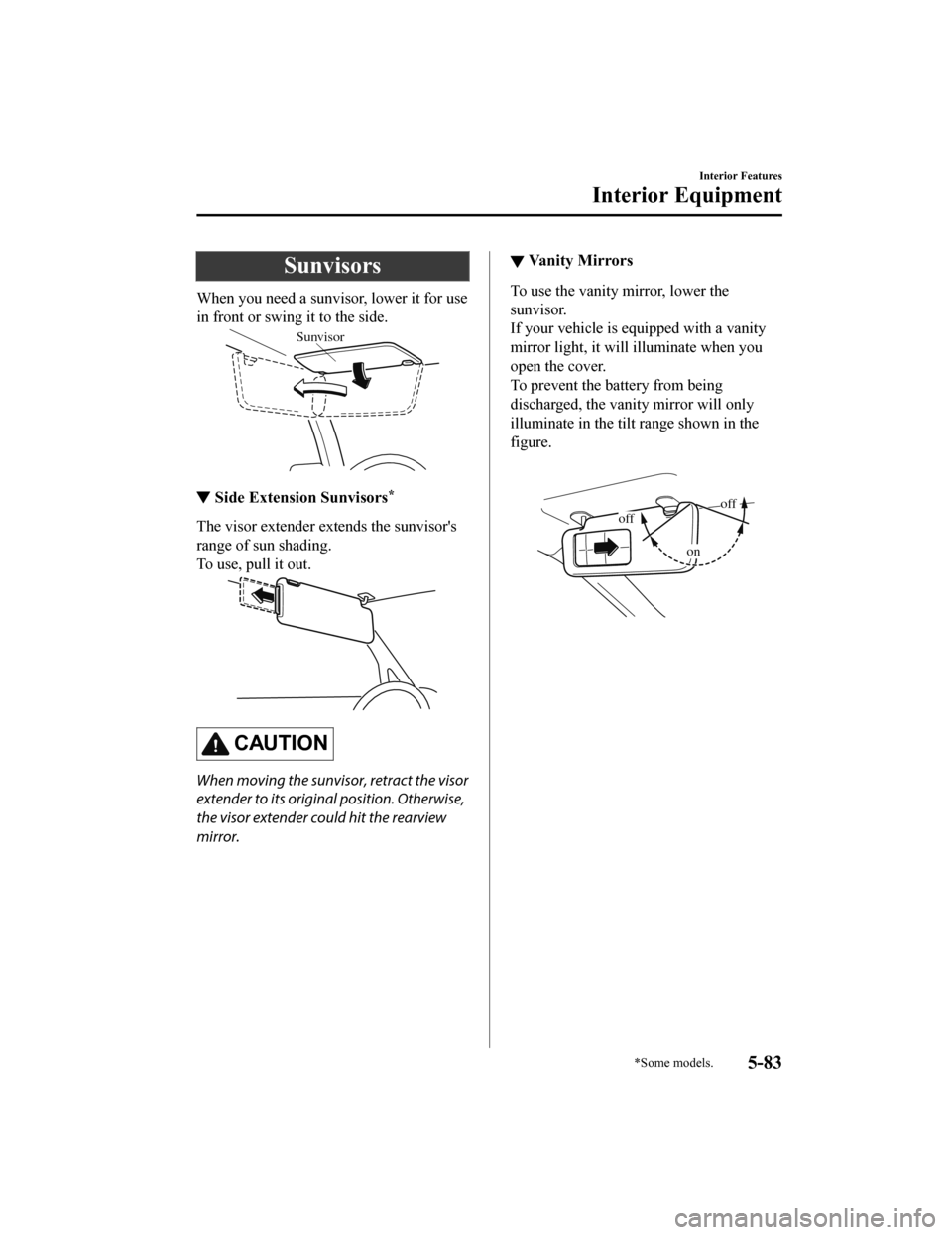
Sunvisors
When you need a sunvisor, lower it for use
in front or swing it to the side.
Sunvisor
▼Side Extension Sunvisors*
The visor extender extends the sunvisor's
range of sun shading.
To use, pull it out.
CAUTION
When moving the sunvisor, retract the visor
extender to its original position. Otherwise,
the visor extender could hit the rearview
mirror.
▼Va n i t y M i r r o r s
To use the vanity mirror, lower the
sunvisor.
If your vehicle is equipped with a vanity
mirror light, it will illuminate when you
open the cover.
To prevent the battery from being
discharged, the vanity mirror will only
illuminate in the tilt range shown in the
figure.
offoff
on
Interior Features
Interior Equipment
*Some models.5-83
Mazda6_8HK6-EA-19A_Edition1
2018-11-15 9:36:06
Page 456 of 668
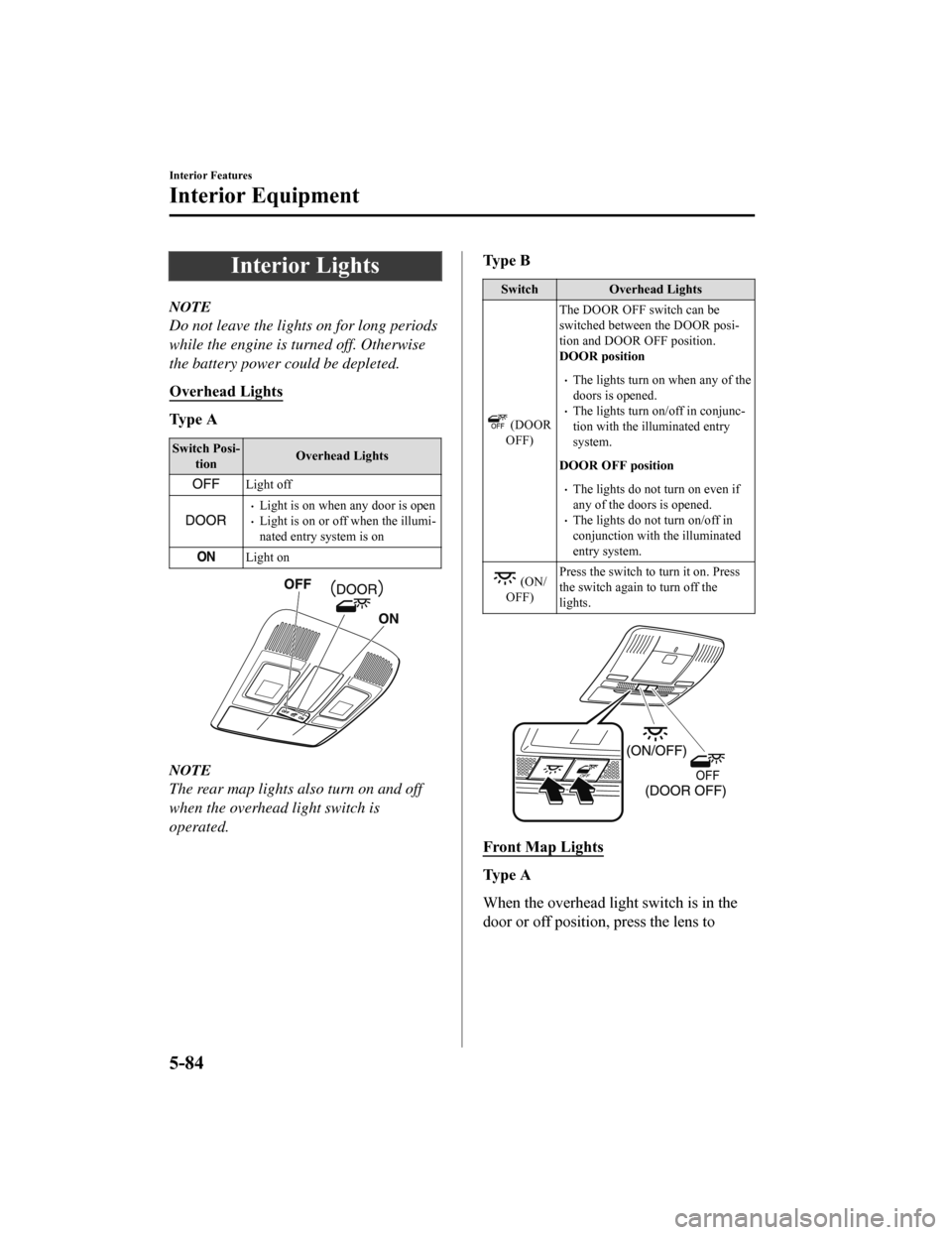
Interior Lights
NOTE
Do not leave the lights on for long periods
while the engine is turned off. Otherwise
the battery power could be depleted.
Overhead Lights
Ty p e A
Switch Posi‐tion Overhead Lights
Light off
Light is on when any door is openLight is on or off when the illumi‐
nated entry system is on
Light on
NOTE
The rear map lights also turn on and off
when the overhead light switch is
operated.
Ty p e B
Switch
Overhead Lights
(DOOR
OFF) The DOOR OFF switch can be
switched between the DOOR posi‐
tion and DOOR OFF position.
DOOR position
The lights turn on when any of the
doors is opened.
The lights turn on/off in conjunc‐
tion with the illuminated entry
system.
DOOR OFF position
The lights do not turn on even if
any of the doors is opened.
The lights do not turn on/off in
conjunction with the illuminated
entry system.
(ON/
OFF) Press the switch to turn it on. Press
the switch again to turn off the
lights.
Front Map Lights
Ty p e A
When the overhead light switch is in the
door or off position, press the lens to
Interior Features
Interior Equipment
5-84
Mazda6_8HK6-EA-19A_Edition1
2018-11-15 9:36:06
Page 457 of 668
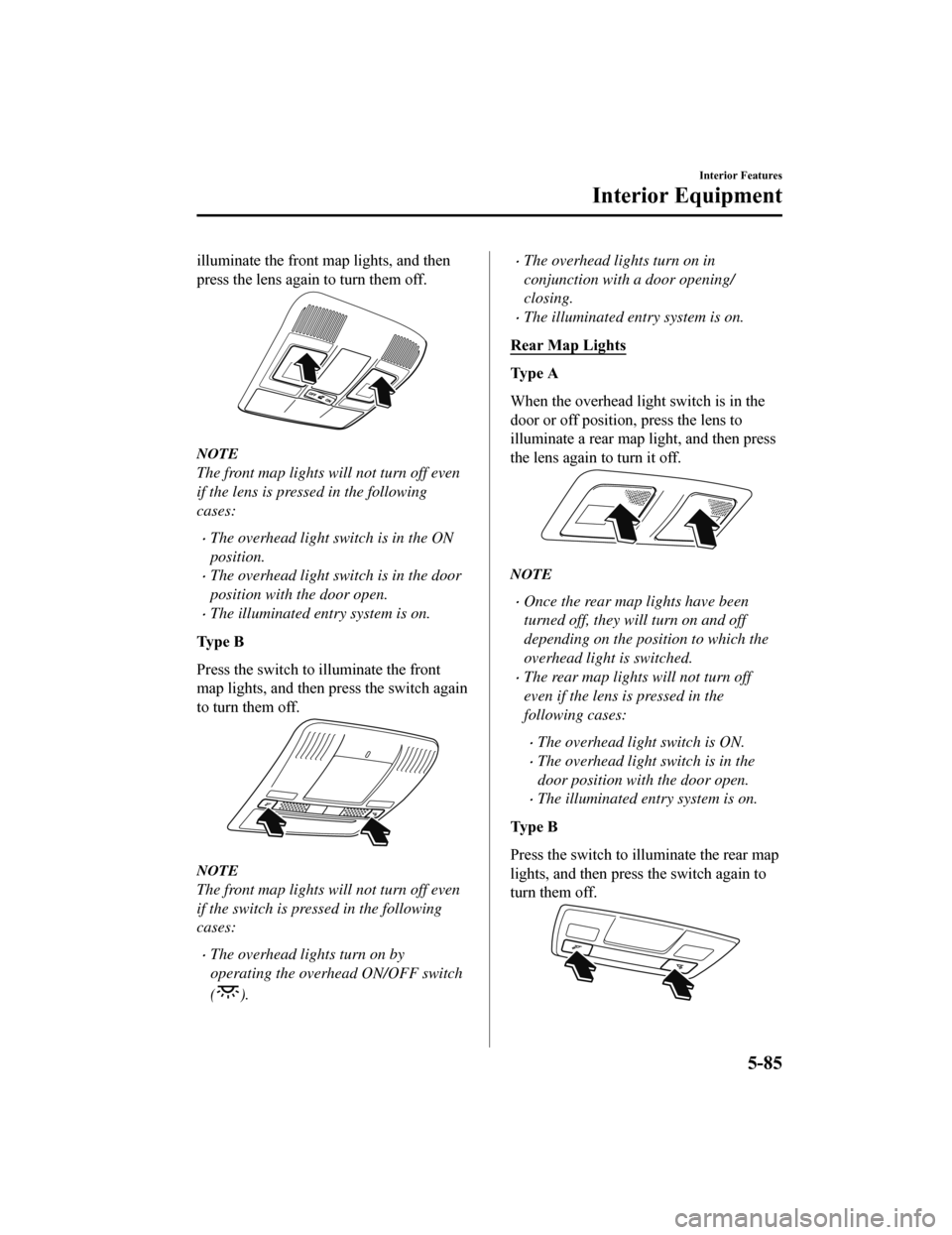
illuminate the front map lights, and then
press the lens again to turn them off.
NOTE
The front map lights will not turn off even
if the lens is pressed in the following
cases:
The overhead light switch is in the ON
position.
The overhead light switch is in the door
position with the door open.
The illuminated entry system is on.
Ty p e B
Press the switch to illuminate the front
map lights, and then pr ess the switch again
to turn them off.
NOTE
The front map lights will not turn off even
if the switch is pre ssed in the following
cases:
The overhead lights turn on by
operating the overhead ON/OFF switch
(
).
The overhead lights turn on in
conjunction with a door opening/
closing.
The illuminated entry system is on.
Rear Map Lights
Ty p e A
When the overhead li ght switch is in the
door or off position, press the lens to
illuminate a rear map light, and then press
the lens again to turn it off.
NOTE
Once the rear map lights have been
turned off, they will turn on and off
depending on the position to which the
overhead light is switched.
The rear map lights will not turn off
even if the lens is pressed in the
following cases:
The overhead light switch is ON.
The overhead light switch is in the
door position with the door open.
The illuminated entry system is on.
Ty p e B
Press the switch to illuminate the rear map
lights, and then press the switch again to
turn them off.
Interior Features
Interior Equipment
5-85
Mazda6_8HK6-EA-19A_Edition1 2018-11-15 9:36:06
Page 458 of 668
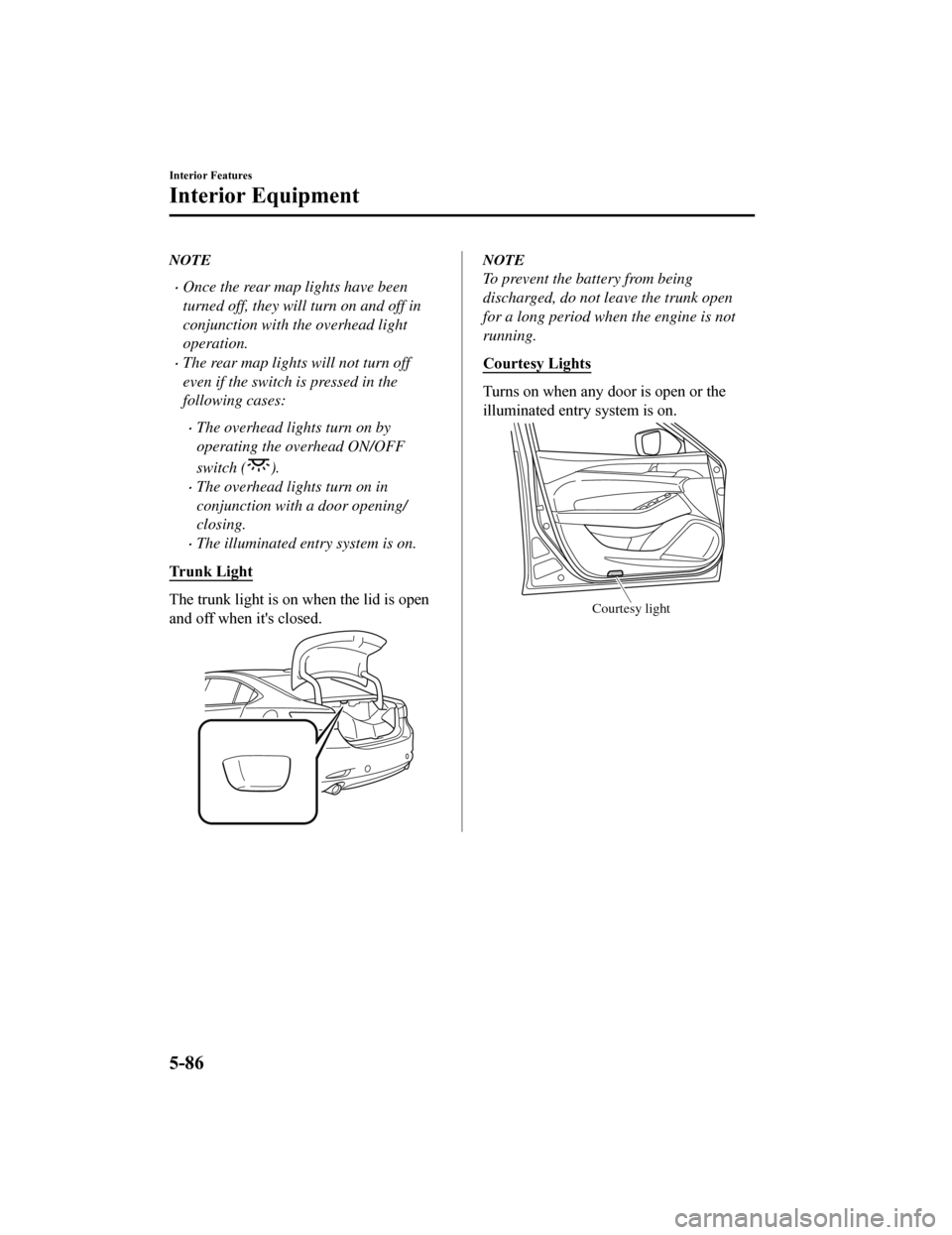
NOTE
Once the rear map lights have been
turned off, they will turn on and off in
conjunction with the overhead light
operation.
The rear map lights will not turn off
even if the switch is pressed in the
following cases:
The overhead lights turn on by
operating the overhead ON/OFF
switch (
).
The overhead lights turn on in
conjunction with a door opening/
closing.
The illuminated entry system is on.
Trunk Light
The trunk light is on when the lid is open
and off when it's closed.
NOTE
To prevent the battery from being
discharged, do not leave the trunk open
for a long period when the engine is not
running.
Courtesy Lights
Turns on when any door is open or the
illuminated entry system is on.
Courtesy light
Interior Features
Interior Equipment
5-86
Mazda6_8HK6-EA-19A_Edition1 2018-11-15 9:36:06
Page 459 of 668
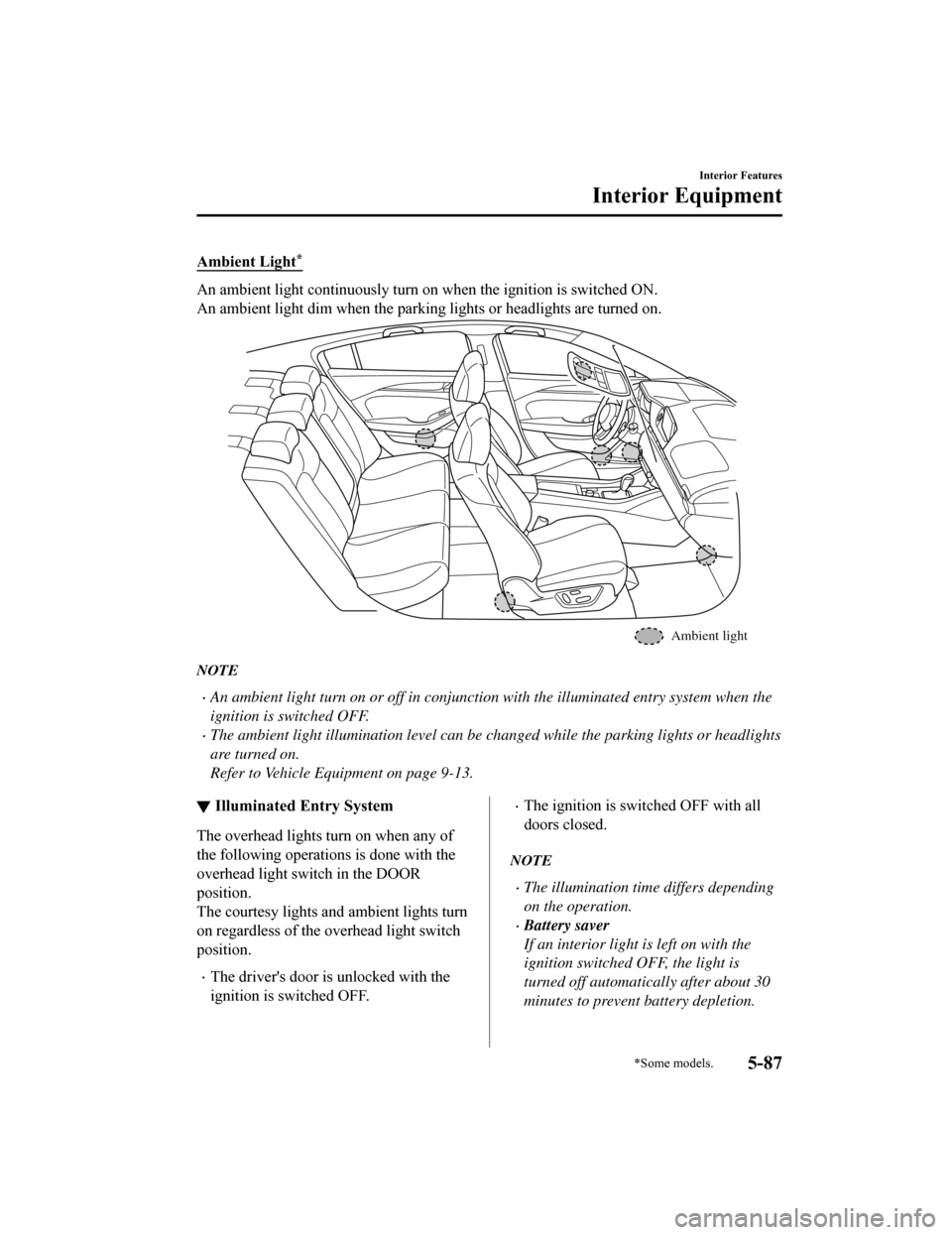
Ambient Light*
An ambient light continuously turn on when the ignition is switched ON.
An ambient light dim when the parking lights or headlights are turned on.
Ambient light
NOTE
An ambient light turn on or off in conjunction with the illuminated entry system when the
ignition is switched OFF.
The ambient light illumination level can be changed while the parking lights or headlights
are turned on.
Refer to Vehicle Equipment on page 9-13.
▼ Illuminated Entry System
The overhead lights turn on when any of
the following operations is done with the
overhead light switch in the DOOR
position.
The courtesy lights and ambient lights turn
on regardless of the overhead light switch
position.
The driver's door is unlocked with the
ignition is switched OFF.
The ignition is sw
itched OFF with all
doors closed.
NOTE
The illumination tim e differs depending
on the operation.
Battery saver
If an interior light is left on with the
ignition switched OFF, the light is
turned off automatically after about 30
minutes to prevent battery depletion.
Interior Features
Interior Equipment
*Some models.5-87
Mazda6_8HK6-EA-19A_Edition1 2018-11-15 9:36:06
Page 460 of 668
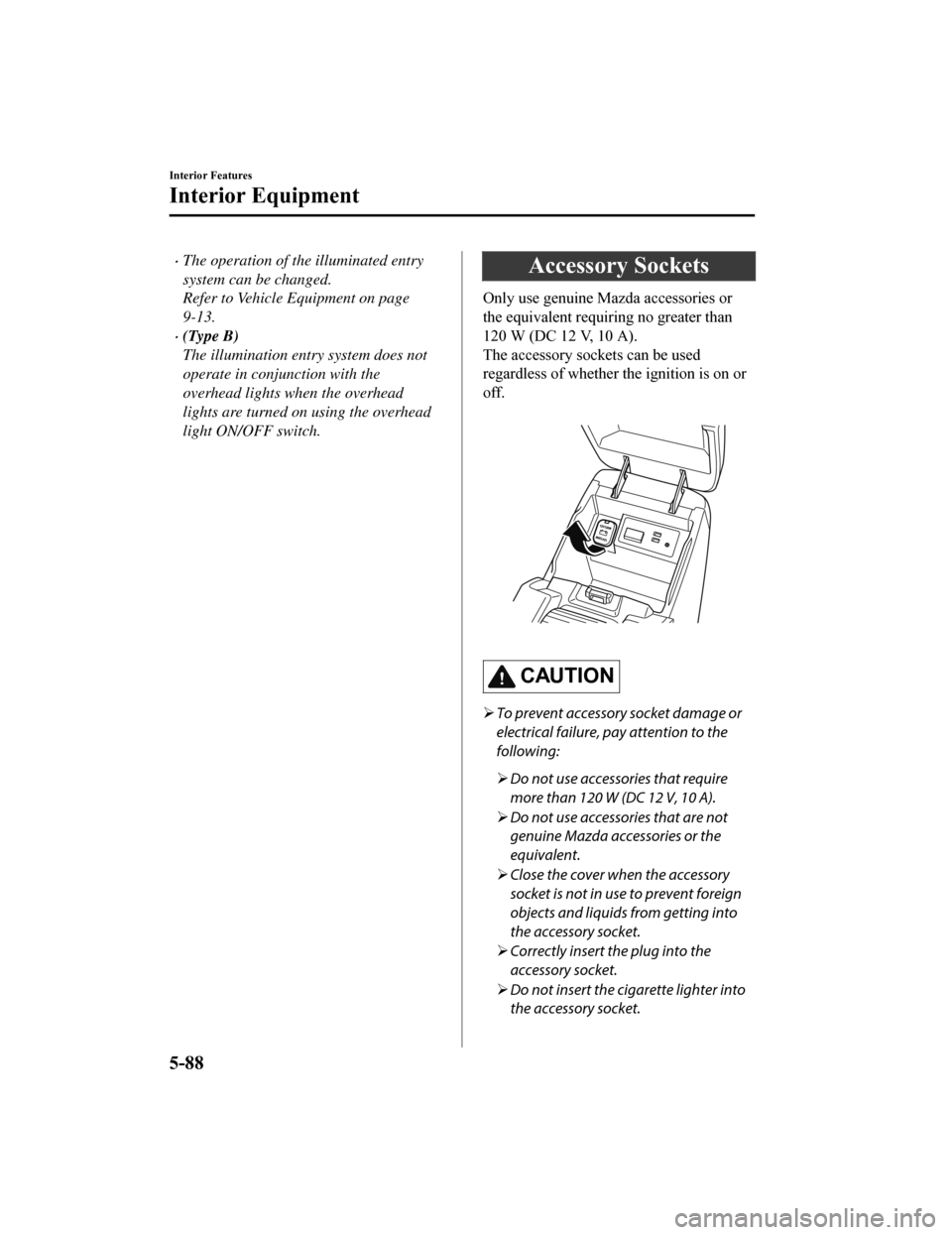
The operation of the illuminated entry
system can be changed.
Refer to Vehicle Equipment on page
9-13.
(Type B)
The illumination entry system does not
operate in conjunction with the
overhead lights when the overhead
lights are turned on using the overhead
light ON/OFF switch.
Accessory Sockets
Only use genuine Mazda accessories or
the equivalent requiring no greater than
120 W (DC 12 V, 10 A).
The accessory sockets can be used
regardless of whether the ignition is on or
off.
CAUTION
To prevent accessory socket damage or
electrical failure, pay attention to the
following:
Do not use accessories that require
more than 120 W (DC 12 V, 10 A).
Do not use accessories that are not
genuine Mazda accessories or the
equivalent.
Close the cover when the accessory
socket is not in use to prevent foreign
objects and liquids from getting into
the accessory socket.
Correctly insert the plug into the
accessory socket.
Do not insert the cigarette lighter into
the accessory socket.
Interior Features
Interior Equipment
5-88
Mazda6_8HK6-EA-19A_Edition1 2018-11-15 9:36:06