keyless entry MAZDA MODEL 6 2020 (in English) User Guide
[x] Cancel search | Manufacturer: MAZDA, Model Year: 2020, Model line: MODEL 6, Model: MAZDA MODEL 6 2020Pages: 702
Page 652 of 702

Declaration of Conformity
▼Keyless Entry System/Immobilizer System
Customer Information and Reporting Safety Defects
Declaration of Conformity
8-44
Mazda6_8HX3-EA-19I_Edition1_old
2019-6-18 9:25:17
Page 673 of 702
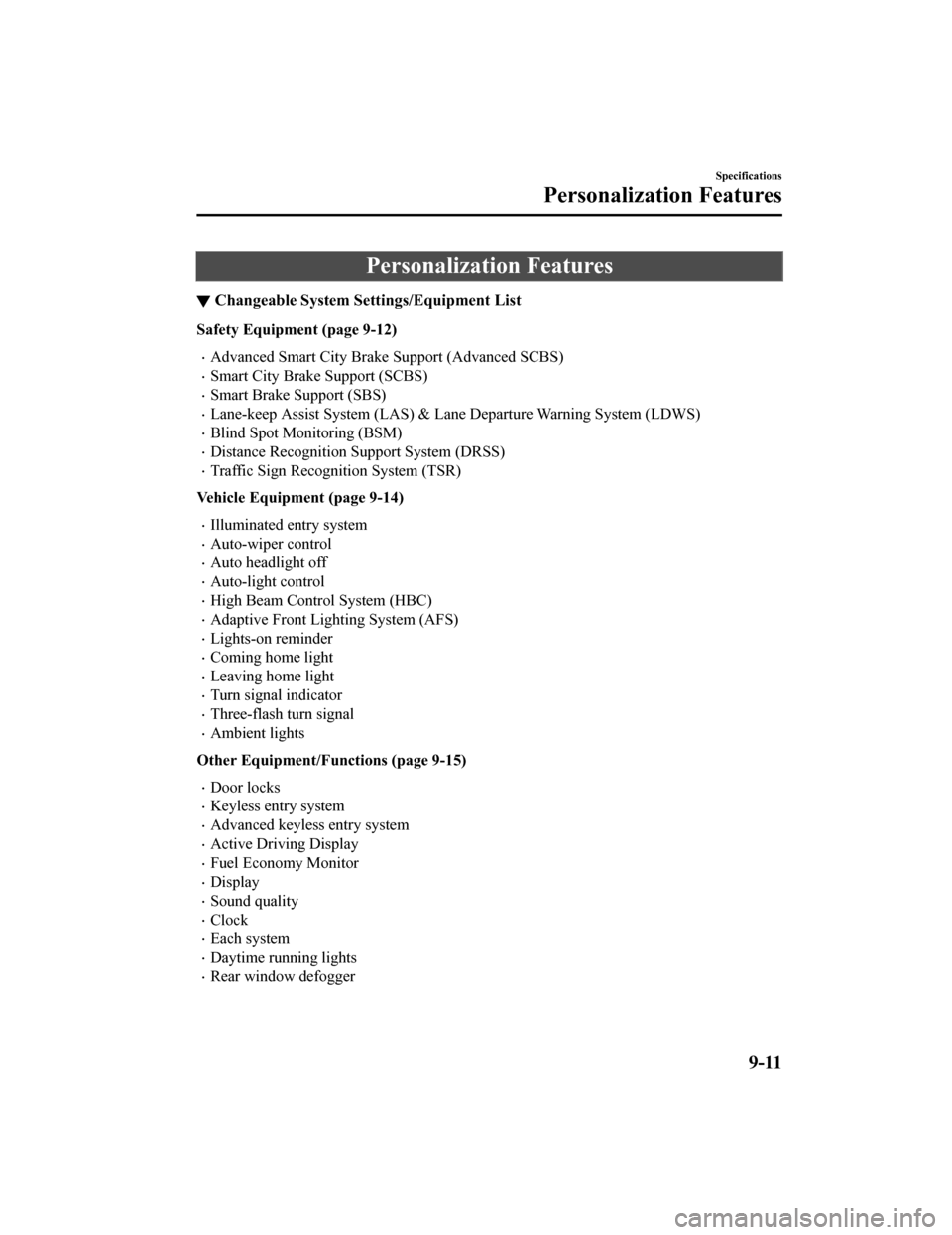
Personalization Features
▼Changeable System Sett
ings/Equipment List
Safety Equipment (page 9-12)
Advanced Smart City Brake Support (Advanced SCBS)
Smart City Brake Support (SCBS)
Smart Brake Support (SBS)
Lane-keep Assist System (LAS) & Lane Departure Warning System ( LDWS)
Blind Spot Monitoring (BSM)
Distance Recognition Support System (DRSS)
Traffic Sign Recognition System (TSR)
Vehicle Equipment (page 9-14)
Illuminated entry system
Auto-wiper control
Auto headlight off
Auto-light control
High Beam Control System (HBC)
Adaptive Front Lighting System (AFS)
Lights-on reminder
Coming home light
Leaving home light
Turn signal indicator
Three-flash turn signal
Ambient lights
Other Equipment/Functions (page 9-15)
Door locks
Keyless entry system
Advanced keyless entry system
Active Driving Display
Fuel Economy Monitor
Display
Sound quality
Clock
Each system
Daytime running lights
Rear window defogger
Specifications
Personalization Features
9-11
Mazda6_8HX3-EA-19I_Edition1_old 2019-6-18 9:25:17
Page 680 of 702
![MAZDA MODEL 6 2020 (in English) User Guide Method for changing functions using the center display
1. Select
on the home screen and display the setting screen.
2. Switch the tab to [Vehicle] and select the setting item you want to change.
MAZDA MODEL 6 2020 (in English) User Guide Method for changing functions using the center display
1. Select
on the home screen and display the setting screen.
2. Switch the tab to [Vehicle] and select the setting item you want to change.](/img/28/13472/w960_13472-679.png)
Method for changing functions using the center display
1. Select
on the home screen and display the setting screen.
2. Switch the tab to [Vehicle] and select the setting item you want to change.
Function and how it can be changed (underlined item is initial setting)
Door locks (page 3-16)
Operation condition of auto lock/unlock function Lock: Out of Park
Unlock: In Park/
Lock: Shifting Out of Park/
Lock: When Driving Unlock: In Park/
Lock: When Driving Unlock: IGN Off
/
Lock: When Driving/ Off
Keyless entry system
Method for changing the unlo ck functions using the key
1. Switch the ignition off and close all of the doors and the tr unk lid.
2. Open the driver's door.
3. Within 30 seconds of opening the driver's door, press and hol d the UNLOCK button on
the key for 5 seconds or longer (the sound of the doors locking /unlocking can be heard).
After this, the system switches the setting of pressing the driver's request switch once or
twice to unlock all doors each time the UNLOCK button is presse d (the sound of the
doors locking/unlocki ng can be heard).
4. The setting change is completed by doing any one of the follo wing:
Switching the ignition to ACC or ON.
Closing the driver's door.
Opening the trunk lid.
Not operating the key for ten seconds.
Pressing any button except the UNLOCK button on the key.
Pressing a request switch.
Specifications
Personalization Features
9-18
Mazda6_8HX3-EA-19I_Edition1_old 2019-6-18 9:25:17
Page 681 of 702
![MAZDA MODEL 6 2020 (in English) User Guide Method for changing functions using the center display
1. Select
on the home screen and display the setting screen.
2. Switch the tab to [Vehicle] and select the setting item you w ant to change.
Fu MAZDA MODEL 6 2020 (in English) User Guide Method for changing functions using the center display
1. Select
on the home screen and display the setting screen.
2. Switch the tab to [Vehicle] and select the setting item you w ant to change.
Fu](/img/28/13472/w960_13472-680.png)
Method for changing functions using the center display
1. Select
on the home screen and display the setting screen.
2. Switch the tab to [Vehicle] and select the setting item you w ant to change.
Function and how it can be changed (underlined item is initial setting)
Keyless entry system (page 3-4)
Method for unlocking door using transmitter All Doors: Once/Driv er's: Once, All Doors: Twice
Time for locking door automatically 90 seconds/60 seconds/30 seconds
Advanced keyless entry system
Method for changing the unloc k functions using the key
1. Switch the ignition off and close all of the doors and the tr unk lid.
2. Open the driver's door.
3. Within 30 seconds of opening the driver's door, press and hol d the UNLOCK button on
the key for 5 seconds or longer (the sound of the doors locking /unlocking can be heard).
After this, the system switches the setting of pressing the dri ver's request switch once or
twice to unlock all doors each time the UNLOCK button is presse d (the sound of the
doors locking/unlocking can be heard).
4. The setting change is completed by doing any one of the follo wing:
Switching the ignition to ACC or ON.
Closing the driver's door.
Opening the trunk lid.
Not operating the key for ten seconds.
Pressing any button except the UNLOCK button on the key.
Pressing a request switch.
How to change the volume of the door lock/unl ock beep sound
1. Switch the ignition off and close all of the doors and the tr unk lid.
2. Open the driver's door.
3. Within 30 seconds of opening the driver's door, press and hol d the LOCK button on the
key for 5 seconds or longer. (All of the doors and the liftgate are locked and unlocked
when the LOCK button on the key is pressed and held for 5 secon ds.)
The beep sound activates at the currently set volume. The setti ng changes each time the
LOCK button on the key is pressed and the beep sound activates at the set volume. (If
the beep sound has been set to not activate, it will not activa te.)
4. The setting change is completed by doing any one of the follo wing:
Switching the ignition to ACC or ON.
Closing the driver's door.
Specifications
Personalization Features
9-19
Mazda6_8HX3-EA-19I_Edition1_old 2019-6-18 9:25:17
Page 682 of 702

Opening the trunk lid.
Not operating the key for ten seconds.
Pressing any button except the LOCK button on the key.
Pressing a request switch.
Method for changing functions using the center display
1. Select
on the home screen and display the setting screen.
2. Switch the tab to [Vehicle] and select the setting item you want to change.
Function and how it can be changed (underlined item is initial setting)
Advanced keyless entry system (page 3-10)
Method for un locking door using trans mitter All Doors: Once/Driv er's: Once, All Doors: Twice
Time for locking door automatically 90 seconds/60 seconds/30 seconds
Walk-away auto lock function operation/
non-operational ON/OFF
Beep volume when locking/unlocking
High/Medium/Low/Off
Active Driving Display
Method for changing functions using the center display
1. Select
on the home screen and display the setting screen.
2. Switch the tab to [AD-Disp] and select the setting item you w ant to change.
Function and how it can be changed (underlined item is initial setting)
Active Driving Display (page 4-63)
Setting can be changed so that the Active Driv‐
ing Display is not displayed. ON
/OFF
The display height (up/ down position) can be
changed. –13―0
―+13
(total: 27 steps)
The method for adjusting the display brightness
(automatically/manually) can be changed. Auto
/Man.
The standard brightness while automatic adjust‐
ment is selected can be changed using the bright‐
ness adjustment. –2―0
―+2
(total: 5 steps)
The standard brightness while manual adjust‐
ment is selected can be changed using the bright‐
ness adjustment. –20―0
―+20
(total: 41 steps)
The display angle can be changed. –3―0
―+3
(total: 7steps)
The street name display timing can be changed. Always
/At Maneuver/Off
Specifications
Personalization Features
9-20
Mazda6_8HX3-EA-19I_Edition1_old 2019-6-18 9:25:17
Page 690 of 702

Index
A
Accessory Socket.............................. 5-88
Active driving display....................... 4-63
Active Driving Display..................... 4-63
Adaptive Front Lighting System
(AFS)............................................... 4-123
Add-On Non-Genuine Parts and
Accessories........................................ 8-20
Advanced Key
Advanced keyless entry system... 3-10
Operational range........................ 3-11
Advanced Keyless Entry System...... 3-10
Advanced Smart City Brake Support
(Advanced SCBS)........................... 4-174 Collision warning.... .................. 4-176
Stopping the Advanced Smart City
Brake Support (Advanced SCBS)
system operation........................ 4-176
Air Bag Systems............................... 2-53
Air Bag/Seat Belt Pr etensioner System
Warning Beep.................................... 7-45
Antilock Brake System (ABS)........ 4-109
Armrest Box...................................... 5-93
Audio Control Switch Adjusting the Volume.................... 5-9
Seek Switch................................... 5-9
Audio Set Android Auto™........................... 5-37
Apple CarPlay™......................... 5-34
Applications................................. 5-69
AUX.............................................5-27
Bluetooth®.................................. 5-41
Radio............................................5-19
Satellite Radio........ ..................... 5-23
Settings........................................ 5-18
Troubleshooting.......... ................. 5-70
USB............................................. 5-28
Voice Recognition.... ................... 5-66
Audio System Antenna........................................5-12
Appendix..................................... 5-76
Audio Control Switch................... 5-9
Audio Set..................................... 5-13
AUX/USB mode..........................5-10
Before Using the Audio System.... 5-9
AUTOHOLD................................... 4-103
AUTOHOLD Warning Beep.............7-47
Automatic Transaxle......................... 4-68 Active Adaptive Shift (AAS)...... 4-70
Automatic transaxle controls....... 4-68
Direct mode................................. 4-76
Driving tips..................................4-76
Manual shift mode.......................4-71
Shift-lock system......................... 4-69
Transaxle ranges.......................... 4-69
B
Battery............................................... 6-42Maintenance.................................6-44
Replacement................................ 6-44
Specifications.................................9-4
Battery Runs Out.............................. 7-15 Jump-starting............................... 7-15
Blind Spot Monitoring (BSM)........ 4-127 Canceling operation of Blind Spot
Monitoring (BSM).....................4-132
Blind Spot Monitoring (BSM) Warning
Beep...................................................7-48
Bluetooth® Bluetooth® Audio....................... 5-47
Bluetooth® Hands-Free...............5-57
Bluetooth® Preparation............... 5-44
Body Lubrication.............................. 6-37
Bottle Holder..................................... 5-91
Brakes Brake assist................................ 4-102
Electric parking brake (EPB)...... 4-99
Foot brake....................................4-98
Pad wear indicator..................... 4-101
Parking brake...............................4-99
10-2
Mazda6_8HX3-EA-19I_Edition1_old 2019-6-18 9:25:17
Page 695 of 702

Index
Camera and sensors................... 4-121
Distance Recognition Support System
(DRSS).......................................4-141
Forward Sensing Camera
(FSC)......................................... 4-210
High Beam Control System
(HBC)........................................ 4-124
Lane-keep Assist System (LAS) &
Lane Departure Warning System
(LDWS)..................................... 4-163
Mazda Radar Cruise Control with
Stop & Go function (MRCC with
Stop & Go function)..................4-149
Pre-crash safety technology.......4-120
Radar sensors (rear)...................4-218
Radar sensor (front)...................4-215
Rear Cross Traffic Alert
(RCTA)...................................... 4-145
Smart Brake Support (SBS)...... 4-180
Smart City Brake Support
(SCBS)....................................... 4-177
Traffic Sign Recognition System
(TSR)......................................... 4-133
360°View Monitor..................... 4-183
i-ACTIV AWD Operati on............... 4-118
J
Jack...................................................... 7-5
Jump-Starting.................................... 7-15
K
Keyless Entry System......................... 3-4
Keys.....................................................3-2
Key suspend function.................... 3-9
Transmitter.............. .......................3-5
Key Left-in-trunk Warning Beep (With
the advanced keyless function)......... 7-47
Key Left-in-vehicle Warning Beep (With
the advanced keyless function)......... 7-47
Key Removed from Vehicle Warning
Beep...................................................7-46
Key Suspend Function........................ 3-9
L
Label Information............................... 9-2
Lane Departure Warning sound........ 7-48
Lane-Change Signals........................ 4-83
Lane-keep Assist System (LAS) & Lane
Departure Warning System
(LDWS)........................................... 4-163
Leaving Home Light......................... 4-82
Lighting Control................................4-78
Lights-on Reminder.......................... 7-45
Light Bulbs Replacement................................ 6-52
Specifications.................................9-7
Lubricant Quality ................................ 9-5
Luggage Compartment......................5-94
M
Maintenance Information.................................... 6-2
Scheduled.......................................6-4
Maintenance Monitor........................ 6-16
Map Lights........................................ 5-84
Mazda Radar Cruise Control with Stop &
Go function (MRCC with Stop & Go
function).......................................... 4-149
Close proximity warning........... 4-153
Cruise control function.............. 4-160
Display indication......................4-152
Setting the system..................... 4-154
Stop hold control....................... 4-159
Mazda Radar Cruise Control with Stop &
Go function (MRCC with Stop & Go
function) System Warnings............... 7-49
Message Indicated on Display.......... 7-43
Meters................................................ 4-13
Mirrors
10-7
Mazda6_8HX3-EA-19I_Edition1_old 2019-6-18 9:25:17