sport mode MAZDA MODEL 6 2020 Owner's Manual (in English)
[x] Cancel search | Manufacturer: MAZDA, Model Year: 2020, Model line: MODEL 6, Model: MAZDA MODEL 6 2020Pages: 702
Page 206 of 702

Automatic Transaxle Controls
Lock-release button
Indicates the selector lever can be shifted freely into any position.
Indicates that you must hold in the lock-release button to shift. Indicates that you must depress the brake pedal and hold in the lock-release
button to shift (The ignition must be switched ON).
Various Lockouts:
NOTE
The Sport AT has an option that is not included in the traditional automatic transaxle that
gives the driver the option of selecting each
gear instead of leaving it to the transaxle to
shift gears. Even if you intend to use the automatic transaxle functions as a traditional
automatic, you should also be aw are that you can inadvertently shift into manual shift mode
and an inappropriate gear may be retained as the vehicle speed increases. If you notice the
engine speed going higher or hear the engine racing, confirm you have not accidentally
slipped into manual shift mode (page 4-71).
When Driving
Automatic Transaxle
4-68
Mazda6_8HX3-EA-19I_Edition1_old 2019-6-18 9:25:17
Page 254 of 702
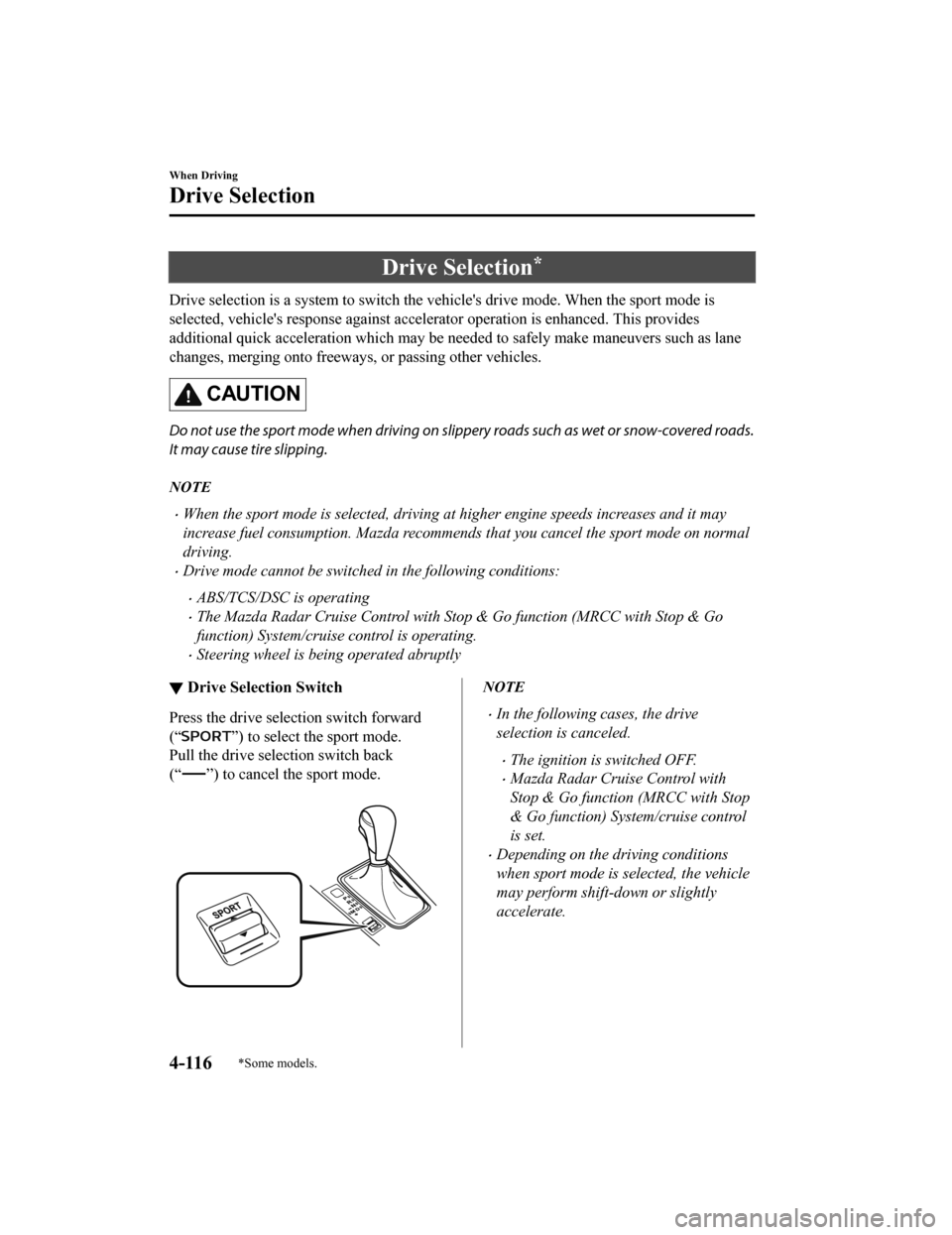
Drive Selection*
Drive selection is a system to switch the vehicle's drive mode. When the sport mode is
selected, vehicle's response against accelerator operation is e nhanced. This provides
additional quick acceleration which may be needed to safely mak e maneuvers such as lane
changes, merging onto freeways, or passing other vehicles.
CAUTION
Do not use the sport mode when driving on slip pery roads such as wet or snow-covered roads.
It may cause tire slipping.
NOTE
When the sport mode is selected, driving at higher engine speeds increases and it may
increase fuel consumption. Mazda recommends that you cancel the sport mode on normal
driving.
Drive mode cannot be switched in the following conditions:
ABS/TCS/DSC is operating
The Mazda Radar Cruise Control with Stop & Go function (MRCC with Stop & Go
function) System/cruise control is operating.
Steering wheel is being operated abruptly
▼ Drive Selection Switch
Press the drive sele
ction switch forward
(“
”) to select the sport mode.
Pull the drive selection switch back
(“
”) to cancel the sport mode.
NOTE
In the following cases, the drive
selection is canceled.
The ignition is switched OFF.
Mazda Radar Cruise Control with
Stop & Go function (MRCC with Stop
& Go function) System/cruise control
is set.
Depending on the driving conditions
when sport mode is selected, the vehicle
may perform shift-down or slightly
accelerate.
When Driving
Drive Selection
4-116*Some models.
Mazda6_8HX3-EA-19I_Edition1_old 2019-6-18 9:25:17
Page 255 of 702

▼Select Mode Indication
When the sport mode i
s selected, the select
mode indication turns on in the instrument
cluster.
NOTE
If the drive selection cannot be switched to
sport mode, the select mode indication
flashes to noti fy the driver.
When Driving
Drive Selection
4-117
Mazda6_8HX3-EA-19I_Edition1_old 2019-6-18 9:25:17
Page 411 of 702
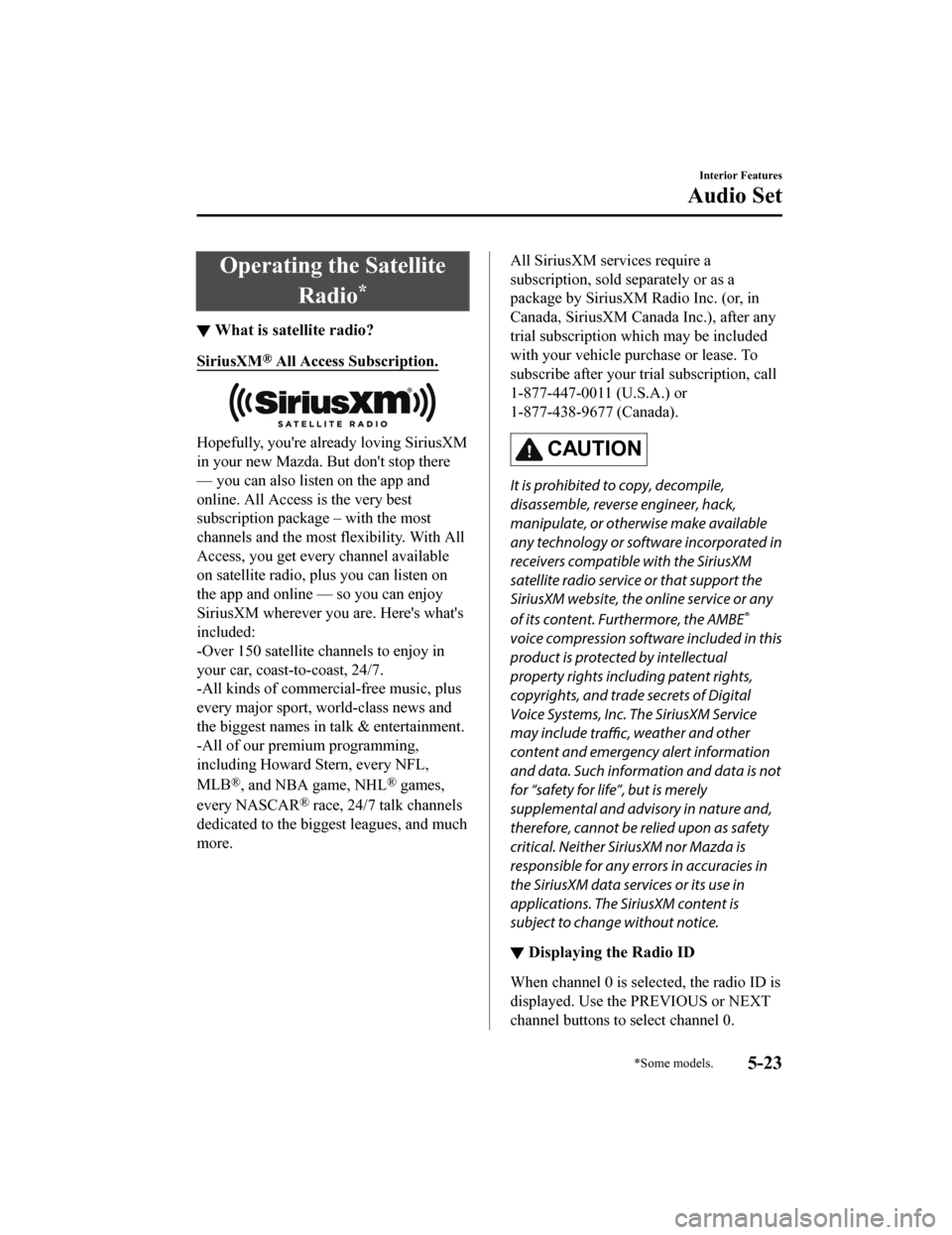
Operating the SatelliteRadio
*
▼What is satellite radio?
SiriusXM® All Access Subscription.
Hopefully, you're already loving SiriusXM
in your new Mazda. But don't stop there
— you can also listen on the app and
online. All Access is the very best
subscription package – with the most
channels and the most
flexibility. With All
Access, you get every channel available
on satellite radio, pl us you can listen on
the app and online — so you can enjoy
SiriusXM wherever you are. Here's what's
included:
-Over 150 satellite channels to enjoy in
your car, coast-to-coast, 24/7.
-All kinds of commercial-free music, plus
every major sport, w orld-class news and
the biggest names in talk & entertainment.
-All of our premium programming,
including Howard Stern, every NFL,
MLB
®, and NBA game, NHL® games,
every NASCAR
® race, 24/7 talk channels
dedicated to the biggest leagues, and much
more.
All SiriusXM services require a
subscription, sold s eparately or as a
package by SiriusXM Radio Inc. (or, in
Canada, SiriusXM Canada Inc.), after any
trial subscription w hich may be included
with your vehicle purchase or lease. To
subscribe after your trial subscription, call
1-877-447-0011 (U.S.A.) or
1-877-438-9677 (Canada).
CAUTION
It is prohibited to copy, decompile,
disassemble, reverse engineer, hack,
manipulate, or otherwise make available
any technology or software incorporated in
receivers compatible with the SiriusXM
satellite radio service or that support the
SiriusXM website, the online service or any
of its content. Furthermore, the AMBE
®
voice compression software included in this
product is protected by intellectual
property rights including patent rights,
copyrights, and trade secrets of Digital
Voice Systems, Inc. The SiriusXM Service
may include traffic, weather and other
content and emergency alert information
and data. Such information and data is not
for “safety for life”, but is merely
supplemental and advisory in nature and,
therefore, cannot be relied upon as safety
critical. Neither SiriusXM nor Mazda is
responsible for any errors in accuracies in
the SiriusXM data services or its use in
applications. The SiriusXM content is
subject to change without notice.
▼ Displaying the Radio ID
When channel 0 is selected, the radio ID is
displayed. Use the PREVIOUS or NEXT
channel buttons to select channel 0.
Interior Features
Audio Set
*Some models.5-23
Mazda6_8HX3-EA-19I_Edition1_old
2019-6-18 9:25:17
Page 579 of 702
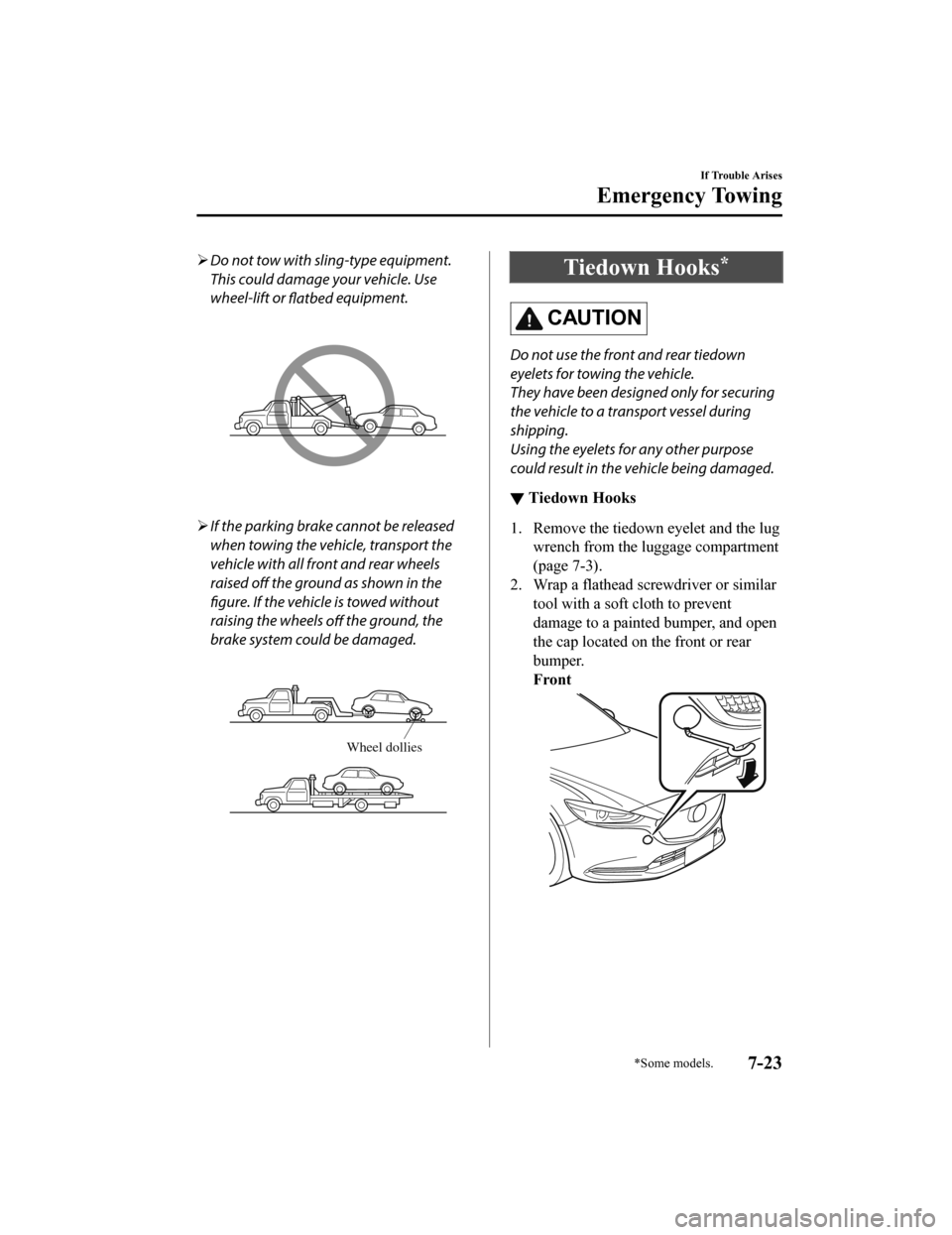
Do not tow with sling-type equipment.
This could damage your vehicle. Use
wheel-lift or
flatbed equipment.
If the parking brake cannot be released
when towing the vehicle, transport the
vehicle with all front and rear wheels
raised
off the ground as shown in the
figure. If the vehicle is towed without
raising the wheels off the ground, the
brake system could be damaged.
Wheel dollies
Tiedown Hooks*
CAUTION
Do not use the front and rear tiedown
eyelets for towing the vehicle.
They have been designed only for securing
the vehicle to a transport vessel during
shipping.
Using the eyelets for any other purpose
could result in the vehicle being damaged.
▼ Tiedown Hooks
1. Remove the tiedown eyelet and the lug
wrench from the luggage compartment
(page 7-3).
2. Wrap a flathead screwdriver or similar
tool with a soft c loth to prevent
damage to a painted bumper, and open
the cap located on the front or rear
bumper.
Front
If Trouble Arises
Emergency Towing
*Some models.7-23
Mazda6_8HX3-EA-19I_Edition1_old 2019-6-18 9:25:17