coolant temperature MAZDA MODEL 6 2021 User Guide
[x] Cancel search | Manufacturer: MAZDA, Model Year: 2021, Model line: MODEL 6, Model: MAZDA MODEL 6 2021Pages: 634, PDF Size: 71.37 MB
Page 188 of 634

▼Wrench Indication
The wrench indication is displayed under
the following conditions.
When the preset maintenance period has
arrived.
Refer to the Information section in the
Mazda Connect Owner's Manual.
When the engine oil
replacement period
has arrived.
(SKYACTIV-D 2.2)
When the engine oil is deteriorated or
exceeds the specified amount.
When fuel filter (sedimentor) draining
is required. Consult an Authorized
Mazda Dealer.
NOTE
The wrench indication may display
earlier than the preset period depending
on vehicle usage conditions.
Whenever the engine oil is replaced, a
reset of the vehicle engine control unit is
necessary.
Refer to the Informat ion section in the
Mazda Connect Owner's Manual.
▼ Low Engine Coolant Temperature
Indicator Light (Blue)
The light illuminates continuously when
the engine coolant temperature is low and
turns off after th
e engine is warm.
▼Glow Indicator Light
(SKYACTIV-D 2.2)
When the ignition is switched ON, the
glow indicator light turns on. The glow
indicator light turns off when preheating is
finished.
The maintenance period for the glow plug
or a problem in the system may be
indicated under the
following conditions.
Have your vehicle inspected by an
Authorized Mazda Dealer.
The glow indicator light does not turn
on when the ignition is switched ON or
it remains on.
The glow indicator light is flashing.
NOTE
If the vehicle is left with the ignition
switched ON without starting the engine
and a long period of time has elapsed
since preheating finished, the preheating
may be performed again and the glow
indicator light may turn on.
When Driving
Instrument Cluster and Display
4-50
Mazda6_8JN3-EA-20H_Edition1_old 2020-6-18 17:31:27
Page 190 of 634
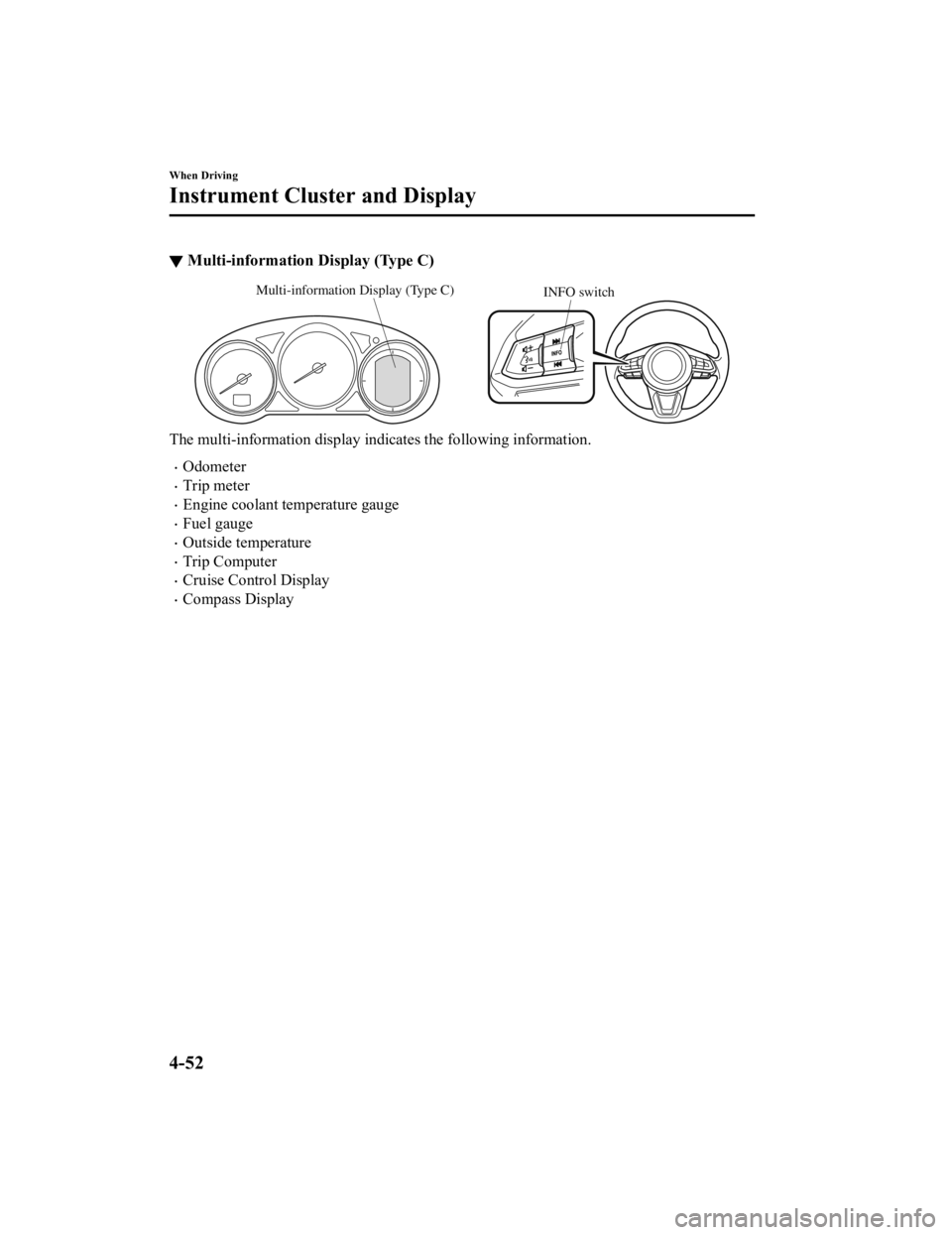
▼Multi-information Display (Type C)
INFO switch
Multi-information Display (Type C)
The multi-information display in
dicates the following information.
Odometer
Trip meter
Engine coolant temperature gauge
Fuel gauge
Outside temperature
Trip Computer
Cruise Control Display
Compass Display
When Driving
Instrument Cluster and Display
4-52
Mazda6_8JN3-EA-20H_Edition1_old 2020-6-18 17:31:27
Page 192 of 634

▼Engine Coolant Temperature Gauge
Displays the engine coolant temperature.
The white range of the gauge indicates
that the engine coolant temperature is low,
and the red range of the gauge indicates
that the engine coolant temperature is high
and overheating.
CAUTION
If the engine coolant temperature gauge
needle (white) flashes, there is a possibility
of overheating. Drive slowly to reduce
engine load until you can
find a safe place
to stop the vehicle and wait for the engine
to cool down.
Refer to Overheating on page 7-20.
NOTE
(SKYACTIV-G 2.5T)
If the engine coolant temperature is high
or the engine is hot, the engine output
may be limited.
The temperature unit (Centigrade/
Fahrenheit) of the engine coolant gauge
display changes in conjunction with the
temperature unit of the outside
temperature display.
Refer to the Settings section in the
Mazda Connect Owner's Manual.
▼ Fuel Gauge
The fuel gauge shows approximately how
much fuel is remaining in the tank when
the ignition is switched ON. We
recommend keeping the tank over 1/4 full.
Full
1/4 Full
Empty
If the low fuel w
arning light illuminates or
the fuel level is very low, refuel as soon as
possible.
If inconsistency in e ngine performance or
stalling occurs due to low fuel level
conditions, refuel the vehicle as soon as
possible and add at least 10 L (2.7 US gal,
2.2 Imp gal) of fuel.
Refer to Taking Action on page 7-35.
NOTE
After refueling, it may require some time
for the indicator to st abilize. In addition,
the indicator may deviate while driving
on a slope or curve since the fuel moves
in the tank.
When Driving
Instrument Cluster and Display
4-54
Mazda6_8JN3-EA-20H_Edition1_old 2020-6-18 17:31:27
Page 194 of 634
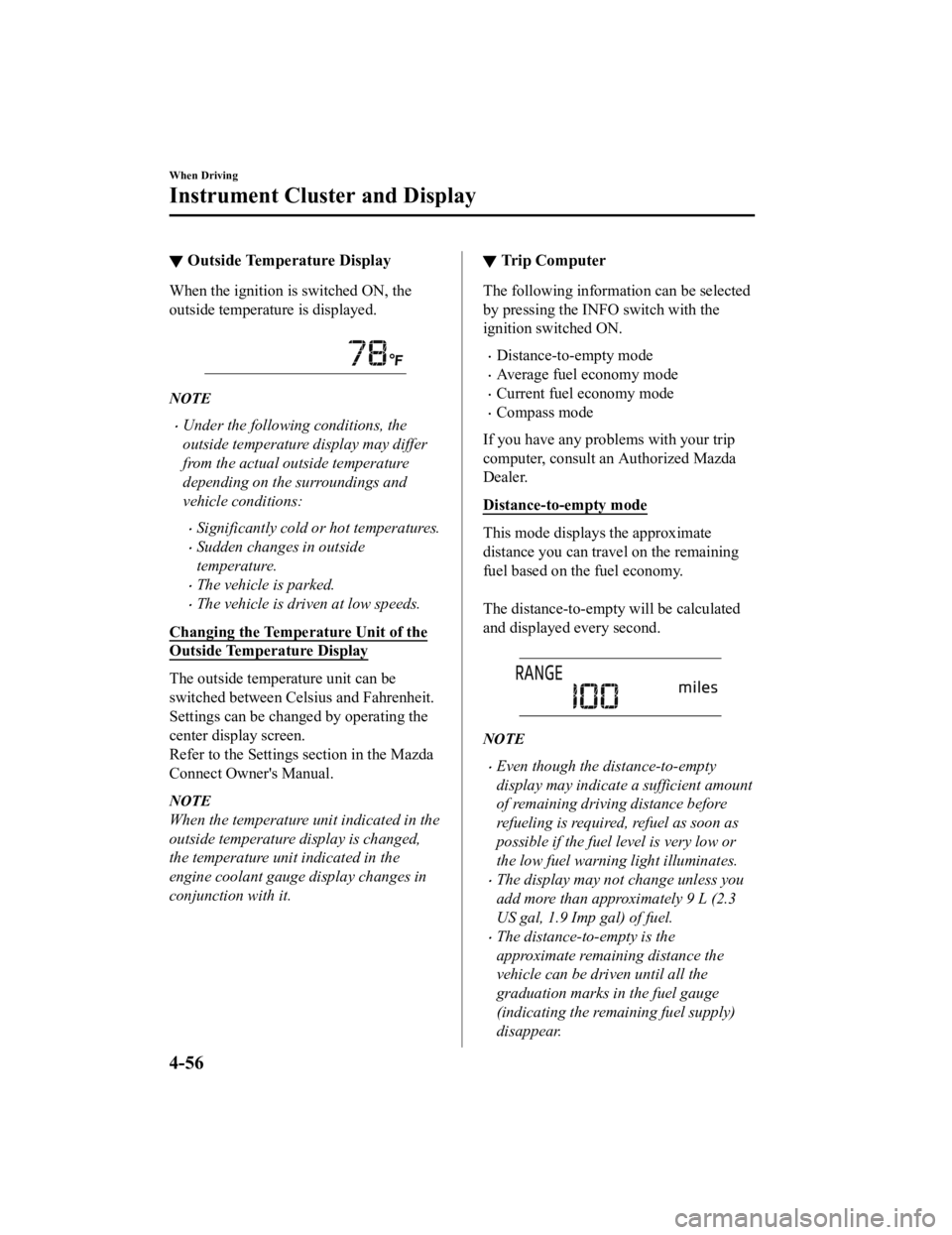
▼Outside Temperature Display
When the ignition is switched ON, the
outside temperature is displayed.
NOTE
Under the following conditions, the
outside temperature display may differ
from the actual outside temperature
depending on the surroundings and
vehicle conditions:
Significantly cold or hot temperatures.
Sudden changes in outside
temperature.
The vehicle is parked.
The vehicle is driven at low speeds.
Changing the Temperature Unit of the
Outside Temperature Display
The outside temperature unit can be
switched between Celsius and Fahrenheit.
Settings can be changed by operating the
center display screen.
Refer to the Settings section in the Mazda
Connect Owner's Manual.
NOTE
When the temperature unit indicated in the
outside temperature display is changed,
the temperature unit indicated in the
engine coolant gauge display changes in
conjunction with it.
▼ Tr i p C o m p u t e r
The following informa
tion can be selected
by pressing the INFO switch with the
ignition switched ON.
Distance-to-empty mode
Average fuel economy mode
Current fuel economy mode
Compass mode
If you have any prob lems with your trip
computer, consult an Authorized Mazda
Dealer.
Distance-to-empty mode
This mode displays the approximate
distance you can travel on the remaining
fuel based on the fuel economy.
The distance-to-empty will be calculated
and displayed every second.
NOTE
Even though the distance-to-empty
display may indicate a sufficient amount
of remaining driving distance before
refueling is required, refuel as soon as
possible if the fuel level is very low or
the low fuel warning light illuminates.
The display may not change unless you
add more than approximately 9 L (2.3
US gal, 1.9 Imp gal) of fuel.
The distance-to-empty is the
approximate remaining distance the
vehicle can be driven until all the
graduation marks in the fuel gauge
(indicating the remaining fuel supply)
disappear.
When Driving
Instrument Cluster and Display
4-56
Mazda6_8JN3-EA-20H_Edition1_old 2020-6-18 17:31:27
Page 374 of 634

Diesel Particulate Filter(SKYACTIV-D 2.2)
The diesel particulate filter collects and
removes most of the particulate matter
(PM) in the exhaust gas of a diesel engine.
PM collected by the diesel particulate
filter is cleared during normal driving,
however, PM may not be removed and the
diesel particulate filter indicator light may
illuminate under the following conditions:
If the vehicle is driven at 15 km/h (9
mph) or less continuously.
If the vehicle is repeatedly driven for a
short period of time (10 minute or less)
or driven while the engine is cold.
If the vehicle is idled for a long time.
When “DPF Clogged” is indicated
The particulate matter (PM) cannot be
removed automatically and the amount of
collected PM reaches a specified amount.
After the engine has sufficiently warmed
up (engine coolant temperature of 80 °C
(176 °F) or more), depress the accelerator
pedal and drive the vehicle at a speed of
20 km/h (12 mph) or more for about 15 to
20 minutes to eliminate the PM.
When “DPF malfunction” is indicated
Contact an Authorized Mazda Dealer.
CAUTION
If the vehicle continues to be driven with
“DPF Clogged” indicated in the display, the
particulate matter (PM) increases and the
indication may change to “DPF
malfunction”. If the indication changes to
“DPF malfunction”, have the vehicle
inspected immediately at an Authorized
Mazda Dealer. If the vehicle is not
inspected and continues to be driven, the
engine may malfunction.
NOTE
When “DPF malfunction” is indicated
in the display, the engine output is
restricted to protect the diesel
particulate filter.
The engine sound and exhaust gas smell
may change when PM is being removed
while driving.
When Driving
Diesel Particulate Filter
4-236
Mazda6_8JN3-EA-20H_Edition1_old 2020-6-18 17:31:27
Page 445 of 634

Scheduled Maintenance (Mexico)
Follow Schedule 1 if the vehicle is operated mainly where none of the following conditions
(severe driving conditions) apply.
Repeated short-distance driving
Driving in dusty conditions
Driving with extended use of brakes
Driving in areas where salt or o ther corrosive materials are used
Driving on rough or muddy roads
Extended periods of idling or low-speed operation
Driving for long periods in cold temperatures or extremely humi d climates
Driving in extremely hot conditions
Driving in mountainous conditions continually
If any do apply, follow Schedule 2.
NOTE
For maintenance guidelines beyond the kilometers/months listed, follow the maintenance
intervals provided in the Scheduled Maintenance Tables.
▼ Schedule 1
Maintenance Interval Number of months or kilometers, whichever comes first
Months 6 1218243036424854606672
×1000 km 10 20 30 40 50 60 70 80 90 100 110 120
Drive belts III
Engine oil & filter
*1RRRRRRRRRRRR
Cooling system I I I
Engine coolant
*2Replace at first 200,000 km or 10 years; after that, every 100,000 km or 5 years
Air filter RRRRRR
Fuel lines and hoses I
*3I*3I
Hoses and tubes for emission I
*3I*3I
Fuel filter Replace every 60,000 km
Spark plugs SKYACTIV-G
2.5T
IIIIIIIIIIII
Replace every 64,000 km
Except SKY‐
ACTIV-G
2.5T IIIIIIIIIIII
Replace every 120,000 km
Brake lines, hoses and connections IIIIII
Brake and clutch fluid level I I I I I I I I I
Brake fluid RRR
Maintenance and Care
Scheduled Maintenance
6-11
Mazda6_8JN3-EA-20H_Edition1_old 2020-6-18 17:31:27
Page 460 of 634

NOTE
(SKYACTIV-D 2.2)
When inspecting the engine oil level,
pull out the dipstick straight without
twisting. In addition, when inserting
the dipstick, always insert it without
twisting so that the “X” mark faces the
front of the vehicle.
5. Pull it out again and examine the level. The level is normal if it is between the
MIN and MAX marks.
If it is near or below MIN, add enough
oil to bring the level to MAX.
CAUTION
Do not overfill the engine oil. This may
cause engine damage.
6. Make sure the O-ring on the dipstick is positioned properly before reinserting
the dipstick.
7. Reinsert the dipstick fully.
NOTE
(SKYACTIV-D 2.2)
Inspect the engine oil level
periodically. When inspecting the
engine oil, if the engine oil level is
exceeds the “X” mark on the dipstick,
replace the engine oil. This should be
done by an Authorized Mazda Dealer.
When replacing the engine oil, inspect
the oil level using the oil dipstick and
refill so that the engine oil level is
within the range between MIN and
MAX as shown in the figure.
X Mark
MAX
MIN
Engine Coolant
▼ Inspecting Coolant Level
WA R N I N G
Do not use a match or live flame in the
engine compartment. DO NOT ADD
COOLANT WHEN THE ENGINE IS HOT:
A hot engine is dangerous. If the engine has
been running, parts of the engine
compartment can become very hot. You
could be burned. Carefully inspect the
engine coolant in the coolant reservoir, but
do not open it.
Pull over to a safe location, then switch
the ignition off and make sure the fan is
not running before attempting to work
near the cooling fan:
Working near the cooling fan when it is
running is dangerous. The fan could
continue running indefinitely even if the
engine has stopped and the engine
compartment temperature is high. You
could be hit by the fan and seriously
injured.
Do not remove either cooling
system cap when the engine and radiator
are hot:
When the engine and radiator are hot,
scalding coolant and steam may shoot out
under pressure and cause serious injury.
Maintenance and Care
Owner Maintenance
6-26
Mazda6_8JN3-EA-20H_Edition1_old 2020-6-18 17:31:27
Page 461 of 634

NOTE
Changing the coolant should be done by
an Authorized Mazda Dealer.
Inspect the antifreeze protection and
coolant level in the coolant reservoir at
least once a year―at the beginning of the
winter season―and before traveling where
temperatures may drop below freezing.
Inspect the condition and connections of
all cooling system and heater hoses.
Replace any that are swollen or
deteriorated.
The coolant should be at full in the
radiator and between the F and L marks on
the coolant reservoir when the engine is
cool.
SKYACTIV-G 2.5
SKYACTIV-G 2.5T
SKYACTIV-D 2.2
If it is at or near L, add enough coolant to
the coolant reservoir to provide freezing
and corrosion protection and to bring the
level to F.
Securely tighten the coolant reservoir tank
cap after adding coolant.
Maintenance and Care
Owner Maintenance
6-27
Mazda6_8JN3-EA-20H_Edition1_old 2020-6-18 17:31:27
Page 498 of 634

▼Aluminum Wheel Maintenance
A protective coating is provided over the
aluminum wheels. Special care is needed
to protect t
his coating.
CAUTION
Do not use any detergent other than mild
detergent. Before using any detergent,
verify the ingredients. Otherwise, the
product could discolor or stain the
aluminum wheels.
NOTE
Do not use a wire brush or any abrasive
cleaner, polishing compound, or solvent
on aluminum wheels. They may damage
the coating.
Always use a sponge or soft cloth to
clean the wheels.
Rinse the wheels thoroughly with
lukewarm or cold wate r. Also, be sure to
clean the wheels after driving on dusty
or salted roads to help prevent
corrosion.
Avoid washing your vehicle in an
automatic car wash that uses high-speed
or hard brushes.
▼ Plastic Part Maintenance
When cleaning the plastic lenses of the
lights, do not use gasoline, kerosene,
rectified spirit, paint, thinner, highly
acidic detergents, o
r strongly alkaline
detergents. Otherwise, these chemical
agents can discolor or damage the
surfaces resulting in a significant loss in
functionality. If plastic parts become
inadvertently exposed to any of these
chemical agents, flush with water
immediately.
If plastic parts such as the bumpers
become inadvertently exposed to
chemical agents or fluids such as
gasoline, oil, engine coolant, or battery
fluid, it could cause discoloration,
staining, or paint peeling. Wipe off any
such chemical agents or fluids using a
soft cloth immediately.
High water temperature and high water
pressure car washers are available
depending on the type of high pressure
car washer device. If the car washer
nozzle is put too close to the vehicle or
aimed at one area for an extended period
of time, it could deform plastic parts or
damage the paint.
Do not use wax containing compounds
(polish). Otherwise, it could result in
paint damage.
In addition, do not use an electrical or
air tool to apply wax. Otherwise, the
frictional heat generated could result in
deformation of plast ic parts or paint
damage.
Maintenance and Care
Appearance Care
6-64
Mazda6_8JN3-EA-20H_Edition1_old 2020-6-18 17:31:27
Page 522 of 634

Overheating
If the temperature gauge indicates
overheating or the high engine coolant
temperature warning light turns on, the
vehicle loses power, or you hear a loud
knocking or pinging noise, the engine is
probably too hot.
WA R N I N G
Pull over to a safe location, then switch
the ignition off and make sure the fan is
not running before attempting to work
near the cooling fan:
Working near the cooling fan when it is
running is dangerous. The fan could
continue running indefinitely even if the
engine has stopped and the engine
compartment temperature is high. You
could be hit by the fan and seriously
injured.
Do not remove either cooling
system cap when the engine and radiator
are hot:
When the engine and radiator are hot,
scalding coolant and steam may shoot out
under pressure and cause serious injury.
Open the hood ONLY after steam is no
longer escaping from the engine:
Steam from an overheated engine is
dangerous. The escaping steam could
seriously burn you.
If the temperature gauge indicates
overheating or the high engine coolant
temperature warning light turns on:
1. Drive safely to the side of the road and
park off the right-of-way.
2. Shift into park (P).
3. Apply the parking brake.
4. Turn off the air conditioner.
5. Check whether coolant or steam is escaping from the engine
compartment.
If steam is coming from the engine
compartment:
Do not go near the front of the vehicle.
Stop the engine.
Wait until the steam dissipates, then
open the hood and start the engine.
If neither coolant nor steam is
escaping:
Open the hood and idle the engine
until it cools.
CAUTION
If the cooling fan does not operate
while the engine is running, the engine
temperature will increase. Stop the
engine and call an Authorized Mazda
Dealer.
6. Make sure the cooling fan is operating, then turn off the engine after the
temperature has decreased.
7. When cool, check the coolant level.
If it is low, look for coolant leaks from
the radiator and hoses.
If Trouble Arises
Overheating
7-20
Mazda6_8JN3-EA-20H_Edition1_old 2020-6-18 17:31:27