height MAZDA MODEL 6 2021 User Guide
[x] Cancel search | Manufacturer: MAZDA, Model Year: 2021, Model line: MODEL 6, Model: MAZDA MODEL 6 2021Pages: 634, PDF Size: 71.37 MB
Page 70 of 634

Do not attach objects on or around the area where a side air bag deploys:
Attaching objects to the front seat in such a way as to cover the outboard side of the seat in
any way is dangerous. In an accident the object could interfere with the side air bag, which
inflates from the outboard side of the front seat s, impeding the added protection of the side
air bag system or redirecting the air bag in a way that is dangerous. Furthermore, the bag
could be cut open releasing the gas.
Do not hang net bags, map pouches or backpacks with side straps on the front seats. Never
use seat covers on the front seats. Always keep the side air bag modules in your front seats
free to deploy in the event of a side collision.
Do not attach objects on or around the area where a curtain air bag deploys:
Attaching objects to the areas where the curtai n air bag activates such as on the windshield
glass, side door glass, front and rear window pi llars and along the roof edge and assist grips is
dangerous. In an accident the object could interfere with the curtain air bag, which
inflates
from the front and rear window pillars and along the roof edge, impeding the added
protection of the curtain air bag system or redir ecting the air bag in a way that is dangerous.
Furthermore, the bag could be cut open releasing the gas.
Do not place hangers or any other objects on the assist grips. When hanging clothes, hang
them on the coat hook directly. Always keep th e curtain air bag modules free to deploy in the
event of a side collision or roll-over accident.
Do not touch the components of the supplemental restraint system after the air bags have
inflated:
Touching the components of the supplemental restraint system after the air bags have
inflated is dangerous. Immediately after inflation, they are very hot. You could get burned.
Never install any front-end equipment to your vehicle:
Installation of front-end equipment, such as frontal protection bar (kangaroo bar, bull bar,
push bar, or other similar devices), snowplow , or winches, is dangerous. The air bag crash
sensor system could be affected. This could cause air bags to
inflate unexpectedly, or it could
prevent the air bags from inflating during an accident. Front occupants could be seriously
injured.
Do not modify the suspension:
Modifying the vehicle suspension is dangerous. If the vehicle's height or the suspension is
modified, the vehicle will be unable to accura tely detect a collision or roll-over accident
resulting in incorrect or unexpected air bag depl oyment and the possibility of serious injuries.
To prevent false detection by the air bag sensor system, heed the following:
Do not use tires or wheels other th an those specified for your Mazda:
Essential Safety Equipment
SRS Air Bags
2-56
Mazda6_8JN3-EA-20H_Edition1_old 2020-6-18 17:31:27
Page 204 of 634

Each setting/adjustment for the active driving display can be performed on the center
display.
1. Select the
icon on the home screen and display the Settings screen.
2. Select the AD-Disp tab.
3. Select the desired item and perform the setting/adjustment.
Method for adjusting screen brightness (automatically/manually)
Screen brightness initial setting s (automatic adjustment is selected)
Screen brightness adjustment (m anual adjustment is selected)
Display position of active driving display (display height)
Active driving display angle adjustment (display angle correcti on)
Active driving display ON/OFF (indication)
Navigation guidance ON/OFF
Reset settings (reset)
NOTE
The desired driving position (display position, brightness level, display information) can
be called up after programming the position.
Refer to Driving Position Memory on page 2-11.
When Driving
Instrument Cluster and Display
4-66
Mazda6_8JN3-EA-20H_Edition1_old 2020-6-18 17:31:27
Page 266 of 634

When there is a difference in the height between your driving lane and the adjacent
lane.
Directly after the BSM system becomes operable by changing the setting.
If the road width is extremely narrow, vehicles two lanes over may be detected. The
detection area of the radar sensors (rear) is set according to the road width of
expressways.
The BSM warning indicator light may turn on and the vehicle detection screen may be
displayed in the display in reaction to stationary objects (guardrails, tunnels, sidewalls,
and parked vehicles) on the road or the roadside.
Objects such as guardrails and concrete walls
running alongside the vehicle. Places where the width between guardrails or
walls on each side of the vehicle narrows.
The walls at the entrance and exits of tunnels,
turnouts.
A BSM warning indicator light may flash or the warning beep may be activated several
times when making a turn at a city intersection.
Turn off the BSM while pulling a trailer or while an accessory such as a bicycle carrier is
installed to the rear of the vehicle. Otherwis
e, the radar’s radio waves will be blocked
causing the system to not operate normally.
In the following cases, it may be difficult to view the illumination/flashing of the BSM
warning indicator lights equipped on the door mirrors.
Snow or ice is adhering to the door mirrors.
The front door glass is fogged or covered in snow, frost or dirt.
The radar sensors (rear) of the BSM may be regulated under the radio wave related laws
of the country where the vehicle is driven. The sensors in this system are approved for use
in the U.S.A. (including territories), Canada, and Mexico. If a vehicle with a BSM is
driven in a country other than the U.S.A., Canada, or Mexico, the system has to be turned
off by changing the setting on the center display.
The system switches to the Rear Cross Traf fic Alert (RCTA) function when the selector
lever is shifted to th e reverse (R) position.
Refer to Rear Cross Traffic Alert (RCTA) on page 4-146.
When Driving
i-ACTIVSENSE
4-128
Mazda6_8JN3-EA-20H_Edition1_old 2020-6-18 17:31:27
Page 320 of 634
![MAZDA MODEL 6 2021 User Guide Smart City Brake Support [Reverse] (SCBS R)*
The SCBS R is a system which is designed to reduce damage in the event of a collision by
operating the brake control (SCBS brake) when the system’s ultr MAZDA MODEL 6 2021 User Guide Smart City Brake Support [Reverse] (SCBS R)*
The SCBS R is a system which is designed to reduce damage in the event of a collision by
operating the brake control (SCBS brake) when the system’s ultr](/img/28/40977/w960_40977-319.png)
Smart City Brake Support [Reverse] (SCBS R)*
The SCBS R is a system which is designed to reduce damage in the event of a collision by
operating the brake control (SCBS brake) when the system’s ultr asonic sensors detect an
obstruction at the rear of the vehicle while driving at a speed of about 2 to 8 km/h (2 to 4
mph) and the system determines that a collision is unavoidable.
Reverse Ultrasonic sensor (rear)
WA R N I N G
Do not rely completely on the SCBS R system:
The SCBS R system is only designed to reduce damage in the event of a collision. Over
reliance on the system leading to the accel erator pedal or brake pedal being mistakenly
operated could result in an accident.
To assure the correct operation of the SCBS R, heed the following cautions.
Do not apply a sticker to an ultrasonic sens or (rear) (including transparent stickers).
Otherwise, the ultrasonic sensor (rear) may no t be able to detect vehicles or obstructions
which could result in an accident.
Do not disassemble an ultrasonic sensor (rear).
If cracks or damage caused by flying gravel or debris is visible around an ultrasonic
sensor (rear), stop using the SCBS R system immediately and have your vehicle inspected
by an Authorized Mazda Dealer. If the vehi cle continues to be driven with cracks or
scratch marks left around an ultrasonic sensor, the system may operate unnecessarily
and cause an unexpected accident.
Refer to Stopping the Smart City Brake Supp ort [Reverse] (SCBS R) System Operation on
page 4-185.
Consult an Authorized Mazda Dealer for rear bumper replacement.
Do not modify the suspension:
If the vehicle height or inclination is change d, the SCBS R system may not operate correctly
because it cannot detect obstructions correctly.
When Driving
i-ACTIVSENSE
4-182*Some models.
Mazda6_8JN3-EA-20H_Edition1_old 2020-6-18 17:31:27
Page 321 of 634

Do not apply a strong force to an ultrasonic sensor (rear):
When washing the vehicle, do not spray highly pressurized water against an ultrasonic sensor
(rear), or rub it strongly. In addition, do no t hit the rear bumper forcefully when loading and
unloading cargo Otherwise, the sensors may no t detect obstructions correctly which could
cause the SCBS R system to not operate normally, or it could operate unnecessarily.
CAUTION
When driving off-road in areas where there is gr ass or foliage, it is recommended that the
SCBS R system be turned off.
Always use tires of the specified size and the same manufacturer, brand, and tread pattern
on all 4 wheels. In addition, do not use tires wi th significantly different wear patterns on the
same vehicle. Otherwise, the SCBS R system may not operate normally.
If ice or snow is stuck on the ultrasonic sensors (rear) they may not be able to detect
obstructions correctly depending on the condit ions. In such cases, the system may not be
able to perform controls correctly. Always dr ive carefully and pay attention to the rear of
the vehicle.
NOTE
The vehicle posture changes depending on the accelerator pedal, brake pedal and
steering wheel operations, which could make it difficult for the system to recognize an
obstruction, or it could facilitate unnecessary detection. In such cases, the SCBS R may or
may not operate.
The SCBS R system will operate under the following conditions.
The engine is running.
The selector lever is in the R (reverse) position.
“Smart City Brake Support Reverse Malfunction” is not displayed in the
multi-information display.
The vehicle speed is between about 2 to 8 km/h (2 to 4 mph).
The SCBS R is not turned off.
The DSC is not malfunctioning.
The SCBS R operates using ultrasonic sensors (rear) which detect obstructions at the rear
by emitting ultrasonic waves and then receiving the returning waves reflected off the
obstructions.
In the following cases, the ultrasonic sensors (rear) cannot detect obstructions and the
SCBS R may not operate.
The height of the obstruction is low such as low walls or trucks with low loading
platforms.
The height of the obstruction is high such as trucks with high loading platforms.
When Driving
i-ACTIVSENSE
4-183
Mazda6_8JN3-EA-20H_Edition1_old 2020-6-18 17:31:27
Page 339 of 634
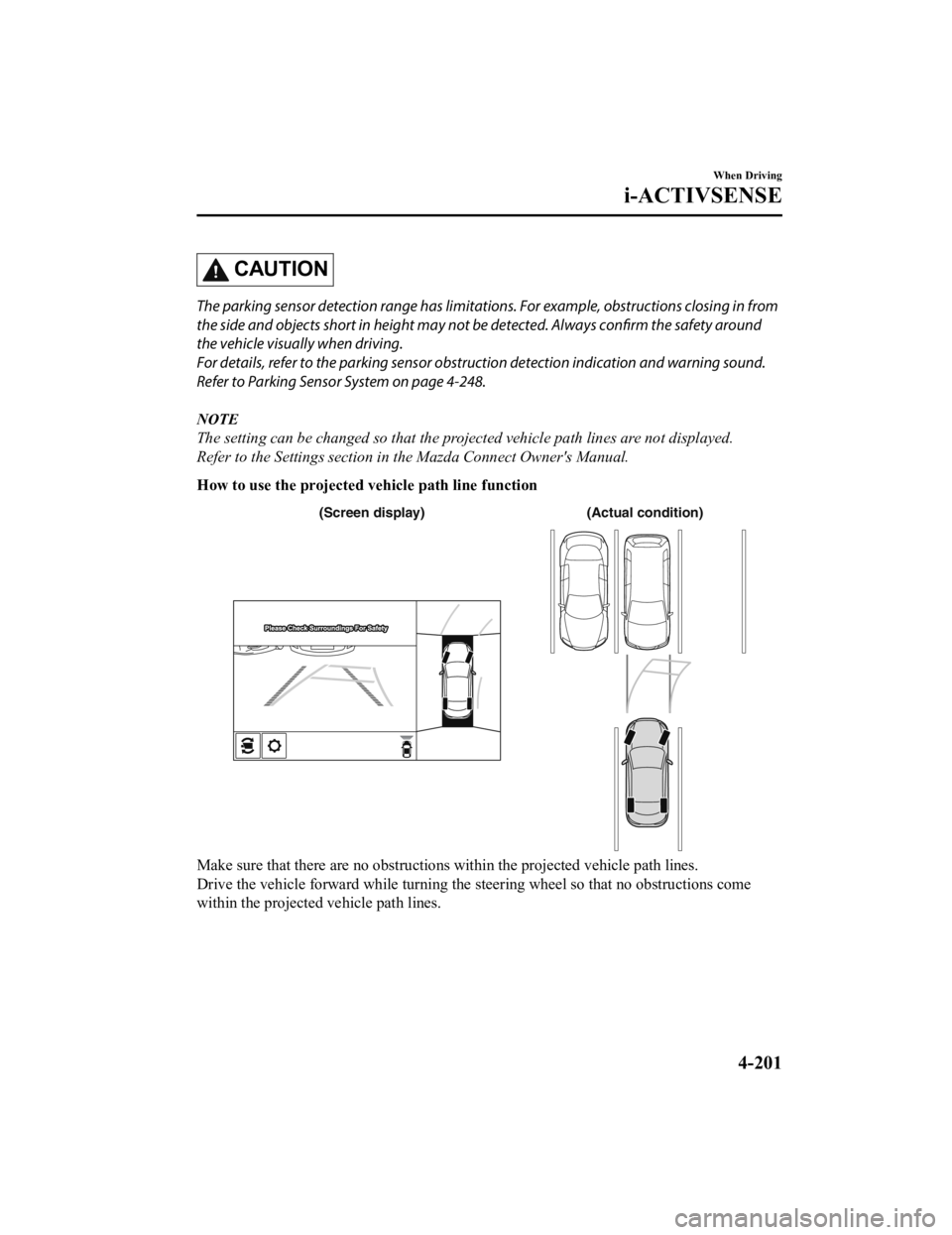
CAUTION
The parking sensor detection range has limitations. For example, obstructions closing in from
the side and objects short in height may not be detected. Always confirm the safety around
the vehicle visually when driving.
For details, refer to the parking sensor obstruction detection indication and warning sound.
Refer to Parking Sensor System on page 4-248.
NOTE
The setting can be changed so that the projected vehicle path lines are not displayed.
Refer to the Settings section in the Mazda Connect Owner's Manual.
How to use the projected v ehicle path line function
(Actual condition)
(Screen display)
Make sure that there are no obstructions within the projected v ehicle path lines.
Drive the vehicle forward while turning the steering wheel so t hat no obstructions come
within the projected vehicle path lines.
When Driving
i-ACTIVSENSE
4-201
Mazda6_8JN3-EA-20H_Edition1_old 2020-6-18 17:31:27
Page 342 of 634

Display/IconContent
Projected vehicle path lines (amber) Indicates the approximate p rojected path of the vehicle.
Moves in conjunction with t he steering wheel operation.
The projected vehicle path lines (amber) indicate the path the
inner side of the vehicle is expected to travel.
Vehicle parallel guide lines (bl ue) Indicates the approximate ve hicle width including the door
mirrors.
Vehicle front end guide lines ( blue) Indicates the point about 0 .25 m (9.8 in) from the front edge
of the vehicle (front edge of the bumper).
NOTE
The setting can be changed so that the projected vehicle path lines are not displayed.
Refer to the Settings section in the Mazda Connect Owner's Manual.
How to use the projected v ehicle path line function
AB
AB
C
C (Actual condition)
(Screen display)
Make sure that there are no obstructions within the projected v ehicle path lines.
Turn the steering wheel so that t he projected vehicle path lines travel inside of the
obstruction (A), and drive the ve hicle forward until it passes the obstruction.
If the projected vehicle path lines are on an obstruction (B) o r outside of the obstruction (C),
the vehicle may contact the obstruction when turning the vehicl e sharply.
CAUTION
The parking sensor detection range has limitat ions. For example, obstructions closing in
from the side and objects short in height ma y not be detected. Always confirm the safety
around the vehicle visually when driving.
For details, refer to the parking sensor obstru ction detection indication and warning sound.
Refer to Parking Sensor System on page 4-248.
When Driving
i-ACTIVSENSE
4-204
Mazda6_8JN3-EA-20H_Edition1_old 2020-6-18 17:31:27
Page 345 of 634

Display/IconContent
Projected vehicle path distance guide
lines (red/amber)These guide lines indicate the
approximate distance to a point
measured from the rear of the vehicle (from the end of the
bumper).
The red line indicates the point about 0.5 m (19 in) from the
rear end of the bumper.
The amber lines indicate the po ints about 1 m (39 in) and 2
m (78 in) from the rear end of the bumper.
Blind Spot Monitoring (BSM) warning
lights Indicates when the Rear Cross Tr
affic Alert (RCTA) has oper‐
ated.
For details, refer to Rear Cross Traffic Alert (RCTA).
Refer to Rear Cross Traffic Alert (RCTA) on page 4-146.
NOTE
The setting can be changed so that the projected vehicle path lines are not displayed.
Refer to the Settings section in the Mazda Connect Owner's Manual.
How to use the projected v ehicle path line function
CAUTION
The front of the vehicle swings out wide wh en turning the steering wheel while reversing.
Maintain sufficient distance betwee n the vehicle and an obstruction.
The parking sensor detection range has limita tions. For example, obstructions closing in
from the side and objects short in height may not be detected. Always confirm the safety
around the vehicle vi sually when driving.
For details, refer to the parking sensor obstruction detection indication and warning sound.
Refer to Parking Sensor System on page 4-248.
NOTE
Because there might be a difference between the image displayed on the screen, such as
indicated in the following, and the actual conditions when parking, always check the
safety at the rear of the vehicle and the surrounding area directly with your eyes.
Even though the back end of the parking space (or garage) displayed on the screen and
distance guide lines appear parallel, they may not actually be parallel.
When parking in a space with a division line on only one side of the parking space, even
though the division line and the vehicle widt h guide line appear parallel, they may not
actually be parallel.
The following shows an example of vehicle parking with the steering wheel turned to the
left while backing up the vehicle. When backing into a parking space from the opposite
direction, the steering operation is reversed.
When Driving
i-ACTIVSENSE
4-207
Mazda6_8JN3-EA-20H_Edition1_old 2020-6-18 17:31:27
Page 353 of 634

Forward Sensing Camera (FSC)*
Your vehicle is equipped with a Forward Sensing Camera (FSC). The Forward Sensing
Camera (FSC) is positioned near t he rearview mirror and used by the following systems.
High Beam Control System (HBC)
Driver Attention Alert (DAA)
Lane-keep Assist System (LAS) & Lane Departure Warning System ( LDWS)
Traffic Sign Recognition System (TSR)
Advanced Smart City Brake Support (Advanced SCBS)
Smart City Brake Suppo rt [Forward] (SCBS F)
Mazda Radar Cruise Control with Stop & Go function (MRCC with S top & Go function)
Smart Brake Support (SBS)
Forward Sensing Camera (FSC)
The Forward Sensing Camera (FSC) determines the conditions ahead of the vehicle while
traveling at night and detects traffic lanes. The distance in w hich the Forward Sensing
Camera (FSC) can detect objects varies depending on the surroun ding conditions.
WARNING
Do not modify the suspension:
If the vehicle height or inclination is changed, the system will not be able to correctly detect
vehicles ahead. This will result in the system not operating normally or mistakenly operating,
which could cause a serious accident.
CAUTION
Do not apply accessories, stickers or film to the windshield near the Forward Sensing
Camera (FSC).
If the area in front of the Forward Sensing Came ra (FSC) lens is obstructed, it will cause the
system to not operate correctly. Consequently, each system may not operate normally
which could lead to an unexpected accident.
When Driving
i-ACTIVSENSE
*Some models.4-215
Mazda6_8JN3-EA-20H_Edition1_old 2020-6-18 17:31:27
Page 355 of 634

Always use tires for all wheels that are of the
specified size, and the same manufacturer,
brand, and tread pattern. In addition, do not use tires with significantly different wear
patterns on the same vehicle as the system may not operate normally.
The Forward Sensing Camera (FSC) includes a function for detecting a soiled windshield
and informing the driver, however, depending on the conditions, it may not detect plastic
shopping bags, ice or snow on the windshield . In such cases, the system cannot accurately
determine a vehicle ahead and may not be able to operate normally. Always drive carefully
and pay attention to the road ahead.
NOTE
In the following cases, the Forward Sensing Camera (FSC) cannot detect target objects
correctly, and each system may be unable to operate normally.
The height of the vehicle ahead is low.
You drive your vehicle at the same speed as the vehicle ahead.
Headlights are not turned on during the night or when going through a tunnel.
In the following cases, the Forward Sensing Camera (FSC) may not be able to detect
target objects correctly.
Under bad weather condition, such as rain, fog and snow.
The window washer is being used or the windshield wipers are not used when it's
raining.
Ice, fog, snow, frost, rainfall, dirt, or foreign matter such as a plastic bag is stuck on the
windshield.
Trucks with low loading platforms and vehicl es with an extremely low or high profile.
When driving next to walls with no patterning (including fences and longitudinally
striped walls).
The taillights of the vehicle ahead are turned off.
A vehicle is outside the illumi nation range of the headlights.
The vehicle is making a sharp turn, or ascending or descending a steep slope.
Entering or exiting a tunnel.
Heavy luggage is loaded causing the vehicle to tilt.
Strong light is shone at the front of the vehicle (back light or high-beam light from
on-coming vehicles).
There are many light emitters on the vehicle ahead.
When the vehicle ahead is not equipped with taillights or the taillights are turned off at
nighttime.
Elongated luggage or cargo is loaded onto installed roof rails and covers the Forward
Sensing Camera (FSC).
Exhaust gas from the vehicle in front, sand, snow, and water vapor rising from
manholes and grating, and water splashed into the air.
When towing a malfunctioning vehicle.
When Driving
i-ACTIVSENSE
4-217
Mazda6_8JN3-EA-20H_Edition1_old 2020-6-18 17:31:27