warning MAZDA MODEL 6 2021 Owner's Guide
[x] Cancel search | Manufacturer: MAZDA, Model Year: 2021, Model line: MODEL 6, Model: MAZDA MODEL 6 2021Pages: 634, PDF Size: 71.37 MB
Page 115 of 634
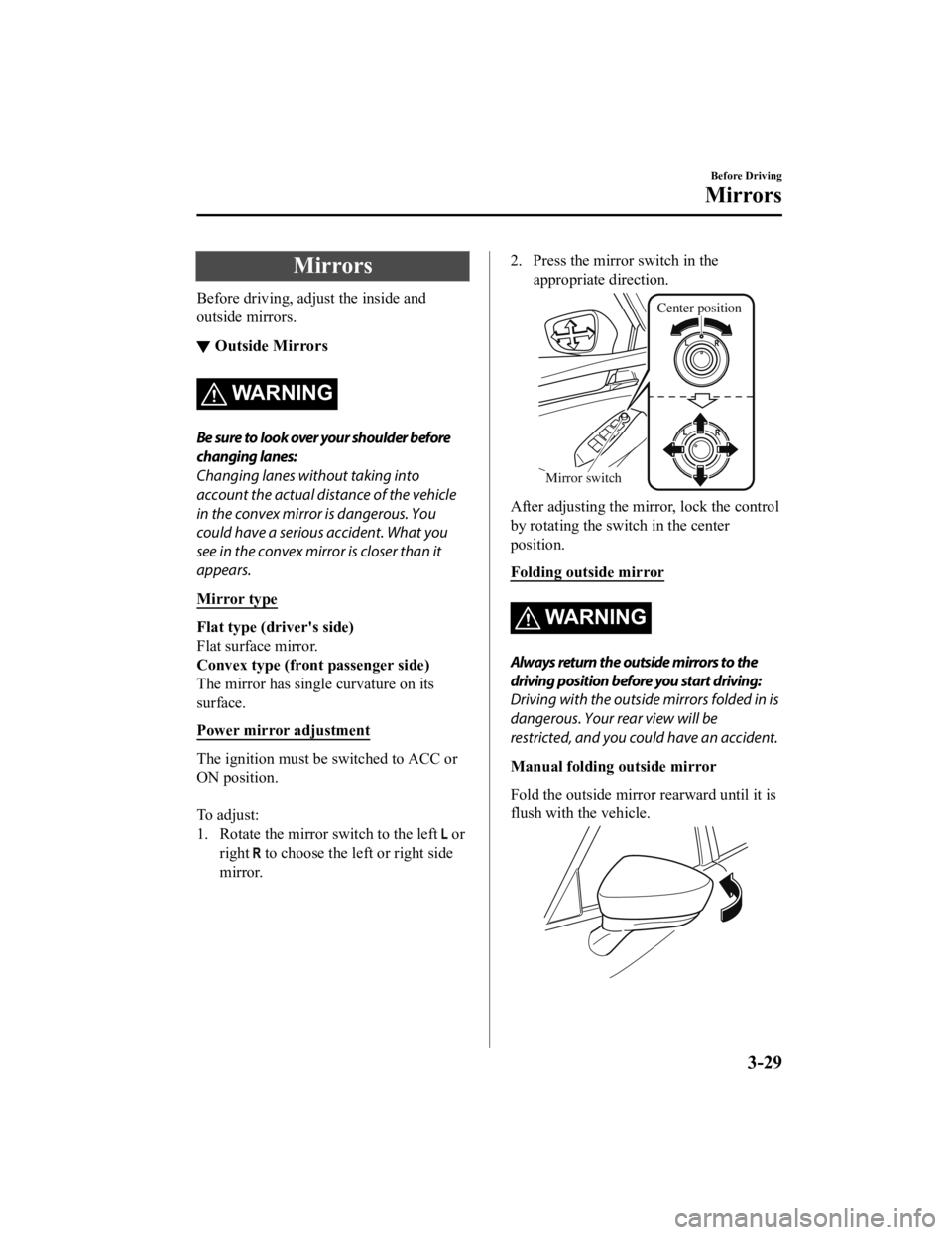
Mirrors
Before driving, adjust the inside and
outside mirrors.
▼Outside Mirrors
WARNING
Be sure to look over your shoulder before
changing lanes:
Changing lanes without taking into
account the actual distance of the vehicle
in the convex mirror is dangerous. You
could have a serious accident. What you
see in the convex mirror is closer than it
appears.
Mirror type
Flat type (driver's side)
Flat surface mirror.
Convex type (front passenger side)
The mirror has single curvature on its
surface.
Power mirror adjustment
The ignition must be switched to ACC or
ON position.
To adjust:
1. Rotate the mirror
switch to the left
or
right
to choose the left or right side
mirror.
2. Press the mirror switch in the
appropriate direction.
Center position
Mirror switch
After adjusting the m irror, lock the control
by rotating the switch in the center
position.
Folding outside mirror
WA R N I N G
Always return the outside mirrors to the
driving position before you start driving:
Driving with the outside mirrors folded in is
dangerous. Your rear view will be
restricted, and you could have an accident.
Manual folding outside mirror
Fold the outside mirror rearward until it is
flush with the vehicle.
Before Driving
Mirrors
3-29
Mazda6_8JN3-EA-20H_Edition1_old 2020-6-18 17:31:27
Page 120 of 634

Power Windows
The windows can be opened/closed by operating the power window switches.
WA R N I N G
Make sure the opening is clear before closing a window:
Closing a power window is dangerous. A person's hands, head, or even neck could be caught
by the window and result in serious injury or even death. This warning applies especially to
children.
Never allow children to play with power window switches:
Power window switches that are not locked wi th the power window lock switch would allow
children to operate power windows unintentionally, which could result in serious injury if a
child's hands, head or neck becomes caught by the window.
Make sure nothing blocks the window just before it reaches the fully closed position or while
fully holding up the power window switch:
Blocking the power window just before it reac hes the fully closed position or while fully
holding up the power window switch is dangerous.
In this case, the jam-safe function cannot prevent the window from closing all the way. If
fingers are caught, seriou s injuries could occur.
NOTE
When driving with only 1 of the rear windows open, your ears might experience a
resonating sound. However, this does not indicate a problem. The sound can be reduced by
slightly opening a front window or by ch anging the size of the rear window opening.
Before Driving
Windows
3-34
Mazda6_8JN3-EA-20H_Edition1_old 2020-6-18 17:31:27
Page 123 of 634

Moonroof*
The moonroof can be opened or closed
when operating the overhead tilt/slide
switch at the front seats.
WARNING
Do not let passengers stand up or extend
part of the body through the open
moonroof while the vehicle is moving:
Extending the head, arms, or other parts of
the body through the moonroof is
dangerous. The head or arms could hit
something while the vehicle is moving. This
could cause serious injury or death.
Never allow children to play with the tilt/
slide switch:
The tilt/slide switch would allow children to
operate the moonroof unintentionally,
which could result in serious injury if a
child's hands, head or neck becomes
caught by the moonroof.
Make sure the opening is clear before
closing the moonroof:
A closing moonroof is dangerous. The
hands, head, or even neck of a person,
especially a child, could be caught in it as it
closes, causing serious injury or even death.
Make sure nothing blocks the moonroof
just before it reaches the fully closed
position:
Blocking the moonroof just before it
reaches the closed position is dangerous.
In this case, the jam-safe function cannot
prevent the moonroof from closing. If
fingers are caught, serious injuries could
occur.
CAUTION
Do not sit on or put heavy items on the
area where the moonroof opens and
closes. Otherwise, the moonroof could be
damaged.
Do not open or close the moonroof
forcefully during freezing temperatures
or snowfall. Otherwise, the moonroof
could be damaged.
The sunshade does not tilt. To avoid
damaging the sunshade, do not push it
up.
Do not close the sunshade while the
moonroof is opening. Trying to force the
sunshade closed could damage it.
▼ Tilt/Slide Operation
The moonroof can be opened or closed
electrically only when the ignition is
switched ON.
Before leaving the vehicle or washing
your Mazda, make sure the moonroof is
completely closed so that water does not
get inside the cabin area.
After washing your Mazda or after it
rains, wipe the water off the moonroof
before operating it to avoid water
penetration which could cause rust and
water damage to your headliner.
Tilt/Slide switch
Before Driving
Windows
*Some models.3-37
Mazda6_8JN3-EA-20H_Edition1_old
2020-6-18 17:31:27
Page 128 of 634
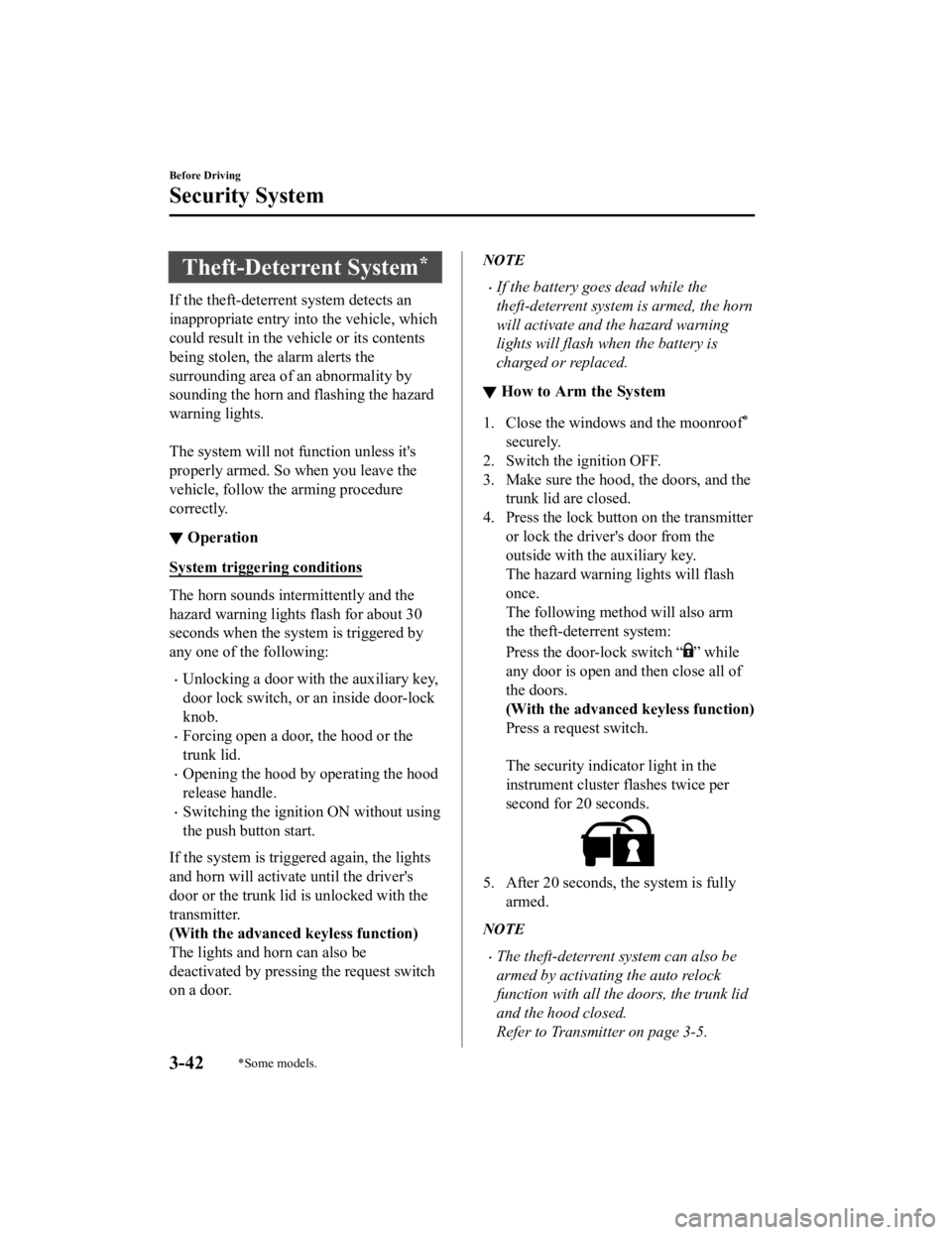
Theft-Deterrent System*
If the theft-deterrent system detects an
inappropriate entry into the vehicle, which
could result in the vehicle or its contents
being stolen, the alarm alerts the
surrounding area of an abnormality by
sounding the horn and flashing the hazard
warning lights.
The system will not function unless it's
properly armed. So when you leave the
vehicle, follow the arming procedure
correctly.
▼ Operation
System triggering conditions
The horn sounds intermittently and the
hazard warning lights flash for about 30
seconds when the sys
tem is triggered by
any one of the following:
Unlocking a door with the auxiliary key,
door lock switch, or an inside door-lock
knob.
Forcing open a door, the hood or the
trunk lid.
Opening the hood by operating the hood
release handle.
Switching the ignition ON without using
the push button start.
If the system is triggered again, the lights
and horn will activate until the driver's
door or the trunk lid is unlocked with the
transmitter.
(With the advanced keyless function)
The lights and horn can also be
deactivated by pressing the request switch
on a door.
NOTE
If the battery goes dead while the
theft-deterrent system is armed, the horn
will activate and the hazard warning
lights will flash wh en the battery is
charged or replaced.
▼ How to Arm the System
1. Close the windows and the moonroof*
securely.
2. Switch the ignition OFF.
3. Make sure the hood, the doors, and the trunk lid are closed.
4. Press the lock butto n on the transmitter
or lock the driver's door from the
outside with the auxiliary key.
The hazard warning lights will flash
once.
The following method will also arm
the theft-deterrent system:
Press the door-lock switch “
” while
any door is open and then close all of
the doors.
(With the advanced keyless function)
Press a request switch.
The security indicator light in the
instrument cluster flashes twice per
second for 20 seconds.
5. After 20 seconds, the system is fully
armed.
NOTE
The theft-deterrent system can also be
armed by activating the auto relock
function with all the doors, the trunk lid
and the hood closed.
Refer to Transmitter on page 3-5.
Before Driving
Security System
3-42*Some models.
Mazda6_8JN3-EA-20H_Edition1_old 2020-6-18 17:31:27
Page 129 of 634
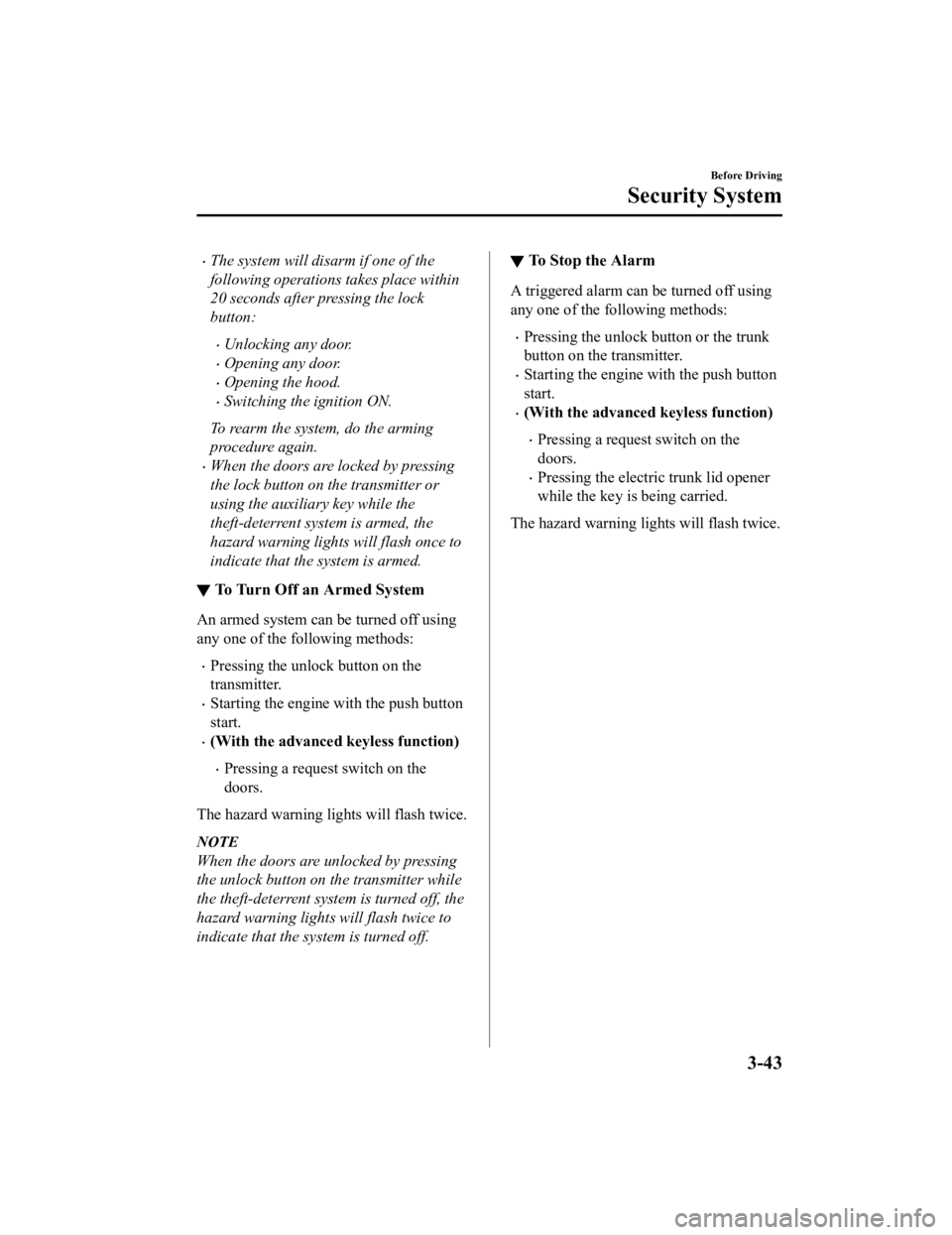
The system will disarm if one of the
following operations takes place within
20 seconds after pressing the lock
button:
Unlocking any door.
Opening any door.
Opening the hood.
Switching the ignition ON.
To rearm the system, do the arming
procedure again.
When the doors are locked by pressing
the lock button on the transmitter or
using the auxiliary key while the
theft-deterrent system is armed, the
hazard warning lights will flash once to
indicate that the system is armed.
▼ To Turn Off an Armed System
An armed system can be turned off using
any one of the following methods:
Pressing the unlock button on the
transmitter.
Starting the engine with the push button
start.
(With the advanced keyless function)
Pressing a reque
st switch on the
doors.
The hazard warning lights will flash twice.
NOTE
When the doors are unlocked by pressing
the unlock button on the transmitter while
the theft-deterrent system is turned off, the
hazard warning lights will flash twice to
indicate that the sy stem is turned off.
▼To S t o p t h e A l a r m
A triggered alarm can be turned off using
any one of the following methods:
Pressing the unlock button or the trunk
button on the transmitter.
Starting the engine with the push button
start.
(With the advanced keyless function)
Pressing a request switch on the
doors.
Pressing the electric trunk lid opener
while the key is being carried.
The hazard warning lights will flash twice.
Before Driving
Security System
3-43
Mazda6_8JN3-EA-20H_Edition1_old 2020-6-18 17:31:27
Page 131 of 634
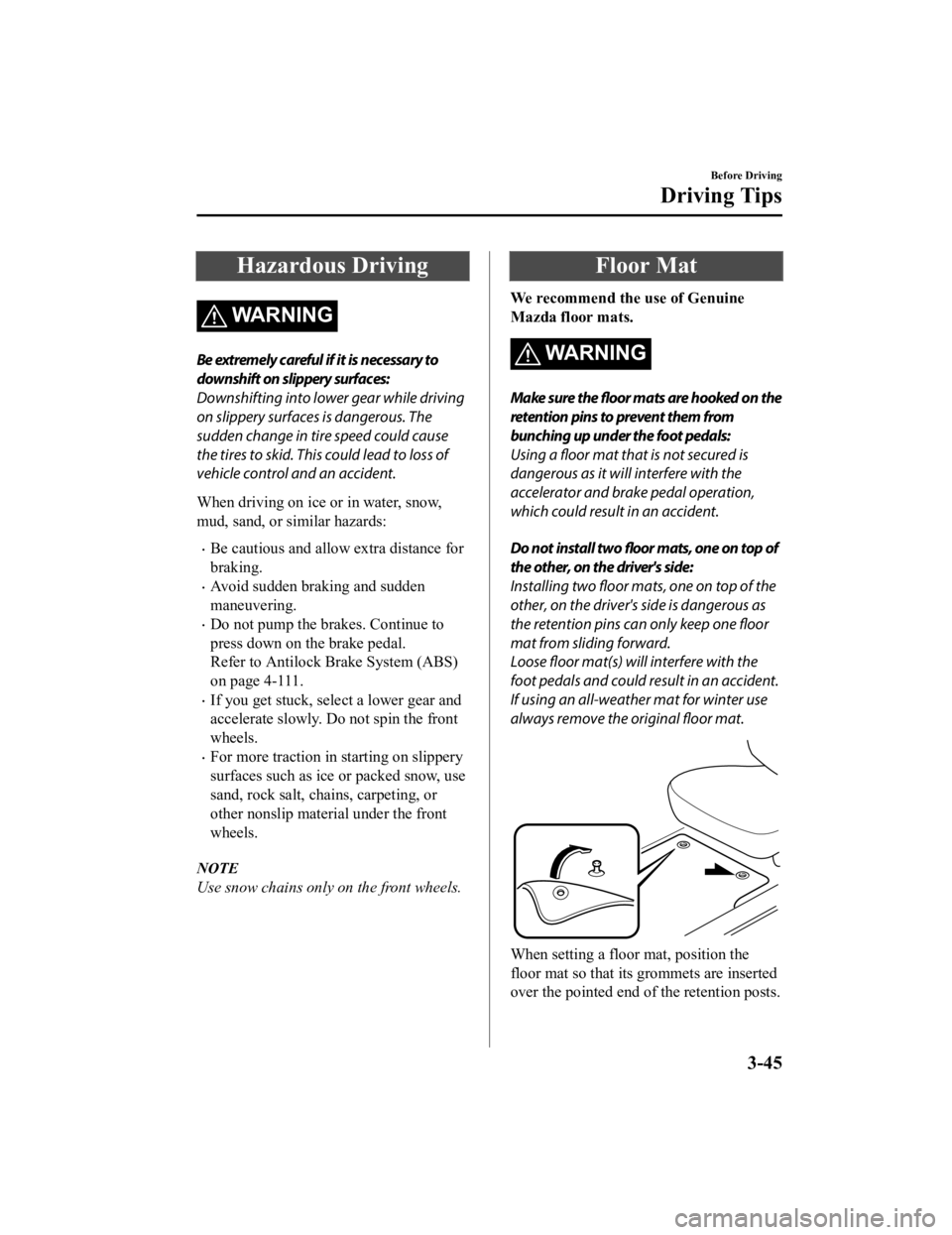
Hazardous Driving
WARNING
Be extremely careful if it is necessary to
downshift on slippery surfaces:
Downshifting into lower gear while driving
on slippery surfaces is dangerous. The
sudden change in tire speed could cause
the tires to skid. This could lead to loss of
vehicle control and an accident.
When driving on ice or in water, snow,
mud, sand, or similar hazards:
Be cautious and allow extra distance for
braking.
Avoid sudden braking and sudden
maneuvering.
Do not pump the brakes. Continue to
press down on the brake pedal.
Refer to Antilock Brake System (ABS)
on page 4-111.
If you get stuck, select a lower gear and
accelerate slowly. Do not spin the front
wheels.
For more traction in starting on slippery
surfaces such as ice or packed snow, use
sand, rock salt, chains, carpeting, or
other nonslip material under the front
wheels.
NOTE
Use snow chains only on the front wheels.
Floor Mat
We recommend the use of Genuine
Mazda floor mats.
WA R N I N G
Make sure the floor mats are hooked on the
retention pins to prevent them from
bunching up under the foot pedals:
Using a floor mat that is not secured is
dangerous as it will interfere with the
accelerator and brake pedal operation,
which could result in an accident.
Do not install two floor mats, one on top of
the other, on the driver's side:
Installing two floor mats, one on top of the
other, on the driver's side is dangerous as
the retention pins can only keep one floor
mat from sliding forward.
Loose floor mat(s) will interfere with the
foot pedals and could result in an accident.
If using an all-weather mat for winter use
always remove the original floor mat.
When setting a floor mat, position the
floor mat so that its grommets are inserted
over the pointed end of the retention posts.
Before Driving
Driving Tips
3-45
Mazda6_8JN3-EA-20H_Edition1_old 2020-6-18 17:31:27
Page 135 of 634
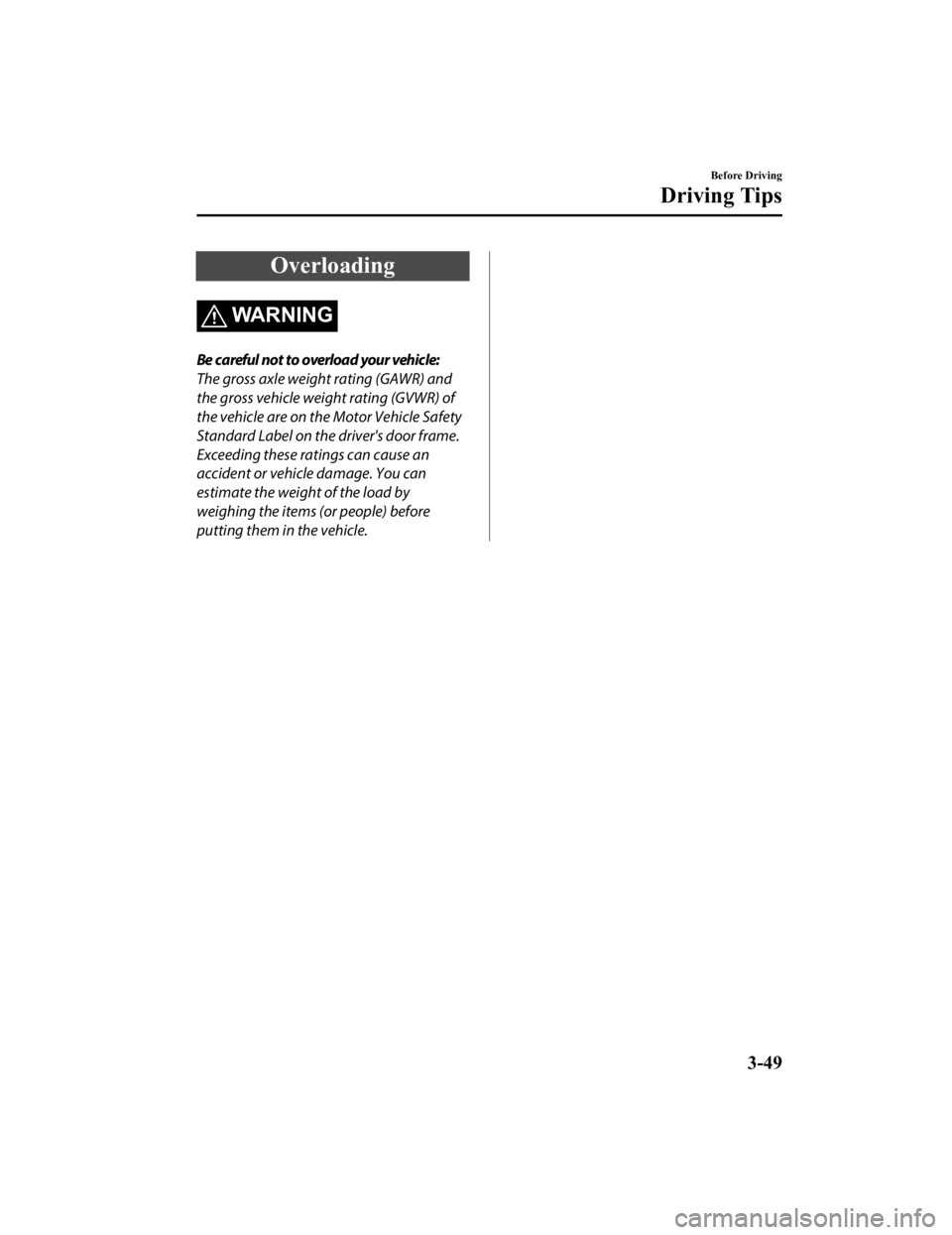
Overloading
WARNING
Be careful not to overload your vehicle:
The gross axle weight rating (GAWR) and
the gross vehicle weight rating (GVWR) of
the vehicle are on the Motor Vehicle Safety
Standard Label on the driver's door frame.
Exceeding these ratings can cause an
accident or vehicle damage. You can
estimate the weight of the load by
weighing the items (or people) before
putting them in the vehicle.
Before Driving
Driving Tips
3-49
Mazda6_8JN3-EA-20H_Edition1_old2020-6-18 17:31:27
Page 139 of 634

4When Driving
Information concerning safe driving and stopping.
Start/Stop Engine.............................. 4-4 Ignition Switch........ ..................... 4-4
Starting the Engine....................... 4-5
Turning the Engine Off............... 4-11
Cylinder Deactivation
*............... 4-12
Instrument Cluster and Display ............
........................................................... 4-13 Instrument Cluster and
Display........................................4-13
Instrument Cluster (Type A)....... 4-14
Instrument Cluster (Type B)....... 4-33
Instrument Cluster (Type C)....... 4-51
Active Driving Display
*............. 4-64
Automatic Transaxle....................... 4-67 Automatic Transaxle
Controls...................................... 4-67
Shift-Lock System...................... 4-68
Transaxle Ranges........................4-68
Manual Shift Mode..................... 4-70
Direct Mode
*.............................. 4-76
Driving Tips................................4-77
Switches and Controls..................... 4-78 Lighting Control......................... 4-78
Turn and Lane-Change
Signals........................................ 4-84
Windshield Wipers and
Washer........................................ 4-85
Rear Window Defogg er.............. 4-89
Horn............................................ 4-91
Hazard Warning Flasher............. 4-91
HomeLink Wireless Control System
(Type A)
*.................................... 4-92
HomeLink Wireless Control System
(Type B)
*.................................... 4-95
Brake.............................................. 4-100 Brake System........................... 4-100
AUTOHOLD............................ 4-105
Hill Launch Assist (HLA)........ 4-109
ABS/TCS/DSC................................4-111 Antilock Brake System
(ABS)........................................ 4-111
Traction Control System
(TCS)........................................ 4-112
Dynamic Stability Control
(DSC)........................................ 4-113
Drive Selection............................... 4-115 Drive Selection
*........................4-115
i-ACTIV AWD............................... 4-117 i-ACTIV AWD Operation
*....... 4-117
Power Steering............................... 4-118 Power Steering..........................4-118
i-ACTIVSENSE............................. 4-119 i-ACTIVSENSE....................... 4-119
Adaptive Front Lighting System
(AFS)
*...................................... 4-122
High Beam Control System
(HBC)
*......................................4-123
*Some models.4-1
Mazda6_8JN3-EA-20H_Edition1_old 2020-6-18 17:31:27
Page 140 of 634

Blind Spot Monitoring
(BSM)....................................... 4-126
Traffic Sign Recognition System
(TSR)
*...................................... 4-132
Distance Recognition Support
System (DRSS)
*....................... 4-140
Driver Attenti on Alert (DAA)
*..........
.................................................. 4-144
Rear Cross Traffic Alert
(RCTA)..................................... 4-146
Mazda Radar Cruise Control with
Stop & Go function (MRCC with
Stop & Go function)
*............... 4-150
Lane-keep Assist System (LAS) &
Lane Departure Warning System
(LDWS)
*.................................. 4-164
Advanced Smart City Brake Support
(Advanced SCBS)
*...................4-175
Smart City Brake Support [Forward]
(SCBS F)
*.................................4-178
Smart City Brake Support [Reverse]
(SCBS R)
*................................ 4-182
Smart Brake Support (SBS)
*.... 4-186
360° View Monitor
*................. 4-188
Forward Sensing Camera (FSC)
*......
.................................................. 4-215
Radar Sensor (Front)
*.............. 4-220
Radar Sensors (Rear)............... 4-223
Ultrasonic Sensor (Rear)*.........4-225
Front Camera/Side Cameras/Rear
Camera
*.................................... 4-226
Cruise Control............................... 4-227 Cruise Control
*.........................4-227
Tire Pressure Monitoring
System.............................................4-232 Tire Pressure Monitoring
System...................................... 4-232
Diesel Particulate Filter................ 4-236 Diesel Particulate Filter
(SKYACTIV-D 2.2)..................4-236
Selective Catalytic Reduction (SCR)
System.............................................4-237 Selective Catalytic Reduction (SCR)
System (SKYACTIV-D 2.2)..... 4-237
Rear View Monitor....................... 4-240 Rear View Monitor
*................. 4-240
Parking Sensor System................. 4-248 Parking Sensor System
*........... 4-248
4-2*Some models.
Mazda6_8JN3-EA-20H_Edition1_old 2020-6-18 17:31:27
Page 142 of 634
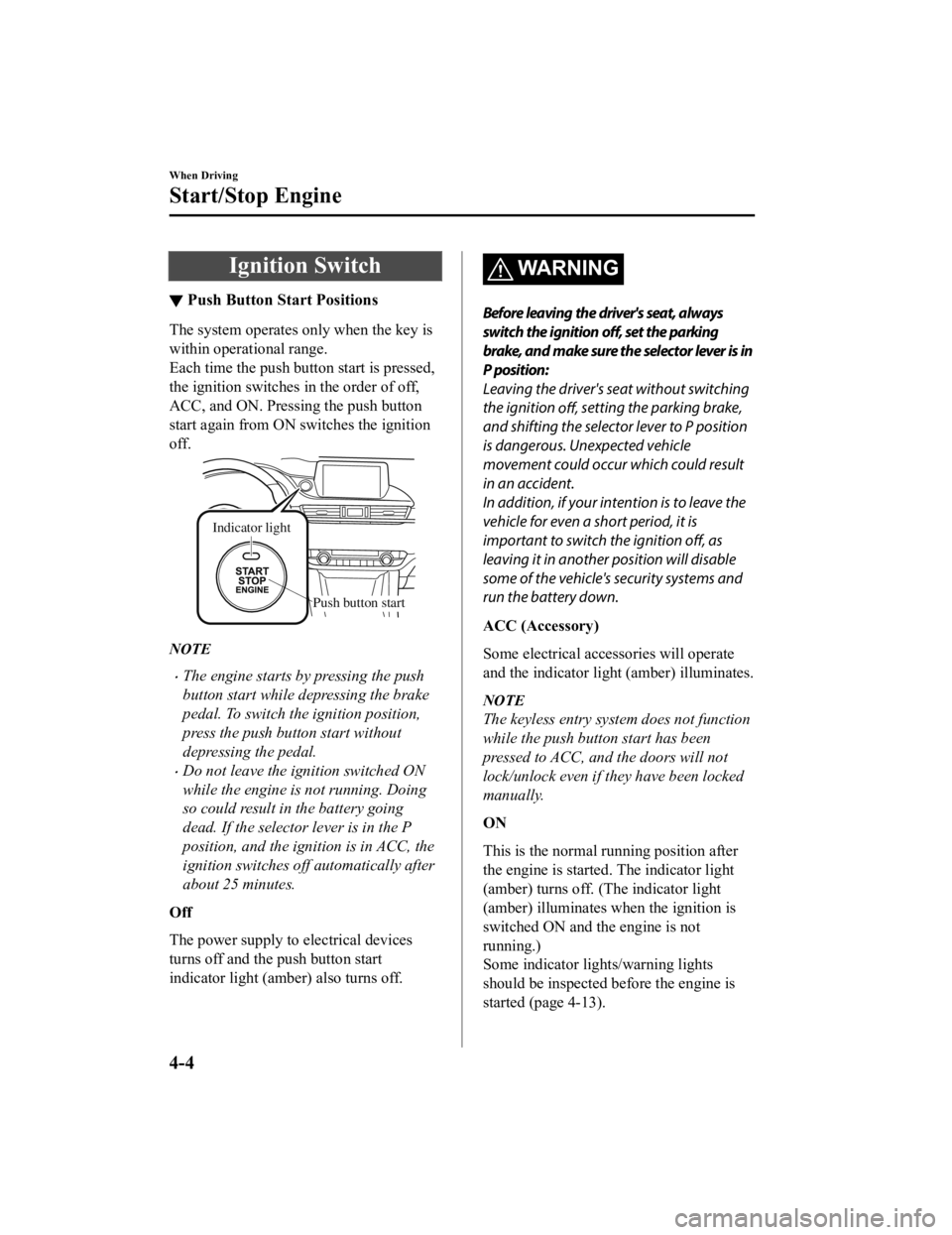
Ignition Switch
▼Push Button Start Positions
The system operates only when the key is
within operational range.
Each time the push button start is pressed,
the ignition switches
in the order of off,
ACC, and ON. Pressing the push button
start again from ON switches the ignition
off.
Indicator light
Push button start
NOTE
The engine starts by pressing the push
button start while depressing the brake
pedal. To switch the ignition position,
press the push button start without
depressing the pedal.
Do not leave the ignition switched ON
while the engine is not running. Doing
so could result in the battery going
dead. If the selector lever is in the P
position, and the ignition is in ACC, the
ignition switches off automatically after
about 25 minutes.
Off
The power supply to electrical devices
turns off and the push button start
indicator light (amber) also turns off.
WA R N I N G
Before leaving the driver's seat, always
switch the ignition off, set the parking
brake, and make sure the selector lever is in
P position:
Leaving the driver's seat without switching
the ignition off, setting the parking brake,
and shifting the selector lever to P position
is dangerous. Unexpected vehicle
movement could occur which could result
in an accident.
In addition, if your intention is to leave the
vehicle for even a short period, it is
important to switch the ignition off, as
leaving it in another position will disable
some of the vehicle's security systems and
run the battery down.
ACC (Accessory)
Some electrical accessories will operate
and the indicator light (amber) illuminates.
NOTE
The keyless entry system does not function
while the push button start has been
pressed to ACC, and the doors will not
lock/unlock even if they have been locked
manually.
ON
This is the normal running position after
the engine is started. The indicator light
(amber) turns off. (The indicator light
(amber) illuminates when the ignition is
switched ON and the engine is not
running.)
Some indicator lights/warning lights
should be inspected before the engine is
started (page 4-13).
When Driving
Start/Stop Engine
4-4
Mazda6_8JN3-EA-20H_Edition1_old 2020-6-18 17:31:27