display MAZDA MODEL 6 HATCHBACK 2004 (in English) User Guide
[x] Cancel search | Manufacturer: MAZDA, Model Year: 2004, Model line: MODEL 6 HATCHBACK, Model: MAZDA MODEL 6 HATCHBACK 2004Pages: 326, PDF Size: 3.96 MB
Page 196 of 326

Black plate (196,1)
qOperating the Mini Disc (MD) Playerí
Track up
button
Track down
buttonScan
button
Display
button
Reverse
button
Display feed dial Repeat button
Random buttonMD eject buttonFast-forward button
MD slotMD play button
Inserting the MD
Insert the MD, label-side up with the
arrow pointed to the slot. The auto-
loading mechanism will set the MD and
begin play. There will be a short lapse
before play begins while the player reads
the digital signals on the MD.
Playing
Press the MD play button (
)to
start play when a MD is in the unit.
If there isn't a MD in the unit when the
MD play button (
) is pressed,
“NO DISC”will flash on and off.
Ejecting the MD
Press the MD eject button (
) to eject the
MD.
Fast-forward/Reverse
Press and hold the fast-forward button
(
) to advance through a track at high
speed.
Press and hold the reverse button (
)to
reverse through a track at high speed.
Track search
Press the track up button (
) once to skip
forward to the beginning of the next track.
Press the track down button (
) once to
skip back to the beginning of the current
track.
Music scan
This feature helps to find a program by
playing about the first 10 seconds of each
track.
6-32
Interior Comfort
íSome models.
Audio System
Mazda6_8T12-EA-03K_Edition1 Page196
Friday, December 5 2003 8:57 AM
Form No.8T12-EA-03K
Page 197 of 326
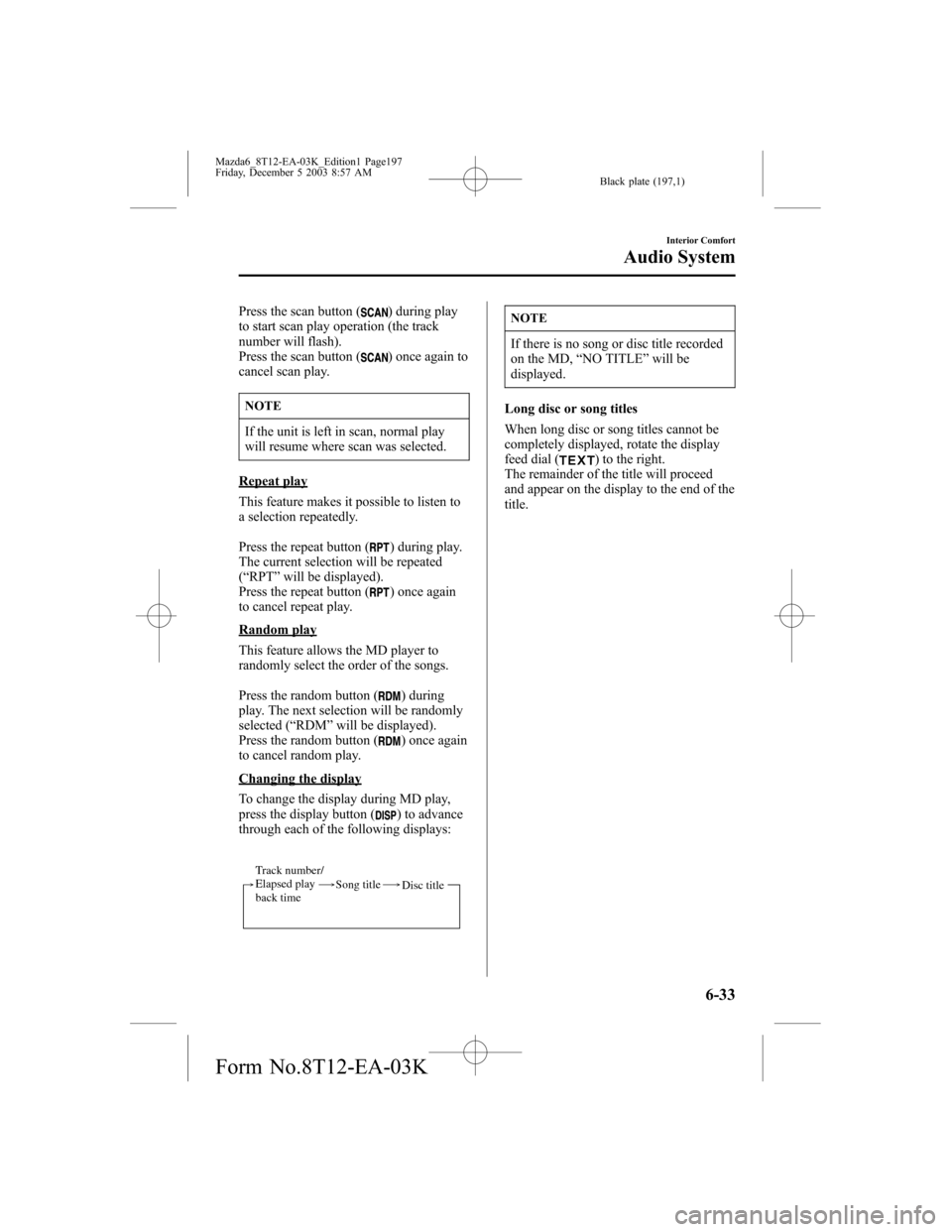
Black plate (197,1)
Press the scan button () during play
to start scan play operation (the track
number will flash).
Press the scan button (
) once again to
cancel scan play.
NOTE
If the unit is left in scan, normal play
will resume where scan was selected.
Repeat play
This feature makes it possible to listen to
a selection repeatedly.
Press the repeat button (
) during play.
The current selection will be repeated
(“RPT”will be displayed).
Press the repeat button (
) once again
to cancel repeat play.
Random play
This feature allows the MD player to
randomly select the order of the songs.
Press the random button (
) during
play. The next selection will be randomly
selected (“RDM”will be displayed).
Press the random button (
) once again
to cancel random play.
Changing the display
To change the display during MD play,
press the display button (
) to advance
through each of the following displays:
Track number/
Elapsed play
back timeDisc title Song title
NOTE
If there is no song or disc title recorded
on the MD,“NO TITLE”will be
displayed.
Long disc or song titles
When long disc or song titles cannot be
completely displayed, rotate the display
feed dial (
) to the right.
The remainder of the title will proceed
and appear on the display to the end of the
title.
Interior Comfort
Audio System
6-33
Mazda6_8T12-EA-03K_Edition1 Page197
Friday, December 5 2003 8:57 AM
Form No.8T12-EA-03K
Page 199 of 326

Black plate (199,1)
Press the scan button () during play
to start scan play operation (the track
number will flash).
Press the scan button (
) once again to
cancel scan play.
NOTE
If the unit is left in scan, normal play
will resume where scan was selected.
Repeat play
This feature makes it possible to listen to
a selection repeatedly.
Press the repeat button (
) during play.
The current selection will be repeated
(“RPT”will be displayed).
Press the repeat button (
) once again
to cancel repeat play.
Random play
This feature allows the CD player to
randomly select the order of the songs.
Press the random button (
) during
play. The next selection will be randomly
selected (“RDM”will be displayed).
Press the random button (
) once again
to cancel random play.
Interior Comfort
Audio System
6-35
Mazda6_8T12-EA-03K_Edition1 Page199
Friday, December 5 2003 8:57 AM
Form No.8T12-EA-03K
Page 200 of 326
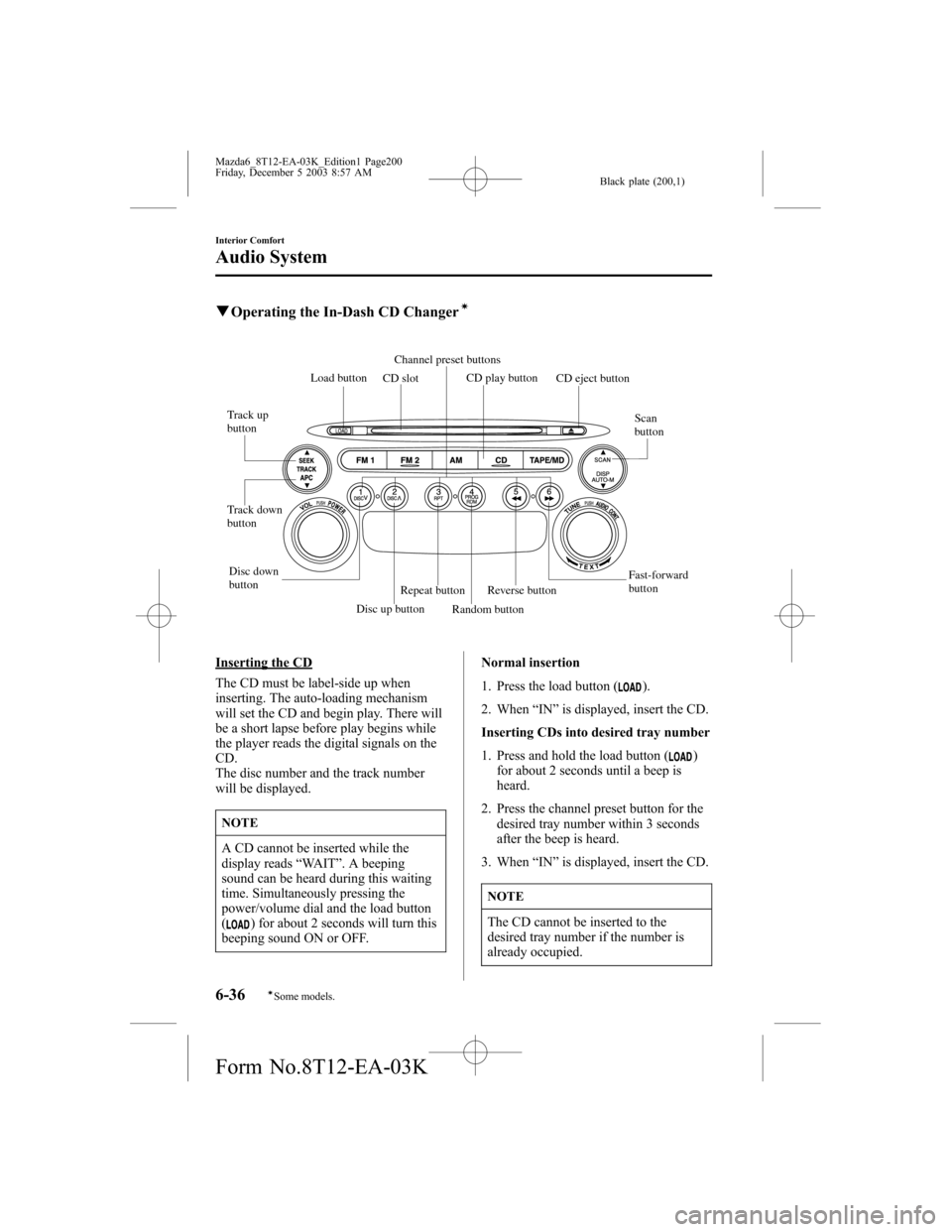
Black plate (200,1)
qOperating the In-Dash CD Changerí
CD play button
Fast-forward
button Disc down
button Track down
button Track up
buttonScan
button Channel preset buttons
CD eject button CD slot Load button
Reverse button
Disc up button
Random button Repeat button
Inserting the CD
The CD must be label-side up when
inserting. The auto-loading mechanism
will set the CD and begin play. There will
be a short lapse before play begins while
the player reads the digital signals on the
CD.
The disc number and the track number
will be displayed.
NOTE
A CD cannot be inserted while the
display reads“WAIT”. A beeping
sound can be heard during this waiting
time. Simultaneously pressing the
power/volume dial and the load button
(
) for about 2 seconds will turn this
beeping sound ON or OFF.Normal insertion
1. Press the load button (
).
2. When“IN”is displayed, insert the CD.
Inserting CDs into desired tray number
1. Press and hold the load button (
)
for about 2 seconds until a beep is
heard.
2. Press the channel preset button for the
desired tray number within 3 seconds
after the beep is heard.
3. When“IN”is displayed, insert the CD.
NOTE
The CD cannot be inserted to the
desired tray number if the number is
already occupied.
6-36
Interior Comfort
íSome models.
Audio System
Mazda6_8T12-EA-03K_Edition1 Page200
Friday, December 5 2003 8:57 AM
Form No.8T12-EA-03K
Page 201 of 326

Black plate (201,1)
Multiple insertion
1. Press and hold the load button (
)
for about 2 seconds until a beep is
heard.
2. Wait 3 seconds or press the load button
(
) again within 3 seconds after the
beep is heard.
3. When“IN”is displayed, insert the CD.
4. When“IN”is displayed again, insert
the next CD.
NOTE
The first-inserted CD will be played
automatically when:
lNo other CD is inserted within 15
seconds after“IN”is displayed.
lThe CD trays are full.
Ejecting the CD
Normal ejection
1. Press the CD eject button (
). The disc
number and“DISC OUT”will be
displayed.
2. Pull out the CD.
NOTE
When the CD is ejected during play, the
next CD will be played automatically.
Ejecting CDs from desired tray number
1. Press and hold the CD eject button (
)
for about 2 seconds until a beep is
heard.
2. Press the channel preset button for the
desired CD number within 3 seconds
after the beep is heard.3. Pull out the CD.
Multiple ejection
1. Press and hold the CD eject button (
)
for about 2 seconds until a beep is
heard.
2. Wait 3 seconds or press the CD eject
button (
) again within 3 seconds after
the beep is heard.
3. Pull out the CD, then the next CD will
be ejected.
NOTE
lCDs will be ejected starting with the
one with the lowest number.
lAll CDs in the tray will be ejected
continuously.
lCDs can be ejected when the ignition
switch is off. Press and hold the CD
eject button (
) for about 2 seconds
and all CDs will eject.
Playing
Press the CD play button (
) to start
play when a CD is in the unit.
If there isn't a CD in the unit when the CD
play button (
) is pressed,“NO DISC”
will flash on and off.
Fast-forward/Reverse
Press and hold the fast-forward button
(
) to advance through a track at high
speed.
Press and hold the reverse button (
)to
reverse through a track at high speed.
Track search
Press the track up button (
) once to skip
forward to the beginning of the next track.
Interior Comfort
Audio System
6-37
Mazda6_8T12-EA-03K_Edition1 Page201
Friday, December 5 2003 8:57 AM
Form No.8T12-EA-03K
Page 202 of 326

Black plate (202,1)
Press the track down button () once to
skip back to the beginning of the current
track.
Disc search
Press the disc up button (
) to skip
forward to the beginning of the next CD.
Press the disc down button (
)to
skip back to the beginning of the previous
CD.
Music scan
This feature helps to find a program by
playing about the first 10 seconds of each
track.
Press the scan button (
) during play
to start scan play operation (the track
number will flash).
Press the scan button (
) once again to
cancel scan play.
NOTE
If the unit is left in scan, normal play
will resume where scan was selected.
Repeat play
This feature makes it possible to listen to
a selection repeatedly.
Press the repeat button (
) during play.
The current selection will be repeated
(“RPT”will be displayed).
Press the repeat button (
) once again
to cancel repeat play.
Random play
This feature allows the CD player to
randomly select the order of the songs.
Press the random button (
) during
play. The next selection will be randomly
selected (“RDM”will be displayed).Press the random button (
) once again
to cancel random play.
6-38
Interior Comfort
Audio System
Mazda6_8T12-EA-03K_Edition1 Page202
Friday, December 5 2003 8:57 AM
Form No.8T12-EA-03K
Page 203 of 326

Black plate (203,1)
qError Indications
If you see an error indication on the display, find the cause in the chart. If you cannot clear
the error indication, take the vehicle to an Authorized Mazda Dealer.
Indication Cause Solution
CHECK MDMD is inserted upside downInsert the MD properly. If the error indication does not
disappear, consult an Authorized Mazda Dealer.
MD is defectiveInsert another MD properly. If the error indication does not
disappear, consult an Authorized Mazda Dealer.
CHECK CDCD is inserted upside downInsert the CD properly. If the error indication does not disappear,
consult an Authorized Mazda Dealer.
CD is defectiveInsert another CD properly. If the error indication does not
disappear, consult an Authorized Mazda Dealer.
Interior Comfort
Audio System
6-39
Mazda6_8T12-EA-03K_Edition1 Page203
Friday, December 5 2003 8:57 AM
Form No.8T12-EA-03K
Page 210 of 326

Black plate (210,1)
Information Display
SET buttonAMB buttonDIMMER button
CLOCK button
qInformation Display Functions
The information display has the following functions:
lClock
lAmbient Temperature Display (Outside Temperature Display)
lClimate Control Display
lAudio Display
lDisplay Dimmer Cancel Function
6-46
Interior Comfort
Interior Equipment
Mazda6_8T12-EA-03K_Edition1 Page210
Friday, December 5 2003 8:57 AM
Form No.8T12-EA-03K
Page 211 of 326

Black plate (211,1)
qClock
When the ignition switch is in the ACC or
ON position, the time is displayed.
Time setting
1. Press the CLOCK button until a beep
sounds, and“12Hr”and“24Hr”will be
displayed.
2. Press the SET button to switch between
“12Hr”and“24Hr”displays. The
selected display will flash.
To select the desired clock setting,
press the CLOCK button again while
the preferred setting is flashing.
3.“Hr. ADJUST”will be displayed next,
and the hour portion of the display will
flash. Press the SET button to set the
hour, then press the CLOCK button.
4.“Min. ADJUST”will be displayed
next, and the minutes portion of the
display will flash. Press the SET button
to set the minutes, then press the
CLOCK button.
Time resetting
While the clock is displayed, press the
SET button 1.5 seconds or more. When
the button is released, a beep will sound
and the clock will be reset as follows:
(Example)12:01—12:29→12:00
12:30—12:59→1:00
NOTE
When the SET button is released, the
seconds are reset to“00”.
qAmbient Temperature Display
When the ignition switch is in the ON
position, press the AMB button to display
the ambient temperature.
NOTE
lThe displayed ambient temperature
may vary from the actual ambient
temperature depending on the
surrounding area and vehicle
conditions.
lPress the AMB button 2 seconds or
more to switch the display from
Fahrenheit to Centigrade or vice
versa.
l(With fully automatic climate
control system)
Press the AMB button again to
switch the display from ambient
temperature to the temperature set
for the air conditioner.
Interior Comfort
Interior Equipment
6-47
Mazda6_8T12-EA-03K_Edition1 Page211
Friday, December 5 2003 8:57 AM
Form No.8T12-EA-03K
Page 212 of 326

Black plate (212,1)
qClimate Control Display
The climate control system status is
displayed. To operate the climate control
system, refer to“Climate Control System”
(page 6-2).
qAudio Display
The audio system status is displayed. To
operate the audio system, refer to“Audio
System”(page 6-16).
qDisplay Dimmer Cancel Function
When driving at night on snowy or foggy
roads, or in other situations when the
display's visibility is reduced due to glare
from surrounding brightness, the display
dimmer cancel function increases the
intensity of the display illumination.
The display dimmer cancel function can
be used when the headlight switch is in
the
orposition.
Press the DIMMER button to increase the
intensity of the display illumination.
Press the button again to return to the
previous display illumination.
Lighter
The ignition switch must be in the ACC
or ON position.
1. Open the cover.
2. Press the lighter in and release it. When
ready for use, it automatically pops out.
6-48
Interior Comfort
Interior Equipment
Mazda6_8T12-EA-03K_Edition1 Page212
Friday, December 5 2003 8:57 AM
Form No.8T12-EA-03K