clock MAZDA MODEL 6 HATCHBACK 2005 Owners Manual (in English)
[x] Cancel search | Manufacturer: MAZDA, Model Year: 2005, Model line: MODEL 6 HATCHBACK, Model: MAZDA MODEL 6 HATCHBACK 2005Pages: 340, PDF Size: 3.08 MB
Page 47 of 340

3. To get the retractor into the automaticlocking mode, pull the shoulder belt
portion of the seat belt until the entire
length of the belt is out of the retractor.
4. Push the child-restraint system firmlyinto the vehicle seat. Be sure the belt
retracts as snugly as possible. Clicking
from the retractor will be heard during
retraction if the system is in the
automatic locking mode. If the belt
does not lock the seat down tight,
repeat this step.
NOTE
Inspect this function before each use of
the child-restraint system. You should
not be able to pull the shoulder belt out
of the retractor while the system is in
the automatic locking mode. When you
remove the child-restraint system, be
sure the belt fully retracts to return the
system to emergency locking mode
before occupants use the seat belts.
5. If your child-restraint system requires the use of a tether strap, hook and
tighten the tether strap by following the
manufacturer's instructions.
Anchor bracket location (Sedan)
Tether strap position (Sedan)
Anchor
bracket Tether
strap
Essential Safety Equipment
Child Restraint
2-33
Page 95 of 340

qOpening and Closing the Trunk
WARNING
Open Trunk Lid and Children:
Leaving the trunk lid open or leaving
children in the vehicle with the keys is
dangerous. Children could open the
trunk lid and climb inside resulting in
possible injury or death from heat
exposure. Close the trunk lid, lock the
rear seatbacks and do not allow
children to play inside the vehicle.
Unattended Children and Pets:
Leaving children or animals
unattended in a parked vehicle is
dangerous. Babies left sleeping and
kids who lock themselves in cars or
trunks can die very quickly from heat
prostration. Don't leave your children
or pets alone in a car at any time.
Don't leave the car, the rear folding
seats or the trunk unlocked. Always
keep the car from being a tempting
place to play by locking rear seats,
doors and the trunk, and keeping the
keys where children won't play with
them.
CAUTION
For vehicles equipped with a rear
spoiler, do not lift the trunk lid by the
spoiler. Lifting up the trunk lid by the
rear spoiler could cause damage to the
rear spoiler and the trunk lid.
Opening the trunk lid with the key
Insert the master key into the slot and turn
it clockwise.
The valet key will not operate this lock
(page 3-2).
Open
Opening the trunk lid with thetransmitter
The trunk lid can be opened by operating
the keyless entry system transmitter, refer
to Keyless Entry System (page 3-3).
Opening the trunk lid with the remoterelease button
Push the release button.
Knowing Your Mazda
Doors and Locks
3-19
Page 101 of 340
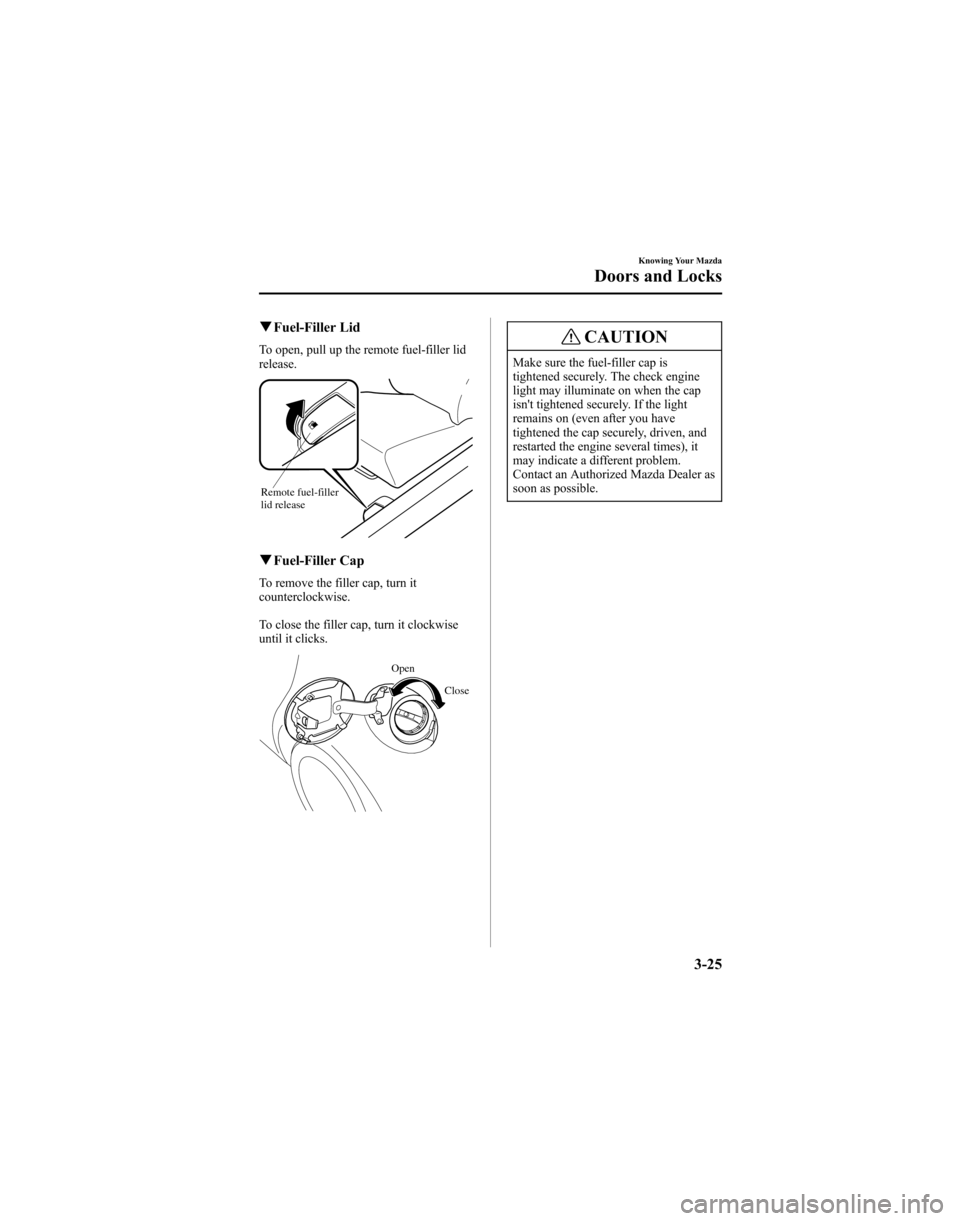
qFuel-Filler Lid
To open, pull up the remote fuel-filler lid
release.
Remote fuel-filler
lid release
qFuel-Filler Cap
To remove the filler cap, turn it
counterclockwise.
To close the filler cap, turn it clockwise
until it clicks.
Close
Open
CAUTION
Make sure the fuel-filler cap is
tightened securely. The check engine
light may illuminate on when the cap
isn't tightened securely. If the light
remains on (even after you have
tightened the cap securely, driven, and
restarted the engine several times), it
may indicate a different problem.
Contact an Authorized Mazda Dealer as
soon as possible.
Knowing Your Mazda
Doors and Locks
3-25
Page 178 of 340

Manual Type
Rear window
defroster switch
A/C Switch Air intake selector
Mode selector dial
Fan control dial
Temperature control dial
q Control Switches
Temperature control dial
Hot
Cold
This dial controls temperature. Turn it
clockwise for hot and counterclockwise
for cold.
Fan control dial
This dial allows variable fan speeds.
0
― Fan off
1 ― Low speed
2 ― Medium low speed
3 ― Medium high speed
4 ― High speed
6-6
Interior Comfort
Climate Control System
Page 184 of 340

OFF switch
Pressing the OFF switch shuts off the
climate control system.
Temperature control dial
Hot
Cold
This dial controls temperature.Turn it
clockwise for hot and counterclockwise
for cold.
Fan control dial
High
Low
The fan has seven speeds. The selected
speed will be displayed.
Mode selector switch
The desired airflow mode can be selected
(page 6-4).
NOTE
lWith the airflow mode set toposition and the temperature control
dial set at a medium temperature,
heated air is directed to the feet and a
comparably lower air temperature
will flow through the central, left and
right vents.
lTo set the air vent to, press the
windshield defroster switch.
A/C switch
With the AUTO or fan control dial ON,
press the A/C switch to select the air
conditioning (cooling/dehumidifying
functions) on or off.
6-12
Interior Comfort
Climate Control System
Page 188 of 340

Antenna
qDetachable Type
To remove the antenna, turn it
counterclockwise.
To install the antenna, turn it clockwise.
Make sure the antenna is securely
installed.
Install
Remove
CAUTION
To prevent damage to the antenna,
remove it before entering a car wash
facility or passing beneath a low
overhead clearance.
NOTE
When leaving your vehicle unattended,
we recommend that you remove the
antenna and store it inside the vehicle.
Operating Tips for Audio
System
WARNING
Do Not Adjust Audio While Drivingthe Vehicle:
Adjusting the audio while driving the
vehicle is dangerous as it could
distract your attention from the vehicle
operation which could lead to a
serious accident. Always adjust the
audio while the vehicle is stopped.
CAUTION
For the purposes of safe driving, adjust
the audio volume to a level that allows
you to hear sounds outside of the
vehicle.
NOTE
lDo not use the audio for long periods
of time while the engine is off.
Otherwise the battery could go dead.
lIf a digital cellular phone or CB
radio is used in or near the vehicle, it
could cause noise to occur from the
audio system, however, this does not
indicate that the system has been
damaged.
6-16
Interior Comfort
Audio System
Page 218 of 340

Information Display
AMB button
CLOCK button
SET button
qInformation Display Functions
The information display has the following functions:
lClock
lAmbient Temperature Display (Outside Temperature Display)
lClimate Control Display
lAudio Display
6-46
Interior Comfort
Interior Equipment
Page 219 of 340

qClock
When the ignition switch is in the ACC or
ON position, the time is displayed.
Time setting
1. Press the CLOCK button until a beep
sounds, and “12Hr ”and “24Hr ”will be
displayed.
2. Press the SET button to switch between “12Hr ”and “24Hr ”displays. The
selected display will flash.
To select the desired clock setting,
press the CLOCK button again while
the preferred setting is flashing.
3. “Hr. ADJUST ”will be displayed next,
and the hour portion of the display will
flash. Press the SET button to set the
hour, then press the CLOCK button.
4. “Min. ADJUST ”will be displayed
next, and the minutes portion of the
display will flash. Press the SET button
to set the minutes, then press the
CLOCK button.
Time resetting
While the clock is displayed, press the
SET button 1.5 seconds or more. When
the button is released, a beep will sound
and the clock will be reset as follows:
(Example) 12:01
―12:29 →12:00
12:30 ―12:59 →1:00
NOTE
When the SET button is released, the
seconds are reset to “00 ”.
q Ambient Temperature Display
When the ignition switch is in the ON
position, press the AMB button to display
the ambient temperature.
NOTE
lThe displayed ambient temperature
may vary from the actual ambient
temperature depending on the
surrounding area and vehicle
conditions.
lPress the AMB button 2 seconds or
more to switch the display from
Fahrenheit to Centigrade or vice
versa.
l(With fully automatic climate
control system)
Press the AMB button again to
switch the display from ambient
temperature to the temperature set
for the air conditioner.
Interior Comfort
Interior Equipment
6-47
Page 224 of 340

qStorage Pocket
To open, push the release catch down and
pull the lid downward.
qCenter Box with Lid
To use, pull the knob, and the lid opens
automatically.
Knob
q Glove Box
To open the glove box, pull the latch
toward you.
Insert the master key and turn it clockwise
to lock, counterclockwise to unlock.
Unlock
Lock
qCenter Console
To open, pull the lower release catch.
6-52
Interior Comfort
Interior Equipment
Page 227 of 340

Accessory Socket
The ignition switch must be in the ACC
or ON position.
Only use genuine Mazda accessories or
the equivalent requiring no greater than
120 W (DC12 V, 10 A).
CAUTION
To prevent accessory socket damage or
electrical failure, pay attention to the
following:
lDon't use accessories that require
more than 120 W (DC12 V, 10 A).
lDon't use accessories that are not
genuine Mazda accessories or the
equivalent.
lClose the cover when the accessory
socket is not in use.
lCorrectly insert the plug into the
accessory socket.
NOTE
To prevent discharging the battery, don't
use the socket for long periods with the
engine off or idling.(Vehicles with tray cap)
When placing an electrical device (e.g.
cellular phone) in the tray which is
connected with the accessory socket, pass
the plug cord through the slot in the cap.
Cap slot, closed
Cap slot, opened
1. Open the lid by pulling the upper release catch.
2. Remove the tray mat.
3. Using a coin, turn the cap counterclockwise (about 45° from the
closed position) and remove it.
4. Open the tray by pulling the lowerrelease catch.
Interior Comfort
Interior Equipment
6-55