set clock MAZDA MODEL 6 HATCHBACK 2005 Quicktips (in English)
[x] Cancel search | Manufacturer: MAZDA, Model Year: 2005, Model line: MODEL 6 HATCHBACK, Model: MAZDA MODEL 6 HATCHBACK 2005Pages: 12, PDF Size: 0.8 MB
Page 2 of 12
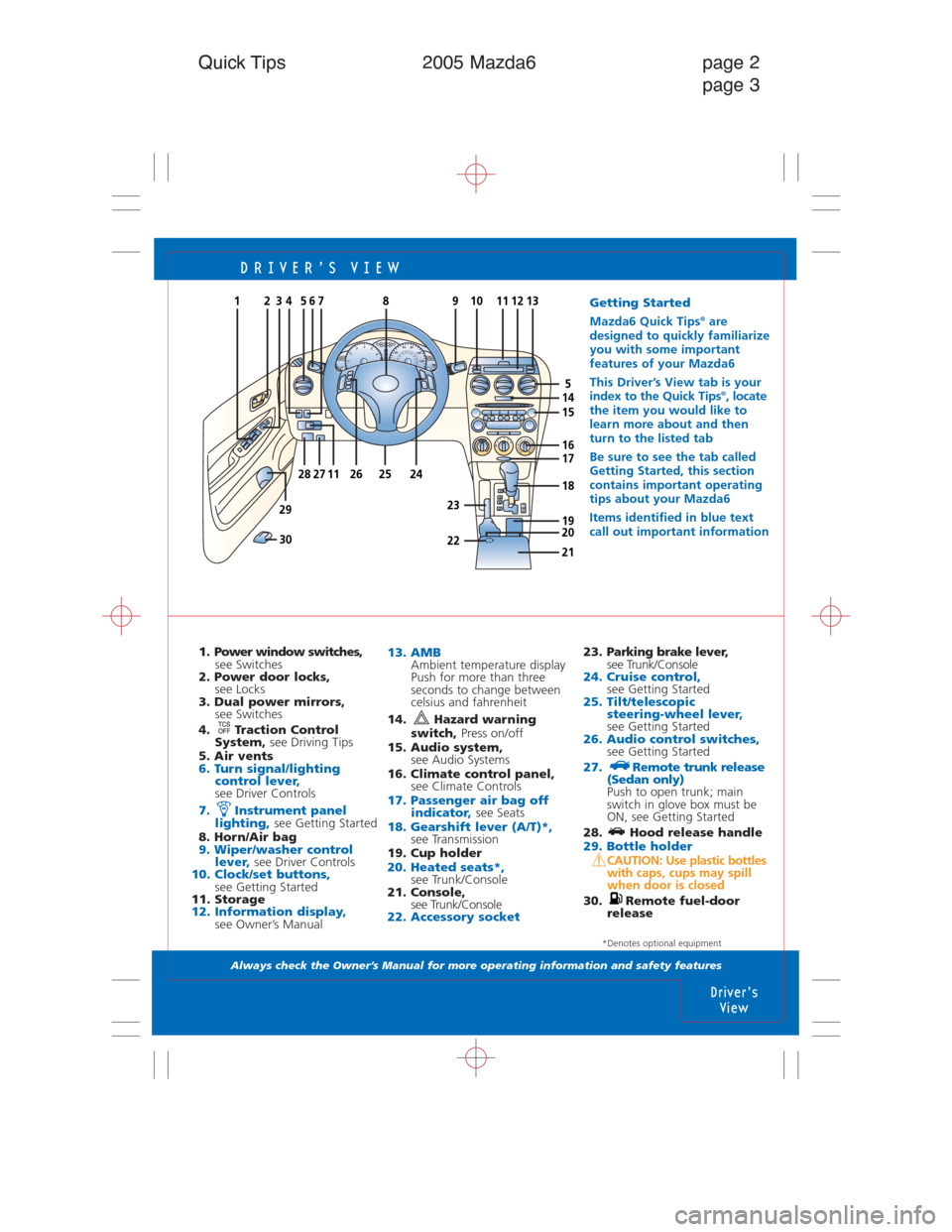
DRIVER’S VIEW
1. Power window switches,
see Switches
2. Power door locks,
see Locks
3. Dual power mirrors,
see Switches
4. Traction Control
System, see Driving Tips
5. Air vents
6. Turn signal/lighting
control lever,
see Driver Controls
7. Instrument panel
lighting, see Getting Started
8. Horn/Air bag
9. Wiper/washer control
lever,see Driver Controls10. Clock/set buttons,see Getting Started
11. Storage
12. Information display,see Owner’s Manual
13. AMBAmbient temperature display
Push for more than three
seconds to change between
celsius and fahrenheit
14. Hazard warning
switch, Press on/off
15. Audio system,
see Audio Systems
16. Climate control panel,
see Climate Controls
17. Passenger air bag off
indicator,see Seats18. Gearshift lever (A/T)*, see Transmission
19. Cup holder
20. Heated seats*,see Trunk/Console
21. Console,
see Trunk/Console
22. Accessory socket
Getting Started
Mazda6 Quick Tips®are
designed to quickly familiarize
you with some important
features of your Mazda6
This Driver’s View tab is your
index to the Quick Tips
®, locate
the item you would like to
learn more about and then
turn to the listed tab
Be sure to see the tab called
Getting Started, this section
contains important operating
tips about your Mazda6
Items identified in blue text
call out important information
Driver’s
View
Quick Tips 2005 Mazda6 page 2
page 3
HF
E C
P
R
N
D
M
20 123x1000rpm/m
4
5
6
7
8
0 20mph km/h
4060
80
100
120
140
TRIPA8
O.O20 406080100120
140
160
180
200
220
240
PRNDM
012
3
4
910
15145
16
19
2827
29
242625
86752431
11
302122
23
111312
20
18
17
*Denotes optional equipment
Always check the Owner’s Manual for more operating information and safety features
23. Parking brake lever,
see Trunk/Console
24. Cruise control, see Getting Started25. Tilt/telescopic
steering-wheel lever,
see Getting Started26. Audio control switches, see Getting Started
27. Remote trunk release
(Sedan only)
Push to open trunk; main
switch in glove box must be
ON, see Getting Started
28. Hood release handle
29. Bottle holder
CAUTION: Use plastic bottles
with caps, cups may spill
when door is closed
30. Remote fuel-door
release
Page 3 of 12
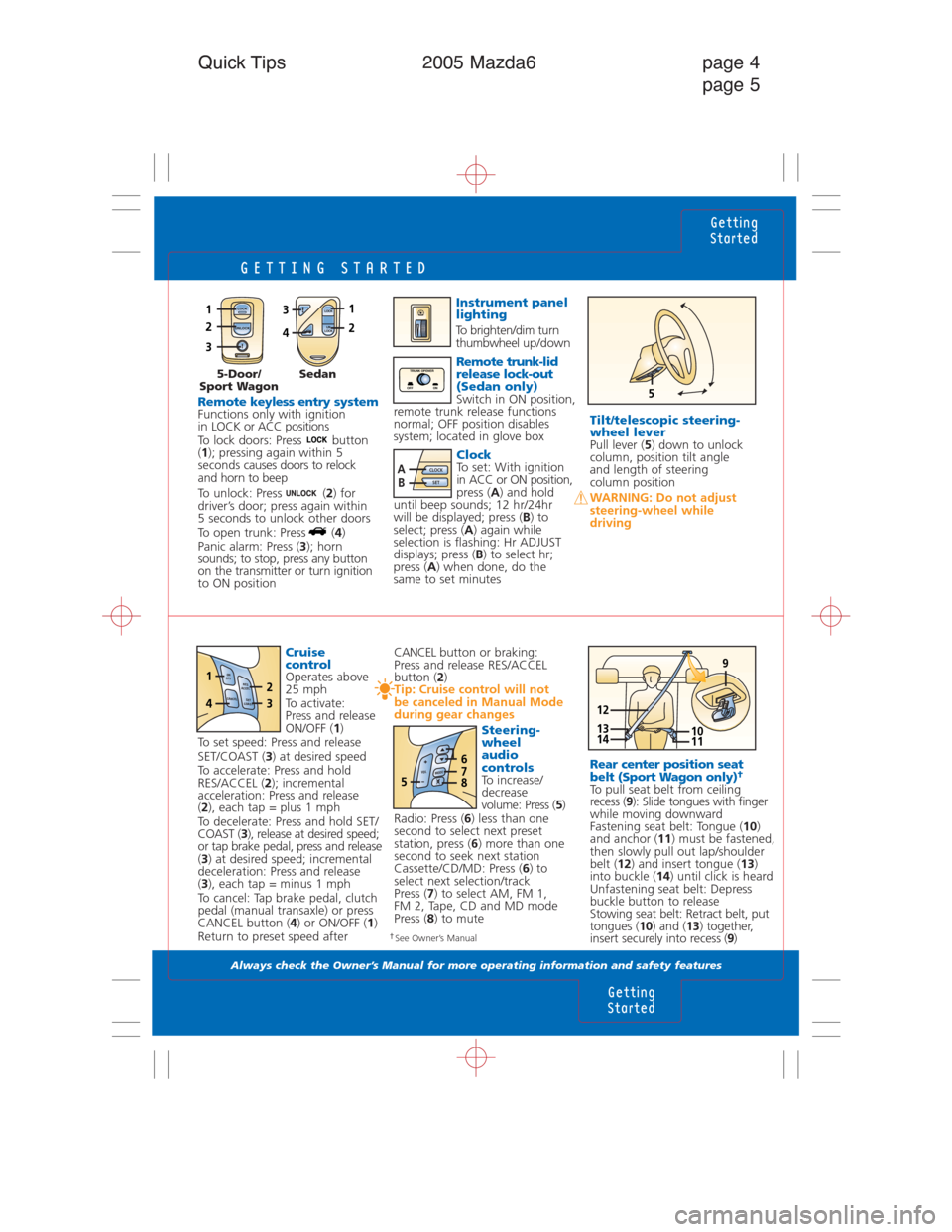
Rear center position seat
belt (Sport Wagon only)†
To pull seat belt from ceiling
recess (9): Slide tongues with finger
while moving downward
Fastening seat belt: Tongue (10)
and anchor (11) must be fastened,
then slowly pull out lap/shoulder
belt (12) and insert tongue (13)
into buckle (14) until click is heard
Unfastening seat belt: Depress
buckle button to release
Stowing seat belt: Retract belt, put
tongues (10) and (13) together,
insert securely into recess (9)
GETTING STARTED
Always check the Owner’s Manual for more operating information and safety features
Getting
Started
Getting
Started
Quick Tips 2005 Mazda6 page 4
page 5
Cruise
control
Operates above
25 mph
To activate:
Press and release
ON/OFF (1)
To set speed: Press and release
SET/COAST (3) at desired speed
To accelerate: Press and hold
RES/ACCEL (2); incremental
acceleration: Press and release
(2), each tap = plus 1 mph
To decelerate: Press and hold SET/
COAST (3), release at desired speed;
or tap brake pedal, press and release
(3) at desired speed; incremental
deceleration: Press and release
(3), each tap = minus 1 mph
To cancel: Tap brake pedal, clutch
pedal (manual transaxle) or press
CANCEL button (4) or ON/OFF (1)
Return to preset speed after
Remote keyless entrysystemFunctions only with ignition
in LOCK or ACC positions
To lock doors: Press button
(1); pressing again within 5
secondscauses doors to relock
and horn to beep
To unlock: Press (2) for
driver’s door; press again within
5 seconds to unlock other doors
To open trunk: Press (4)
Panic alarm: Press (3); horn
sounds; to stop, press any button
on the transmitter or turn ignition
to ON position
CANCELbutton or braking:
Press and release RES/ACCEL
button (
2)
Tip: Cruise control will not
be canceled in Manual Mode
during gear changes
Steering-
wheel
audio
controls
To increase/
decrease
volume: Press (5)
Radio: Press (6) less than one
second to select next preset
station, press (6) more than one
second to seek next station
Cassette/CD/MD: Press (6) to
select next selection/track
Press (7) to select AM, FM 1,
FM 2, Tape, CD and MD mode
Press (8) to mute
Tilt/telescopic steering-
wheel lever
Pull lever (5) down to unlock
column, position tilt angle
and length of steering
column position
WARNING: Do not adjust
steering-wheel while
driving Instrument panel
lighting
To brighten/dim turn
thumbwheel up/down
Remote trunk-lid
release lock-out
(Sedan only)
Switch in ON position,
remote trunk release functions
normal; OFF position disables
system; located in glove box
ClockTo set: With ignition
in ACC or ON position,
press (A) and hold
until beep sounds; 12 hr/24hr
will be displayed; press (B) to
select; press (A) again while
selection is flashing: Hr ADJUST
displays; press (B) to select hr;
press (A) when done, do the
same to set minutes
†See Owner’s Manual
LOCK
UN
LOCK1
2
LOCK
UNLOCK1
2
334
CLOCK
SETAB
RES
ACCEL ON
OFF
CANCELSET
COAST43
12
M
O
D
EV
O
L5
678
OFF ONTRUNK OPENER5
10111413
12
9
5-Door/
Sport WagonSedan
Page 8 of 12
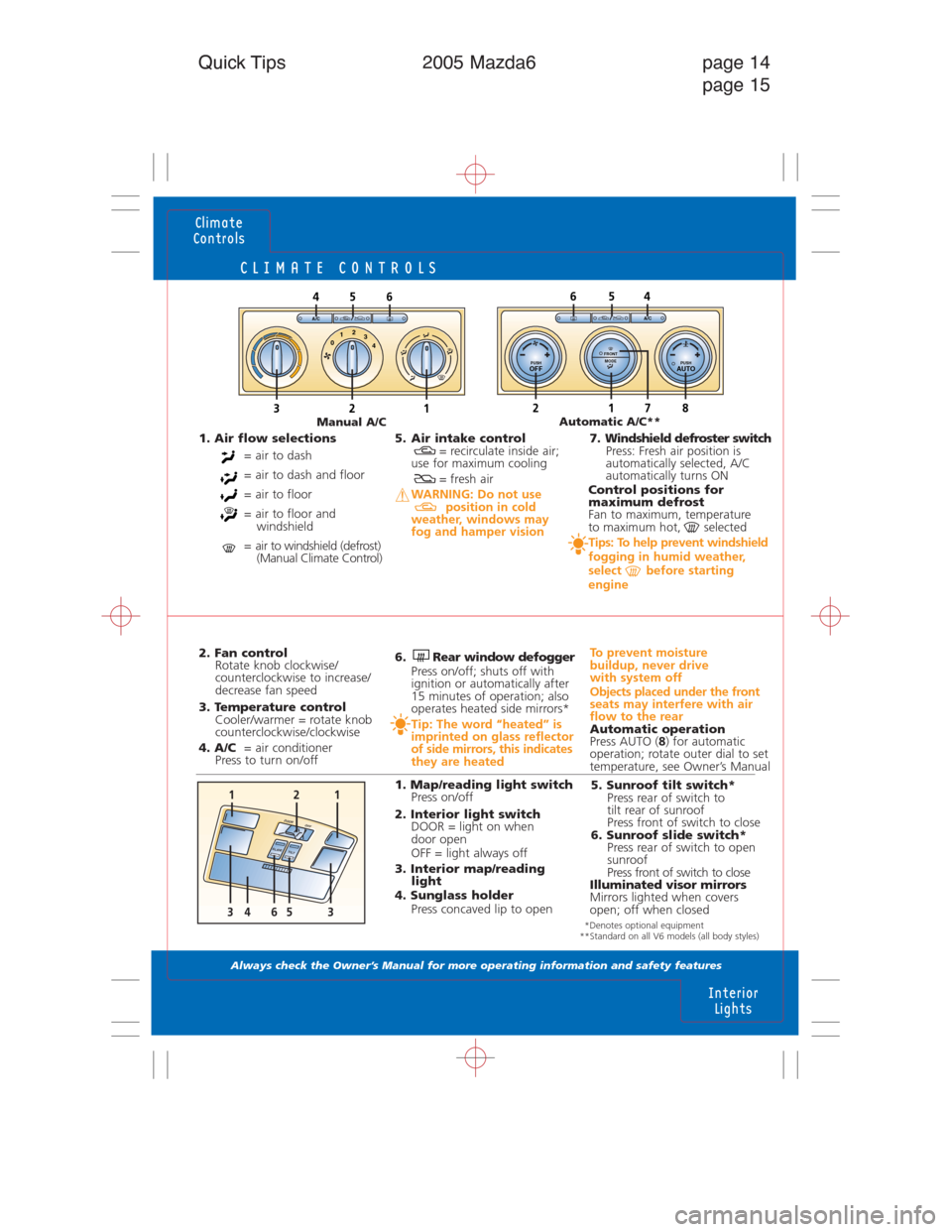
CLIMATE CONTROLS
Always check the Owner’s Manual for more operating information and safety features
Climate
Controls
Interior
Lights
Quick Tips 2005 Mazda6 page 14
page 15
2. Fan control
Rotate knob clockwise/
counterclockwise to increase/
decrease fan speed
3. Temperature control
Cooler/warmer = rotate knob
counterclockwise/clockwise
4. A/C= air conditioner
Press to turn on/off6. Rear window defogger
Press on/off; shuts off with
ignition or automatically after
15 minutes of operation; also
operates heated side mirrors*
Tip: The word “heated” is
imprinted on glass reflector
of side mirrors, this indicates
they are heated
To prevent moisture
buildup, never drive
with system off
Objects placed under the front
seats may interfere with air
flow to the rear
Automatic operation
Press AUTO (8) for automatic
operation; rotate outer dial to set
temperature, see Owner’s Manual
1. Map/reading light switch
Press on/off
2. Interior light switch
DOOR = light on when
door open
OFF = light always off
3. Interior map/reading
light
4. Sunglass holder
Press concaved lip to open5. Sunroof tilt switch*
Press rear of switch to
tilt rear of sunroof
Press front of switch to close
6. Sunroof slide switch*
Press rear of switch to open
sunroof
Press front of switch to close
Illuminated visor mirrors
Mirrors lighted when covers
open; off when closed 1. Air flow selections
= air to dash
= air to dash and floor
= air to floor
= air to floor and
windshield
= air to windshield (defrost)
(Manual Climate Control)5. Air intake control
= recirculate inside air;
use for maximum cooling
= fresh air
WARNING: Do not use
position in cold
weather, windows may
fog and hamper vision
7. Windshield defroster switch
Press: Fresh air position is
automatically selected, A/C
automatically turns ON
Control positions for
maximum defrost
Fan to maximum, temperature
to maximum hot, selected
Tips: To help prevent windshield
fogging in humid weather,
select before starting
engine
8172
A/C
PUSHAUTOPUSHOFF
FRONT
MODE012
3
4
A/C
321
456654
Manual A/CAutomatic A/C**
T
I
L
TSL
ID
E
121
43356
OFFDOO
R
*Denotes optional equipment
**Standard on all V6 models (all body styles)
Page 9 of 12
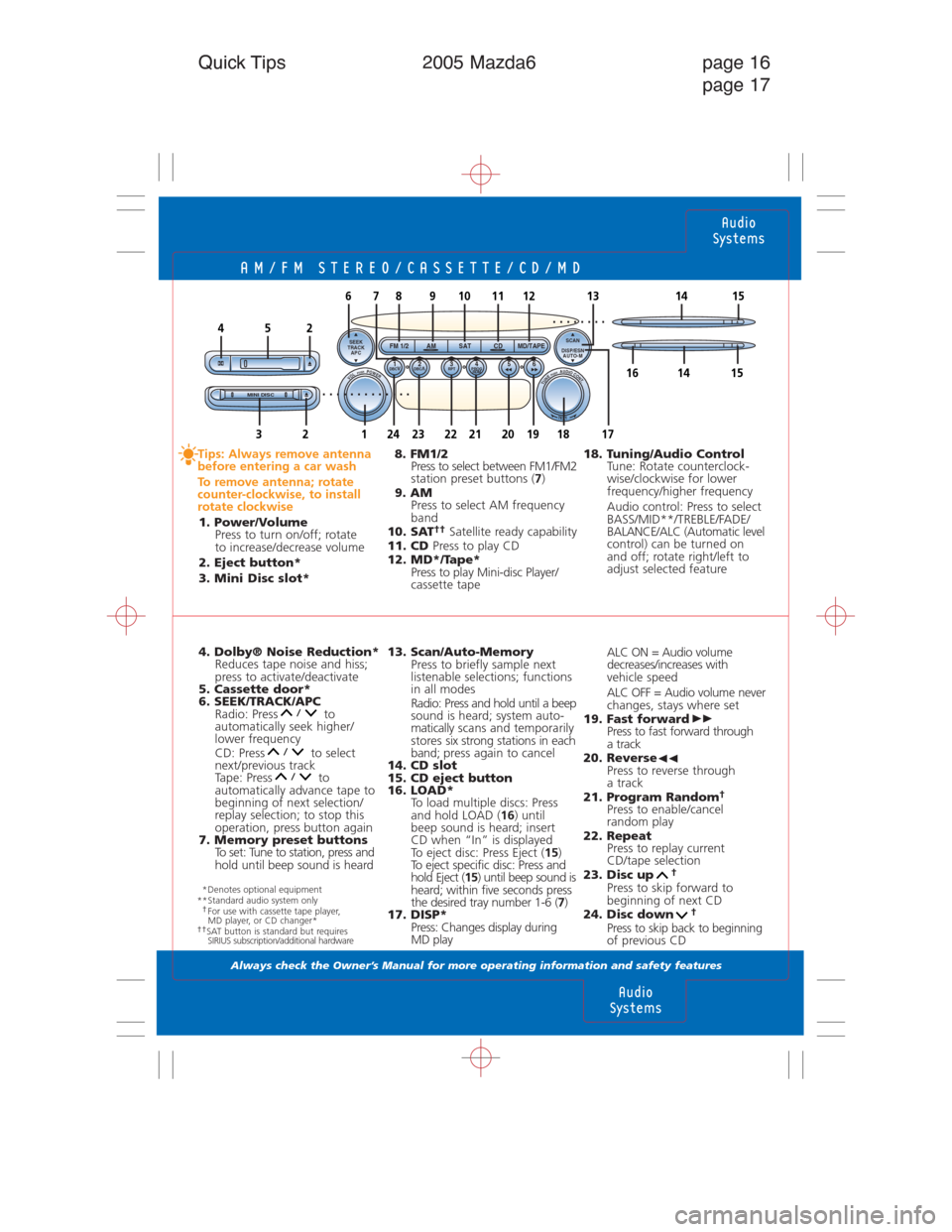
AM/FM STEREO/CASSETTE/CD/MD
Always check the Owner’s Manual for more operating information and safety features
Audio
Systems
Audio
Systems
Quick Tips 2005 Mazda6 page 16
page 17
4. Dolby® Noise Reduction*
Reduces tape noise and hiss;
press to activate/deactivate
5. Cassette door*
6. SEEK/TRACK/APC
Radio: Press to
automatically seek higher/
lower frequency
CD: Press to select
next/previous track
Tape: Press to
automatically advance tape to
beginning of next selection/
replay selection; to stop this
operation, press button again
7. Memory preset buttons
To set: Tune to station, press and
hold until beep sound is heard
Tips: Always remove antenna
before entering a car wash
To remove antenna; rotate
counter-clockwise, to install
rotate clockwise
1. Power/Volume
Press to turn on/off; rotate
to increase/decrease volume
2. Eject button*
3. Mini Disc slot*
13. Scan/Auto-Memory
Press to briefly sample next
listenable selections; functions
in all modes
Radio: Press and hold until a beep
sound is heard; system auto-
maticallyscans and temporarily
stores six strong stations in each
band; press again to cancel
14. CD slot
15. CD eject button
16. LOAD*
To load multiple discs: Press
and hold LOAD (16) until
beep sound is heard; insert
CD when “In” is displayed
To eject disc: Press Eject (15)
To eject specific disc: Press and
hold Eject (15) until beep sound is
heard; within five seconds press
the desired tray number 1-6 (7)
17. DISP*
Press: Changes display during
MD play 8. FM1/2
Press to select between FM1/FM2
station preset buttons (7)
9. AM
Press to select AM frequency
band
10. SAT††Satellite ready capability
11. CD Press to play CD
12. MD*/Tape*
Press to play Mini-disc Player/
cassette tape
ALC ON = Audio volume
decreases/increases with
vehicle speed
ALC OFF = Audio volume never
changes, stays where set
19. Fast forward
Press to fast forward through
a track
20. Reverse
Press to reverse through
a track
21. Program Random
†Press to enable/cancel
random play
22. Repeat
Press to replay current
CD/tape selection
23. Disc up
†
Press to skip forward to
beginning of next CD
24. Disc down
†
Press to skip back to beginning
of previous CD
18. Tuning/Audio Control
Tune: Rotate counterclock-
wise/clockwise for lower
frequency/higher frequency
Audio control: Press to select
BASS/MID**/TREBLE/FADE/
BALANCE/ALC (Automatic level
control) can be turned on
and off; rotate right/left to
adjust selected feature
*Denotes optional equipment
**Standard audio system only
†For use with cassette tape player,
MD player, or CD changer*
††SAT button is standard but requires
SIRIUS subscription/additional hardware
MINI DISC
VOL PUSH POWER
SEEK
TRACK
APC
1DBCV2DBC 563RPT4PROG
RDMTUNE PUSH AUDIO CONT.
SCAN
DISP/ESN
AUTO-MFM 1/2 AM SAT CD MD/TAPE
452
6710981112131415
18
1516
1723
14
1920212223241
V
TEXT
. . . . . . . . . . . . . . . . . . . . .