rear view mirror MAZDA MODEL 6 HATCHBACK 2007 Quick Tips (in English)
[x] Cancel search | Manufacturer: MAZDA, Model Year: 2007, Model line: MODEL 6 HATCHBACK, Model: MAZDA MODEL 6 HATCHBACK 2007Pages: 12, PDF Size: 1.27 MB
Page 8 of 12
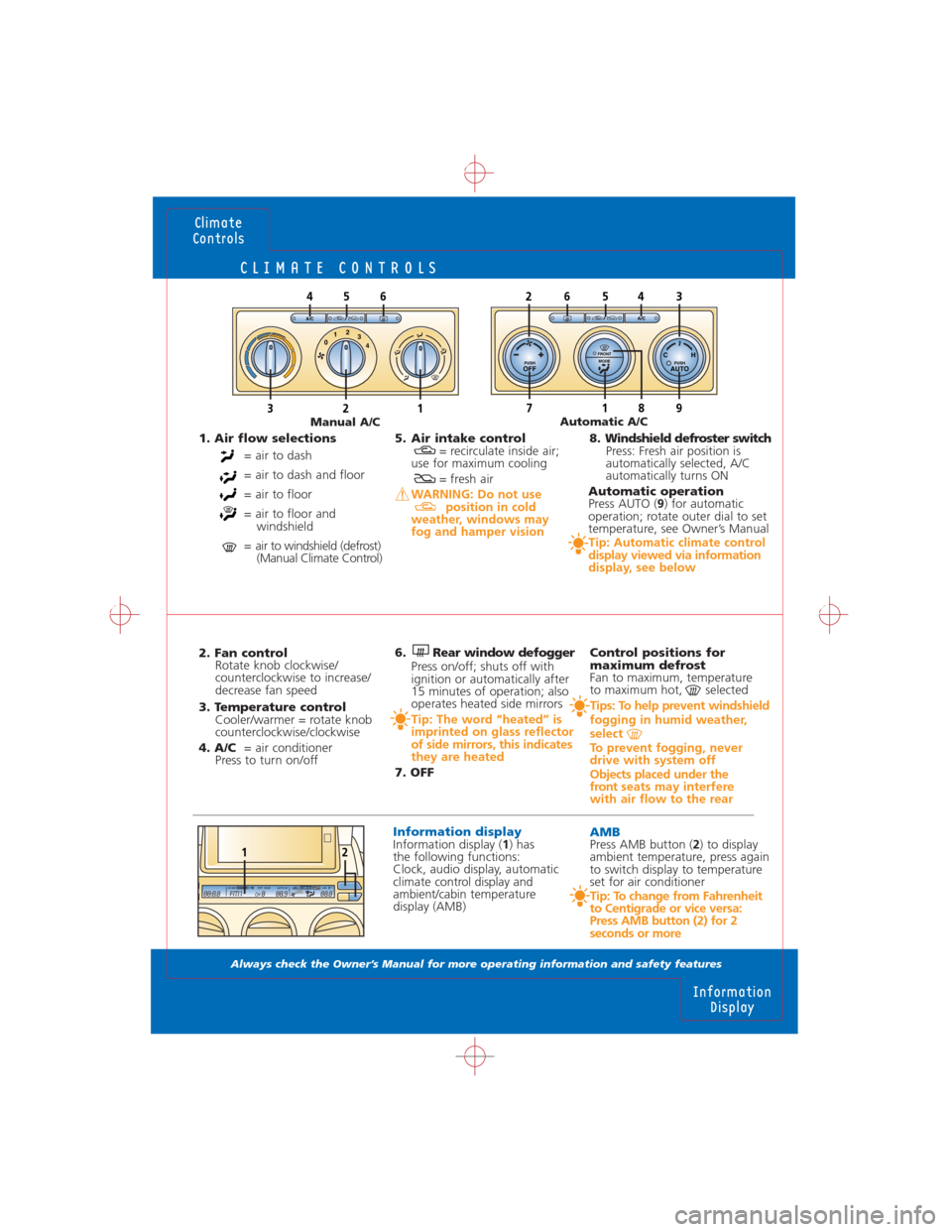
CLIMATE CONTROLS
Always check the Owner’s Manual for more operating information and safety features
Climate
Controls
Information
Display
2. Fan control
Rotate knob clockwise/
counterclockwise to increase/
decrease fan speed
3. Temperature control
Cooler/warmer = rotate knob
counterclockwise/clockwise
4. A/C= air conditioner
Press to turn on/off6. Rear window defogger
Press on/off; shuts off with
ignition or automatically after
15 minutes of operation; also
operates heated side mirrors
Tip: The word “heated” is
imprinted on glass reflector
of side mirrors, this indicates
they are heated
7. OFF
Control positions for
maximum defrost
Fan to maximum, temperature
to maximum hot, selected
Tips: To help prevent windshield
fogging in humid weather,
select
To prevent fogging, never
drive with system off
Objects placed under the
front seats may interfere
with air flow to the rear
AMBPress AMB button (2) to display
ambient temperature, press again
to switch display to temperature
set for air conditioner
Tip: To change from Fahrenheit
to Centigrade or vice versa:
Press AMB button (2) for 2
seconds or more
1. Air flow selections
= air to dash
= air to dash and floor
= air to floor
= air to floor and
windshield
= air to windshield (defrost)
(Manual Climate Control)5. Air intake control
= recirculate inside air;
use for maximum cooling
= fresh air
WARNING: Do not use
position in cold
weather, windows may
fog and hamper vision
8. Windshield defroster switch
Press: Fresh air position is
automatically selected, A/C
automatically turns ON
Automatic operation
Press AUTO (9) for automatic
operation; rotate outer dial to set
temperature, see Owner’s Manual
Tip: Automatic climate control
display viewed via information
display, see below
9187
A/C
PUSHAUTO CHPUSHOFF
FRONT
MODE012
3
4
A/C
321
45662354
Manual A/CAutomatic A/C
Information displayInformation display (1) has
the following functions:
Clock, audio display, automatic
climate control display and
ambient/cabin temperature
display (AMB)
88:8.8 FM1 88.9 88.8CHCD MD 123456ST RPT RDM AUTO-M8AMB FOAUTOA/C ECO
12
Page 10 of 12
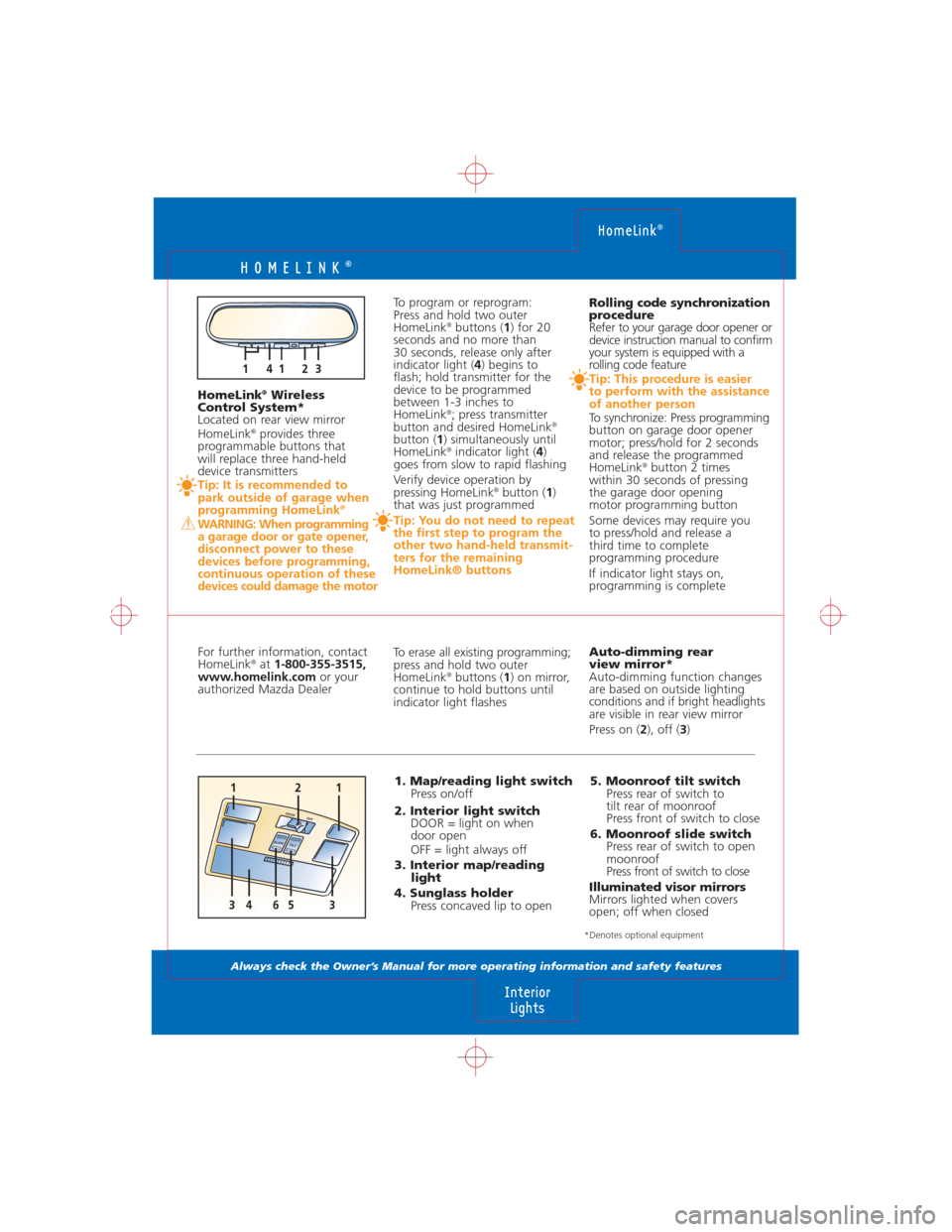
HOMELINK®
Always check the Owner’s Manual for more operating information and safety features
HomeLink®
Interior
Lights
Auto-dimming rear
view mirror*
Auto-dimming function changes
are based on outside lighting
conditions and if bright headlights
are visible in rear view mirror
Press on (2), off (3)
5. Moonroof tilt switch
Press rear of switch to
tilt rear of moonroof
Press front of switch to close
6. Moonroof slide switch
Press rear of switch to open
moonroof
Press front of switch to close
Illuminated visor mirrors
Mirrors lighted when covers
open; off when closed Rolling code synchronization
procedure
Refer to your garage door opener or
device instruction manual to confirm
your system is equipped with a
rolling code feature
Tip: This procedure is easier
to perform with the assistance
of another person
To synchronize: Press programming
button on garage door opener
motor; press/hold for 2 seconds
and release the programmed
HomeLink
®button 2 times
within 30 seconds of pressing
the garage door opening
motor programming button
Some devices may require you
to press/hold and release a
third time to complete
programming procedure
If indicator light stays on,
programming is complete
To erase all existing programming;
press and hold two outer
HomeLink
®buttons (1) on mirror,
continue to hold buttons until
indicator light flashes
1. Map/reading light switch
Press on/off
2. Interior light switch
DOOR = light on when
door open
OFF = light always off
3. Interior map/reading
light
4. Sunglass holder
Press concaved lip to open
To program or reprogram:
Press and hold two outer
HomeLink
®buttons (1) for 20
seconds and no more than
30 seconds, release only after
indicator light (4) begins to
flash; hold transmitter for the
device to be programmed
between 1-3 inches to
HomeLink
®; press transmitter
button and desired HomeLink®
button (1) simultaneously until
HomeLink®indicator light (4)
goes from slow to rapid flashing
Verify device operation by
pressing HomeLink
®button (1)
that was just programmed
Tip: You do not need to repeat
the first step to program the
other two hand-held transmit-
ters for the remaining
HomeLink® buttons
For further information, contact
HomeLink
®at 1-800-355-3515,
www.homelink.comor your
authorized Mazda Dealer HomeLink
®Wireless
Control System*
Located on rear view mirror
HomeLink
®provides three
programmable buttons that
will replace three hand-held
device transmitters
Tip: It is recommended to
park outside of garage when
programming HomeLink
®
WARNING: When programming
a garage door or gate opener,
disconnect power to these
devices before programming,
continuous operation of these
devices could damage the motor
*Denotes optional equipment
11423
T
I
L
TSL
ID
E
121
43356
OFFDOO
R