display MAZDA MODEL B-SERIES 2003 (in English) User Guide
[x] Cancel search | Manufacturer: MAZDA, Model Year: 2003, Model line: MODEL B-SERIES, Model: MAZDA MODEL B-SERIES 2003Pages: 245, PDF Size: 2.33 MB
Page 32 of 245
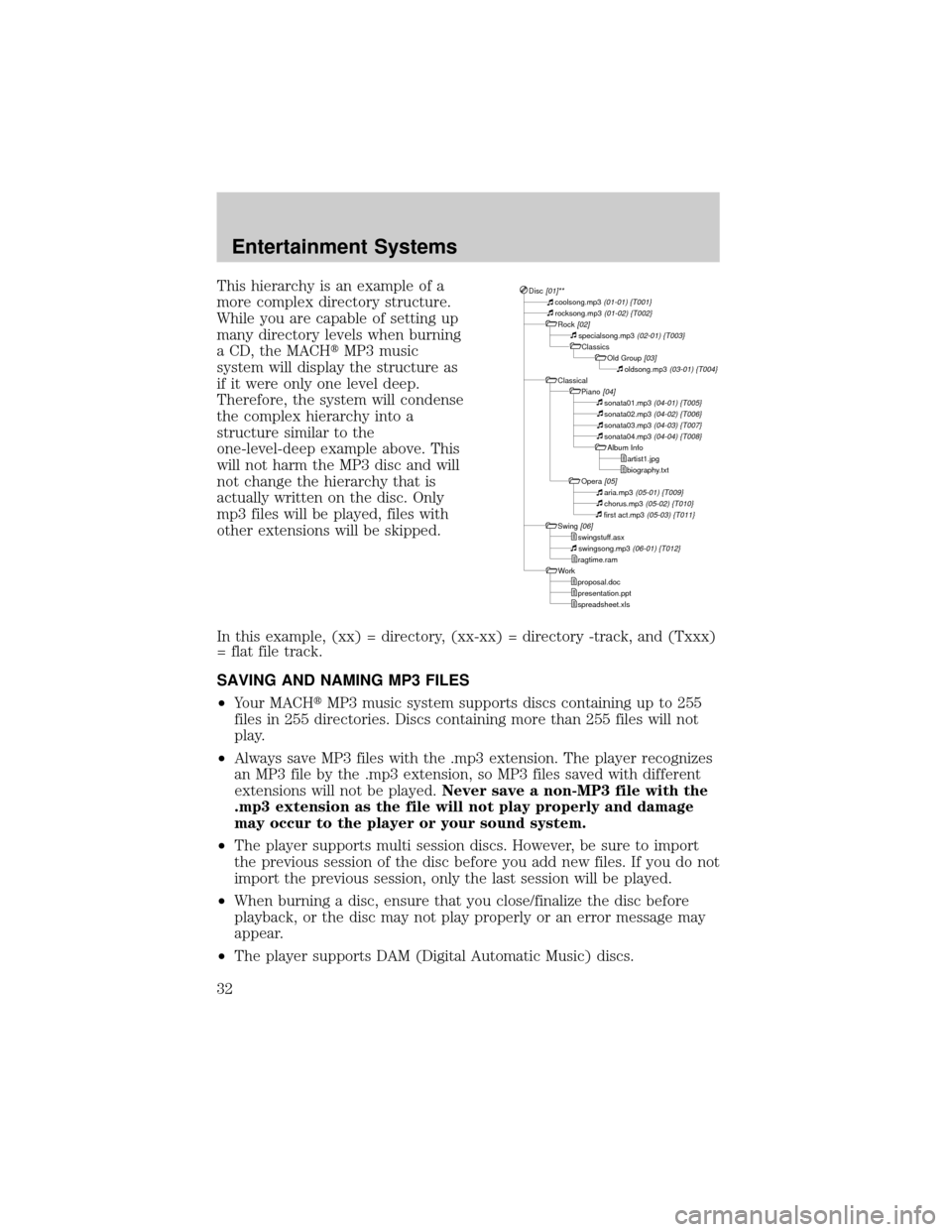
This hierarchy is an example of a
more complex directory structure.
While you are capable of setting up
many directory levels when burning
a CD, the MACHtMP3 music
system will display the structure as
if it were only one level deep.
Therefore, the system will condense
the complex hierarchy into a
structure similar to the
one-level-deep example above. This
will not harm the MP3 disc and will
not change the hierarchy that is
actually written on the disc. Only
mp3 files will be played, files with
other extensions will be skipped.
In this example, (xx) = directory, (xx-xx) = directory -track, and (Txxx)
= flat file track.
SAVING AND NAMING MP3 FILES
²Your MACHtMP3 music system supports discs containing up to 255
files in 255 directories. Discs containing more than 255 files will not
play.
²Always save MP3 files with the .mp3 extension. The player recognizes
an MP3 file by the .mp3 extension, so MP3 files saved with different
extensions will not be played.Never save a non-MP3 file with the
.mp3 extension as the file will not play properly and damage
may occur to the player or your sound system.
²The player supports multi session discs. However, be sure to import
the previous session of the disc before you add new files. If you do not
import the previous session, only the last session will be played.
²When burning a disc, ensure that you close/finalize the disc before
playback, or the disc may not play properly or an error message may
appear.
²The player supports DAM (Digital Automatic Music) discs.Disc [01]**coolsong.mp3 (01-01) {T001}rocksong.mp3 (01-02) {T002}Rock [02]specialsong.mp3 (02-01) {T003}Classics
Old Group [03]oldsong.mp3 (03-01) {T004}Classical
Piano [04]sonata01.mp3 (04-01) {T005}sonata02.mp3 (04-02) {T006}sonata03.mp3 (04-03) {T007}sonata04.mp3 (04-04) {T008}Album Info
artist1.jpg
biography.txt
Opera
[05]aria.mp3 (05-01) {T009}chorus.mp3 (05-02) {T010}first act.mp3 (05-03) {T011}Swing [06]swingstuff.asx
swingsong.mp3 (06-01) {T012}ragtime.ram
Work
proposal.doc
presentation.ppt
spreadsheet.xls
Entertainment Systems
32
Page 33 of 245
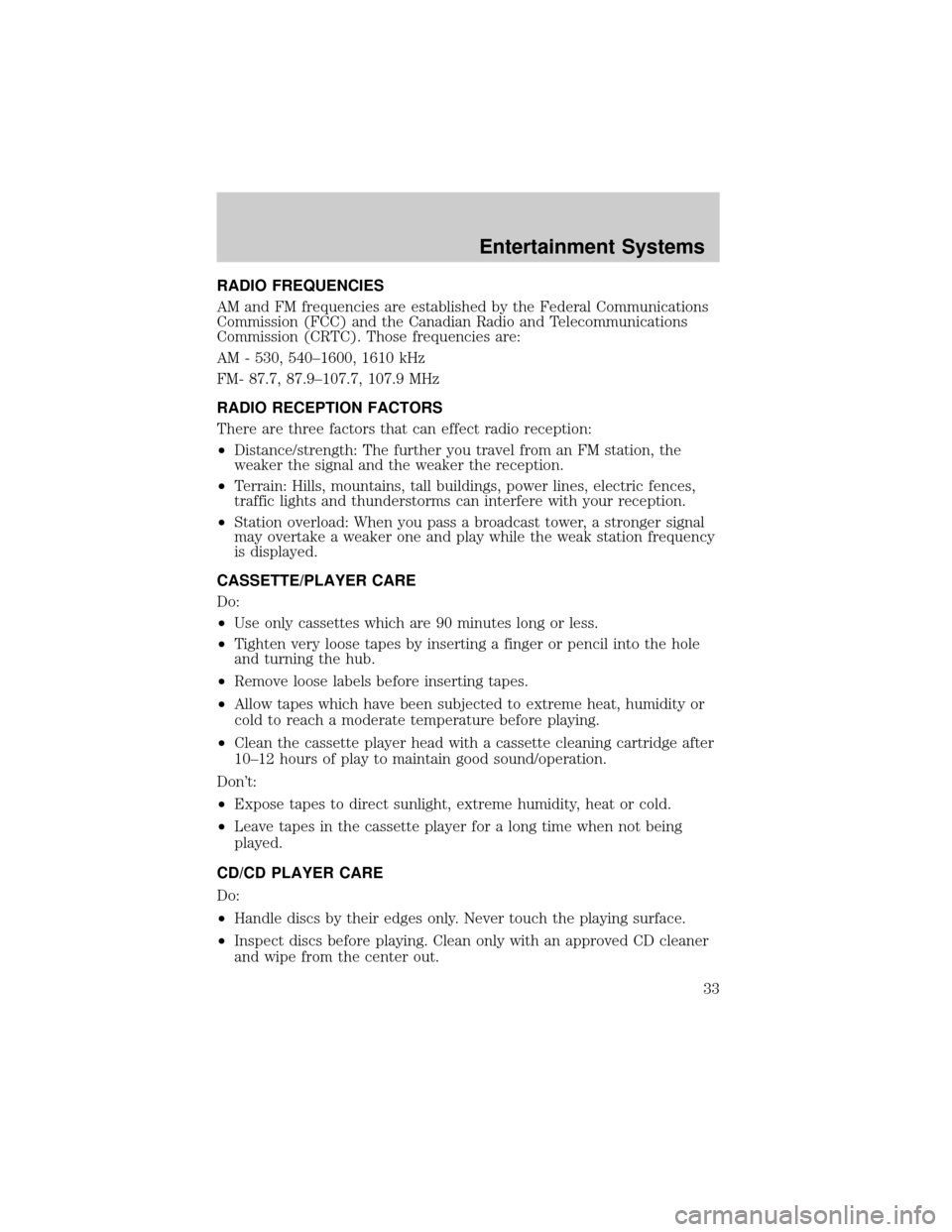
RADIO FREQUENCIES
AM and FM frequencies are established by the Federal Communications
Commission (FCC) and the Canadian Radio and Telecommunications
Commission (CRTC). Those frequencies are:
AM - 530, 540±1600, 1610 kHz
FM- 87.7, 87.9±107.7, 107.9 MHz
RADIO RECEPTION FACTORS
There are three factors that can effect radio reception:
²Distance/strength: The further you travel from an FM station, the
weaker the signal and the weaker the reception.
²Terrain: Hills, mountains, tall buildings, power lines, electric fences,
traffic lights and thunderstorms can interfere with your reception.
²Station overload: When you pass a broadcast tower, a stronger signal
may overtake a weaker one and play while the weak station frequency
is displayed.
CASSETTE/PLAYER CARE
Do:
²Use only cassettes which are 90 minutes long or less.
²Tighten very loose tapes by inserting a finger or pencil into the hole
and turning the hub.
²Remove loose labels before inserting tapes.
²Allow tapes which have been subjected to extreme heat, humidity or
cold to reach a moderate temperature before playing.
²Clean the cassette player head with a cassette cleaning cartridge after
10±12 hours of play to maintain good sound/operation.
Don't:
²Expose tapes to direct sunlight, extreme humidity, heat or cold.
²Leave tapes in the cassette player for a long time when not being
played.
CD/CD PLAYER CARE
Do:
²Handle discs by their edges only. Never touch the playing surface.
²Inspect discs before playing. Clean only with an approved CD cleaner
and wipe from the center out.
Entertainment Systems
33
Page 50 of 245
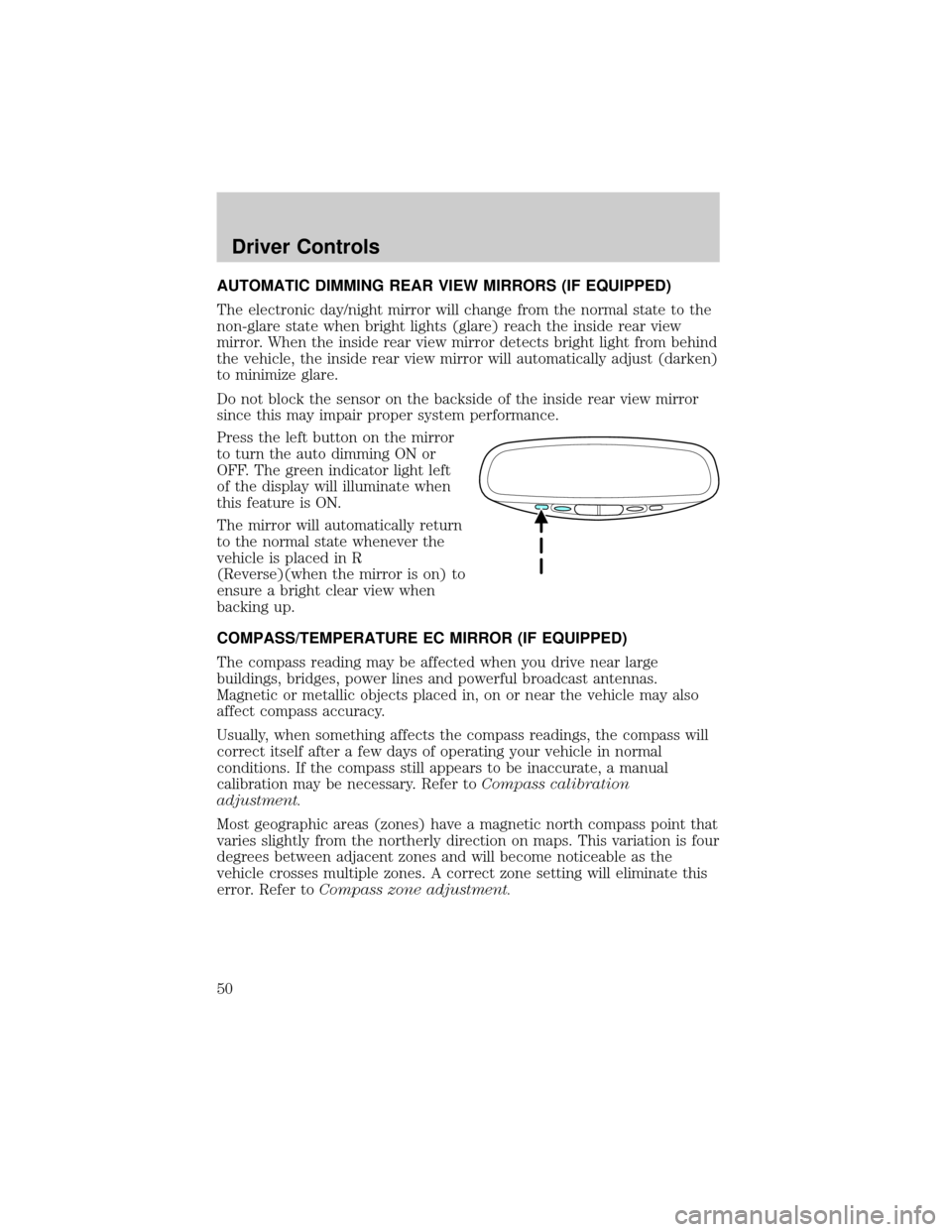
AUTOMATIC DIMMING REAR VIEW MIRRORS (IF EQUIPPED)
The electronic day/night mirror will change from the normal state to the
non-glare state when bright lights (glare) reach the inside rear view
mirror. When the inside rear view mirror detects bright light from behind
the vehicle, the inside rear view mirror will automatically adjust (darken)
to minimize glare.
Do not block the sensor on the backside of the inside rear view mirror
since this may impair proper system performance.
Press the left button on the mirror
to turn the auto dimming ON or
OFF. The green indicator light left
of the display will illuminate when
this feature is ON.
The mirror will automatically return
to the normal state whenever the
vehicle is placed in R
(Reverse)(when the mirror is on) to
ensure a bright clear view when
backing up.
COMPASS/TEMPERATURE EC MIRROR (IF EQUIPPED)
The compass reading may be affected when you drive near large
buildings, bridges, power lines and powerful broadcast antennas.
Magnetic or metallic objects placed in, on or near the vehicle may also
affect compass accuracy.
Usually, when something affects the compass readings, the compass will
correct itself after a few days of operating your vehicle in normal
conditions. If the compass still appears to be inaccurate, a manual
calibration may be necessary. Refer toCompass calibration
adjustment.
Most geographic areas (zones) have a magnetic north compass point that
varies slightly from the northerly direction on maps. This variation is four
degrees between adjacent zones and will become noticeable as the
vehicle crosses multiple zones. A correct zone setting will eliminate this
error. Refer toCompass zone adjustment.
Driver Controls
50
Page 51 of 245

Outside air temperature
Display operation of the mirror with
the compass feature:
²Press the right button to toggle
the display between the compass
direction and no display.
Display operation of mirror with
temperature and compass feature:
²Press the right button once to
display temperature ÉF and
compass.
²Press the right button twice to display temperature ÉC and compass.
²Press the right button three times to turn the display OFF.
WARNING: The outside temperature indicator is not designed
to serve as an ICE warning device and is therefore unsuitable
for that purpose. Indicated temperatures just above the
freezing point do not guarantee that the road surface is free of
ice.
Compass zone adjustment
1. Determine which compass zone
you are in by referring to the
zone map.
2. Turn ignition to the ON
position.
1 2 3
4
5
6 7 8 9 101112 13 14 15
Driver Controls
51
Page 52 of 245

3. To change the zone setting,
push and hold the right button
until ZONE appears in the
display.
4. Press the right button
repeatedly until desired
compass zone number is
displayed. The display will
change back to the compass
direction after 3 seconds when
the button is not activated.
Compass calibration adjustment
The compass calibrates itself under normal driving conditions. There is
not a need for manual compass calibration. If calibration is still desired,
follow these instructions:
1. Start the vehicle.
2. For optimum calibration, turn off all electrical accessories and make
sure that all vehicle doors are shut.
3. Perform this adjustment in an open area free from steel structures
and high voltage lines.
4. Press and hold the left button
for approximately 3 seconds
until CAL appears in the display.
Release the left button to enter
the calibration mode.
5. Drive the vehicle slowly (less
than 5 km/h [3 mph] in a circle
until CAL indicator disappears
in the display (about two or
three circles).
6. The compass is now calibrated.
Driver Controls
52
Page 213 of 245
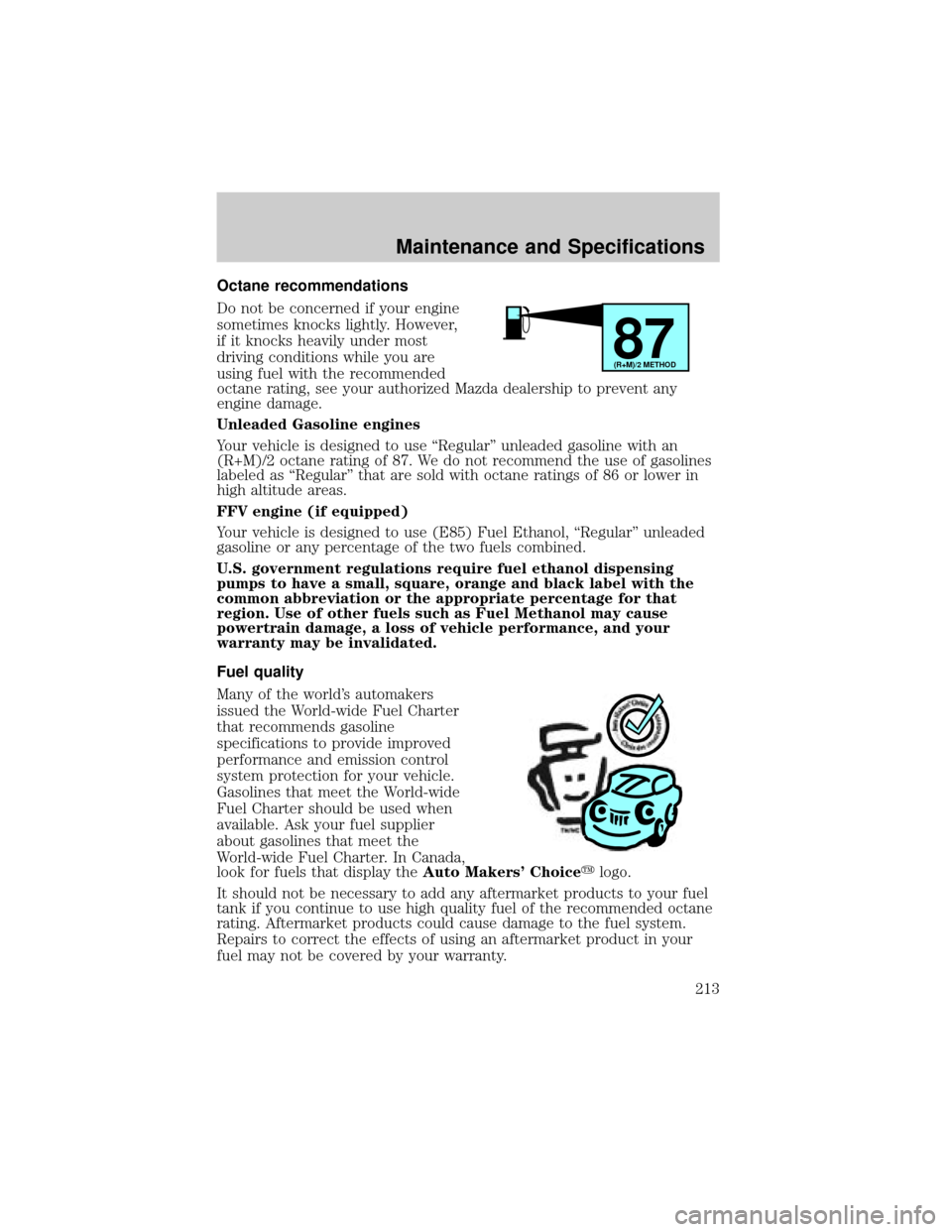
Octane recommendations
Do not be concerned if your engine
sometimes knocks lightly. However,
if it knocks heavily under most
driving conditions while you are
using fuel with the recommended
octane rating, see your authorized Mazda dealership to prevent any
engine damage.
Unleaded Gasoline engines
Your vehicle is designed to use ªRegularº unleaded gasoline with an
(R+M)/2 octane rating of 87. We do not recommend the use of gasolines
labeled as ªRegularº that are sold with octane ratings of 86 or lower in
high altitude areas.
FFV engine (if equipped)
Your vehicle is designed to use (E85) Fuel Ethanol, ªRegularº unleaded
gasoline or any percentage of the two fuels combined.
U.S. government regulations require fuel ethanol dispensing
pumps to have a small, square, orange and black label with the
common abbreviation or the appropriate percentage for that
region. Use of other fuels such as Fuel Methanol may cause
powertrain damage, a loss of vehicle performance, and your
warranty may be invalidated.
Fuel quality
Many of the world's automakers
issued the World-wide Fuel Charter
that recommends gasoline
specifications to provide improved
performance and emission control
system protection for your vehicle.
Gasolines that meet the World-wide
Fuel Charter should be used when
available. Ask your fuel supplier
about gasolines that meet the
World-wide Fuel Charter. In Canada,
look for fuels that display theAuto Makers' Choiceylogo.
It should not be necessary to add any aftermarket products to your fuel
tank if you continue to use high quality fuel of the recommended octane
rating. Aftermarket products could cause damage to the fuel system.
Repairs to correct the effects of using an aftermarket product in your
fuel may not be covered by your warranty.
87(R+M)/2 METHOD
Maintenance and Specifications
213