clock setting MAZDA MODEL B-SERIES 2005 Owners Manual (in English)
[x] Cancel search | Manufacturer: MAZDA, Model Year: 2005, Model line: MODEL B-SERIES, Model: MAZDA MODEL B-SERIES 2005Pages: 254, PDF Size: 2.13 MB
Page 20 of 254
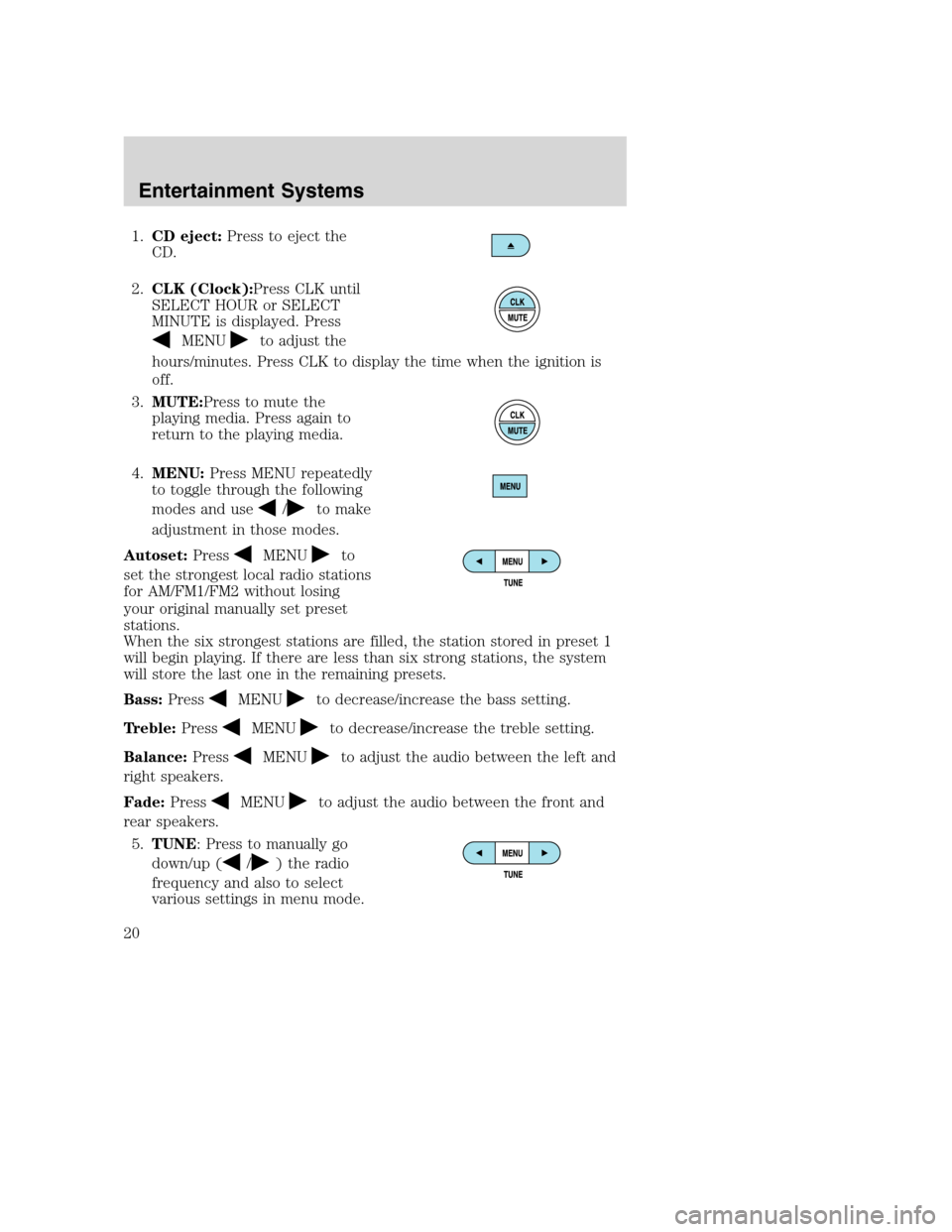
1.CD eject:Press to eject the
CD.
2.CLK (Clock):Press CLK until
SELECT HOUR or SELECT
MINUTE is displayed. Press
MENUto adjust the
hours/minutes. Press CLK to display the time when the ignition is
off.
3.MUTE:Press to mute the
playing media. Press again to
return to the playing media.
4.MENU:Press MENU repeatedly
to toggle through the following
modes and use
/to make
adjustment in those modes.
Autoset:Press
MENUto
set the strongest local radio stations
for AM/FM1/FM2 without losing
your original manually set preset
stations.
When the six strongest stations are filled, the station stored in preset 1
will begin playing. If there are less than six strong stations, the system
will store the last one in the remaining presets.
Bass:Press
MENUto decrease/increase the bass setting.
Treble:Press
MENUto decrease/increase the treble setting.
Balance:Press
MENUto adjust the audio between the left and
right speakers.
Fade:Press
MENUto adjust the audio between the front and
rear speakers.
5.TUNE: Press to manually go
down/up (
/) the radio
frequency and also to select
various settings in menu mode.
REVIEW COPY
2005 Mazda B Series(mbs), Owners Guide (post-2002-fmt)(own2002),
Market:Canadian_French(fr_can)
Entertainment Systems
20
Page 23 of 254
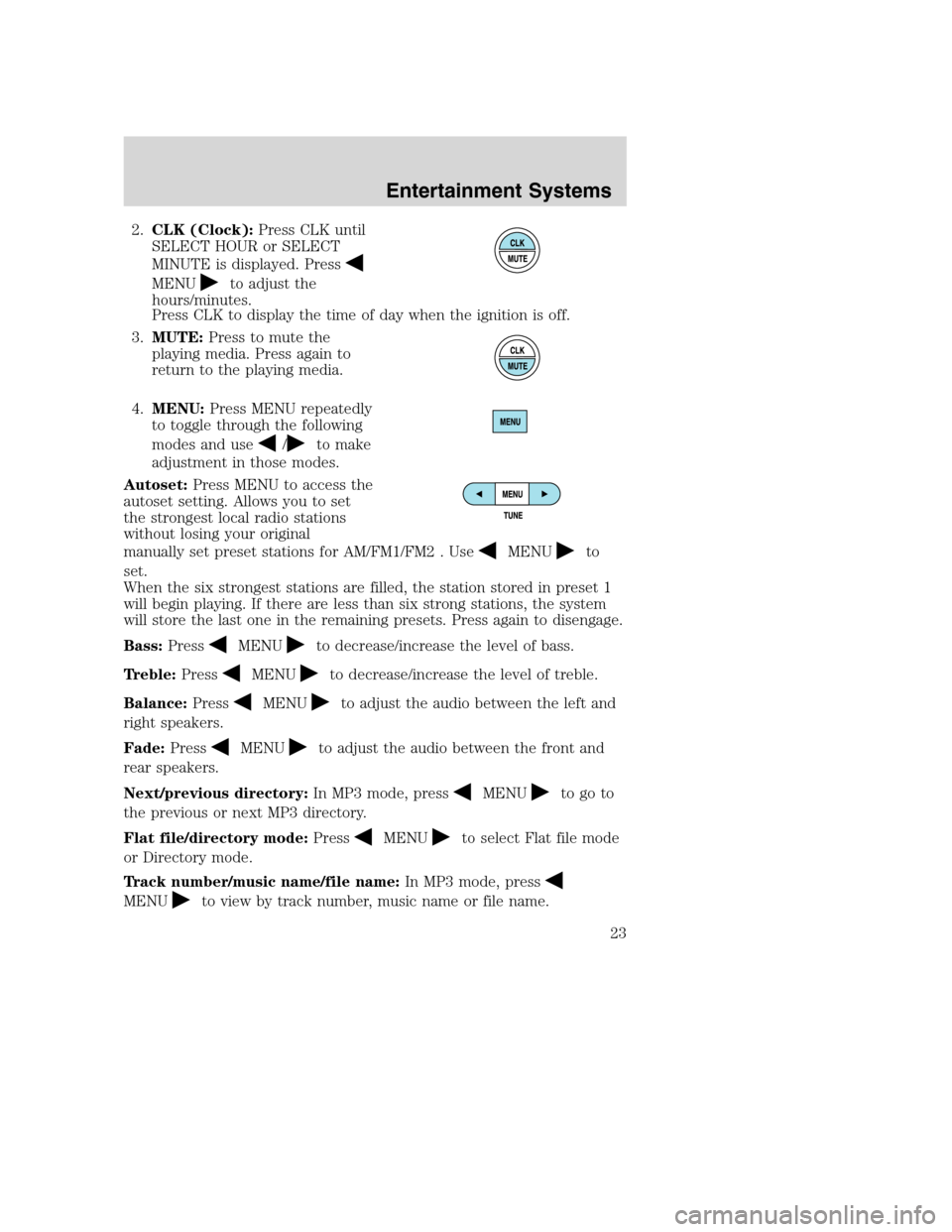
2.CLK (Clock):Press CLK until
SELECT HOUR or SELECT
MINUTE is displayed. Press
MENUto adjust the
hours/minutes.
Press CLK to display the time of day when the ignition is off.
3.MUTE:Press to mute the
playing media. Press again to
return to the playing media.
4.MENU:Press MENU repeatedly
to toggle through the following
modes and use
/to make
adjustment in those modes.
Autoset:Press MENU to access the
autoset setting. Allows you to set
the strongest local radio stations
without losing your original
manually set preset stations for AM/FM1/FM2 . Use
MENUto
set.
When the six strongest stations are filled, the station stored in preset 1
will begin playing. If there are less than six strong stations, the system
will store the last one in the remaining presets. Press again to disengage.
Bass:Press
MENUto decrease/increase the level of bass.
Treble:Press
MENUto decrease/increase the level of treble.
Balance:Press
MENUto adjust the audio between the left and
right speakers.
Fade:Press
MENUto adjust the audio between the front and
rear speakers.
Next/previous directory:In MP3 mode, press
MENUto go to
the previous or next MP3 directory.
Flat file/directory mode:Press
MENUto select Flat file mode
or Directory mode.
Track number/music name/file name:In MP3 mode, press
MENUto view by track number, music name or file name.
REVIEW COPY
2005 Mazda B Series(mbs), Owners Guide (post-2002-fmt)(own2002),
Market:Canadian_French(fr_can)
Entertainment Systems
23
Page 253 of 254
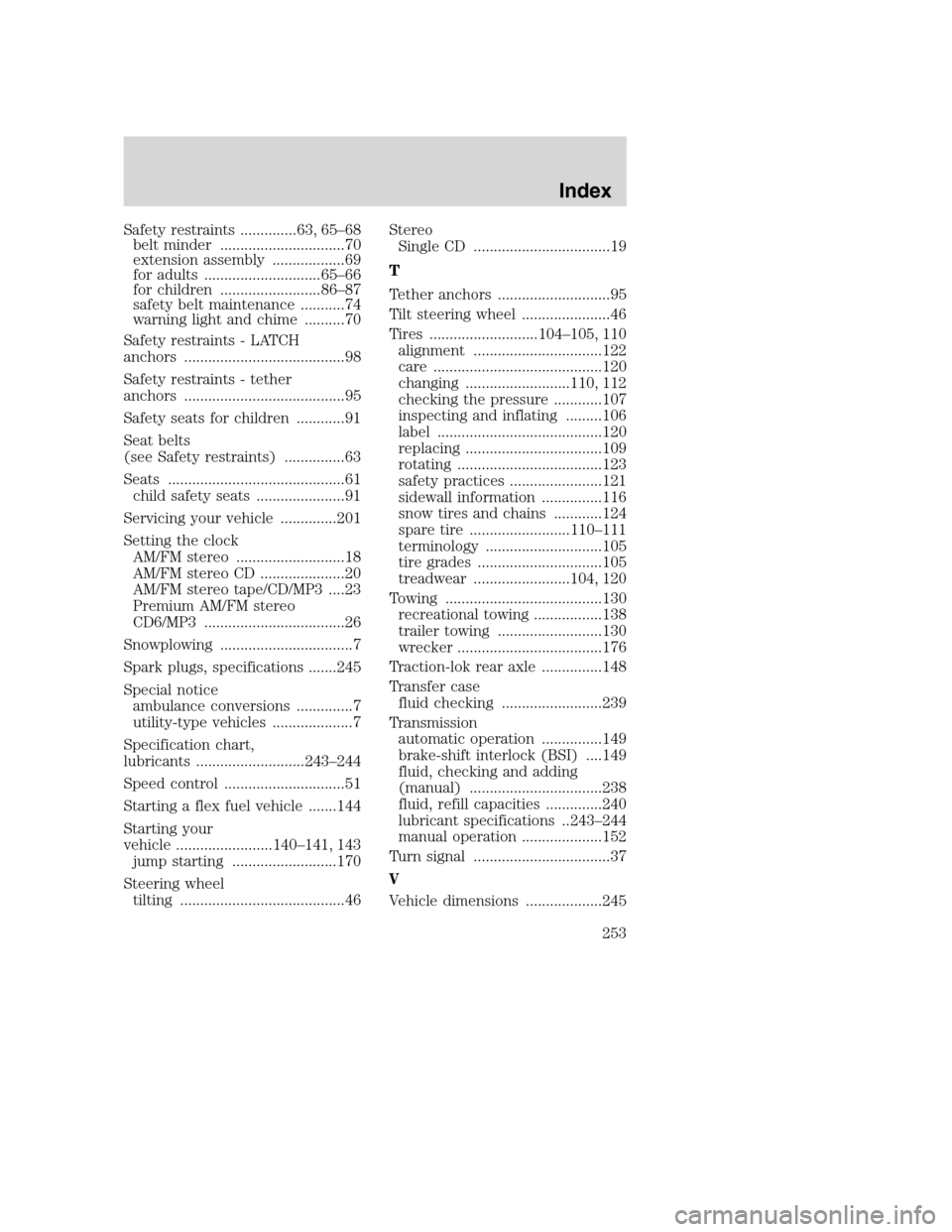
Safety restraints ..............63, 65–68
belt minder ...............................70
extension assembly ..................69
for adults .............................65–66
for children .........................86–87
safety belt maintenance ...........74
warning light and chime ..........70
Safety restraints - LATCH
anchors ........................................98
Safety restraints - tether
anchors ........................................95
Safety seats for children ............91
Seat belts
(see Safety restraints) ...............63
Seats ............................................61
child safety seats ......................91
Servicing your vehicle ..............201
Setting the clock
AM/FM stereo ...........................18
AM/FM stereo CD .....................20
AM/FM stereo tape/CD/MP3 ....23
Premium AM/FM stereo
CD6/MP3 ...................................26
Snowplowing .................................7
Spark plugs, specifications .......245
Special notice
ambulance conversions ..............7
utility-type vehicles ....................7
Specification chart,
lubricants ...........................243–244
Speed control ..............................51
Starting a flex fuel vehicle .......144
Starting your
vehicle ........................140–141, 143
jump starting ..........................170
Steering wheel
tilting .........................................46Stereo
Single CD ..................................19
T
Tether anchors ............................95
Tilt steering wheel ......................46
Tires ...........................104–105, 110
alignment ................................122
care ..........................................120
changing ..........................110, 112
checking the pressure ............107
inspecting and inflating .........106
label .........................................120
replacing ..................................109
rotating ....................................123
safety practices .......................121
sidewall information ...............116
snow tires and chains ............124
spare tire .........................110–111
terminology .............................105
tire grades ...............................105
treadwear ........................104, 120
Towing .......................................130
recreational towing .................138
trailer towing ..........................130
wrecker ....................................176
Traction-lok rear axle ...............148
Transfer case
fluid checking .........................239
Transmission
automatic operation ...............149
brake-shift interlock (BSI) ....149
fluid, checking and adding
(manual) .................................238
fluid, refill capacities ..............240
lubricant specifications ..243–244
manual operation ....................152
Turn signal ..................................37
V
Vehicle dimensions ...................245
REVIEW COPY
2005 Mazda B Series(mbs), Owners Guide (post-2002-fmt)(own2002),
Market:Canadian_French(fr_can)
Index
253