key MAZDA MODEL B-SERIES 2005 Owners Manual (in English)
[x] Cancel search | Manufacturer: MAZDA, Model Year: 2005, Model line: MODEL B-SERIES, Model: MAZDA MODEL B-SERIES 2005Pages: 254, PDF Size: 2.13 MB
Page 1 of 254
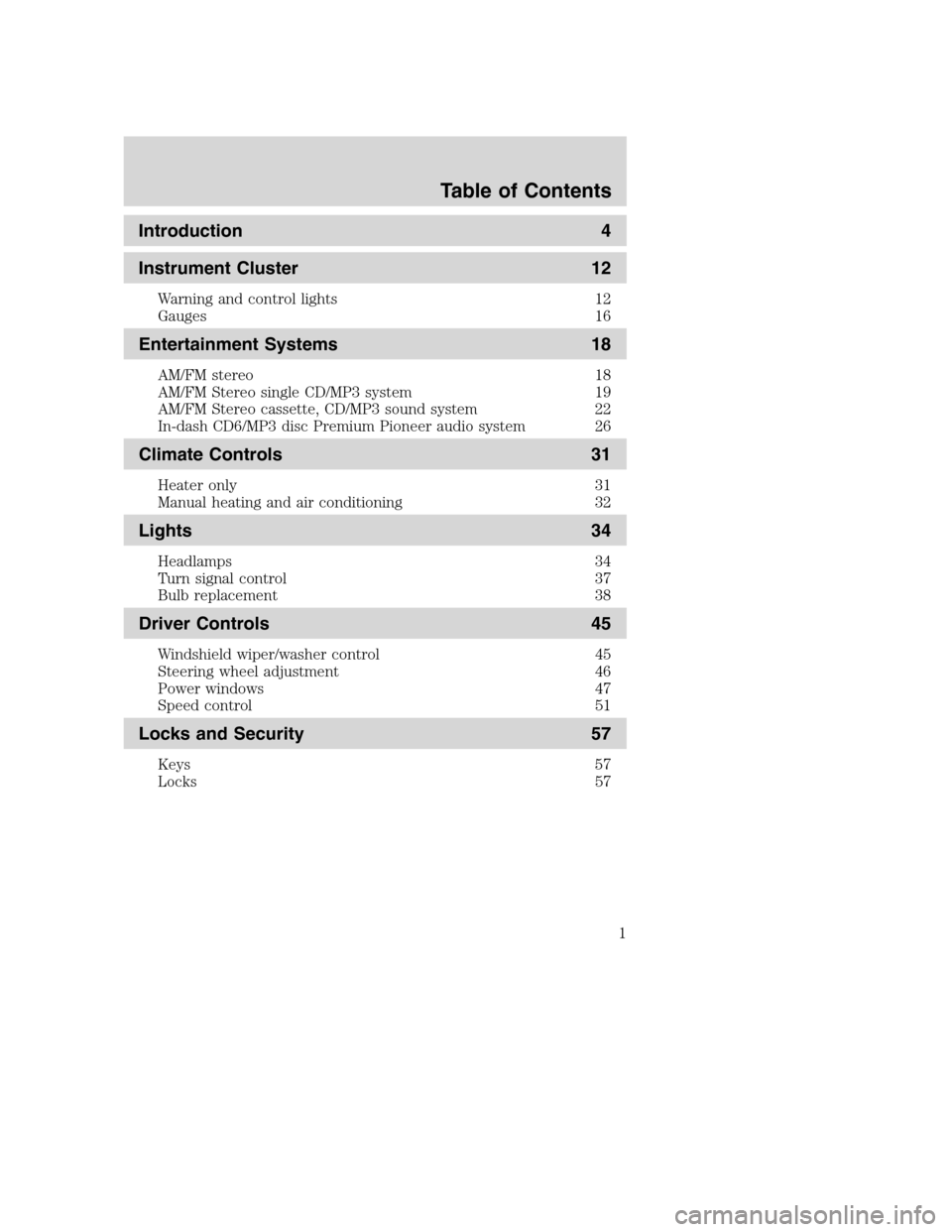
Introduction 4
Instrument Cluster 12
Warning and control lights 12
Gauges 16
Entertainment Systems 18
AM/FM stereo 18
AM/FM Stereo single CD/MP3 system 19
AM/FM Stereo cassette, CD/MP3 sound system 22
In-dash CD6/MP3 disc Premium Pioneer audio system 26
Climate Controls 31
Heater only 31
Manual heating and air conditioning 32
Lights 34
Headlamps 34
Turn signal control 37
Bulb replacement 38
Driver Controls 45
Windshield wiper/washer control 45
Steering wheel adjustment 46
Power windows 47
Speed control 51
Locks and Security 57
Keys 57
Locks 57
Table of Contents
1
REVIEW COPY
2005 Mazda B Series(mbs), Owners Guide (post-2002-fmt)(own2002),
Market:Canadian_French(fr_can)
Table of Contents
Page 15 of 254
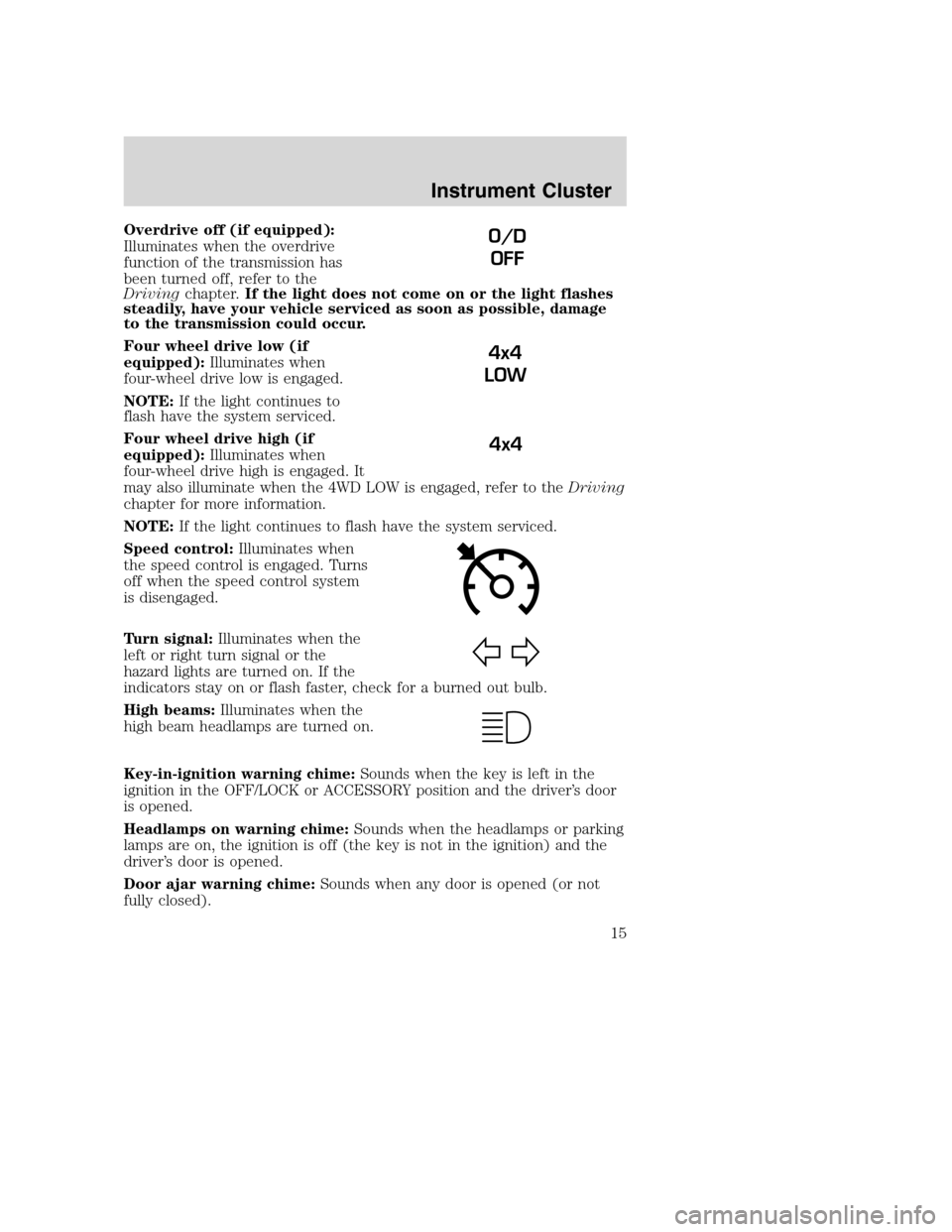
Overdrive off (if equipped):
Illuminates when the overdrive
function of the transmission has
been turned off, refer to the
Drivingchapter.If the light does not come on or the light flashes
steadily, have your vehicle serviced as soon as possible, damage
to the transmission could occur.
Four wheel drive low (if
equipped):Illuminates when
four-wheel drive low is engaged.
NOTE:If the light continues to
flash have the system serviced.
Four wheel drive high (if
equipped):Illuminates when
four-wheel drive high is engaged. It
may also illuminate when the 4WD LOW is engaged, refer to theDriving
chapter for more information.
NOTE:If the light continues to flash have the system serviced.
Speed control:Illuminates when
the speed control is engaged. Turns
off when the speed control system
is disengaged.
Turn signal:Illuminates when the
left or right turn signal or the
hazard lights are turned on. If the
indicators stay on or flash faster, check for a burned out bulb.
High beams:Illuminates when the
high beam headlamps are turned on.
Key-in-ignition warning chime:Sounds when the key is left in the
ignition in the OFF/LOCK or ACCESSORY position and the driver’s door
is opened.
Headlamps on warning chime:Sounds when the headlamps or parking
lamps are on, the ignition is off (the key is not in the ignition) and the
driver’s door is opened.
Door ajar warning chime:Sounds when any door is opened (or not
fully closed).O/D
OFF
4x4
LOW
4x4
REVIEW COPY
2005 Mazda B Series(mbs), Owners Guide (post-2002-fmt)(own2002),
Market:Canadian_French(fr_can)
Instrument Cluster
15
Page 57 of 254
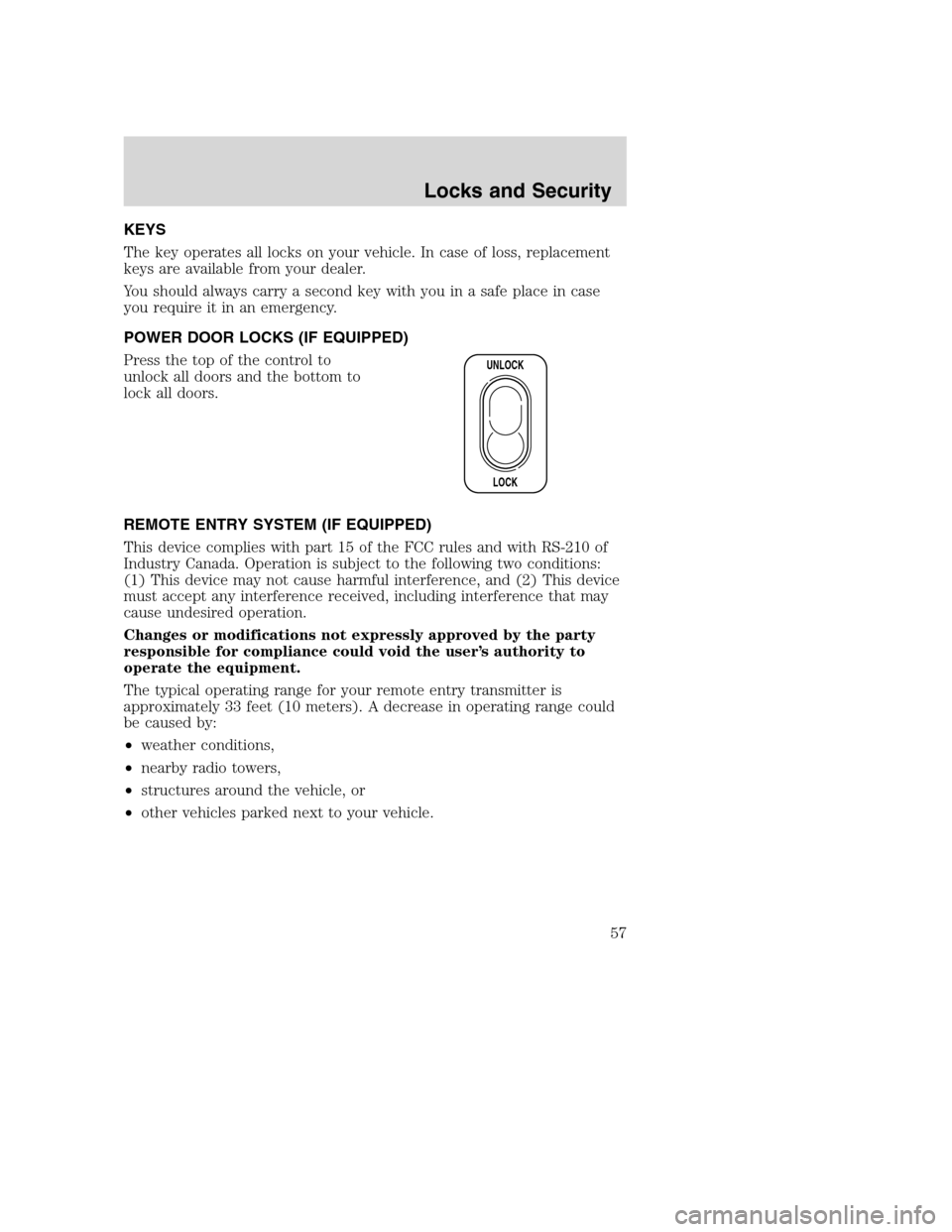
KEYS
The key operates all locks on your vehicle. In case of loss, replacement
keys are available from your dealer.
You should always carry a second key with you in a safe place in case
you require it in an emergency.
POWER DOOR LOCKS (IF EQUIPPED)
Press the top of the control to
unlock all doors and the bottom to
lock all doors.
REMOTE ENTRY SYSTEM (IF EQUIPPED)
This device complies with part 15 of the FCC rules and with RS-210 of
Industry Canada. Operation is subject to the following two conditions:
(1) This device may not cause harmful interference, and (2) This device
must accept any interference received, including interference that may
cause undesired operation.
Changes or modifications not expressly approved by the party
responsible for compliance could void the user’s authority to
operate the equipment.
The typical operating range for your remote entry transmitter is
approximately 33 feet (10 meters). A decrease in operating range could
be caused by:
•weather conditions,
•nearby radio towers,
•structures around the vehicle, or
•other vehicles parked next to your vehicle.
UNLOCK
LOCK
REVIEW COPY
2005 Mazda B Series(mbs), Owners Guide (post-2002-fmt)(own2002),
Market:Canadian_French(fr_can)
Locks and Security
Locks and Security
57
Page 58 of 254

Your vehicle is equipped with a remote entry system which allows you to:
•unlock the vehicle doors without
a key.
•lock all the vehicle doors without
a key.
•activate the personal alarm.
If there is any potential remote keyless entry problem with your vehicle,
ensureALL remote entry transmittersare taken to the dealership, to
aid in troubleshooting.
Unlocking the doors
1. Pressand release to unlock the driver’s door.Note:The interior
lamps will illuminate.
2. Press
and release again within three seconds to unlock all the
doors.
Locking the doors
•Pressand release to lock all the doors. The park lamps will flash
once to confirm lock; if any of the doors are not properly closed, the
lamps will not flash.
•If
is pressed a second time within three seconds, the lamps will
flash again and the horn will chirp to confirm all doors are locked and
closed. If either door is ajar the lamps will not flash and the horn will
chirp twice.
Sounding a panic alarm
Press
to activate the alarm. The horn will sound for a maximum of
30 seconds and the parklamps will flash for a maximum of 3 minutes.
Press again or turn the ignition to ON to deactivate, or wait for the alarm
to timeout in 3 minutes.
Note:The panic alarm will only operate when the ignition is in the OFF
or ACC position.
Replacing the battery
The remote entry transmitter uses one coin type three-volt lithium
battery CR2032 or equivalent.
REVIEW COPY
2005 Mazda B Series(mbs), Owners Guide (post-2002-fmt)(own2002),
Market:Canadian_French(fr_can)
Locks and Security
58
Page 59 of 254
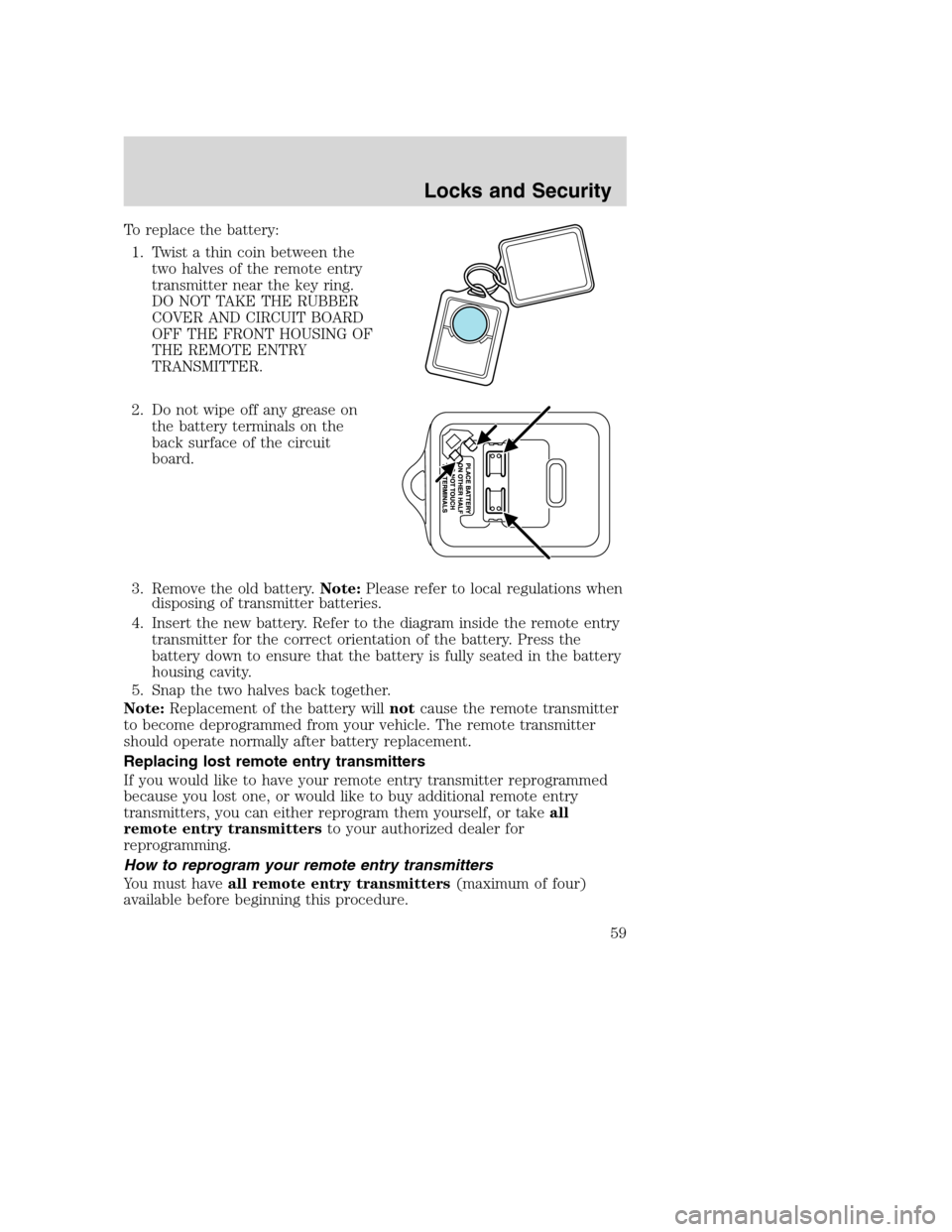
To replace the battery:
1. Twist a thin coin between the
two halves of the remote entry
transmitter near the key ring.
DO NOT TAKE THE RUBBER
COVER AND CIRCUIT BOARD
OFF THE FRONT HOUSING OF
THE REMOTE ENTRY
TRANSMITTER.
2. Do not wipe off any grease on
the battery terminals on the
back surface of the circuit
board.
3. Remove the old battery.Note:Please refer to local regulations when
disposing of transmitter batteries.
4. Insert the new battery. Refer to the diagram inside the remote entry
transmitter for the correct orientation of the battery. Press the
battery down to ensure that the battery is fully seated in the battery
housing cavity.
5. Snap the two halves back together.
Note:Replacement of the battery willnotcause the remote transmitter
to become deprogrammed from your vehicle. The remote transmitter
should operate normally after battery replacement.
Replacing lost remote entry transmitters
If you would like to have your remote entry transmitter reprogrammed
because you lost one, or would like to buy additional remote entry
transmitters, you can either reprogram them yourself, or takeall
remote entry transmittersto your authorized dealer for
reprogramming.
How to reprogram your remote entry transmitters
You must haveall remote entry transmitters(maximum of four)
available before beginning this procedure.
REVIEW COPY
2005 Mazda B Series(mbs), Owners Guide (post-2002-fmt)(own2002),
Market:Canadian_French(fr_can)
Locks and Security
59
Page 60 of 254

To reprogram the remote entry
transmitters:
1. Ensure the vehicle is
electronically unlocked.
2. Put the key in the ignition.
3. Turn the key from the 2
(LOCK) position to 3 (OFF).
4. Cycle eight times rapidly (within
10 seconds) between the 3
(OFF) position and 4 (ON).
Note:The eighth turn must end in the 4 (ON) position.
5. The doors will lock, then unlock, to confirm that the programming
mode has been activated.
6. Within 20 seconds press any button on the remote entry transmitter.
Note:If more than 20 seconds have passed you will need to start
the procedure over again.
7. The doors will lock, then unlock, to confirm that this remote entry
transmitter has been programmed.
8. Repeat Step 6 to program each additional remote entry transmitter.
9. Turn the ignition to the 3 (OFF) position after you have finished
programming all of the remote entry transmitters.Note:After 20
seconds, you will automatically exit the programming mode.
10. The doors will lock, then unlock, to confirm that the programming
mode has been exited.
Illuminated entry
The interior lamps illuminate when the remote entry system is used to
unlock the door(s) or sound the personal alarm.
The illuminated entry system will turn off the interior lights if:
•the ignition switch is turned to the ON position, or
•the remote transmitter lock control is pressed, or
•after 25 seconds of illumination.
The inside lights will not turn off if:
•they have been turned on with the dimmer control, or
•any door is open.
The battery saver will shut off the interior lamps after several minutes if
they are left on accidentally.
3
2
1
5
4
REVIEW COPY
2005 Mazda B Series(mbs), Owners Guide (post-2002-fmt)(own2002),
Market:Canadian_French(fr_can)
Locks and Security
60
Page 82 of 254
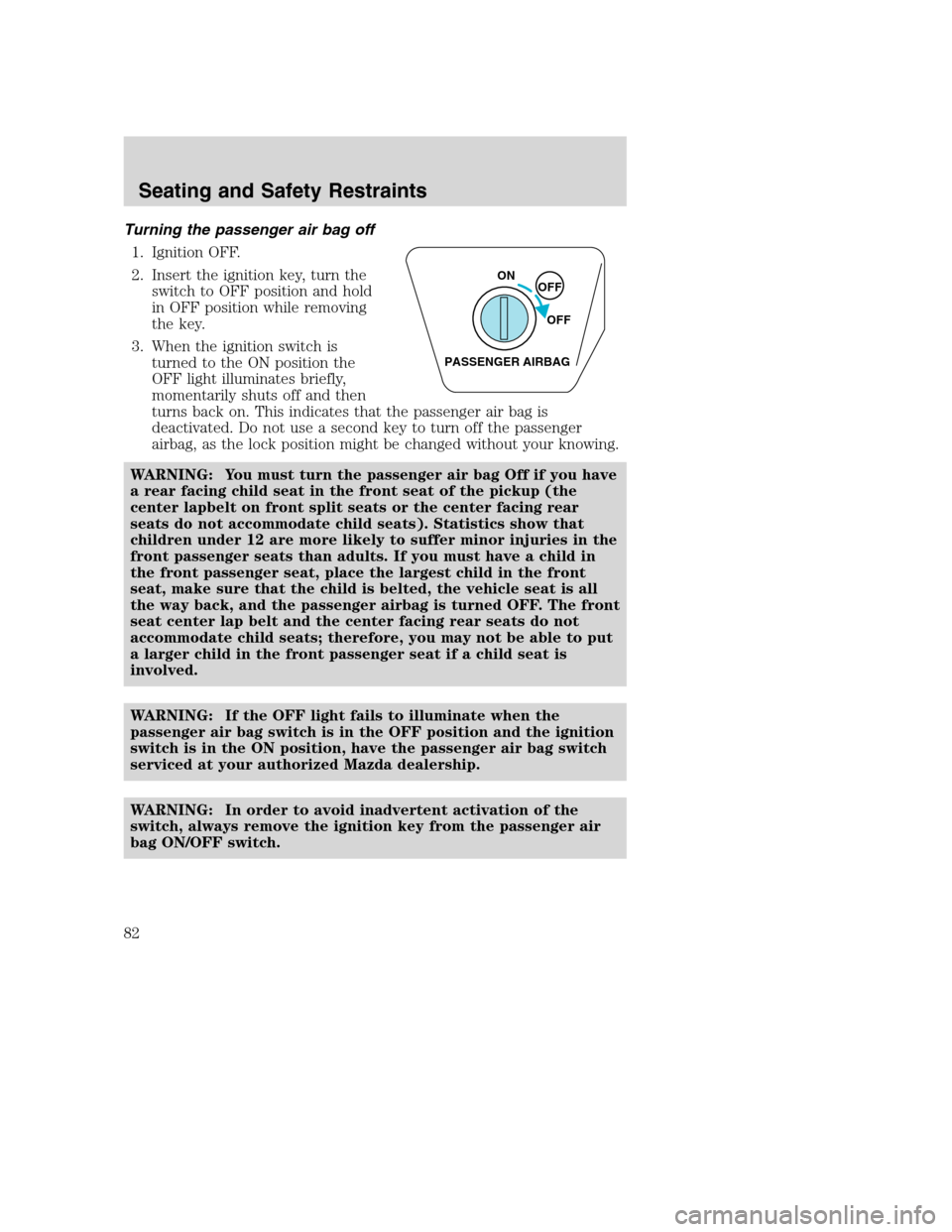
Turning the passenger air bag off
1. Ignition OFF.
2. Insert the ignition key, turn the
switch to OFF position and hold
in OFF position while removing
the key.
3. When the ignition switch is
turned to the ON position the
OFF light illuminates briefly,
momentarily shuts off and then
turns back on. This indicates that the passenger air bag is
deactivated. Do not use a second key to turn off the passenger
airbag, as the lock position might be changed without your knowing.
WARNING: You must turn the passenger air bag Off if you have
a rear facing child seat in the front seat of the pickup (the
center lapbelt on front split seats or the center facing rear
seats do not accommodate child seats). Statistics show that
children under 12 are more likely to suffer minor injuries in the
front passenger seats than adults. If you must have a child in
the front passenger seat, place the largest child in the front
seat, make sure that the child is belted, the vehicle seat is all
the way back, and the passenger airbag is turned OFF. The front
seat center lap belt and the center facing rear seats do not
accommodate child seats; therefore, you may not be able to put
a larger child in the front passenger seat if a child seat is
involved.
WARNING: If the OFF light fails to illuminate when the
passenger air bag switch is in the OFF position and the ignition
switch is in the ON position, have the passenger air bag switch
serviced at your authorized Mazda dealership.
WARNING: In order to avoid inadvertent activation of the
switch, always remove the ignition key from the passenger air
bag ON/OFF switch.
ON
OFF
OFF
PASSENGER AIRBAG
REVIEW COPY
2005 Mazda B Series(mbs), Owners Guide (post-2002-fmt)(own2002),
Market:Canadian_French(fr_can)
Seating and Safety Restraints
82
Page 83 of 254

Turning the passenger air bag back on
The passenger air bag remains OFF until you turn it back ON.
1. Insert the ignition key and turn
the switch to ON.
2. The OFF light will briefly
illuminate when the ignition is
turned to ON. This indicates
that the passenger air bag is
operational.
WARNING: If the light is illuminated when the passenger air
bag ON/OFF switch is in the ON position and the ignition switch
is ON, have the passenger air bag ON/OFF switch serviced at
your authorized Mazda dealership immediately.
The passenger side air bag should always be ON (the air bag OFF light
shouldnotbe illuminated) except for certain vulnerable persons. See
guidance on following pages.
WARNING: The safety belts for the driver and right front
passenger seating positions have been specifically designed to
function together with the air bags in certain types of crashes.
When you turn OFF your air bag, you not only lose the
protection of the air bag, you also may reduce the effectiveness
of your safety belt system, which was designed to work with the
air bag. Most vehicles with full back seats do not have cut-off
switches, but NHTSA and Transport Canada will allow a cut-off
switch to be installed on request for a certain category of
persons who must ride up front and there is a concern about
riding there. Please see the guidance below.
WARNING: Always use safety belts and child restraints
properly. If a child in a rear facing infant seat must be
transported in front, the passenger air bagmustbe turned OFF.
This is because the back of the infant seat is too close to the
inflating air bag and the risk of a fatal injury to the infant when
the air bag inflates is substantial.
ON
OFF
OFF
PASSENGER AIRBAG
REVIEW COPY
2005 Mazda B Series(mbs), Owners Guide (post-2002-fmt)(own2002),
Market:Canadian_French(fr_can)
Seating and Safety Restraints
83
Page 88 of 254
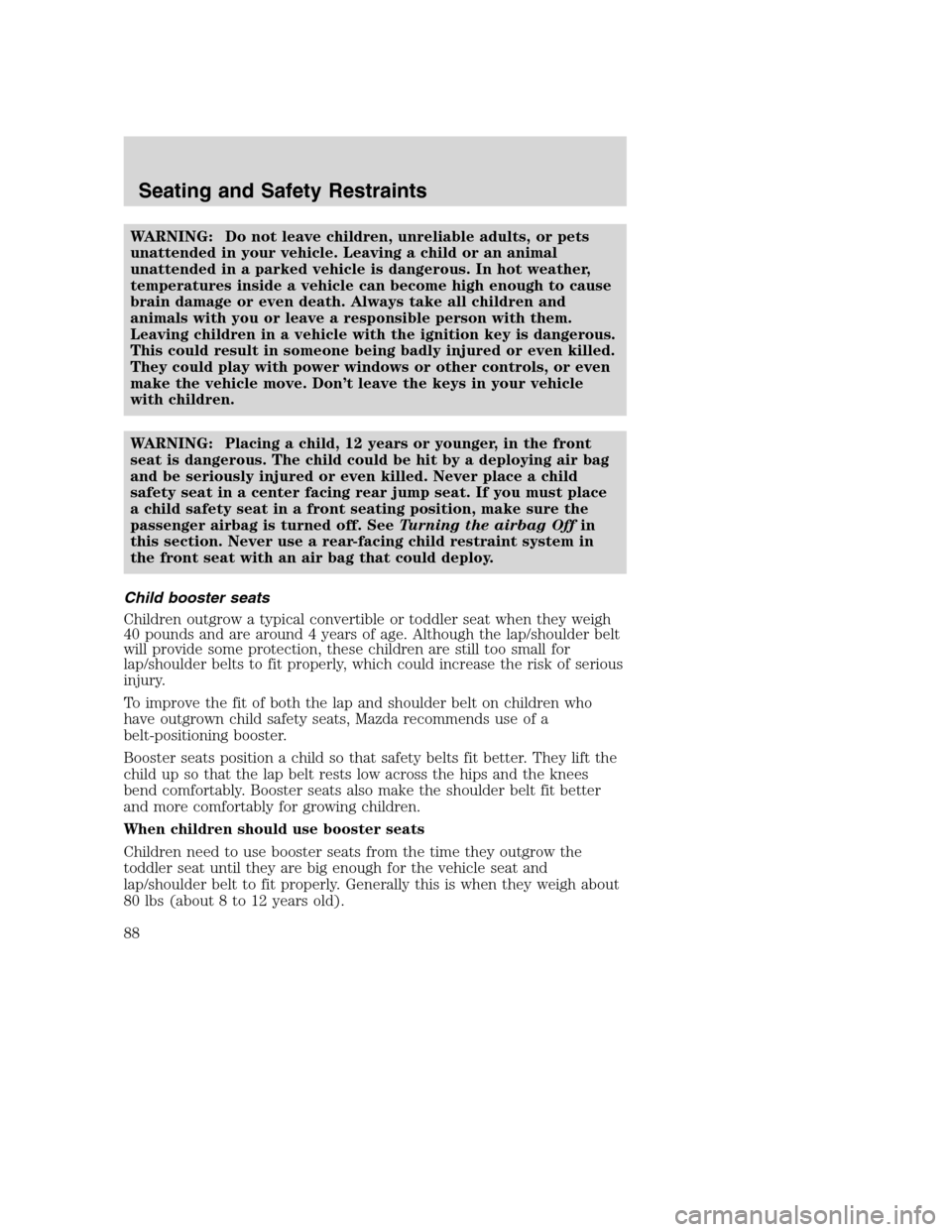
WARNING: Do not leave children, unreliable adults, or pets
unattended in your vehicle. Leaving a child or an animal
unattended in a parked vehicle is dangerous. In hot weather,
temperatures inside a vehicle can become high enough to cause
brain damage or even death. Always take all children and
animals with you or leave a responsible person with them.
Leaving children in a vehicle with the ignition key is dangerous.
This could result in someone being badly injured or even killed.
They could play with power windows or other controls, or even
make the vehicle move. Don’t leave the keys in your vehicle
with children.
WARNING: Placing a child, 12 years or younger, in the front
seat is dangerous. The child could be hit by a deploying air bag
and be seriously injured or even killed. Never place a child
safety seat in a center facing rear jump seat. If you must place
a child safety seat in a front seating position, make sure the
passenger airbag is turned off. SeeTurning the airbag Offin
this section. Never use a rear-facing child restraint system in
the front seat with an air bag that could deploy.
Child booster seats
Children outgrow a typical convertible or toddler seat when they weigh
40 pounds and are around 4 years of age. Although the lap/shoulder belt
will provide some protection, these children are still too small for
lap/shoulder belts to fit properly, which could increase the risk of serious
injury.
To improve the fit of both the lap and shoulder belt on children who
have outgrown child safety seats, Mazda recommends use of a
belt-positioning booster.
Booster seats position a child so that safety belts fit better. They lift the
child up so that the lap belt rests low across the hips and the knees
bend comfortably. Booster seats also make the shoulder belt fit better
and more comfortably for growing children.
When children should use booster seats
Children need to use booster seats from the time they outgrow the
toddler seat until they are big enough for the vehicle seat and
lap/shoulder belt to fit properly. Generally this is when they weigh about
80 lbs (about 8 to 12 years old).
REVIEW COPY
2005 Mazda B Series(mbs), Owners Guide (post-2002-fmt)(own2002),
Market:Canadian_French(fr_can)
Seating and Safety Restraints
88
Page 115 of 254
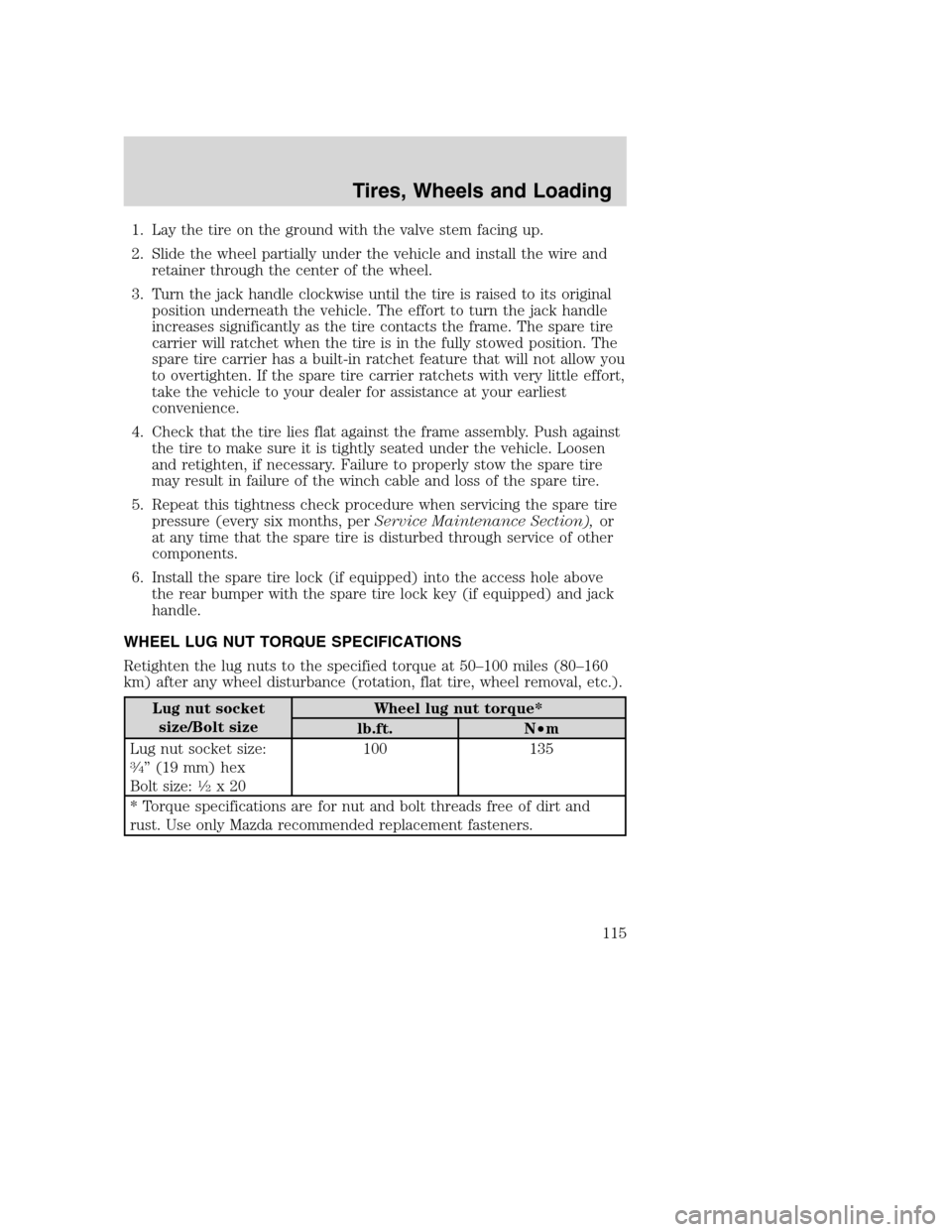
1. Lay the tire on the ground with the valve stem facing up.
2. Slide the wheel partially under the vehicle and install the wire and
retainer through the center of the wheel.
3. Turn the jack handle clockwise until the tire is raised to its original
position underneath the vehicle. The effort to turn the jack handle
increases significantly as the tire contacts the frame. The spare tire
carrier will ratchet when the tire is in the fully stowed position. The
spare tire carrier has a built-in ratchet feature that will not allow you
to overtighten. If the spare tire carrier ratchets with very little effort,
take the vehicle to your dealer for assistance at your earliest
convenience.
4. Check that the tire lies flat against the frame assembly. Push against
the tire to make sure it is tightly seated under the vehicle. Loosen
and retighten, if necessary. Failure to properly stow the spare tire
may result in failure of the winch cable and loss of the spare tire.
5. Repeat this tightness check procedure when servicing the spare tire
pressure (every six months, perService Maintenance Section),or
at any time that the spare tire is disturbed through service of other
components.
6. Install the spare tire lock (if equipped) into the access hole above
the rear bumper with the spare tire lock key (if equipped) and jack
handle.
WHEEL LUG NUT TORQUE SPECIFICATIONS
Retighten the lug nuts to the specified torque at 50–100 miles (80–160
km) after any wheel disturbance (rotation, flat tire, wheel removal, etc.).
Lug nut socket
size/Bolt sizeWheel lug nut torque*
lb.ft. N•m
Lug nut socket size:
3�4” (19 mm) hex
Bolt size:1�2x20100 135
* Torque specifications are for nut and bolt threads free of dirt and
rust. Use only Mazda recommended replacement fasteners.
REVIEW COPY
2005 Mazda B Series(mbs), Owners Guide (post-2002-fmt)(own2002),
Market:Canadian_French(fr_can)
Tires, Wheels and Loading
115