ECO mode MAZDA MODEL B-SERIES 2006 (in English) User Guide
[x] Cancel search | Manufacturer: MAZDA, Model Year: 2006, Model line: MODEL B-SERIES, Model: MAZDA MODEL B-SERIES 2006Pages: 262, PDF Size: 2.47 MB
Page 94 of 262

•Put the safety belt in the automatic locking mode. Refer toAutomatic
locking mode(passenger side front seat).
•LATCH lower anchors are recommended for use by children up to 48
pounds (22 kg) in a child restraint. Top tether anchors can be used
for children up to 60 pounds (27 kg) in a child restraint, and to
provide upper torso restraint for children up to 80 pounds (36 kg)
using an upper torso harness and a belt-positioning booster.
Mazda recommends the use of a child safety seat having a top tether
strap. Install the child safety seat in a seating position with LATCH and
tether anchors. For more information on top tether straps and anchors,
refer toAttaching safety seats with tether strapsin this chapter. For
more information of LATCH anchors refer toAttaching safety seats with
LATCH (Lower Anchors and Tethers for Children) attachmentsin this
chapter.
WARNING: Carefully follow all of the manufacturer’s
instructions included with the safety seat you put in your
vehicle. If you do not install and use the safety seat properly,
the child may be injured in a sudden stop or collision.
Installing child safety seats with combination lap and shoulder
belts (front outboard passenger seat only)
1. Position the child safety seat in
a seat with a combination lap
and shoulder belt.
WARNING: If there is a tether on the child safety seat, attach
it to the tether anchor point. Refer toAttaching child safety
seats with tether strapsin this chapter.
2006 B-Series(mbs)
Owners Guide (post-2002-fmt)
Canadian_French(fr_can)
Seating and Safety Restraints
94
Page 105 of 262
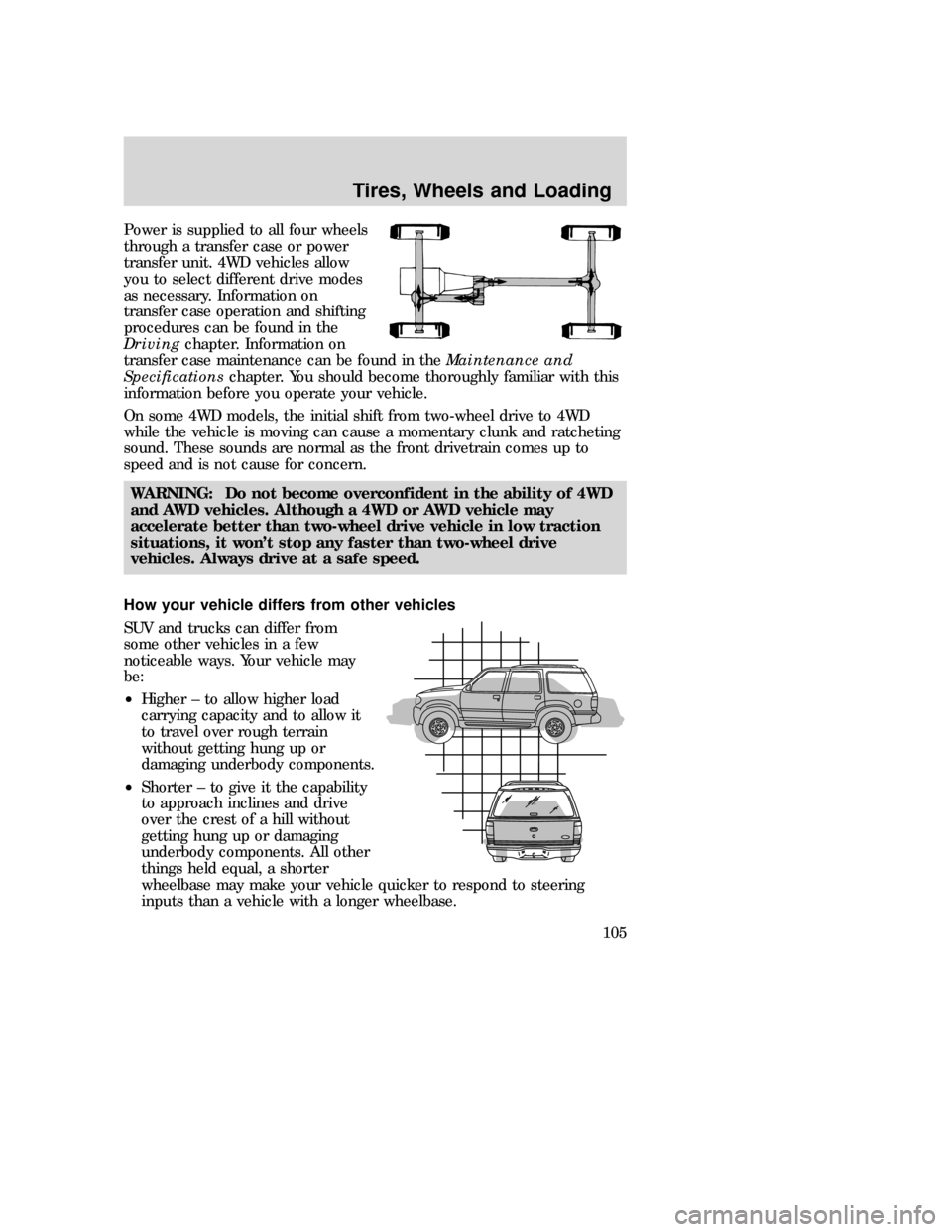
Power is supplied to all four wheels
through a transfer case or power
transfer unit. 4WD vehicles allow
you to select different drive modes
as necessary. Information on
transfer case operation and shifting
procedures can be found in the
Drivingchapter. Information on
transfer case maintenance can be found in theMaintenance and
Specificationschapter. You should become thoroughly familiar with this
information before you operate your vehicle.
On some 4WD models, the initial shift from two-wheel drive to 4WD
while the vehicle is moving can cause a momentary clunk and ratcheting
sound. These sounds are normal as the front drivetrain comes up to
speed and is not cause for concern.
WARNING: Do not become overconfident in the ability of 4WD
and AWD vehicles. Although a 4WD or AWD vehicle may
accelerate better than two-wheel drive vehicle in low traction
situations, it won’t stop any faster than two-wheel drive
vehicles. Always drive at a safe speed.
How your vehicle differs from other vehicles
SUV and trucks can differ from
some other vehicles in a few
noticeable ways. Your vehicle may
be:
•Higher – to allow higher load
carrying capacity and to allow it
to travel over rough terrain
without getting hung up or
damaging underbody components.
•Shorter – to give it the capability
to approach inclines and drive
over the crest of a hill without
getting hung up or damaging
underbody components. All other
things held equal, a shorter
wheelbase may make your vehicle quicker to respond to steering
inputs than a vehicle with a longer wheelbase.
2006 B-Series(mbs)
Owners Guide (post-2002-fmt)
Canadian_French(fr_can)
Tires, Wheels and Loading
105
Page 133 of 262

4x4 w/automatic transmission
Engine Rear axle
ratioMaximum
GCWR - lb.
(kg)Maximum
trailer weight
- lb. (kg)Maximum
frontal area of
trailer - ft
2(m2)
Regular Cab
3.0L* 3.73 6,000 (2,722) 2,320 (1,052) 50 (4.64)
4.0L All 9,500 (4,309) 5,740 (2,603) 50 (4.64)
Cab Plus/Cab Plus 4
4.0L All 9,500 (4,309) 5,600 (2,540) 50 (4.64)
For high altitude operation, reduce GCW by 2% per 1,000 ft. (300 meters)
of elevation.
*When towing on roads with steep grades or moderate but long sustained
grades (5 miles [8 km] or more), or when ambient temperatures exceed
100°F (37°C), vehicle speed should not exceed 45 mph (72 km/h) in both
cases.
For definition of terms used in this table, seeVehicle loadingearlier in
this chapter.
To determine maximum trailer weight designed for your vehicle, see
Calculating the load your vehicle can carry/towearlier in this chapter.
Maximum trailer weight is shown. The combined weight of the completed
towing vehicle (including hitch, passengers and cargo) and the loaded
trailer must not exceed the Gross Combined Weight Rating (GCWR).
WARNING: Do not exceed the GVWR or the GAWR specified on
the certification label.
The certification label is found on the driver’s door latch pillar.
WARNING: Towing trailers beyond the maximum recommended
gross trailer weight exceeds the limit of the vehicle and could
result in engine damage, transmission damage, structural
damage, loss of vehicle control, vehicle rollover and personal
injury.
Preparing to tow
Use the proper equipment for towing a trailer and make sure it is
properly attached to your vehicle. See your authorized dealer or a
reliable trailer dealer if you require assistance.
2006 B-Series(mbs)
Owners Guide (post-2002-fmt)
Canadian_French(fr_can)
Tires, Wheels and Loading
133
Page 138 of 262

RECREATIONAL TOWING
Follow these guidelines if you have a need for recreational towing. An
example of recreational towing would be towing your vehicle behind a
motorhome. These guidelines are designed to ensure that your
transmission is not damaged.
Vehicles equipped with a manual transmission:
Note:4x2 and 4x4 vehicles with a manual transmission follow these
guidelines for recreational towing:
Before you have your vehicle towed:
•Release the parking brake.
•Move the gearshift to the neutral position.
•Turn the key in the ignition to the OFF/UNLOCKED position.
•The maximum recommended speed is 55 mph (88 km/h).
•The maximum recommended distance is unlimited.
•Put 4x4 switch in 2WD mode (4x4 only)
•The vehicle must be towed in the forward position to ensure no
damage is done to the internal transmission components.
In addition, it is recommended that you follow the instructions
provided by the aftermarket manufacturer of the towing
apparatus if one has been installed.
Vehicles equipped with an automatic transmission
4x2 and 4x4 vehicles with an automatic transmission follow these
guidelines for recreational towing:
•Release the parking brake.
•Turn the key in the ignition to the OFF/UNLOCKED position.
•Place the transmission in N (Neutral).
•Do not exceed a distance of 50 miles (80 km).
•Do not exceed 35 mph (56 km/h) vehicle speed.
•Put 4x4 switch in 2WD mode (4x4 only)
•The vehicle must be towed in the forward position to ensure no
damage is done to the internal transfer case components.
2006 B-Series(mbs)
Owners Guide (post-2002-fmt)
Canadian_French(fr_can)
Tires, Wheels and Loading
138
Page 151 of 262

Drive (not shown)
Drive is activated when the transmission control switch is pressed.
•This position allows for all forward gears except overdrive.
•O/D OFF lamp is illuminated.
•Provides engine braking.
•Use when driving conditions cause excessive shifting from O/D to
other gears. Examples: city traffic, hilly terrain, heavy loads, trailer
towing and when engine braking is required.
•To return to O/D (overdrive mode), press the transmission control
switch. The O/D OFF lamp will not be illuminated.
•O/D (Overdrive) is automatically returned each time the key is turned
off.
2 (Second)
Use 2 (Second) to start-up on slippery roads or to provide additional
engine braking on downgrades.
1 (First)
•Provides maximum engine braking.
•Allows upshifts by moving gearshift lever.
•Will not downshift into 1 (First) at high speeds; allows for 1 (First)
when vehicle reaches slower speeds.
Forced downshifts
•Allowed in
(Overdrive) or Drive.
•Depress the accelerator to the floor.
•Allows transmission to select an appropriate gear.
MANUAL TRANSMISSION OPERATION (IF EQUIPPED)
Using the clutch
The manual transmission has a starter interlock that prevents cranking
the engine unless the clutch pedal is fully depressed.
135
24
R
2006 B-Series(mbs)
Owners Guide (post-2002-fmt)
Canadian_French(fr_can)
Driving
151
Page 172 of 262
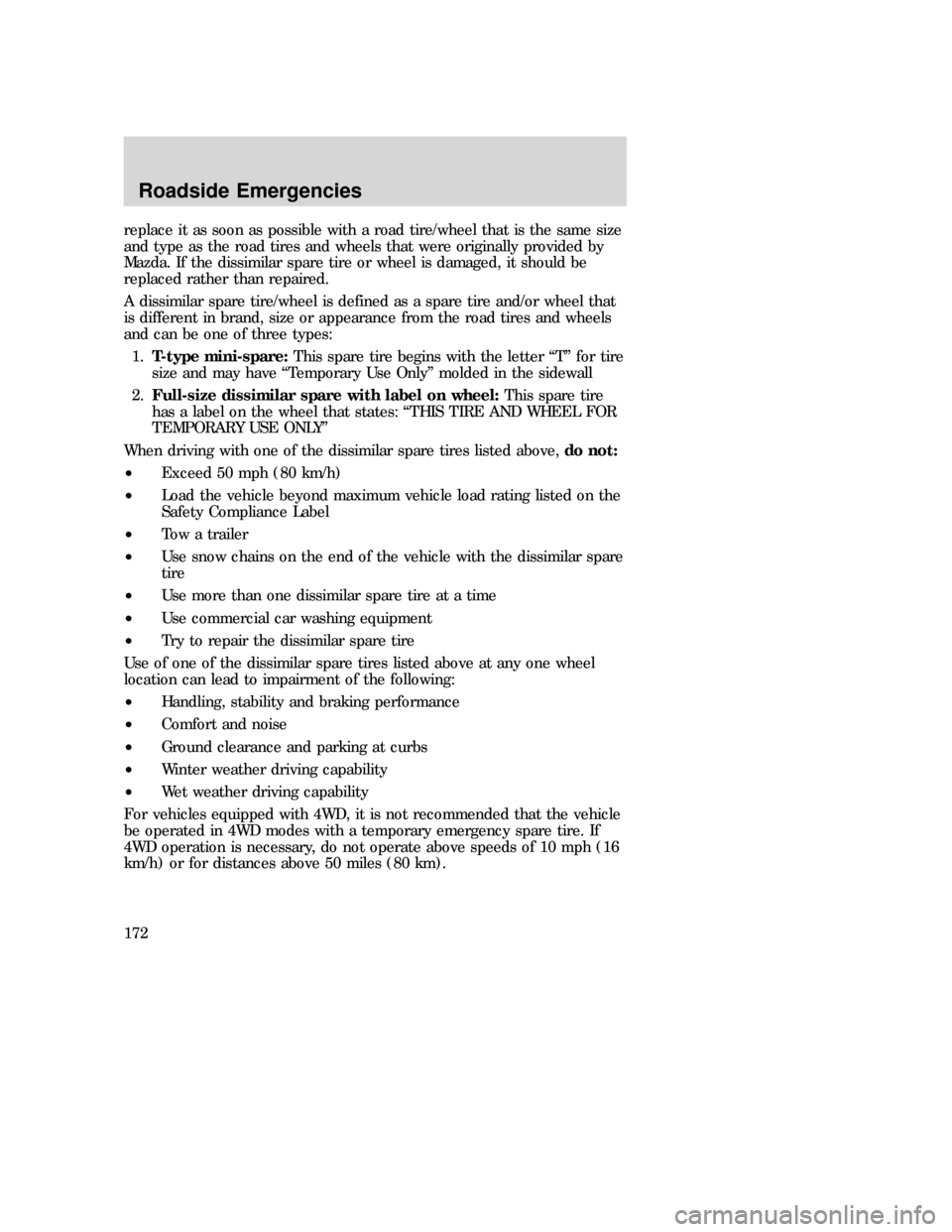
replace it as soon as possible with a road tire/wheel that is the same size
and type as the road tires and wheels that were originally provided by
Mazda. If the dissimilar spare tire or wheel is damaged, it should be
replaced rather than repaired.
A dissimilar spare tire/wheel is defined as a spare tire and/or wheel that
is different in brand, size or appearance from the road tires and wheels
and can be one of three types:
1.T-type mini-spare:This spare tire begins with the letter “T” for tire
size and may have “Temporary Use Only” molded in the sidewall
2.Full-size dissimilar spare with label on wheel:This spare tire
has a label on the wheel that states: “THIS TIRE AND WHEEL FOR
TEMPORARY USE ONLY”
When driving with one of the dissimilar spare tires listed above,do not:
•Exceed 50 mph (80 km/h)
•Load the vehicle beyond maximum vehicle load rating listed on the
Safety Compliance Label
•Tow a trailer
•Use snow chains on the end of the vehicle with the dissimilar spare
tire
•Use more than one dissimilar spare tire at a time
•Use commercial car washing equipment
•Try to repair the dissimilar spare tire
Use of one of the dissimilar spare tires listed above at any one wheel
location can lead to impairment of the following:
•Handling, stability and braking performance
•Comfort and noise
•Ground clearance and parking at curbs
•Winter weather driving capability
•Wet weather driving capability
For vehicles equipped with 4WD, it is not recommended that the vehicle
be operated in 4WD modes with a temporary emergency spare tire. If
4WD operation is necessary, do not operate above speeds of 10 mph (16
km/h) or for distances above 50 miles (80 km).
2006 B-Series(mbs)
Owners Guide (post-2002-fmt)
Canadian_French(fr_can)
Roadside Emergencies
172
Page 183 of 262

3. Connect the negative (-) cable to the negative (-) terminal of the
assisting battery.
4. Make the final connection of the negative (-) cable to an exposed
metal part of the stalled vehicle’s engine, away from the battery and
the fuel injection system.Do notuse fuel lines, engine rocker covers
or the intake manifold asgroundingpoints.
WARNING: Do not connect the end of the second cable to the
negative (-) terminal of the battery to be jumped. A spark may
cause an explosion of the gases that surround the battery.
5. Ensure that the cables are clear of fan blades, belts, moving parts of
both engines, or any fuel delivery system parts.
Jump starting
1. Start the engine of the booster vehicle and run the engine at
moderately increased speed.
2. Start the engine of the disabled vehicle.
+–+–
+–+–
2006 B-Series(mbs)
Owners Guide (post-2002-fmt)
Canadian_French(fr_can)
Roadside Emergencies
183
Page 187 of 262
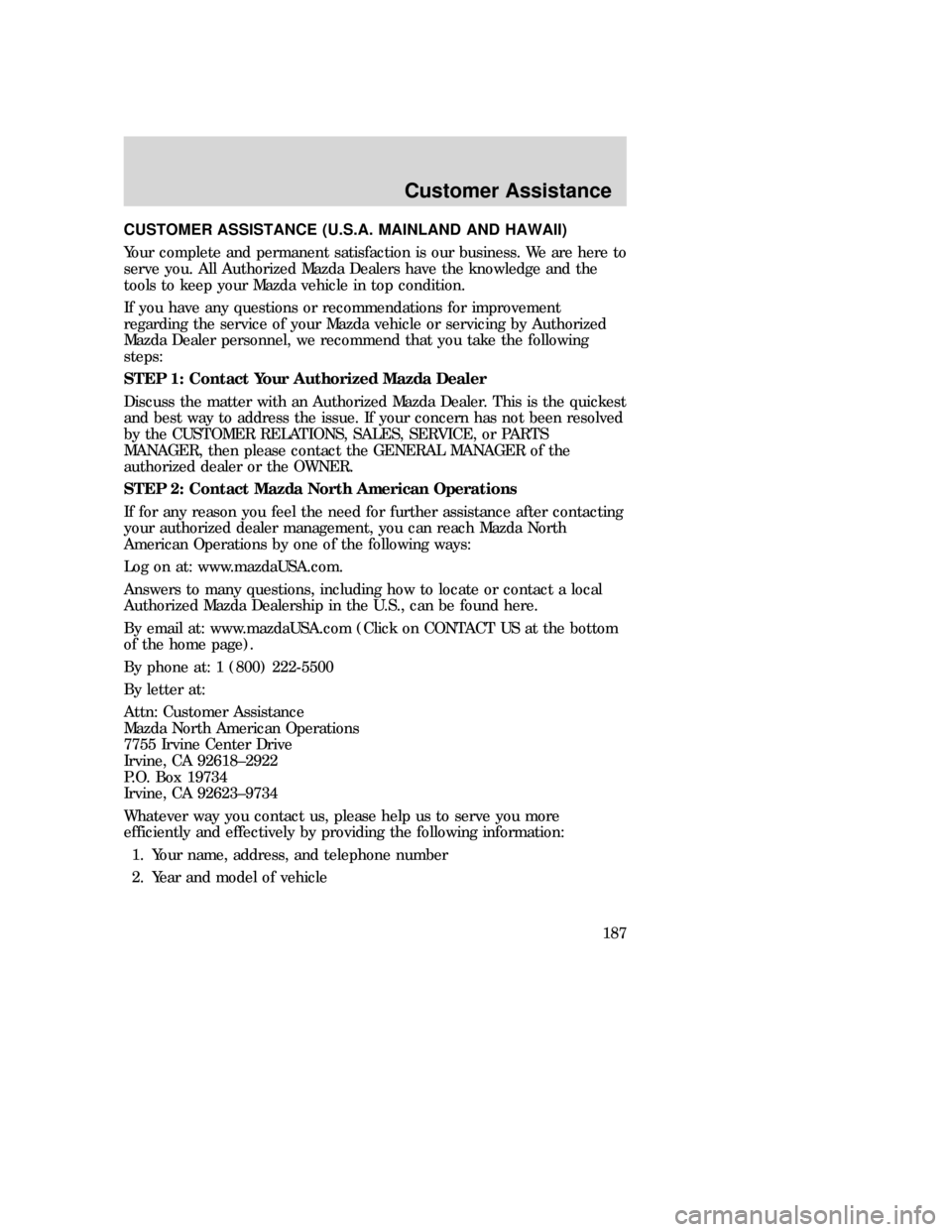
CUSTOMER ASSISTANCE (U.S.A. MAINLAND AND HAWAII)
Your complete and permanent satisfaction is our business. We are here to
serve you. All Authorized Mazda Dealers have the knowledge and the
tools to keep your Mazda vehicle in top condition.
If you have any questions or recommendations for improvement
regarding the service of your Mazda vehicle or servicing by Authorized
Mazda Dealer personnel, we recommend that you take the following
steps:
STEP 1: Contact Your Authorized Mazda Dealer
Discuss the matter with an Authorized Mazda Dealer. This is the quickest
and best way to address the issue. If your concern has not been resolved
by the CUSTOMER RELATIONS, SALES, SERVICE, or PARTS
MANAGER, then please contact the GENERAL MANAGER of the
authorized dealer or the OWNER.
STEP 2: Contact Mazda North American Operations
If for any reason you feel the need for further assistance after contacting
your authorized dealer management, you can reach Mazda North
American Operations by one of the following ways:
Log on at: www.mazdaUSA.com.
Answers to many questions, including how to locate or contact a local
Authorized Mazda Dealership in the U.S., can be found here.
By email at: www.mazdaUSA.com (Click on CONTACT US at the bottom
of the home page).
By phone at: 1 (800) 222-5500
By letter at:
Attn: Customer Assistance
Mazda North American Operations
7755 Irvine Center Drive
Irvine, CA 92618–2922
P.O. Box 19734
Irvine, CA 92623–9734
Whatever way you contact us, please help us to serve you more
efficiently and effectively by providing the following information:
1. Your name, address, and telephone number
2. Year and model of vehicle
2006 B-Series(mbs)
Owners Guide (post-2002-fmt)
Canadian_French(fr_can)
Customer Assistance
187
Page 188 of 262
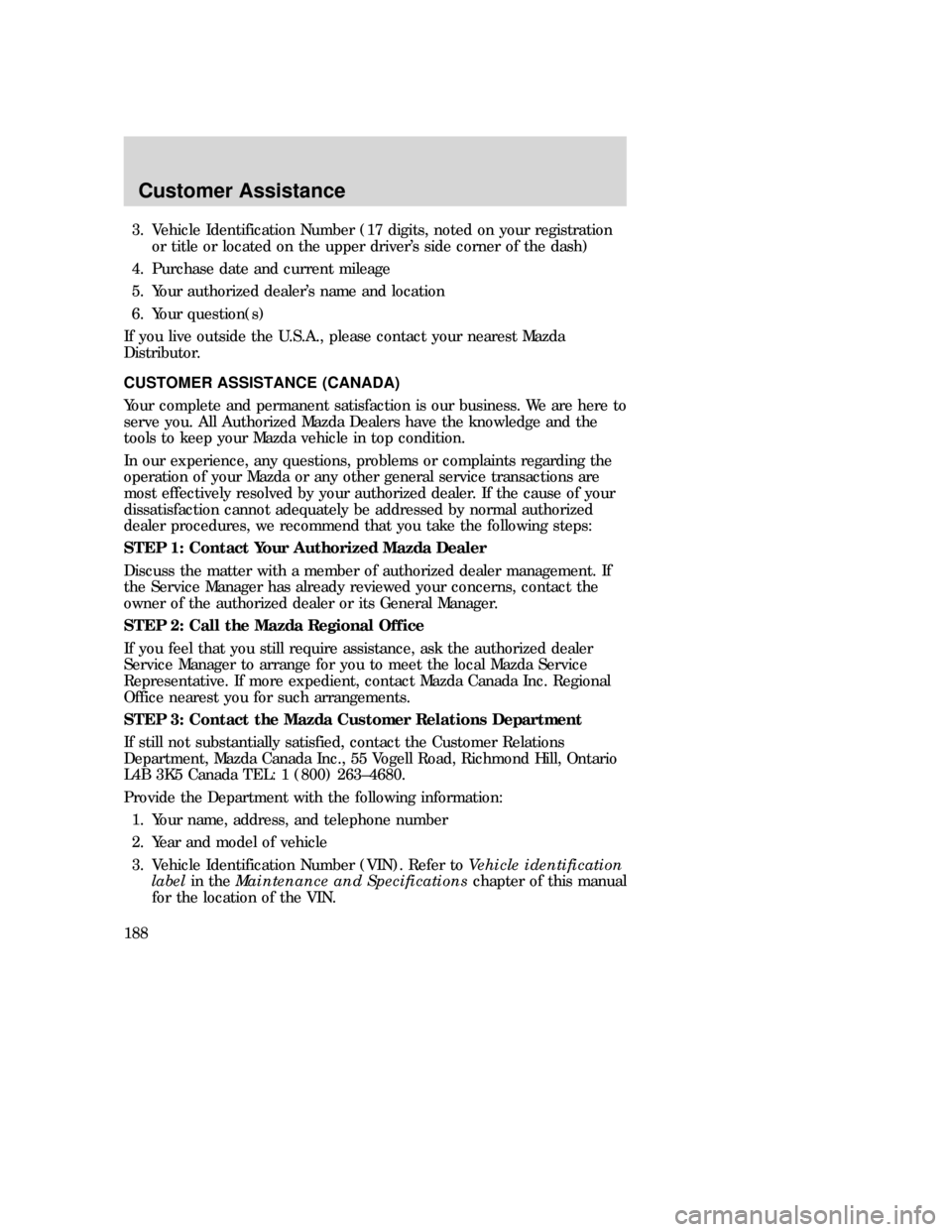
3. Vehicle Identification Number (17 digits, noted on your registration
or title or located on the upper driver’s side corner of the dash)
4. Purchase date and current mileage
5. Your authorized dealer’s name and location
6. Your question(s)
If you live outside the U.S.A., please contact your nearest Mazda
Distributor.
CUSTOMER ASSISTANCE (CANADA)
Your complete and permanent satisfaction is our business. We are here to
serve you. All Authorized Mazda Dealers have the knowledge and the
tools to keep your Mazda vehicle in top condition.
In our experience, any questions, problems or complaints regarding the
operation of your Mazda or any other general service transactions are
most effectively resolved by your authorized dealer. If the cause of your
dissatisfaction cannot adequately be addressed by normal authorized
dealer procedures, we recommend that you take the following steps:
STEP 1: Contact Your Authorized Mazda Dealer
Discuss the matter with a member of authorized dealer management. If
the Service Manager has already reviewed your concerns, contact the
owner of the authorized dealer or its General Manager.
STEP 2: Call the Mazda Regional Office
If you feel that you still require assistance, ask the authorized dealer
Service Manager to arrange for you to meet the local Mazda Service
Representative. If more expedient, contact Mazda Canada Inc. Regional
Office nearest you for such arrangements.
STEP 3: Contact the Mazda Customer Relations Department
If still not substantially satisfied, contact the Customer Relations
Department, Mazda Canada Inc., 55 Vogell Road, Richmond Hill, Ontario
L4B 3K5 Canada TEL: 1 (800) 263–4680.
Provide the Department with the following information:
1. Your name, address, and telephone number
2. Year and model of vehicle
3. Vehicle Identification Number (VIN). Refer toVehicle identification
labelin theMaintenance and Specificationschapter of this manual
for the location of the VIN.
2006 B-Series(mbs)
Owners Guide (post-2002-fmt)
Canadian_French(fr_can)
Customer Assistance
188
Page 191 of 262
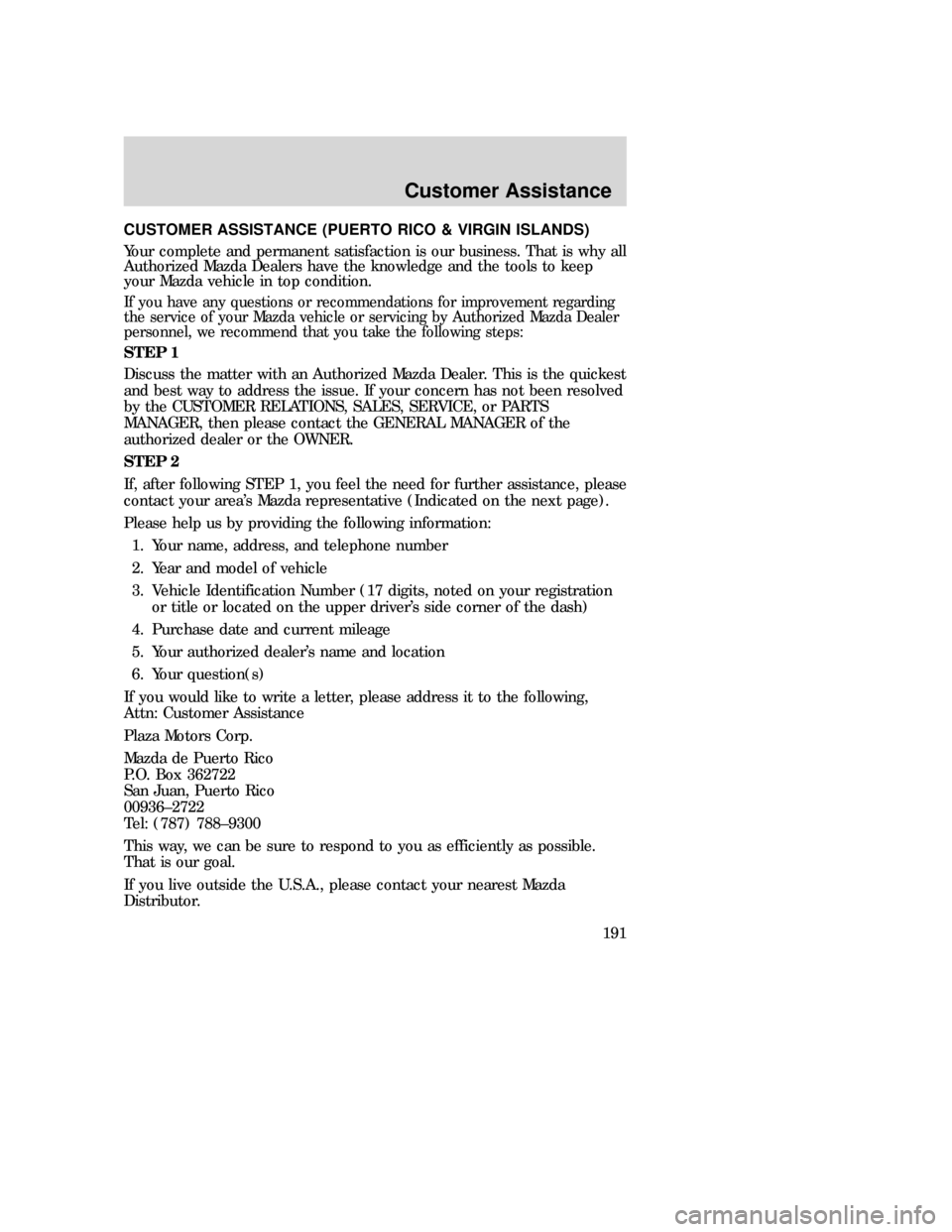
CUSTOMER ASSISTANCE (PUERTO RICO & VIRGIN ISLANDS)
Your complete and permanent satisfaction is our business. That is why all
Authorized Mazda Dealers have the knowledge and the tools to keep
your Mazda vehicle in top condition.
If you have any questions or recommendations for improvement regarding
the service of your Mazda vehicle or servicing by Authorized Mazda Dealer
personnel, we recommend that you take the following steps:
STEP 1
Discuss the matter with an Authorized Mazda Dealer. This is the quickest
and best way to address the issue. If your concern has not been resolved
by the CUSTOMER RELATIONS, SALES, SERVICE, or PARTS
MANAGER, then please contact the GENERAL MANAGER of the
authorized dealer or the OWNER.
STEP 2
If, after following STEP 1, you feel the need for further assistance, please
contact your area’s Mazda representative (Indicated on the next page).
Please help us by providing the following information:
1. Your name, address, and telephone number
2. Year and model of vehicle
3. Vehicle Identification Number (17 digits, noted on your registration
or title or located on the upper driver’s side corner of the dash)
4. Purchase date and current mileage
5. Your authorized dealer’s name and location
6. Your question(s)
If you would like to write a letter, please address it to the following,
Attn: Customer Assistance
Plaza Motors Corp.
Mazda de Puerto Rico
P.O. Box 362722
San Juan, Puerto Rico
00936–2722
Tel: (787) 788–9300
This way, we can be sure to respond to you as efficiently as possible.
That is our goal.
If you live outside the U.S.A., please contact your nearest Mazda
Distributor.
2006 B-Series(mbs)
Owners Guide (post-2002-fmt)
Canadian_French(fr_can)
Customer Assistance
191