instrument cluster MAZDA MODEL B3000 TRUCK 2006 Owner's Manual
[x] Cancel search | Manufacturer: MAZDA, Model Year: 2006, Model line: MODEL B3000 TRUCK, Model: MAZDA MODEL B3000 TRUCK 2006Pages: 266, PDF Size: 2.11 MB
Page 156 of 266
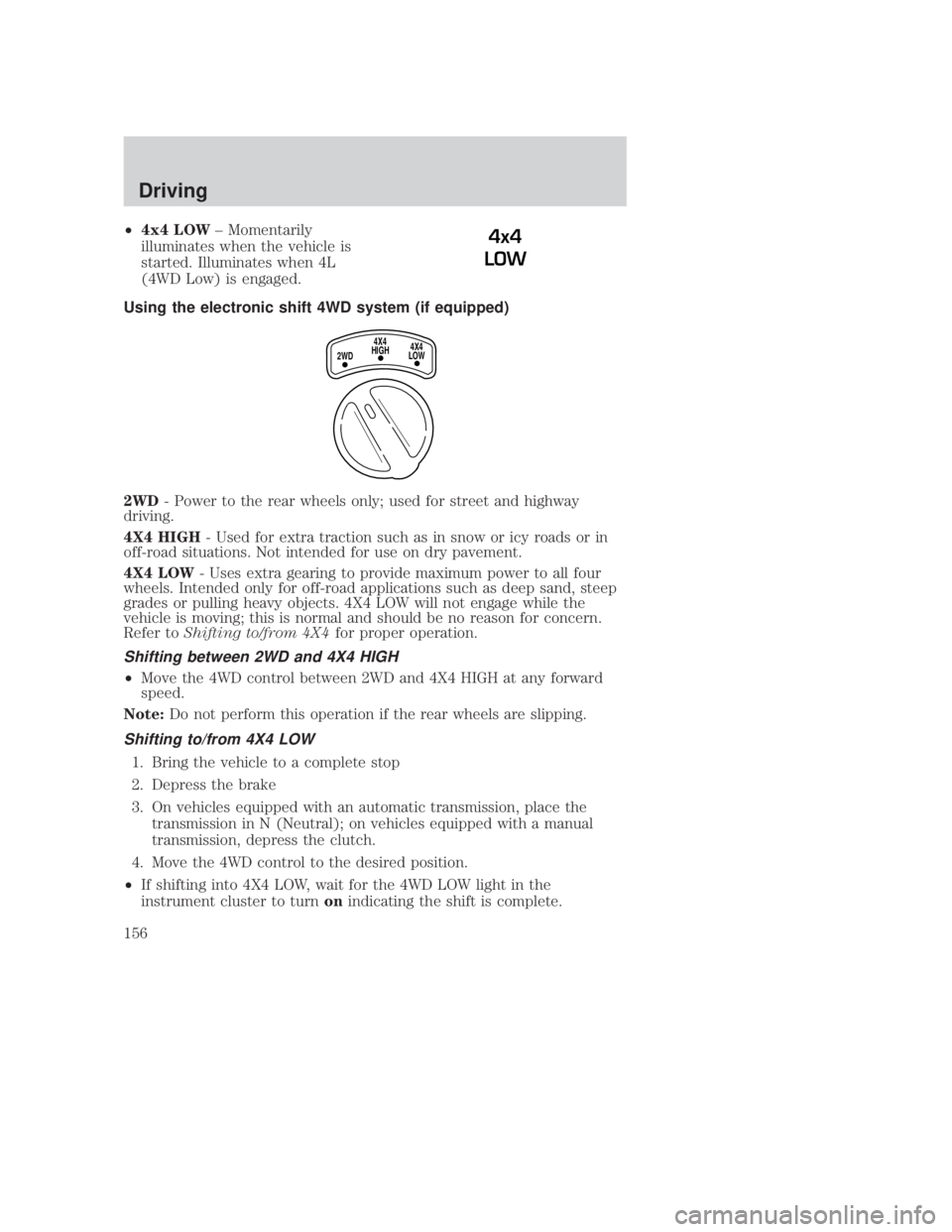
JOBNAME: No Job Name PAGE: 156 SESS: 1 OUTPUT: Thu Sep 15 08:22:27 2005
/ford_pdm/ford/own2002/mbs/og
²4x4 LOW ± Momentarily
illuminates when the vehicle is
started. Illuminates when 4L
(4WD Low) is engaged.
Using the electronic shift 4WD system (if equipped)
2WD - Power to the rear wheels only; used for street and highway
driving.
4X4 HIGH - Used for extra traction such as in snow or icy roads or in
off-road situations. Not intended for use on dry pavement.
4X4 LOW - Uses extra gearing to provide maximum power to all four
wheels. Intended only for off-road applications such as deep sand, steep
grades or pulling heavy objects. 4X4 LOW will not engage while the
vehicle is moving; this is normal and should be no reason for concern.
Refer to Shifting to/from 4X4 for proper operation.
Shifting between 2WD and 4X4 HIGH
²Move the 4WD control between 2WD and 4X4 HIGH at any forward
speed.
Note: Do not perform this operation if the rear wheels are slipping.
Shifting to/from 4X4 LOW
1. Bring the vehicle to a complete stop
2. Depress the brake
3. On vehicles equipped with an automatic transmission, place the
transmission in N (Neutral); on vehicles equipped with a manual
transmission, depress the clutch.
4. Move the 4WD control to the desired position.
² If shifting into 4X4 LOW, wait for the 4WD LOW light in the
instrument cluster to turn onindicating the shift is complete.
4x4
LOW
4X4
HIGH
2WD 4X4
LOW
CIMS #1124645
com_electronic-4wd.mbs itdseq=204
art=expis340_a
art=rangf107_c
REVIEW COPY ÐÐ
2006 B-Series (mbs), Owners Guide (post-2002-fmt) (own2002),Market:USA(fus)
PAGE: 156OP:root EDIT SESSION: 1DATE: SEPT 15 2005 at 8:22JOB:@ibm2/ford_pdm/CLS_ford/GRP_own2002/JOB_mbs/DIV_og
Driving
156
Page 157 of 266
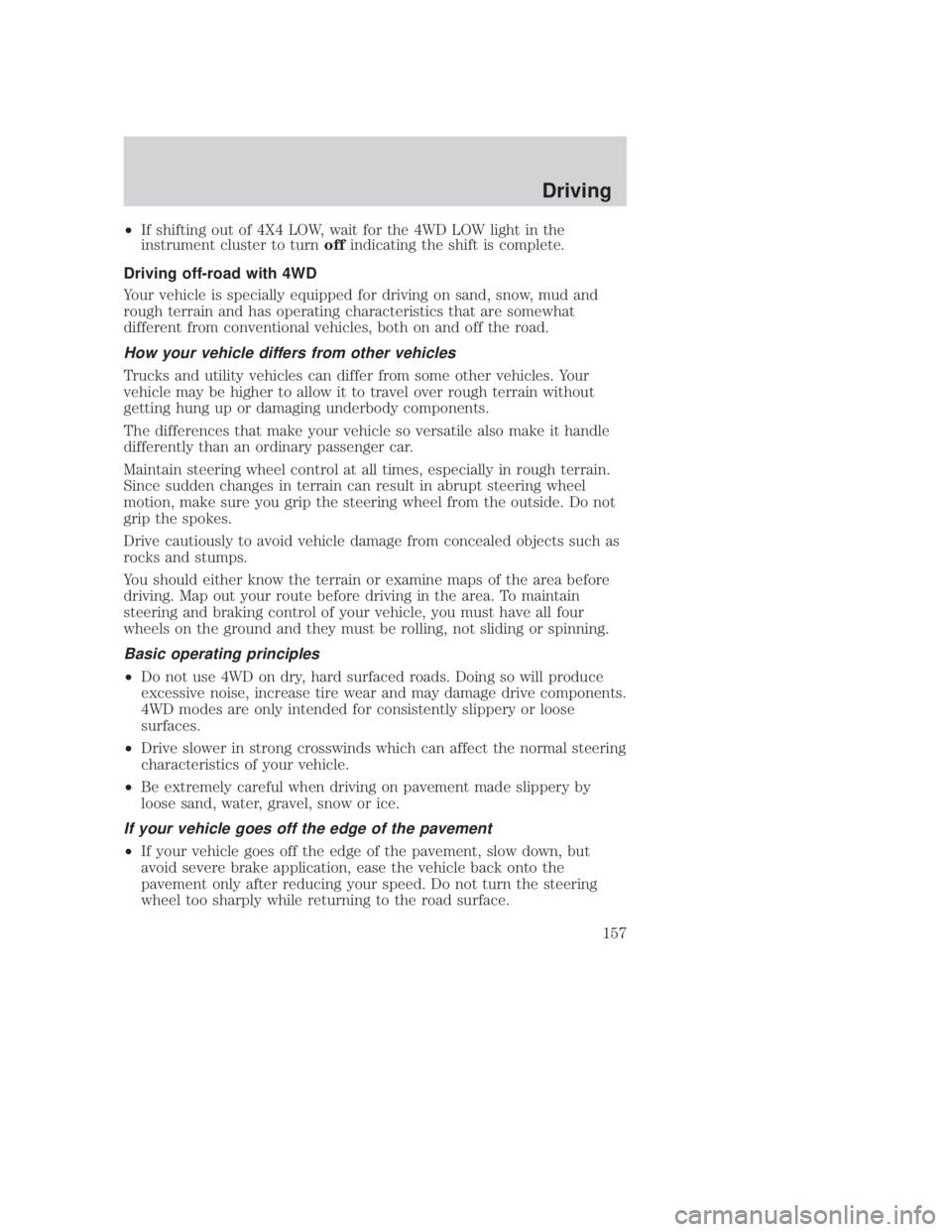
JOBNAME: No Job Name PAGE: 157 SESS: 1 OUTPUT: Thu Sep 15 08:22:27 2005
/ford_pdm/ford/own2002/mbs/og
²If shifting out of 4X4 LOW, wait for the 4WD LOW light in the
instrument cluster to turn offindicating the shift is complete.
Driving off-road with 4WD
Your vehicle is specially equipped for driving on sand, snow, mud and
rough terrain and has operating characteristics that are somewhat
different from conventional vehicles, both on and off the road.
How your vehicle differs from other vehicles
Trucks and utility vehicles can differ from some other vehicles. Your
vehicle may be higher to allow it to travel over rough terrain without
getting hung up or damaging underbody components.
The differences that make your vehicle so versatile also make it handle
differently than an ordinary passenger car.
Maintain steering wheel control at all times, especially in rough terrain.
Since sudden changes in terrain can result in abrupt steering wheel
motion, make sure you grip the steering wheel from the outside. Do not
grip the spokes.
Drive cautiously to avoid vehicle damage from concealed objects such as
rocks and stumps.
You should either know the terrain or examine maps of the area before
driving. Map out your route before driving in the area. To maintain
steering and braking control of your vehicle, you must have all four
wheels on the ground and they must be rolling, not sliding or spinning.
Basic operating principles
² Do not use 4WD on dry, hard surfaced roads. Doing so will produce
excessive noise, increase tire wear and may damage drive components.
4WD modes are only intended for consistently slippery or loose
surfaces.
² Drive slower in strong crosswinds which can affect the normal steering
characteristics of your vehicle.
² Be extremely careful when driving on pavement made slippery by
loose sand, water, gravel, snow or ice.
If your vehicle goes off the edge of the pavement
²If your vehicle goes off the edge of the pavement, slow down, but
avoid severe brake application, ease the vehicle back onto the
pavement only after reducing your speed. Do not turn the steering
wheel too sharply while returning to the road surface.
CIMS #83537
com_driving-offroad.02
itdseq=205
REVIEW COPY ÐÐ
2006 B-Series (mbs), Owners Guide (post-2002-fmt) (own2002),Market:USA(fus)
PAGE: 157OP:root EDIT SESSION: 1DATE: SEPT 15 2005 at 8:22JOB:@ibm2/ford_pdm/CLS_ford/GRP_own2002/JOB_mbs/DIV_og
Driving
157
Page 165 of 266
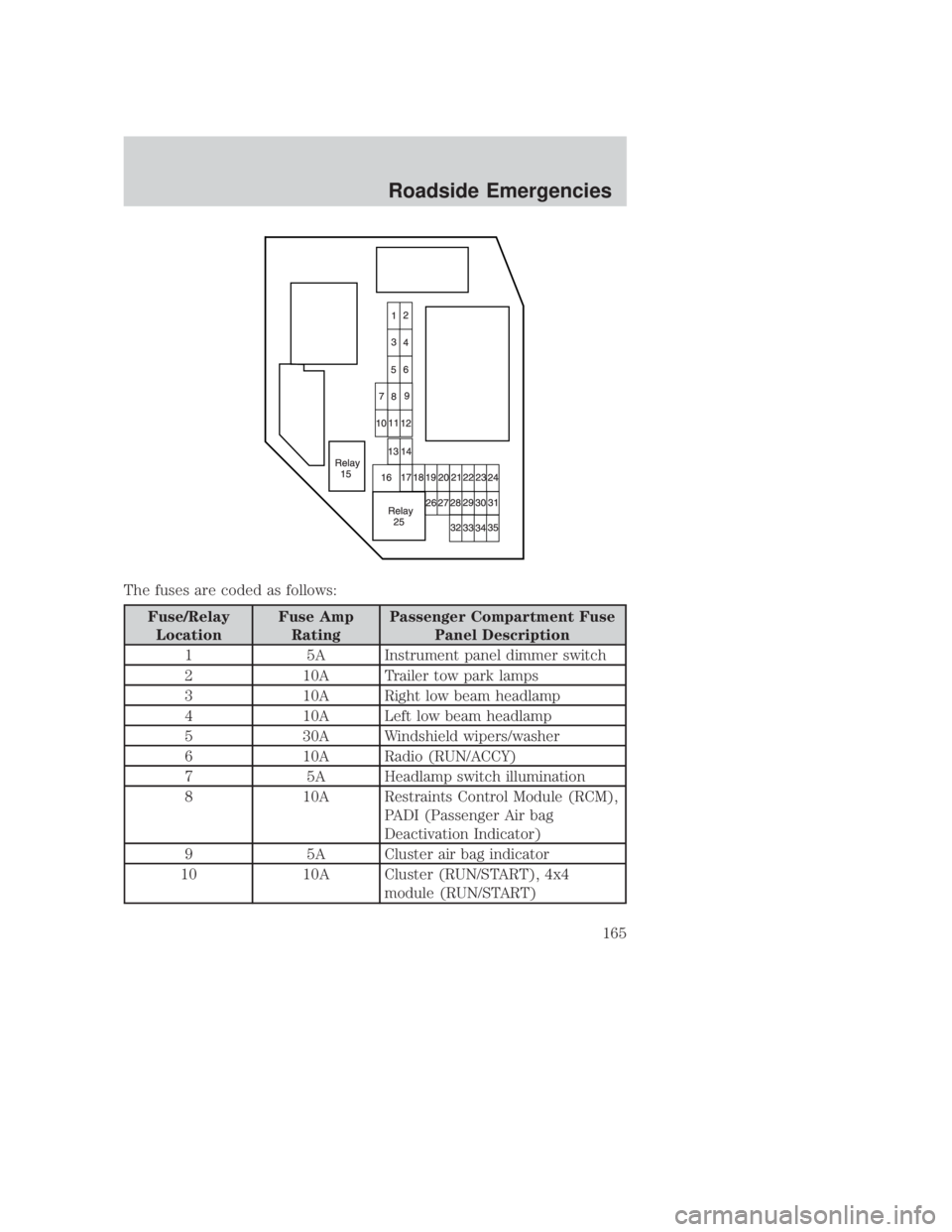
JOBNAME: No Job Name PAGE: 165 SESS: 1 OUTPUT: Thu Sep 15 08:22:27 2005
/ford_pdm/ford/own2002/mbs/og
The fuses are coded as follows:
Fuse/RelayLocation Fuse Amp
Rating Passenger Compartment Fuse
Panel Description
1 5A Instrument panel dimmer switch
2 10A Trailer tow park lamps
3 10A Right low beam headlamp
4 10A Left low beam headlamp
5 30A Windshield wipers/washer
6 10A Radio (RUN/ACCY)
7 5A Headlamp switch illumination
8 10A Restraints Control Module (RCM), PADI (Passenger Air bag
Deactivation Indicator)
9 5A Cluster air bag indicator
10 10A Cluster (RUN/START), 4x4 module (RUN/START)
CIMS #683868
com_passenger-mbsitdseq=213
art=raner505_c
REVIEW COPY ÐÐ
2006 B-Series (mbs), Owners Guide (post-2002-fmt) (own2002),Market:USA(fus)
PAGE: 165OP:root EDIT SESSION: 1DATE: SEPT 15 2005 at 8:22JOB:@ibm2/ford_pdm/CLS_ford/GRP_own2002/JOB_mbs/DIV_og
Roadside Emergencies
165
Page 167 of 266
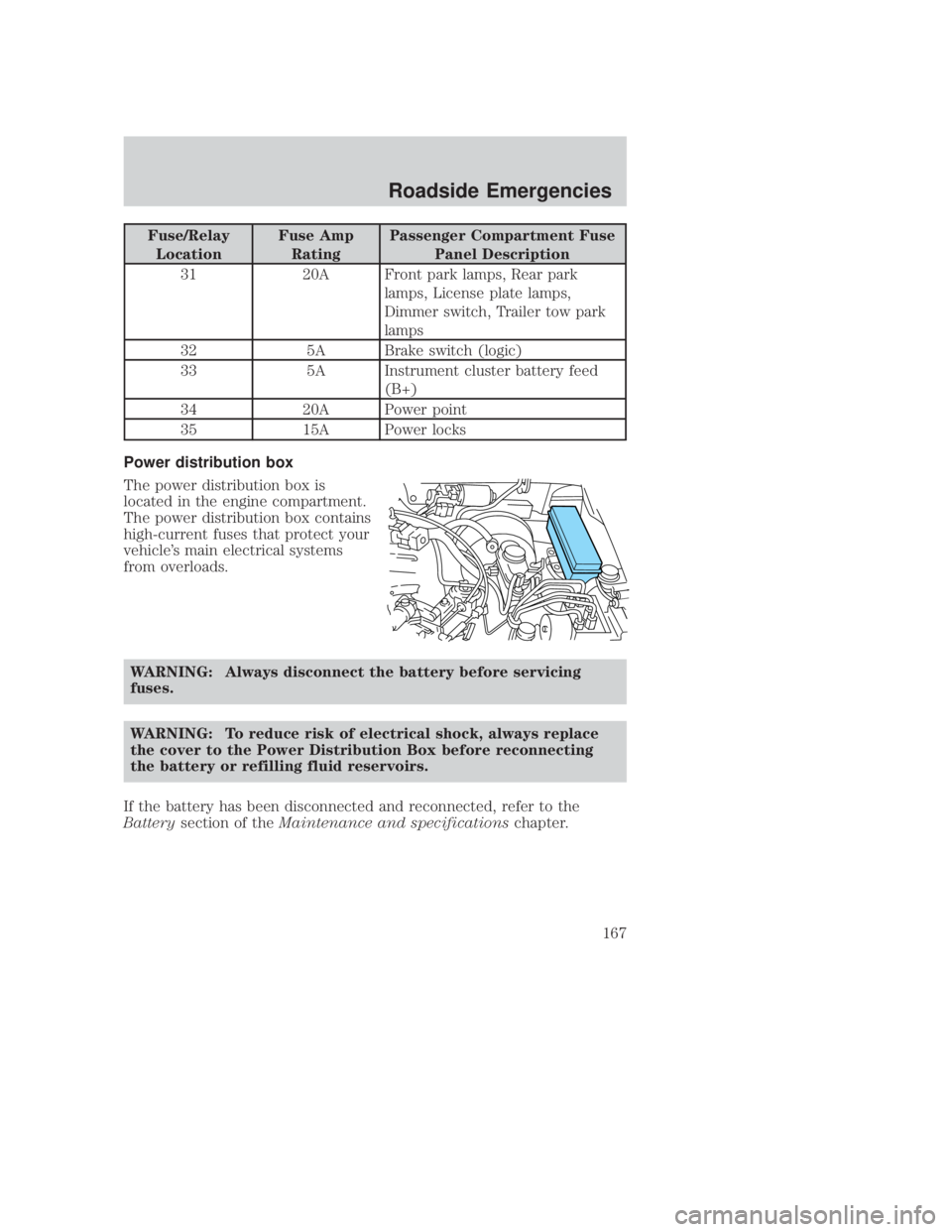
JOBNAME: No Job Name PAGE: 167 SESS: 1 OUTPUT: Thu Sep 15 08:22:27 2005
/ford_pdm/ford/own2002/mbs/og
Fuse/RelayLocation Fuse Amp
Rating Passenger Compartment Fuse
Panel Description
31 20A Front park lamps, Rear park lamps, License plate lamps,
Dimmer switch, Trailer tow park
lamps
32 5A Brake switch (logic)
33 5A Instrument cluster battery feed (B+)
34 20A Power point
35 15A Power locks
Power distribution box
The power distribution box is
located in the engine compartment.
The power distribution box contains
high-current fuses that protect your
vehicle's main electrical systems
from overloads.
WARNING: Always disconnect the battery before servicing
fuses.
WARNING: To reduce risk of electrical shock, always replace
the cover to the Power Distribution Box before reconnecting
the battery or refilling fluid reservoirs.
If the battery has been disconnected and reconnected, refer to the
Battery section of the Maintenance and specifications chapter.
CIMS #1273111
com_power-dist-title.mbs
itdseq=214
art=raner500_b
REVIEW COPY ÐÐ
2006 B-Series (mbs), Owners Guide (post-2002-fmt) (own2002),Market:USA(fus)
PAGE: 167OP:root EDIT SESSION: 1DATE: SEPT 15 2005 at 8:22JOB:@ibm2/ford_pdm/CLS_ford/GRP_own2002/JOB_mbs/DIV_og
Roadside Emergencies
167
Page 204 of 266
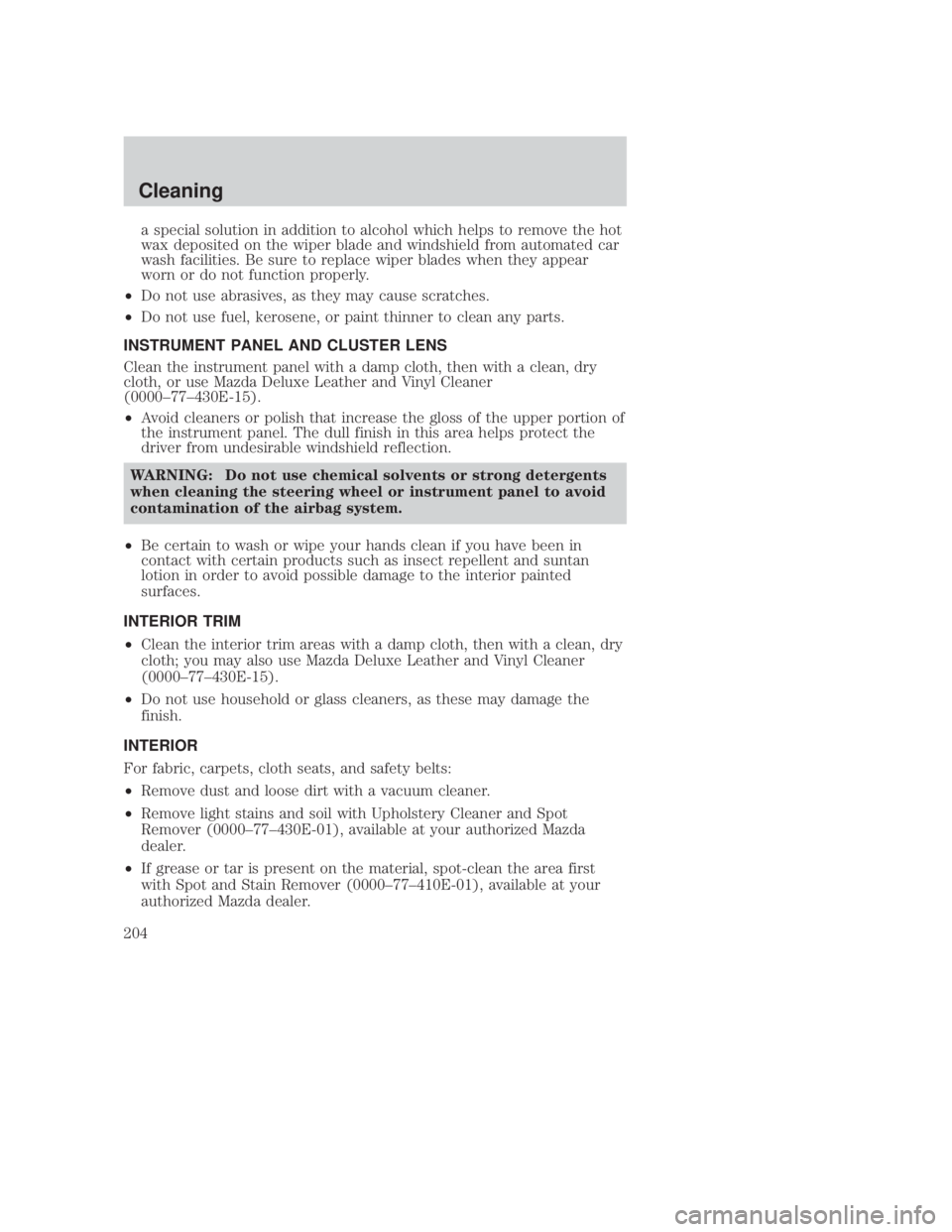
JOBNAME: No Job Name PAGE: 204 SESS: 1 OUTPUT: Thu Sep 15 08:22:27 2005
/ford_pdm/ford/own2002/mbs/og
a special solution in addition to alcohol which helps to remove the hot
wax deposited on the wiper blade and windshield from automated car
wash facilities. Be sure to replace wiper blades when they appear
worn or do not function properly.
² Do not use abrasives, as they may cause scratches.
² Do not use fuel, kerosene, or paint thinner to clean any parts.
INSTRUMENT PANEL AND CLUSTER LENS
Clean the instrument panel with a damp cloth, then with a clean, dry
cloth, or use Mazda Deluxe Leather and Vinyl Cleaner
(0000±77±430E-15).
² Avoid cleaners or polish that increase the gloss of the upper portion of
the instrument panel. The dull finish in this area helps protect the
driver from undesirable windshield reflection.
WARNING: Do not use chemical solvents or strong detergents
when cleaning the steering wheel or instrument panel to avoid
contamination of the airbag system.
² Be certain to wash or wipe your hands clean if you have been in
contact with certain products such as insect repellent and suntan
lotion in order to avoid possible damage to the interior painted
surfaces.
INTERIOR TRIM
² Clean the interior trim areas with a damp cloth, then with a clean, dry
cloth; you may also use Mazda Deluxe Leather and Vinyl Cleaner
(0000±77±430E-15).
² Do not use household or glass cleaners, as these may damage the
finish.
INTERIOR
For fabric, carpets, cloth seats, and safety belts:
² Remove dust and loose dirt with a vacuum cleaner.
² Remove light stains and soil with Upholstery Cleaner and Spot
Remover (0000±77±430E-01), available at your authorized Mazda
dealer.
² If grease or tar is present on the material, spot-clean the area first
with Spot and Stain Remover (0000±77±410E-01), available at your
authorized Mazda dealer.
CIMS #1521418
com_inst-panel.mazda
itdseq=252
CIMS #1521417
com_woodtone.mazda itdseq=253
CIMS #1129642
com_fabric.mazfly-no itdseq=254
REVIEW COPY ÐÐ
2006 B-Series (mbs), Owners Guide (post-2002-fmt) (own2002),Market:USA(fus)
PAGE: 204OP:root EDIT SESSION: 1DATE: SEPT 15 2005 at 8:22JOB:@ibm2/ford_pdm/CLS_ford/GRP_own2002/JOB_mbs/DIV_og
Cleaning
204
Page 238 of 266
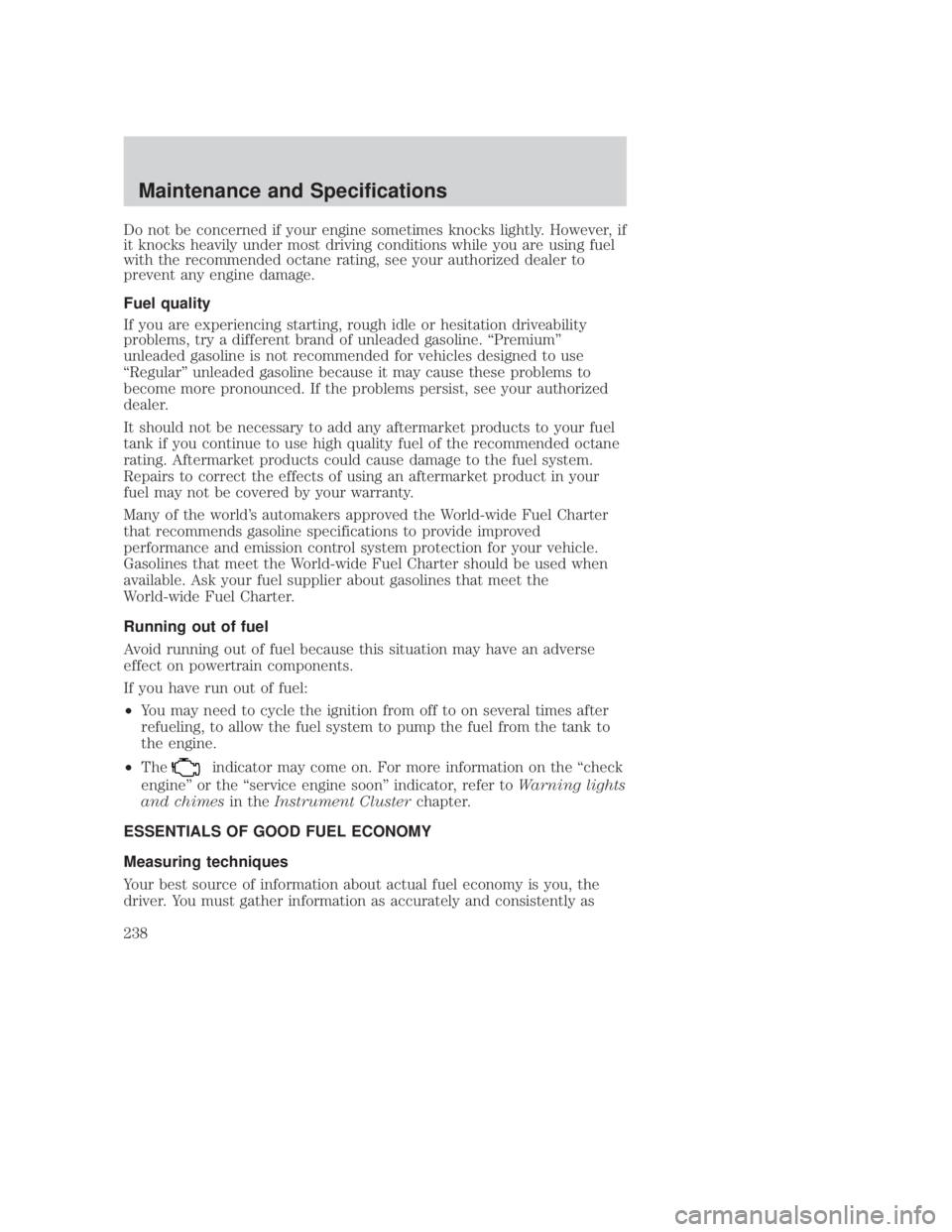
JOBNAME: No Job Name PAGE: 238 SESS: 1 OUTPUT: Thu Sep 15 08:22:27 2005
/ford_pdm/ford/own2002/mbs/og
Do not be concerned if your engine sometimes knocks lightly. However, if
it knocks heavily under most driving conditions while you are using fuel
with the recommended octane rating, see your authorized dealer to
prevent any engine damage.
Fuel quality
If you are experiencing starting, rough idle or hesitation driveability
problems, try a different brand of unleaded gasoline. ªPremiumº
unleaded gasoline is not recommended for vehicles designed to use
ªRegularº unleaded gasoline because it may cause these problems to
become more pronounced. If the problems persist, see your authorized
dealer.
It should not be necessary to add any aftermarket products to your fuel
tank if you continue to use high quality fuel of the recommended octane
rating. Aftermarket products could cause damage to the fuel system.
Repairs to correct the effects of using an aftermarket product in your
fuel may not be covered by your warranty.
Many of the world's automakers approved the World-wide Fuel Charter
that recommends gasoline specifications to provide improved
performance and emission control system protection for your vehicle.
Gasolines that meet the World-wide Fuel Charter should be used when
available. Ask your fuel supplier about gasolines that meet the
World-wide Fuel Charter.
Running out of fuel
Avoid running out of fuel because this situation may have an adverse
effect on powertrain components.
If you have run out of fuel:
²You may need to cycle the ignition from off to on several times after
refueling, to allow the fuel system to pump the fuel from the tank to
the engine.
² The
indicator may come on. For more information on the ªcheck
engineº or the ªservice engine soonº indicator, refer to Warning lights
and chimes in theInstrument Cluster chapter.
ESSENTIALS OF GOOD FUEL ECONOMY
Measuring techniques
Your best source of information about actual fuel economy is you, the
driver. You must gather information as accurately and consistently as
CIMS #52356
com_fuel-quality itdseq=292
CIMS #1511346
com_no-fuel.iso itdseq=293
CIMS #212622
com_essentials-fuel.title itdseq=294
CIMS #713069
com_measuring-tecniks.mbs itdseq=295
REVIEW COPY ÐÐ
2006 B-Series (mbs), Owners Guide (post-2002-fmt) (own2002),Market:USA(fus)
PAGE: 238OP:root EDIT SESSION: 1DATE: SEPT 15 2005 at 8:22JOB:@ibm2/ford_pdm/CLS_ford/GRP_own2002/JOB_mbs/DIV_og
Maintenance and Specifications
238
Page 243 of 266
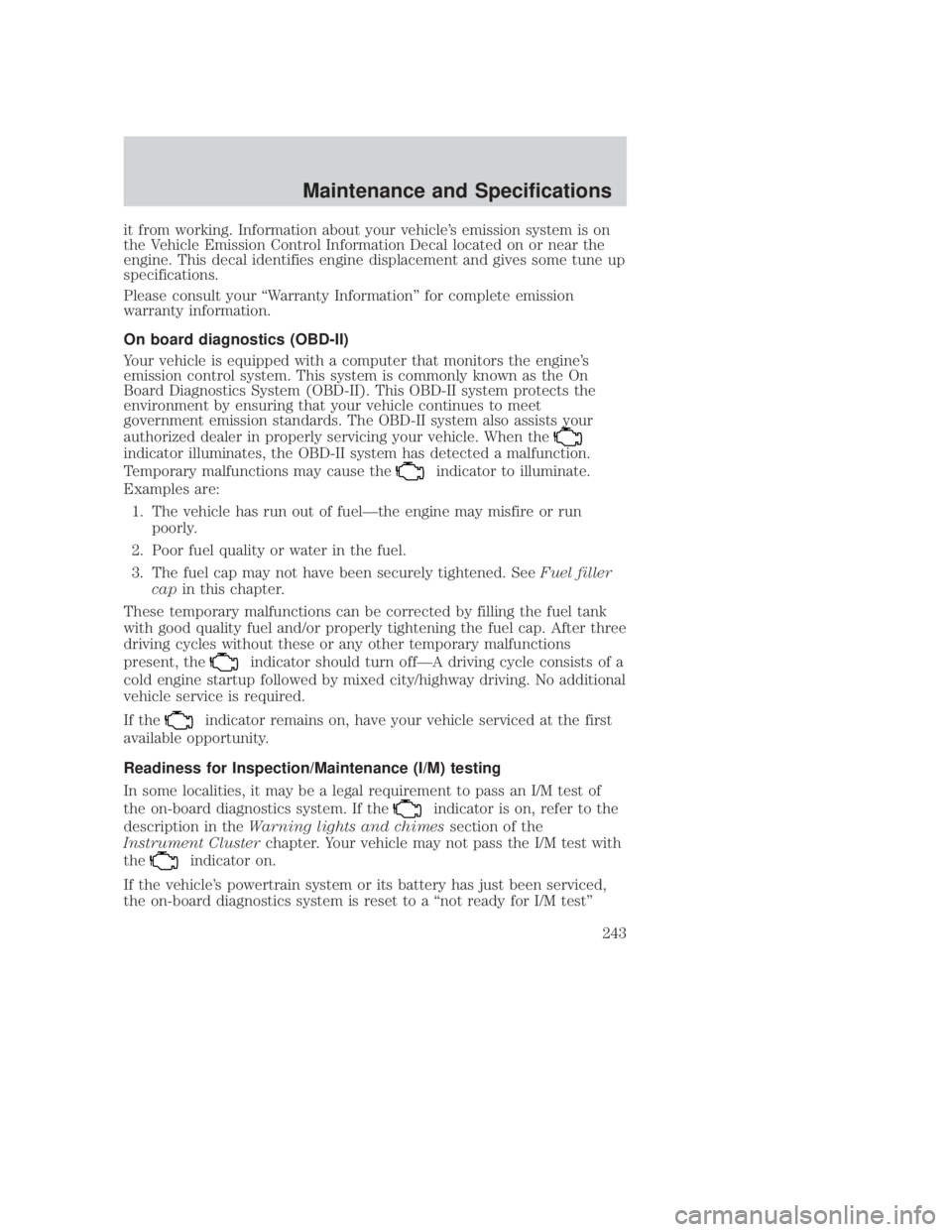
JOBNAME: No Job Name PAGE: 243 SESS: 1 OUTPUT: Thu Sep 15 08:22:27 2005
/ford_pdm/ford/own2002/mbs/og
it from working. Information about your vehicle's emission system is on
the Vehicle Emission Control Information Decal located on or near the
engine. This decal identifies engine displacement and gives some tune up
specifications.
Please consult your ªWarranty Informationº for complete emission
warranty information.
On board diagnostics (OBD-II)
Your vehicle is equipped with a computer that monitors the engine's
emission control system. This system is commonly known as the On
Board Diagnostics System (OBD-II). This OBD-II system protects the
environment by ensuring that your vehicle continues to meet
government emission standards. The OBD-II system also assists your
authorized dealer in properly servicing your vehicle. When the
indicator illuminates, the OBD-II system has detected a malfunction.
Temporary malfunctions may cause the
indicator to illuminate.
Examples are:
1. The vehicle has run out of fuelÐthe engine may misfire or run poorly.
2. Poor fuel quality or water in the fuel.
3. The fuel cap may not have been securely tightened. See Fuel filler
cap in this chapter.
These temporary malfunctions can be corrected by filling the fuel tank
with good quality fuel and/or properly tightening the fuel cap. After three
driving cycles without these or any other temporary malfunctions
present, the
indicator should turn offÐA driving cycle consists of a
cold engine startup followed by mixed city/highway driving. No additional
vehicle service is required.
If the
indicator remains on, have your vehicle serviced at the first
available opportunity.
Readiness for Inspection/Maintenance (I/M) testing
In some localities, it may be a legal requirement to pass an I/M test of
the on-board diagnostics system. If the
indicator is on, refer to the
description in the Warning lights and chimes section of the
Instrument Cluster chapter. Your vehicle may not pass the I/M test with
the
indicator on.
If the vehicle's powertrain system or its battery has just been serviced,
the on-board diagnostics system is reset to a ªnot ready for I/M testº
CIMS #1200842
com_onboard-OBDII itdseq=304
CIMS #460104
com_ready-test.iso itdseq=305
REVIEW COPY ÐÐ
2006 B-Series (mbs), Owners Guide (post-2002-fmt) (own2002),Market:USA(fus)
PAGE: 243OP:root EDIT SESSION: 1DATE: SEPT 15 2005 at 8:22JOB:@ibm2/ford_pdm/CLS_ford/GRP_own2002/JOB_mbs/DIV_og
Maintenance and Specifications
243
Page 263 of 266
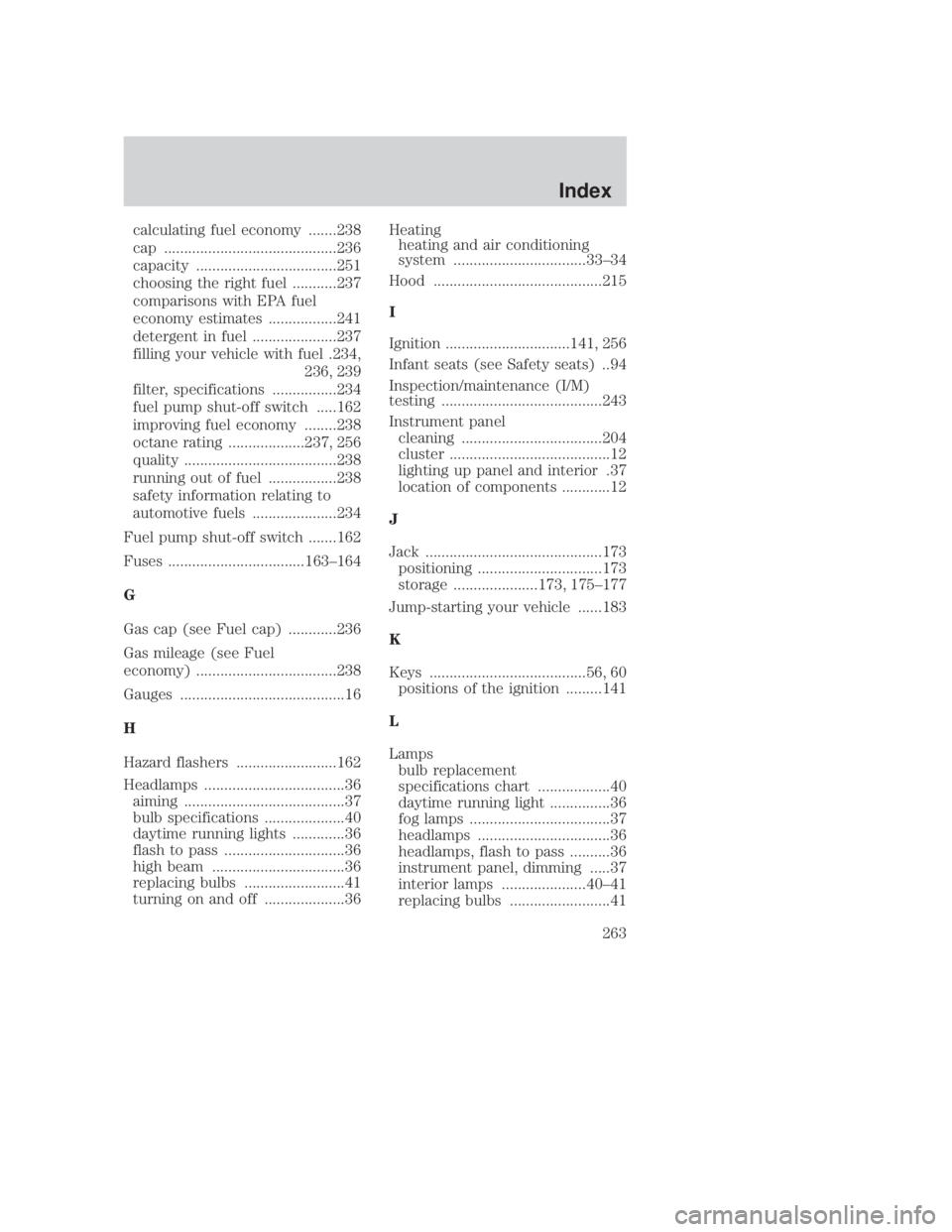
JOBNAME: No Job Name PAGE: 263 SESS: 3 OUTPUT: Thu Sep 15 08:22:27 2005
/ford_pdm/ford/own2002/mbs/og
calculating fuel economy .......238
cap ...........................................236
capacity ...................................251
choosing the right fuel ...........237
comparisons with EPA fuel
economy estimates .................241
detergent in fuel .....................237
filling your vehicle with fuel .234,236, 239
filter, specifications ................234
fuel pump shut-off switch .....162
improving fuel economy ........238
octane rating ...................237, 256
quality ......................................238
running out of fuel .................238
safety information relating to
automotive fuels .....................234
Fuel pump shut-off switch .......162
Fuses ..................................163±164
G
Gas cap (see Fuel cap) ............236
Gas mileage (see Fuel
economy) ...................................238
Gauges .........................................16
H
Hazard flashers .........................162
Headlamps ...................................36 aiming ........................................37
bulb specifications ....................40
daytime running lights .............36
flash to pass ..............................36
high beam .................................36
replacing bulbs .........................41
turning on and off ....................36 Heating
heating and air conditioning
system .................................33±34
Hood ..........................................215
I
Ignition ...............................141, 256
Infant seats (see Safety seats) ..94
Inspection/maintenance (I/M)
testing ........................................243
Instrument panel cleaning ...................................204
cluster ........................................12
lighting up panel and interior .37
location of components ............12
J
Jack ............................................173 positioning ...............................173
storage .....................173, 175±177
Jump-starting your vehicle ......183
K
Keys .......................................56, 60 positions of the ignition .........141
L
Lamps bulb replacement
specifications chart ..................40
daytime running light ...............36
fog lamps ...................................37
headlamps .................................36
headlamps, flash to pass ..........36
instrument panel, dimming .....37
interior lamps .....................40±41
replacing bulbs .........................41
REVIEW COPY ÐÐ
2006 B-Series (mbs), Owners Guide (post-2002-fmt) (own2002),Market:USA(fus)
PAGE: 263OP:root EDIT SESSION: 3DATE: SEPT 15 2005 at 8:22JOB:@ibm2/ford_pdm/CLS_ford/GRP_own2002/JOB_mbs/DIV_og
Index
263