display MAZDA MODEL CX-3 2019 (in English) User Guide
[x] Cancel search | Manufacturer: MAZDA, Model Year: 2019, Model line: MODEL CX-3, Model: MAZDA MODEL CX-3 2019Pages: 608, PDF Size: 7.89 MB
Page 143 of 608

Tr i p C o m p u t e r
The following information can be selected
by pressing the selector with the ignition
switched ON.
•Approximate distance you can travel on
the available fuel
•Current fuel economy
If you have any problems with your trip
computer, consult an Authorized Mazda
Dealer.
Distance-to-empty mode
This mode displays the approximate
distance you can travel on the remaining
fuel based on the fuel economy.
The distance-to-empty will be calculated
and displayed every second.
NOTE
•Even though the distance-to-empty
display may indicate a sufficient amount
of remaining driving distance before
refueling is required, refuel as soon as
possible if the fuel level is very low or
the low fuel warning light illuminates.
•The display may not change unless you
add more than approximately 9 L (2.3
US gal, 1.9 Imp gal) of fuel.
•The distance-to-empty is the
approximate remaining distance the
vehicle can be driven until all the
graduation marks in the fuel gauge
indicating the remaining fuel supply
disappear.
•If there is no past fuel economy
information such as after first
purchasing your vehicle or the
information is deleted when the battery
cables are disconnected, the actual
distance-to empty/range may differ from
the amount indicated.
Current fuel economy mode
This mode displays the current fuel
economy by calculating the amount of fuel
consumption and the distance traveled.
Current fuel economy will be calculated
and displayed every 2 seconds.
When you've slowed to about 5 km/h (3
mph), - - - L/100 km (- - - mpg) will be
displayed.
When Driving
Instrument Cluster and Display
4-15
CX-3_8GR7-EA-18B_Edition1 2017-12-20 16:18:14
Page 144 of 608

▼Tachometer*
The tachometer shows engine speed in
thousands of revolutions per minute (rpm).
CAUTION
Do not run the engine with the tachometer
needle in the RED ZONE.
This may cause severe engine damage.
Type A
Striped zone
Red zone
Type B
Striped zone
Red zone
NOTE
When the tachometer needle enters the
STRIPED ZONE, this indicates to the
driver that the gears should be shifted
before entering the RED ZONE.
▼ Fuel Gauge
The fuel gauge shows approximately how
much fuel is remaining in the tank when
the ignition is switched ON. We
recommend keeping the tank over 1/4 full.
Full
1/4 Full
Empty
If the low fuel w arning light illuminates or
the fuel level is very low, refuel as soon as
possible.
Refer to Taking Action on page 7-34.
NOTE
•After refueling, it may require some time
for the indicator to st abilize. In addition,
the indicator may deviate while driving
on a slope or curve since the fuel moves
in the tank.
•The display indicating a quarter or less
remaining fuel has more segments to
show the remaining fu el level in greater
detail.
•The direction of the arrow () indicates
that the fuel-filler lid is on the left side
of the vehicle.
When Driving
Instrument Cluster and Display
4-16*Some models.
CX-3_8GR7-EA-18B_Edition1 2017-12-20 16:18:14
Page 145 of 608

▼Dashboard Illumination
(Without auto-light control)
When the position lights are turned on
with the ignition switched ON, the
brightness of the dashboard illumination is
dimmed.
(With auto-light control)
When the position lights are turned on
with the ignition switched ON, the
brightness of the dashboard illumination is
dimmed. However, when the light sensor
detects that the surrounding area is bright
such as when the position lights are turned
on in the daytime, the dashboard
illumination does not dim.
NOTE
•(With auto-light control)
When the ignition is
switched ON in the
early evening or at dusk, the dashboard
illumination is dimmed for several
seconds until the light sensor detects the
brightness of the surrounding area,
however, the dimmer may cancel after
the brightness is detected.
•When the position lights are turned on,
the position lights i ndicator light in the
instrument cluster turns on.
Refer to Headlights on page 4-43.
The brightness of the instrument cluster
and dashboard illuminations can be
adjusted by rotating the knob.
•The brightness decreases by rotating the
knob to the left. A beep sound will be
heard when the knob has been rotated to
the maximum dim position.
•The brightness increases by rotating the
knob to the right.
Dim
Bright
Function for cancelling illumination
dimmer
The illumination dimmer can be canceled
by rotating the dashboard illumination
knob to the right until a beep sound is
heard while the instrument cluster is
dimmed with the ignition switched ON. If
the instrument clust er's visibility is
reduced due to glare from surrounding
brightness, cancel the illumination
dimmer.
NOTE
•When the illumination dimmer is
canceled, the instrument cluster cannot
be dimmed even if the position lights are
turned on.
•When the illumination dimmer is
canceled, the screen in the center
display switches to constant display of
the daytime screen.
When Driving
Instrument Cluster and Display
4-17
CX-3_8GR7-EA-18B_Edition1 2017-12-20 16:18:14
Page 146 of 608

▼Outside Temperature Display
When the ignition is switched ON, the
outside temperature is displayed.
NOTE
•Under the following conditions, the
outside temperature display may differ
from the actual outside temperature
depending on the surroundings and
vehicle conditions:
•Significantly cold or hot temperatures.
•Sudden changes in outside
temperature.
•The vehicle is parked.
•The vehicle is driven at low speeds.
Changing the Temperature Unit of the
Outside Temperature Display (Vehicles
with Type B audio)
The outside temperature unit can be
switched between Celsius and Fahrenheit.
Settings can be changed by operating the
center display screen.
Refer to Personalizat ion Features on page
9-9.
NOTE
When the temperature unit indicated in the
outside temperature display is changed,
the temperature unit indicated in the
engine coolant gauge display changes in
conjunction with it.
▼ Cruise Control Set Vehicle Speed
Display*
The vehicle speed preset using the cruise
control is displayed.
▼
Trip Computer and INFO Switch*
The following informa
tion can be selected
by pressing the INFO switch with the
ignition switched ON.
•Distance-to-empty mode
•Average fuel economy mode
•Current fuel economy mode
•Average vehicle speed
If you have any prob lems with your trip
computer, consult an Authorized Mazda
Dealer.
When Driving
Instrument Cluster and Display
4-18*Some models.
CX-3_8GR7-EA-18B_Edition1 2017-12-20 16:18:14
Page 147 of 608

Distance-to-empty mode
This mode displays the approximate
distance you can travel on the remaining
fuel based on the fuel economy.
The distance-to-empty will be calculated
and displayed every second.
NOTE
•Even though the distance-to-empty
display may indicate a sufficient amount
of remaining driving distance before
refueling is required, refuel as soon as
possible if the fuel level is very low or
the low fuel warning light illuminates.
•The display may not change unless you
add more than approximately 9 L (2.3
US gal, 1.9 Imp gal) of fuel.
•The distance-to-empty is the
approximate remaining distance the
vehicle can be driven until all the
graduation marks in the fuel gauge
(indicating the remaining fuel supply)
disappear.
•If there is no past fuel economy
information such as after first
purchasing your vehicle or the
information is dele ted when the battery
cables are disconnected, the actual
distance-to empty/range may differ from
the amount indicated.
Average fuel economy mode
This mode displays the average fuel
economy by calculating the total fuel
consumption and the total traveled
distance since purch asing the vehicle,
re-connecting the battery after
disconnection, or resetting the data. The
average fuel economy is calculated and
displayed every minute.
To clear the data being displayed, press the
INFO switch for more than 1.5 seconds.
After pressing the INFO switch, - - -
L/100 km (- - - mpg) will be displayed for
about 1 minute before the fuel economy is
recalculated and displayed.
Current fuel economy mode
This mode displays the current fuel
economy by calculating the amount of fuel
consumption and the distance traveled.
Current fuel economy will be calculated
and displayed every 2 seconds.
When you've slowed to about 5 km/h (3
mph), - - - L/100 km (- - - mpg) will be
displayed.
When Driving
Instrument Cluster and Display
4-19
CX-3_8GR7-EA-18B_Edition1 2017-12-20 16:18:14
Page 148 of 608

Average vehicle speed mode
This mode displays the average vehicle
speed by calculating the distance and the
time traveled since connecting the battery
or resetting the data.
Average vehicle speed will be calculated
and displayed every 10 seconds.
To clear the data being displayed, press the
INFO switch for more than 1.5 seconds.
After pressing the INFO switch, - - - km/h
(- - - mph) will be displayed for about 1
minute before the vehicle speed is
recalculated and displayed.
When Driving
Instrument Cluster and Display
4-20
CX-3_8GR7-EA-18B_Edition1 2017-12-20 16:18:14
Page 149 of 608

Active Driving Display*
Optical receiver
Mirror
Combiner
WA R N I N G
Always adjust the display brightness and position with the vehicle stopped:
Adjusting the display brightness and position wh ile driving the vehicle is dangerous as doing
so could distract your attention from the road ahead and lead to an accident.
CAUTION
Do not try to adjust the angle or open/close the active driving display manually.
Fingerprints on the display will make it
difficult to view and using excessive force when
operating it could cause damage.
Do not place objects in the vicinity of the acti ve driving display. The active driving display
may not operate or any interference with its operation could cause damage.
Do not place beverages near the active driving display. If water or other liquids are splashed
on the active driving displa y, it could cause damage.
Do not place objects above the active driving display or apply stickers to the dust-proof
sheet/optical receiver as they will cause interference.
A sensor is integrated to control the display's luminosity. If the optical receiver is covered,
the display's luminosity will lower making the display
difficult to view.
Do not allow intense light to hit the optical receiver. Otherwise, it could cause damage.
NOTE
•Wearing polarized sunglasses will reduce the visibility of the active driving display due to
the characteristics of the display.
•If the battery has been removed and re-installed or the battery voltage is low, the adjusted
position may deviate.
When Driving
Instrument Cluster and Display
*Some models.4-21
CX-3_8GR7-EA-18B_Edition1 2017-12-20 16:18:14
Page 150 of 608

•The display may be difficult to view or temporarily affected by weather conditions such as
rain, snow, light, and temperature.
•If the audio system is removed, the active driving display cannot be operated.
The active driving display indica tes the following information:
•Blind Spot Monitoring (BSM) Operation Conditions and Warnings
Refer to Blind Spot Monitoring (BSM) on page 4-90.
•Distance Recognition Support System (DRSS) Warnings
Refer to Distance Recognition Support System (DRSS) on page 4-1 02.
•Traffic Sign Recognition System (TSR) traffic signs and Warnings
Refer to Traffic Sign Recognition System (TSR) on page 4-96.
•Mazda Radar Cruise Control with S top & Go function (MRCC with Stop & Go function)
Operation Conditions and Warnings
Refer to Mazda Radar Cruise Con trol with Stop & Go function (MR CC with Stop & Go
function) on page 4-107.
•Lane Departure Warning System (LDWS) Operation Conditions and W arnings
Refer to Lane Departure Warning System (LDWS) on page 4-84.
•Advanced Smart City Brake Support (Advanced SCBS) Warnings
Refer to Advanced Smart City Brake Support (Advanced SCBS) on p age 4-119.
•Smart City Brake Support (SCBS) Warnings
Refer to Smart City Brake Support (SCBS) on page 4-123.
•Smart Brake Support (SBS) Warnings
Refer to Smart Brake Support (SBS) on page 4-127.
•Cruise Control Operation Conditions
Refer to Cruise Control on page 4-140.
•Navigation Guidance (vehicles with navigation system)
•Speed limit indicator (vehicles with navigation system)
•Vehicle Speed
When Driving
Instrument Cluster and Display
4-22
CX-3_8GR7-EA-18B_Edition1 2017-12-20 16:18:14
Page 151 of 608

Each setting/adjustment for the active driving display can be performed on the center
display.
1. Select the
icon on the home screen and display the Settings screen.
2. Select the AD-Disp tab.
3. Select the desired item and perform the setting/adjustment.
•Method for adjusting screen brightness (automatically/manually)
•Screen brightness initial settings (automatic adjustment is sel ected)
•Screen brightness adjustment (manual adjustment is selected)
•Display position of active driving display (display height)
•Active driving display ON/OFF (indication)
•Navigation guidance ON/OFF
•Reset settings (reset)
NOTE
•The desired driving position (display position, brightness level, display information) can
be called up after programming the position.
Refer to Driving Position Memory on page 2-7.
When Driving
Instrument Cluster and Display
4-23
CX-3_8GR7-EA-18B_Edition1 2017-12-20 16:18:14
Page 152 of 608
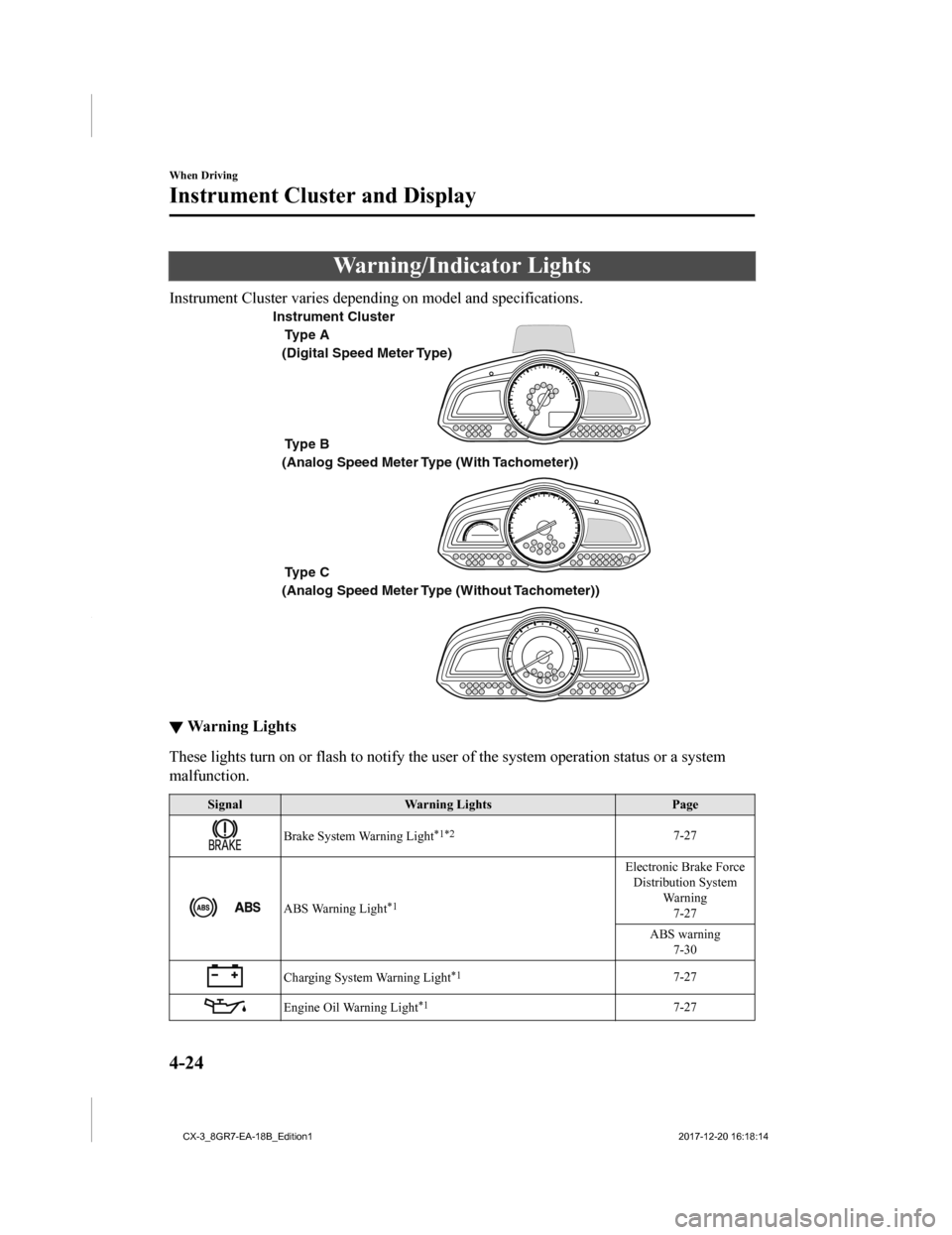
Warning/Indicator Lights
Instrument Cluster varies depending on model and specifications.
Type A
Type B
Type C
(Digital Speed Meter Type)
(Analog Speed Meter Type (With Tachometer))
(Analog Speed Meter Type (Without Tachometer))
Instrument Cluster
▼
Warning Lights
These lights turn on or flash to notify the user of the system
operation status or a system
malfunction.
Signal Warning Lights Page
Brake System Warning Light*1*27-27
ABS Warning Light*1
Electronic Brake Force
Distribution System Wa r n i n g7-27
ABS warning 7-30
Charging System Warning Light*17-27
Engine Oil Warning Light*17-27
When Driving
Instrument Cluster and Display
4-24
CX-3_8GR7-EA-18B_Edition1 2017-12-20 16:18:14