lights MAZDA MODEL CX-3 2019 (in English) Owner's Manual
[x] Cancel search | Manufacturer: MAZDA, Model Year: 2019, Model line: MODEL CX-3, Model: MAZDA MODEL CX-3 2019Pages: 608, PDF Size: 7.89 MB
Page 155 of 608

SignalIndicator Lights Page
Headlight High-Beam Indicator Light Headlight High-Low
Beam4-46
Flashing the Headlights 4-46
Turn Signal/Hazard Warning Indicator Lights Turn and Lane-Change
Signals4-48
Hazard Warning Flasher 4-55
(Green)
*Brake Pedal Operation demand Indicator Light 4-57
AUTOHOLD Active Indicator Light*14-63
*Mazda Radar Cruise Control
with Stop & Go function
(MRCC with Stop & Go fun ction) indicator Light 4-115
TCS/DSC Indicator Light*1
Traction Control System
(TCS)4-68
Dynamic Stability Con- trol (DSC)4-70
Turns on 7-30
TCS OFF Indicator Light*14-69
*Select Mode Indicator Light 4-73
(Green)
*High Beam Control System (HBC) Indicator Light4-83
*Blind Spot Monitoring (BSM) OFF Indicator Light*1
Malfunction
7-30
Except malfunction 4-95
*Lane Departure Warning Sys tem (LDWS) OFF Indicator
Light*14-88
(Green)
*Mazda Radar Cruise Control with Stop & Go function
(MRCC with Stop & Go func tion) Set Indicator Light 4-110
When Driving
Instrument Cluster and Display
*Some models.4-27
CX-3_8GR7-EA-18B_Edition1
2017-12-20 16:18:14
Page 156 of 608

SignalIndicator Lights Page
(Red)
*Smart Brake Support/Smart City Brake Support (SBS/SCBS)
Indicator Light*1
Advanced Smart City Brake Support (Ad- vanced SCBS)
4-121
Smart City Brake Sup- port (SCBS)4-125
Smart Brake Support (SBS)4-129
*Smart Brake Support/Smart City Brake Support (SBS/SCBS)
OFF Indicator Light*1
Advanced Smart City Brake Support (Ad- vanced SCBS)
4-121
Smart City Brake Sup- port (SCBS)4-126
Smart Brake Support (SBS)4-129
(White)
*Cruise Main Indication 4-141
(White/Green)
*Cruise Set Indication/Indicator Light4-141
*1 The light turns on when the ignition is switched on for an ope
ration check, and turns off
a few seconds later or when the e ngine is started. If the light does not turn on or remains
turned on, have the ve hicle inspected at an Authorized Mazda De aler.
When Driving
Instrument Cluster and Display
4-28*Some models.
CX-3_8GR7-EA-18B_Edition1 2017-12-20 16:18:14
Page 161 of 608

Shift-Lock System
The shift-lock system prevents shifting out
of P unless the brake pedal is depressed.
To shift from P:
1. Depress and hold the brake pedal.
2. Start the engine.
3. Press and hold the lock-release button.
4. Move the selector lever.
NOTE
•When the ignition is switched to ACC or
the ignition is switch ed off, the selector
lever cannot be shifted from P position.
•The ignition cannot be switched to OFF
if the selector lever is not in P position.
▼ Shift-Lock Override
If the selector lever will not move from P
using the proper shift procedure, continue
to hold down the brake pedal.
1. Remove the shift-lock override cover
using a cloth-wrapped flat head
screwdriver.
2. Insert a screwdriver and push it down.
Cover
3. Press and hold the lock-release button.
4. Move the selector lever.
Take the vehicle to an Authorized Mazda
Dealer to have the system checked.
Transaxle Ranges
•The shift position indication in the
instrument cluster illuminates.
Refer to Warning/Indicator Lights on
page 4-24.
•The selector lever must be in P or N
position to operate the starter.
P (Park)
P locks the transaxle and prevents the
front wheels from rotating.
WA R N I N G
Always set the selector lever to P position
and set the parking brake:
Only setting the selector lever to the P
position without using the parking brake to
hold the vehicle is dangerous. If P fails to
hold, the vehicle could move and cause an
accident.
CAUTION
Shifting into P, N or R while the vehicle is
moving can damage your transaxle.
Shifting into a driving gear or reverse
when the engine is running faster than
idle can damage the transaxle.
R (Reverse)
In position R, the vehicle moves only
backward. You must be at a complete stop
before shifting to or from R, except under
rare circumstances as explained in
Rocking the Vehicle (page 3-45).
When Driving
Automatic Transaxle
4-33
CX-3_8GR7-EA-18B_Edition1 2017-12-20 16:18:14
Page 171 of 608

Lighting Control
▼Headlights
Turn the headlight switch to turn the headlights, other exterio
r lights and dashboard
illumination on or off.
When the lights are turned on, the lights-on indicator light in the instrument cluster turns on.
NOTE
•If the light switch is left on, the lights will automatically switch off approximately 30
seconds after switching the ignition off.
The time setting can be changed.
Refer to Personalization Features on page 9-9.
•To prevent discharging the battery, do not leave the lights on while the engine is off unless
safety requires them.
Without auto-light control
Switch Position
Ignition Position ONACC or
OFF ON
ACC or
OFF ON
ACC or
OFF
Headlights Off Off Off Off On
On
*2
Daytime running lightsOn*1OffOn*1Off Off Off
Taillights
Parking lights
License plate lights
Side-marker lights Off Off On
On
*2OnOn*2
*1 The lights are turned on wh ile the vehicle is driven.*2 The lights are turned on for the specified period by the auto headlight off function.
When Driving
Switches and Controls
4-43
CX-3_8GR7-EA-18B_Edition1 2017-12-20 16:18:14
Page 172 of 608

With auto-light control
Switch Position
Ignition PositionON OFF ON OFF ON OFF ON OFF
Headlights Off Off
Auto
*2Auto*4Off Off On On*4
Daytime running lights On*1OffOn*3OffOn*1Off Off Off
Taillights
Parking lights
License plate lights
Side-marker lights Off Off
Auto
*2Auto*4OnOn*4OnOn*4
*1 The lights are turned on wh ile the vehicle is driven.*2 The headlight and other light s ettings switch automatically depending on the surrounding brightness detected
by the sensor.
*3 The lights are turned on while t he vehicle is driven, and turned off when the headlights are turned on by the
auto light function.
*4 The lights are turned on for th e specified period by the auto headlight off function.
Auto-light control*
When the headlight switch is in the position and the ignition is switched ON, the light
sensor senses the surrounding lightness or darkness and automat ically turns the headlights,
other exterior lights and dashboard illumination on or off (see chart above).
When Driving
Switches and Controls
4-44*Some models.
CX-3_8GR7-EA-18B_Edition1 2017-12-20 16:18:14
Page 173 of 608

CAUTION
Do not shade the light sensor by adhering a st icker or a label on the windshield. Otherwise
the light sensor will not operate correctly.
The light sensor also works as a rain sensor for the auto-wiper control. Keep hands and
scrapers clear of the windshield when the wiper lever is in the
position and the ignition
is switched ON as fingers could be pinche d or the wipers and wiper blades could be
damaged when the wipers activa te automatically. If you are going to clean the windshield,
be sure the wipers are turned off completely wh en it is particularly tempting to leave the
engine running. This is particularly important when clearing ice and snow.
NOTE
•The headlights, other exterior lights and dashboard illumination may not turn off
immediately even if th e surrounding area becomes we ll-lit because the light sensor
determines that it is night time if the surrounding area is continuously dark for several
minutes such as inside long tunnels, traffic ja ms inside tunnels, or in indoor parking lots.
In this case, the lights turn off if the light switch is turned to the
position.
•(Without auto headlight off function)
When the headlight switch is in the
position and the ignition is switched to ACC or
the ignition is switched off, the headlights, other exterior lights and dashboard
illumination will turn off.
•The dashboard illumination can be adjusted by rotating the knob in the instrument cluster.
Also, the day/night mode can be changed by rotating the knob until a beep sound is heard.
To adjust the brightness of the dashboard illumination:
Refer to Dashboard Illumination on page 4-17.
•The sensitivity of the AUTO lights may be changed by an Authorized Mazda Dealer.
Refer to Personalization Features on page 9-9.
When Driving
Switches and Controls
4-45
CX-3_8GR7-EA-18B_Edition1 2017-12-20 16:18:14
Page 174 of 608

▼Headlight High-Low Beam
The headlights switch between high and
low beams by moving the lever forward or
backward.
High beam
Low beam
When the headlight high-beams are on, the
headlight high-beam indicator light is
turned on.
▼ Flashing the Headlights
Can be used when the ignition is switched
ON.
To flash the headlights
, pull the lever fully
towards you (the headlight switch does not
need to be on).
OFF
Headlight
flashing
The headlight high-b eam indicator light in
the instrument cluster illuminates
simultaneously. The lever will return to
the normal position when released.
▼ Coming Home Light
The coming home light turns on the
headlights (low beam
s) when the lever is
operated.
To turn on the lights
When the lever is pulled with the ignition
switched to ACC or OFF, the low beam
headlights turn on.
The headlights turn o ff after a certain
period of time has elapsed after the doors
are closed.
NOTE
•The time until the headlights turn off
after all of the doors are closed can be
changed.
Refer to Personalization Features on
page 9-9.
•If no operations are done for 3 minutes
after the lever is pu lled, the headlights
turn off.
When Driving
Switches and Controls
4-46
CX-3_8GR7-EA-18B_Edition1 2017-12-20 16:18:14
Page 175 of 608

•The headlights turn off if the lever is
pulled again while the headlights are
illuminated.
▼Leaving Home Light
The leaving home light turns on the lights
when the transmitter unlock button is
pressed while away from the vehicle.
The following lights turn on when the
leaving home light is operated.
Low beams, Parking lights, Taillights,
License plate lights.
To turn on the lights
When the ignition swi
tch and the headlight
switch are in the following conditions, the
headlights will illuminate when the
transmitter unlock button is pressed and
the vehicle receives the transmitter signal.
The headlights turn off after a certain
period of time has elapsed (30 seconds).
•Ignition switch: off
•Headlight switch: , , or
Unlock button
Lock button
NOTE
•Operation of the leaving home light can
be turned on or off.
Refer to Personalization Features on
page 9-9.
•When the transmitter lock button is
pressed and the vehicle receives the
transmitter signal, the headlights turn
off.
•When the headlight switch is turned to
the
position, the headlights turn off.
▼ Headlight Leveling*
The number of passengers and weight of
cargo in the luggage compartment change
the angle of the headlights.
The angle of the headlights will be
automatically adjusted when turning on
the headlights.
▼Daytime Running Lights
Some countries require moving vehicles to
have their lights on (daytime running
lights) during the daytime.
The daytime running lights turn on
automatically when the vehicle starts
moving.
They turn off when the parking brake is
operated or the shift lever is shifted to the
P position (automatic transaxle vehicle).
NOTE
(Except Canada)
The daytime running lights can be
deactivated.
Refer to Personalization Features on page
9-9.
When Driving
Switches and Controls
*Some models.4-47
CX-3_8GR7-EA-18B_Edition1
2017-12-20 16:18:14
Page 176 of 608

Fog Lights*
The fog lights can be used when the
ignition is switched ON.
Use this switch to turn on the fog lights.
The fog lights will improve visibility at
night and during foggy conditions.
The fog lights turn on when the fog light
switch is tu rned to the
position and turn
off when the switch is turned to the
position.
The fog lights turn on when the headlights
are turned on. They wi ll not turn on if the
headlight switch is in the
position or
position.
Fog light switch
NOTE
•The fog lights will turn off when the
headlights are set at high beams.
•(With auto-lig ht control)
If the fog light switch is in the
position and the headlight switch is in
the
position, the fog lights will turn
on when the headlights, the exterior
lights turn on.
Turn and Lane-Change Signals
The ignition must be switched ON to use
the turn and lane-change signals.
▼Tu r n S i g n a l s
Move the signal lever down (for a left
turn) or up (for a right turn) to the stop
position. The signal will self-cancel after
the turn is completed.
If the indicator light continues to flash
after a turn, ma
nually return th e lever to its
original position.
Right turn
Left turn
Right lane change
Left lane change OFF
The turn signal indicators in the
instrument cluster
flash according to the
operation of the turn signal lever to show
which signal is working.
When Driving
Switches and Controls
4-48*Some models.
CX-3_8GR7-EA-18B_Edition1 2017-12-20 16:18:14
Page 180 of 608
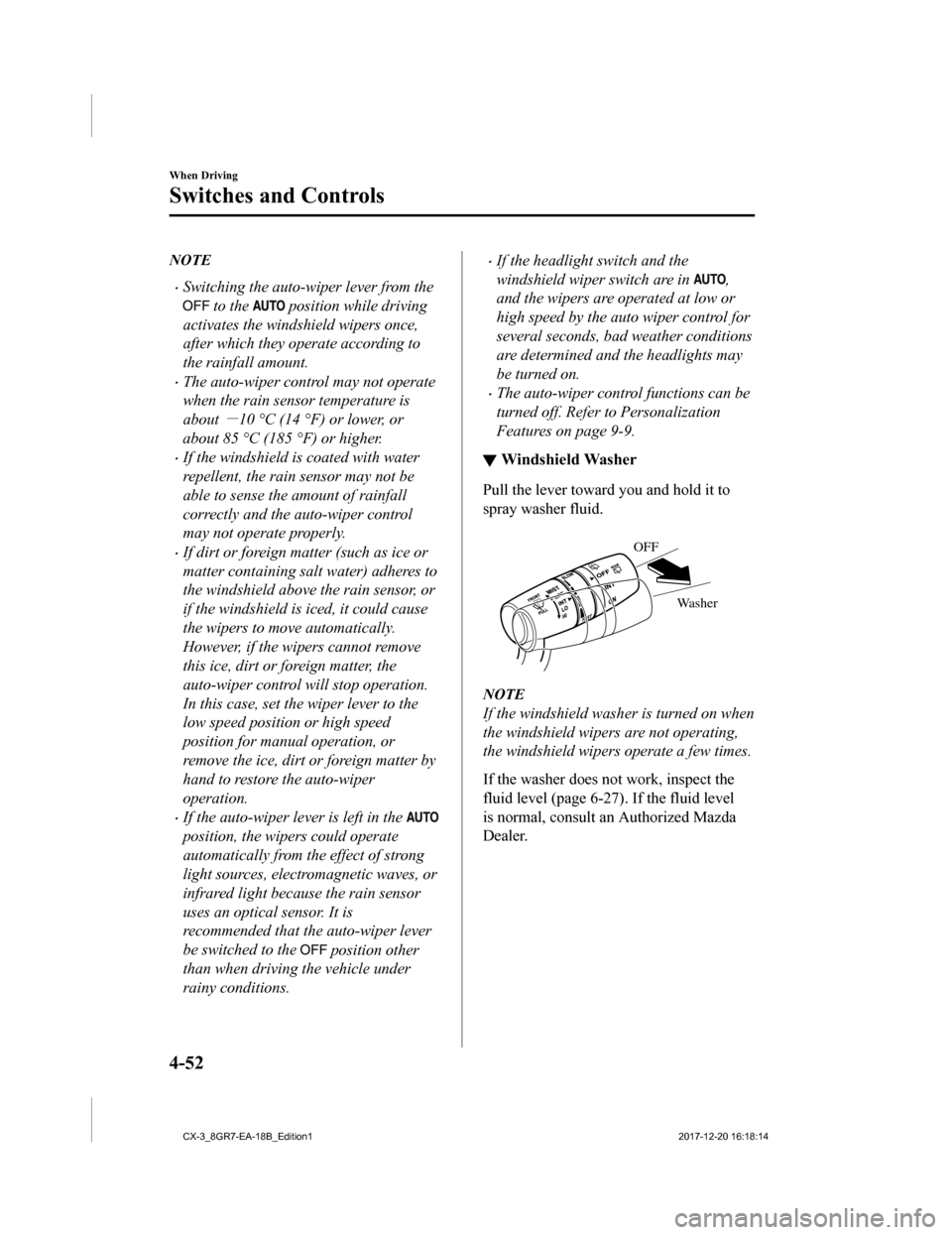
NOTE
•Switching the auto-wiper lever from the
to the position while driving
activates the windshield wipers once,
after which they operate according to
the rainfall amount.
•The auto-wiper control may not operate
when the rain sensor temperature is
about
-10 °C (14 °F) or lower, or
about 85 °C (185 °F) or higher.
•If the windshield is coated with water
repellent, the rain sensor may not be
able to sense the amount of rainfall
correctly and the auto-wiper control
may not operate properly.
•If dirt or foreign matter (such as ice or
matter containing salt water) adheres to
the windshield above the rain sensor, or
if the windshield is iced, it could cause
the wipers to move automatically.
However, if the wipers cannot remove
this ice, dirt or foreign matter, the
auto-wiper control wi ll stop operation.
In this case, set the wiper lever to the
low speed position or high speed
position for manual operation, or
remove the ice, dirt or foreign matter by
hand to restore the auto-wiper
operation.
•If the auto-wiper lever is left in the
position, the wipers could operate
automatically from the effect of strong
light sources, electromagnetic waves, or
infrared light because the rain sensor
uses an optical sensor. It is
recommended that the auto-wiper lever
be switched to the
position other
than when driving the vehicle under
rainy conditions.
•If the headlight switch and the
windshield wiper switch are in
,
and the wipers are operated at low or
high speed by the auto wiper control for
several seconds, bad weather conditions
are determined and the headlights may
be turned on.
•The auto-wiper control functions can be
turned off. Refer to Personalization
Features on page 9-9.
▼ Windshield Washer
Pull the lever toward you and hold it to
spray washer fluid.
Washer
OFF
NOTE
If the windshield wash
er is turned on when
the windshield wipers are not operating,
the windshield wipers operate a few times.
If the washer does no t work, inspect the
fluid level (page 6-27). If the fluid level
is normal, consult a n Authorized Mazda
Dealer.
When Driving
Switches and Controls
4-52
CX-3_8GR7-EA-18B_Edition1 2017-12-20 16:18:14