weight MAZDA MODEL CX-30 2020 Owner's Manual
[x] Cancel search | Manufacturer: MAZDA, Model Year: 2020, Model line: MODEL CX-30, Model: MAZDA MODEL CX-30 2020Pages: 562, PDF Size: 83 MB
Page 135 of 562

Overloading
▼Overloading
WARNING
Be careful not to overload your
vehicle:
The gross axle weight rating (GAWR)
and the gross vehicle weight rating
(GVWR) of the vehicle are on the
Motor Vehicle Safety Standard Label
on the driver's door frame. Exceeding
these ratings can cause an accident or
vehicle damage. You can estimate the
weight of the load by weighing the
items (or people) before putting them
in the vehicle.
Driving on Uneven Road
▼Driving on Uneven Road
Your vehicle's suspension and
underbody can be damaged if driven
on rough/uneven roads or over speed
bumps at excessive speeds. Use care
and reduce speed when traveling on
rough/uneven roads or over speed
bumps.
Use care not to damage the vehicle's
underbody, bumpers or
muffler(s)
when driving under the following
conditions:
Ascending or descending a slope
with a sharp transition angle
Ascending or descending a driveway
or trailer ramp with a sharp transition
angle
This vehicle is equipped with low
profile tires allowing class-leading
performance and handling. As a result,
the sidewall of the tires are very thin
and the tires and wheels can be
damaged if driven through potholes or
on rough/uneven roads at excessive
speeds. Use care and reduce speed
when traveling on rough/uneven roads
or through potholes.
Before Driving
Driving Tips
3-53
CX-30_8HG6-EA-19I_Edition1_new 2019-6-13 18:45:11
Page 177 of 562

Driving Tips
▼Driving Tips
WARNING
Do not let the vehicle move in a
direction opposite to the direction
selected by the selector lever:
Do not let the vehicle move backward
with the selector lever in a forward
position, or do not let the vehicle
move forward with the selector lever in
the reverse position. Otherwise, the
engine may stop, causing the loss of
the power brake and power steering
functions, and make it difficult to
control the vehicle which could result
in an accident.
Pa s s i n g
For extra power when passing another
vehicle or climbing steep grades,
depress the accelerator fully. The
transmission will shift to a lower gear,
depending on vehicle speed.
NOTE
The accelerator pedal may initially
feel heavy as it is being depressed,
then feel lighter as it is depressed
further. This change in pedal force
aids the engine control system in
determining how much the
accelerator pedal has been
depressed for performing kickdown,
and functions to control whether or
not kickdown should be performed.
While the selector lever is in the M
position and the TCS is turned off,
manual shift mode does not switch
to automatic shift mode even if the
accelerator pedal is completely
depressed. Operate the selector
lever.
Climbing steep grades from a stop
To climb a steep grade from a stopped
position:
1. Depress the brake pedal.
2. Shift to D or M1, depending on the
load weight and grade steepness.
3. Release the brake pedal while
gradually accelerating.
Descending steep grades
When descending a steep grade, shift
to lower gears, depending on load
weight and grade steepness. Descend
slowly, using the brakes only
occasionally to prevent them from
overheating.
When Driving
Automatic Transmission
4-41
CX-30_8HG6-EA-19I_Edition1_new 2019-6-13 18:45:11
Page 182 of 562

The following lights turn on when the
leaving home light is operated.
Low beams, Parking lights, Taillights,
License plate lights.
To turn on the lights
When the ignition switch and the
headlight switch are in the following
conditions, the headlights will
illuminate when the transmitter unlock
button is pressed and the vehicle
receives the transmitter signal. The
headlights turn off after a certain
period of time has elapsed (30
seconds).
Ignition switch: off
Headlight switch: AUTO, , or
1. Lock button
2. Unlock button
NOTE
Operation of the leaving home light
can be turned on or off.
Refer to the Settings section in the
Mazda Connect Owner's Manual.
When the transmitter lock button is
pressed and the vehicle receives the
transmitter signal, the headlights turn
off.
When the headlight switch is turned
to the OFF position, the headlights
turn off.
▼ Headlight Leveling
The number of passengers and weight
of cargo in the luggage compartment
change the angle of the headlights.
Auto type
The angle of the headlights will be
automatically adjusted when turning
on the headlights.
A system malfunction or operation
conditions are indicated by a warning.
Refer to Exterior Light Warning
Indication/Warning Light on page
7-29.
Manual type
When adjusting the illumination angle
of the headlights, refer to the Settings
section in the Mazda Connect
Owner's Manual.
Select the proper headlight angle from
the following chart.
Front seat
Rearseat LoadIllumi-
nation angle
(num- ber)
Driver Passenger
× ――― 0
×× ――0
××× ―1
× × ××2
× ―― ×3.5
×: Yes
―: No
▼ Daytime Running Lights
Some countries require moving
vehicles to have their lights on
When Driving
Switches and Controls
4-46
CX-30_8HG6-EA-19I_Edition1_new
2019-6-13 18:45:11
Page 319 of 562

Viewing the screen
Display/IconContent
(1) Extended vehicle width lines and distance guide lines (blue & red) These guide lines indicate the approximate width of the
vehicle and distance to a point measured from the rear
of the vehicle (from the end of the bumper).
The red lines indicate the points up to about 0.5 m
(19 in) from the rear end of the bumper.
NOTE
The top view/rear wide view screen displays the image at the rear of the vehicle at a
wide angle and corrects the image to help
detect approaching obstructions from the
side. Therefore, it differs from the actual view.
▼ Margin of Error Between Road Surface
on Screen and Actual Road Surface
There might be some margin of error between the road surface appearing on the
screen and the actual road surface. A margin of error in the perceived distance could
lead to an accident, therefore be aware of the following conditions which can more
easily produce errors in the perceived distance.
The vehicle tilts due to weight of passengers and cargo.
If the vehicle is tilted, obstructions picked up by a camera can appear farther or
closer than the actual distance from the vehicle.
Front camera
When Driving
i-ACTIVSENSE
4-183
CX-30_8HG6-EA-19I_Edition1_new 2019-6-13 18:45:11
Page 355 of 562

When parking in a space with a division line on only one side of the parking space,
the division line and the vehicle width guide line appear aligned in the monitor,
but they may not actually be aligned on the ground.
▼Variance Between Actual Road Conditions and Displayed Image
Some variance occurs between the actual road and the displayed road. Such
variance in distance perspective could lead to an accident. Note the following
conditions that may cause a variance in distance perspective.
When the vehicle is tilted due to the weight of passengers and load
When the vehicle rear is lowered, the object displayed on the screen appears farther
than the actual distance.
1. Object
2. Variance
When there is a steep grade behind the vehicle
When there is a steep upgrade (downgrade) behind the vehicle, the object displayed
on the screen appears farther (downgrade: closer) than the actual distance.
1. Appears farther than actual distance
2. Appears closer than actual distance
3. Distance between the vehicle and object displayed on the screen.
4. Actual distance between the vehicle and object.
When Driving
Rear View Monitor
4-219
CX-30_8HG6-EA-19I_Edition1_new
2019-6-13 18:45:11
Page 423 of 562

support rod hole indicated by the
arrow to hold the hood open.
1. Pad
2. Support rod
▼Closing the Hood
1. Check under the hood area to
make certain all filler caps are in
place and all loose items (e.g.
tools, oil containers, etc.) have
been removed.
2. Lift the hood, grasp the padded area on the support rod, and secure
the support rod in the clip. Verify
that the support rod is secured in
the clip before closing the hood.
1. Clip
3. Lower the hood slowly to a height of about 20 cm (7.9 in) above its
closed position and then let it drop.
CAUTION
When closing the hood, do not push it
excessively such as by applying your
weight. Otherwise, the hood could be
deformed.
Maintenance and Care
Owner Maintenance
6-13
CX-30_8HG6-EA-19I_Edition1_new 2019-6-13 18:45:11
Page 438 of 562
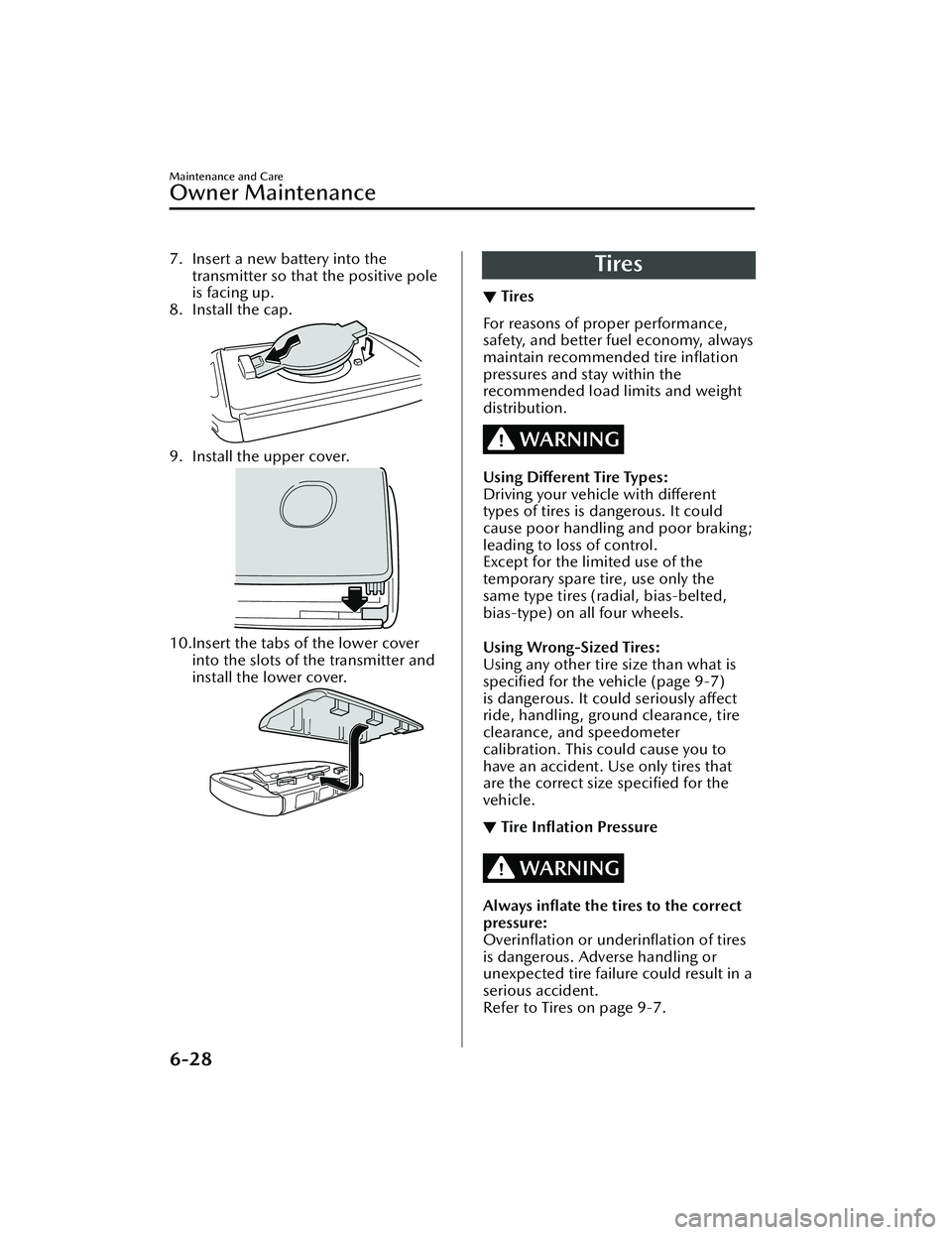
7. Insert a new battery into thetransmitter so that the positive pole
is facing up.
8. Install the cap.
9. Install the upper cover.
10.Insert the tabs of the lower cover into the slots of the transmitter and
install the lower cover.
Tires
▼Tires
For reasons of proper performance,
safety, and better fuel economy, always
maintain recommended tire
inflation
pressures and stay within the
recommended load limits and weight
distribution.
WARNING
Using Different Tire Types:
Driving your vehicle with different
types of tires is dangerous. It could
cause poor handling and poor braking;
leading to loss of control.
Except for the limited use of the
temporary spare tire, use only the
same type tires (radial, bias-belted,
bias-type) on all four wheels.
Using Wrong-Sized Tires:
Using any other tire size than what is
specified for the vehicle (page 9-7)
is dangerous. It could seriously affect
ride, handling, ground clearance, tire
clearance, and speedometer
calibration. This could cause you to
have an accident. Use only tires that
are the correct size specified for the
vehicle.
▼ Tire Inflation Pressure
WARNING
Always inflate the tires to the correct
pressure:
Overinflation or underinflation of tires
is dangerous. Adverse handling or
unexpected tire failure could result in a
serious accident.
Refer to Tires on page 9-7.
Maintenance and Care
Owner Maintenance
6-28
CX-30_8HG6-EA-19I_Edition1_new
2019-6-13 18:45:11
Page 488 of 562

Action to be taken
Add 1 L (0.3 US gal, 0.2 Imp gal) of
engine oil (page 6-15).
▼Seat Belt Warning Indication/
Warning Light (Front seat)
The seat belt warning light turns on if
the driver or front passenger's seat is
occupied and the seat belt is not
fastened with the ignition switched
ON.
If the driver or front passenger's seat
belt is unfastened (only when the front
passenger's seat is occupied) and the
vehicle is driven at a speed faster than
about 20 km/h (12 mph), the warning
light flashes. After a short time, the
warning light stops
flashing , but
remains illuminated.
NOTE
The warning light flashes for about 6
seconds if the driver's seat belt is not
fastened when the ignition is
switched ON. (Except Mexico,
Puerto Rico)
Placing heavy items on the front
passenger's seat may cause the front
passenger's seat belt warning
function to operate depending on
the weight of the item.
To allow the front passenger
occupant classification sensor to
function properly, do not place and
sit on an additional seat cushion on
the front passenger's seat. The
sensor may not function properly
because the additional seat cushion
could cause sensor interference.
If a small child is seated on the front
passenger's seat, the warning light
may not operate.
Action to be taken
Fasten the seat belts.
▼ Seat Belt Warning Light (Rear seat)
(Red)
If the rear seat belts are not fastened
while the ignition is switched ON , the
driver and the passenger are alerted by
the warning light.
The warning light operates even if there
is no passenger on the rear seat.
NOTE
If a rear seat belt is not fastened by a
certain period of time after the engine
has been started, the warning light
turns off.
Action to be taken
Fasten the seat belts.
▼Low Washer Fluid Level Warning
Indication/Warning Light*
This warning light indicates that little
washer
fluid remains.
Action to be taken
Add washer fluid (page 6-19).
If Trouble Arises
Warning/Indicator Lights and Warning Sounds
7-30*Some models.
CX-30_8HG6-EA-19I_Edition1_new 2019-6-13 18:45:11
Page 494 of 562

Warning Sound isActivated
▼Lights-On Reminder
The lights-on reminder is operable
when the time setting*1 of the auto
headlight off function is off.
If the ignition is switched OFF with the
exterior lights turned on and the
driver’s door is opened, a sound is
activated.
Operate the headlight switch to turn
off the exterior lights.
*1 If the light switch is left on, the
auto headlight off function
automatically turns off the lights
about 30 seconds after switching
the ignition off. The time setting
can be changed.
Refer to the Settings section in the
Mazda Connect Owner's Manual.
NOTE
When the ignition is switched to
ACC, the “Ignition Not Switched Off
(STOP) Warning Beep” (page 7-37)
overrides the lights-on reminder.
A personalized function is available
to change the sound volume for the
lights-on reminder.
Refer to the Settings section in the
Mazda Connect Owner's Manual.
▼ Seat Belt Warning Beep
Front seat
Except Mexico
If the driver's seat belt is not fastened
when the ignition is switched ON, a
beep sound will be heard for about 6
seconds. If the driver or the front
passenger's seat belt is not fastened
and the vehicle is driven at a speed
faster than about 20 km/h (12 mph), a
beep sound will be heard again for a
specified period of time.
Until a seat belt is fastened or a given
period of time has elapsed, the beep
sound will not stop even if the vehicle
speed falls below 20 km/h (12 mph).
NOTE
To allow the front passenger
occupant
classification sensor to
function properly, do not place and
sit on an additional seat cushion on
the front passenger's seat. The
sensor may not function properly
because the additional seat cushion
could cause sensor interference.
If a small child is seated on the front
passenger's seat, the warning beep
may not operate.
Mexico
If the vehicle speed exceeds about 20
km/h (12 mph) with the driver or front
passenger's seat belt unfastened, a
warning beep sounds continuously. If
the seat belt remains unfastened, the
beep sound stops once and then
continues for about 90 seconds. The
beep stops after the driver or front
passenger's seat belt is fastened.
Until a seat belt is fastened or a given
period of time has elapsed, the beep
sound will not stop even if the vehicle
speed falls below 20 km/h (12 mph).
NOTE
Placing heavy items on the front
passenger's seat may cause the front
passenger's seat belt warning
function to operate depending on
the weight of the item.
If Trouble Arises
Warning/Indicator Lights and Warning Sounds
7-36
CX-30_8HG6-EA-19I_Edition1_new 2019-6-13 18:45:11
Page 495 of 562

To allow the front passenger seat
weight sensor to function properly,
do not place and sit on an additional
seat cushion on the front passenger's
seat. The sensor may not function
properly because the additional seat
cushion could cause sensor
interference.
If a small child is seated on the front
passenger's seat, the warning beep
may not operate.
Rear seat
The warning beep only sounds if a seat
belt is unfastened after being fastened.
▼ Ignition Not Switched Off (STOP)
Warn in g Beep
If the driver's door is opened with the
ignition switched to ACC, a beep will
be heard continuously in the cabin to
notify the driver that the ignition has
not been switched OFF (STOP). Under
this condition, the keyless entry system
will not operate, the vehicle cannot be
locked, and the battery voltage will be
depleted.
▼Key Removed from Vehicle
Warn in g Beep
Vehicles with advanced keyless
function
If the key is taken out of the vehicle
while the ignition is switched to ACC
or ON, and all the doors are closed, a
sound is activated 6 times outside of
the vehicle and a sound is activated 1
time in the vehicle.
Vehicles without advanced keyless
function
If the key is taken out of the vehicle
while the ignition is switched to ACC
or ON, and all the doors are closed, a
sound is activated 1 time in the
vehicle.
NOTE
Make sure that you leave the vehicle
while carrying the key, or switch the
ignition OFF.
▼Touch Sensor Inoperable Warning
Beep (With the advanced keyless
function)
A warning beep is activated to notify
the driver that the doors are not locked
when all of the following conditions
are met:
The ignition is switched OFF.All the doors and liftgate are not fully
closed.
The lock is operated 3 times within 5
seconds.
Check the ignition and whether the
doors and liftgate are open or closed,
and then operate the lock again.
▼ Liftgate Door-lock Switch
Inoperable Warning Beep (With
the advanced keyless function)
When the door-lock switch on the
liftgate is pressed under any of the
following conditions, a warning sound
is activated.
A transmitter is not being carried.The ignition is switched to a position
other than OFF.
Any door is open.Liftgate is automatically operating.*
Make sure that none of the above
conditions are present, and then press
the door-lock switch again.
If Trouble Arises
Warning/Indicator Lights and Warning Sounds
*Some models.7-37
CX-30_8HG6-EA-19I_Edition1_new
2019-6-13 18:45:11