warnings MAZDA MODEL CX-30 2020 Owners Manual
[x] Cancel search | Manufacturer: MAZDA, Model Year: 2020, Model line: MODEL CX-30, Model: MAZDA MODEL CX-30 2020Pages: 562, PDF Size: 83 MB
Page 4 of 562
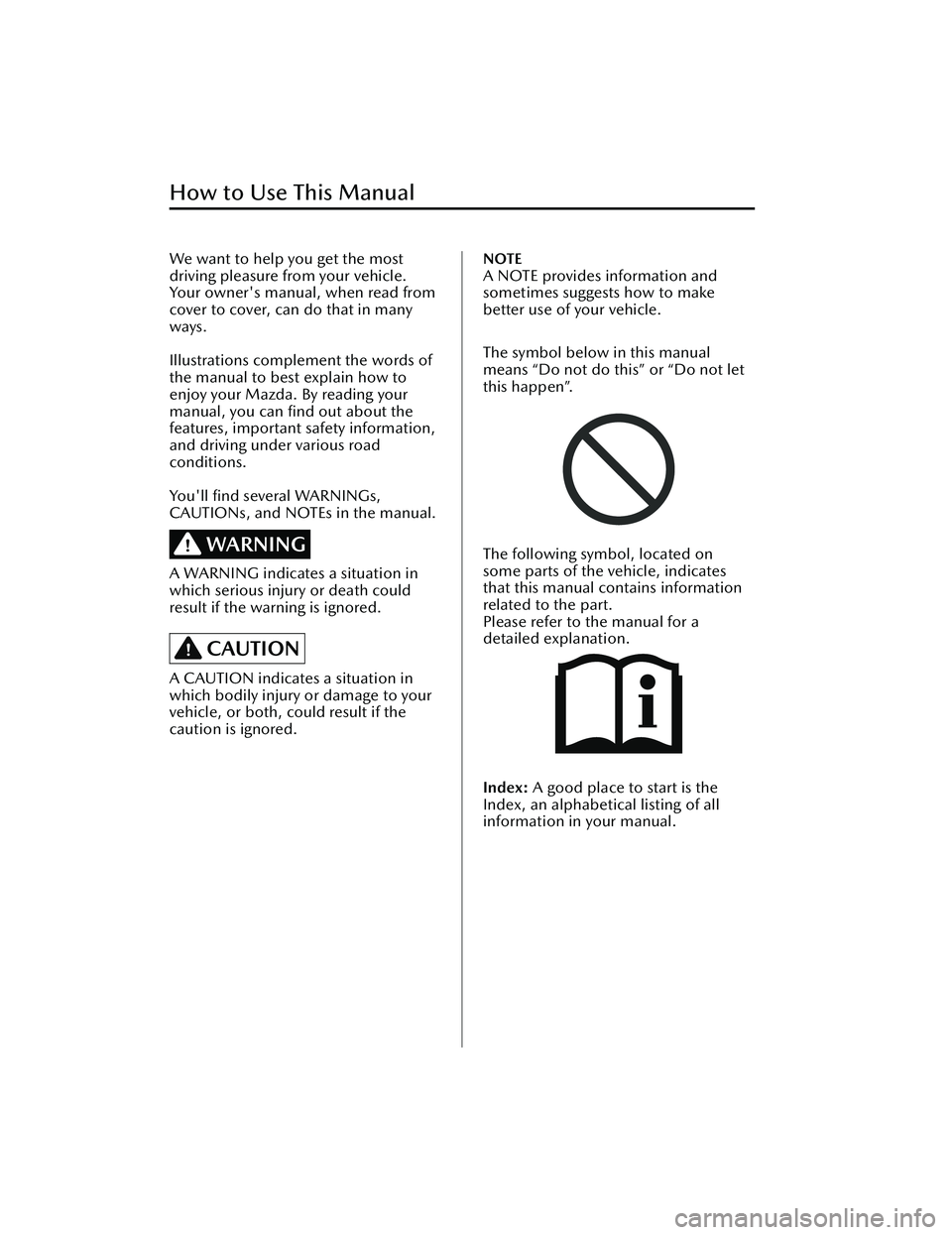
We want to help you get the most
driving pleasure from your vehicle.
Your owner's manual, when read from
cover to cover, can do that in many
ways.
Illustrations complement the words of
the manual to best explain how to
enjoy your Mazda. By reading your
manual, you can find out about the
features, important safety information,
and driving under various road
conditions.
You'll find several WARNINGs,
CAUTIONs, and NOTEs in the manual.
WARNING
A WARNING indicates a situation in
which serious injury or death could
result if the warning is ignored.
CAUTION
A CAUTION indicates a situation in
which bodily injury or damage to your
vehicle, or both, could result if the
caution is ignored.
NOTE
A NOTE provides information and
sometimes suggests how to make
better use of your vehicle.
The symbol below in this manual
means “Do not do this” or “Do not let
this happen”.
The following symbol, located on
some parts of the vehicle, indicates
that this manual contains information
related to the part.
Please refer to the manual for a
detailed explanation.
Index: A good place to start is the
Index, an alphabetical listing of all
information in your manual.
How to Use This Manual
CX-30_8HG6-EA-19I_Edition1_new 2019-6-13 18:45:11
Page 38 of 562
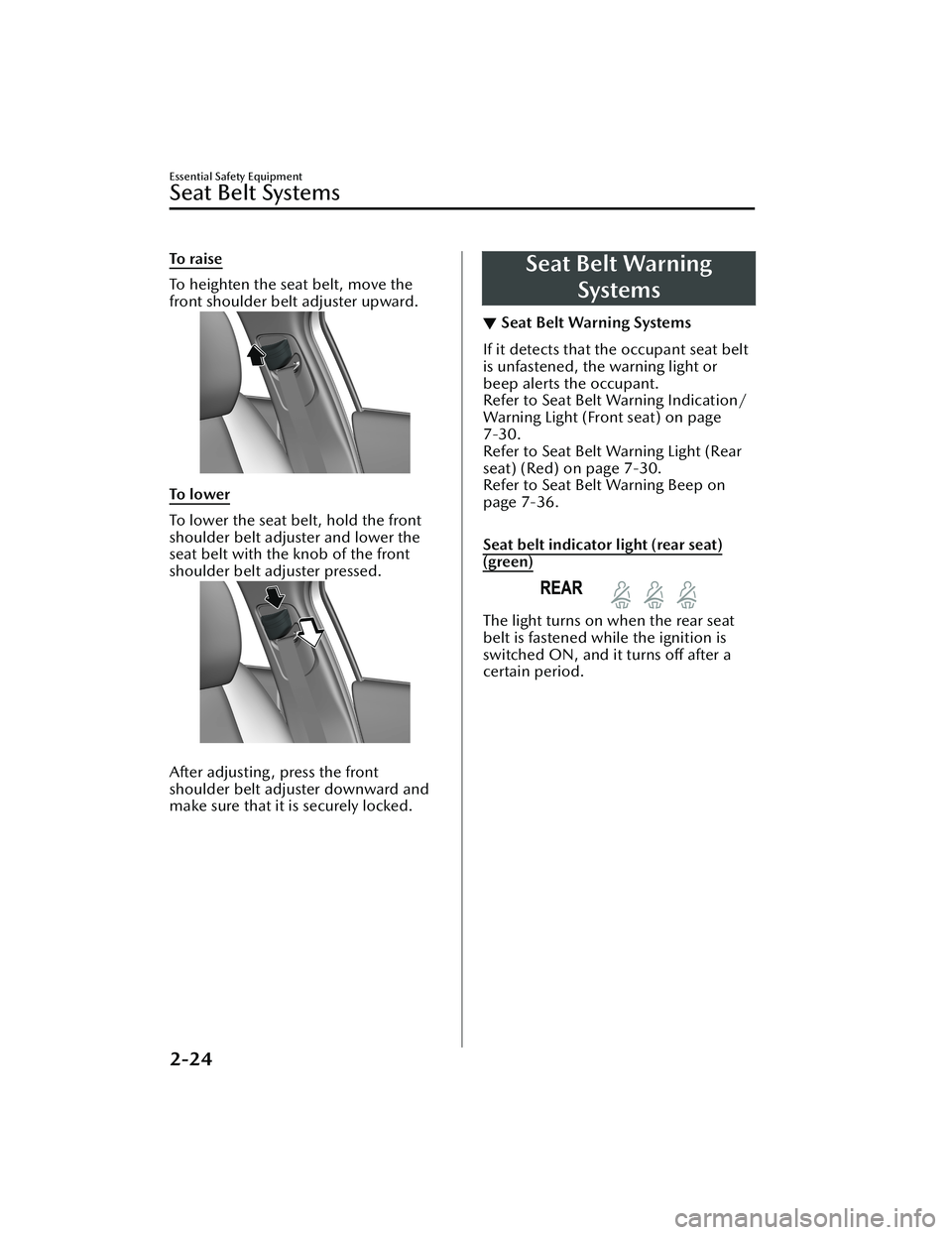
To ra i s e
To heighten the seat belt, move the
front shoulder belt adjuster upward.
To l o w e r
To lower the seat belt, hold the front
shoulder belt adjuster and lower the
seat belt with the knob of the front
shoulder belt adjuster pressed.
After adjusting , press the front
shoulder belt adjuster downward and
make sure that it is securely locked.
Seat Belt WarningSystems
▼Seat Belt Warning Systems
If it detects that the occupant seat belt
is unfastened, the warning light or
beep alerts the occupant.
Refer to Seat Belt Warning Indication/
Warning Light (Front seat) on page
7-30.
Refer to Seat Belt Warning Light (Rear
seat) (Red) on page 7-30.
Refer to Seat Belt Warning Beep on
page 7-36.
Seat belt indicator light (rear seat)
(green)
The light turns on when the rear seat
belt is fastened while the ignition is
switched ON, and it turns off after a
certain period.
Essential Safety Equipment
Seat Belt Systems
2-24
CX-30_8HG6-EA-19I_Edition1_new
2019-6-13 18:45:11
Page 86 of 562

Keyless Entry System
▼Keyless Entry System
This system uses the key buttons to
remotely lock and unlock the doors,
liftgate, and fuel-filler lid, and opens/
closes the liftgate.
The system can start the engine
without having to take the key out of
your purse or pocket.
It can also help you signal for attention
or help.
Operating the theft-deterrent system is
also possible on theft-deterrent
system-equipped vehicles.
System malfunctions or warnings are
indicated by the following warning
lights or beeps.
Check the displayed message for more
information and, if necessary, have the
vehicle inspected at an Authorized
Mazda Dealer, according to the
indication.
KEY Warning Indication/Warning
Light (Red)
Refer to KEY Warning Indication/
Warning Light (Red) on page 7-28.
Ignition Not Switched Off (STOP)
Warning Beep
Refer to Ignition Not Switched
Off
(STOP) Warning Beep on page
7-37.
Key Removed from Vehicle Warning
Beep
Refer to Key Removed from Vehicle
Warning Beep on page 7-37.
If you have a problem with the key,
consult an Authorized Mazda Dealer.
If your key is lost or stolen, consult an
Authorized Mazda Dealer as soon as
possible for a replacement and to
make the lost or stolen key inoperative.
CAUTION
Radio equipment like this is governed
by laws in the United States.
Changes or modifications not expressly
approved by the party responsible for
compliance could void the user's
authority to operate the equipment.
NOTE
The keyless entry system operation
may vary due to local conditions.
The keyless entry system is fully
operational when the ignition is
switched off. The system does not
operate if the ignition is switched to
any position other than off.
If the key does not operate when
pressing a button or the operational
range becomes too small, the battery
may be weak. To install a new
battery, refer to Key Battery
Replacement (page 6-26).
Battery life is about 1 year. Replace
the battery with a new one if the
messages are displayed in the
instrument cluster. Replacing the
battery about once a year is
recommended because the KEY
warning indication may not display
depending on the rate of battery
depletion.
Additional keys can be obtained at
an Authorized Mazda Dealer. Up to
6 keys can be used with the keyless
functions per vehicle. Bring all keys
to an Authorized Mazda Dealer
when additional keys are required.
Before Driving
Keys
3-4
CX-30_8HG6-EA-19I_Edition1_new 2019-6-13 18:45:11
Page 91 of 562

Advanced Keyless EntrySystem
*
▼Advanced Keyless Entry System
WARNING
Radio waves from the key may affect
medical devices such as pacemakers:
Before using the key near people who
use medical devices, ask the medical
device manufacturer or your physician
if radio waves from the key will affect
the device.
The advanced keyless function allows
you to lock/unlock the door, liftgate,
and
fuel-filler lid, or open the liftgate
while carrying the key.
System malfunctions or warnings are
indicated by the following warning
beeps.
Touch Sensor Inoperable Warning
Beep
Refer to Touch Sensor Inoperable
Warning Beep (With the advanced
keyless function) on page 7-37.
Liftgate Door-lock Switch Inoperable
Warning Beep
Refer to Liftgate Door-lock Switch
Inoperable Warning Beep (With the
advanced keyless function) on page
7-37.
Key Left-in-luggage Compartment
Warning Beep
Refer to Key Left-in-luggage
Compartment Warning Beep(With
the advanced keyless function) on
page 7-38.
Key Left-in-vehicle Warning Beep
Refer to Key Left-in-vehicle Warning
Beep(With the advanced keyless
function) on page 7-38.
NOTE
The advanced keyless entry system
functions can be deactivated to
prevent any possible adverse effect on
a user wearing a pacemaker or other
medical device. If the system is
deactivated, you will be unable to start
the engine by carrying the key. Consult
an Authorized Mazda Dealer for
details. If the advanced keyless entry
system has been deactivated, you can
start the engine by following the
procedure indicated when the key
battery goes dead.
Refer to Engine Start Function When
Key Battery is Dead on page 4-7.
Before Driving
Advanced Keyless Entry System
*Some models.3-9
CX-30_8HG6-EA-19I_Edition1_new 2019-6-13 18:45:11
Page 163 of 562

Active Driving Display*
▼Active Driving Display
1. Display
2. Dust-proof sheet
WARNING
Always adjust the display brightness and position with the vehicle stopped:
Adjusting the display brightness and position while driving the vehicle is dangerous
as doing so could distract your attent
ion from the road ahead and lead to an
accident.
CAUTION
Do not place beverages near the dust-proof sheet of the active driving display. If
water or other liquids are splashed on the dust-proof sheet, it could cause
damage.
Do not place objects or apply stickers above the active driving display or to the
dust-proof sheet as they will cause interference.
NOTE
Wearing polarized sunglasses will reduce the visibility of the active driving display
due to the characteristics of the display.
If the battery has been removed and re-ins talled or the battery voltage is low, the
adjusted position may deviate.
The display may be difficult to view or temporarily affected by weather conditions
such as rain, snow, light, and temperature.
If the audio system is removed, the active driving display cannot be operated.
The active driving display indicates the following information:
Lane Departure Warning System (LDWS) Warnings
When Driving
Instrument Cluster and Display
*Some models.4-27
CX-30_8HG6-EA-19I_Edition1_new 2019-6-13 18:45:11
Page 164 of 562
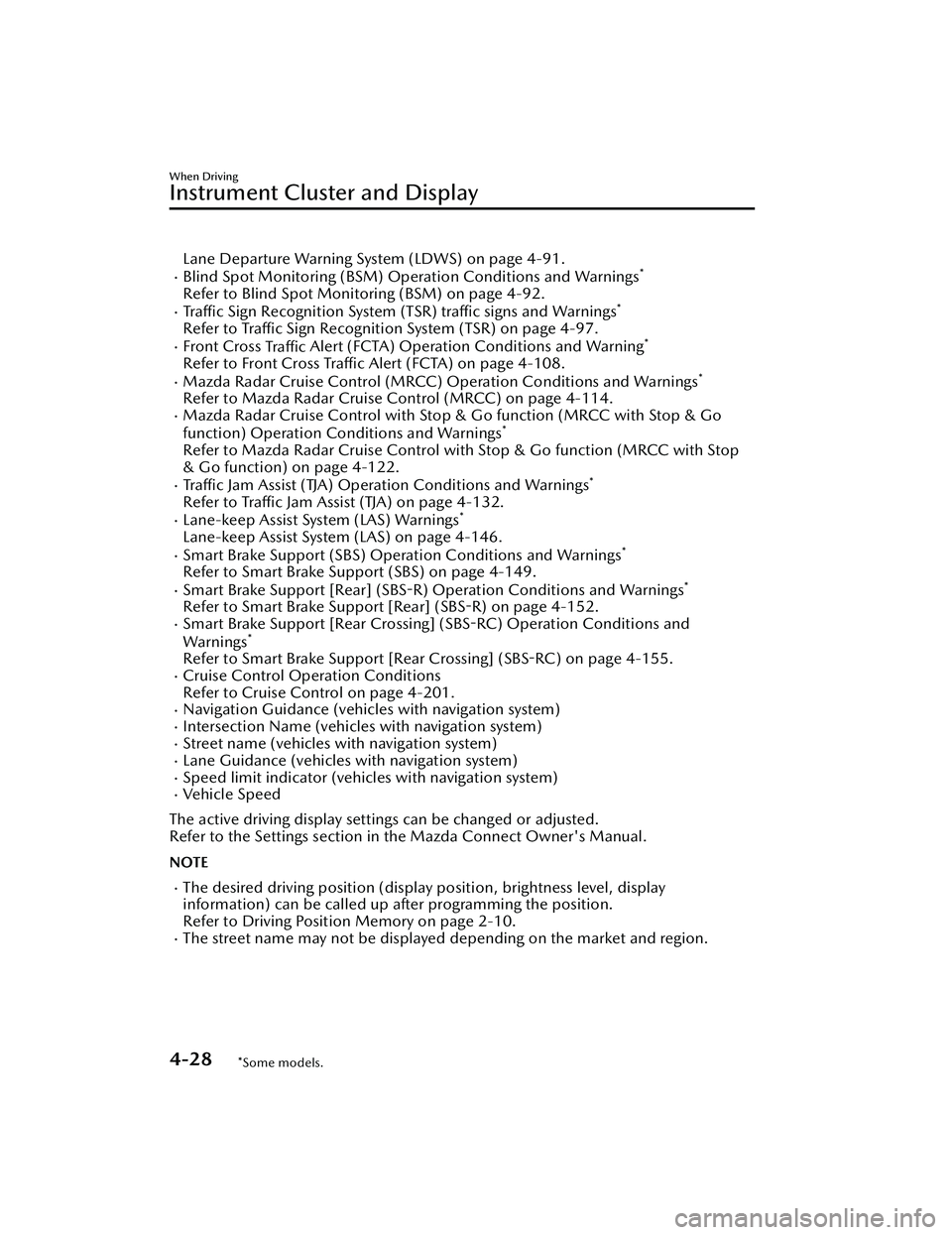
Lane Departure Warning System (LDWS) on page 4-91.Blind Spot Monitoring (BSM) Operation Conditions and Warnings*
Refer to Blind Spot Monitoring (BSM) on page 4-92.Traffic Sign Recognition System (TSR) traffic signs and Warnings*
Refer to Traffic Sign Recognition System (TSR) on page 4-97.Front Cross
Tra ffi c Alert (FCTA) Operation Conditions and Warning*
Refer to Front Cross Traffic Al
ert (FCTA) on page 4-108.Mazda Radar Cruise Control (MRCC) Operation Conditions and Warnings*
Refer to Mazda Radar Cruise Control (MRCC) on page 4-114.Mazda Radar Cruise Control with Stop & Go function (MRCC with Stop & Go
function) Operation Conditions and Warnings*
Refer to Mazda Radar Cruise Control with Stop & Go function (MRCC with Stop
& Go function) on page 4-122.
Traffic Jam Assist (TJA) Operation Conditions and Warnings*
Refer to Traffic Jam Assist (TJA) on page 4-132.Lane-keep Assist System (LAS) Warnings*
Lane-keep Assist System (LAS) on page 4-146.Smart Brake Support (SBS) Operation Conditions and Warnings*
Refer to Smart Brake Support (SBS) on page 4-149.Smart Brake Support [Rear] (SBS-R) Operation Conditions and Warnings*
Refer to Smart Brake Support [Rear] (SBS-R) on page 4-152.Smart Brake Support [Rear Crossing]
(SBS-RC) Operation Conditions and
Warnings*
Refer to Smart Brake Support [Rear Crossing] (SBS-RC) on page 4-155.Cruise Control Operation Conditions
Refer to Cruise Control on page 4-201.
Navigation Guidance (vehicles with navigation system)Intersection Name (vehicles with navigation system)Street name (vehicles with navigation system)Lane Guidance (vehicles with navigation system)Speed limit indicator (vehicles with navigation system)Vehicle Speed
The active driving display settin gs can be changed or adjusted.
Refer to the Settings section in the Mazda Connect Owner's Manual.
NOTE
The desired driving position (display position, brightness level, display
information) can be called up after programming the position.
Refer to Driving Position Memory on page 2-10.
The street name may not be displayed depending on the market and region.
When Driving
Instrument Cluster and Display
4-28*Some models.
CX-30_8HG6-EA-19I_Edition1_new 2019-6-13 18:45:11
Page 225 of 562

Lane Departure WarningSystem (LDWS)
*
▼Lane Departure Warning System
(LDWS)
The LDWS alerts the driver that the
vehicle may be deviating from its lane.
The system detects the white (yellow)
lines on the traffic lane using the
forward sensing camera (FSC) and if it
determines that the vehicle might be
deviating from its lane, it
notifies the
driver by the LDWS.
Refer to Forward Sensing Camera
(FSC) on page 4-190.
Use the LDWS when you drive the
vehicle on roads with white (yellow)
lines.
1. Forward sensing camera (FSC)
WARNING
Do not rely completely on the LDWS:
The LDWS system is not designed to
compensate for a driver’s lack of
caution and relying too much on the
system could lead to an accident.
The functions of the LDWS have
limitations. Always stay on course
using the steering wheel and drive
with care.
CAUTION
Heed the following cautions so that
the LDWS can operate normally.
Do not modify the vehicle's
suspensions.
Always use wheels of the
specified
type and size for the front and rear
wheels. Consult an Authorized
Mazda Dealer for tire replacement.
NOTE
The system may not operate normally
under the following conditions.
The white (yellow) lane lines are less
visible because of dirt or paint flaking.
White (yellow) lane lines are less
visible because of bad weather (rain,
fog, or snow).
The vehicle is driven on a temporary
lane or section with a closed lane
resulting from construction where
there might be multiple white
(yellow) lane lines, or they are
interrupted.
The camera picks up an obscure line,
such as a temporary line being used
for construction, or because of
shade, unmelted snow, or groovesfilled with water.
The surrounding brightness suddenly
changes such as when entering or
exiting a tunnel.
Back-light is reflected off the road
surface.
The road surface is wet and shiny
after rain, or there are puddles on
the road.
When Driving
i-ACTIVSENSE
*Some models.4-89
CX-30_8HG6-EA-19I_Edition1_new 2019-6-13 18:45:11
Page 252 of 562

If there is a structure on the road or
an object (such as a monorail) at a
low height off the ground in front of
the vehicle, the system may operate.
Therefore, do not use the MRCC.
Do not use the MRCC system under
conditions in which close proximity
warnings are frequently activated.
During headway control travel, the
system accelerates and decelerates
your vehicle in conjunction with the
speed of the vehicle ahead.
However, if it is necessary to
accelerate for a lane change or if the
vehicle ahead brakes suddenly
causing you to close in on the vehicle
rapidly, accelerate using the
accelerator pedal or decelerate using
the brake pedal depending on the
conditions.
While the MRCC system is in use, it
does not cancel even if the shift lever
is operated and any intended engine
braking will not occur. If deceleration
is required, lower the vehicle speed
setting or depress the brake pedal.
While braking by the MRCC control
is operating, you might hear an
operation sound, however, this does
not indicate a problem.
The brake lights turn on while
braking by the MRCC control is
operating, however, they may not
turn on while the vehicle is on a
down slope at the set vehicle speed
or traveling at a constant speed and
following a vehicle ahead.
Stop the headway control function to
switch the system to the cruise
control function.
Refer to the Settings section in the
Mazda Connect Owner's Manual.
▼ Mazda Radar Cruise Control
(MRCC) Display Indication
The MRCC setting status and operation
conditions are indicated on the
multi-information display and the
active driving display.
Multi-information display (Basic
display)
1. Vehicle ahead display
2. MRCC set vehicle speed
Multi-information display
(i-ACTIVSENSE display)
1. Vehicle ahead display
2. MRCC set vehicle speed
Active driving display
When Driving
i-ACTIVSENSE
4-116
CX-30_8HG6-EA-19I_Edition1_new
2019-6-13 18:45:11
Page 253 of 562

1. Vehicle ahead display
2. MRCC set vehicle speed
If there is a problem with the MRCC
system, a message is displayed on the
multi-information display. Check the
center display to verify the problem
and then have your vehicle inspected
by an Authorized Mazda Dealer.
Refer to If a Warning Light Turns On or
Flashes on page 7-22.
▼Close Proximity Warning
If your vehicle rapidly closes in on the
vehicle ahead because the vehicle
ahead applies the brakes suddenly
while you are traveling in headway
control, the warning sound activates
and the brake warning is indicated in
the display. Always verify the safety of
the surrounding area and depress the
brake pedal while keeping a safe
distance from the vehicle ahead.
Additionally, keep a safe distance from
the vehicles behind you.
1. “Depress Brake Pedal” message is
displayed
NOTE
In the following cases, the warnings
and brakes may not operate even if
your vehicle starts closing in on the
vehicle ahead.
You are driving your vehicle at the
same speed as the vehicle ahead.
Directly after the MRCC system has
been set.
Directly after the accelerator pedal is
released.
Another vehicle cuts into the driving
lane in front of you.
When Driving
i-ACTIVSENSE
4-117
CX-30_8HG6-EA-19I_Edition1_new 2019-6-13 18:45:11
Page 257 of 562

(To increase speed using accelerator
pedal)
Depress the accelerator pedal and
press the RES switch up (SET+) or
down (SET-) at the desired speed. If
the switch is not operated, the system
returns to the set speed after you
release your foot from the accelerator
pedal.
NOTE
The warnings and brake control do
not operate while the accelerator
pedal is depressed.
Canceling the system
When the following operations are
performed, the MRCC system is
canceled, and the MRCC set indication
(green) switches to the MRCC standby
indication (white) at the same time.
The CANCEL switch is pressed.The brake pedal is depressed.The shift lever is in the reverse (R)
position.
Under the following conditions, the
MRCC cancel indication is displayed in
the multi-information display and a
single beep sound is heard.
The DSC has operated.The Smart Brake Support (SBS) has
operated.
When traveling on a downslope for a
long period of time.
There is a problem with the system.The vehicle speed decreases to less
than 25 km (16 mph).
The shift lever is shifted to neutral
(N) for a certain period of time.
The clutch is depressed for a certain
period of time.
The engine stalls.
The front radar sensor cannot detect
target objects (during rain, fog , snow
or other inclement weather
conditions, or when the radiator
grille is dirty).
The parking brake is applied.Any of the doors is opened.The driver's seat belt is unfastened.The operation frequency of the
braking by the MRCC control is high.
Resuming control
If the MRCC system is canceled, you
can resume control at the previously
set speed by pressing the RES switch
and after all of the operation
conditions have been met.
NOTE
If the set speed is not indicated in the
display, the control does not resume
even if the RES switch is pressed.
Tu r n i n g off the system
When the MRCC switch is pressed
while the MRCC is operating, the
MRCC turns off.
▼Shift-up/Shift-down Request
Display
The shift-up or shift-down request
display might be displayed while the
MRCC is operating. When this occurs,
shift gears because the gear position is
not appropriate.
Request Indication on display
Shift up Shift Up to a Higher Gear
Shift down Shift Down to a Lower Gear
When Driving
i-ACTIVSENSE
4-121
CX-30_8HG6-EA-19I_Edition1_new 2019-6-13 18:45:11