tail lights MAZDA MODEL CX-30 2021 Owners Manual
[x] Cancel search | Manufacturer: MAZDA, Model Year: 2021, Model line: MODEL CX-30, Model: MAZDA MODEL CX-30 2021Pages: 594, PDF Size: 83.37 MB
Page 94 of 594
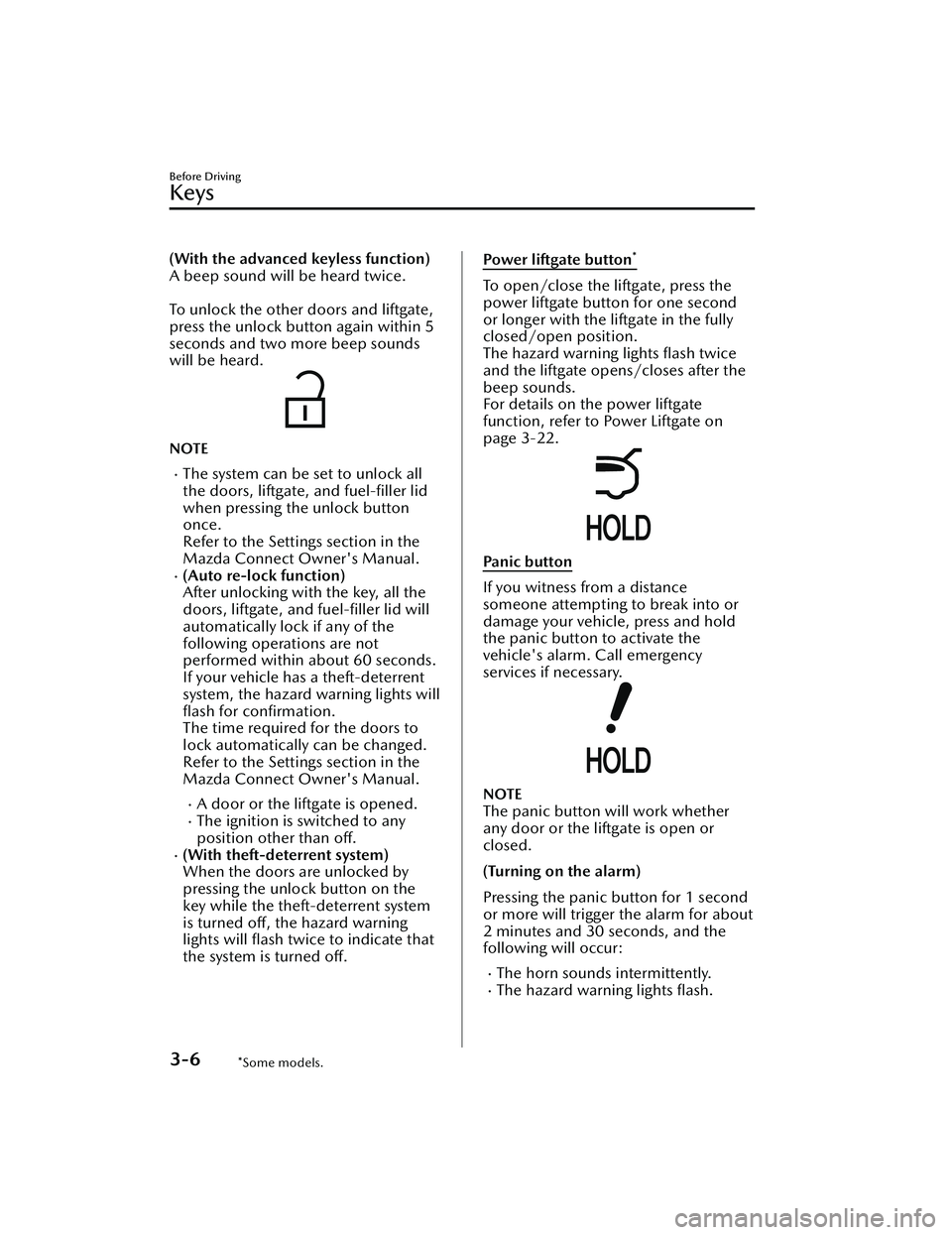
(With the advanced keyless function)
A beep sound will be heard twice.
To unlock the other doors and liftgate,
press the unlock button again within 5
seconds and two more beep sounds
will be heard.
NOTE
The system can be set to unlock all
the doors, liftgate, and fuel-filler lid
when pressing the unlock button
once.
Refer to the Settings section in the
Mazda Connect Owner's Manual.
(Auto re-lock function)
After unlocking with the key, all the
doors, liftgate, and fuel-filler lid will
automatically lock if any of the
following operations are not
performed within about 60 seconds.
If your vehicle has a theft-deterrent
system, the hazard warning lights will flash for confirmation.
The time required for the doors to
lock automatically can be changed.
Refer to the Settings section in the
Mazda Connect Owner's Manual.
A door or the liftgate is opened.The ignition is switched to any
position other than off.
(With theft-deterrent system)
When the doors are unlocked by
pressing the unlock button on the
key while the theft-deterrent system
is turned off, the hazard warning
lights will flash twice to indicate that
the system is turned off.
Powe r l i ft g ate b u tt on*
To open/close the liftgate, press the
power liftgate button for one second
or longer with the liftgate in the fully
closed/open position.
The hazard warning lights flash twice
and the liftgate opens/closes after the
beep sounds.
For details on the power liftgate
function, refer to Power Liftgate on
page 3-22.
Panic button
If you witness from a distance
someone attempting to break into or
damage your vehicle, press and hold
the panic button to activate the
vehicle's alarm. Call emergency
services if necessary.
NOTE
The panic button will work whether
any door or the liftgate is open or
closed.
(Turning on the alarm)
Pressing the panic button for 1 second
or more will trigger the alarm for about
2 minutes and 30 seconds, and the
following will occur:
The horn sounds intermittently.The hazard warning lights flash.
Before Driving
Keys
3-6*Some models.
CX-30_8JP5-EA-20K_Edition1_new 2020-7-22 15:50:09
Page 106 of 594

(Without theft-deterrent system)
When locking, the hazard warning
lights and a beep sound operate 1
time.
In addition, before the liftgate closes,
the hazard warning lights operate 2
times and a long beep sound is
activated.
For details on the power liftgate
function, refer to Power Liftgate on
page 3-22.
Without power liftgate
When locking using the door-lock
switch, press the door-lock switch with
all of the following conditions met and
then close the liftgate.
You are carrying the transmitter.The ignition is switched OFF.All the doors are closed.
(With theft-deterrent system)
When locking, a beep sound operates
1 time.
When the liftgate closes, the hazard
warning lights operate 1 time.
(Without theft-deterrent system)
When locking, the hazard warning
lights and a beep sound operate 1
time.
NOTE
To prevent the transmitter from being
left in the vehicle, make sure that you
carry the transmitter before locking.
After locking by pressing the
door-lock switch and when the
liftgate is closed with the transmitter
left in the vehicle, the liftgate is
unlocked.
▼ Auto Lock/Unlock Function
WARNING
Do not pull the inner handle on a
front door:
Pulling the inner handle on a front
door while the vehicle is moving is
dangerous. Passengers can fall out of
the vehicle if the door opens
accidentally , which could result in
death or serious injury.
When the vehicle speed exceeds 20
km/h (12 mph), all the doors,
fuel-filler lid, and liftgate lock
automatically.
When the ignition is switched off, all
the doors, fuel-filler lid, and liftgate
unlock automatically.
The auto lock/unlock function settings
can be changed.
Refer to the Settings section in the
Mazda Connect Owner's Manual.
▼ Locking , Unlocking with
Door-Lock Knob
Operation from inside
To lock any door from the inside, press
the door-lock knob.
To unlock, pull it outward.
This does not operate the other door
locks.
1. Unlocked: Red indicator
2. Lock
Before Driving
Doors and Locks
3-18
CX-30_8JP5-EA-20K_Edition1_new
2020-7-22 15:50:09
Page 113 of 594

Operation from the driver's seat (To
open/close)
Press the power liftgate switch for
about 1 second or longer while the
liftgate is in the fully closed/open
position. The hazard warning lights
flash twice and the liftgate opens/
closes fully after a sound is activated.
Operation from outside (To open)
Press the electric liftgate opener on the
liftgate. The hazard warning lights flash
twice and the liftgate opens
automatically after the beep sound is
heard.
(With the advanced keyless function)
A locked liftgate can also be opened
while the key is being carried.
Operation from outside (To close)
Press the power liftgate close switch
while the liftgate is fully opened. The
hazard warning lights flash twice and
the liftgate closes automatically after
the beep sound is heard.
(With the advanced keyless function)
(Without the advanced keyless
function)
Operation using door-lock switch
(With the advanced keyless function)
When the door-lock switch on the
liftgate is pressed, the liftgate fully
closes automatically after all the doors,
fuel-filler lid, and the liftgate are
locked.
For details such as the operation
conditions, refer to Locking, Unlocking
with Door-Lock Switch on page 3-16.
Before Driving
Doors and Locks
3-25
CX-30_8JP5-EA-20K_Edition1_new 2020-7-22 15:50:09
Page 151 of 594

ON
This is the normal running position
after the engine is started. The
indicator light (amber) turns off. (The
indicator light (amber) illuminates
when the ignition is switched ON and
the engine is not running.)
Some indicator lights/warning lights
should be inspected before the engine
is started.
Refer to Warning/Indicator Lights on
page 4-22.
Refer to Indication/Indicator Lights on
page 4-24.
NOTE
When the push button start is pressed
to ON, the sound of the fuel pump
motor operating near the fuel tank can
be heard. This does not indicate an
abnormality.
Starting the Engine
▼ Starting the Engine
WARNING
Radio waves from the key may affect
medical devices such as pacemakers:
Before using the key near people who
use medical devices, ask the medical
device manufacturer or your physician
if radio waves from the key will affect
the device.
NOTE
The key must be carried because the
key carries an immobilizer chip that
must communicate with the engine
controls at short range.
The engine can be started when the
push button start is pressed from off,
ACC, or ON.
The push button start system
functions (function which can start
the engine by only carrying the key)
can be deactivated to prevent any
possible adverse effect on a user
wearing a pacemaker or other
medical device. If the system is
deactivated, you will be unable to
start the engine by carrying the key.
Consult an Authorized Mazda Dealer
for details. If the push button start
system functions have been
deactivated, you can start the engine
by following the procedure indicated
when the key battery goes dead.
Refer to Engine Start Function When
Key Battery is Dead on page 4-8.
When Driving
Start/Stop Engine
4-5
CX-30_8JP5-EA-20K_Edition1_new
2020-7-22 15:50:09
Page 190 of 594

Lighting Control
▼Headlights
Turn the headlight switch to turn the headli
ghts and other exterior lights on or off.
When the taillights, parking lights, license plate lights, and the side-marker lights are
turned on, the lights-on indicator light in the instrument cluster turns on.
NOTE
If the light switch is left on, the lights will automatically switch off approximately
30 seconds after switching the ignition off.
The time setting can be changed.
Refer to the Settings section in the Mazda Connect Owner's Manual.
To prevent discharging the battery, do no t leave the lights on while the engine is
off unless safety requires them.
Without auto-light control
Ignition Position ACC or OFF ON
Switch Position OFF
OFF
Headlights Off Off
Off*1Off Off On
Daytime running
lights Off Off Off
On
*2On*2*3Off
Taillights
Parking lights
License plate lights
Side-marker lights Off
On
*1On*1Off On On
*1 The lights are turned on for the specified period by the auto headlight off function.
When Driving
Switches and Controls
4-44
CX-30_8JP5-EA-20K_Edition1_new
2020-7-22 15:50:09
Page 191 of 594

*2 When the light switch is switched to a different position from the OFF, position while the
vehicle is stopped, the daytime running lights turn off. When starting to drive the vehicle, the daytime
running lights turn on again.
*3 When the light switch is switched to the OFF position, and then to the position again, the
daytime running lights turn off directly after starting the engine. The daytime running lights turn on
when you begin driving the vehicle.
With auto-light control
Ignition Position ACC or OFF ON
Switch Position OFF
*1AUTOOFF*1AUTO
Headlights Off
Off*2OffOff*2
Auto*3*5Auto*4*5
On
Daytime running
lights Off Off Off Off
Off
Taillights
Parking lights
License plate lights
Side-marker lights Off
Off
*2On*2On*2On
*1 The light switch returns to the AUTO position automatically.*2 The lights are turned on continuously if the ignition is switched from ON to any other position with
the lights turned on. The lights are turned on for the specified period by the auto headlight
off
function.
*3 During the daytime, the daytime running lights turn on automatically. During the nighttime, the
headlights, parking lights, taillights, license plate lights, and the side-marker lights turn on
automatically.
*4 During the daytime, the daytime running lights, parking lights, taillights, license plate lights, and theside-marker lights turn on automatically. During the nighttime, the headlights, parking lights,
taillights, license plate lights, and the side-marker lights turn on automatically.
*5 When the light switch is switched to the OFF posit ion while the vehicle is stopped, all of the lights
that are turned on turn off. When the light switch is switched from a position other than
to the
position while the vehicle is stopped, the running lights or the headlights turn
off. When
starting to drive the vehicle, the lights that are turned off turn on again.
When Driving
Switches and Controls
4-45
CX-30_8JP5-EA-20K_Edition1_new 2020-7-22 15:50:09
Page 194 of 594

▼Leaving Home Light
The leaving home light turns on the
lights when the transmitter unlock
button is pressed while away from the
vehicle.
The following lights turn on when the
leaving home light is operated.
Low beams, Parking lights, Taillights,
License plate lights.
To turn on the lights
When the ignition switch and the
headlight switch are in the following
conditions, the headlights will
illuminate when the transmitter unlock
button is pressed and the vehicle
receives the transmitter signal. The
headlights turn off after a certain
period of time has elapsed (30
seconds).
Ignition switch: off
Headlight switch: AUTO, , or
1. Lock button
2. Unlock button
NOTE
Operation of the leaving home light
can be turned on or off.
Refer to the Settings section in the
Mazda Connect Owner's Manual.
When the transmitter lock button is
pressed and the vehicle receives the
transmitter signal, the headlights turn
off.
When the headlight switch is turned
to the OFF position, the headlights
turn off.
▼ Headlight Leveling
The number of passengers and weight
of cargo in the luggage compartment
change the angle of the headlights.
Auto type
The angle of the headlights will be
automatically adjusted when turning
on the headlights.
A system malfunction or operation
conditions are indicated by a warning.
Refer to Exterior Light Warning
Indication/Warning Light on page
7-29.
When Driving
Switches and Controls
4-48
CX-30_8JP5-EA-20K_Edition1_new
2020-7-22 15:50:09
Page 233 of 594
![MAZDA MODEL CX-30 2021 Owners Manual Reverse driving
Smart Brake Support [Rear]
(SBS-R).............................page 4-157
Smart Brake Support [Rear Crossing] (S
BS-RC)............................. page 4-161
▼Camera and Sensors
Fo MAZDA MODEL CX-30 2021 Owners Manual Reverse driving
Smart Brake Support [Rear]
(SBS-R).............................page 4-157
Smart Brake Support [Rear Crossing] (S
BS-RC)............................. page 4-161
▼Camera and Sensors
Fo](/img/28/40980/w960_40980-232.png)
Reverse driving
Smart Brake Support [Rear]
(SBS-R).............................page 4-157
Smart Brake Support [Rear Crossing] (S
BS-RC)............................. page 4-161
▼Camera and Sensors
Forward Sensing Camera (FSC)
The Forward Sensing Camera (FSC)
detects lane indications and recognizes
headlights, taillights and city lights
during nighttime driving. In addition, it
also detects the vehicle ahead,
pedestrians, or obstructions. The
following systems use the Forward
Sensing Camera (FSC).
High Beam Control system (HBC)Lane Departure Warning System
(LDWS)
Traffic Sign Recognition System (TSR)Distance & Speed Alert (DSA)Driver Attention Alert (DAA)Mazda Radar Cruise Control
(MRCC)
Mazda Radar Cruise Control with
Stop & Go function (MRCC with
Stop & Go function)
Lane-keep Assist System (LAS)Traffic Jam Assist (TJA)Smart Brake Support (SBS)
The Forward Sensing Camera (FSC) is
installed at the top of the windshield
near the rearview mirror.
Refer to Forward Sensing Camera
(FSC) on page 4-198.
Front radar sensor
The front radar sensor detects radio
waves reflected off a vehicle ahead
sent from the radar sensor. The
following systems use the front radar
sensor.
Distance & Speed Alert (DSA)Mazda Radar Cruise Control
(MRCC)
Mazda Radar Cruise Control with
Stop & Go function (MRCC with
Stop & Go function)
Traffic Jam Assist (TJA)Smart Brake Support (SBS)
The front radar sensor is mounted
behind the radiator grille.
Refer to Front Radar Sensor on page
4-202.
Front side radar sensor
The front side radar sensors detects
radio waves reflected off a vehicle
ahead sent from the radar sensor. The
following systems use the front side
radar sensor.
Front Cross Traffic Alert (FCTA)
The front side radar sensors are
installed inside the front bumper, one
on the left side and one on the right
side.
Refer to Front Side Radar Sensor on
page 4-204.
When Driving
i-ACTIVSENSE
4-87
CX-30_8JP5-EA-20K_Edition1_new 2020-7-22 15:50:09
Page 286 of 594

The white (yellow) lane lines are
less visible because of dirt or paintflaking.
White (yellow) lane lines or
vehicles ahead are less visible
because of bad weather (rain, fog,
or snow).
The vehicle is driven on a
temporary lane or section with a
closed lane resulting from
construction where there might be
multiple white (yellow) lane lines,
or they are interrupted.
The camera picks up an obscure
line, such as a temporary line being
used for construction, or because
of shade, unmelted snow, or
grooves filled with water.
The road surface is wet and shiny
after rain, or there are puddles on
the road.
Heavy luggage is loaded in the
luggage compartment or on the
rear seat causing the vehicle to tilt.
A vehicle in front of your vehicle is
running near a white (yellow) lane
line making it less visible.
The windshield is dirty or foggy.The vehicle is driven through an
intersection, a junction, or a fork in
the road.
While white (yellow) lane lines
cannot be detected due to road or
weather conditions.
The surrounding brightness
suddenly changes such as when
entering or exiting a tunnel.
The illumination of the headlights
is weakened because of dirt or the
optical axis is deviated at night.
Back-light is reflected off the road
surface or the road surface is wet
and shiny after rain.
The shade of a guardrail parallel to
a white (yellow) lane line is cast on
the road.
The width of a lane is excessively
narrow or wide.
The road is excessively uneven.The vehicle is shaken after hitting a
road bump.
There are various road markings or
division lines (lane markings) of
various shapes near an
intersection.
The area in front of the camera is
soiled or an object that obstructs
the field of view is installed.
Exhaust gas from the vehicle in
front, sand, snow, and water vapor
rising from manholes and grating ,
and water splashed into the air.
The surroundings are dark such as
during the early evening or early
morning.
A vehicle ahead with a certain
taillight shape.
A vehicle ahead veers off course
from your vehicle's line of travel.
A vehicle ahead is driving
erratically.
The vehicle is driven on roads with
tight curves.
Headway control function
If a vehicle ahead is detected while
traveling at a constant speed, the
vehicle-ahead indication is displayed
and headway control is performed.
Steering assist function
When lane lines are detected, the
function assists the driver in keeping
the vehicle within the lane lines. If lane
lines are not detected, the function
provides the driver driving assistance in
keeping the vehicle along the motion
path with the vehicle ahead.
When Driving
i-ACTIVSENSE
4-140
CX-30_8JP5-EA-20K_Edition1_new 2020-7-22 15:50:09
Page 346 of 594

The height of the vehicle ahead is
low.
You drive your vehicle at the same
speed as the vehicle ahead.
Headlights are not turned on
during the night or when going
through a tunnel.
In the following cases, the Forward
Sensing Camera (FSC) may not be
able to detect target objects
correctly.
Under bad weather condition,
such as rain, fog and snow.
The window washer is being used
or the windshield wipers are not
used when it's raining.
Ice, fog, snow, frost, rainfall, dirt,
or foreign matter such as a plastic
bag is stuck on the windshield.
Trucks with low loading platforms
and vehicles with an extremely low
or high profile.
When driving next to walls with no
patterning (including fences and
longitudinally striped walls).
The taillights of the vehicle ahead
are turned off.
A vehicle is outside the
illumination range of the
headlights.
The vehicle is making a sharp turn,
or ascending or descending a steep
slope.
Entering or exiting a tunnel.Heavy luggage is loaded causing
the vehicle to tilt.
Strong light is shone at the front of
the vehicle (back light or
high-beam light from on-coming
vehicles).
There are many light emitters on
the vehicle ahead.
When the vehicle ahead is not
equipped with taillights or the
taillights are turned off at
nighttime.
Elongated luggage or cargo is
loaded onto installed roof rails and
covers the Forward Sensing
Camera (FSC).
Exhaust gas from the vehicle in
front, sand, snow, and water vapor
rising from manholes and grating ,
and water splashed into the air.
When towing a malfunctioning
vehicle.
The vehicle is driven with tires
having significantly different wear.
The vehicle is driven on down
slopes or bumpy roads.
There are water puddles on the
road.
The surroundings are dark such as
during the night, early evening, or
early morning , or in a tunnel or
indoor parking lot.
The illumination brightness of the
headlights is reduced or the
headlight illumination is weakened
due to dirt or a deviated optical
axis.
The target object enters the blind
spot of the Forward Sensing
Camera (FSC).
A person or object bursts onto the
road from the shoulder or cuts
right in front of you.
You change lanes and approach a
vehicle ahead.
When driving extremely close to
the target object.
Tire chains or a temporary spare
tire is installed.
The vehicle ahead has a special
shape. For example, a vehicle
towing a trailer house or a boat, or
a vehicle carrier carrying a vehicle
with its front pointed rearward.
When Driving
i-ACTIVSENSE
4-200
CX-30_8JP5-EA-20K_Edition1_new 2020-7-22 15:50:09