warning MAZDA MODEL CX-30 2022 Owners Manual
[x] Cancel search | Manufacturer: MAZDA, Model Year: 2022, Model line: MODEL CX-30, Model: MAZDA MODEL CX-30 2022Pages: 595, PDF Size: 84.02 MB
Page 245 of 595

(warning/risk avoidance support
system) (white) is displayed.
NOTE
For example, even when the Blind Spot
Monitoring (BSM) is operating
normally, if the Lane Departure
Warning System (LDWS) has a
problem, the i-ACTIVSENSE status
symbol (warning/risk avoidance
support system) (white) is displayed.
i-ACTIVSENSE status symbol
(warning/risk avoidance support
system) (green)
System activated status
If any one of the systems is activated,
the i-ACTIVSENSE status symbol
(warning/risk avoidance support
system) (green) is displayed.
NOTE
Even if the i-ACTIVSENSE status symbol
(warning/risk avoidance support
system) (green) is displayed, systems
which do not meet the operation
conditions will not operate.
i-ACTIVSENSE status symbol
(warning/risk avoidance support
system) (amber)
System warning status
If any system warning is activated, the
i-ACTIVSENSE status symbol (warning/
risk avoidance support system)
(amber) is displayed.
i-ACTIVSENSE OFF symbol (warning/
risk avoidance support system)
System OFF status
If all the systems are canceled using the
personalization features or the
i-ACTIVSENSE OFF switch, the
i-ACTIVSENSE OFF symbol (Warning/
risk avoidance support system) is
displayed.
▼ i-ACTIVSENSE OFF Switch*
When the i-ACTIVSENSE OFF switch is
pressed, the following systems are
canceled and the i-ACTIVSENSE OFF
symbol (Warning/risk avoidance
support system) in the instrument
cluster is displayed.
Lane Departure Warning System
(LDWS)
Blind Spot Monitoring (BSM)Distance & Speed Alert (DSA)Front Cross
Tra ffi c Alert (FCTA)Rear Cross Traffic Alert (RCTA)Lane-keep Assist System (LAS)
When Driving
i-ACTIVSENSE
4-98*Some models.
CX-30_8KN2-EA-21L_Edition1_new
2021-9-15 19:39:56
Page 246 of 595

i-ACTIVSENSE OFF switch
i-ACTIVSENSE OFF symbol (Warning/
risk avoidance support system)
If the i-ACTIVSENSE OFF switch is
pressed again, the systems return to
their original operation status and the
i-ACTIVSENSE OFF symbol (Warning/
risk avoidance support system) turns
off.
If the ignition is switched OFF while
you have canceled the systems using
the i-ACTIVSENSE OFF switch, the
systems are automatically enabled the
next time the ignition is switched ON.
However, if the systems are canceled
using the personalization features, the
systems are not automatically enabled.
NOTE
You can select systems you want to
cancel using the personalization
features.
Refer to the Settings section in the
Mazda Connect Owner's Manual.
Adaptive Front LightingSystem (AFS)
*
▼Adaptive Front Lighting System
(AFS)
The adaptive front lighting system
(AFS) automatically adjusts the
headlight beams to the left or right in
conjunction with the operation of the
steering wheel after the headlights
have been turned on and the vehicle
speed is about 2 km/h (2 mph) or
higher.
A system malfunction or operation
conditions are indicated by a warning.
Refer to Exterior Light Warning
Indication/Warning Light on page
7-30.
NOTE
The Adaptive Front Lighting System
(AFS) can be switched to on/off using
the personalization function.
Refer to the Settings section in the
Mazda Connect Owner's Manual.
When Driving
i-ACTIVSENSE
*Some models.4-99
CX-30_8KN2-EA-21L_Edition1_new
2021-9-15 19:39:56
Page 247 of 595

High Beam ControlSystem (HBC)
*
▼ High Beam Control System (HBC)
The HBC determines the conditions in
front of the vehicle using the Forward
Sensing Camera (FSC) while driving in
darkness to automatically switch the
headlights between high and low
beams.
Refer to Forward Sensing Camera
(FSC) on page 4-197.
While driving the vehicle at a speed of
about 30 km/h (19 mph) or more, the
headlights are switched to high beams
when there are no vehicles ahead or
approaching in the opposite direction.
The system switches the headlights to
low beams when one of the following
occurs:
The system detects a vehicle or the
headlights/lights of a vehicle
approaching in the opposite
direction.
The vehicle is driven on roads lined
with streetlamps or on roads in
well-lit cities and towns.
The vehicle is driven at less than
about 20 km/h (12 mph).
The headlight high-beam indicator
light turns on while the high beams
are on.
1. Forward Sensing Camera (FSC)*1
*1 The recognition distance of the Forward
Sensing Camera (FSC) varies according to
the surrounding conditions.
The warning light turns on when the
system has a malfunction.
Refer to High Beam Control System
(HBC) Warning Indication/Warning
Light (Amber) on page 7-30.
CAUTION
Do not adjust the vehicle height,
modify the headlight units, or
remove the camera, otherwise the
system will not operate normally.
Do not rely excessively on the HBC
and drive the vehicle while paying
sufficient attention to safety. Switch
the headlights between the high
beams and low beams manually if
necessary.
NOTE
The timing in which the system
switches the headlights changes under
the following conditions. If the system
does not switch the headlights
appropriately, manually switch
between high and low beams
according to the visibility as well as
road and traffic conditions.
When there are sources of light in
the area such as streetlamps,
illuminated signboards, and traffic
signals.
When there are reflective objects in
the surrounding area such as
reflective plates and signs.
When visibility is reduced under rain,
snow and foggy conditions.
When driving on roads with sharp
turn or hilly terrain.
When the headlights/rear lamps of
vehicles in front of you or in the
opposite lane are dim or not
illuminated.
When Driving
i-ACTIVSENSE
4-100*Some models.
CX-30_8KN2-EA-21L_Edition1_new 2021-9-15 19:39:56
Page 249 of 595
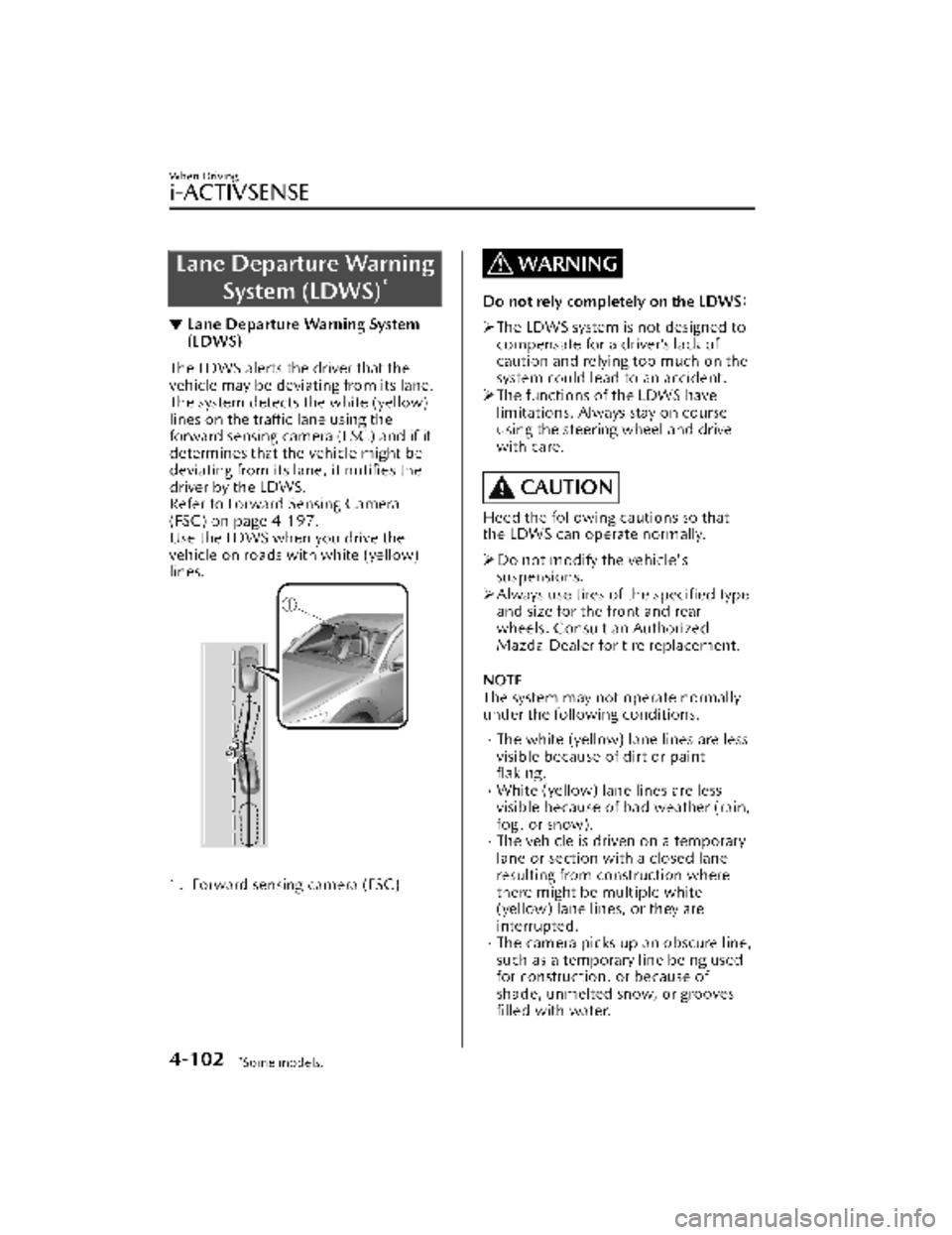
Lane Departure WarningSystem (LDWS)
*
▼Lane Departure Warning System
(LDWS)
The LDWS alerts the driver that the
vehicle may be deviating from its lane.
The system detects the white (yellow)
lines on the traffic lane using the
forward sensing camera (FSC) and if it
determines that the vehicle might be
deviating from its lane, it
notifies the
driver by the LDWS.
Refer to Forward Sensing Camera
(FSC) on page 4-197.
Use the LDWS when you drive the
vehicle on roads with white (yellow)
lines.
1. Forward sensing camera (FSC)
WARNING
Do not rely completely on the LDWS:
The LDWS system is not designed to
compensate for a driver’s lack of
caution and relying too much on the
system could lead to an accident.
The functions of the LDWS have
limitations. Always stay on course
using the steering wheel and drive
with care.
CAUTION
Heed the following cautions so that
the LDWS can operate normally.
Do not modify the vehicle's
suspensions.
Always use tires of the specified type
and size for the front and rear
wheels. Consult an Authorized
Mazda Dealer for tire replacement.
NOTE
The system may not operate normally
under the following conditions.
The white (yellow) lane lines are less
visible because of dirt or paint
flaking.
White (yellow) lane lines are less
visible because of bad weather (rain,
fog, or snow).
The vehicle is driven on a temporary
lane or section with a closed lane
resulting from construction where
there might be multiple white
(yellow) lane lines, or they are
interrupted.
The camera picks up an obscure line,
such as a temporary line being used
for construction, or because of
shade, unmelted snow, or groovesfilled with water.
When Driving
i-ACTIVSENSE
4-102*Some models.
CX-30_8KN2-EA-21L_Edition1_new 2021-9-15 19:39:56
Page 250 of 595

The surrounding brightness suddenly
changes such as when entering or
exiting a tunnel.
Back-light is reflected off the road
surface.
The road surface is wet and shiny
after rain, or there are puddles on
the road.
The width of a lane is excessively
narrow.
The vehicle is driven on roads with
tight curves.
Heavy luggage is loaded in the
luggage compartment or on the rear
seat causing the vehicle to tilt.
The vehicle is driven through a fork in
the road or a junction.
The shade of a guardrail parallel to a
white (yellow) lane line is cast on the
road.
The illumination of the headlights is
weakened because of dirt or the
optical axis is deviated at night.
The road is excessively uneven.The vehicle is shaken after hitting a
road bump.
A vehicle in front of your vehicle is
running near a white (yellow) lane
line making it less visible.
The windshield is dirty or foggy.Strong light is directed from the front
of the vehicle (such as sunlight, or
headlights (high-beam) of
on-coming vehicles).
The vehicle is driven through an
intersection or a roundabout.
▼When the System Operates
When the ignition is switched ON, the
i-ACTIVSENSE status symbol (warning/
risk avoidance support system) (white)
turns on and the system goes on
standby.
NOTE
If the i-ACTIVSENSE status symbol
(warning/risk avoidance support
system) (white) does not turn on, the
system is canceled using the
i-ACTIVSENSE OFF switch or the
personalization feature.
Operation conditions
When all of the following conditions
are met, the i-ACTIVSENSE status
symbol (warning/risk avoidance
support system) on the
multi-information display changes
from white to green and the system
becomes operational.
The ignition is switched ON.The vehicle speed is about 64 km/h
(40 mph) or faster.
The system detects white (yellow)
lane lines.
NOTE
When the system does not detect a
white (yellow) lane line on one side
only, the system does not operate on
the side that is not being detected.
When Driving
i-ACTIVSENSE
4-103
CX-30_8KN2-EA-21L_Edition1_new
2021-9-15 19:39:56
Page 251 of 595

When temporarily canceling the
system
The LDWS goes on standby in the
following cases: The LDWS operation
is automatically restored when the
system's operation conditions are met.
The system cannot detect white
(yellow) lane lines.
The vehicle speed is less than about
56 km/h (35 mph).
The turn signal lever is operated.The accelerator pedal is depressed.The steering wheel is operated.The brake pedal is operated.
The function is temporarily stopped.
The LDWS stops functioning in the
following cases:
The temperature in the forward
sensing camera (FSC) is too high or
too low.
The windshield around the forward
sensing camera (FSC) is foggy.
The windshield around the forward
sensing camera (FSC) is blocked by
an obstruction, causing poor forward
visibility.
Strong light (such as sunlight, or
headlights (high-beam) of
on-coming vehicles) is directed at
the forward sensing camera (FSC).
System malfunction
If there is a problem with the system,
the i-ACTIVSENSE status symbol
(warning/risk avoidance support
system) (white) and the i-ACTIVSENSE
warning indication/warning light on
the multi-information display turns on
and a message is indicated.
Refer to i-ACTIVSENSE Status Symbol
(Warning/Risk Avoidance Support
System) on page 4-97.
▼ LDWS Warning
If the system determines that the
vehicle may deviate from its lane, a
warning (beep sound, steering wheel
vibration) is activated and the direction
in which the system determines that
the vehicle may deviate is indicated on
the multi-information display and the
active driving display.
Multi-information display
Active driving display
NOTE
The LDWS settings can be changed.
Refer to the Settings section in the
Mazda Connect Owner's Manual.
You may not be able to hear the
LDWS warning sound depending on
the surrounding conditions such as
outside noise.
If you set the LDWS to vibrate the
steering wheel, you may not feel the
vibrations depending on the road
surface conditions.
When Driving
i-ACTIVSENSE
4-104
CX-30_8KN2-EA-21L_Edition1_new
2021-9-15 19:39:56
Page 252 of 595

▼Canceling the System
The LDWS can be set to inoperable.
(If only the LDWS is turned
off)
Refer to the Settings section in the
Mazda Connect Owner's Manual.
(If the LDWS is turned off by
operating the i-ACTIVSENSE OFF
switch)
Refer to i-ACTIVSENSE OFF Switch
on page 4-98.
NOTE
If the ignition is switched OFF while
you have canceled the system using the
i-ACTIVSENSE OFF switch, the system
is automatically enabled the next time
the ignition is switched ON. However,
if the system is canceled using the
personalization features, the system is
not automatically enabled.
Blind Spot Monitoring
(BSM)
*
▼Blind Spot Monitoring (BSM)
The BSM is designed to assist the driver
in checking the area to the rear of the
vehicle on both sides during lane
changes by notifying the driver of the
presence of vehicles approaching from
the rear in an adjacent lane.
BSM operation
The BSM detects vehicles approaching
from the rear while traveling in the
forward direction at a speed of 10
km/h (6.3 mph) or faster and notifies
the driver by turning on the BSM
warning indicator light and displaying
the vehicle detection screen.
If the turn signal lever is operated to
signal a turn in the direction in which
the BSM warning indicator light is
illuminated while the approaching
vehicle is detected, the BSM
notifies
the driver of possible danger flashing
on the BSM warning indicator light,
and by activating the warning sound
and the warning screen indicator
display.
The detection area on this system
covers the driving lanes on both sides
of the vehicle and from the rear part of
the front doors to about 50 m (164 ft)
behind the vehicle.
1. Your vehicle
When Driving
i-ACTIVSENSE
*Some models.4-105
CX-30_8KN2-EA-21L_Edition1_new 2021-9-15 19:39:56
Page 253 of 595

2. Detection areas
WARNING
Always check the surrounding area
visually before making an actual lane
change:
The system is only designed to assist
you in checking for vehicles at your rear
when making a lane change. Due to
certain limitations with the operation
of this system, the BSM warning
indicator light, the warning sound and
the warning screen indicator display
may not activate or they might be
delayed even though a vehicle is in an
adjacent driving lane. Always make it
your responsibility as a driver to check
the rear.
NOTE
The BSM will operate when all of the
following conditions are met:
The ignition is switched ON.The i-ACTIVSENSE warning
indication/warning light in the
instrument cluster is turned off.
The vehicle speed is about 10
km/h (6.3 mph) or faster.
The BSM will not operate under the
following circumstances.
The vehicle speed falls below
about 10 km/h (6.3 mph) even
though the i-ACTIVSENSE warning
indication/warning light is turnedoff.
The selector lever is shifted to
reverse (R) and the vehicle is
reversing.
The turning radius is small (making
a sharp turn, turning at
intersections).
In the following cases, the
i-ACTIVSENSE warning indication/
warning light turns on and operation
of the system is stopped. If the
i-ACTIVSENSE warning indication/
warning light remains illuminated,
have the vehicle inspected at an
Authorized Mazda Dealer as soon as
possible.
Some problem with the system
including the BSM warning
indicator lights is detected.
A large deviation in the installation
position of a rear side radar sensor
on the vehicle has occurred.
There is a large accumulation of
snow or ice on the rear bumper
near a rear side radar sensor.
Remove any snow, ice or mud on
the rear bumper.
Driving on snow-covered roads for
long periods.
The temperature near the rear side
radar sensor becomes extremely
hot due to driving for long periods
on slopes during the summer.
The battery voltage has decreased.Under the following conditions, the
rear side radar sensor cannot detect
target objects or it may be difficult to
detect them.
The rear bumper around the rear
side radar sensor is deformed.
Radio wave interference from a
radar sensor equipped on a nearby
vehicle.
The approaching vehicle is any of
the following shapes.
a) The size of the vehicle body is
extremely small.
b) The vehicle height is extremely
low or high.
c) A special type of vehicle with a complex shape.
When Driving
i-ACTIVSENSE
4-106
CX-30_8KN2-EA-21L_Edition1_new 2021-9-15 19:39:56
Page 254 of 595

A vehicle is in the detection area at
the rear in an adjacent driving lane
but it does not approach. The BSM
determines the condition based on
radar detection data.
A vehicle is traveling alongside
your vehicle at nearly the same
speed for an extended period of
time.
Vehicles approaching in the
opposite direction.
A vehicle in an adjacent driving
lane is attempting to pass your
vehicle.
A vehicle is in an adjacent lane on
a road with extremely wide driving
lanes. The detection area of the
rear side radar sensor is set at the
road width of expressways.
In the following case, the flashing of
the BSM warning indicator light, and
the activation of the warning sound
and the warning screen indicator
display may not occur or they may be
delayed.
A vehicle makes a lane change
from a driving lane two lanes over
to an adjacent lane.
Driving on steep slopes.Crossing the summit of a hill or
mountain pass.
When there is a difference in the
height between your driving lane
and the adjacent lane.
Directly after the BSM system
becomes operable by changing the
setting.
If the road width is extremely
narrow, vehicles two lanes over may
be detected. The detection area of
the rear side radar sensor is set
according to the road width of
expressways.
The BSM warning indicator light may
turn on and the vehicle detection
screen may be displayed in the
display in reaction to stationary
objects (guardrails, tunnels,
sidewalls, and parked vehicles) on
the road or the roadside.
1. Objects such as guardrails and concrete walls running alongside
the vehicle.
1. Places where the width between
guardrails or walls on each side of
the vehicle narrows.
When Driving
i-ACTIVSENSE
4-107
CX-30_8KN2-EA-21L_Edition1_new 2021-9-15 19:39:56
Page 255 of 595

1. The walls at the entrance andexits of tunnels, turnouts.
A BSM warning indicator light mayflash or the warning beep may be
activated several times when making
a turn at a city intersection.
Turn off the BSM while pulling a
trailer or while an accessory such as a
bicycle carrier is installed to the rear
of the vehicle. Otherwise, the radar’s
radio waves will be blocked causing
the system to not operate normally.
In the following cases, it may be difficult to view the illumination/
flashing of the BSM warning
indicator lights equipped on the
door mirrors.
Snow or ice is adhering to the door
mirrors.
The front door glass is fogged or
covered in snow, frost or dirt.
The rear side radar sensor of the BSM
may be regulated under the radio
wave related laws of the country
where the vehicle is driven. If this
system is used abroad, it may be
necessary to turn off the system.
Refer to Rear Side Radar Sensor on
page 4-204.
The system switches to the Rear
Cross Traffic Alert (RCTA) function
when the selector lever is shifted to
the reverse (R) position.
Refer to Rear Cross Tra ffi c Alert
(RCTA) on page 4-124.
▼ Blind Spot Monitoring (BSM)
Warning Indicator Lights/Display
Indicator/Blind Spot Monitoring
(BSM) Warning Beep
The BSM system notifies the driver of
the presence of vehicles in adjacent
lanes or at the rear of the vehicle using
the BSM warning indicator light, the
warning sound and the display
indicator while the systems are
operational.
BSM warning indicator lights
The BSM warning indicator lights are
equipped on the left and right door
mirrors. The warning indicator lights
turn on when a vehicle approaching
from the rear in an adjacent lane is
detected.
When the ignition is switched ON, the
warning indicator light turns on
momentarily and then turns off after a
few seconds.
When Driving
i-ACTIVSENSE
4-108
CX-30_8KN2-EA-21L_Edition1_new
2021-9-15 19:39:56