oil MAZDA MODEL CX-30 2022 Owners Manual
[x] Cancel search | Manufacturer: MAZDA, Model Year: 2022, Model line: MODEL CX-30, Model: MAZDA MODEL CX-30 2022Pages: 595, PDF Size: 84.02 MB
Page 39 of 595

Do not operate a vehicle with a
damaged seat belt:
Using a damaged seat belt is
dangerous. An accident could damage
the belt webbing of the seat belt in
use. A damaged seat belt cannot
provide adequate protection in a
collision. Have an Authorized Mazda
Dealer inspect all seat belt systems in
use during an accident before they are
used again.
Have your seat belts changed
immediately if the pretensioner or
load limiter has been expended:
Always have an Authorized Mazda
Dealer immediately inspect the seat
belt pretensioners and air bags after
any collision. Like the air bags, the seat
belt pretensioners and load limiters
will only function once and must be
replaced after any collision that caused
them to deploy. A seat belt with an
expended pretensioner or load limiter
is still better than wearing no seat belt
at all; however, if the seat belt
pretensioners and load limiters are not
replaced, the risk of injury in a collision
will increase.
Positioning the Shoulder Portion of
the Seat Belt:
Improper positioning of the shoulder
portion of the seat belt is dangerous.
Always make sure the shoulder portion
of the seat belt is positioned across
your shoulder and near your neck, but
never under your arm, on your neck, or
on your upper arm.Positioning the Lap Portion of the Seat
Belt:
The lap portion of the seat belt worn
too high is dangerous. In a collision,
this would concentrate the impact
force directly on the abdominal area,
causing serious injury. Wear the lap
portion of the belt snugly and as low as
possible.
CAUTION
Belt retraction may become difficult if
the belts and rings are soiled, so try to
keep them clean. For more details
about cleaning the seat belts, refer to
"Seat Belt Maintenance" (page
6-49).
1. Ring
Essential Safety Equipment
Seat Belt Systems
2-22
CX-30_8KN2-EA-21L_Edition1_new2021-9-15 19:39:56
Page 142 of 595
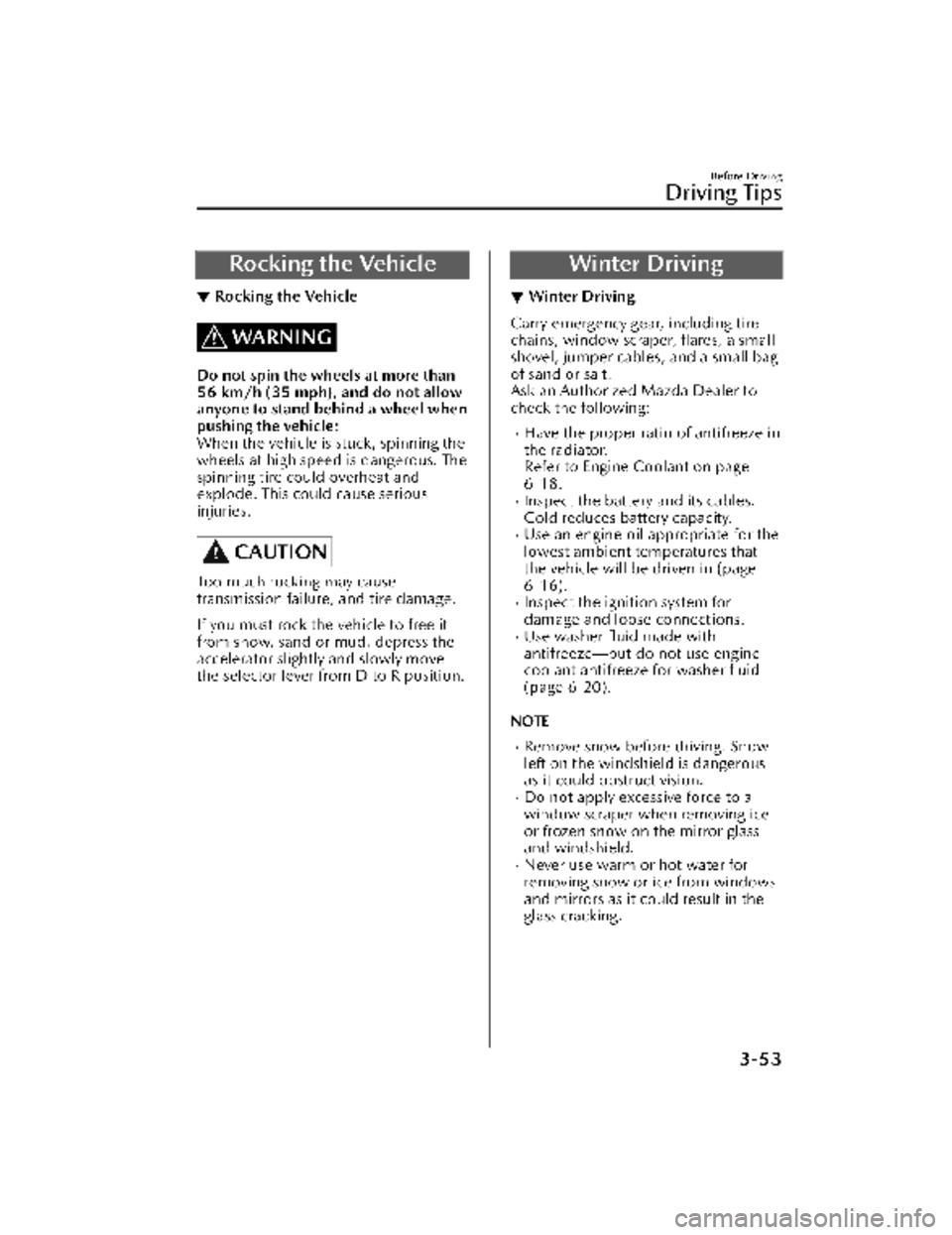
Rocking the Vehicle
▼Rocking the Vehicle
WARNING
Do not spin the wheels at more than
56 km/h (35 mph), and do not allow
anyone to stand behind a wheel when
pushing the vehicle:
When the vehicle is stuck, spinning the
wheels at high speed is dangerous. The
spinning tire could overheat and
explode. This could cause serious
injuries.
CAUTION
Too much rocking may cause
transmission failure, and tire damage.
If you must rock the vehicle to free it
from snow, sand or mud, depress the
accelerator slightly and slowly move
the selector lever from D to R position.
Winter Driving
▼Winter Driving
Carry emergency gear, including tire
chains, window scraper,
flares, a small
shovel, jumper cables, and a small bag
of sand or salt.
Ask an Authorized Mazda Dealer to
check the following:
Have the proper ratio of antifreeze in
the radiator.
Refer to Engine Coolant on page
6-18.
Inspect the battery and its cables.
Cold reduces battery capacity.
Use an engine oil appropriate for the
lowest ambient temperatures that
the vehicle will be driven in (page
6-16).
Inspect the ignition system for
damage and loose connections.
Use washer fluid made with
antifreeze ―but do not use engine
coolant antifreeze for washer fluid
(page 6-20).
NOTE
Remove snow before driving. Snow
left on the windshield is dangerous
as it could obstruct vision.
Do not apply excessive force to a
window scraper when removing ice
or frozen snow on the mirror glass
and windshield.
Never use warm or hot water for
removing snow or ice from windows
and mirrors as it could result in the
glass cracking.
Before Driving
Driving Tips
3-53
CX-30_8KN2-EA-21L_Edition1_new 2021-9-15 19:39:56
Page 146 of 595

Turbocharger Information(SKYACTIV-G 2.5T)
▼Turbocharger Information
(SKYACTIV-G
2.5T)
CAUTION
After driving at freeway speeds or up
a long hill, idle the engine at least 30
seconds before stopping it.
Otherwise, the turbocharger could
be damaged. However, when i-stop
operates, idling is unnecessary.
Racing or over-revving the engine,
particularly after it's just been
started, can damage the
turbocharger.
To protect the engine from damage,
the engine is designed so that it
cannot be raced just after starting it
in extremely cold weather.
The turbocharger greatly enhances
engine power. Its advanced design
provides improved operation and
requires minimum maintenance.
To get the most from it, observe the
following.
1. Change engine oil and filter according to Scheduled
Maintenance.
Refer to Scheduled Maintenance
(U.S.A. and Puerto Rico) on page
6-4.
Refer to Scheduled Maintenance
(Canada) on page 6-6.
Refer to Scheduled Maintenance
(Mexico) on page 6-8.
2. Use only recommended engine oil (page 6-16). Extra additives are
NOT recommended.
Before Driving
Driving Tips
3-57
CX-30_8KN2-EA-21L_Edition1_new 2021-9-15 19:39:56
Page 176 of 595
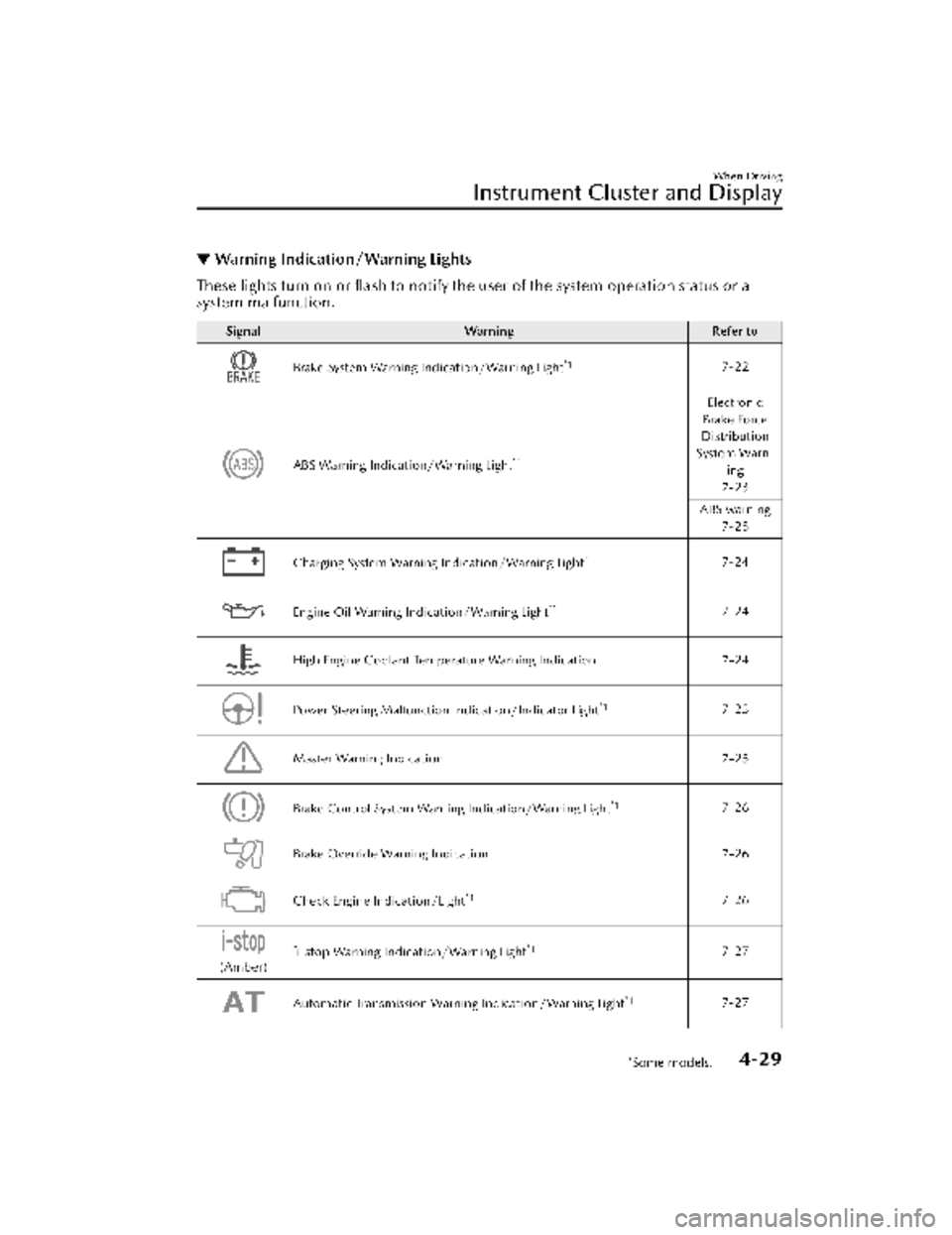
▼Warning Indication/Warning Lights
These lights turn on or flash to notify th
e user of the system operation status or a
system malfunction.
Signal Warning Refer to
Brake System Warning Indication/Warning Light*17-22
ABS Warning Indication/Warning Light*1
Electronic
Brake Force
Distribution
System Warn- ing
7-23
ABS warning 7-25
Charging System Warning Indication/Warning Light*17-24
Engine Oil Warning Indication/Warning Light*17-24
High Engine Coolant Temperature Warning Indication 7-24
Power Steering Malfunction Indication/Indicator Light*17-25
Master Warning Indication7-25
Brake Control System Warning Indication/Warning Light*17-26
Brake Override Warning Indication7-26
Check Engine Indication/Light*17-26
(Amber)
*i-stop Warning Indication/Warning Light*17-27
Automatic Transmission Warning Indication/Warning Light*17-27
When Driving
Instrument Cluster and Display
*Some models.4-29
CX-30_8KN2-EA-21L_Edition1_new 2021-9-15 19:39:56
Page 177 of 595

SignalWarning Refer to
*AWD Warning Indication/Warning Light*17-27
Air Bag/Front Seat Belt Pretensioner System Warning Indication/
Warning Light*17-28
Tire Pressure Monitoring System (TPMS) Warning Indication/Warning
Light*1
Flashing
7-28
Tu r n s o n 7-32
(Red) KEY Warning Indication/Warning Light
*17-29
(Amber)
*High Beam Control System (HBC) Warning Indication/Warning
Light*17-30
*i-ACTIVSENSE Warning Indication/Warning Light*17-30
Exterior Light Warning Indication/Warning Light*17-30
Low Fuel Warning Indication/Warning Light 7-30
Check Fuel Cap Warning Indication/Warning Light*17-31
Engine Oil Level Warning Indication/Warning Light*17-31
Seat Belt Warning Indication/Warning Light (Front seat) 7-31
(Red)Seat Belt Warning Light (Rear seat)
7-32
*Low Washer Fluid Level Warning Indication/Warning Light7-32
Door-Ajar Warning Indication
7-32
When Driving
Instrument Cluster and Display
4-30*Some models.
CX-30_8KN2-EA-21L_Edition1_new 2021-9-15 19:39:56
Page 181 of 595

*2 The light turns on continuously when the parking brake is applied.
▼Wrench Indication/Indicator Light
The wrench indication/indicator light
is displayed/turns on under the
following conditions.
When the preset maintenance
period has arrived.
Refer to the Information section in
the Mazda Connect Owner's
Manual.
CAUTION
When the maintenance period
arrives, have your vehicle inspected
by an Authorized Mazda Dealer as
soon as possible. If maintenance is
neglected, a decrease in vehicle
performance may occur which
could cause damage. Have your
vehicle inspected before the
maintenance pe riod arrives.
If the vehicle continues to be
driven after the engine oil
replacement period has passed, it
could cause damage to the engine.
Replace the engine oil before the
maintenance pe riod arrives.
NOTE
The wrench indication/indicator
light may display/turn on earlier than
the preset period depending on
vehicle usage conditions.
Whenever the engine oil is replaced,
a reset of the vehicle engine control
unit is necessary.
Refer to the Information section in
the Mazda Connect Owner's
Manual.
When Driving
Instrument Cluster and Display
4-34
CX-30_8KN2-EA-21L_Edition1_new 2021-9-15 19:39:56
Page 239 of 595
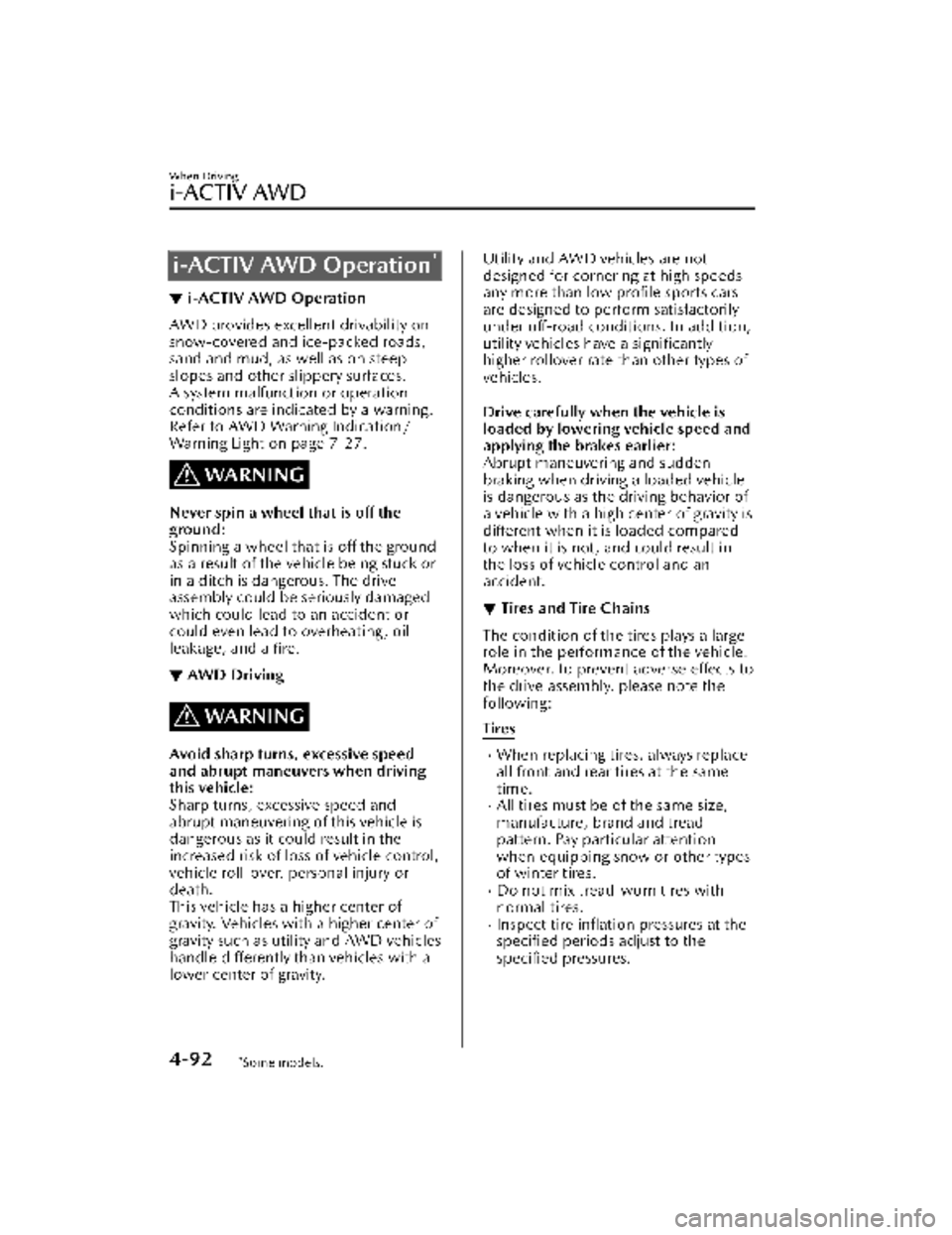
i-ACTIV AWD Operation*
▼i-ACTIV AWD Operation
AWD provides excellent drivability on
snow-covered and ice-packed roads,
sand and mud, as well as on steep
slopes and other slippery surfaces.
A system malfunction or operation
conditions are indicated by a warning.
Refer to AWD Warning Indication/
Warning Light on page 7-27.
WARNING
Never spin a wheel that is off the
ground:
Spinning a wheel that
is off the ground
as a result of the vehicle being stuck or
in a ditch is dangerous. The drive
assembly could be seriously damaged
which could lead to an accident or
could even lead to overheating, oil
leakage, and a fire.
▼AWD Driving
WARNING
Avoid sharp turns, excessive speed
and abrupt maneuvers when driving
this vehicle:
Sharp turns, excessive speed and
abrupt maneuvering of this vehicle is
dangerous as it could result in the
increased risk of loss of vehicle control,
vehicle roll-over, personal injury or
death.
This vehicle has a higher center of
gravity. Vehicles with a higher center of
gravity such as utility and AWD vehicles
handle differently th
an vehicles with a
lower center of gravity.
Utility and AWD vehicles are not
designed for cornering at high speeds
any more than low profile sports cars
are designed to perform satisfactorily
under off-road conditions. In addition,
utility vehicles have a significantly
higher rollover rate than other types of
vehicles.
Drive carefully when the vehicle is
loaded by lowering vehicle speed and
applying the brakes earlier:
Abrupt maneuvering and sudden
braking when driving a loaded vehicle
is dangerous as the driving behavior of
a vehicle with a high center of gravity is
different when it is loaded compared
to when it is not, and could result in
the loss of vehicle control and an
accident.
▼ Tires and Tire Chains
The condition of the tires plays a large
role in the performance of the vehicle.
Moreover, to prevent adverse
effects to
the drive assembly, please note the
following:
Tires
When replacing tires, always replace
all front and rear tires at the same
time.
All tires must be of the same size,
manufacture, brand and tread
pattern. Pay particular attention
when equipping snow or other types
of winter tires.
Do not mix tread-worn tires with
normal tires.
Inspect tire inflation pressures at the specified periods adjust to the
specified pressures.
When Driving
i-ACTIV AWD
4-92*Some models.
CX-30_8KN2-EA-21L_Edition1_new 2021-9-15 19:39:56
Page 287 of 595

If there is a structure on the road or
an object (such as a monorail) at a
low height off the ground in front of
the vehicle, the system may operate.
Therefore, do not use the TJA.
Do not use the TJA under conditions
in which close proximity warnings
are frequently activated.
If it is necessary to accelerate for a
lane change or the vehicle ahead
brakes suddenly causing you to close
in on the vehicle rapidly, accelerate
using the accelerator pedal or
decelerate using the brake pedal
depending on the conditions.
While the TJA is in use, any intended
engine braking does not occur even
if you shift the selector lever. If
deceleration is required, lower the
vehicle speed setting or depress the
brake pedal.
While braking by the TJA control is
operating, you might hear an
operation sound, however, this does
not indicate a problem.
The brake lights turn on while
braking by the TJA control is
operating, however, they may not
turn on while the vehicle is on a
down slope at the set vehicle speed
or traveling at a constant speed and
following a vehicle ahead.
Under the following conditions, the
TJA may not be able to detect white
(yellow) lines or vehicles ahead
correctly and the TJA may not
operate normally.
The forward sensing camera (FSC)
cannot recognize the area in front
of the vehicle due to soiling or fog.
The white (yellow) lane lines are
less visible because of dirt or paintflaking.
White (yellow) lane lines or
vehicles ahead are less visible
because of bad weather (rain, fog ,
or snow).
The vehicle is driven on a
temporary lane or section with a
closed lane resulting from
construction where there might be
multiple white (yellow) lane lines,
or they are interrupted.
The camera picks up an obscure
line, such as a temporary line being
used for construction, or because
of shade, unmelted snow, or
grooves filled with water.
The road surface is wet and shiny
after rain, or there are puddles on
the road.
Heavy luggage is loaded in the
luggage compartment or on the
rear seat causing the vehicle to tilt.
A vehicle in front of your vehicle is
running near a white (yellow) lane
line making it less visible.
The windshield is dirty or foggy.The vehicle is driven through an
intersection, a junction, or a fork in
the road.
While white (yellow) lane lines
cannot be detected due to road or
weather conditions.
The surrounding brightness
suddenly changes such as when
entering or exiting a tunnel.
The illumination of the headlights
is weakened because of dirt or the
optical axis is deviated at night.
Back-light is reflected off the road
surface or the road surface is wet
and shiny after rain.
The shade of a guardrail parallel to
a white (yellow) lane line is cast on
the road.
The width of a lane is excessively
narrow or wide.
The road is excessively uneven.
When Driving
i-ACTIVSENSE
4-140
CX-30_8KN2-EA-21L_Edition1_new 2021-9-15 19:39:56
Page 288 of 595

The vehicle is shaken after hitting a
road bump.
There are various road markings or
division lines (lane markings) of
various shapes near an
intersection.
The area in front of the camera is
soiled or an object that obstructs
the field of view is installed.
Exhaust gas from the vehicle in
front, sand, snow, and water vapor
rising from manholes and grating ,
and water splashed into the air.
The surroundings are dark such as
during the early evening or early
morning.
A vehicle ahead with a certain
taillight shape.
A vehicle ahead veers off course
from your vehicle's line of travel.
A vehicle ahead is driving
erratically.
The vehicle is driven on roads with
tight curves.
Headway control function
If a vehicle ahead is detected while
traveling at a constant speed, the
vehicle-ahead indication is displayed
and headway control is performed.
Steering assist function
When lane lines are detected, the
function assists the driver in keeping
the vehicle within the lane lines. If lane
lines are not detected, the function
provides the driver driving assistance in
keeping the vehicle along the motion
path with the vehicle ahead.
NOTE
Steering assist limit warning
If the steering assi st function cannot
keep the vehicle within the lane lines
while the steering assist function is
operating, a warning sound is activated
and a warning is displayed on the
multi-information display to urge the
driver to operate the steering wheel.
▼ Tra ffi c
Jam Assist (TJA) Display
Indication
The TJA setting status and operation
conditions are indicated on the
multi-information display or the active
driving display.
Multi-information display (Basic
display)
1. Vehicle ahead display
When Driving
i-ACTIVSENSE
4-141
CX-30_8KN2-EA-21L_Edition1_new 2021-9-15 19:39:56
Page 312 of 595

Rear Cross Traffic Alert (RCTA)
If there is the possibility of a collision
with an approaching vehicle while
the rear view/rear wide view is
displayed, a warning is displayed on
the center display.
The Rear Cross Traffic Alert (RCTA)
uses rear side radar sensor to detect
vehicles approaching from the rear
left and right sides of the vehicle,
and it assists the driver in checking
the rear of the vehicle while reversing
by flashing the Blind Spot Monitoring
(BSM) warning lights and activating
the warning sound.
Refer to Rear Cross Traffic Alert
(RCTA) on page 4-124.
360°View Monitor Range
1. Cameras
2. Ultrasonic sensors
3. Front/Rear side radar sensors
WARNING
Always confirm the safety of the area
around the vehicle with the mirrors
and directly with your eyes when
driving:
The 360°View Monitor is an auxiliary
device which assists the driver in
checking the safety of the area around
the vehicle.
The shooting range of the cameras and
detection range of the sensors are
limited. For example, the areas in black
at the front and rear of the vehicle
image and the seams where each of
the camera images merge are blind
spots where an obstruction may not be
visible. In addition, the extended
vehicle width lines and projected
vehicle path lines are only to be used
as references, and the images on the
screen may differ from the actual
conditions.
CAUTION
Do not use the 360°View Monitor
under any of the following
conditions.
Icy or snow-covered roads.
Tire chains or a temporary spare
tire is installed.
The front or rear doors are not fully
closed.
The vehicle is on a road incline.
Bumpy roads.
The door mirrors are retracted.
Do not hit the front/rear camera,
front bumper, liftgate, and door
mirrors forcefully. The camera
position or installation angle may
shift.
The cameras are waterproof. Do not
disassemble, modify, or remove a
camera.
The camera cover is made of hard
plastic, therefore do not apply oil
film remover, orga nic solvents, wax,
or coating agents. If any such agent
gets on the camera cover, wipe it off
using a soft cloth immediately.
When Driving
i-ACTIVSENSE
4-165
CX-30_8KN2-EA-21L_Edition1_new 2021-9-15 19:39:56