tire size MAZDA MODEL CX-30 2022 Owners Manual
[x] Cancel search | Manufacturer: MAZDA, Model Year: 2022, Model line: MODEL CX-30, Model: MAZDA MODEL CX-30 2022Pages: 595, PDF Size: 84.02 MB
Page 143 of 595
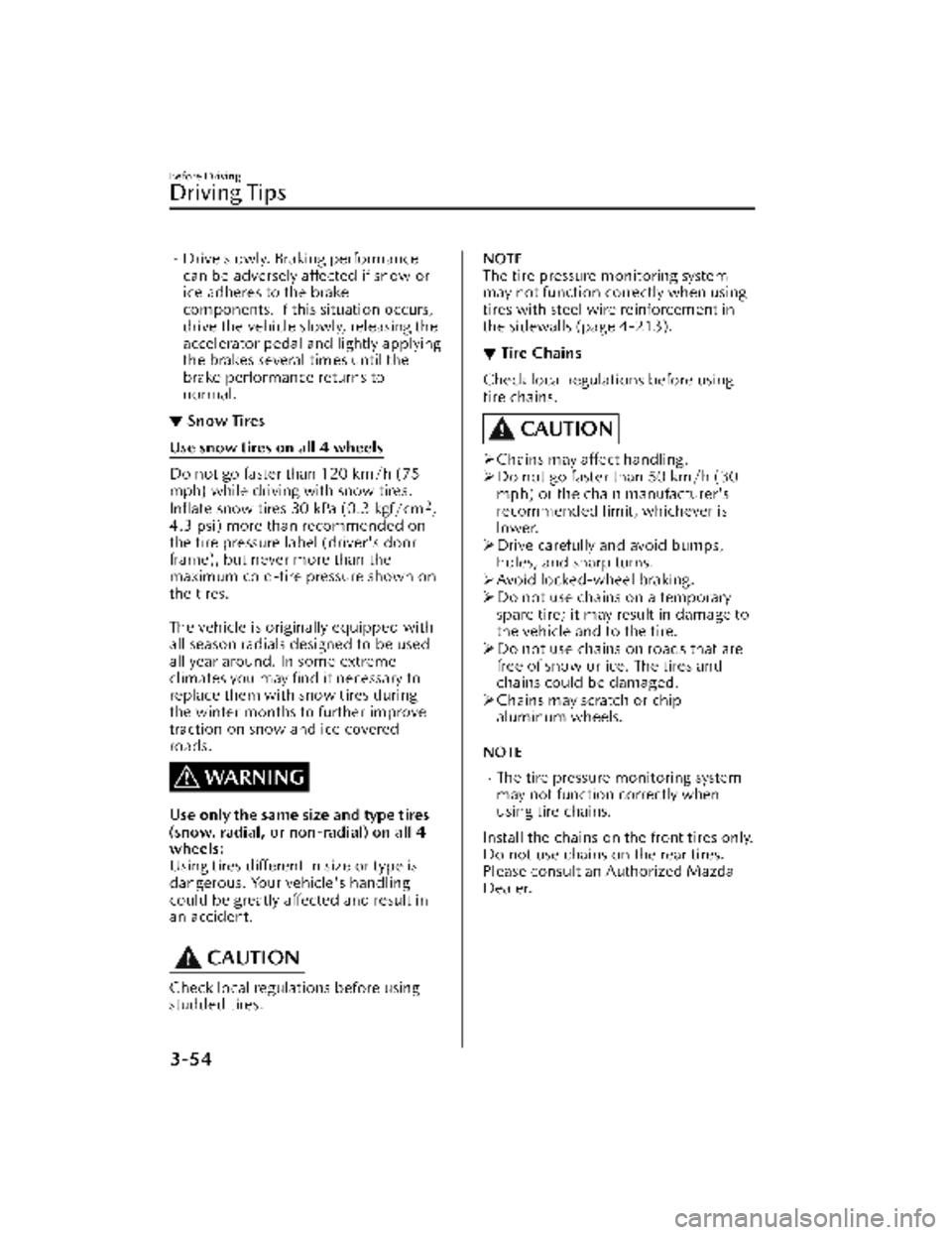
Drive slowly. Braking performance
can be adversely affected if snow or
ice adheres to the brake
components. If this situation occurs,
drive the vehicle slowly, releasing the
accelerator pedal and lightly applying
the brakes several times until the
brake performance returns to
normal.
▼ Snow Tires
Use snow tires on all 4 wheels
Do not go faster than 120 km/h (75
mph) while driving with snow tires.
Inflate
snow tires 30 kPa (0.3 kgf/cm
2,
4.3 psi) more than recommended on
the tire pressure label (driver's door
frame), but never more than the
maximum cold-tire pressure shown on
the tires.
The vehicle is orig inally equipped with
all season radials designed to be used
all year around. In some extreme
climates you may find it necessary to
replace them with snow tires during
the winter months to further improve
traction on snow and ice covered
roads.
WARNING
Use only the same size and type tires
(snow, radial, or non-radial) on all 4
wheels:
Using tires different in size or type is
dangerous. Your vehicle's handling
could be greatly affected and result in
an accident.
CAUTION
Check local regulations before using
studded tires.
NOTE
The tire pressure monitoring system
may not function correctly when using
tires with steel wire reinforcement in
the sidewalls (page 4-213).
▼ Tire Chains
Check local regulations before using
tire chains.
CAUTION
Chains may affect handling.
Do not go faster than 50 km/h (30
mph) or the chain manufacturer's
recommended limit, whichever is
lower.
Drive carefully and avoid bumps,
holes, and sharp turns.
Avoid locked-wheel braking.
Do not use chains on a temporary
spare tire; it may result in damage to
the vehicle and to the tire.
Do not use chains on roads that are
free of snow or ice. The tires and
chains could be damaged.
Chains may scratch or chip
aluminum wheels.
NOTE
The tire pressure monitoring system
may not function correctly when
using tire chains.
Install the chains on the front tires only.
Do not use chains on the rear tires.
Please consult an Authorized Mazda
Dealer.
Before Driving
Driving Tips
3-54
CX-30_8KN2-EA-21L_Edition1_new 2021-9-15 19:39:56
Page 234 of 595
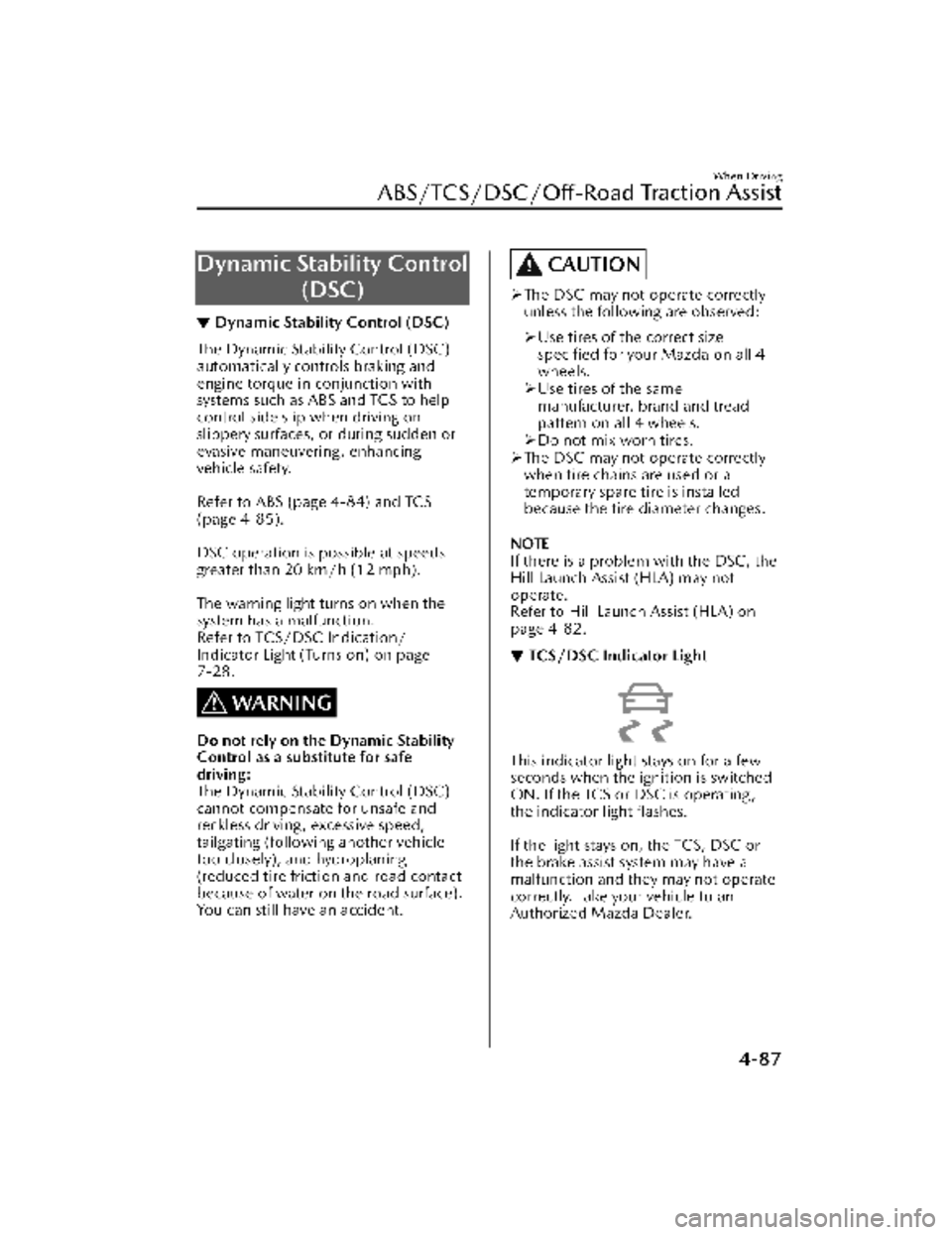
Dynamic Stability Control(DSC)
▼Dynamic Stability Control (DSC)
The Dynamic Stability Control (DSC)
automatically controls braking and
engine torque in conjunction with
systems such as ABS and TCS to help
control side slip when driving on
slippery surfaces, or during sudden or
evasive maneuvering, enhancing
vehicle safety.
Refer to ABS (page 4-84) and TCS
(page 4-85).
DSC operation is possible at speeds
greater than 20 km/h (12 mph).
The warning light turns on when the
system has a malfunction.
Refer to TCS/DSC Indication/
Indicator Light (Turns on) on page
7-28.
WARNING
Do not rely on the Dynamic Stability
Control as a substitute for safe
driving:
The Dynamic Stability Control (DSC)
cannot compensate for unsafe and
reckless driving, excessive speed,
tailgating (following another vehicle
too closely), and hydroplaning
(reduced tire friction and road contact
because of water on the road surface).
You can still have an accident.
CAUTION
The DSC may not operate correctly
unless the following are observed:
Use tires of the correct size
specified for your Mazda on all 4
wheels.
Use tires of the same
manufacturer, brand and tread
pattern on all 4 wheels.
Do not mix worn tires.
The DSC may not operate correctly
when tire chains are used or a
temporary spare tire is installed
because the tire diameter changes.
NOTE
If there is a problem with the DSC, the
Hill Launch Assist (HLA) may not
operate.
Refer to Hill Launch Assist (HLA) on
page 4-82.
▼ TCS/DSC Indicator Light
This indicator light stays on for a few
seconds when the ignition is switched
ON. If the TCS or DSC is operating ,
the indicator light flashes.
If the light stays on, the TCS, DSC or
the brake assist system may have a
malfunction and they may not operate
correctly. Take your vehicle to an
Authorized Mazda Dealer.
When Driving
ABS/TCS/DSC/Off-Road
Traction Assist
4-87
CX-30_8KN2-EA-21L_Edition1_new
2021-9-15 19:39:56
Page 235 of 595
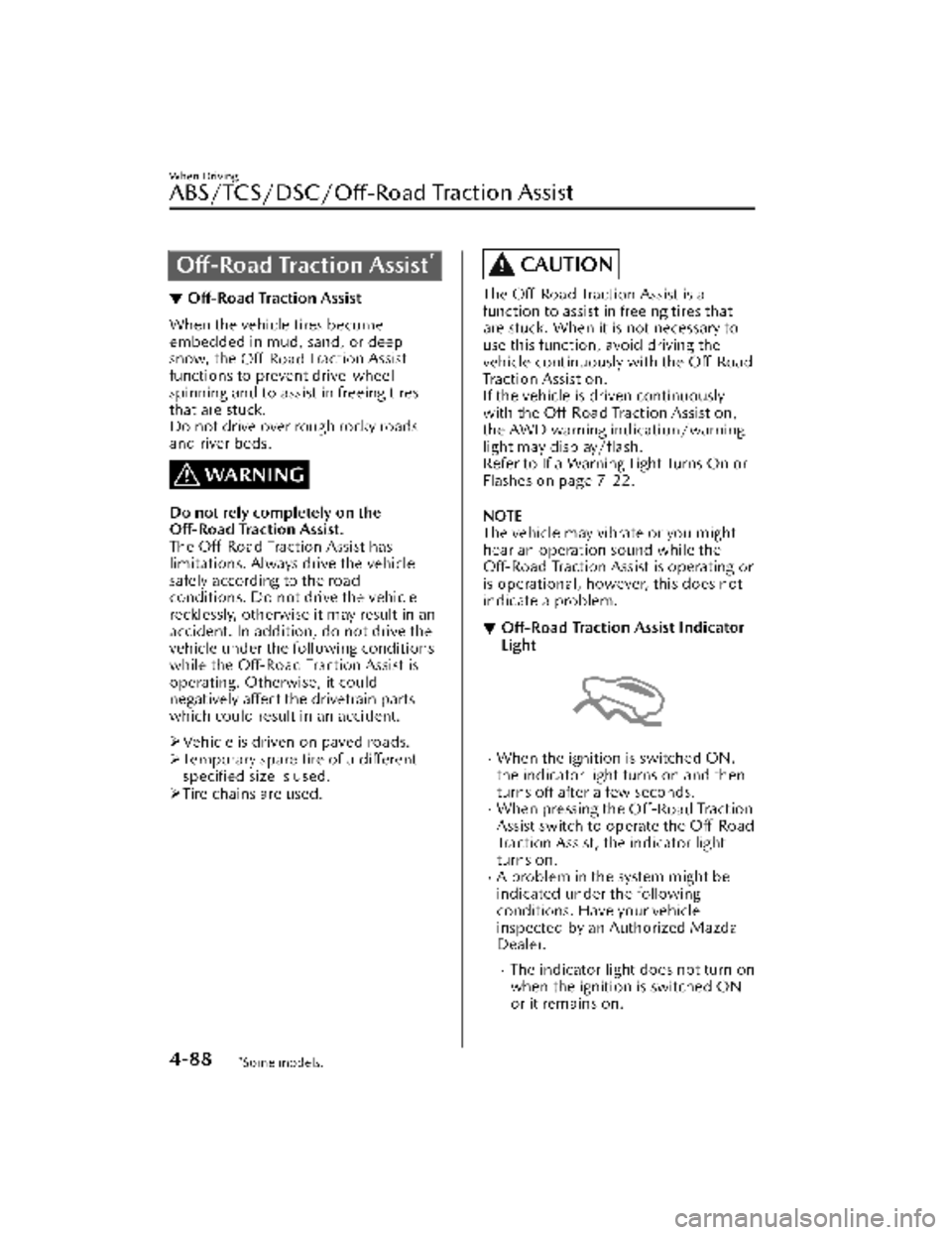
Off-Road Traction Assist*
▼Off-Road
Traction Assist
When the vehicle tires become
embedded in mud, sand, or deep
snow, the
Off-Road Traction Assist
functions to prevent drive-wheel
spinning and to assist in freeing tires
that are stuck.
Do not drive over rough rocky roads
and river beds.
WARNING
Do not rely completely on the
Off-Road Traction Assist.
The Off-Road Traction Assist has
limitations. Always drive the vehicle
safely according to the road
conditions. Do not drive the vehicle
recklessly, otherwise it may result in an
accident. In addition, do not drive the
vehicle under the following conditions
while the Off-Road Traction Assist is
operating. Otherwise, it could
negatively affect the drivetrain parts
which could result in an accident.
Vehicle is driven on paved roads.
Temporary spare tire of a different
specified size is used.
Tire chains are used.
CAUTION
The Off-Road Traction Assist is a
function to assist in freeing tires that
are stuck. When it is not necessary to
use this function, avoid driving the
vehicle continuously with the Off-Road
Traction Assist on.
If the vehicle is driven continuously
with the
Off-Road Traction Assist on,
the AWD warning indication/warning
light may display/flash.
Refer to If a Warning Light Turns On or
Flashes on page 7-22.
NOTE
The vehicle may vibrate or you might
hear an operation sound while the
Off-Road Traction Assist is operating or
is operational, however, this does not
indicate a problem.
▼ Off-Road
Traction Assist Indicator
Light
When the ignition is switched ON,
the indicator light turns on and then
turns off after a few seconds.
When pressing the Off-Road Tra c t i o n
Assist switch to operate the Off-Road
Traction Assist, the indicator light
turns on.
A problem in the system might be
indicated under the following
conditions. Have your vehicle
inspected by an Authorized Mazda
Dealer.
The indicator light does not turn on
when the ignition is switched ON
or it remains on.
When Driving
ABS/TCS/DSC/Off-Road Traction Assist
4-88*Some models.
CX-30_8KN2-EA-21L_Edition1_new
2021-9-15 19:39:56
Page 239 of 595
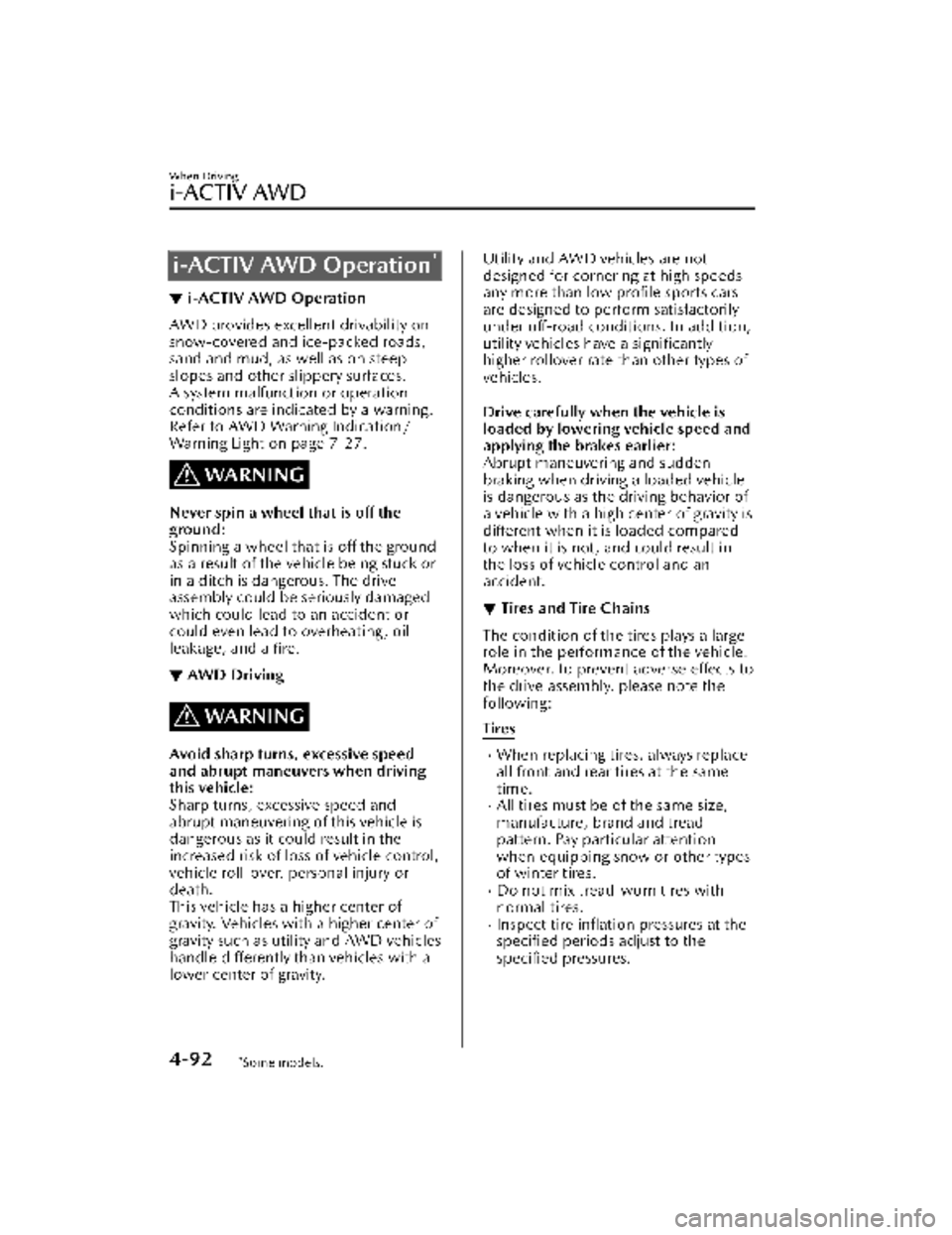
i-ACTIV AWD Operation*
▼i-ACTIV AWD Operation
AWD provides excellent drivability on
snow-covered and ice-packed roads,
sand and mud, as well as on steep
slopes and other slippery surfaces.
A system malfunction or operation
conditions are indicated by a warning.
Refer to AWD Warning Indication/
Warning Light on page 7-27.
WARNING
Never spin a wheel that is off the
ground:
Spinning a wheel that
is off the ground
as a result of the vehicle being stuck or
in a ditch is dangerous. The drive
assembly could be seriously damaged
which could lead to an accident or
could even lead to overheating, oil
leakage, and a fire.
▼AWD Driving
WARNING
Avoid sharp turns, excessive speed
and abrupt maneuvers when driving
this vehicle:
Sharp turns, excessive speed and
abrupt maneuvering of this vehicle is
dangerous as it could result in the
increased risk of loss of vehicle control,
vehicle roll-over, personal injury or
death.
This vehicle has a higher center of
gravity. Vehicles with a higher center of
gravity such as utility and AWD vehicles
handle differently th
an vehicles with a
lower center of gravity.
Utility and AWD vehicles are not
designed for cornering at high speeds
any more than low profile sports cars
are designed to perform satisfactorily
under off-road conditions. In addition,
utility vehicles have a significantly
higher rollover rate than other types of
vehicles.
Drive carefully when the vehicle is
loaded by lowering vehicle speed and
applying the brakes earlier:
Abrupt maneuvering and sudden
braking when driving a loaded vehicle
is dangerous as the driving behavior of
a vehicle with a high center of gravity is
different when it is loaded compared
to when it is not, and could result in
the loss of vehicle control and an
accident.
▼ Tires and Tire Chains
The condition of the tires plays a large
role in the performance of the vehicle.
Moreover, to prevent adverse
effects to
the drive assembly, please note the
following:
Tires
When replacing tires, always replace
all front and rear tires at the same
time.
All tires must be of the same size,
manufacture, brand and tread
pattern. Pay particular attention
when equipping snow or other types
of winter tires.
Do not mix tread-worn tires with
normal tires.
Inspect tire inflation pressures at the specified periods adjust to the
specified pressures.
When Driving
i-ACTIV AWD
4-92*Some models.
CX-30_8KN2-EA-21L_Edition1_new 2021-9-15 19:39:56
Page 240 of 595
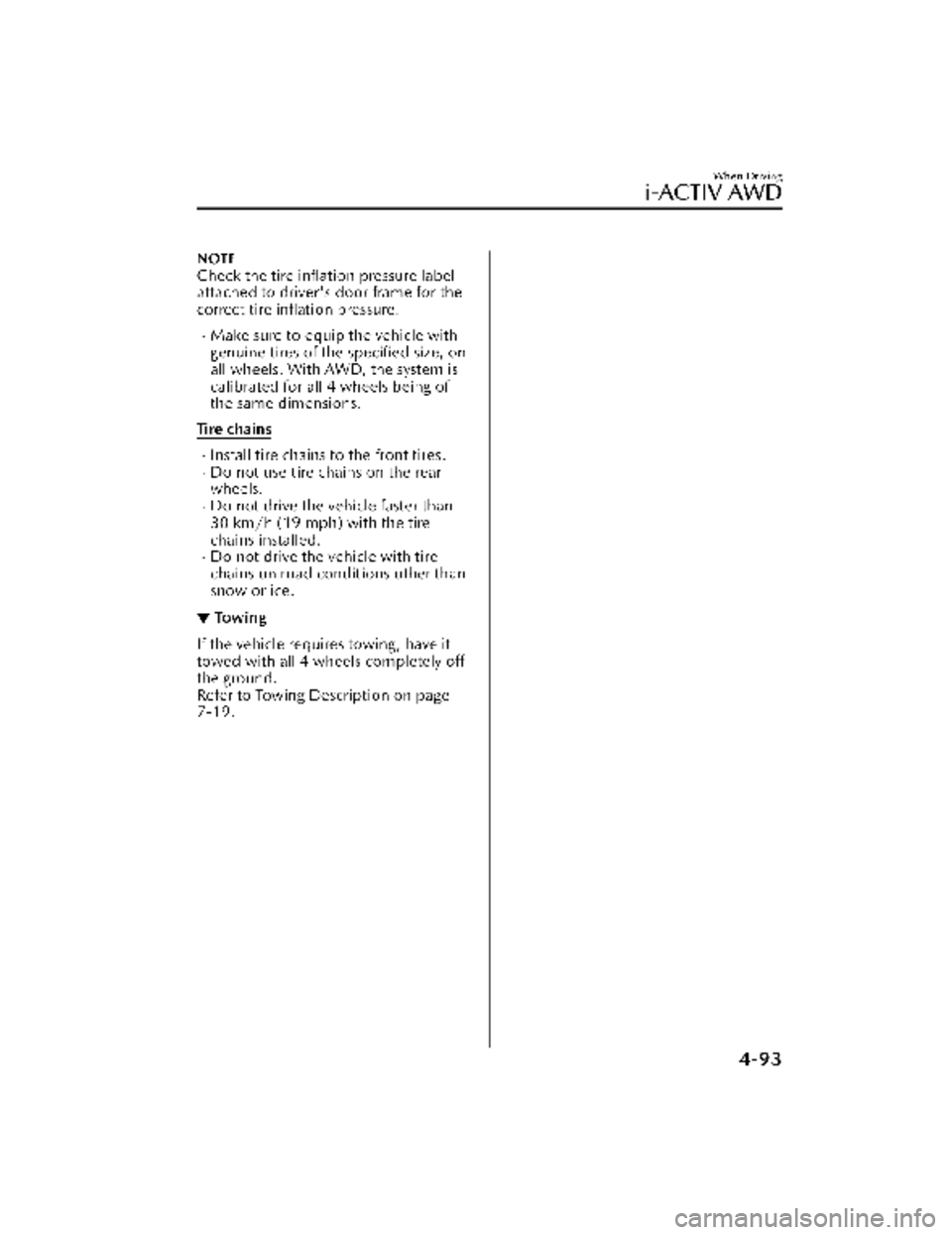
NOTE
Check the tire inflation pressure label
attached to driver's door frame for the
correct tire inflation pressure.
Make sure to equip the vehicle with
genuine tires of the specified size, on
all wheels. With AWD, the system is
calibrated for all 4 wheels being of
the same dimensions.
Tire chains
Install tire chains to the front tires.Do not use tire chains on the rear
wheels.
Do not drive the vehicle faster than
30 km/h (19 mph) with the tire
chains installed.
Do not drive the vehicle with tire
chains on road conditions other than
snow or ice.
▼ To w i n g
If the vehicle requires towing, have it
towed with all 4 wheels completely off
the ground.
Refer to Towing Description on page
7-19.
When Driving
i-ACTIV AWD
4-93
CX-30_8KN2-EA-21L_Edition1_new
2021-9-15 19:39:56
Page 249 of 595
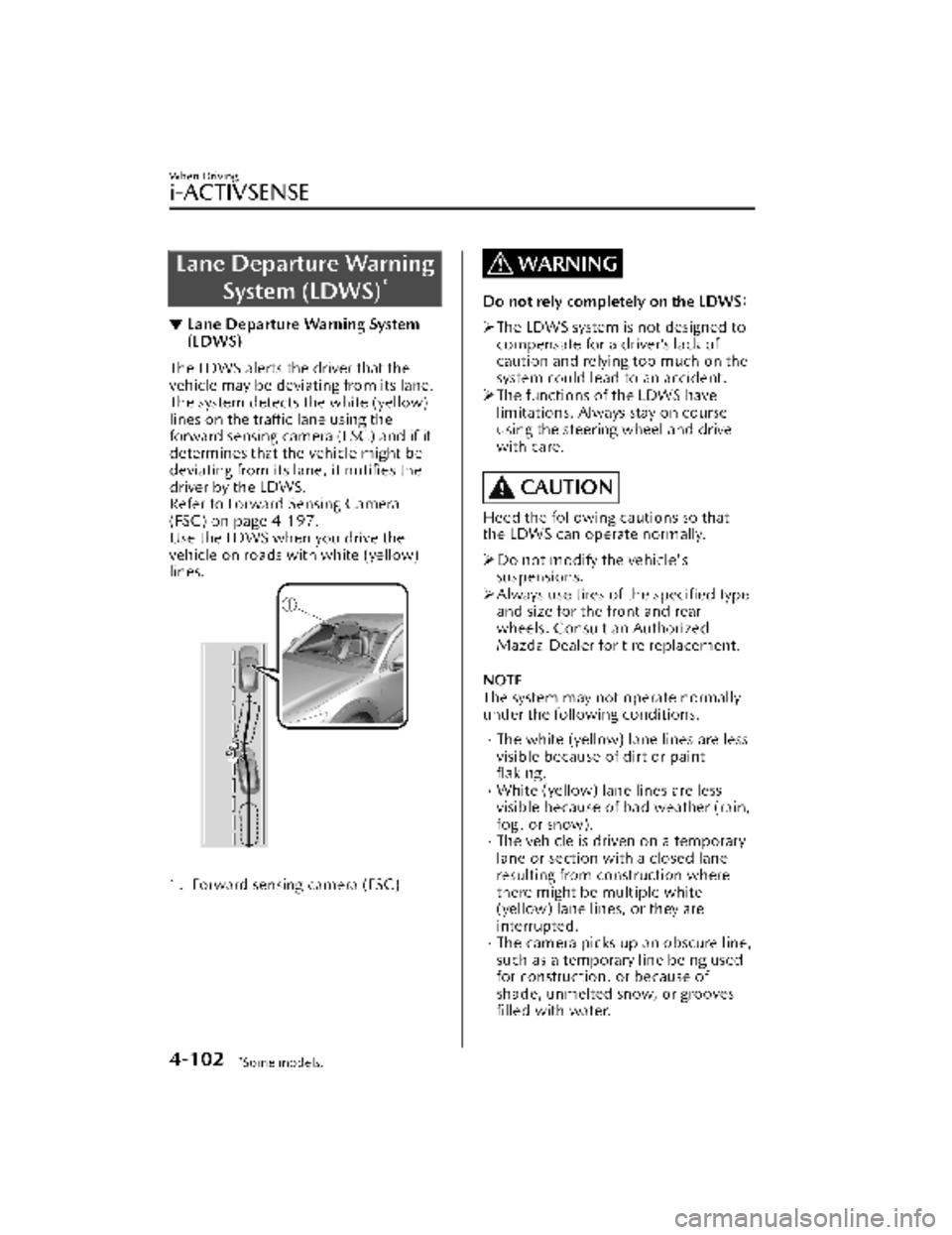
Lane Departure WarningSystem (LDWS)
*
▼Lane Departure Warning System
(LDWS)
The LDWS alerts the driver that the
vehicle may be deviating from its lane.
The system detects the white (yellow)
lines on the traffic lane using the
forward sensing camera (FSC) and if it
determines that the vehicle might be
deviating from its lane, it
notifies the
driver by the LDWS.
Refer to Forward Sensing Camera
(FSC) on page 4-197.
Use the LDWS when you drive the
vehicle on roads with white (yellow)
lines.
1. Forward sensing camera (FSC)
WARNING
Do not rely completely on the LDWS:
The LDWS system is not designed to
compensate for a driver’s lack of
caution and relying too much on the
system could lead to an accident.
The functions of the LDWS have
limitations. Always stay on course
using the steering wheel and drive
with care.
CAUTION
Heed the following cautions so that
the LDWS can operate normally.
Do not modify the vehicle's
suspensions.
Always use tires of the specified type
and size for the front and rear
wheels. Consult an Authorized
Mazda Dealer for tire replacement.
NOTE
The system may not operate normally
under the following conditions.
The white (yellow) lane lines are less
visible because of dirt or paint
flaking.
White (yellow) lane lines are less
visible because of bad weather (rain,
fog, or snow).
The vehicle is driven on a temporary
lane or section with a closed lane
resulting from construction where
there might be multiple white
(yellow) lane lines, or they are
interrupted.
The camera picks up an obscure line,
such as a temporary line being used
for construction, or because of
shade, unmelted snow, or groovesfilled with water.
When Driving
i-ACTIVSENSE
4-102*Some models.
CX-30_8KN2-EA-21L_Edition1_new 2021-9-15 19:39:56
Page 286 of 595
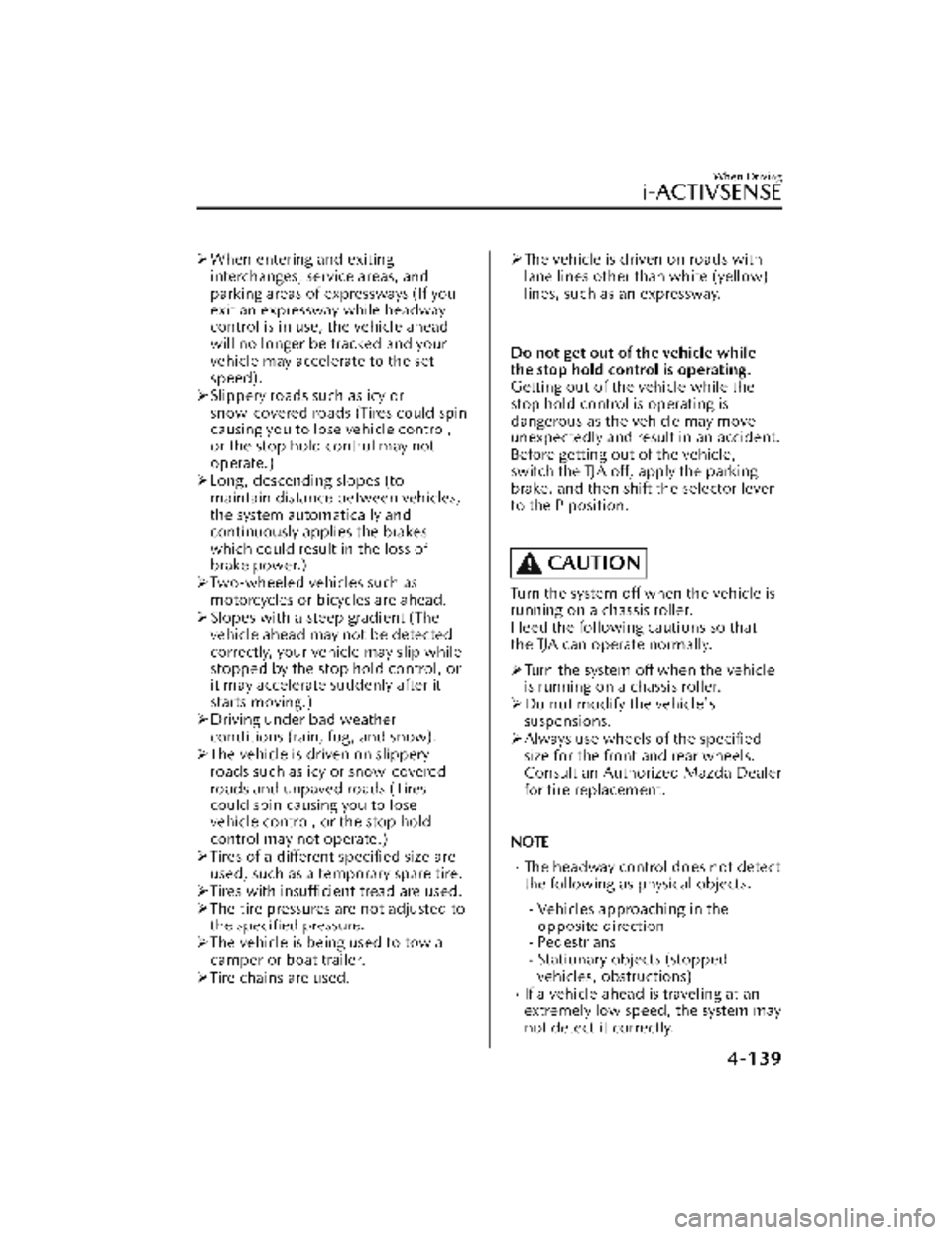
When entering and exiting
interchanges, service areas, and
parking areas of expressways (If you
exit an expressway while headway
control is in use, the vehicle ahead
will no longer be tracked and your
vehicle may accelerate to the set
speed).
Slippery roads such as icy or
snow-covered roads (Tires could spin
causing you to lose vehicle control,
or the stop hold control may not
operate.)
Long, descending slopes (to
maintain distance between vehicles,
the system automatically and
continuously applies the brakes
which could result in the loss of
brake power.)
Two-wheeled vehicles such as
motorcycles or bicycles are ahead.
Slopes with a steep gradient (The
vehicle ahead may not be detected
correctly, your vehicle may slip while
stopped by the stop hold control, or
it may accelerate suddenly after it
starts moving.)
Driving under bad weather
conditions (rain, fog, and snow).
The vehicle is driven on slippery
roads such as icy or snow-covered
roads and unpaved roads (Tires
could spin causing you to lose
vehicle control, or the stop hold
control may not operate.)
Tires of a different specified size are
used, such as a temporary spare tire.
Tires with
insufficient tread are used.
The tire pressures are not adjusted to
the specified pressure.
The vehicle is being used to tow a
camper or boat trailer.
Tire chains are used.The vehicle is driven on roads with
lane lines other than white (yellow)
lines, such as an expressway.
Do not get out of the vehicle while
the stop hold control is operating.
Getting out of the vehicle while the
stop hold control is operating is
dangerous as the vehicle may move
unexpectedly and result in an accident.
Before getting out of the vehicle,
switch the TJA off, apply the parking
brake, and then shift the selector lever
to the P position.
CAUTION
Turn the system off when the vehicle is
running on a chassis roller.
Heed the following cautions so that
the TJA can operate normally.
Turn the system off when the vehicle
is running on a chassis roller.
Do not modify the vehicle's
suspensions.
Always use wheels of the specified
size for the front and rear wheels.
Consult an Authorized Mazda Dealer
for tire replacement.
NOTE
The headway control does not detect
the following as physical objects.
Vehicles approaching in the
opposite direction
Pe de st r ia nsStationary objects (stopped
vehicles, obstructions)
If a vehicle ahead is traveling at an
extremely low speed, the system may
not detect it correctly.
When Driving
i-ACTIVSENSE
4-139
CX-30_8KN2-EA-21L_Edition1_new 2021-9-15 19:39:56
Page 299 of 595
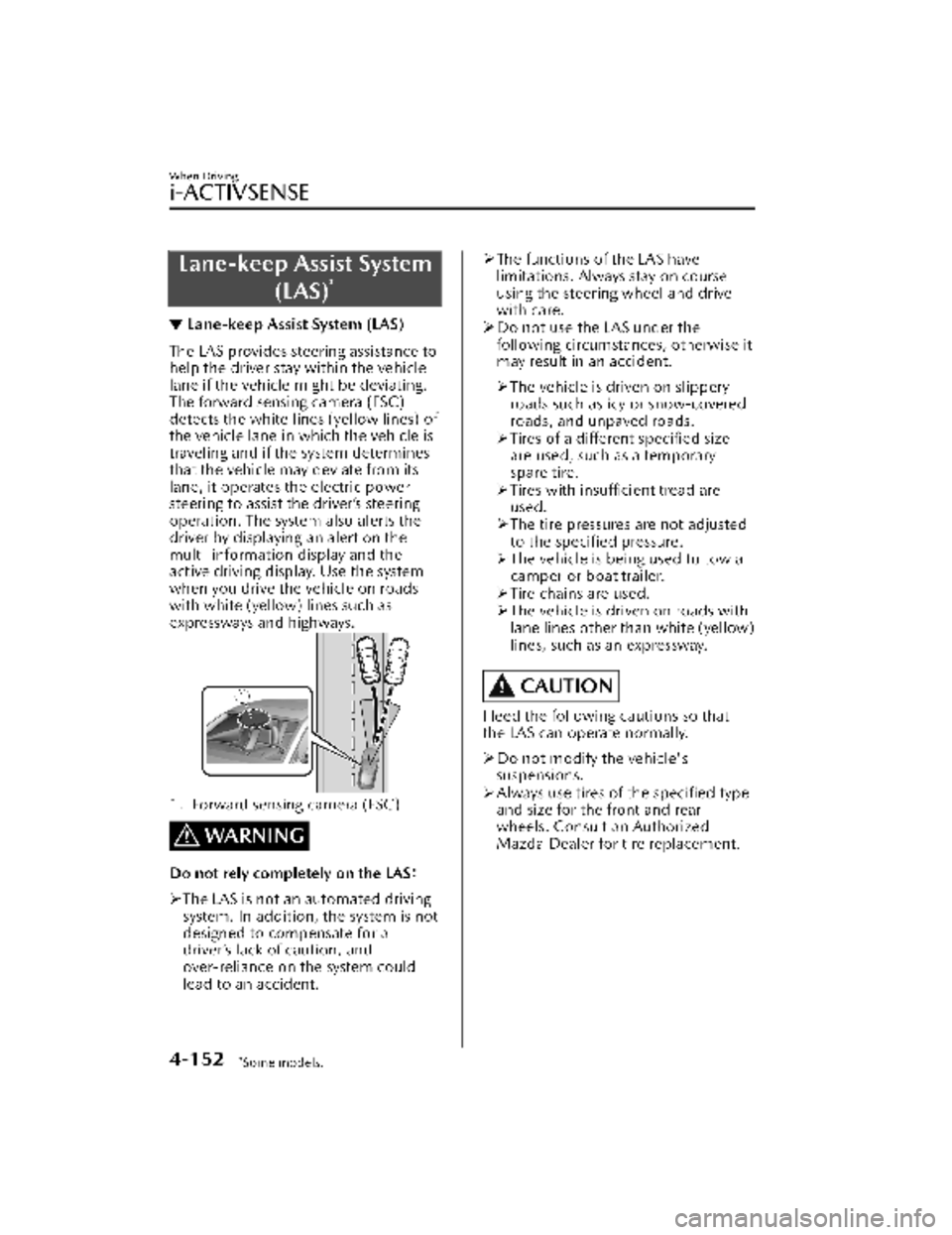
Lane-keep Assist System(LAS)
*
▼Lane-keep Assist System (LAS)
The LAS provides steering assistance to
help the driver stay within the vehicle
lane if the vehicle might be deviating.
The forward sensing camera (FSC)
detects the white lines (yellow lines) of
the vehicle lane in
which the vehicle is
traveling and if the system determines
that the vehicle may deviate from its
lane, it operates the electric power
steering to assist the driver’s steering
operation. The system also alerts the
driver by displaying an alert on the
multi-information display and the
active driving display. Use the system
when you drive the vehicle on roads
with white (yellow) lines such as
expressways and highways.
1. Forward sensing camera (FSC)
WARNING
Do not rely completely on the LAS:
The LAS is not an automated driving
system. In addition, the system is not
designed to compensate for a
driver’s lack of caution, and
over-reliance on the system could
lead to an accident.
The functions of the LAS have
limitations. Always stay on course
using the steering wheel and drive
with care.
Do not use the LAS under the
following circumstances, otherwise it
may result in an accident.
The vehicle is driven on slippery
roads such as icy or snow-covered
roads, and unpaved roads.
Tires of a
different
specified size
are used, such as a temporary
spare tire.
Tires with
insufficient tread are
used.
The tire pressures are not adjusted
to the
specified pressure.
The vehicle is being used to tow a
camper or boat trailer.
Tire chains are used.
The vehicle is driven on roads with
lane lines other than white (yellow)
lines, such as an expressway.
CAUTION
Heed the following cautions so that
the LAS can operate normally.
Do not modify the vehicle's
suspensions.
Always use tires of the specified type
and size for the front and rear
wheels. Consult an Authorized
Mazda Dealer for tire replacement.
When Driving
i-ACTIVSENSE
4-152*Some models.
CX-30_8KN2-EA-21L_Edition1_new 2021-9-15 19:39:56
Page 306 of 595
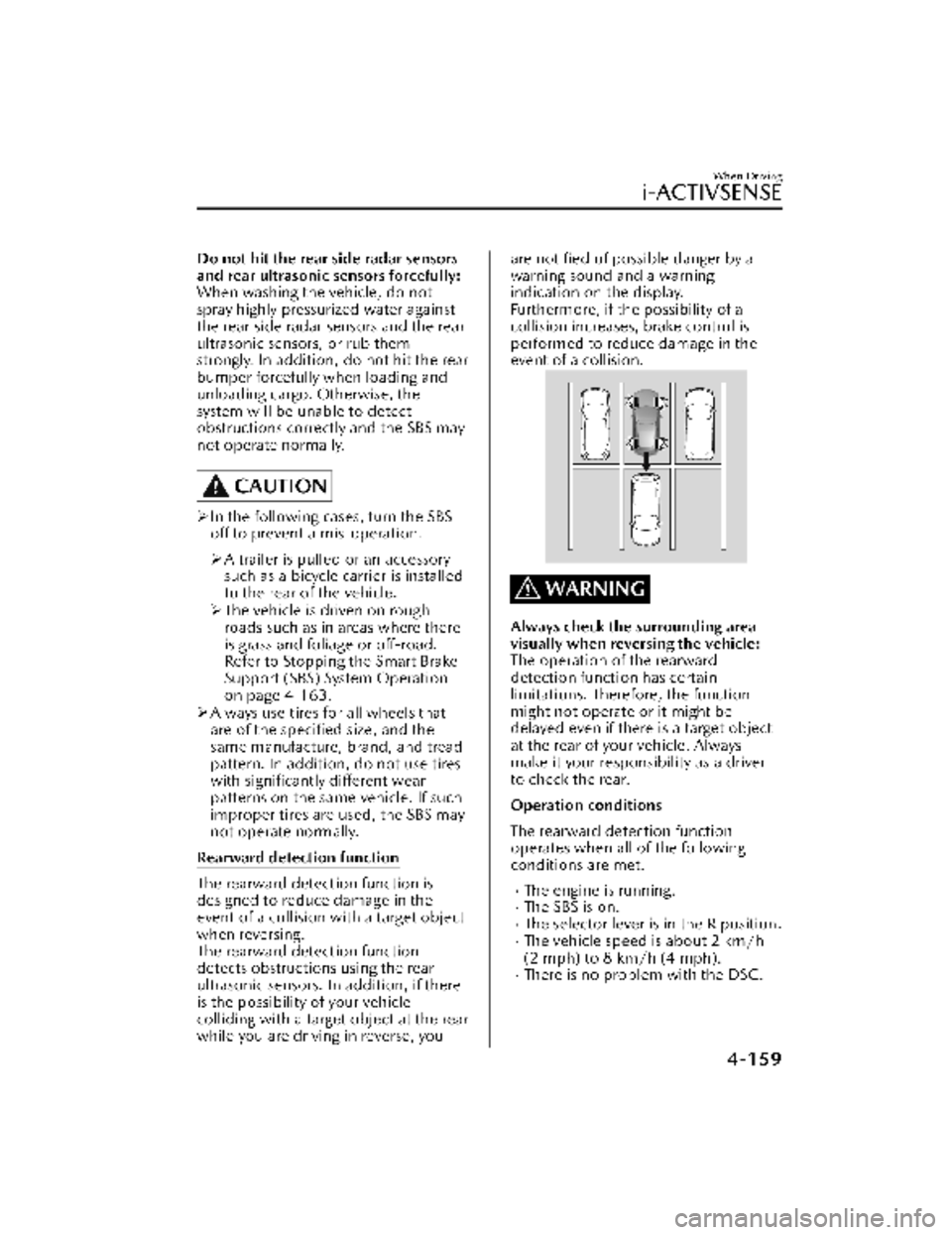
Do not hit the rear side radar sensors
and rear ultrasonic sensors forcefully:
When washing the vehicle, do not
spray highly pressurized water against
the rear side radar sensors and the rear
ultrasonic sensors, or rub them
strongly. In addition, do not hit the rear
bumper forcefully when loading and
unloading cargo. Otherwise, the
system will be unable to detect
obstructions correctly and the SBS may
not operate normally.
CAUTION
In the following cases, turn the SBS
off to prevent a mis-operation.
A trailer is pulled or an accessory
such as a bicycle carrier is installed
to the rear of the vehicle.
The vehicle is driven on rough
roads such as in areas where there
is grass and foliage or off-road.
Refer to Stopping the Smart Brake
Support (SBS) System Operation
on page 4-163.
Always use tires for all wheels that
are of the specified size, and the
same manufacture, brand, and tread
pattern. In addition, do not use tires
with significantly different wear
patterns on the same vehicle. If such
improper tires are used, the SBS may
not operate normally.
Rearward detection function
The rearward detection function is
designed to reduce damage in the
event of a collision with a target object
when reversing.
The rearward detection function
detects obstructions using the rear
ultrasonic sensors. In addition, if there
is the possibility of your vehicle
colliding with a target object at the rear
while you are driving in reverse, you
are notified of possible danger by a
warning sound and a warning
indication on the display.
Furthermore, if the possibility of a
collision increases, brake control is
performed to reduce damage in the
event of a collision.
WARNING
Always check the surrounding area
visually when reversing the vehicle:
The operation of the rearward
detection function has certain
limitations. Therefore, the function
might not operate or it might be
delayed even if there is a target object
at the rear of your vehicle. Always
make it your responsibility as a driver
to check the rear.
Operation conditions
The rearward detection function
operates when all of the following
conditions are met.
The engine is running.The SBS is on.The selector lever is in the R position.The vehicle speed is about 2 km/h
(2 mph) to 8 km/h (4 mph).
There is no problem with the DSC.
When Driving
i-ACTIVSENSE
4-159
CX-30_8KN2-EA-21L_Edition1_new 2021-9-15 19:39:56
Page 313 of 595
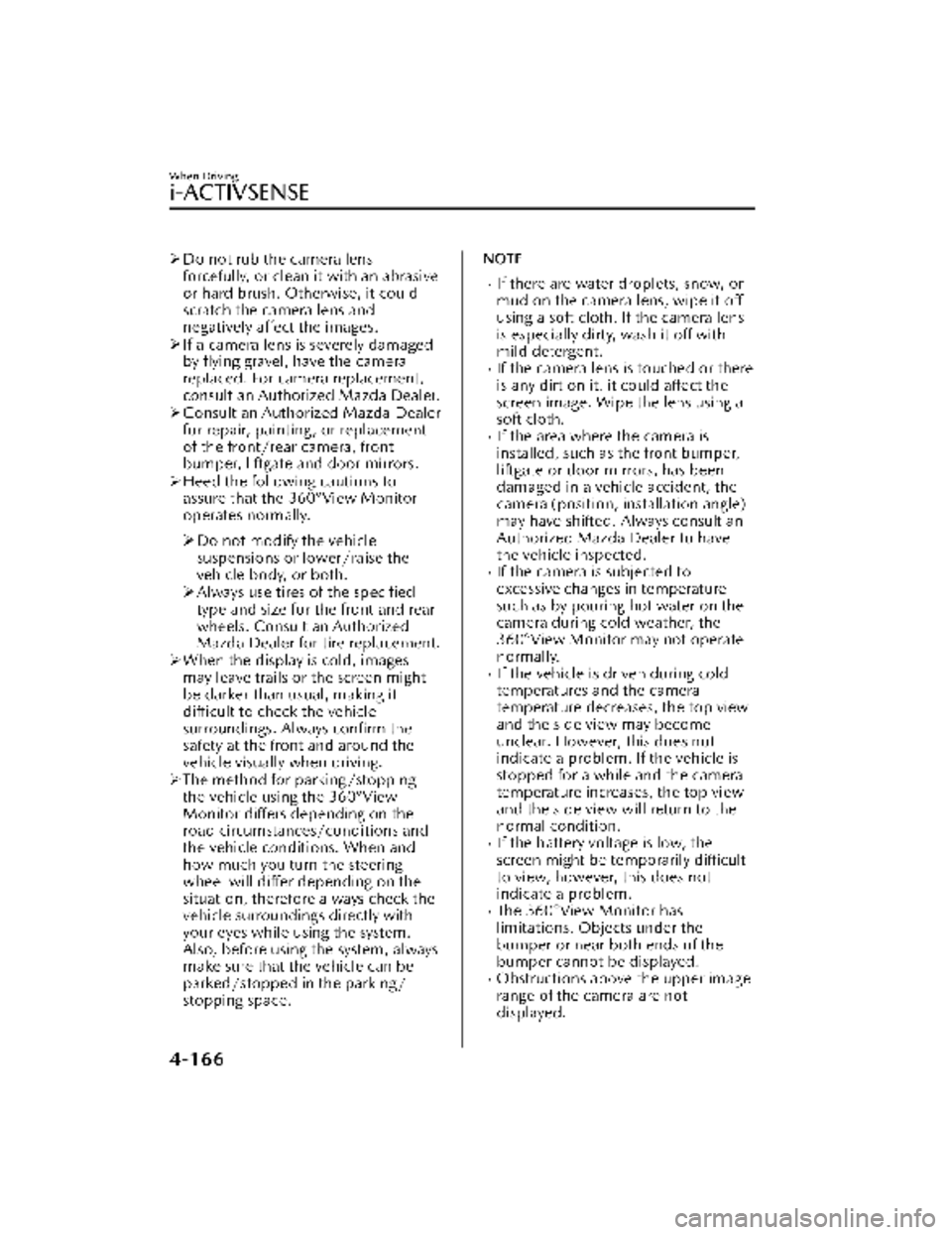
Do not rub the camera lens
forcefully, or clean it with an abrasive
or hard brush. Otherwise, it could
scratch the camera lens and
negatively affect the images.
If a camera lens is severely damaged
by flying gravel, have the camera
replaced. For camera replacement,
consult an Authorized Mazda Dealer.
Consult an Authorized Mazda Dealer
for repair, painting , or replacement
of the front/rear camera, front
bumper, liftgate and door mirrors.
Heed the following cautions to
assure that the 360°View Monitor
operates normally.
Do not modify the vehicle
suspensions or lower/raise the
vehicle body, or both.
Always use tires of the specified
type and size for the front and rear
wheels. Consult an Authorized
Mazda Dealer for tire replacement.
When the display is cold, images
may leave trails or the screen might
be darker than usual, making it
difficult to check the vehicle
surroundings. Always confirm the
safety at the front and around the
vehicle visually when driving.
The method for parking/stopping
the vehicle using the 360°View
Monitor differs depending on the
road circumstances/conditions and
the vehicle conditions. When and
how much you turn the steering
wheel will
differ depending on the
situation, therefore always check the
vehicle surroundings directly with
your eyes while using the system.
Also, before using the system, always
make sure that the vehicle can be
parked/stopped in the parking/
stopping space.NOTE
If there are water droplets, snow, or
mud on the camera lens, wipe it off
using a soft cloth. If the camera lens
is especially dirty, wash it off with
mild detergent.
If the camera lens is touched or there
is any dirt on it, it could affect the
screen image. Wipe the lens using a
soft cloth.
If the area where the camera is
installed, such as the front bumper,
liftgate or door mirrors, has been
damaged in a vehicle accident, the
camera (position, installation angle)
may have shifted. Always consult an
Authorized Mazda Dealer to have
the vehicle inspected.
If the camera is subjected to
excessive changes in temperature
such as by pouring hot water on the
camera during cold weather, the
360°View Monitor may not operate
normally.
If the vehicle is driven during cold
temperatures and the camera
temperature decreases, the top view
and the side view may become
u n c l ea r. H o we ve r, t h i s d o e s n o t
indicate a problem. If the vehicle is
stopped for a while and the camera
temperature increases, the top view
and the side view will return to the
normal condition.
If the battery voltage is low, the
screen might be temporarily difficult
to view, however, this does not
indicate a problem.
The 360°View Monitor has
limitations. Objects under the
bumper or near both ends of the
bumper cannot be displayed.
Obstructions above the upper image
range of the camera are not
displayed.
When Driving
i-ACTIVSENSE
4-166
CX-30_8KN2-EA-21L_Edition1_new 2021-9-15 19:39:56