mirror MAZDA MODEL CX-5 2015 (in English) User Guide
[x] Cancel search | Manufacturer: MAZDA, Model Year: 2015, Model line: MODEL CX-5, Model: MAZDA MODEL CX-5 2015Pages: 532, PDF Size: 8 MB
Page 194 of 532

Black plate (194,1)
Rear Window Defogger
The rear window defogger clears fog from
the rear window.
The ignition must be switched ON.
Press the switch to turn on the rear
window defogger. The rear window
defogger operates for about 15 minutes
and turns off automatically.
The indicator light illuminates during
operation.
To turn off the rear window defogger
before the 15 minutes has elapsed, press
the switch again.
Fully Automatic Type Climate Control
Indicator light
Manual Type Climate Control
Indicator light
CAUTION
Do not use sharp instruments or
window cleaners with abrasives to
clean the inside of the rear window
surface. They may damage the
defogger grid inside the window.
NOTE
This defogger is not designed for melting snow.
If there is an accumulation of snow on the rear
window, remove it before using the defogger.
q Mirror Defoggerí
To turn on the mirror defoggers, switch
the ignition ON and press the rear window
defogger switch (page 4-66).
4-66
When Driving
íSome models.
Switches and Controls
CX-5_8DR2-EA-14A_Edition1 Page194
Thursday, November 21 2013 8:48 AM
Form No.8DR2-EA-14A
Page 196 of 532

Black plate (196,1)
HomeLink Wireless
Control System
í
NOTE
HomeLink and HomeLink house are registered
trademarks of Johnson Controls.
The HomeLink system replaces up to 3
hand-held transmitters with a single built-
in component in the auto-dimming mirror.
Pressing the HomeLink button on the
auto-dimming mirror activates garage
doors, gates and other devices
surrounding your home.
HomeLink button
Indicator light
WARNING
Do not use the HomeLink system with
any garage door opener that lacks the
safety stop and reverse feature:Using the HomeLink system with any
garage door opener that lacks the
safety stop and reverse feature as
required by federal safety standards
is dangerous. (This includes garage
doors manufactured before April 1,
1982.)
Using these garage door openers can
increase the risk of serious injury or
death. For further information,
contact HomeLink at 1-800-355-3515
or www.homelink.com or your
Authorized Mazda Dealer.
Always check the areas surrounding
garage doors and gates for people or
obstructions before programming or
during operation of the HomeLink
system: Programming or operating the
HomeLink system without verifying
the safety of areas surrounding
garage doors and gates is dangerous
and could result in an unexpected
accident and serious injury if
someone were to be hit.
NOTE
The programming will not be erased even if
the battery is disconnected.
q Pre-programming the HomeLink
System
NOTE
It is recommended that a new battery be
placed in the hand-held transmitter of the
device being programmed to HomeLink for
quicker training and accurate transmission of
the radio-frequency signal.
4-68
When Driving
íSome models.
Switches and Controls
CX-5_8DR2-EA-14A_Edition1 Page196
Thursday, November 21 2013 8:48 AM
Form No.8DR2-EA-14A
Page 198 of 532
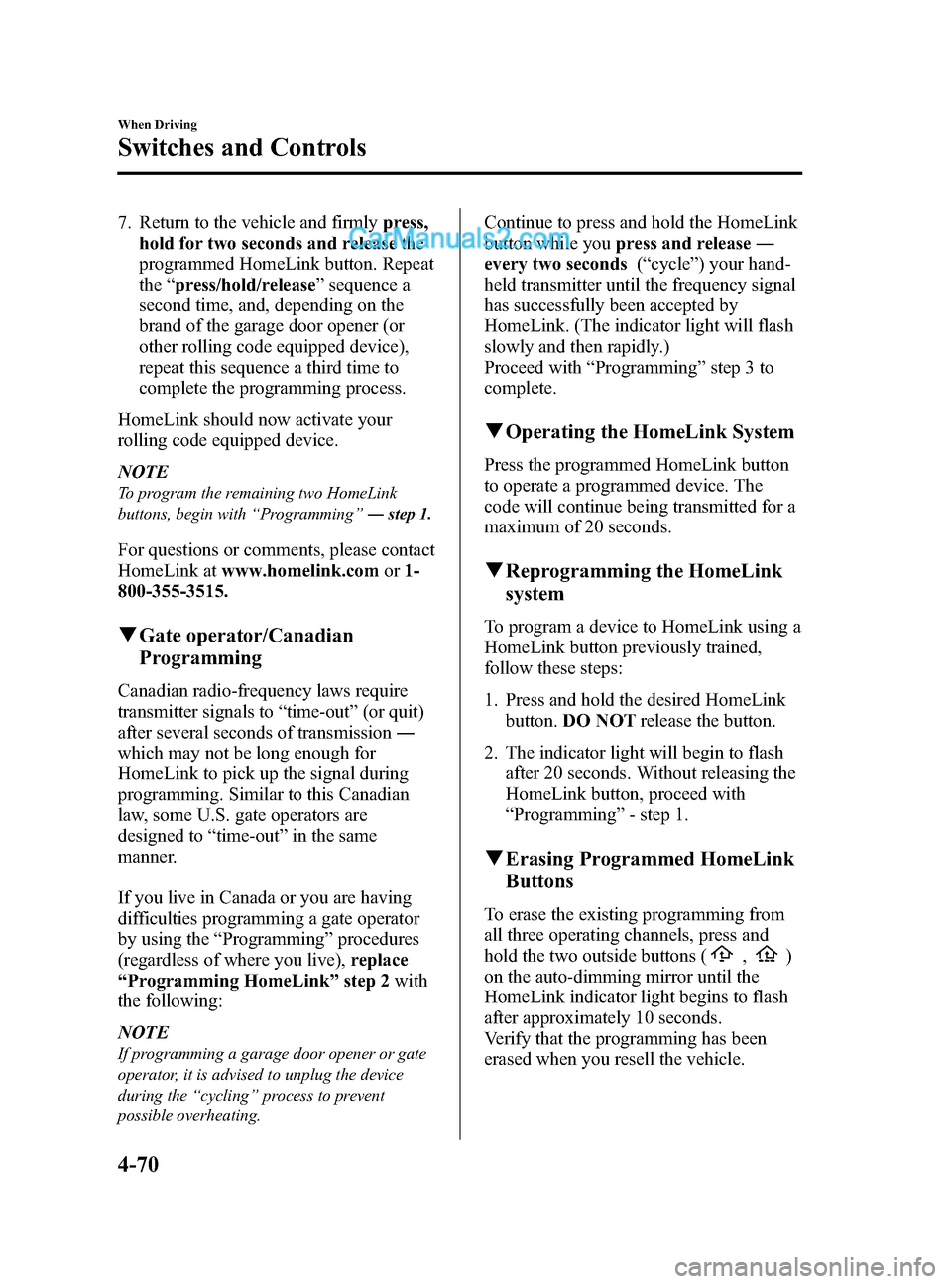
Black plate (198,1)
7. Return to the vehicle and firmlypress,
hold for two seconds and release the
programmed HomeLink button. Repeat
the “press/hold/release ”sequence a
second time, and, depending on the
brand of the garage door opener (or
other rolling code equipped device),
repeat this sequence a third time to
complete the programming process.
HomeLink should now activate your
rolling code equipped device.
NOTE
To program the remaining two HomeLink
buttons, begin with “Programming ”― step 1.
For questions or comments, please contact
HomeLink at www.homelink.com or1-
800-355-3515.
q Gate operator/Canadian
Programming
Canadian radio-frequency laws require
transmitter signals to “time-out ”(or quit)
after several seconds of transmission ―
which may not be long enough for
HomeLink to pick up the signal during
programming. Similar to this Canadian
law, some U.S. gate operators are
designed to “time-out ”in the same
manner.
If you live in Canada or you are having
difficulties programming a gate operator
by using the “Programming ”procedures
(regardless of where you live), replace
“ Programming HomeLink ”step 2 with
the following:
NOTE
If programming a garage door opener or gate
operator, it is advised to unplug the device
during the “cycling ”process to prevent
possible overheating.
Continue to press and hold the HomeLink
button while you press and release ―
every two seconds (“ cycle ”) your hand-
held transmitter until the frequency signal
has successfully been accepted by
HomeLink. (The indicator light will flash
slowly and then rapidly.)
Proceed with “Programming ”step 3 to
complete.
q Operating the HomeLink System
Press the programmed HomeLink button
to operate a programmed device. The
code will continue being transmitted for a
maximum of 20 seconds.
qReprogramming the HomeLink
system
To program a device to HomeLink using a
HomeLink button previously trained,
follow these steps:
1. Press and hold the desired HomeLink
button. DO NOT release the button.
2. The indicator light will begin to flash after 20 seconds. Without releasing the
HomeLink button, proceed with
“Programming ”- step 1.
q Erasing Programmed HomeLink
Buttons
To erase the existing programming from
all three operating channels, press and
hold the two outside buttons (
,)
on the auto-dimming mirror until the
HomeLink indicator light begins to flash
after approximately 10 seconds.
Verify that the programming has been
erased when you resell the vehicle.
4-70
When Driving
Switches and Controls
CX-5_8DR2-EA-14A_Edition1 Page198
Thursday, November 21 2013 8:48 AM
Form No.8DR2-EA-14A
Page 205 of 532

Black plate (205,1)
Do not rely completely on the Smart City Brake Support (SCBS) system:ØThe Smart City Brake Support (SCBS) system is only designed to reduce damage in
the event of a collision. Over reliance on the system leading to the accelerator
pedal or brake pedal being mistakenly operated could result in an accident.
Ø The Smart City Brake Support (SCBS) is a system which operates in response to a
vehicle ahead. The system may not be able to detect or react to 2-wheeled vehicles
or pedestrians.
Ø The laser sensor for the Smart City Brake Support (SCBS) system is installed near
the rearview mirror. To assure the correct operation of the Smart City Brake
Support (SCBS), heed the following cautions.
ØDo not apply stickers to the surface of the windshield near the laser sensor
(including transparent stickers). Otherwise, the laser sensor may not be able to
detect vehicles or obstructions ahead which could result in an accident.
ØDo not disassemble the laser sensor.
ØIf cracks or damage caused by flying gravel or debris is visible near the laser
sensor, stop using the Smart City Brake Support (SCBS) system immediately
and have your vehicle inspected by an Authorized Mazda Dealer. If the vehicle
continues to be driven with cracks or scratch marks left on the windshield near
the laser sensor, the system may operate unnecessarily and cause an
unexpected accident.
Refer to Stopping The Smart City Brake Support (SCBS) System Operation on
page 4-81.
ØWhen replacing the windshield wipers or windshield, consult an Authorized
Mazda Dealer.
Do not modify the suspension: If the vehicle height or inclination is changed, the system will not be able to correctly
detect vehicles or obstructions ahead. This will result in the Smart City Brake Support
(SCBS) system not operating normally or mistakenly operating, which could cause a
serious accident.
Turn off the Smart City Brake Support (SCBS) when the vehicle is running on a chassis
roller or being towed: Turn off the Smart City Brake Support (SCBS) system to prevent mistaken operation
when the vehicle is running on a chassis roller or being towed. See the next page on
how to turn off the Smart City Brake Support (SCBS).
Refer to Stopping The Smart City Brake Support (SCBS) System Operation on page
4-81.
When Driving
Brake
4-77
CX-5_8DR2-EA-14A_Edition1 Page205
Thursday, November 21 2013 8:48 AM
Form No.8DR2-EA-14A
Page 207 of 532

Black plate (207,1)
lUnder the following conditions, the Smart City Brake Support (SCBS) system may not operate
normally.
lHeavy luggage is loaded in the luggage compartment or on the rear seat.lWhen there is the possibility of partial contact with a vehicle or obstruction ahead.lWhen driving on continuously curving roads, entering and exiting curves, and unstable driving
due to a vehicle accident or breakdown in a driving lane.
lElongated luggage or cargo is loaded onto installed roof rails and covers the laser sensor.lExhaust gas from the vehicle in front, sand, snow, and water vapor rising from manholes and
grating, and water splashed into the air.
lWhen towing a malfunctioning vehicle.lIn the following cases, the laser sensor may inadvertently determine that there is a vehicle ahead
and the Smart City Brake Support (SCBS) system may operate.
lObjects on the road at the entrance to a curve.lVehicles passing in the opposite lane while making a curve.lMetal objects, bumps, or protruding objects on the road.lWhen passing through a toll gate.lWhen passing under a vinyl curtain or flag.lPlastic objects such as pylons.lTwo-wheeled vehicles, pedestrians, animals or standing trees.lIf the vehicle is driven with some of the tires having significant wear, the system may not operate
correctly. If the tires are returned to a normal state and the master warning light still illuminates,
have your vehicle inspected by an Authorized Mazda Dealer.
qLaser Sensor Handling
The Smart City Brake Support (SCBS) laser sensor is installed at the top of the windshield
near the rearview mirror.
Always keep the surface of the windshield around the laser sensor clean to assure proper
operation of the Smart City Brake Support (SCBS) system.
When Driving
Brake
4-79
CX-5_8DR2-EA-14A_Edition1 Page207
Thursday, November 21 2013 8:48 AM
Form No.8DR2-EA-14A
Page 227 of 532

Black plate (227,1)
lIf the vehicle is driven on a road with less traffic and few vehicles that the radar sensors can
detect, the system may pause (The BSM OFF indicator light in the instrument panel flashes).
However, it does not indicate a malfunction.
lThe following conditions may affect the visibility of the BSM warning lights on the outside mirror,
making it difficult to confirm the illumination of the lights:
lIce or snow adheres to the surface of the outside mirrors.lThe door window glass is tinted.
qBSM Warning Light
The blind spot monitoring system alerts the driver to the presence of another vehicle in an
adjacent lane using the BSM warning lights and the warning beep while the system is
operational.
BSM warning light
Equipped on the left and right door mirrors.
This warning light illuminates for a few seconds when the ignition is switched ON.
If the BSM system detects a vehicle in the detection area while the vehicle is driven at a
speed of about 32 km/h (20 mph) or more, the BSM warning light illuminates on the side
of the vehicle where the rear on-coming vehicle is detected.
NOTE
lIf ice or snow adhere to the outer mirror surface, the BSM warning light may not be visible.lIf the door window glass is tinted, it may affect the visibility of the BSM warning light, making it
difficult to confirm the illumination of the light.
When Driving
Blind Spot Monitoring (BSM) System
4-99
CX-5_8DR2-EA-14A_Edition1 Page227
Thursday, November 21 2013 8:49 AM
Form No.8DR2-EA-14A
Page 232 of 532

Black plate (232,1)
qViewing the Display
Guide lines which indicate the width of the vehicle (yellow) are displayed on the screen as
a reference to the approximate width of the vehicle in comparison to the width of the
parking space you are about to back into.
Use this display view for parking your vehicle in a parking space or garage.
b
a
a) Vehicle width guide lines (yellow)
Guide lines serve as a reference to the approximate width of the vehicle.
b) Distance guide lines These guide lines indicate the approximate distance to a point measured from the
vehicle's rear (from the end of the bumper).
The red and yellow lines indicate the points about 50 cm (19 in) for the red line and 100
cm (39.3 in) for the yellow lines from the rear bumper (at the center point of each of the
lines).
CAUTION
The guide lines on the screen are fixed lines. They are not synced to the driver's
turning of the steering wheel. Always be careful and check the area to the vehicle's
rear and the surrounding area directly with your eyes while backing up.
qRear View Monitor Operation
The operation of the rear view monitor when reversing the vehicle varies depending on the
traffic, road, and vehicle conditions. The amount of steering and the timing also varies
depending on conditions, so confirm the surrounding conditions directly with your eyes
and steer the vehicle in accordance with the conditions.
Be well aware of the above cautions prior to using the rear view monitor.
NOTE
Images displayed on the monitor from the rear view parking camera are reversed images (mirror
images).
1. Shift the shift lever to R to switch the display to the rear view monitor display.
4-104
When Driving
Rear View Monitor
CX-5_8DR2-EA-14A_Edition1 Page232
Thursday, November 21 2013 8:49 AM
Form No.8DR2-EA-14A
Page 350 of 532

Black plate (350,1)
Sunvisors
When you need a sunvisor, lower it for
use in front or swing it to the side.
Sunvisor
qSide Extension Sunvisorsí
The visor extender extends the sunvisor's
range of sun shading.
To use, pull it out.
CAUTION
When moving the sunvisor, retract
the visor extender to its original
position. Otherwise, the visor
extender could hit the rearview
mirror.
qVanity Mirrors
To use the vanity mirror, lower the
sunvisor.
If your vehicle is equipped with a vanity
mirror light, it will illuminate when you
open the cover.
To prevent the battery from being
discharged, the vanity mirror will only
illuminate in the tilt range shown below.
off
off
on
5-110
Interior Features
íSome models.
Interior Equipment
CX-5_8DR2-EA-14A_Edition1 Page350
Thursday, November 21 2013 8:49 AM
Form No.8DR2-EA-14A
Page 400 of 532

Black plate (400,1)
Light Bulbs
With xenon fusion headlightsWith halogen headlights
Rear map lights
Overhead light (Front)/
Map lights Luggage compartment light
Daytime running lights Rear side-marker lights
Rear turn signal lights
Brake lights/Taillights
Taillights (Liftgate side) Reverse lights
License plate lights Headlights (Low/High beam)
High-mount brake light Side turn signal lights
Front turn signal lights/Parking lights
(Front side-marker lights)
Fog lights
Headlights (High beam)/
Day time running lights Headlights (Low beam) Front turn signal lights/
Parking lights (Front side-
marker lights)
Fog lights
Vanity mirror lightsRear map lights
Overhead light (Front)/
Map lights Luggage compartment light
Vanity mirror lights
Some models.
6-40
Maintenance and Care
Owner Maintenance
CX-5_8DR2-EA-14A_Edition1 Page400
Thursday, November 21 2013 8:50 AM
Form No.8DR2-EA-14A
Page 407 of 532

Black plate (407,1)
2. Wrap a flathead screwdriver with a softcloth to prevent damage to the lens,
and then remove the lens by carefully
prying on the edge of the lens with a
flathead screwdriver.
3. Disconnect the bulb by pulling it out.
4. Install the new bulb in the reverse order of the removal procedure.
qReplacing Interior Light Bulbs
Overhead light (Front)/Map lights,
Rear map lights, Vanity mirror lightsí
1. Wrap a small flathead screwdriver with
a soft cloth to prevent damage to the
lens, and then remove the lens by
carefully prying on the edge of the lens
with the flathead screwdriver.
2. Disconnect the bulb by pulling it out. Overhead light (Front)/Map lightsRear map lights
Maintenance and Care
Owner Maintenance
6-47íSome models.
CX-5_8DR2-EA-14A_Edition1 Page407
Thursday, November 21 2013 8:50 AM
Form No.8DR2-EA-14A