display MAZDA MODEL CX-5 2015 (in English) Service Manual
[x] Cancel search | Manufacturer: MAZDA, Model Year: 2015, Model line: MODEL CX-5, Model: MAZDA MODEL CX-5 2015Pages: 532, PDF Size: 8 MB
Page 171 of 532

Black plate (171,1)
Cruise Set Indicator Light (Green)
The indicator light illuminates green when
a cruising speed has been set.
qBSM OFF Indicator Lightí
This indicator light illuminates for a few
seconds when the ignition is switched
ON.
The BSM OFF indicator light illuminates
when the BSM system is turned off by
pressing the BSM OFF switch.
The indicator light flashes if the BSM
system has a malfunction. Consult an
Authorized Mazda Dealer.
NOTE
If the vehicle is driven on a road with less
traffic and few vehicles that the radar sensors
can detect, the system may pause (The BSM
OFF indicator light in the instrument panel
flashes). However, it does not indicate a
malfunction.
qLights-On Indicator Light
This indicator light illuminates when the
exterior lights and dashboard illumination
are on. The light continues to flash if the lighting
system has a malfunction. Consult an
Authorized Mazda Dealer.
When Driving
Instrument Cluster and Display
4-43íSome models.
CX-5_8DR2-EA-14A_Edition1 Page171
Thursday, November 21 2013 8:48 AM
Form No.8DR2-EA-14A
Page 201 of 532

Black plate (201,1)
qDisplay Indication
For vehicles with the type A instrument
cluster, check the vehicle condition or
have the vehicle inspected at an
Authorized Mazda Dealer according to
the indication.
qWarning Light
A system malfunction or operation
conditions are indicated by a warning.
Refer to Warning/Indicator Lights on page
4-22.
qBrake Pad Wear Indicator
When the disc brake pads become worn,
the built-in wear indicators contact the
disc plates. This causes a screeching noise
to warn that the pads should be replaced.
When you hear this noise, consult an
Authorized Mazda Dealer as soon as
possible.
WARNING
Do not drive with worn disc pads:
Driving with worn disc pads is
dangerous. The brakes could fail and
cause a serious accident. As soon as
you hear a screeching noise consult
an Authorized Mazda Dealer.
qBrake Assist
During emergency braking situations
when it is necessary to depress the brake
pedal with greater force, the brake assist
system provides braking assistance, thus
enhancing braking performance.
When the brake pedal is depressed hard or
depressed more quickly, the brakes apply
more firmly.
NOTE
lWhen the brake pedal is depressed hard or
depressed more quickly, the pedal will feel
softer but the brakes will apply more firmly.
This is a normal effect of the brake assist
operation and does not indicate a
malfunction.
lWhen the brake pedal is depressed hard or
depressed more quickly, a motor/pump
operation noise may be heard. This is a
normal effect of the brake assist and does
not indicate a malfunction.
lThe brake assist equipment does not
supersede the functionality of the vehicle's
main braking system.
When Driving
Brake
4-73
CX-5_8DR2-EA-14A_Edition1 Page201
Thursday, November 21 2013 8:48 AM
Form No.8DR2-EA-14A
Page 206 of 532

Black plate (206,1)
CAUTION
ØWhen driving off-road in areas where there is grass or forage, it is recommended
that the Smart City Brake Support (SCBS) system be turned off.
Ø Always use tires for all wheels that are of the specified size, and the same
manufacture, brand, and tread pattern. In addition, do not use tires with
significantly different wear patterns on the same vehicle. Do not use tires with
significantly different wear patterns on the same vehicle as the Smart City Brake
Support (SCBS) system may not operate normally.
Ø The laser sensor includes a function for detecting a soiled windshield and
informing the driver, however, depending on the conditions, it may not detect
plastic shopping bags, ice or snow on the windshield. In such cases, the system
cannot accurately determine a vehicle or obstruction ahead and may not be able
to operate normally. Always drive carefully and pay attention to the road ahead.
NOTE
lThe Smart City Brake Support (SCBS) system will operate under the following conditions.lThe engine is running.lThe display in the instrument cluster does not indicate that the system requires inspection or it
cannot be used.
lThe vehicle speed is between about 4 to 30 km/h (2 to 18 mph).lThe Smart City Brake Support (SCBS) system is not turned off.lThe TCS operation is not turned off using the TCS OFF switch.lThe DSC is not malfunctioning.lThe driver is not deliberately performing driving operations (accelerator pedal, steering
wheel, and braking operations).
lThe Smart City Brake Support (SCBS) detects a vehicle ahead by emitting a near-infrared laser
beam and receiving the beam reflected off the reflector of the vehicle ahead, and then using it for
the measurement. Consequently, the Smart City Brake Support (SCBS) may not operate under the
following conditions:
lReflection of the laser is poor due to the shape of the vehicle ahead.lThe vehicle ahead is significantly dirty.lUnder bad weather condition, such as rain, fog and snow.lThe window washer is being used or the windshield wipers are not used when it's raining.lThe windshield is dirty.lThe steering wheel is turned completely left or right, or the vehicle is accelerated rapidly and
comes close to the vehicle ahead.
lTrucks with low loading platforms, vehicles traveling at extremely low speeds, and vehicles
with a high profile.
lVehicles with certain shapes such as a vehicle carrier.
4-78
When Driving
Brake
CX-5_8DR2-EA-14A_Edition1 Page206
Thursday, November 21 2013 8:48 AM
Form No.8DR2-EA-14A
Page 218 of 532

Black plate (218,1)
qActivation/Deactivation
To activate the system, press the ON
switch.
The cruise main indicator light (Amber)
illuminates.
Refer to Warning/Indicator Lights on page
4-22.
To deactivate the system, press the OFF
switch.
The cruise main indicator light (Amber)
turns off.
WARNING
Always turn off the cruise control
system when it is not in use:
Leaving the cruise control system in
an activation-ready state while the
cruise control is not in use is
dangerous as the cruise control could
unexpectedly activate if the
activation button is accidentally
pressed, and result in loss of vehicle
control and an accident.
qTo Set Speed
1. Activate the cruise control system by
pressing the ON switch.
The cruise main indicator light
(Amber) illuminates. Refer to Warning/
Indicator Lights on page 4-22.
2. Accelerate to the desired speed, which must be more than 25 km/h (16 mph).
3. Set the cruise control by pressing the SET
or SET - switch at the desired
speed. The cruise control is set at the
moment the SET
or SET - switch is
pressed. Release the accelerator pedal
simultaneously. The cruise set indicator
light (Green) illuminates. NOTE
lRelease the SETor SET - switch at the
desired speed, otherwise the speed will
continue increasing while the SET
switch is pressed and held, and continue
decreasing while the SET - switch is pressed
and held (except when the accelerator
pedal is depressed).
lOn a steep grade, the vehicle may
momentarily slow down while ascending,
or speed up while descending.
lCruise control will cancel if the vehicle
speed decreases below 21 km/h (13 mph)
when cruise is activated, such as when
climbing a steep grade.
lCruise control may cancel at about 15 km/h
(9 mph) below the preset speed (such as
may happen when climbing a long, steep
grade).
For the Type A instrument cluster, the
vehicle speed preset using the cruise
control is displayed in the instrument
cluster.
4-90
When Driving
Cruise Control
CX-5_8DR2-EA-14A_Edition1 Page218
Thursday, November 21 2013 8:48 AM
Form No.8DR2-EA-14A
Page 219 of 532
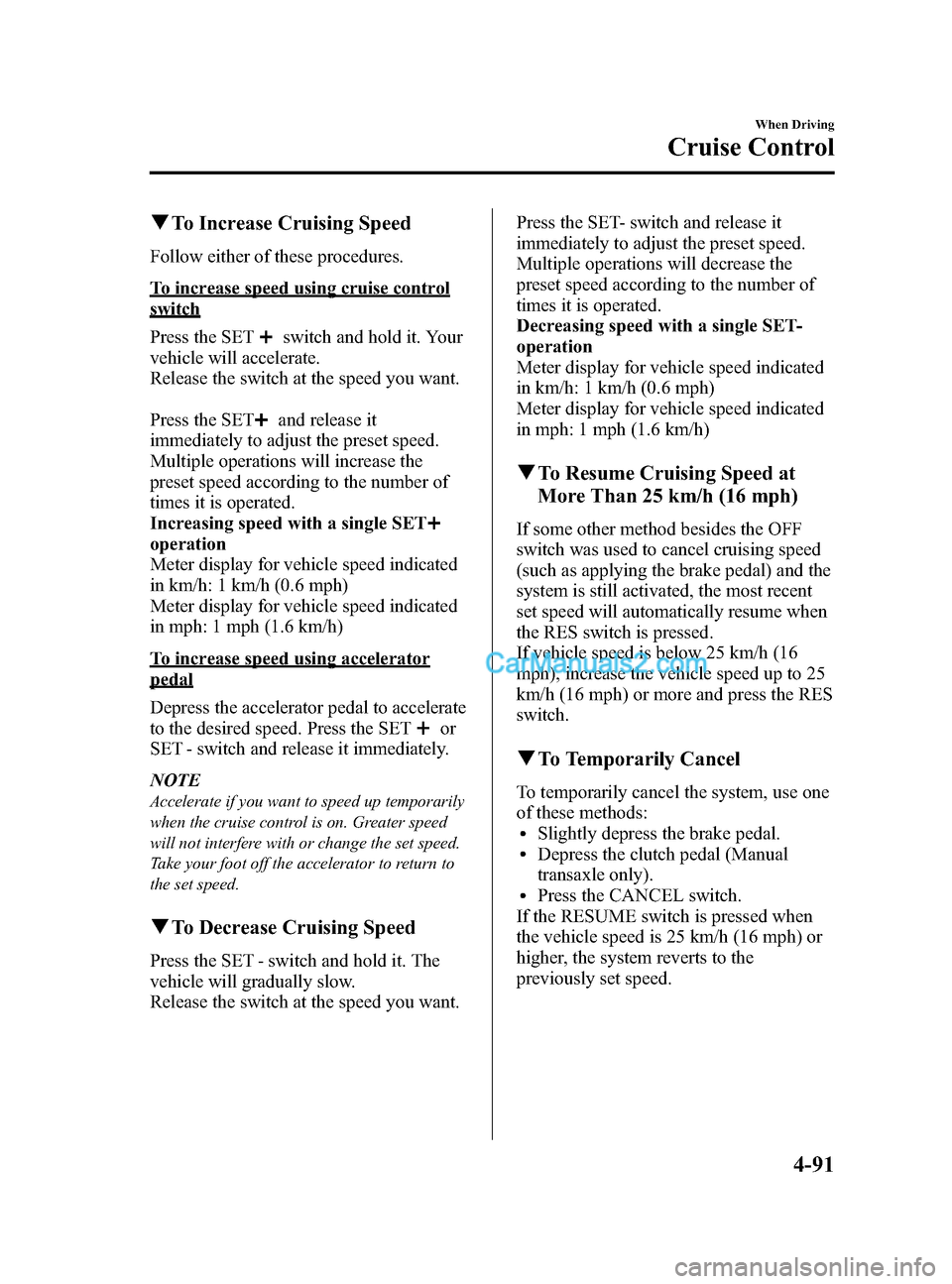
Black plate (219,1)
qTo Increase Cruising Speed
Follow either of these procedures.
To increase speed using cruise control
switch
Press the SET
switch and hold it. Your
vehicle will accelerate.
Release the switch at the speed you want.
Press the SET
and release it
immediately to adjust the preset speed.
Multiple operations will increase the
preset speed according to the number of
times it is operated.
Increasing speed with a single SET
operation
Meter display for vehicle speed indicated
in km/h: 1 km/h (0.6 mph)
Meter display for vehicle speed indicated
in mph: 1 mph (1.6 km/h)
To increase speed using accelerator
pedal
Depress the accelerator pedal to accelerate
to the desired speed. Press the SET
or
SET - switch and release it immediately.
NOTE
Accelerate if you want to speed up temporarily
when the cruise control is on. Greater speed
will not interfere with or change the set speed.
Take your foot off the accelerator to return to
the set speed.
q To Decrease Cruising Speed
Press the SET - switch and hold it. The
vehicle will gradually slow.
Release the switch at the speed you want. Press the SET- switch and release it
immediately to adjust the preset speed.
Multiple operations will decrease the
preset speed according to the number of
times it is operated.
Decreasing speed with a single SET-
operation
Meter display for vehicle speed indicated
in km/h: 1 km/h (0.6 mph)
Meter display for vehicle speed indicated
in mph: 1 mph (1.6 km/h)
q
To Resume Cruising Speed at
More Than 25 km/h (16 mph)
If some other method besides the OFF
switch was used to cancel cruising speed
(such as applying the brake pedal) and the
system is still activated, the most recent
set speed will automatically resume when
the RES switch is pressed.
If vehicle speed is below 25 km/h (16
mph), increase the vehicle speed up to 25
km/h (16 mph) or more and press the RES
switch.
qTo Temporarily Cancel
To temporarily cancel the system, use one
of these methods:
lSlightly depress the brake pedal.lDepress the clutch pedal (Manual
transaxle only).
lPress the CANCEL switch.
If the RESUME switch is pressed when
the vehicle speed is 25 km/h (16 mph) or
higher, the system reverts to the
previously set speed.
When Driving
Cruise Control
4-91
CX-5_8DR2-EA-14A_Edition1 Page219
Thursday, November 21 2013 8:49 AM
Form No.8DR2-EA-14A
Page 221 of 532

Black plate (221,1)
Tire Pressure Monitoring System
lThe Tire Pressure Monitoring System (TPMS) monitors the air pressure of all four tires.
If the air pressure of one or more tires is too low, the system warns the driver by
indicating the tire pressure monitoring system warning light in the instrument cluster
(the warning is also indicated in the display on the type A
*1instrument cluster) and
operating a beep sound. The system monitors the tire pressures indirectly using the data
sent from the ABS wheel speed sensors.
To allow the system to operate correctly, the system needs to be initialized with the
specified tire pressure (value on the tire pressure label). Follow the procedure and
perform the initialization.
*1 Refer to Type A on page 4-22.
lFor vehicles with the type A*1instrument cluster, check the vehicle condition or have
the vehicle inspected at an Authorized Mazda Dealer according to the indication.
*1 Refer to Type A on page 4-22.
lA system malfunction or operation conditions are indicated by a warning.
Refer to Warning/Indicator Lights on page 4-22.
Refer to Tire Inflation Pressure Warning Beep on page 7-34.
ABS wheel speed sensor
When Driving
Tire Pressure Monitoring System
4-93
CX-5_8DR2-EA-14A_Edition1 Page221
Thursday, November 21 2013 8:49 AM
Form No.8DR2-EA-14A
Page 229 of 532
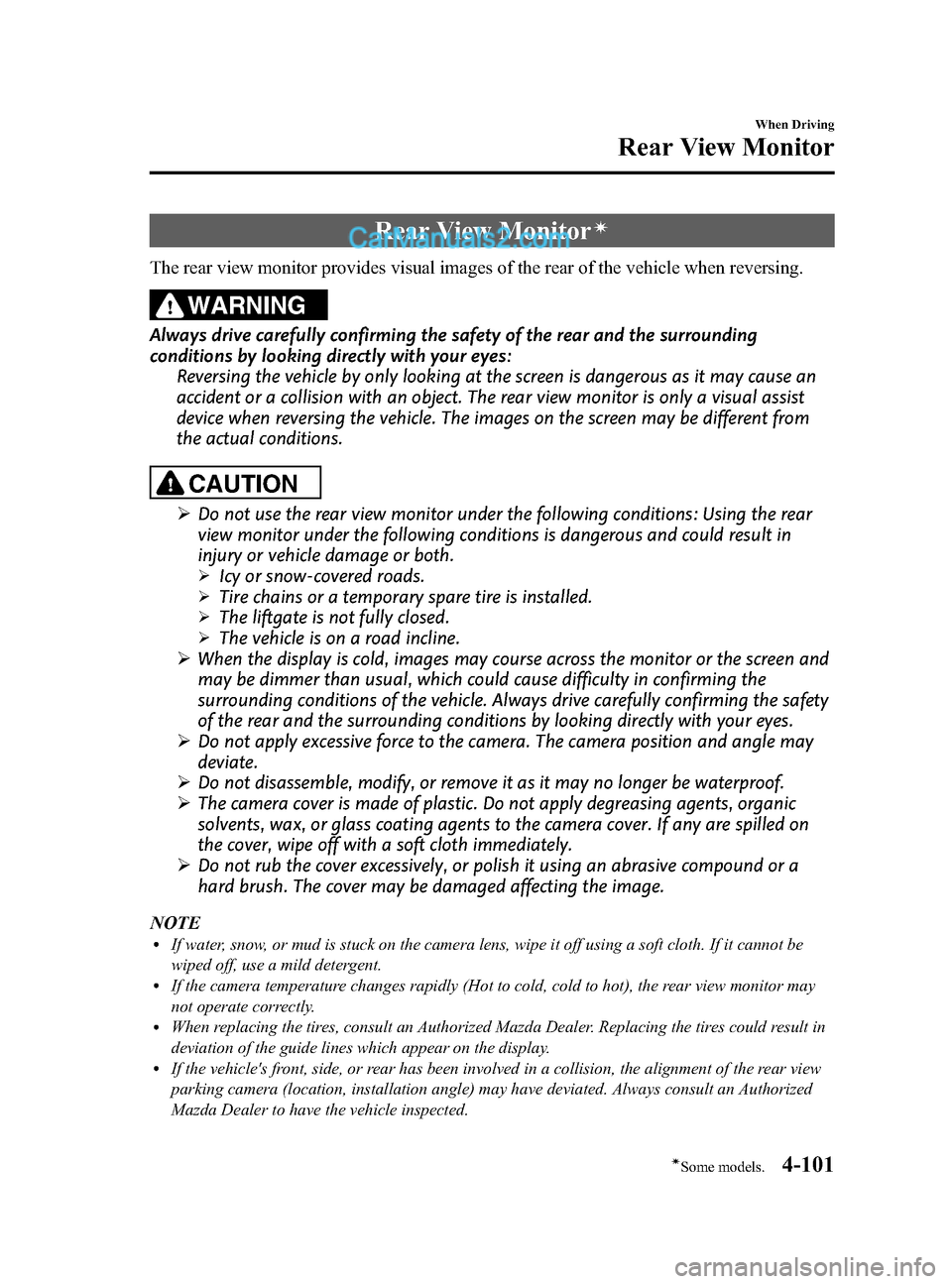
Black plate (229,1)
Rear View Monitorí
The rear view monitor provides visual images of the rear of the vehicle when reversing.
WARNING
Always drive carefully confirming the safety of the rear and the surrounding
conditions by looking directly with your eyes:Reversing the vehicle by only looking at the screen is dangerous as it may cause an
accident or a collision with an object. The rear view monitor is only a visual assist
device when reversing the vehicle. The images on the screen may be different from
the actual conditions.
CAUTION
ØDo not use the rear view monitor under the following conditions: Using the rear
view monitor under the following conditions is dangerous and could result in
injury or vehicle damage or both.
ØIcy or snow-covered roads.
ØTire chains or a temporary spare tire is installed.
ØThe liftgate is not fully closed.
ØThe vehicle is on a road incline.
Ø When the display is cold, images may course across the monitor or the screen and
may be dimmer than usual, which could cause difficulty in confirming the
surrounding conditions of the vehicle. Always drive carefully confirming the safety
of the rear and the surrounding conditions by looking directly with your eyes.
Ø Do not apply excessive force to the camera. The camera position and angle may
deviate.
Ø Do not disassemble, modify, or remove it as it may no longer be waterproof.
Ø The camera cover is made of plastic. Do not apply degreasing agents, organic
solvents, wax, or glass coating agents to the camera cover. If any are spilled on
the cover, wipe off with a soft cloth immediately.
Ø Do not rub the cover excessively, or polish it using an abrasive compound or a
hard brush. The cover may be damaged affecting the image.
NOTE
lIf water, snow, or mud is stuck on the camera lens, wipe it off using a soft cloth. If it cannot be
wiped off, use a mild detergent.
lIf the camera temperature changes rapidly (Hot to cold, cold to hot), the rear view monitor may
not operate correctly.
lWhen replacing the tires, consult an Authorized Mazda Dealer. Replacing the tires could result in
deviation of the guide lines which appear on the display.
lIf the vehicle's front, side, or rear has been involved in a collision, the alignment of the rear view
parking camera (location, installation angle) may have deviated. Always consult an Authorized
Mazda Dealer to have the vehicle inspected.
When Driving
Rear View Monitor
4-101íSome models.
CX-5_8DR2-EA-14A_Edition1 Page229
Thursday, November 21 2013 8:49 AM
Form No.8DR2-EA-14A
Page 230 of 532
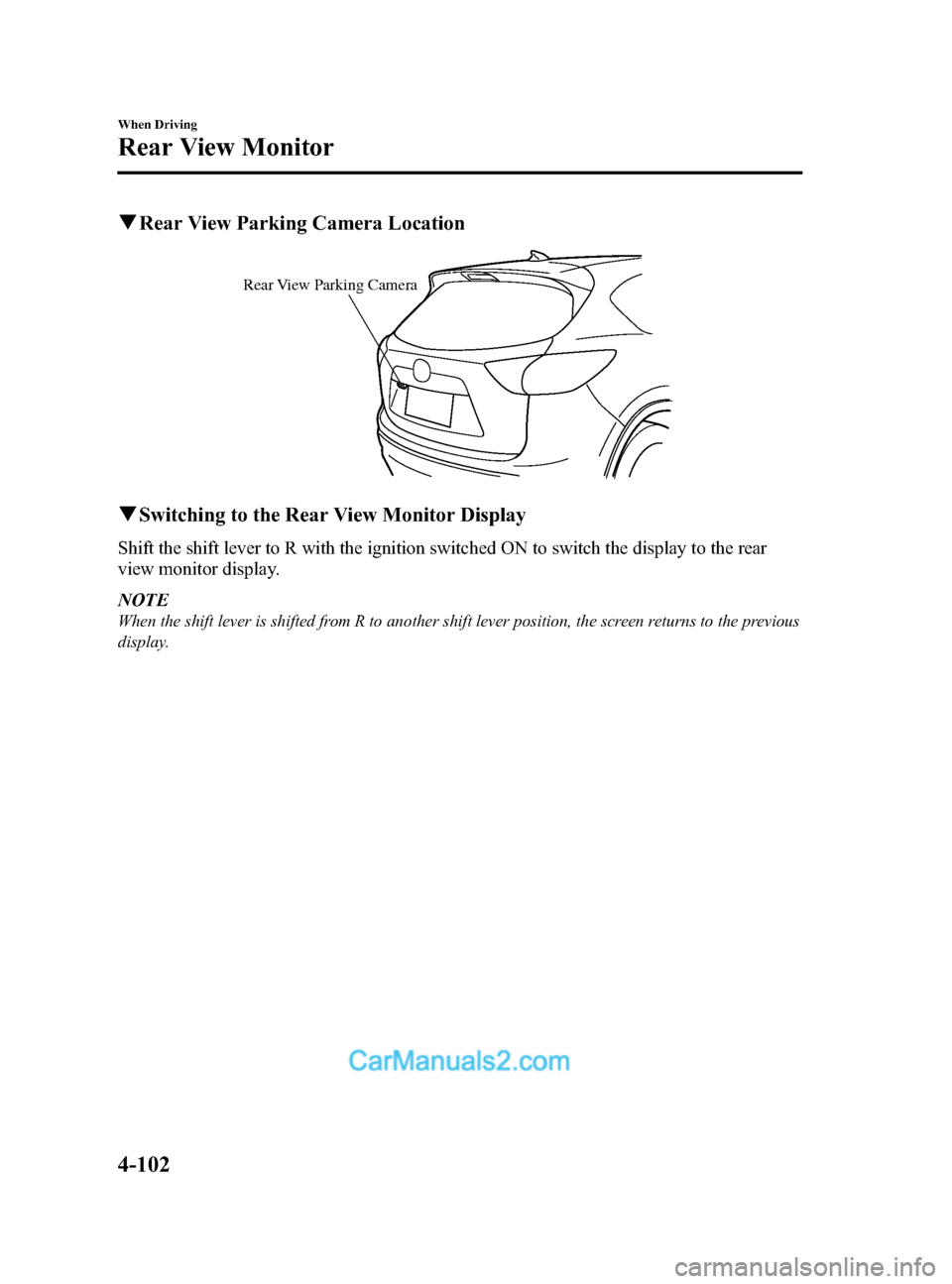
Black plate (230,1)
qRear View Parking Camera Location
Rear View Parking Camera
qSwitching to the Rear View Monitor Display
Shift the shift lever to R with the ignition switched ON to switch the display to the rear
view monitor display.
NOTE
When the shift lever is shifted from R to another shift lever position, the screen returns to the previous
display.
4-102
When Driving
Rear View Monitor
CX-5_8DR2-EA-14A_Edition1 Page230
Thursday, November 21 2013 8:49 AM
Form No.8DR2-EA-14A
Page 231 of 532

Black plate (231,1)
qDisplayable Range on the Screen
The images on the screen may be different from the actual conditions.
(Screen display)
(Actual view) Object
Garnish
Bumper
NOTElThe displayable range varies depending on the vehicle and road conditions.lThe displayable range is limited. Objects under the bumper or around the bumper ends cannot be
displayed.
lThe distance appearing in the displayed image is different from the actual distance because the
rear view parking camera is equipped with a specific lens.
lSome optionally installed vehicle accessories may be picked up by the camera. Do not install any
optional parts that can interfere with the camera view, such as illuminating parts or parts made of
reflective material.
lIt may be difficult to see the display under the following conditions, however, it does not indicate a
malfunction.
lIn darkened areas.lWhen the temperature around the lens is high/low.lWhen the camera is wet such as on a rainy day or during periods of high humidity.lWhen foreign material such as mud is stuck around the camera.lWhen the camera lens reflects sunlight or headlight beams.lImage display may be delayed if the temperature around the camera is low.
When Driving
Rear View Monitor
4-103
CX-5_8DR2-EA-14A_Edition1 Page231
Thursday, November 21 2013 8:49 AM
Form No.8DR2-EA-14A
Page 232 of 532

Black plate (232,1)
qViewing the Display
Guide lines which indicate the width of the vehicle (yellow) are displayed on the screen as
a reference to the approximate width of the vehicle in comparison to the width of the
parking space you are about to back into.
Use this display view for parking your vehicle in a parking space or garage.
b
a
a) Vehicle width guide lines (yellow)
Guide lines serve as a reference to the approximate width of the vehicle.
b) Distance guide lines These guide lines indicate the approximate distance to a point measured from the
vehicle's rear (from the end of the bumper).
The red and yellow lines indicate the points about 50 cm (19 in) for the red line and 100
cm (39.3 in) for the yellow lines from the rear bumper (at the center point of each of the
lines).
CAUTION
The guide lines on the screen are fixed lines. They are not synced to the driver's
turning of the steering wheel. Always be careful and check the area to the vehicle's
rear and the surrounding area directly with your eyes while backing up.
qRear View Monitor Operation
The operation of the rear view monitor when reversing the vehicle varies depending on the
traffic, road, and vehicle conditions. The amount of steering and the timing also varies
depending on conditions, so confirm the surrounding conditions directly with your eyes
and steer the vehicle in accordance with the conditions.
Be well aware of the above cautions prior to using the rear view monitor.
NOTE
Images displayed on the monitor from the rear view parking camera are reversed images (mirror
images).
1. Shift the shift lever to R to switch the display to the rear view monitor display.
4-104
When Driving
Rear View Monitor
CX-5_8DR2-EA-14A_Edition1 Page232
Thursday, November 21 2013 8:49 AM
Form No.8DR2-EA-14A