manual radio set MAZDA MODEL CX-5 2015 Owners Manual (in English)
[x] Cancel search | Manufacturer: MAZDA, Model Year: 2015, Model line: MODEL CX-5, Model: MAZDA MODEL CX-5 2015Pages: 532, PDF Size: 8 MB
Page 268 of 532
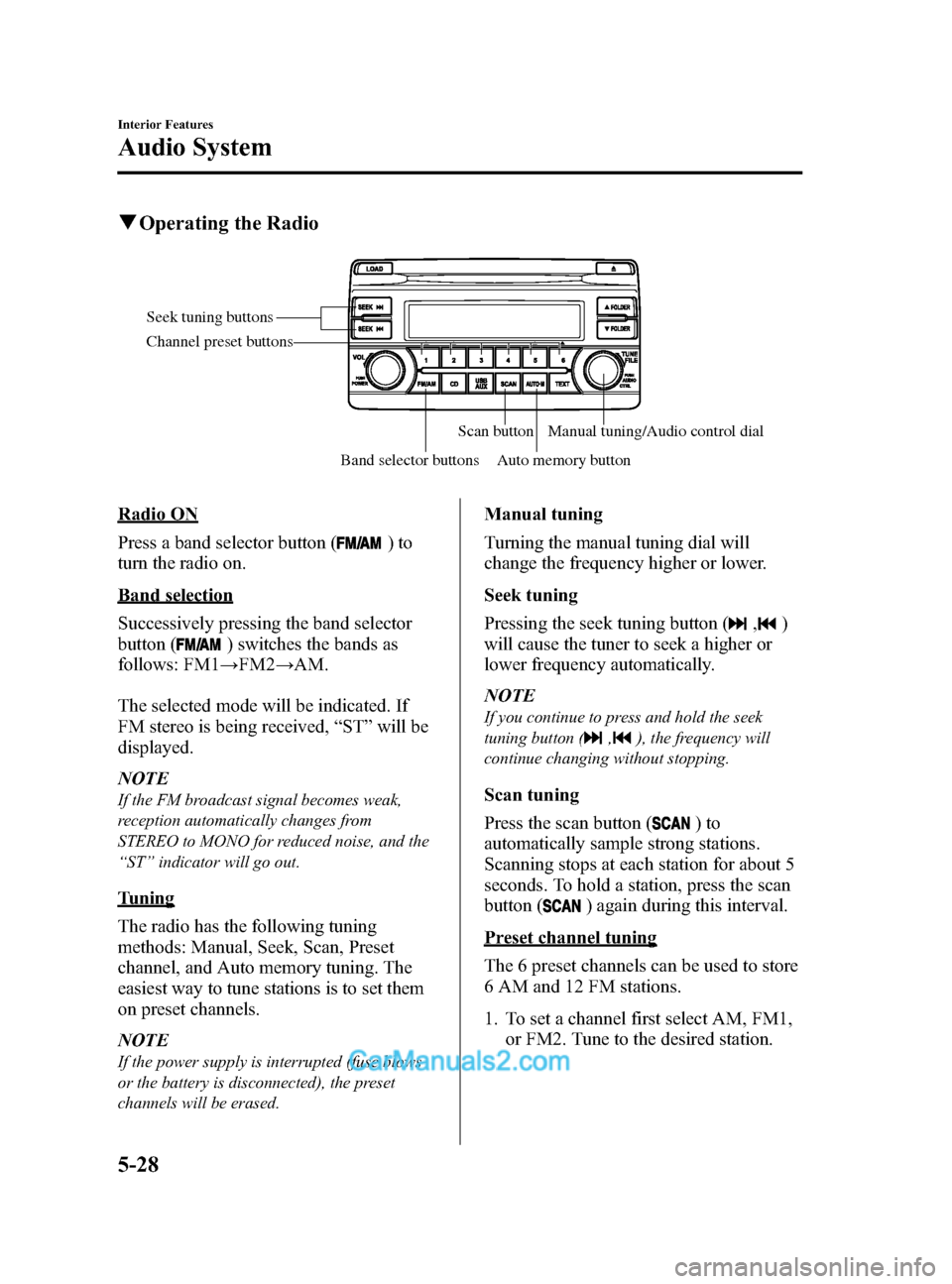
Black plate (268,1)
qOperating the Radio
Seek tuning buttons
Band selector buttonsScan button
Auto memory button Manual tuning/Audio control dial
Channel preset buttons
Radio ON
Press a band selector button (
)to
turn the radio on.
Band selection
Successively pressing the band selector
button (
) switches the bands as
follows: FM1 →FM2 →AM.
The selected mode will be indicated. If
FM stereo is being received, “ST ”will be
displayed.
NOTE
If the FM broadcast signal becomes weak,
reception automatically changes from
STEREO to MONO for reduced noise, and the
“ ST ”indicator will go out.
Tuning
The radio has the following tuning
methods: Manual, Seek, Scan, Preset
channel, and Auto memory tuning. The
easiest way to tune stations is to set them
on preset channels.
NOTE
If the power supply is interrupted (fuse blows
or the battery is disconnected), the preset
channels will be erased.
Manual tuning
Turning the manual tuning dial will
change the frequency higher or lower.
Seek tuning
Pressing the seek tuning button (
,)
will cause the tuner to seek a higher or
lower frequency automatically.
NOTE
If you continue to press and hold the seek
tuning button (
,), the frequency will
continue changing without stopping.
Scan tuning
Press the scan button (
)to
automatically sample strong stations.
Scanning stops at each station for about 5
seconds. To hold a station, press the scan
button (
) again during this interval.
Preset channel tuning
The 6 preset channels can be used to store
6 AM and 12 FM stations.
1. To set a channel first select AM, FM1, or FM2. Tune to the desired station.
5-28
Interior Features
Audio System
CX-5_8DR2-EA-14A_Edition1 Page268
Thursday, November 21 2013 8:49 AM
Form No.8DR2-EA-14A
Page 280 of 532
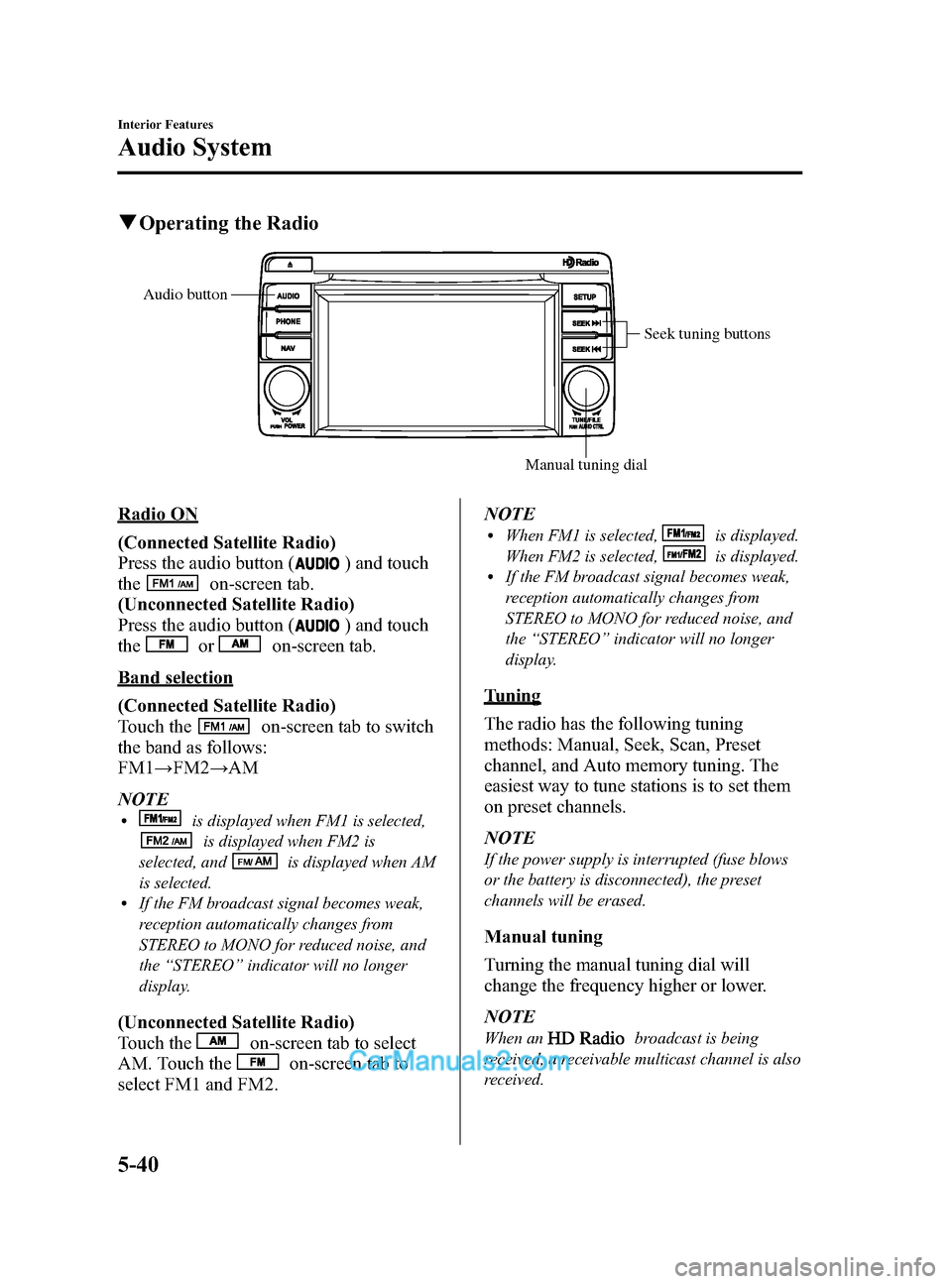
Black plate (280,1)
qOperating the Radio
Seek tuning buttons
Manual tuning dial
Audio button
Radio ON
(Connected Satellite Radio)
Press the audio button (
) and touch
the
on-screen tab.
(Unconnected Satellite Radio)
Press the audio button (
) and touch
the
oron-screen tab.
Band selection
(Connected Satellite Radio)
Touch the
on-screen tab to switch
the band as follows:
FM1 →FM2 →AM
NOTE
lis displayed when FM1 is selected,
is displayed when FM2 is
selected, and
is displayed when AM
is selected.
lIf the FM broadcast signal becomes weak,
reception automatically changes from
STEREO to MONO for reduced noise, and
the “STEREO ”indicator will no longer
display.
(Unconnected Satellite Radio)
Touch the
on-screen tab to select
AM. Touch the
on-screen tab to
select FM1 and FM2. NOTE
lWhen FM1 is selected,is displayed.
When FM2 is selected,
is displayed.lIf the FM broadcast signal becomes weak,
reception automatically changes from
STEREO to MONO for reduced noise, and
the “STEREO ”indicator will no longer
display.
Tuning
The radio has the following tuning
methods: Manual, Seek, Scan, Preset
channel, and Auto memory tuning. The
easiest way to tune stations is to set them
on preset channels.
NOTE
If the power supply is interrupted (fuse blows
or the battery is disconnected), the preset
channels will be erased.
Manual tuning
Turning the manual tuning dial will
change the frequency higher or lower.
NOTE
When anbroadcast is being
received, a receivable multicast channel is also
received.
5-40
Interior Features
Audio System
CX-5_8DR2-EA-14A_Edition1 Page280
Thursday, November 21 2013 8:49 AM
Form No.8DR2-EA-14A
Page 526 of 532
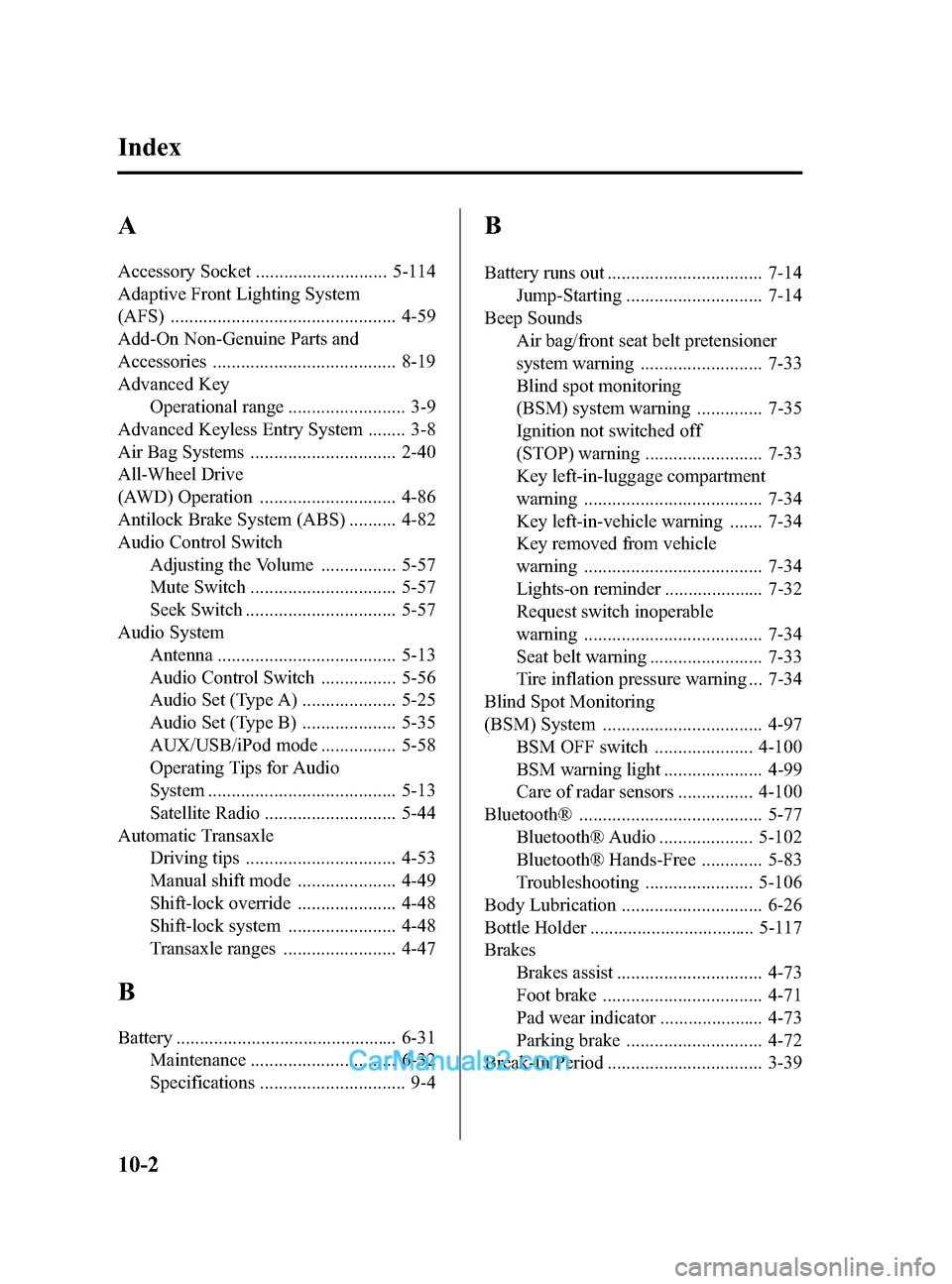
Black plate (526,1)
A
Accessory Socket ............................ 5-114
Adaptive Front Lighting System
(AFS) ................................................ 4-59
Add-On Non-Genuine Parts and
Accessories ....................................... 8-19
Advanced KeyOperational range ......................... 3-9
Advanced Keyless Entry System ........ 3-8
Air Bag Systems ............................... 2-40
All-Wheel Drive
(AWD) Operation ............................. 4-86
Antilock Brake System (ABS) .......... 4-82
Audio Control Switch Adjusting the Volume ................ 5-57
Mute Switch ............................... 5-57
Seek Switch ................................ 5-57
Audio System Antenna ...................................... 5-13
Audio Control Switch ................ 5-56
Audio Set (Type A) .................... 5-25
Audio Set (Type B) .................... 5-35
AUX/USB/iPod mode ................ 5-58
Operating Tips for Audio
System ........................................ 5-13
Satellite Radio ............................ 5-44
Automatic Transaxle Driving tips ................................ 4-53
Manual shift mode ..................... 4-49
Shift-lock override ..................... 4-48
Shift-lock system ....................... 4-48
Transaxle ranges ........................ 4-47
B
Battery ............................................... 6-31
Maintenance ............................... 6-32
Specifications ............................... 9-4
B
Battery runs out ................................. 7-14Jump-Starting ............................. 7-14
Beep Sounds Air bag/front seat belt pretensioner
system warning .......................... 7-33
Blind spot monitoring
(BSM) system warning .............. 7-35
Ignition not switched off
(STOP) warning ......................... 7-33
Key left-in-luggage compartment
warning ...................................... 7-34
Key left-in-vehicle warning ....... 7-34
Key removed from vehicle
warning ...................................... 7-34
Lights-on reminder ..................... 7-32
Request switch inoperable
warning ...................................... 7-34
Seat belt warning ........................ 7-33
Tire inflation pressure warning ... 7-34
Blind Spot Monitoring
(BSM) System .................................. 4-97 BSM OFF switch ..................... 4-100
BSM warning light ..................... 4-99
Care of radar sensors ................ 4-100
Bluetooth® ....................................... 5-77 Bluetooth® Audio .................... 5-102
Bluetooth® Hands-Free ............. 5-83
Troubleshooting ....................... 5-106
Body Lubrication .............................. 6-26
Bottle Holder ................................... 5-117
Brakes Brakes assist ............................... 4-73
Foot brake .................................. 4-71
Pad wear indicator ...................... 4-73
Parking brake ............................. 4-72
Break-In Period ................................. 3-39
10-2
Index
CX-5_8DR2-EA-14A_Edition1 Page526
Thursday, November 21 2013 8:50 AM
Form No.8DR2-EA-14A