tire type MAZDA MODEL CX-5 2015 Owners Manual (in English)
[x] Cancel search | Manufacturer: MAZDA, Model Year: 2015, Model line: MODEL CX-5, Model: MAZDA MODEL CX-5 2015Pages: 532, PDF Size: 8 MB
Page 43 of 532
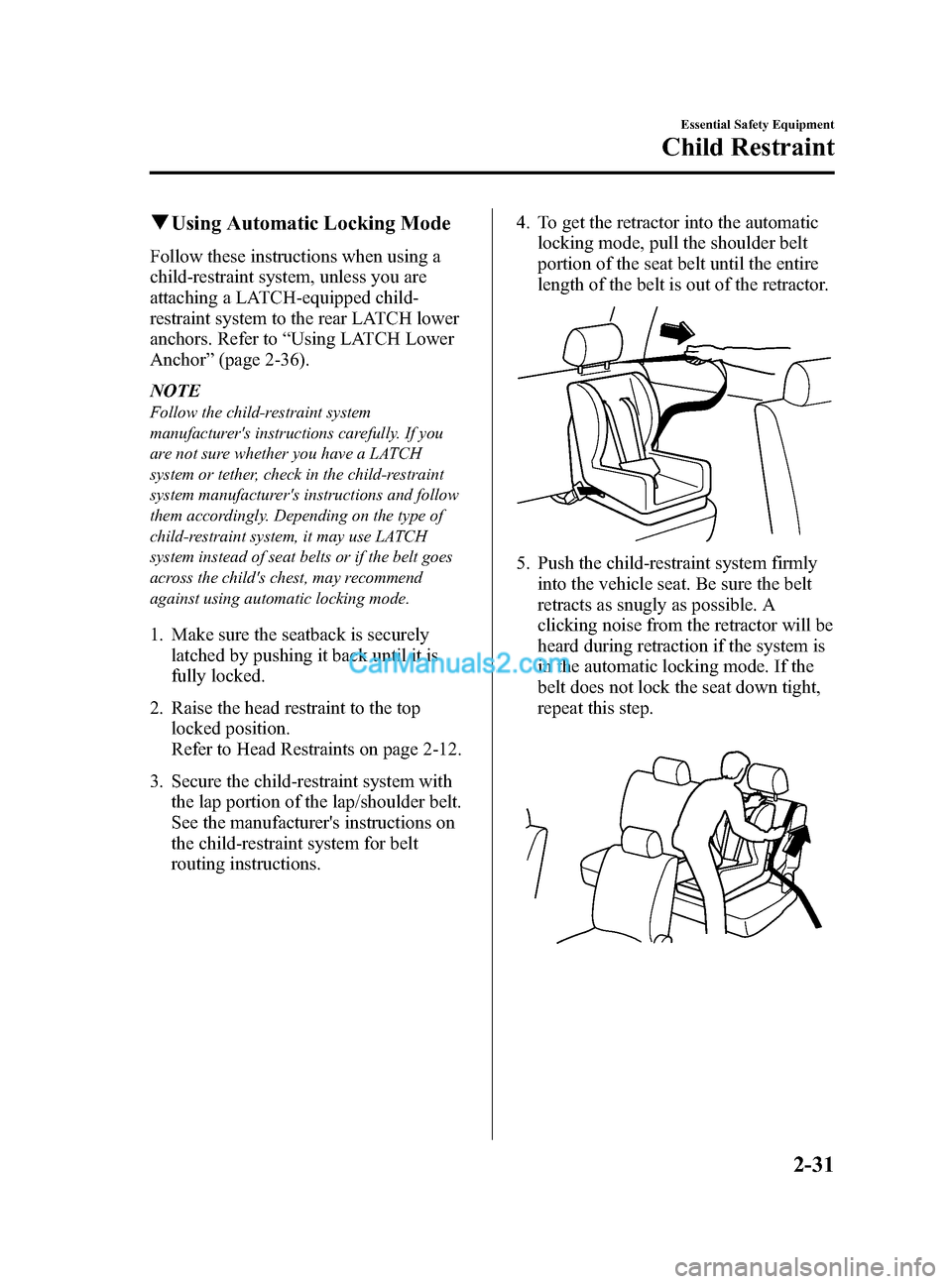
Black plate (43,1)
qUsing Automatic Locking Mode
Follow these instructions when using a
child-restraint system, unless you are
attaching a LATCH-equipped child-
restraint system to the rear LATCH lower
anchors. Refer to “Using LATCH Lower
Anchor ”(page 2-36).
NOTE
Follow the child-restraint system
manufacturer's instructions carefully. If you
are not sure whether you have a LATCH
system or tether, check in the child-restraint
system manufacturer's instructions and follow
them accordingly. Depending on the type of
child-restraint system, it may use LATCH
system instead of seat belts or if the belt goes
across the child's chest, may recommend
against using automatic locking mode.
1. Make sure the seatback is securely latched by pushing it back until it is
fully locked.
2. Raise the head restraint to the top locked position.
Refer to Head Restraints on page 2-12.
3. Secure the child-restraint system with the lap portion of the lap/shoulder belt.
See the manufacturer's instructions on
the child-restraint system for belt
routing instructions. 4. To get the retractor into the automatic
locking mode, pull the shoulder belt
portion of the seat belt until the entire
length of the belt is out of the retractor.
5. Push the child-restraint system firmlyinto the vehicle seat. Be sure the belt
retracts as snugly as possible. A
clicking noise from the retractor will be
heard during retraction if the system is
in the automatic locking mode. If the
belt does not lock the seat down tight,
repeat this step.
Essential Safety Equipment
Child Restraint
2-31
CX-5_8DR2-EA-14A_Edition1 Page43
Thursday, November 21 2013 8:48 AM
Form No.8DR2-EA-14A
Page 116 of 532

Black plate (116,1)
lBraking performance can be adversely
affected if snow or ice adheres to the
brake components. If this situation
occurs, drive the vehicle slowly,
releasing the accelerator pedal and
lightly applying the brakes several
times until the brake performance
returns to normal.
qSnow Tires
Use snow tires on all four wheels
Do not go faster than 120 km/h (75 mph)
while driving with snow tires. Inflate
snow tires 30 kPa (0.3 kgf/cm
2, 4.3 psi)
more than recommended on the tire
pressure label (driver's door frame), but
never more than the maximum cold-tire
pressure shown on the tires.
Your vehicle is originally equipped with
all season radials designed to be used all
year around. In some extreme climates
you may find it necessary to replace them
with snow tires during the winter months
to further improve traction on snow and
ice covered roads.
WARNING
Use only the same size and type tires
(snow, radial, or non-radial) on all four
wheels: Using tires different in size or type is
dangerous. Your vehicle's handling
could be greatly affected and result
in an accident.
CAUTION
Check local regulations before using
studded tires.
qTire Chains
Check local regulations before using tire
chains.
CAUTION
Ø Chains may affect handling.
Ø Do not go faster than 50 km/h (30
mph) or the chain manufacturer's
recommended limit, whichever is
lower.
Ø Drive carefully and avoid bumps,
holes, and sharp turns.
Ø Avoid locked-wheel braking.
Ø Do not use chains on a temporary
spare tire; it may result in damage
to the vehicle and to the tire.
Ø Do not use chains on roads that
are free of snow or ice. The tires
and chains could be damaged.
Ø Chains may scratch or chip
aluminum wheels.
NOTE
The tire pressure monitoring system may not
function correctly when using tire chains.
Install the chains on the front tires only.
Do not use chains on the rear tires.
Please consult an Authorized Mazda
Dealer.
Installing the chains
1. Secure the chains on the front tires as tightly as possible.
Always follow the chain
manufacturer's instructions.
2. Retighten the chains after driving 1/2 ―1 km (1/4 ―1/2 mile).
3-42
Before Driving
Driving Tips
CX-5_8DR2-EA-14A_Edition1 Page116
Thursday, November 21 2013 8:48 AM
Form No.8DR2-EA-14A
Page 143 of 532
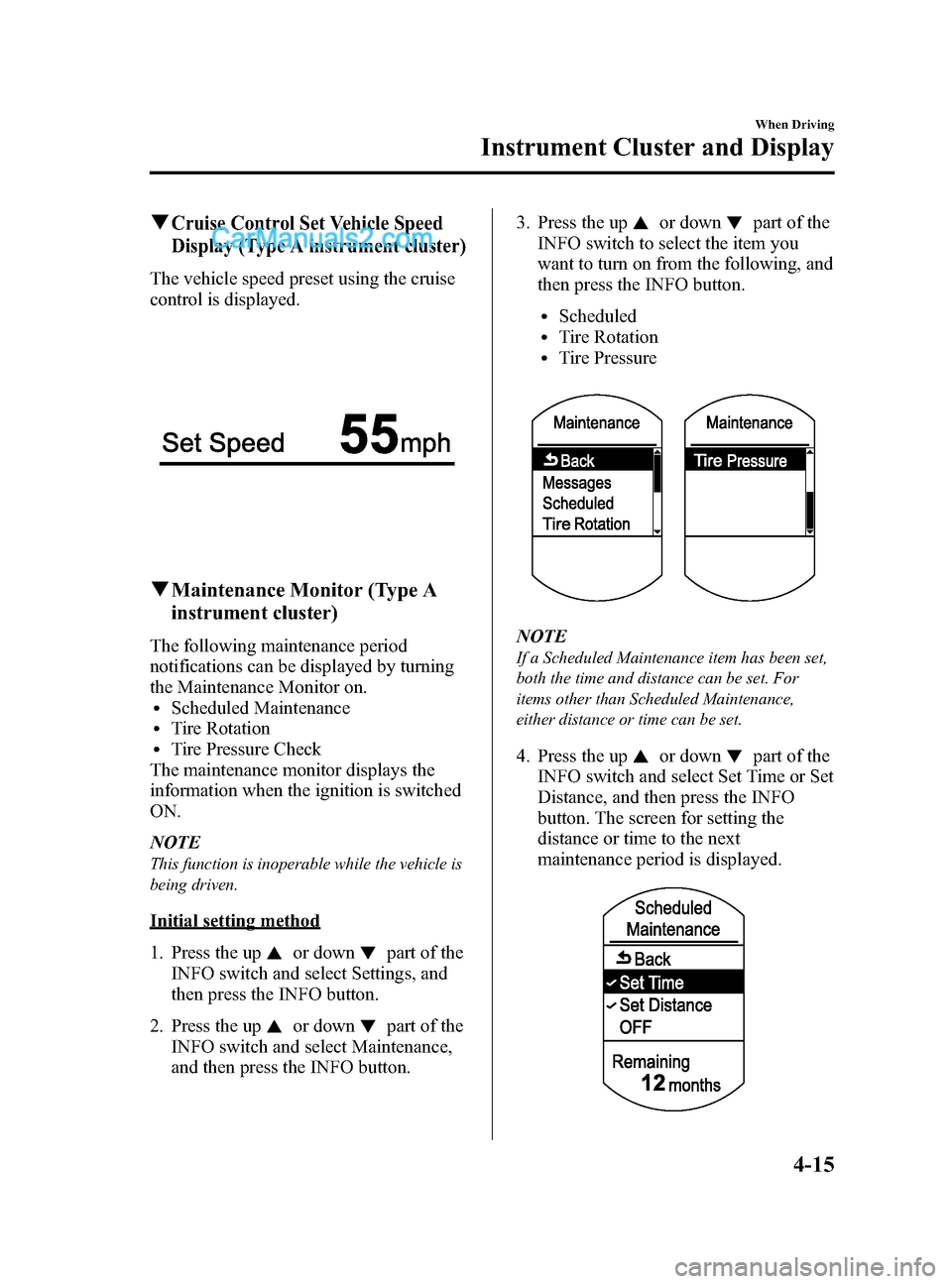
Black plate (143,1)
qCruise Control Set Vehicle Speed
Display (Type A instrument cluster)
The vehicle speed preset using the cruise
control is displayed.
qMaintenance Monitor (Type A
instrument cluster)
The following maintenance period
notifications can be displayed by turning
the Maintenance Monitor on.
lScheduled MaintenancelTire RotationlTire Pressure Check
The maintenance monitor displays the
information when the ignition is switched
ON.
NOTE
This function is inoperable while the vehicle is
being driven.
Initial setting method
1. Press the up
or downpart of the
INFO switch and select Settings, and
then press the INFO button.
2. Press the up
or downpart of the
INFO switch and select Maintenance,
and then press the INFO button. 3. Press the up
or downpart of the
INFO switch to select the item you
want to turn on from the following, and
then press the INFO button.
lScheduledlTire RotationlTire Pressure
NOTE
If a Scheduled Maintenance item has been set,
both the time and distance can be set. For
items other than Scheduled Maintenance,
either distance or time can be set.
4. Press the upor downpart of the
INFO switch and select Set Time or Set
Distance, and then press the INFO
button. The screen for setting the
distance or time to the next
maintenance period is displayed.
When Driving
Instrument Cluster and Display
4-15
CX-5_8DR2-EA-14A_Edition1 Page143
Thursday, November 21 2013 8:48 AM
Form No.8DR2-EA-14A
Page 146 of 532
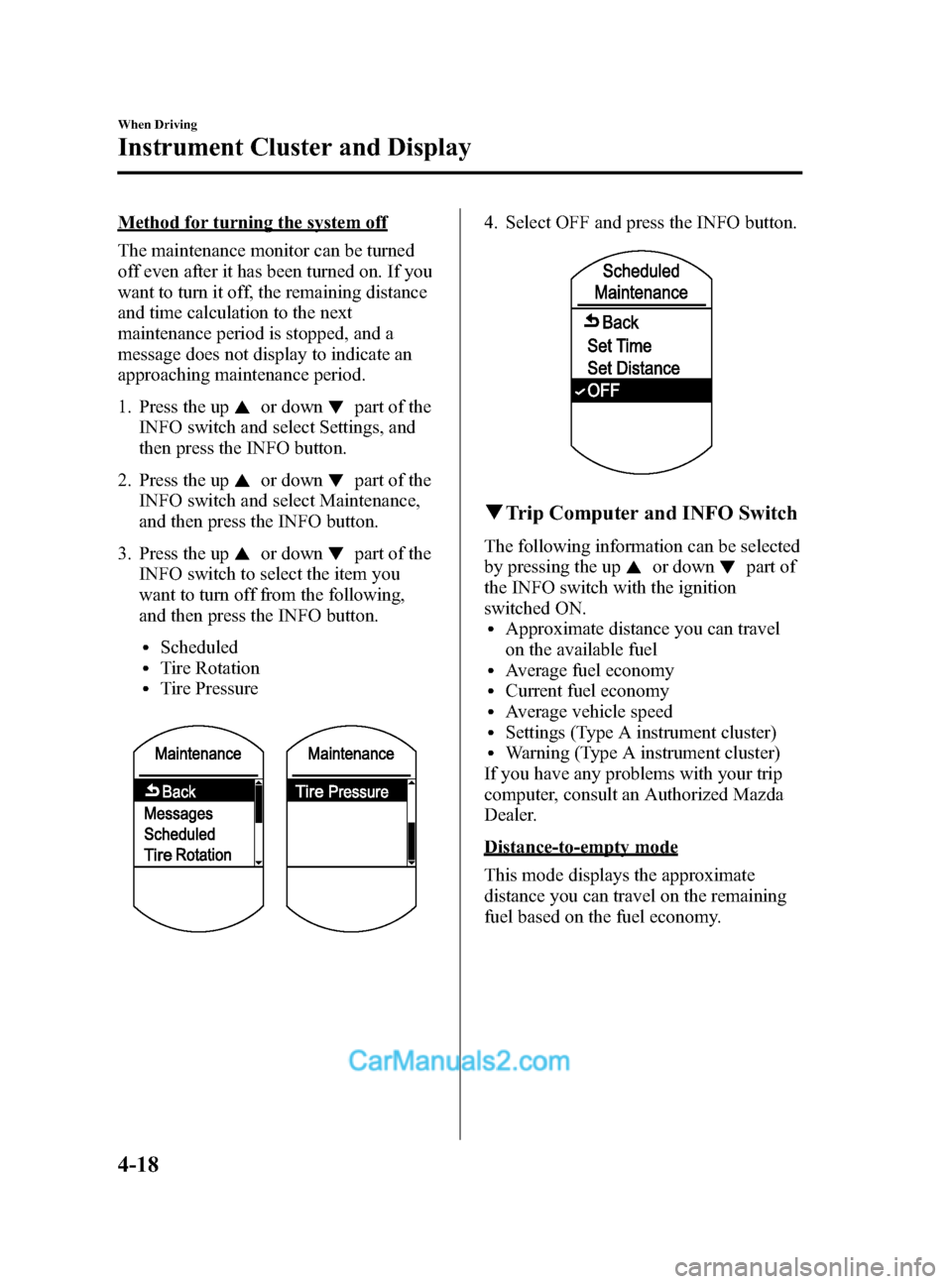
Black plate (146,1)
Method for turning the system off
The maintenance monitor can be turned
off even after it has been turned on. If you
want to turn it off, the remaining distance
and time calculation to the next
maintenance period is stopped, and a
message does not display to indicate an
approaching maintenance period.
1. Press the up
or downpart of the
INFO switch and select Settings, and
then press the INFO button.
2. Press the up
or downpart of the
INFO switch and select Maintenance,
and then press the INFO button.
3. Press the up
or downpart of the
INFO switch to select the item you
want to turn off from the following,
and then press the INFO button.
lScheduledlTire RotationlTire Pressure
4. Select OFF and press the INFO button.
q Trip Computer and INFO Switch
The following information can be selected
by pressing the up
or downpart of
the INFO switch with the ignition
switched ON.
lApproximate distance you can travel
on the available fuel
lAverage fuel economylCurrent fuel economylAverage vehicle speedlSettings (Type A instrument cluster)lWarning (Type A instrument cluster)
If you have any problems with your trip
computer, consult an Authorized Mazda
Dealer.
Distance-to-empty mode
This mode displays the approximate
distance you can travel on the remaining
fuel based on the fuel economy.
4-18
When Driving
Instrument Cluster and Display
CX-5_8DR2-EA-14A_Edition1 Page146
Thursday, November 21 2013 8:48 AM
Form No.8DR2-EA-14A
Page 160 of 532

Black plate (160,1)
qAWD Warning Indication/
Warning Lightí
Type A
The warning indication will display under
the following conditions;
lThere is an abnormality with the AWD
system.
lThere is too much difference in tire
radius between the front and rear
wheels.
lThe differential oil temperature is
abnormally high.
lThere is a continuous large difference
between front and rear wheel rotation,
such as when trying to pull away from
an icy surface or when trying to
remove the vehicle from mud, sand or
similar conditions.
When “4WD system inspection
required ”is indicated
Contact an Authorized Mazda Dealer.
When “Stop vehicle at safe area ”is
indicated
Park the vehicle in a safe place. After a
few moments, if the indication disappears,
you can resume driving. If the indication
does not disappear, contact an Authorized
Mazda Dealer.
Type B
The warning light will illuminate or flash
under the following conditions:
lIlluminates when there is an
abnormality with the AWD system.
lIlluminates if there is too much
difference in tire radius between the
front and rear wheels.
lFlashes when the differential oil
temperature is abnormally high.
lFlashes when there is a continuous
large difference between front and rear
wheel rotation, such as when trying to
pull away from an icy surface or when
trying to remove the vehicle from mud,
sand or similar conditions.
When illuminated
If the AWD warning light illuminates,
contact an Authorized Mazda Dealer.
When flashing
Park the vehicle in a safe place. After a
few moments, if the warning light stops
flashing, you can resume driving. If the
light does not stop flashing, contact an
Authorized Mazda Dealer.
q Automatic Transaxle Warning
Indication/Warning Light
Type B
This warning light stays on for a few
seconds when the ignition is switched
ON.
Type A/Type B
The light/indication illuminates when the
transaxle has a problem.
4-32
When Driving
íSome models.
Instrument Cluster and Display
CX-5_8DR2-EA-14A_Edition1 Page160
Thursday, November 21 2013 8:48 AM
Form No.8DR2-EA-14A
Page 164 of 532

Black plate (164,1)
Type A
This warning indication illuminates when
any door is not securely closed.
Close the door securely before driving the
vehicle.
Type B
This warning light illuminates when any
door or the liftgate is not securely closed.
Close the door or the liftgate securely
before driving the vehicle.
qLiftgate-Ajar Warning Indication
(Type A instrument cluster)í
This warning indication is illuminated
when the liftgate is not securely closed.
Close the liftgate securely before driving
the vehicle.
qLow Washer Fluid Level Warning
Indication/Warning Lightí
This warning light indicates that little
washer fluid remains. Add fluid (page
6-25).
qTire Pressure Monitoring System
Warning Light
This warning light illuminates for a few
seconds when the ignition is switched
ON.
The warning light illuminates and a beep
is heard when tire pressure is too low in
one or more tires, and flashes when there
is a system malfunction.
4-36
When Driving
íSome models.
Instrument Cluster and Display
CX-5_8DR2-EA-14A_Edition1 Page164
Thursday, November 21 2013 8:48 AM
Form No.8DR2-EA-14A
Page 166 of 532

Black plate (166,1)
Warning light flashes
If the tire pressure monitoring system has
a malfunction, the tire pressure warning
light flashes for about 1 minute when the
ignition is switched ON and then
continues illuminating. Have your vehicle
checked by an Authorized Mazda Dealer
as soon as possible.
qKEY Warning Light (Red)/KEY
Indicator Light (Green)
Type A
“Keyless System Inspection Required ”
is displayed
This message is displayed if the advanced
keyless entry & push button start system
has a problem.
Contact an Authorized Mazda Dealer.
CAUTION
If the above message is indicated, or
the push button start indicator light
(amber) flashes, the engine may not
start. If the engine cannot be started,
try starting it using the emergency
operation for starting the engine, and
have the vehicle inspected at an
Authorized Mazda Dealer as soon as
possible.
Refer to Emergency Operation for
Starting the Engine on page 4-8. “
Set Power to OFF ”is displayed
This message is displayed when the
driver's door is opened without switching
the ignition off.
“ Key not found ”is displayed
This message is displayed when any of
the following operations is performed
with the key out of the operational range
or placed in areas inside the cabin where it
is difficult for the key to be detected.
lThe push button start is pressed with
the ignition switched off
lThe ignition is switched onlThe driver's door is opened or all doors
are closed without switching the
ignition off
“ Depress the Brake Pedal and Touch
the Key to the Start Button ”
(Automatic Transaxle vehicle)/ “Depress
the Clutch Pedal and Touch the Key to
the Start Button ”(Manual Transaxle
vehicle) is displayed
This message is displayed when any of
the following operations is performed
with the key out of the operational range
or placed in areas inside the cabin where it
is difficult for the key to be detected.
lThe push button start is pressed with
the ignition switched off
lBrake pedal (Automatic transaxle
vehicle)/Clutch pedal (Manual
transaxle vehicle) is depressed with the
ignition switched off
“ Key Battery is low ”is displayed
This message is displayed when the
remaining battery power of the key is low
and the ignition is switched from on to
off.
4-38
When Driving
Instrument Cluster and Display
CX-5_8DR2-EA-14A_Edition1 Page166
Thursday, November 21 2013 8:48 AM
Form No.8DR2-EA-14A
Page 204 of 532

Black plate (204,1)
Smart City Brake Support (SCBS)í
lThe Smart City Brake Support (SCBS) system is designed to reduce damage in the
event of a collision by operating the brake control (SCBS brake) when the system's laser
sensor detects a vehicle ahead and determines that a collision with the vehicle ahead is
unavoidable. It may also be possible to avoid a collision if the relative speed between
your vehicle and the vehicle ahead is less than about 15 km/h (9.3 mph).
In addition, when the driver depresses the brake pedal while the system is in the
operation range at about 4 to 30 km/h (2 to 18 mph), the brakes are applied firmly and
quickly to assist. (Brake Assist (SCBS brake assist))
lFor vehicles with the type A instrument cluster, check the vehicle condition or have the
vehicle inspected at an Authorized Mazda Dealer according to the indication.
lA system malfunction or operation conditions are indicated by a warning.
Refer to Warning/Indicator Lights on page 4-22.
Laser sensor
WARNING
Do not rely on the Smart City Brake Support System (SCBS) as a substitute for safe
driving: The Smart City Brake Support (SCBS) system cannot compensate for unsafe and
reckless driving, excessive speed, tailgating (following another vehicle too closely),
and driving on slippery roads such as wet, snowy, and icy roads (reduced tire friction
and road contact because of water on the road surface). You can still have an
accident.
4-76
When Driving
íSome models.
Brake
CX-5_8DR2-EA-14A_Edition1 Page204
Thursday, November 21 2013 8:48 AM
Form No.8DR2-EA-14A
Page 215 of 532

Black plate (215,1)
qTires and Tire Chains
The condition of the tires plays a large
role in the performance of the vehicle.
Moreover, to prevent adverse effects to
the drive assembly, please note the
following:
Tires
lWhen replacing tires, always replace
all front and rear tires at the same time.
lAll tires must be of the same size,
manufacture, brand and tread pattern.
Pay particular attention when
equipping snow or other types of
winter tires.
lDo not mix tread-worn tires with
normal tires.
lInspect tire inflation pressures at the
specified periods adjust to the specified
pressures, and initialize the tire
pressure monitoring system.
NOTE
Check the tire inflation pressure label attached
to driver's door frame for the correct tire
inflation pressure.
lMake sure to equip the vehicle with
genuine wheels of the specified size,
on all wheels. With AWD, the system
is calibrated for all four wheels being
of the same dimensions.
Tire chains
lInstall tire chains to the front tires.lDo not use tire chains on the rear
wheels.
lDo not drive the vehicle faster than 30
km/h (19 mph) with the tire chains
installed.
lDo not drive the vehicle with tire
chains on road conditions other than
snow or ice.
q Towing
If the vehicle requires towing, have it
towed with all four wheels completely off
the ground(page 7-20).
When Driving
AW D
4-87
CX-5_8DR2-EA-14A_Edition1 Page215
Thursday, November 21 2013 8:48 AM
Form No.8DR2-EA-14A
Page 221 of 532

Black plate (221,1)
Tire Pressure Monitoring System
lThe Tire Pressure Monitoring System (TPMS) monitors the air pressure of all four tires.
If the air pressure of one or more tires is too low, the system warns the driver by
indicating the tire pressure monitoring system warning light in the instrument cluster
(the warning is also indicated in the display on the type A
*1instrument cluster) and
operating a beep sound. The system monitors the tire pressures indirectly using the data
sent from the ABS wheel speed sensors.
To allow the system to operate correctly, the system needs to be initialized with the
specified tire pressure (value on the tire pressure label). Follow the procedure and
perform the initialization.
*1 Refer to Type A on page 4-22.
lFor vehicles with the type A*1instrument cluster, check the vehicle condition or have
the vehicle inspected at an Authorized Mazda Dealer according to the indication.
*1 Refer to Type A on page 4-22.
lA system malfunction or operation conditions are indicated by a warning.
Refer to Warning/Indicator Lights on page 4-22.
Refer to Tire Inflation Pressure Warning Beep on page 7-34.
ABS wheel speed sensor
When Driving
Tire Pressure Monitoring System
4-93
CX-5_8DR2-EA-14A_Edition1 Page221
Thursday, November 21 2013 8:49 AM
Form No.8DR2-EA-14A