TPMS reset MAZDA MODEL CX-5 2015 Smart Start Guide (in English)
[x] Cancel search | Manufacturer: MAZDA, Model Year: 2015, Model line: MODEL CX-5, Model: MAZDA MODEL CX-5 2015Pages: 42, PDF Size: 5.02 MB
Page 13 of 42
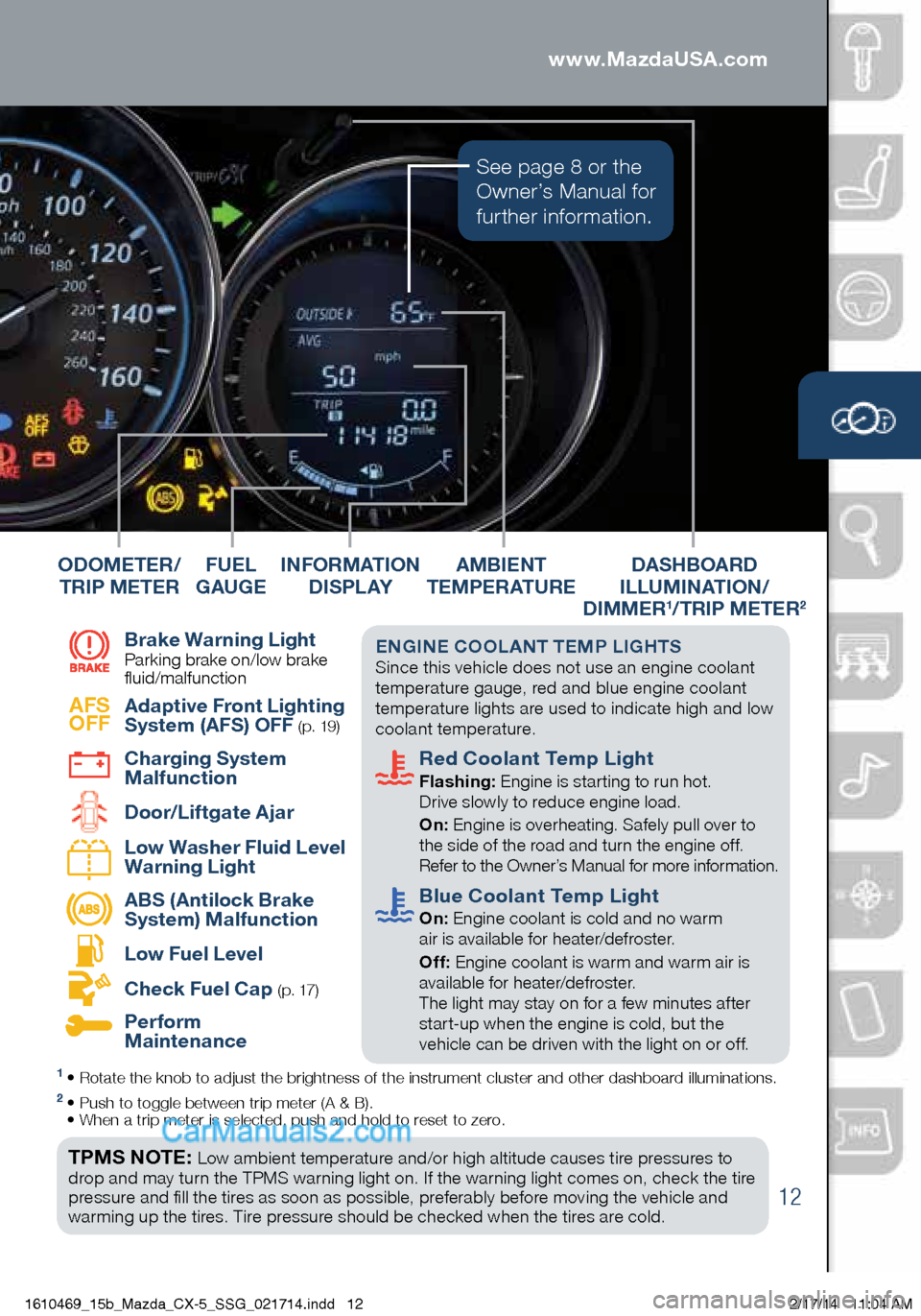
DASHBOARD
ILLUMINATION/
DIMMER
1/TRIP METER2
1 • Rotate the knob to adjust the brightness of the instrument cluster and\
other dashboard illuminations.2 • Push to toggle between trip meter (A & B).
• When a trip meter is selected, push and hold to reset to zero.
TPMS NOTE: Low ambient temperature and/or high altitude causes tire pressures to
drop and may turn the TPMS warning light on. If the warning light comes on, check the tire
pressure and fill the tires as soon as possible, preferably before moving the vehicle and
warming up the tires. Tire pressure should be checked when the tires are cold.
Brake Warning Light
Parking brake on/low brake
fluid/malfunction
AFS
OFF
Adaptive Front Lighting
System (AFS) OFF ( p. 19 )
Charging System
Malfunction
Door/Liftgate Ajar
Low Washer Fluid Level
Warning Light
ABS (Antilock Brake
System) Malfunction
Low Fuel Level
Check Fuel Cap ( p . 17 )
Perform
Maintenance FUEL
GAUGE
ODOMETER/
TRIP METER
ENGINE COOLANT TEMP LIGHTS Since this vehicle does not use an engine coolant
temperature gauge, red and blue engine coolant
temperature lights are used to indicate high and low
coolant temperature.
Red Coolant Temp Light
Flashing: Engine is starting to run hot.
Drive slowly to reduce engine load.
On: Engine is overheating. Safely pull over to
the side of the road and turn the engine off.
Refer to the Owner’s Manual for more information.
Blue Coolant Temp Light
On: Engine coolant is cold and no warm
air is available for heater/defroster.
Off: Engine coolant is warm and warm air is
available for heater/defroster.
The light may stay on for a few minutes after
start-up when the engine is cold, but the
vehicle can be driven with the light on or off.
INFORMATION
D I S P L AYAMBIENT
TEMPERATURE
See page 8 or the
Owner’s Manual for
further information.
www.MazdaUSA.com
12
1610469_15b_Mazda_CX-5_SSG_021714.indd 122/17/14 11:04 AM
Page 41 of 42
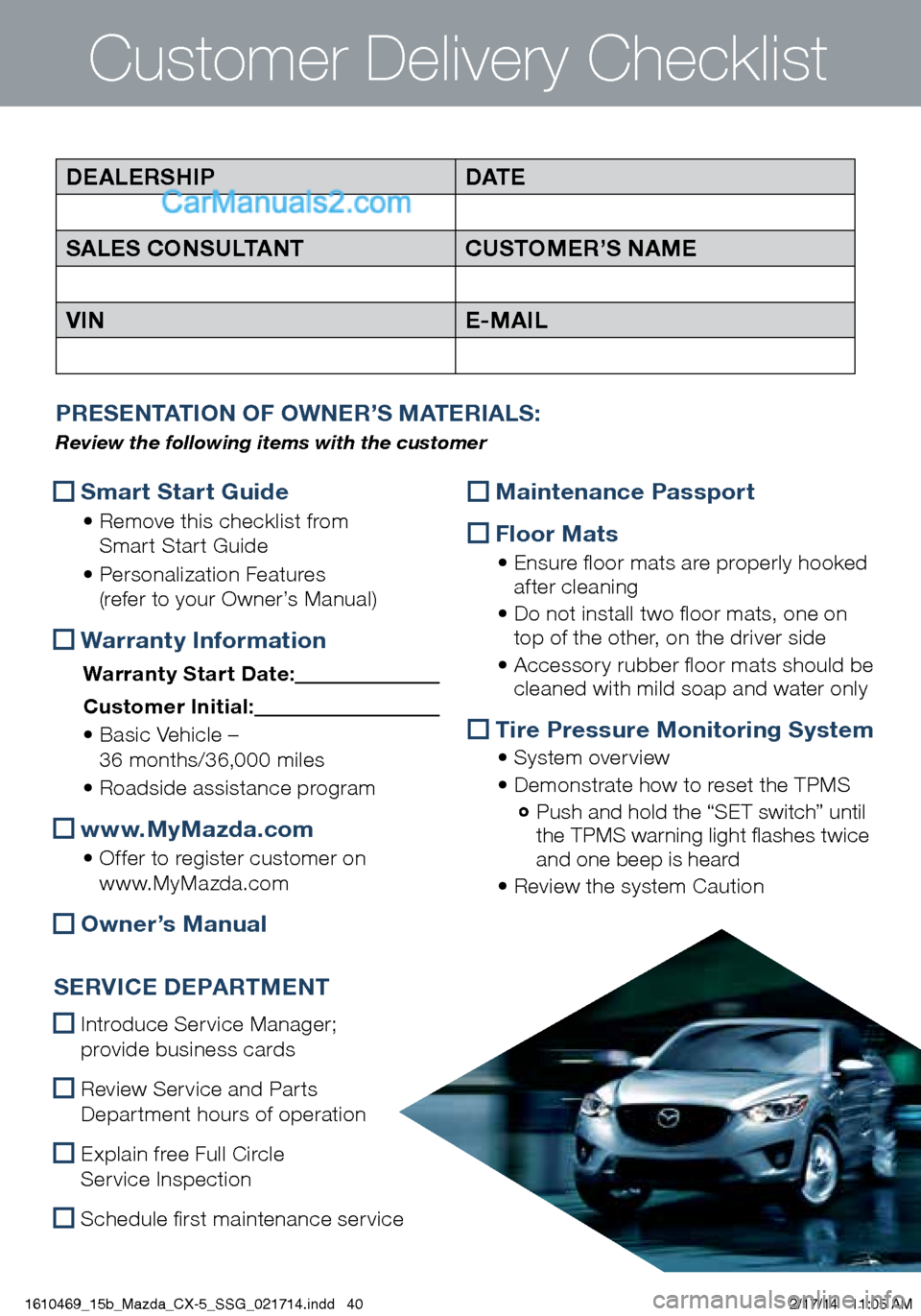
Customer Delivery Checklist
PRESENTATION OF OWNER’S MATERIALS:
Review the following items with the customer
DEALERSHIPDAT E
SALES CONSULTANT CUSTOMER’S NAME
VIN E-MAIL
Smart Start Guide
• Remove this checklist from
Smart Start Guide
• Personalization Features
(refer to your Owner’s Manual)
Warranty Information
Warranty Start Date:
Customer Ini tial:
• Basic Vehicle –
36 months/36,000 miles
• Roadside assistance program
www.MyMazda.com
• Offer to register customer on
www.MyMazda.com
Owner’s Manual
SERVICE DEPARTMENT
Introduce Service Manager;
provide business cards
Review Service and Parts
Department hours of operation
Explain free Full Circle
Service Inspection
Schedule first maintenance service
Maintenance Passport
Floor Mats
• Ensure floor mats are properly hooked
after cleaning
• Do not install two floor mats, one on
top of the other, on the driver side
• Accessory rubber floor mats should be
cleaned with mild soap and water only
Tire Pressure Monitoring System
• System overview
• Demonstrate how to reset the TPMS
Push and hold the “SET switch” until
the TPMS warning light flashes twice
and one beep is heard
• Review the system Caution
1610469_15b_Mazda_CX-5_SSG_021714.indd 402/17/14 11:05 AM