reset MAZDA MODEL CX-5 2018 (in English) User Guide
[x] Cancel search | Manufacturer: MAZDA, Model Year: 2018, Model line: MODEL CX-5, Model: MAZDA MODEL CX-5 2018Pages: 628, PDF Size: 82.38 MB
Page 162 of 628

▼Lane-keep Assist System (LAS) &
Lane Departure Warning System
(LDWS) Display
*
Displays the system status.
Refer to Lane-keep A
ssist System (LAS)
& Lane Departure Warning System
(LDWS) on page 4-125.
▼ Cruise Control Set Vehicle Speed
Display*
The vehicle speed preset using the cruise
control is displayed.
Refer to Cruise Con
trol on page 4-157.
▼Compass Display
The direction the vehicle is moving is
displayed in one of the eight cardinal
directions while the vehicle is being
driven.
Display
Direction
NN orth
SS ou th
EE ast
WW est
NE Northeast
NW Northwest
SE Southeast
SW Southwest
▼Warning (Display Indication)
A message is displayed to notify the user
of the system operation status and
malfunctions or abnormalities.
If the warning light
turns on/flashes
simultaneously or a symbol is indicated in
the display, check the information
regarding the warning light or symbol.
(page 4-30)
When only a message is displayed, refer to
Message Indicated i n Multi-information
Display. (page 7-38)
When Driving
Instrument Cluster and Display
4-26*Some models.
CX-5_8GN5-EA-17J_Edition1 2017-8-18 12:58:27
Page 165 of 628

Each setting/adjustment for the active driving display can be performed on the center
display.
1. Select the
icon on the home screen and display the Settings screen.
2. Select the AD-Disp tab.
3. Select the desired item and perform the setting/adjustment.
•Method for adjusting screen brightness (automatically/manually)
•Screen brightness initial settings (automatic adjustment is sel ected)
•Screen brightness adjustment (manual adjustment is selected)
•Display position of active driving display (display height)
•Active driving display angle adjustment (display angle correcti on)
•Active driving display ON/OFF (indication)
•Navigation guidance ON/OFF
•Reset settings (reset)
NOTE
•The desired driving position (display position, brightness level, display information) can
be called up after programming the position.
Refer to Driving Position Memory on page 2-7.
When Driving
Instrument Cluster and Display
4-29
CX-5_8GN5-EA-17J_Edition1 2017-8-18 12:58:27
Page 172 of 628
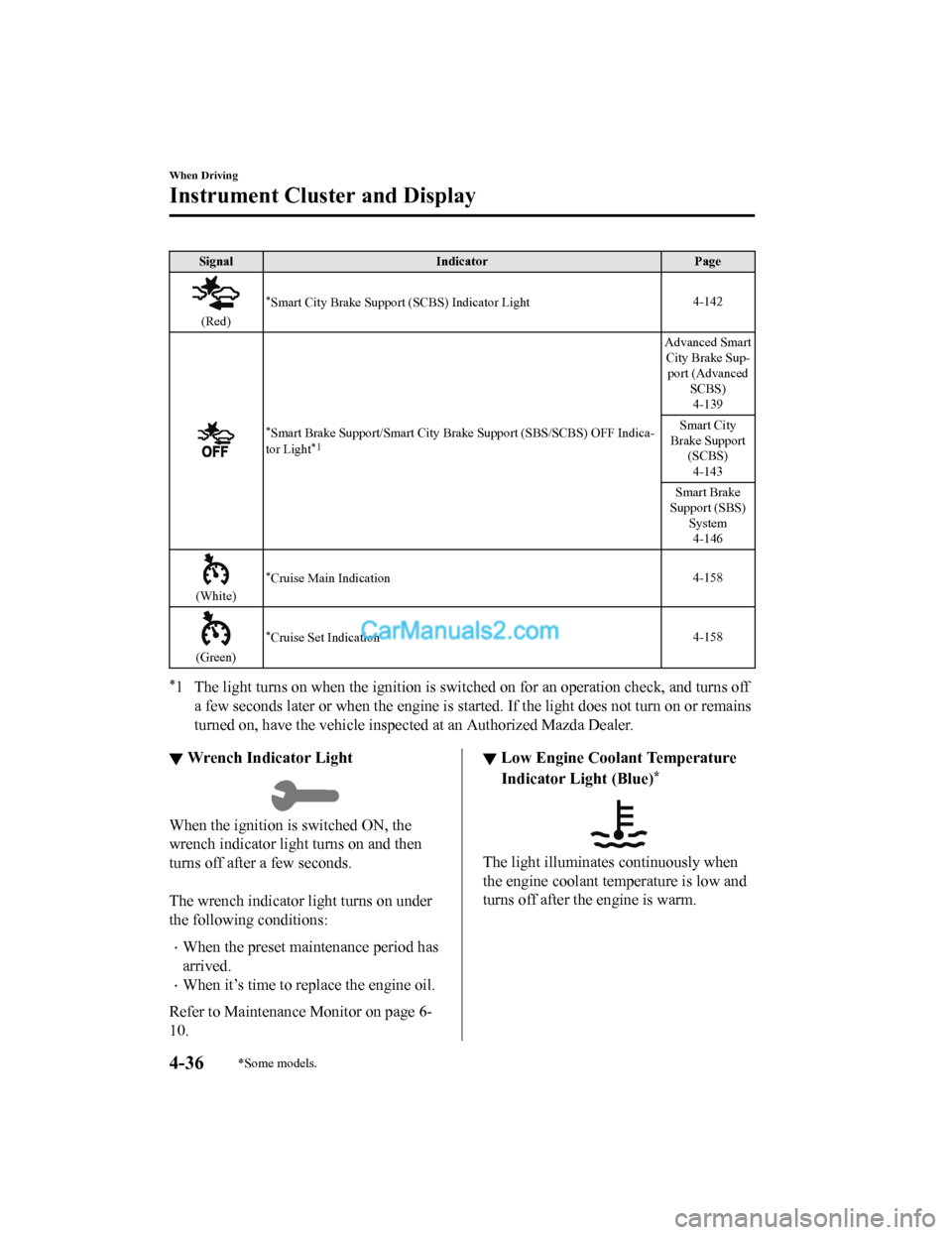
SignalIndicator Page
(Red)
*Smart City Brake Support (SCBS) Indicator Light 4-142
*Smart Brake Support/Sma
rt City Brake Support (SBS/SCBS) OFF Ind ica-
tor Light*1
Advanced Smart City Brake Sup- port (Advanced SCBS)4-139
Smart City
Brake Support (SCBS)
4-143
Smart Brake
Support (SBS) System4-146
(White)
*Cruise Main Indication 4-158
(Green)
*Cruise Set Indication4-158
*1 The light turns on when the ignition is switched on for an ope
ration check, and turns off
a few seconds later or when the e ngine is started. If the light does not turn on or remains
turned on, have the ve hicle inspected at an Authorized Mazda De aler.
▼Wrench Indicator Light
When the ignition is switched ON, the
wrench indicator light turns on and then
turns off after a few seconds.
The wrench indicator light turns on under
the following conditions:
•When the preset maintenance period has
arrived.
•When it’s time to rep
lace the engine oil.
Refer to Maintenance Monitor on page 6-
10.
▼ Low Engine Coolant Temperature
Indicator Light (Blue)*
The light illuminates continuously when
the engine coolant temperature is low and
turns off after the engine is warm.
When Driving
Instrument Cluster and Display
4-36*Some models.
CX-5_8GN5-EA-17J_Edition1
2017-8-18 12:58:27
Page 215 of 628

Fuel Economy Monitor*
For vehicles with type B audio, the Fuel Consumption information is displayed by operating
each icon in the display.
In addition, after completing a t rip, the total energy efficiency to date is displayed in the
ending display when the ending display is turned on.
1. Select the
icon on the home screen to display the applications screen.
2. Select the “Fuel Economy Monitor”.
3. Select the
icon at the bottom left of the screen to display the menu in t he lower part
of the screen.
4. Select the icon in the menu and perform the operation. Each i con operates as follows:
Indication on display Control status
Hides the menu display.
Displays the application screen.
Resets the fuel economy data.
Displays the following setting screen.
•Ending display on/off switching•(Without Multi-information Display)
On/off switching for function which synchronizes
(links) reset of fuel econo my data with trip meter
(TRIP A)
When Driving
Fuel Economy Monitor
*Some models.4-79
CX-5_8GN5-EA-17J_Edition1 2017-8-18 12:58:27
Page 216 of 628

▼Fuel Consumption Display
Information regarding the fuel economy is displayed.
Indication on display
Control status
Displays the fuel economy for the past 60 minutes.
•Displays the fuel economy e very minute for the past 1
to 10 minutes.
•Displays the fuel economy every 10 minutes for the
past 10 to 60 minutes.
Displays the average fuel economy over the past 5
resets and after the current reset.
Calculates the average fuel economy every minute
after vehicle travel begins, and displays it.
NOTE
•(With Multi-information Display)
•The fuel economy data is synchronized (linked) with the average fuel economy
displayed in the tripmeter (TRIP A).
•To reset the fuel economy data, press the icon in the menu. (The average fuel
economy and TRIP A displayed in the tripmeter (TRIP A) reset at the same time.)
•After resetting the fuel economy data, “- - -” is displayed while the average fuel
economy is being calculated.
•(Without Multi-information Display)
•The fuel economy data is synchronized (linked) with the average fuel economy
displayed in the trip computer.
•To reset the fuel economy data, press the icon in the menu. (The average fuel
economy displayed in the trip comp uter resets at the same time.)
•After resetting the fuel economy data, “- - -” is displayed while the average fuel
economy is being calculated.
▼ Ending Screen Display
If the ending display on the fuel economy monitor is on when th
e ignition is switched from
ON to OFF, the informa tion regarding the fuel economy is displa yed.
When Driving
Fuel Economy Monitor
4-80
CX-5_8GN5-EA-17J_Edition1 2017-8-18 12:58:27
Page 217 of 628

▼Fuel Economy Data Reset and Trip
Meter (TRIP A) Synchronization (Linking)
(Without Multi-information Display)
Because the average fuel economy indication on the instrument c luster display is linked
with the “Average Fuel Economy History” (Current) indication on the center display, when
one is reset the other is also reset.
In addition, switching between reset and no reset of the averag e fuel economy indication on
the instrument cluster display and the “Average Fuel Economy Hi story” (Current) indication
on the center display when rese tting the trip meter (TRIP A) is possible.
Reset operation item Synchronized (linked) and reset information
Trip meter (TRIP A) Average fuel econo-
my on instrument cluster display “Average Fuel
Economy History” (Current) indica-
tion on the center display
Trip meter (TRIP A) X
X/—
*1X/—*1
Average fuel economy o n instrument cluster
display —X X
“Average Fuel Economy History” (Current)
indication on the center display —X X
X: Reset
—: Not reset
*1 Can be personalized.
Refer to Personalization Features on page 9-9.
When Driving
Fuel Economy Monitor
4-81
CX-5_8GN5-EA-17J_Edition1 2017-8-18 12:58:27
Page 248 of 628

Mazda Radar Cruise Control with Stop & Go function(MRCC with Stop & Go function)
*
The MRCC with Stop & Go function system is designed to maintain headway control*1
with a vehicle ahead according to your vehicle's speed using a radar sensor (front) to detect
the distance to the vehicle ahead and a preset vehicle speed wi thout you having to use the
accelerator or brake pedals.
*1 Headway Control: Control of the distance between your vehicle and the vehicle ahead
detected by the Mazda Radar Cruise Control (MRCC) system.
Additionally, if your vehicle starts closing in on the vehicle ahead such as if the vehicle
ahead brakes suddenly, a warning sound and a warning indication in the display are
activated simultaneously to alert you to maintain a sufficient distance between the vehicles.
If the vehicle ahead stops while you are following behind it, y our vehicle will stop and be
held stopped automatically (stop hold control), and headway con trol will resume when you
resume driving the vehicle such as by pressing the RES switch.
Also refer to the following befo re using the MRCC with Stop & G o function.
•AUTOHOLD (page 4-69)
•Forward Sensing Camera (FSC) (page 4-147)
•Radar sensor (front) (page 4-152)
WA R N I N G
Do not rely completely on the MRCC with Stop & Go function:
The MRCC with Stop & Go function system has detection limitations depending on the type of
vehicle ahead and its conditions, the weather conditions, and the road conditions.
Additionally, the system may be unable to dece lerate sufficiently to avoid hitting the vehicle
ahead if the vehicle ahead applies the brakes sudd enly or another vehicle cuts into the driving
lane, which could result in an accident.
Always drive carefully and verify the surroundi ng conditions and depress the brake pedal or
accelerator pedal while keeping a safer distance from vehicles ahead or on-coming vehicles.
Do not use the MRCC with Stop & Go function system in the following locations, using the
MRCC with Stop & Go function system at the following locations may result in an unexpected
accident:
General roads other than high ways (Driving under these conditions using the MRCC with
Stop & Go function system is not possible.)
Roads with sharp curves and where vehicle
traffic is heavy and there is
insufficient space
between vehicles.
When Driving
i-ACTIVSENSE
4-112*Some models.
CX-5_8GN5-EA-17J_Edition1 2017-8-18 12:58:27
Page 260 of 628
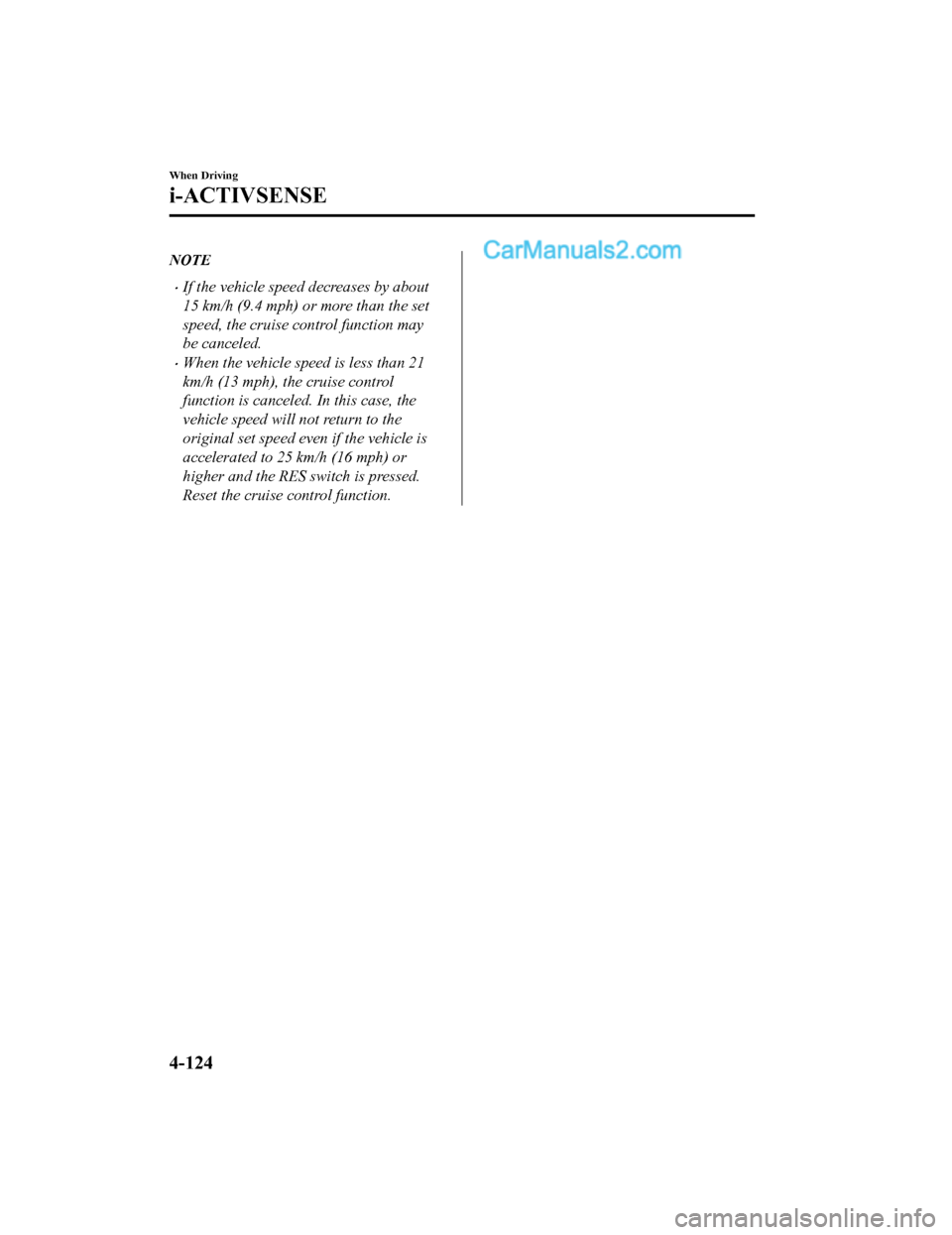
NOTE
•If the vehicle speed decreases by about
15 km/h (9.4 mph) or more than the set
speed, the cruise control function may
be canceled.
•When the vehicle speed is less than 21
km/h (13 mph), the cruise control
function is canceled. In this case, the
vehicle speed will not return to the
original set speed even if the vehicle is
accelerated to 25 km/h (16 mph) or
higher and the RES switch is pressed.
Reset the cruise control function.
When Driving
i-ACTIVSENSE
4-124
CX-5_8GN5-EA-17J_Edition12017-8-18 12:58:27
Page 295 of 628
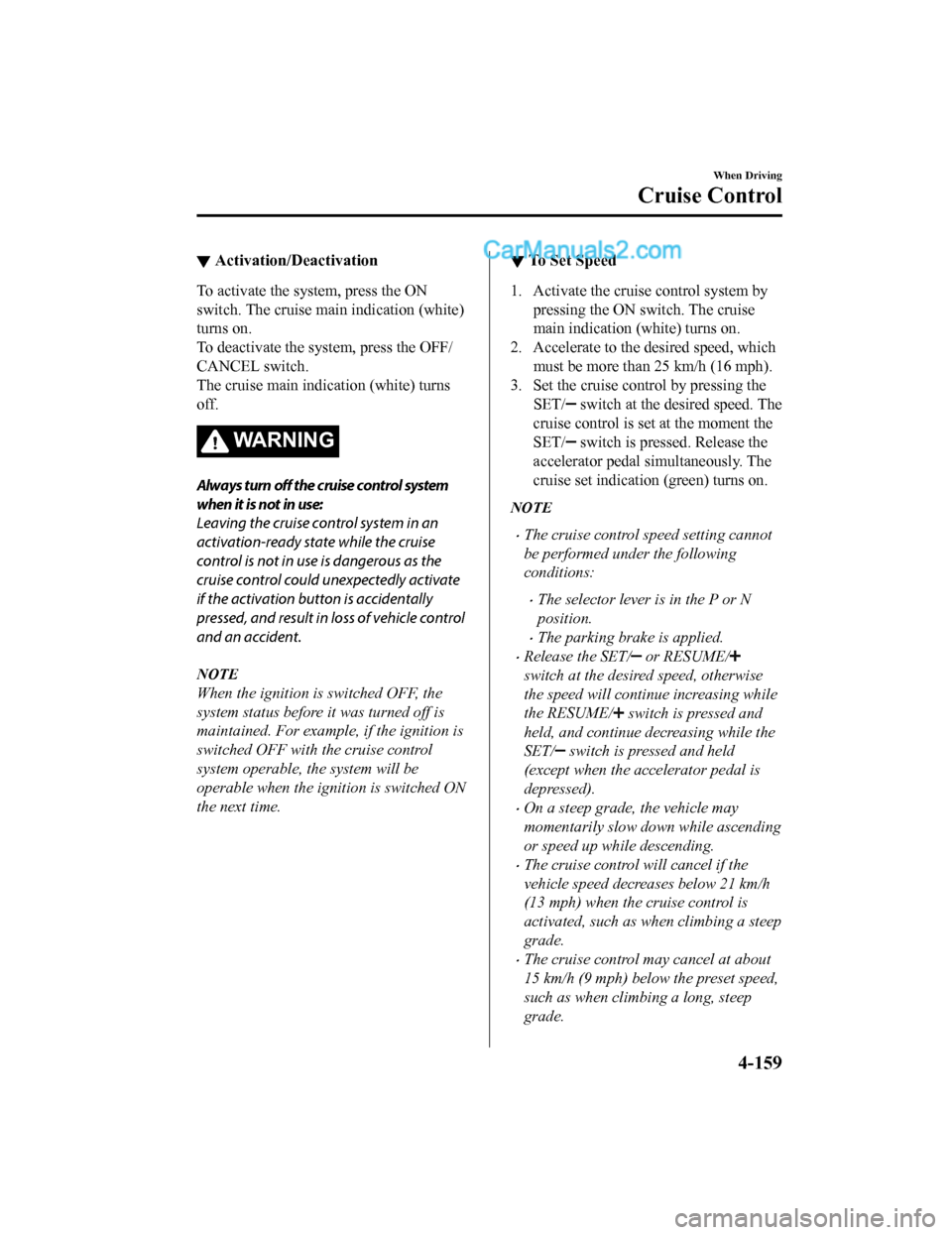
▼Activation/Deactivation
To activate the system, press the ON
switch. The cruise main indication (white)
turns on.
To deactivate the system, press the OFF/
CANCEL switch.
The cruise main indication (white) turns
off.
WA R N I N G
Always turn
off the cruise control system
when it is not in use:
Leaving the cruise control system in an
activation-ready state while the cruise
control is not in use is dangerous as the
cruise control could unexpectedly activate
if the activation button is accidentally
pressed, and result in loss of vehicle control
and an accident.
NOTE
When the ignition is switched OFF, the
system status before it was turned off is
maintained. For example, if the ignition is
switched OFF with the cruise control
system operable, the system will be
operable when the ignition is switched ON
the next time.
▼ To Set Speed
1. Activate the cruise control system by
pressing the ON switch. The cruise
main indication (white) turns on.
2. Accelerate to the desired speed, which
must be more than 25 km/h (16 mph).
3. Set the cruise control by pressing the SET/
switch at the desired speed. The
cruise control is set at the moment the
SET/
switch is pressed. Release the
accelerator pedal simultaneously. The
cruise set indication (green) turns on.
NOTE
•The cruise control speed setting cannot
be performed under the following
conditions:
•The selector lever is in the P or N
position.
•The parking brake is applied.
•Release the SET/ or RESUME/
switch at the desired speed, otherwise
the speed will continue increasing while
the RESUME/
switch is pressed and
held, and continue decreasing while the
SET/
switch is pressed and held
(except when the accelerator pedal is
depressed).
•On a steep grade, the vehicle may
momentarily slow down while ascending
or speed up while descending.
•The cruise control will cancel if the
vehicle speed decreases below 21 km/h
(13 mph) when the cruise control is
activated, such as when climbing a steep
grade.
•The cruise control may cancel at about
15 km/h (9 mph) below the preset speed,
such as when climbing a long, steep
grade.
When Driving
Cruise Control
4-159
CX-5_8GN5-EA-17J_Edition1 2017-8-18 12:58:27
Page 296 of 628
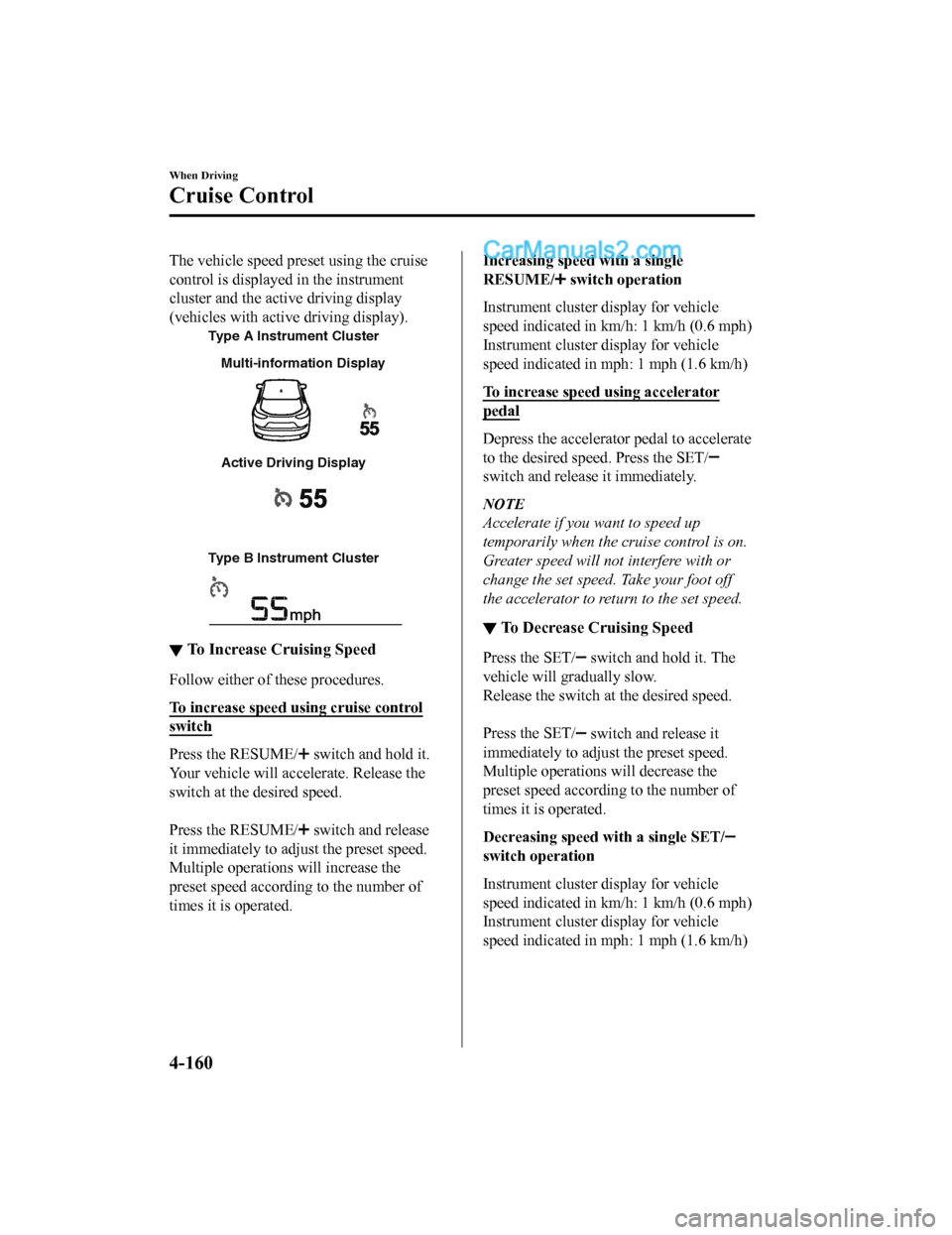
The vehicle speed preset using the cruise
control is displayed in the instrument
cluster and the active driving display
(vehicles with active driving display).
Type A Instrument Cluster
Type B Instrument ClusterMulti-information Display
Active Driving Display
▼
To Increase Cruising Speed
Follow either of these procedures.
To increase speed using cruise control
switch
Press the RESUME/ switch and hold it.
Your vehicle will accelerate. Release the
switch at the desired speed.
Press the RESUME/
switch and release
it immediately to adjust the preset speed.
Multiple operations will increase the
preset speed according to the number of
times it is operated.
Increasing speed with a single
RESUME/
switch operation
Instrument cluster d isplay for vehicle
speed indicated in km /h: 1 km/h (0.6 mph)
Instrument cluster d isplay for vehicle
speed indicated in mph: 1 mph (1.6 km/h)
To increase speed using accelerator
pedal
Depress the accelerator pedal to accelerate
to the desired speed. Press the SET/
switch and release it immediately.
NOTE
Accelerate if you want to speed up
temporarily when the cruise control is on.
Greater speed will not interfere with or
change the set speed. Take your foot off
the accelerator to retu rn to the set speed.
▼To Decrease Cruising Speed
Press the SET/ switch and hold it. The
vehicle will gradually slow.
Release the switch at the desired speed.
Press the SET/
switch and release it
immediately to adjust the preset speed.
Multiple operations will decrease the
preset speed according to the number of
times it is operated.
Decreasing speed with a single SET/
switch operation
Instrument cluster d isplay for vehicle
speed indicated in km /h: 1 km/h (0.6 mph)
Instrument cluster d isplay for vehicle
speed indicated in mph: 1 mph (1.6 km/h)
When Driving
Cruise Control
4-160
CX-5_8GN5-EA-17J_Edition1 2017-8-18 12:58:27