display MAZDA MODEL CX-5 2018 (in English) Owner's Guide
[x] Cancel search | Manufacturer: MAZDA, Model Year: 2018, Model line: MODEL CX-5, Model: MAZDA MODEL CX-5 2018Pages: 628, PDF Size: 82.38 MB
Page 168 of 628
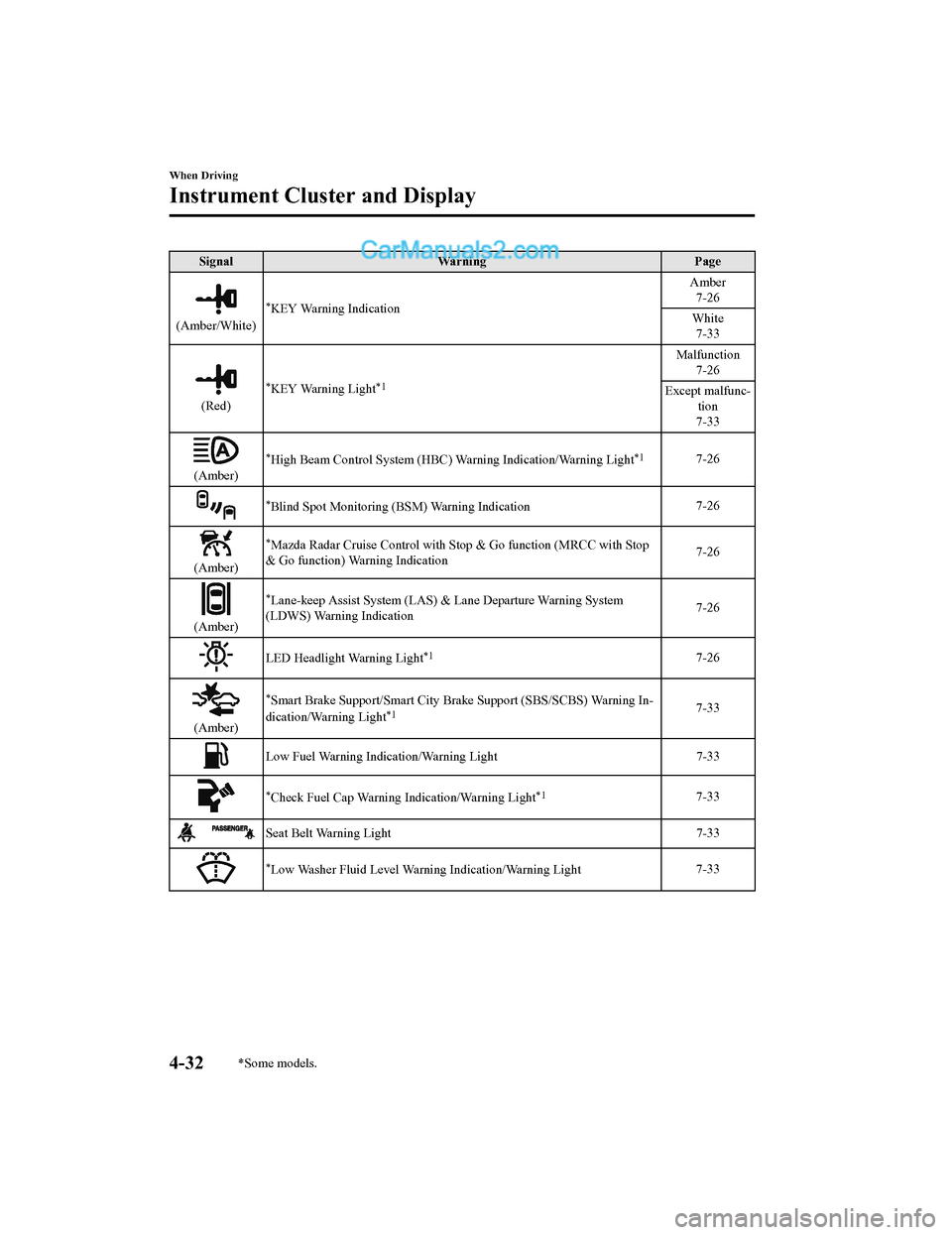
SignalWarning Page
(Amber/White)
*KEY Warning Indication Amber
7-26
White 7-33
(Red)
*KEY Warning Light*1
Malfunction 7-26
Except malfunc- tion
7-33
(Amber)
*High Beam Control System (HBC) W arning Indication/Warning Light*17-26
*Blind Spot Monitoring (BSM) Warning Indication 7-26
(Amber)
*Mazda Radar Cruise Control with Stop & Go func
tion (MRCC with Stop
& Go function) Warning Indication 7-26
(Amber)
*Lane-keep Assist System (LAS) &
Lane Departure Warning System
(LDWS) Warning Indication 7-26
LED Headlight Warning Light*17-26
(Amber)
*Smart Brake Support/Sma
rt City Brake Support (SBS/SCBS) Warning In-
dication/Warning Light*17-33
Low Fuel Warning Indication/Warning Light 7-33
*Check Fuel Cap Warning Indication/Warning Light*17-33
Seat Belt Warning Light 7-33
*Low Washer Fluid Level Warning Indication/Warning Light7-33
When Driving
Instrument Cluster and Display
4-32*Some models.
CX-5_8GN5-EA-17J_Edition1
2017-8-18 12:58:27
Page 169 of 628

SignalWarning Page
*Door-Ajar Warning Indication 7-33
*Liftgate-Ajar Warning Indication7-33
*Door-Ajar Warning Light
7-33
*1 The light turns on when the i
gnition is switched on for an operation check, and turns off a few seconds later or
when the engine is started. If t he light does not turn on or remains turned on, have the vehicle inspected at an
Authorized Mazda Dealer.
*2 The light turns on continuously w hen the Electric Parking Brake (EPB) is applied.
When Driving
Instrument Cluster and Display
*Some models.4-33
CX-5_8GN5-EA-17J_Edition1 2017-8-18 12:58:27
Page 170 of 628
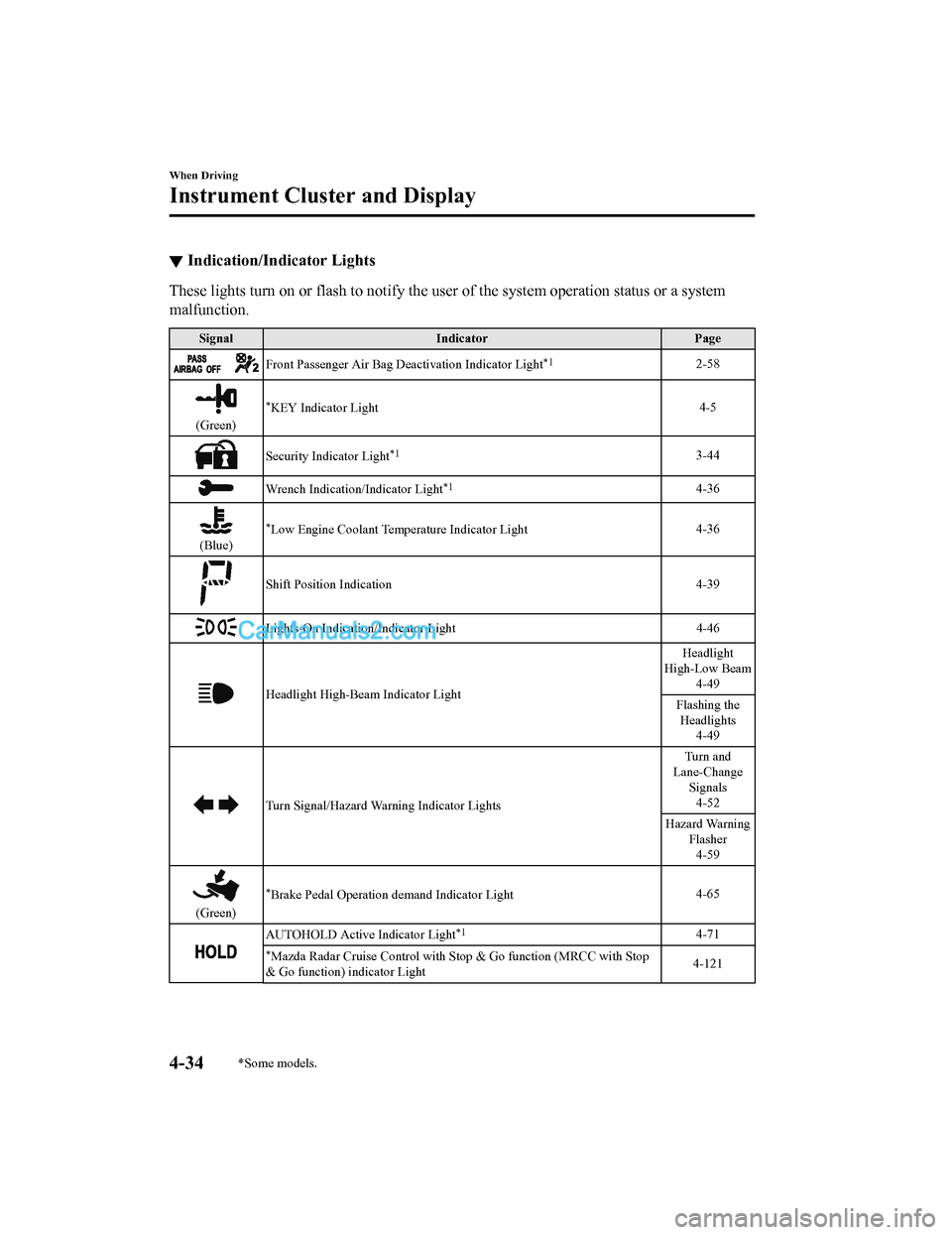
▼Indication/Indicator Lights
These lights turn on or flash to notify the user of the system
operation status or a system
malfunction.
Signal Indicator Page
Front Passenger Air Bag Deactivation Indicator Light*12-58
(Green)
*KEY Indicator Light 4-5
Security Indicator Light*13-44
Wrench Indication/Indicator Light*14-36
(Blue)
*Low Engine Coolant Temperature Indicator Light4-36
Shift Position Indication
4-39
Lights-On Indication/Indicator Light 4-46
Headlight High-Beam Indicator LightHeadlight
High-Low Beam 4-49
Flashing the Headlights 4-49
Turn Signal/Hazard Warning Indicator Lights Turn and
Lane-Change Signals4-52
Hazard Warning Flasher4-59
(Green)
*Brake Pedal Operation demand Indicator Light 4-65
AUTOHOLD Active Indicator Light*14-71
*Mazda Radar Cruise Control with Stop & Go func
tion (MRCC with Stop
& Go function) indicator Light 4-121
When Driving
Instrument Cluster and Display
4-34*Some models.
CX-5_8GN5-EA-17J_Edition1
2017-8-18 12:58:27
Page 171 of 628
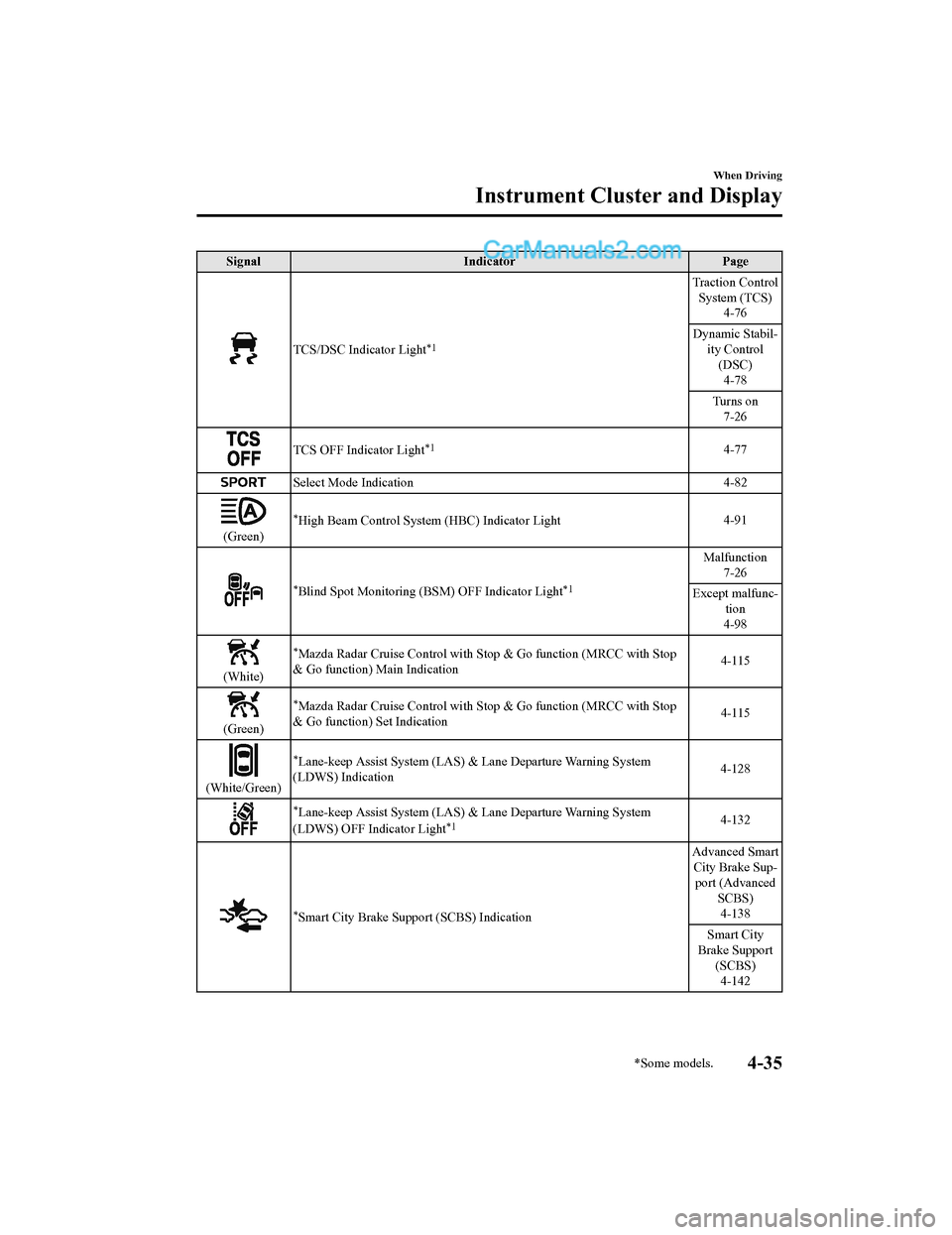
SignalIndicator Page
TCS/DSC Indicator Light*1
Traction Control
System (TCS) 4-76
Dynamic Stabil- ity Control(DSC)4-78
Turns on 7-26
TCS OFF Indicator Light*14-77
Select Mode Indication 4-82
(Green)
*High Beam Control System (HBC) Indicator Light4-91
*Blind Spot Monitoring (BSM) OFF Indicator Light*1
Malfunction
7-26
Except malfunc- tion
4-98
(White)
*Mazda Radar Cruise Control with Stop & Go function (MRCC with Stop
& Go function) Main Indication 4-115
(Green)
*Mazda Radar Cruise Control with
Stop & Go function (MRCC with Stop
& Go function) Set Indication 4-115
(White/Green)
*Lane-keep Assist System (LAS) & Lane Departure Warning System
(LDWS) Indication 4-128
*Lane-keep Assist System (LAS) & Lane Departure Warning System
(LDWS) OFF Indicator Light*14-132
*Smart City Brake Support (SCBS) Indication Advanced Smart
City Brake Sup- port (Advanced SCBS)4-138
Smart City
Brake Support (SCBS)4-142
When Driving
Instrument Cluster and Display
*Some models.4-35
CX-5_8GN5-EA-17J_Edition1 2017-8-18 12:58:27
Page 172 of 628
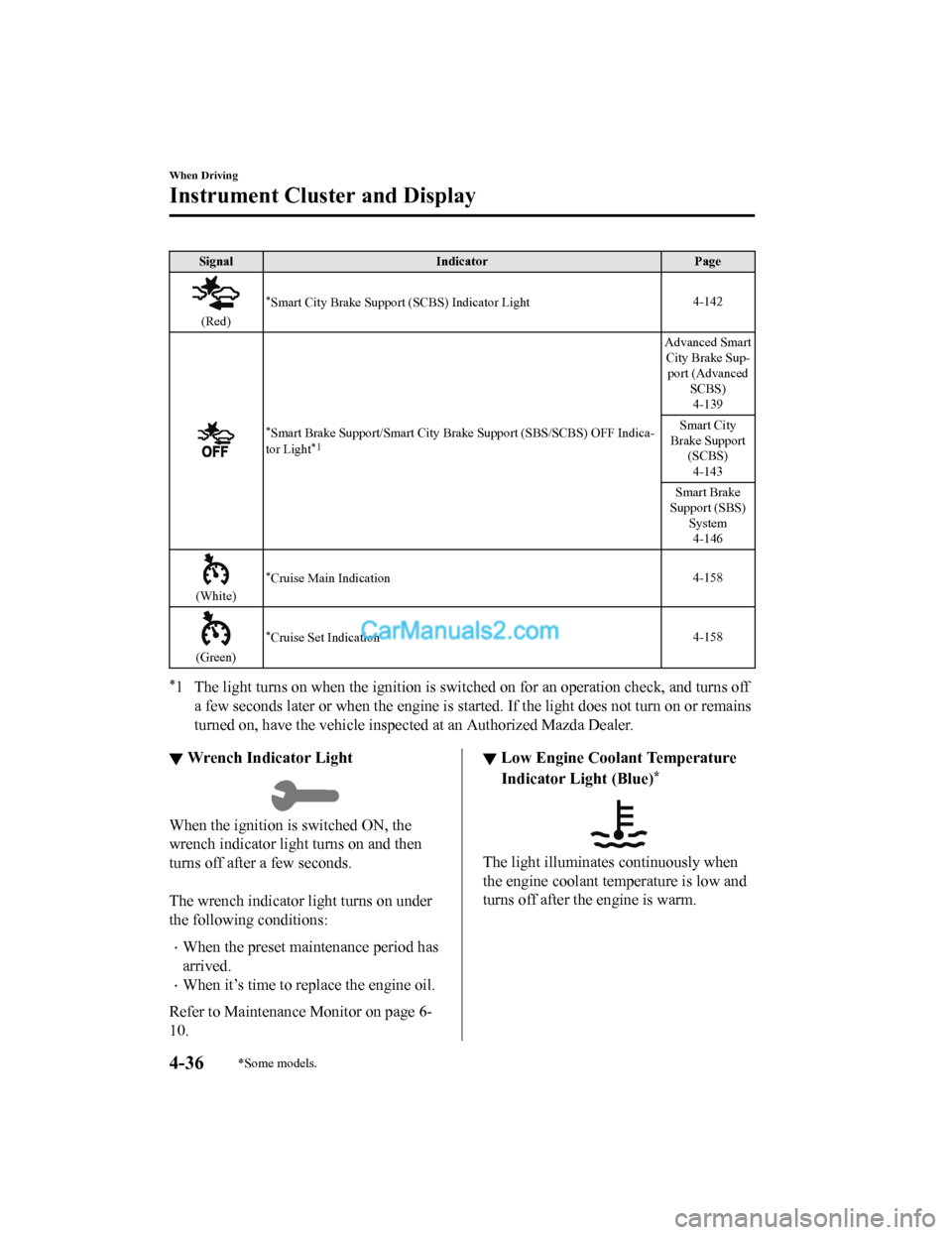
SignalIndicator Page
(Red)
*Smart City Brake Support (SCBS) Indicator Light 4-142
*Smart Brake Support/Sma
rt City Brake Support (SBS/SCBS) OFF Ind ica-
tor Light*1
Advanced Smart City Brake Sup- port (Advanced SCBS)4-139
Smart City
Brake Support (SCBS)
4-143
Smart Brake
Support (SBS) System4-146
(White)
*Cruise Main Indication 4-158
(Green)
*Cruise Set Indication4-158
*1 The light turns on when the ignition is switched on for an ope
ration check, and turns off
a few seconds later or when the e ngine is started. If the light does not turn on or remains
turned on, have the ve hicle inspected at an Authorized Mazda De aler.
▼Wrench Indicator Light
When the ignition is switched ON, the
wrench indicator light turns on and then
turns off after a few seconds.
The wrench indicator light turns on under
the following conditions:
•When the preset maintenance period has
arrived.
•When it’s time to rep
lace the engine oil.
Refer to Maintenance Monitor on page 6-
10.
▼ Low Engine Coolant Temperature
Indicator Light (Blue)*
The light illuminates continuously when
the engine coolant temperature is low and
turns off after the engine is warm.
When Driving
Instrument Cluster and Display
4-36*Some models.
CX-5_8GN5-EA-17J_Edition1
2017-8-18 12:58:27
Page 175 of 628

N (Neutral)
In N, the wheels and transaxle are not
locked. The vehicle will roll freely even
on the slightest incline unless the parking
brake or brakes are on.
WA R N I N G
If the engine is running faster than idle, do
not shift from N or P into a driving gear:
It's dangerous to shift from N or P into a
driving gear when the engine is running
faster than idle. If this is done, the vehicle
could move suddenly, causing an accident
or serious injury.
Do not shift into N when driving the
vehicle:
Shifting into N while driving is dangerous.
Engine braking cannot be applied when
decelerating which could lead to an
accident or serious injury.
CAUTION
Do not shift into N when driving the
vehicle. Doing so can cause transaxle
damage.
NOTE
Apply the parking brake or depress the
brake pedal before moving the selector
lever from N to prevent the vehicle from
moving unexpectedly.
D (Drive)
D is the normal driving position. From a
stop, the transaxle wil l automatically shift
through a 6-gear sequence.
M (Manual)
M is the manual shift mode position.
Gears can be shifted up or down by
operating the selector lever. Refer to
Manual Shift Mode on page 4-40.
▼ Shift Position Indication
Shift position indication
The selector position is indicated when the
ignition is switched ON.
Gear position indication
In manual shift mode, the “M” of the shift
position indication illuminates and the
numeral for the selected gear is displayed.
▼Active Adaptive Shift (AAS)
Active Adaptive Shift (AAS)
automatically controls the transaxle shift
points to best suit the
road conditions and
driver input. This improves driving feel.
The transaxle may switch to AAS mode
when driving up and down slopes,
cornering, driving at high elevations, or
depressing the accelerator pedal quickly
while the selector lever is in the D
position. Depending on the road and
driving conditions/ve hicle operations, gear
shifting could be delayed or not occur,
however, this does not indicate a problem
because the AAS mode will maintain the
optimum gear position.
When Driving
Automatic Transaxle
4-39
CX-5_8GN5-EA-17J_Edition1 2017-8-18 12:58:27
Page 202 of 628

When applying the EPB
The EPB can be applied regardless of the
ignition switch position.
Securely depress the brake pedal and pull
up the EPB switch.
The EPB is applied and the EPB indicator
light and the EPB switch indicator light
turn on.
Refer to Warning/Indicator Lights on page
4-30.
When releasing the EPB
The EPB can be released while the
ignition is switched ON or the engine is
running. When the EPB is released, the
EPB indicator light and the EPB switch
indicator light turn off.
EPB manual release
Firmly depress the brake pedal and press
the EPB switch.
If the EPB switch is pressed without
depressing the brake pedal, the display or
indicator light in the instrument cluster
notifies the driver that the brake is not
depressed.
(Type A instrument cluster)
A message is displayed on the
multi-information display in the
instrument cluster.
Refer to Message Indicated in
Multi-information Display on page 7-38.
(Type B instrument cluster)
The brake pedal operation demand
indicator light (green) in the instrument
cluster turns on.
(Green)
When Driving
Brake
4-66
CX-5_8GN5-EA-17J_Edition12017-8-18 12:58:27
Page 205 of 628

AUTOHOLD
The AUTOHOLD function automatically holds the vehicle stopped, even if you take your
foot off the brake pedal. This function can be best used while stopped in traffic or at a traffic
light. The brakes are released w hen you resume driving the vehi cle such as by depressing
the accelerator pedal.
WA R N I N G
Do not rely completely on the AUTOHOLD function:
The AUTOHOLD function is only designed to assist the brake operation while the vehicle is
stopped. Neglecting to operate the brakes and relying only on the AUTOHOLD system is
dangerous and could result in an unexpected accident if the vehicle were to suddenly move.
Operate the brakes appr opriately in accordance with the road and surrounding conditions.
Do not release your foot from the brake pedal while the vehicle is stopped on a steep grade:
Because there is a possibility of the vehicle no t being held in the stopped position by the
AUTOHOLD function, the vehicle may move unexpectedly and result in an accident.
Do not use the AUTOHOLD function on slippery roads such as icy or snow-covered roads, or
unpaved roads:
Even if the vehicle is held in the stopped posi tion by the AUTOHOLD function, the vehicle may
move unexpectedly and result in an accident. Operate the accelerator pedal, brakes, or
steering wheel appropriately as necessary.
Immediately depress the brake pedal in the following cases:
Because the AUTOHOLD function is canceled forcibly, the vehicle may move unexpectedly
and result in an accident.
The brake pedal operation demand warning light (red) flashes and the warning sound is
activated at the same time.
(Red)
[Brake Hold Unavailable Depress Brake to Hold Position] is displayed in the
multi-information display and the warning sound is activated at the same time.
When Driving
Brake
4-69
CX-5_8GN5-EA-17J_Edition1 2017-8-18 12:58:27
Page 206 of 628

Always apply the electric parking brake (EPB) when parking the vehicle:
Not applying the electric parking brake (EPB) when parking the vehicle is dangerous as the
vehicle may move unexpectedly and result in an accident. When parking the vehicle, shift the
selector lever to the P position (automatic tr ansaxle vehicle) and apply the electric parking
brake (EPB).
CAUTION
If you stop operating the accelerator pedal befo re the vehicle starts moving, the force holding
the vehicle in the stopped position may weaken. Firmly depress the brake pedal or depress the
accelerator pedal to accelerate the vehicle.
NOTE
•Under the following conditions, a problem wi th the AUTOHOLD is occurring. Have your
vehicle inspected at an Authorized Mazda Dealer as soon as possible.
•The brake pedal operation demand warning ligh t (red) in the instrument cluster flashes
and the warning sound is activated for about five seconds while the AUTOHOLD is
operating or when you press the AUTOHOLD switch.
•A message is indicated on the multi-information display and a warning sound is
activated for about five seconds while the AUTOHOLD is operating or when your press
the AUTOHOLD switch.
•If you switch the ignition OFF while the AUTOHOLD is operating, the electric parking
brake (EPB) is applied automatically to assist you with parking the vehicle.
•The AUTOHOLD is canceled when the selector lever is shifted to R while the vehicle is on
level ground, or facing up a hill or grade (as shown below).
Level ground
: Driving in reverse (selector lever in R)
Vehicle tilts forward Vehicle tilts rearward
AUTOHOLD :
Operates AUTOHOLD :
Does not operate,
canceled
AUTOHOLD :
Does not operate,
canceled
When Driving
Brake
4-70
CX-5_8GN5-EA-17J_Edition1 2017-8-18 12:58:27
Page 209 of 628

NOTE
•(Without multi-information display)
If the AUTOHOLD switch is pressed
without depressing the brake pedal
while the AUTOHOLD is operating
(AUTOHOLD active indicator light is
turned on), the brake pedal operation
demand indicator light (green) in the
instrument cluster turns on to notify the
driver that it is necessary to depress the
brake pedal.
(Green)
(With multi-information display)
If the AUTOHOLD switch is pressed
without depressing the brake pedal
while AUTOHOLD is operating
(AUTOHOLD active indicator light in
instrument cluster is turned on), the
message Depress Brake Pedal to
Release Parking Brake is indicated on
the multi-informati on display to notify
the driver to depress the brake pedal.
•If any of the follow ing conditions occurs
while the AUTOHOLD function is
operating (AUTOHOLD active indicator
light is turned on), the electric parking
brake (EPB) is applied automatically
and the AUTOHOLD function turns off.
For the electric parking brake (EPB)
operation, refer to the electric parking
brake (EPB) on page 4-65.
•The ignition is switched OFF.
•There is a problem with the
AUTOHOLD function.
Hill Launch Assist (HLA)
HLA is a function which assists the driver
in accelerating from a stop while on a
slope. When the driver releases the brake
pedal and depresses the accelerator pedal
while on a slope, the function prevents the
vehicle from rolling. T he braking force is
maintained automatically after the brake
pedal is released on a steep grade.
HLA operates on a downward slope when
the selector lever is in the reverse (R)
position, and on an upward slope when the
selector lever is in a forward gear.
WA R N I N G
Do not rely completely on HLA :
HLA is an auxiliary device for accelerating
from a stop on a slope. The system only
operates for about two seconds and
therefore, relying only on the system, when
accelerating from a stop is dangerous
because the vehicle may move (roll)
unexpectedly and cause an accident.
The vehicle could roll depending on the
vehicle's load or if it is towing something.
Always confirm the safety around the
vehicle before starting to drive the vehicle.
When Driving
Brake
4-73
CX-5_8GN5-EA-17J_Edition1 2017-8-18 12:58:27