radio controls MAZDA MODEL CX-5 2018 Owners Manual (in English)
[x] Cancel search | Manufacturer: MAZDA, Model Year: 2018, Model line: MODEL CX-5, Model: MAZDA MODEL CX-5 2018Pages: 628, PDF Size: 82.38 MB
Page 78 of 628
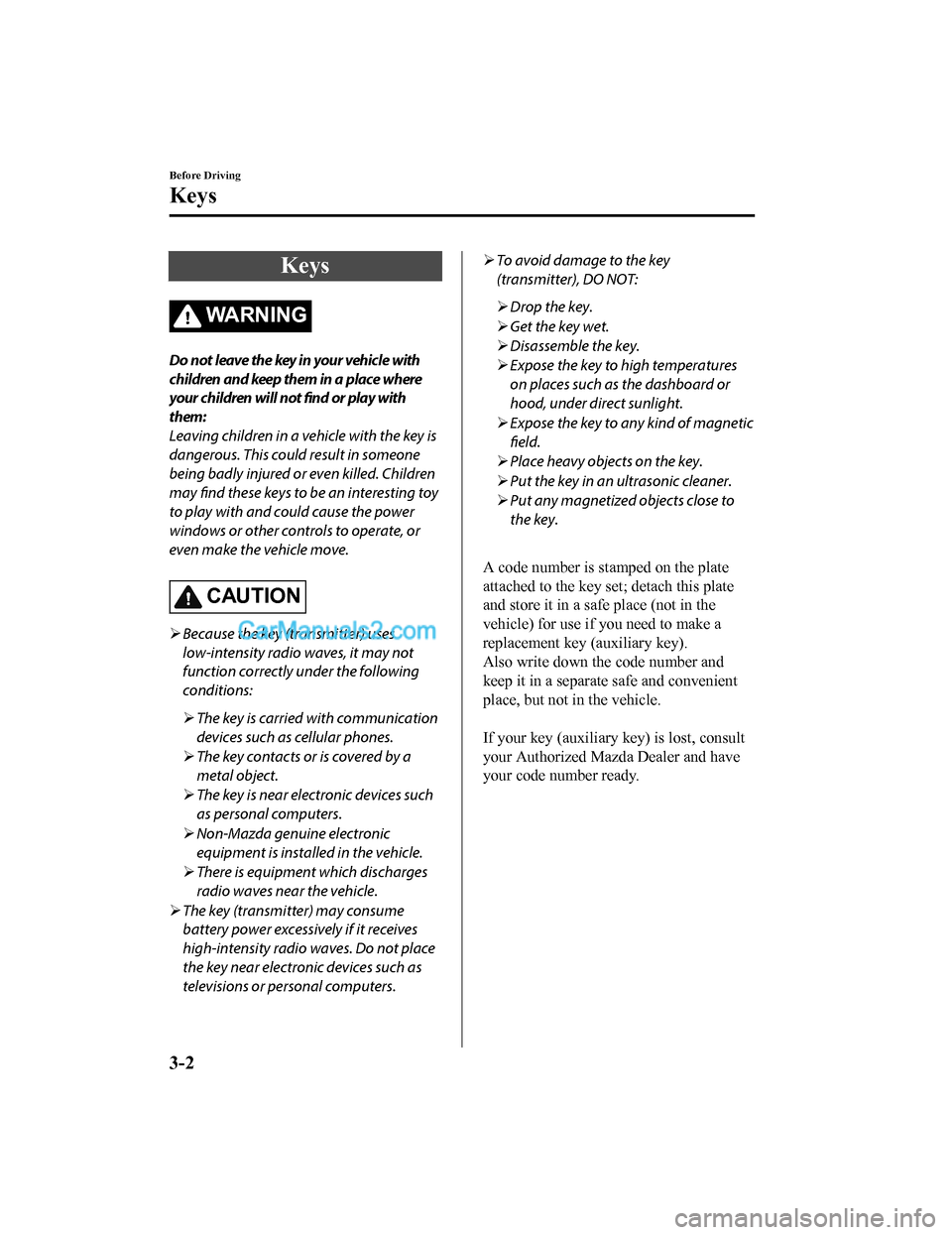
Keys
WA R N I N G
Do not leave the key in your vehicle with
children and keep them in a place where
your children will not find or play with
them:
Leaving children in a vehicle with the key is
dangerous. This could result in someone
being badly injured or even killed. Children
may find these keys to be an interesting toy
to play with and could cause the power
windows or other controls to operate, or
even make the vehicle move.
CAUTION
Because the key (transmitter) uses
low-intensity radio waves, it may not
function correctly under the following
conditions:
The key is carried with communication
devices such as cellular phones.
The key contacts or is covered by a
metal object.
The key is near electronic devices such
as personal computers.
Non-Mazda genuine electronic
equipment is installed in the vehicle.
There is equipment which discharges
radio waves near the vehicle.
The key (transmitter) may consume
battery power excessively if it receives
high-intensity radio waves. Do not place
the key near electronic devices such as
televisions or personal computers.
To avoid damage to the key
(transmitter), DO NOT:
Drop the key.
Get the key wet.
Disassemble the key.
Expose the key to high temperatures
on places such as the dashboard or
hood, under direct sunlight.
Expose the key to any kind of magnetic
field.
Place heavy objects on the key.
Put the key in an ultrasonic cleaner.
Put any magnetized objects close to
the key.
A code number is stamped on the plate
attached to the key set; detach this plate
and store it in a safe place (not in the
vehicle) for use if you need to make a
replacement key (auxiliary key).
Also write down the code number and
keep it in a separate safe and convenient
place, but not in the vehicle.
If your key (auxiliary key) is lost, consult
your Authorized Mazda Dealer and have
your code number ready.
Before Driving
Keys
3-2
CX-5_8GN5-EA-17J_Edition1 2017-8-18 12:58:27
Page 141 of 628

NOTE
When the push button start is pressed to
ON, the sound of the fuel pump motor
operating near the fuel tank can be heard.
This does not indicate an abnormality.Starting the Engine
WA R N I N G
Radio waves from the key may affect
medical devices such as pacemakers:
Before using the key near people who use
medical devices, ask the medical device
manufacturer or your physician if radio
waves from the key w ill affect the device.
NOTE
•The key must be carried because the key
carries an immobilizer chip that must
communicate with the engine controls at
short range.
•The engine can be started when the push
button start is pressed from off, ACC, or
ON.
•The push button start system functions
(function which can start the engine by
only carrying the key) can be
deactivated to prevent any possible
adverse effect on a user wearing a
pacemaker or other medical device. If
the system is deactivated, you will be
unable to start the engine by carrying
the key. Consult an Authorized Mazda
Dealer for details. If the push button
start system functions have been
deactivated, you can start the engine by
following the procedure indicated when
the key battery goes dead.
Refer to Engine Start Function When
Key Battery is Dead on page 4-8.
•After starting a cold engine, the engine
speed increases and a whining sound
from the engine compartment can be
heard.
When Driving
Start/Stop Engine
4-5
CX-5_8GN5-EA-17J_Edition1 2017-8-18 12:58:27
Page 198 of 628
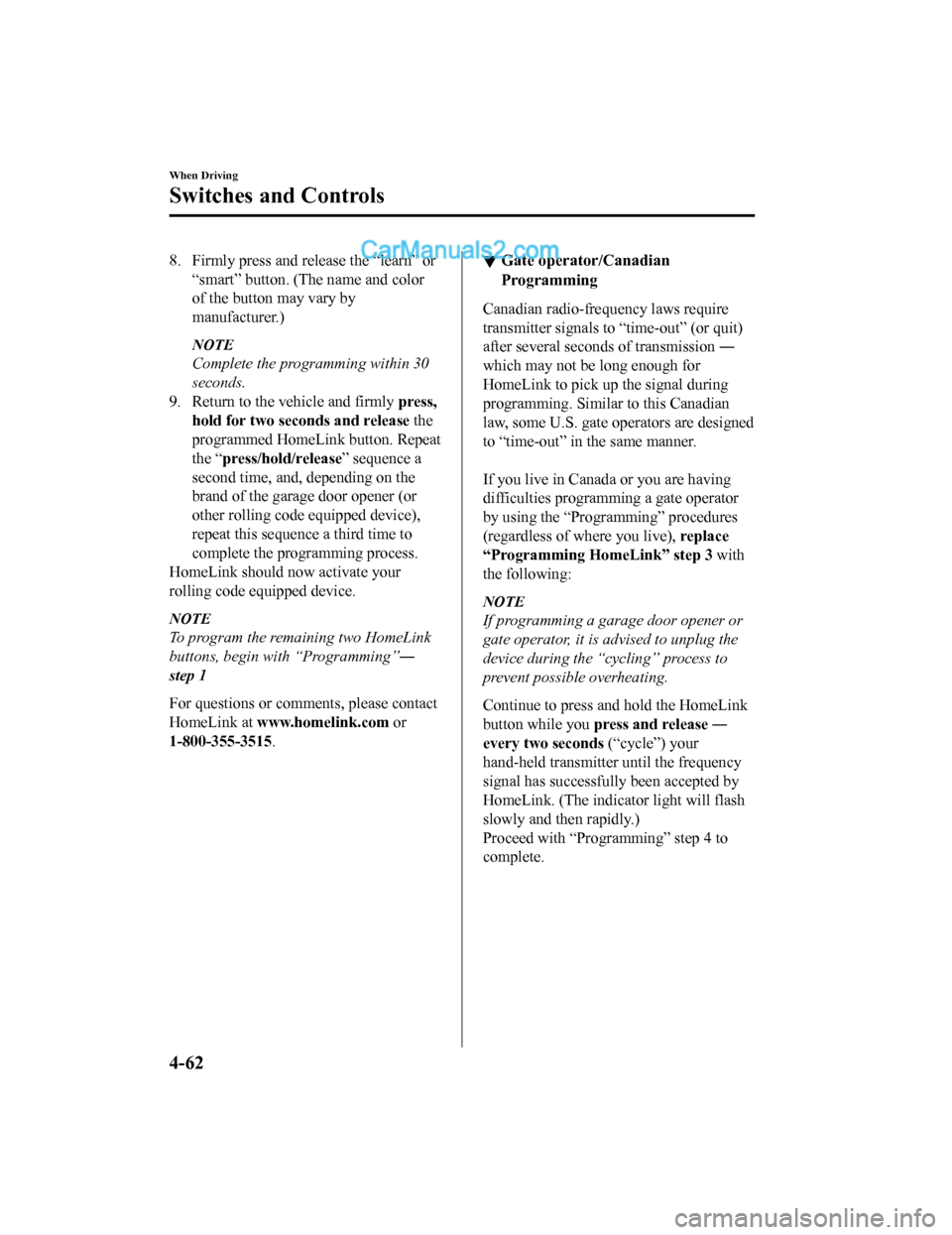
8. Firmly press and release the “learn” or“smart” button. (The name and color
of the button may vary by
manufacturer.)
NOTE
Complete the progr amming within 30
seconds.
9. Return to the vehicle and firmly press,
hold for two seconds and release the
programmed HomeLink button. Repeat
the “ press/hold/release” sequence a
second time, and, depending on the
brand of the garage door opener (or
other rolling code equipped device),
repeat this sequence a third time to
complete the programming process.
HomeLink should now activate your
rolling code equipped device.
NOTE
To program the remaining two HomeLink
buttons, begin with “Programming” ―
step 1
For questions or comments, please contact
HomeLink at www.homelink.com or
1-800-355-3515 .
▼Gate operator/Canadian
Programming
Canadian radio-frequency laws require
transmitter signals to
“time-out” (or quit)
after several seconds of transmission ―
which may not be long enough for
HomeLink to pick up the signal during
programming. Similar to this Canadian
law, some U.S. gate operators are designed
to “time-out” in the same manner.
If you live in Canada or you are having
difficulties programming a gate operator
by using the “Programming” procedures
(regardless of where you live), replace
“Programming HomeLink” step 3 with
the following:
NOTE
If programming a garage door opener or
gate operator, it is advised to unplug the
device during the “cycling” process to
prevent possible overheating.
Continue to press and hold the HomeLink
button while you press and release ―
every two seconds (“cycle”) your
hand-held transmitter until the frequency
signal has successfully been accepted by
HomeLink. (The indicat or light will flash
slowly and then rapidly.)
Proceed with “Programming” step 4 to
complete.
When Driving
Switches and Controls
4-62
CX-5_8GN5-EA-17J_Edition1 2017-8-18 12:58:27
Page 311 of 628
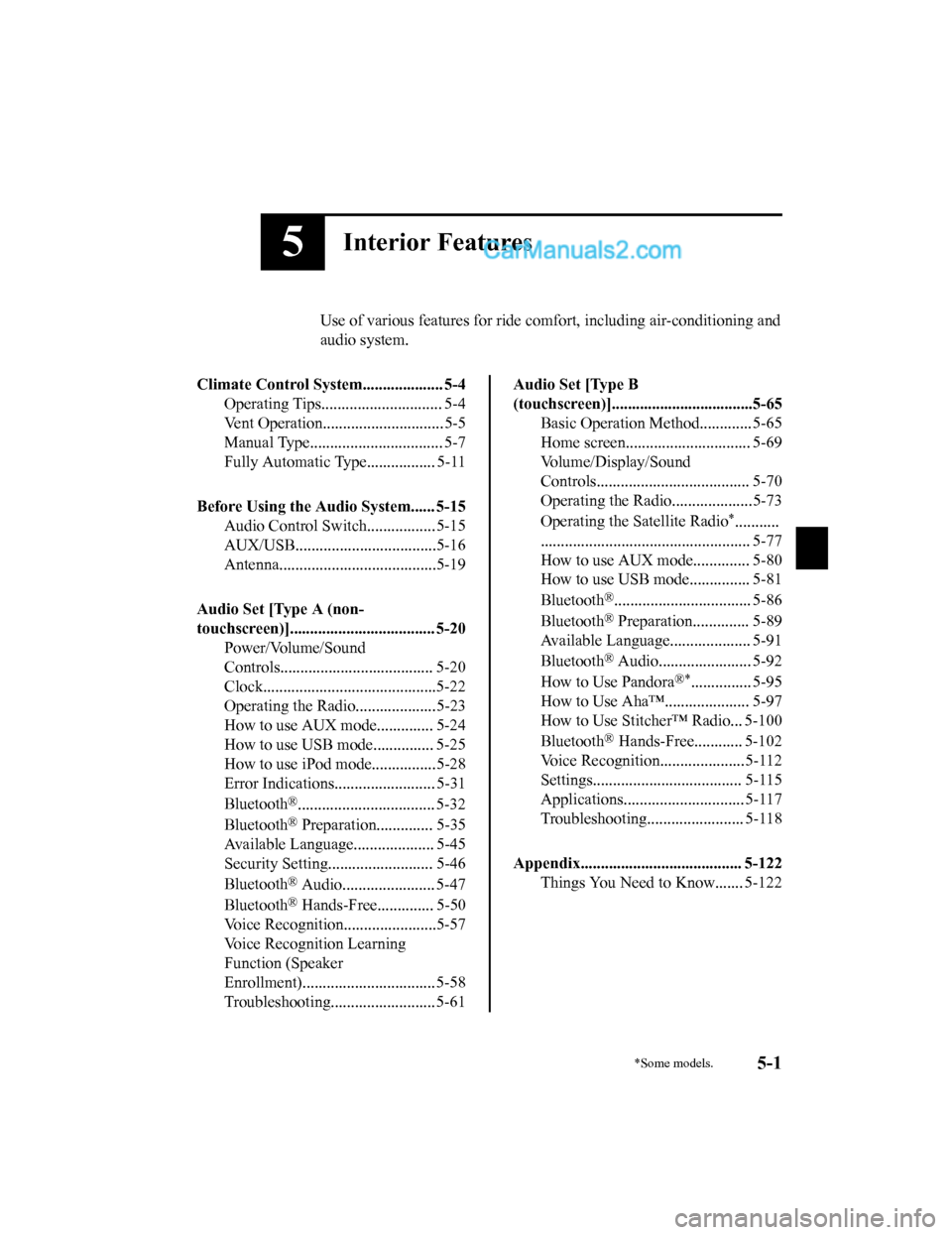
5Interior Features
Use of various features for ride comfort, including air-conditioning and
audio system.
Climate Control System.................... 5-4 Operating Tips.............................. 5-4
Vent Operation.............................. 5-5
Manual Type................................. 5-7
Fully Automatic Type................. 5-11
Before Using the Audio System...... 5-15 Audio Control Swit ch................. 5-15
AUX/USB...................................5-16
Antenna.......................................5-19
Audio Set [Type A (non-
touchscreen)].................................... 5-20 Power/Volume/Sound
Controls...................................... 5-20
Clock...........................................5-22
Operating the Radio....................5-23
How to use AUX m ode.............. 5-24
How to use USB mode ............... 5-25
How to use iPod mode................5-28
Error Indications......................... 5-31
Bluetooth
®.................................. 5-32
Bluetooth
® Preparation.............. 5-35
Available Language.. .................. 5-45
Security Setting..... ..................... 5-46
Bluetooth
® Audio....................... 5-47
Bluetooth
® Hands-Free.............. 5-50
Voice Recognition.................. .....5-57
Voice Recognition Learning
Function (Speaker
Enrollment)................................. 5-58
Troubleshooting.......................... 5-61
Audio Set [Type B
(touchscreen)]...................................5-65 Basic Operation Method............. 5-65
Home screen............................... 5-69
Volume/Display/Sound
Controls...................................... 5-70
Operating the Radio....................5-73
Operating the Satellite Radio
*...........
.................................................... 5-77
How to use AUX m ode.............. 5-80
How to use USB mode ............... 5-81
Bluetooth
®.................................. 5-86
Bluetooth
® Preparation.............. 5-89
Available Language.. .................. 5-91
Bluetooth
® Audio....................... 5-92
How to Use Pandora
®*............... 5-95
How to Use Aha™..................... 5-97
How to Use Stitcher™ Radio... 5-100
Bluetooth
® Hands-Free............ 5-102
Voice Recognition.................. ...5-112
Settings..................................... 5-115
Applications.............................. 5-117
Troubleshooting........................ 5-118
Appendix........................................ 5-122 Things You Need to Know....... 5-122
*Some models.5-1
CX-5_8GN5-EA-17J_Edition1 2017-8-18 12:58:27
Page 383 of 628
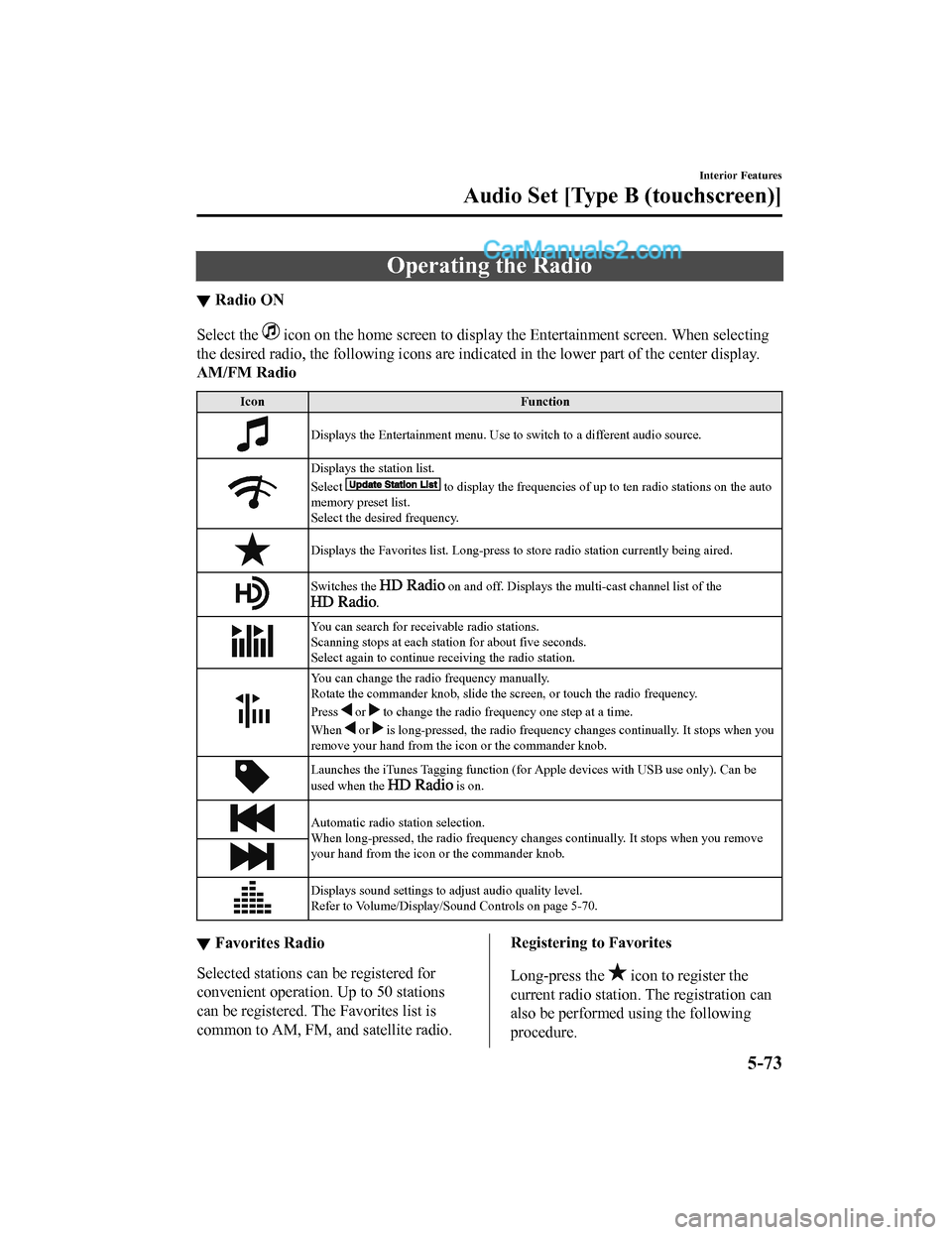
Operating the Radio
▼Radio ON
Select the icon on the home screen to disp
lay the Entertainment screen. When selecting
the desired radio, the following icons are indicated in the low er part of the center display.
AM/FM Radio
Icon Function
Displays the Entertainment menu. Use to switch to a different a udio source.
Displays the station list.
Select
to display the frequencies of up to ten radio stations on the auto
memory preset list.
Select the desired frequency.
Displays the Favorites list. Lon g-press to store radio station currently being aired.
Switches the on and off. Displays the multi-cast ch annel list of the
.
You can search for receivable radio stations.
Scanning stops at each station for about five seconds.
Select again to continue receiving the radio station.
You can change the radio frequency manually.
Rotate the commander knob, slide the screen, or touch the radio frequency.
Press
or to change the radio frequ ency one step at a time.
When
or is long-pressed, the radio frequency changes continually. It s tops when you
remove your hand from the icon or the commander knob.
Launches the iTunes Tagging fun ction (for Apple devices with USB use only). Can be
used when the
is on.
Automatic radio station selection.
When long-pressed, the radio frequency changes continually. It stops when you remove
your hand from the icon or the commander knob.
Displays sound settings to adjust audio quality level.
Refer to Volume/Display/Sound Controls on page 5-70.
▼ Favorites Radio
Selected stations ca
n be registered for
convenient operation. Up to 50 stations
can be registered. The Favorites list is
common to AM, FM, and satellite radio.
Registering to Favorites
Long-press the
icon to register the
current radio station. The registration can
also be performed using the following
procedure.
Interior Features
Audio Set [Type B (touchscreen)]
5-73
CX-5_8GN5-EA-17J_Edition1 2017-8-18 12:58:27
Page 388 of 628
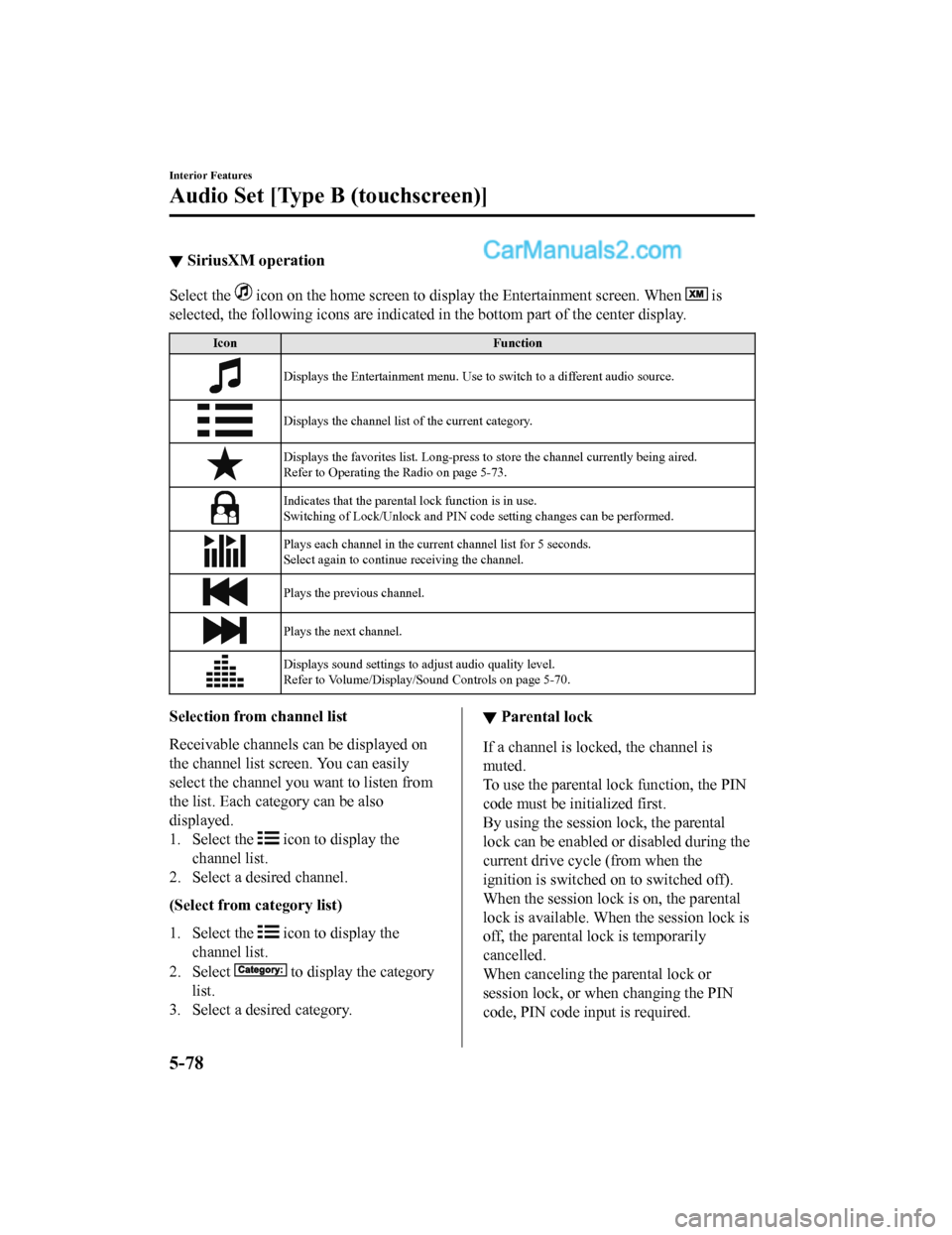
▼SiriusXM operation
Select the icon on the home screen to display the Entertainment screen. W
hen is
selected, the following icons are indicated in the bottom part of the center display.
IconFunction
Displays the Entertainment menu. Use to switch to a different audio source.
Displays the channel list of the current category.
Displays the favorites list. Long-press to store the channel cu rrently being aired.
Refer to Operating the Radio on page 5-73.
Indicates that the parental lock function is in use.
Switching of Lock/Unlock and PI N code setting changes can be performed.
Plays each channel in the curre nt channel list for 5 seconds.
Select again to continue receiving the channel.
Plays the previous channel.
Plays the next channel.
Displays sound settings to adjust audio quality level.
Refer to Volume/Display/Sound Controls on page 5-70.
Selection from channel list
Receivable channels can be displayed on
the channel list screen. You can easily
select the channel you want to listen from
the list. Each category can be also
displayed.
1. Select the
icon to display the
channel list.
2. Select a desired channel.
(Select from category list)
1. Select the
icon to display the
channel list.
2. Select
to display the category
list.
3. Select a desired category.
▼ Parental lock
If a channel is locked, the channel is
muted.
To use the parental lo
ck function, the PIN
code must be initialized first.
By using the session lock, the parental
lock can be enabled or disabled during the
current drive cycl e (from when the
ignition is switched o n to switched off).
When the session lock is on, the parental
lock is available. When the session lock is
off, the parental lo ck is temporarily
cancelled.
When canceling the parental lock or
session lock, or when changing the PIN
code, PIN code input is required.
Interior Features
Audio Set [Type B (touchscreen)]
5-78
CX-5_8GN5-EA-17J_Edition1 2017-8-18 12:58:27
Page 406 of 628

IconFunction
Displays sound settings to adjust audio quality level.
Refer to Volume/Display/Sound Controls on page 5-70.
NOTE
•The skip function may not be available depending on the device.
•The number of skips is limited by Pandora®.
•If the icon is selected when the skip song function is running, the next song is skipped.
▼ Selection from station list
Selection can be made from a programmed
radio station list.
1. Select the
icon.
2. Select the desired radio station.
NOTE
When is selected, songs randomly
selected from the radio station list are
played.
Selecting the sort method
The displayed order of the station list can
be changed.
1. Select the
icon.
2. Select
.
3. Select
to display in the order
starting from the newly created station.
4. Select
to display in alphabetical
order.
NOTE
The displayed order of cannot be
changed.
▼ Bookmarking
You can bookmark song or artist to check
out later on the Web.
1. Select the
icon.
2. Select
to bookmark the
song.
3. Select
to bookmark the
artist.
Interior Features
Audio Set [Type B (touchscreen)]
5-96
CX-5_8GN5-EA-17J_Edition1 2017-8-18 12:58:27
Page 618 of 628

Index
A
Accessory Socket............................ 5-131
Active Driving Display..................... 4-27
Adaptive Front Lighting System
(AFS)................................................. 4-89
Add-On Non-Genuine Parts and
Accessories........................................ 8-17
Advanced Key
Advanced keyless entry system..... 3-9
Operational range........................ 3-10
Advanced Key Removed from Vehicle
Warning Beep.................................... 7-43
Advanced Smart City Brake Support
(Advanced SCBS)........................... 4-136
Collision warning.... .................. 4-138
Smart City Brake Support (SCBS)
Indicator Light (Red).................4-138
Stopping the Advanced Smart City
Brake Support (Advanced SCBS)
system operation........................ 4-139
Air Bag Systems............................... 2-44
Air Bag/Front Seat Belt Pretensioner
System Warning Beep....................... 7-42
Ambient Temperature Display.......... 4-16
Antilock Brake System (ABS).......... 4-75
Armrest Box.................................... 5-136
Audio Control Switch Adjusting the Volume.................. 5-15
Seek Switch................................. 5-15
Audio Set [Type A (non-touchscreen)] AUX.............................................5-24
Bluetooth®.................................. 5-32
Clock............................................5-22
Error Indications.......................... 5-31
iPod mode....................................5-28
Power/Volume/Sound Controls... 5-20
Radio............................................5-23
Troubleshooting.......... ................. 5-61
USB............................................. 5-25
Voice Recognition.... ................... 5-57
Audio Set [Type B (touchscreen)]
Applications............................... 5-117
AUX.............................................5-80
Bluetooth®.................................. 5-86
Radio............................................5-73
Satellite Radio........ ..................... 5-77
Settings...................................... 5-115
Troubleshooting........... .............. 5-118
USB............................................. 5-81
Voice Recognition......................5-112
Volume/Display/Sound
Controls....................................... 5-70
Audio System
Antenna........................................5-19
Appendix................................... 5-122
Audio Control Switch................. 5-15
Audio Set [Type A (non-
touchscreen)]............................... 5-20
Audio Set [Type B
(touchscreen)].............................. 5-65
AUX/USB mode..........................5-16
Before Using the Audio
System......................................... 5-15
AUTOHOLD..................................... 4-69
AUTOHOLD Warning Beep.............7-45
Automatic Transaxle......................... 4-37 Active Adaptive Shift (AAS)...... 4-39
Automatic transaxle controls....... 4-37
Driving tips..................................4-45
Manual shift mode.......................4-40
Shift-lock system......................... 4-38
Transaxle ranges.......................... 4-38
B
Battery............................................... 6-27Maintenance.................................6-28
Replacement................................ 6-28
Specifications.................................9-4
Battery Runs Out.............................. 7-14 Jump-starting............................... 7-14
10-2
CX-5_8GN5-EA-17J_Edition1 2017-8-18 12:58:27