warning light MAZDA MODEL CX-5 2020 Owners Manual (in English)
[x] Cancel search | Manufacturer: MAZDA, Model Year: 2020, Model line: MODEL CX-5, Model: MAZDA MODEL CX-5 2020Pages: 714
Page 381 of 714
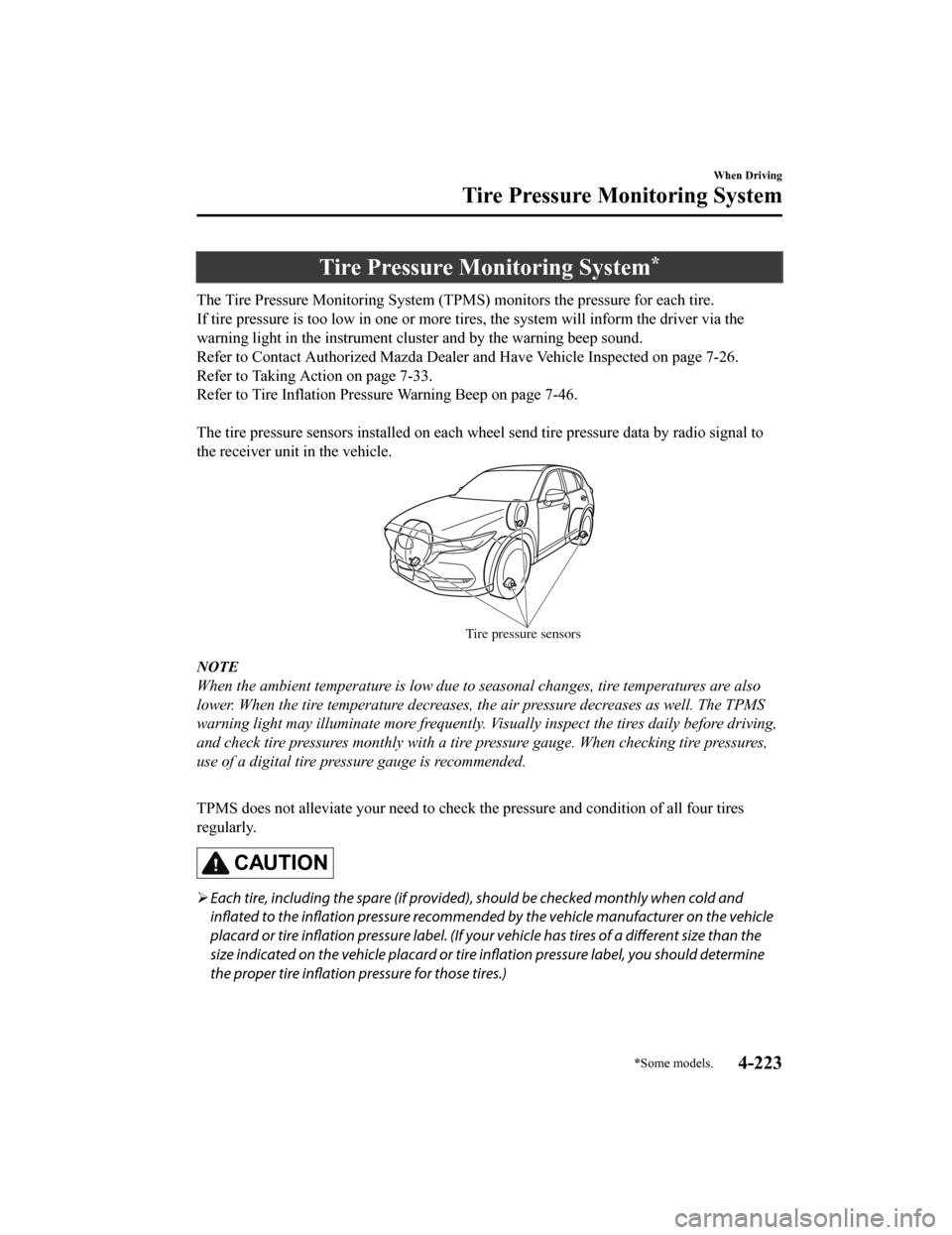
Tire Pressure Monitoring System*
The Tire Pressure Monitoring System (TPMS) monitors the pressure for each tire.
If tire pressure is too low in one or more t ires, the system will inform the driver via the
warning light in the instrument cluster and by the warning beep sound.
Refer to Contact Authorized Mazda Dealer and Have Vehicle Inspected on page 7-26.
Refer to Taking Action on page 7-33.
Refer to Tire Inflation Pressure Warning Beep on page 7-46.
The tire pressure sensors installed on each wheel send tire pressure data by radio signal to
the receiver unit in the vehicle.
Tire pressure sensors
NOTE
When the ambient temperature is low due to seasonal changes, tire temperatures are also
lower. When the tire temperature decreases, the air pressure decreases as well. The TPMS
warning light may illuminate more frequently. Vi sually inspect the tires daily before driving,
and check tire pressures monthly with a tire pressure gauge. When checking tire pressures,
use of a digital tire pressure gauge is recommended.
TPMS does not alleviate your need to check the pressure and condition of all four tires
regularly.
CAUTION
 Each tire, including the spare (if provided), should be checked monthly when cold and
inflated to the inflation pressure recommended by the vehicle manufacturer on the vehicle
placard or tire inflation pressure label. (If your vehicle has tires of a different size than the
size indicated on the vehicle placard or tire inflation pressure label, you should determine
the proper tire inflation pressure for those tires.)
When Driving
Tire Pressure Monitoring System
*Some models.4-223
CX-5_8HX6-EA-19I_Edition2_old 2019-9-19 9:26:07
Page 382 of 714
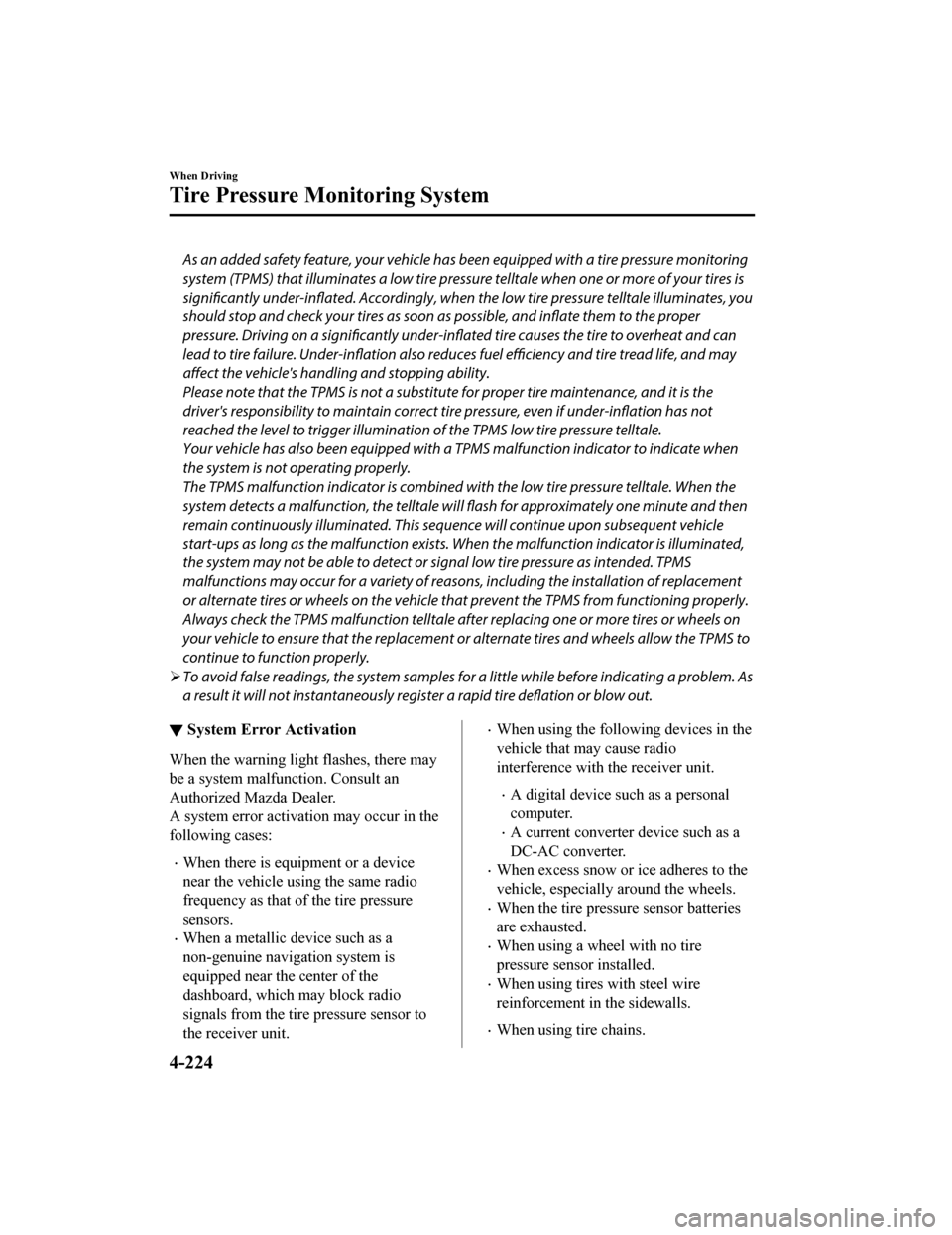
As an added safety feature, your vehicle has been equipped with a tire pressure monitoring
system (TPMS) that illuminates a low tire pressure telltale when one or more of your tires is
significantly under-inflated. Accordingly, when the low tire pressure telltale illuminates, you
should stop and check your tires as soon as possible, and inflate them to the proper
pressure. Driving on a significantly under-inflated tire causes the tire to overheat and can
lead to tire failure. Under-infla tion also reduces fuel efficiency and tire tread life, and may
affect the vehicle's handlin g and stopping ability.
Please note that the TPMS is not a substitute for proper tire maintenance, and it is the
driver's responsibility to maintain correct ti re pressure, even if under-inflation has not
reached the level to trigger illumination of the TPMS low tire pressure telltale.
Your vehicle has also been eq uipped with a TPMS malfunction indicator to indicate when
the system is not operating properly.
The TPMS malfunction indicator is combined with the low tire pressure telltale. When the
system detects a malfunction, the telltale w ill flash for approximately one minute and then
remain continuously illuminated. This sequen ce will continue upon subsequent vehicle
start-ups as long as the malfunction exists. When the malfunction indicator is illuminated,
the system may not be able to detect or signal low tire pressure as intended. TPMS
malfunctions may occur for a variety of reaso ns, including the installation of replacement
or alternate tires or wheels on the vehicle th at prevent the TPMS from functioning properly.
Always check the TPMS malfunction telltale af ter replacing one or more tires or wheels on
your vehicle to ensure that the replacement or alternate tires and wheels allow the TPMS to
continue to function properly.
 To avoid false readings, the system samples for a little while before indicating a problem. As
a result it will not instantaneously regis ter a rapid tire deflation or blow out.
â–¼System Error Activation
When the warning light
flashes, there may
be a system malfunction. Consult an
Authorized Mazda Dealer.
A system error activation may occur in the
following cases:
ï‚·When there is equipment or a device
near the vehicle using the same radio
frequency as that of the tire pressure
sensors.
ï‚·When a metallic device such as a
non-genuine navigation system is
equipped near the center of the
dashboard, which may block radio
signals from the tire pressure sensor to
the receiver unit.
ï‚·When using the following devices in the
vehicle that may cause radio
interference with the receiver unit.
ï‚·A digital device such as a personal
computer.
ï‚·A current converter device such as a
DC-AC converter.
ï‚·When excess snow or ice adheres to the
vehicle, especially around the wheels.
ï‚·When the tire pressure sensor batteries
are exhausted.
ï‚·When using a wheel with no tire
pressure sensor installed.
ï‚·When using tires with steel wire
reinforcement in the sidewalls.
ï‚·When using tire chains.
When Driving
Tire Pressure Monitoring System
4-224
CX-5_8HX6-EA-19I_Edition2_old 2019-9-19 9:26:07
Page 383 of 714

â–¼Tires and Wheels
CAUTION
When inspecting or adjusting the tire air
pressures, do not apply excessive force to
the stem part of the wheel unit. The stem
part could be damaged.
Changing tires and wheels
The following procedure allows the TPMS
to recognize a tire pressure sensor's unique
ID signal code whenever tires or wheels
are changed, such as changing to and from
winter tires.
NOTE
Each tire pressure sensor has a unique ID
signal code. The signal code must be
registered with the
TPMS before it can
work. The easiest way to do it is to have
an Authorized Mazda Dealer, change your
tire and complete ID signal code
registration.
When having tires changed at an
Authorized Mazda Dealer
When an Authorized Mazda Dealer,
changes your vehicle's tires, they will
complete the tire pressure sensor ID signal
code registration.
When changing tires yourself
If you or someone else changes tires, you
or someone else can also undertake the
steps for the TPMS to complete the ID
signal code registration.
1. After tires have been changed, switch the ignition ON, then back to ACC or
OFF.
2. Wait for about 15 minutes.
3. After about 15 minutes, drive the vehicle at a speed of at least 25 km/h
(16 mph) for 10 mi nutes and the tire
pressure sensor ID signal code will be
registered automatically.
NOTE
If the vehicle is driven within about 15
minutes of changing tires, the tire pressure
monitoring system warning light will flash
because the sensor ID signal code would
not have been registered. If this happens,
park the vehicle for about 15 minutes,
after which the sensor ID signal code will
register upon driving the vehicle for 10
minutes.
Replacing tires and wheels
CAUTION
 When replacing/repairing the tires or
wheels or both, have the work done by
an Authorized Mazda Dealer, or the tire
pressure sensors may be damaged.
 The wheels equipped on your Mazda are
specially designed for installation of the
tire pressure sensors. Do not use
non-genuine wheels, otherwise it may
not be possible to install the tire pressure
sensors.
Be sure to have the tire pressure sensors
installed whenever tires or wheels are
replaced.
When having a tire or wheel or both
replaced, the following types of tire
pressure sensor installations are possible.
ï‚·The tire pressure sensor is removed
from the old wheel and installed to the
new one.
When Driving
Tire Pressure Monitoring System
4-225
CX-5_8HX6-EA-19I_Edition2_old 2019-9-19 9:26:07
Page 386 of 714

Selective Catalytic Reduction (SCR) System
The SCR system is designed to reduce nitrogen oxide (NOx) in the exhaust gas and purify
the exhaust gas by injecting it with Diesel Exhaust Fluid (DEF).
WA R N I N G
Be careful not to allow the DEF to run out. If the DEF completely runs out, the SCR system will
not operate normally.
When the remaining DEF is low, a message is displayed on the multi-information display, and
the SCR warning light turns
on/flashes.
Refer to Selective Catalytic Reduction (SCR) System Indications on page 4-228.
In this case, consult an Authorized Mazda De aler. If DEF needs to be replenished, add DEF
following the specified procedure.
Refer to Diesel Exhaust Fluid (DEF) Replenishment on page 6-33.
NOTE
ï‚·DEF needs to be replenished periodically according to the scheduled maintenance
information.
ï‚·Normally, the vehicle can be driven about 12,000 km (7,500 miles) before the DEF needs
to be replenished. However, it may need to be replenished earlier depending on the
driving and environmental conditions (such as putting a high load on the engine while
driving or driving the vehicle at high altitudes).
ï‚·The sound of the SCR system operating may be heard from the area under the vehicle,
however, this does not indicate a problem.
â–¼ Selective Catalytic Reductio
n (SCR) System Indications
As the remaining amount of Diesel Exhaust Fluid (DEF) lowers, the SCR system notifies
the driver using the following indications.
The vehicle speed may be restricted for a while even if the warning light turns off after
replenishing the DEF. To cancel the vehicle speed restriction immediately, switch the
ignition OFF after the warning light turns off and then switch the ignition ON again.
StatusWarning sound SCR warn-
ing light Multi-information
display indication Driving restric-
tion
Remaining DEF has
decreased
(Maximum driving dis-
tance : 966 km (600
miles) or less) Sound is activated when igni-
tion is switched ON
Turns off
None
When Driving
Selective Catalytic Reduction (SCR) System
4-228
CX-5_8HX6-EA-19I_Edition2_old
2019-9-19 9:26:07
Page 387 of 714

StatusWarning sound SCR warn-
ing light Multi-information
display indication Driving restric-
tion
Remaining DEF is low
(Maximum driving dis-
tance : 644 km (400
miles) or less) Sound is activated when igni-
tion is switched ON
Turns on
Vehicle speed of
80 km/h (50
mph) or slower
Remaining DEF is ex-
tremely low
(Maximum driving dis-
tance : 322 km (200
miles) or less) Sound is activated when igni-
tion is switched ON
Flashes
Vehicle speed of
48 km/h (30
mph) or slower
No remaining DEF
(Maximum driving dis-
tance : 0 km (0 miles)) Sound is activated when re-
maining-distance-to-empty in-
dication is 0 km (0 miles)
Flashes
Creep travel*1
*1 The vehicle speed will be restricted (Creep
travel) the next time the vehicle is driven
after the maximum driving distance reaches 0 km (0 miles).
The following indications are displayed when there is a problem with the SCR system/DEF.
If there is a problem with the SCR system/DEF, consult an Authorized Mazda Dealer.
The vehicle speed may be restricted for a while even if the warning light turned off after
having the vehicle repaired. To cancel the vehicle speed restriction immediately, switch the
ignition OFF after the warning light turns off, and then switch the ignition ON again.
StatusWarning sound SCR warn-
ing light Multi-information
display indication Driving restric-
tion
There is a problem
with the SCR
system/DEF
(Maximum driving dis-
tance : 402 km (250
miles) or less)
ï‚·Sound is activated when
there is a problem
ï‚·Sound is activated when igni-
tion is switched ON FlashesNone
Condition in which a
problem with SCR sys-
tem/DEF continues
(Maximum driving dis-
tance : 201 km (125
miles) or less) Sound is activated when igni-
tion is switched ON
Flashes
Vehicle speed of
48 km/h (30
mph) or slower
When Driving
Selective Catalytic Re
duction (SCR) System
4-229
CX-5_8HX6-EA-19I_Edition2_old 2019-9-19 9:26:07
Page 388 of 714

StatusWarning sound SCR warn-
ing light Multi-information
display indication Driving restric-
tion
Condition in which a
problem with SCR sys-
tem/DEF continues
(Maximum driving dis-
tance : 0 km (0 miles)) Sound is activated when re-
maining-distance-to-empty in-
dication is 0 km (0 miles)
Flashes
Creep travel*1
DEF has been replen-
ished over the specified
amount
―
Turns onNone
*1 The vehicle speed will be restricted (Creep travel) the next time the vehicle is driven
after the maximum driving distan ce reaches 0 km (0 miles).
When Driving
Selective Catalytic Reduction (SCR) System
4-230
CX-5_8HX6-EA-19I_Edition2_old 2019-9-19 9:26:07
Page 405 of 714

â–¼When Warning Indicator/Beep is Activated
The system notifies the driver of an abnormality by activating the beep sound and the
indicator light.
Indicator/Beep
How to check
The indicator light flashes when
the parking sensor switch is
pressed at a vehicle speed of 10
km/h (6 mph) or less. The system may have a malfunction. Have
the vehicle inspected at an Author-
ized Mazda Dealer as soon as possible.
The beep sound is not heard. The system may have a malfunction. Have
the vehicle inspected at an Author-
ized Mazda Dealer as soon as possible.
The intermittent sound of the
buzzer is heard 5 times. Remove any foreign material from the se
nsor area. If the system does not re-
cover, have the vehicle inspected at an Authorized Mazda Dealer.
A certain obstruction detection
indicator is continuously dis-
played. Refer to Obstruction Detection Indication on page 4-243.
When Driving
Parking Sensor System
4-247
CX-5_8HX6-EA-19I_Edition2_old
2019-9-19 9:26:07
Page 414 of 714

Air intake selector
This switch controls the source of air
entering the vehicle.
Outside or recirculated air positions can be
selected. Press the switch to select outside/
recirculated air positions.
Recirculated air position (indicator light
illuminated)
Outside air is shut off. Use this position
when going through tunnels, driving in
congested traffic (high engine exhaust
areas) or when quick cooling is desired.
Outside air position (indicator light
turned off)
Outside air is allowed to enter the cabin.
Use this mode for ventilation or
windshield defrosting.
WA R N I N G
Do not use the position in cold or rainy
weather:
Using the
position in cold or rainy
weather is dangerous as it will cause the
windows to fog up. Your vision will be
hampered, which could lead to a serious
accident.
Rear window defogger switch
Press the rear window defogger switch to
defrost the rear window.
Refer to Rear Window Defogger on page
4-86.
â–¼ Heating
1. Set the mode selector dial to the
position.
2. Set the air intake selector to the outside
air position (indicator light turns off).
3. Set the temperature control dial to the
hot position.
4. Set the fan control dial to the desired
speed.
5. If dehumidified heating is desired, turn on the air conditioner.
NOTE
ï‚·If the windshield fogs up easily, set the
mode selector dial to the
position.
ï‚·If cooler air is desired at face level, set
the mode selector dial at the
position
and adjust the temperature control dial
to maintain maximum comfort.
ï‚·The air to the floor is warmer than air
to the face (except when the temperature
control dial is set at the extreme hot or
cold position).
â–¼ Cooling
1. Set the mode selector dial to the
position.
2. Set the temperature control dial to the
cold position.
3. Set the fan control dial to the desired speed.
4. Turn on the air conditioner by pressing the A/C switch.
5. After cooling begins, adjust the fan control dial and temperature control
dial as needed to maintain maximum
comfort.
CAUTION
If the air conditioner is used while driving
up long hills or in heavy traffic, monitor the
high engine coolant temperature warning
indication/warning li ght to see if it is
illuminated or flashing (page 7-23).
Interior Features
Climate Control System
5-8
CX-5_8HX6-EA-19I_Edition2_old 2019-9-19 9:26:07
Page 415 of 714

The air conditioner may cause engine
overheating. If the warning light is
illuminated or flashing, turn the air
conditioner off (page 7-18).
NOTE
ï‚·When maximum cooling is desired, set
the temperature control dial to the
extreme cold position and set the air
intake selector to the recirculated air
position, then turn the fan control dial
fully clockwise.
ï‚·If warmer air is desired at floor level,
set the mode selector dial at the
position and adjust the temperature
control dial to maintain maximum
comfort.
ï‚·The air to the floor is warmer than air
to the face (except wh en the temperature
control dial is set at the extreme hot or
cold position).
â–¼ Ventilation
1. Set the mode selector dial to the
position.
2. Set the air intake selector to the outside air position (indicator light turns off).
3. Set the temperature control dial to the desired position.
4. Set the fan control dial to the desired speed.
â–¼Windshield Defrosting and
Defogging
1. Set the mode selector dial to the
position.
2. Set the temperature control dial to the desired position.
3. Set the fan control dial to the desired speed.
4. If dehumidified heating is desired, turnon the air conditioner.
WA R N I N G
Do not defog the windshield using the
position with the temperature control set
to the cold position:
Using the
position with the temperature
control set to the cold position is
dangerous as it will cause the outside of the
windshield to fog up. Your vision will be
hampered, which could lead to a serious
accident. Set the temperature control to
the hot or warm position when using the
position.
NOTE
ï‚·For maximum defrosting, turn on the air
conditioner, set the temperature control
dial to the extreme hot position, and turn
the fan control dial fully clockwise.
ï‚·If warm air is desired at the floor, set the
mode selector dial to the
position.
ï‚·In the or position, the air
conditioner is automatically turned on
and the outside air position is
automatically selected to defrost the
windshield. In the
or position, the
outside air position cannot be changed
to the recirculated air position.
â–¼ Dehumidifying
Operate the air conditioner in cool or cold
weather to help defog the windshield and
side windows.
1. Set the mode selector dial to the
desired position.
2. Set the air intake selector to the outside
air position (indicator light turns off).
Interior Features
Climate Control System
5-9
CX-5_8HX6-EA-19I_Edition2_old 2019-9-19 9:26:07
Page 484 of 714

Applications
NOTE
Depending on the grade and specification, the screen display may differ.
Select the
icon on the home screen to display the Applications screen. The following
information can be verified.
Top screen ItemFunction
SiriusXM Travel Link ―Refer to How to use SiriusXM
Travel Link
® on page 5-34.
Fuel Economy Monitor Fuel Consumption Display Refer to Fuel Economy Monitor
on page 4-113.
Vehicle Status Monitor Warning Guid-
ance
Warnings currently active can be
verified. Refer to If a Warning Light
Turns On or Flashes on page
7-23.
Maintenance Scheduled Maintenance
Tire Rotation
Oil Change Refer to Maintenance Monitor
on page 6-16.
Apple CarPlay ―Refer to How to use Apple Car-
Playâ„¢ on page 5-41.
Android Auto ―Refer to How to use Android
Autoâ„¢ mode on page 5-44.
Interior Features
Audio Set
5-78
CX-5_8HX6-EA-19I_Edition2_old
2019-9-19 9:26:07