instrument cluster MAZDA MODEL CX-5 2020 Owners Manual (in English)
[x] Cancel search | Manufacturer: MAZDA, Model Year: 2020, Model line: MODEL CX-5, Model: MAZDA MODEL CX-5 2020Pages: 714
Page 607 of 714

If a Warning Light Turns On or Flashes
If any warning light turns on/flashes, take appropriate action for each light. There is no
problem if the light turns off, ho wever if the light does not turn off or turns on/flashes again,
consult an Authorized Mazda Dealer.
The details for some warnings can be viewed on the center display or multi-information
display (Type A/Type B) in the instrument cluster.
Center display
1. If the warning light is turned on, select the icon on the home screen to display the
Applications screen.
2. Select “Vehicle Status Monitor”.
3. Select “Warning Guidance” to display the current warnings.
4. Select the applicable warni ng to view the warning details.
Multi-information display (Type A/Type B)
1. Press the INFO switch on the steering swit ch to display the warning indication screen.
Refer to Multi-information Display (Type A) on page 4-14.
Refer to Multi-information Display (Type B) on page 4-31.
▼ Stop Vehicle in Safe Place Immediately
If any of the following warning lights turns on,
the system may have a malfunction. Stop the
vehicle in a safe place immediately and contact an Authorized Mazda Dealer.
If Trouble Arises
Warning/Indicator Lights and Warning Sounds
7-23
CX-5_8HX6-EA-19I_Edition2_old 2019-9-19 9:26:07
Page 611 of 714

SignalWarning
Master Warning In-
dication/Warning Light With Multi-information Display (Type A/Type B)
Displays when notifica
tion of the system malf unctions is required.
Check the message indicated in the display and consult an Authorized Mazda Dealer.
Master warning
indication
Master
warning lightMaster
warning light
Master warning
indication
Multi-information Display
Type A Type B
Indication in display and master warning light in instrument cluster are illuminated at
same time.
This indicates a malfunction w ith the vehicle system. Check the message indicated in the
display and consult an Authorized Mazda Dealer.
For details, refer to the explanations for the warning/indicator lights, in the warning/indi-
cator lights section, which match the symbol in the upper part of the display.
If a message is not indicated in the display, operate the INFO switch to display the “Warn-
ing” screen.
Refer to Message Indicated in Multi-info rmation Display (Type A) on page 4-14.
Refer to Message Indicated in Multi-info rmation Display (Type B) on page 4-31.
With Multi-information Display (Type C)
The light illuminates continuously if any one of the following occurs . Consult an Author-
ized Mazda Dealer.
There is a malfunction in th e battery management system.There is a malfunction in the brake switch.
Electric Parking
Brake (EPB) Warn- ing Indication/Warning Light The warning light illuminates when the system
has a malfunction. Have your vehicle in-
spected at an Authorized Mazda Dealer.
If Trouble Arises
Warning/Indicator Lights and Warning Sounds
7-27
CX-5_8HX6-EA-19I_Edition2_old 2019-9-19 9:26:07
Page 616 of 714

SignalWarning
(Red)
(Turns on)
KEY Warning
Light
*
If any malfunction occurs in the keyless entry system, it illuminates continuously.
CAUTION
If the key warning indicator light illuminates or the push button start indicator light (amber)
flashes, the engine may not start. If the engine cannot be started, try starting it using the
emergency operation for starting the engine, and have the vehicle inspected at an Author‐
ized Mazda Dealer as soon as possible.
Refer to Emergency Operation for St arting the Engine on page 4-10.
(Amber)
High Beam Control System (HBC)
Warning Indication/
Wa r n i n g L i g h t
*
The light remains turned on if there is a pr oblem with the system. Have your vehicle in-
spected at an Authorized Mazda Dealer.
NOTE
If the Forward Sensing Camera (FSC) field of view is impaired during bad weather condi-
tions (such as rain, fog, and snow) and when the windshield is dirty, the warning indica-
tion/warning light for the High Beam Contro l System (HBC) may display/turn on. Howev-
er, this does not indicate a problem.
Blind Spot Monitor- ing (BSM) Warning
Indication
*
The Warning indication turns on if there is any malfunction in the Blind Spot Monitoring
(BSM). Have your vehicle inspected by an Authorized Mazda Dealer.
NOTE
If the vehicle is driven on a road with less traffic and few vehicles that the radar sensors
can detect, the system may pause. How ever, it does not indicate a malfunction.
Blind Spot Monitor-
ing (BSM) OFF In-
dicator Light
*
A problem in the system may be indicated under the following conditions.
Have your vehicle inspected at an Authorized Mazda Dealer.
The light does not turn on when the ignition is switched ON.The light remains on even when the Blind Spot Monitoring (BSM) system can be oper-
ated.
It turns on while driving the vehicle.
NOTE
If the vehicle is driven on a road with less traffic and few vehicles that the radar sensors
can detect, the system may pause (The Blin d Spot Monitoring (BSM) OFF indicator light
in the instrument cluster illuminates). Ho wever, it does not indicate a malfunction.
(Amber)
Mazda Radar Cruise Control with Stop & Go function
(MRCC with Stop & Go function)
Warning Indication
*
The message is displayed when the system ha s a malfunction. Have your vehicle inspect-
ed at an Authorized Mazda Dealer.
If Trouble Arises
Warning/Indicator Lights and Warning Sounds
7-32*Some models.
CX-5_8HX6-EA-19I_Edition2_old 2019-9-19 9:26:07
Page 623 of 714

Message Indicated on Multi-information Display*
If there is a notification from the vehicle, a message is displayed in the multi-information
display. Check the information and take the necessary action.
(Display example) Instrument Cluster
Type A
Type B
If the warning light turns on/flashes simultaneous ly or a symbol is indicated in the display,
check the information regarding the warning light or symbol.
Refer to If a Warning Light Turns On or Flashes on page 7-23.
Display Content Action to be taken
Indicated when the push button start is
pressed while the selector lever is not in
the P position. Shift the selector lever to the P position.
Indicated when the push button start is
pressed without depressing the brake
pedal.Depress the brake pedal and press the
push button start.
Indicated when the push button start is
pressed without depressing the clutch
pedal.Depress the clutch pedal and press the
push button start.
Indicates when the Electric Parking
Brake (EPB) switch is operated without
depressing the brake pedal.Operate the Electric Parking Brake
(EPB) switch while depressing the brake
pedal.
Indicates when there is a problem with
the brake related system while the vehi-
cle is being held in
a stop position by the
AUTOHOLD function or during the
Mazda Radar Cruise Control with Stop
& Go function (MRCC with Stop & Go
function) stop hold control. Depress the brake pedal.
Cancel the AUTOHOLD function or the
Mazda Radar Cruise Control with Stop
& Go function (MRCC with Stop & Go
function), and have your vehicle inspect-
ed at an Authorized Mazda Dealer.
If Trouble Arises
Warning/Indicator Lights and Warning Sounds
*Some models.7-39
CX-5_8HX6-EA-19I_Edition2_old
2019-9-19 9:26:07
Page 631 of 714

NOTE
The volume of the Lane-keep Assist
System (LAS) & Lane Departure
Warning System (LDWS) warning sound
can be changed.
Refer to Personalization Features on
page 9-11.
The type of the Lane-keep Assist System
(LAS) & Lane Departure Warning
System (LDWS) warning sound can be
changed.
Refer to Personalization Features on
page 9-11.
▼Mazda Radar Cruise Control with
Stop & Go function (MRCC with
Stop & Go function) System
Wa r n i n g s
*
The Mazda Radar Cruise Control with
Stop & Go function (MRCC with Stop &
Go function) system
warnings notify the
driver of system problems and precautions
on use when required. Check after hearing
a warning beep sound.
Warning beep What to check
While the Mazda Radar
Cruise Control with Stop
& Go function (MRCC
with Stop & Go func-
tion) system is operating,
a single beep sound is
heard when “Front Ra-
dar Sensor Blocked” is
displayed in the mul-
ti-information display. Cancel the Mazda Radar
Cruise Control with Stop
& Go function (MRCC
with Stop & Go func-
tion) system if the radar
sensor (front) becomes
dirty. Clean the area
around the radar sensor
(front).
The beep sounds inter-
mittently while the vehi-
cle is being driven. The distance between
your vehicle and the ve-
hicle ahead is too close.
Verify the safety of the
surrounding area and re-
duce vehicle speed.
Warning beep What to check
While the Mazda Radar
Cruise Control with Stop
& Go function (MRCC
with Stop & Go func-
tion) system is operating,
a single beep sound is
heard when “ Front Ra-
dar Sensor System Mal-
function” is displayed in
the multi-information
display. A malfunction in the
system may be indicated.
Check the center display
to verify the problem
and then have your vehi-
cle inspected by an Au-
thorized Mazda Dealer.
▼
Excessive Speed Warning*
If the vehicle speed exceeds the speed
limit sign displayed on the active driving
display, the warning sound is activated and
the area around the speed limit sign
displayed on the active driving display
flashes 3 times in amber, and if the vehicle
speed continues to exceed the displayed
speed limit sign, the indication stops
flashing and remains on.
▼
Collision warning*
If there is a possibility of a collision with a
vehicle ahead or an obstruction at the rear
of the vehicle, the warning light in the
instrument cluster flashes at the same time
as the warning indication is displayed in
the multi-information display, and a
warning sound is activated intermittently.
If Trouble Arises
Warning/Indicator Lights and Warning Sounds
*Some models.7-47
CX-5_8HX6-EA-19I_Edition2_old
2019-9-19 9:26:07
Page 707 of 714
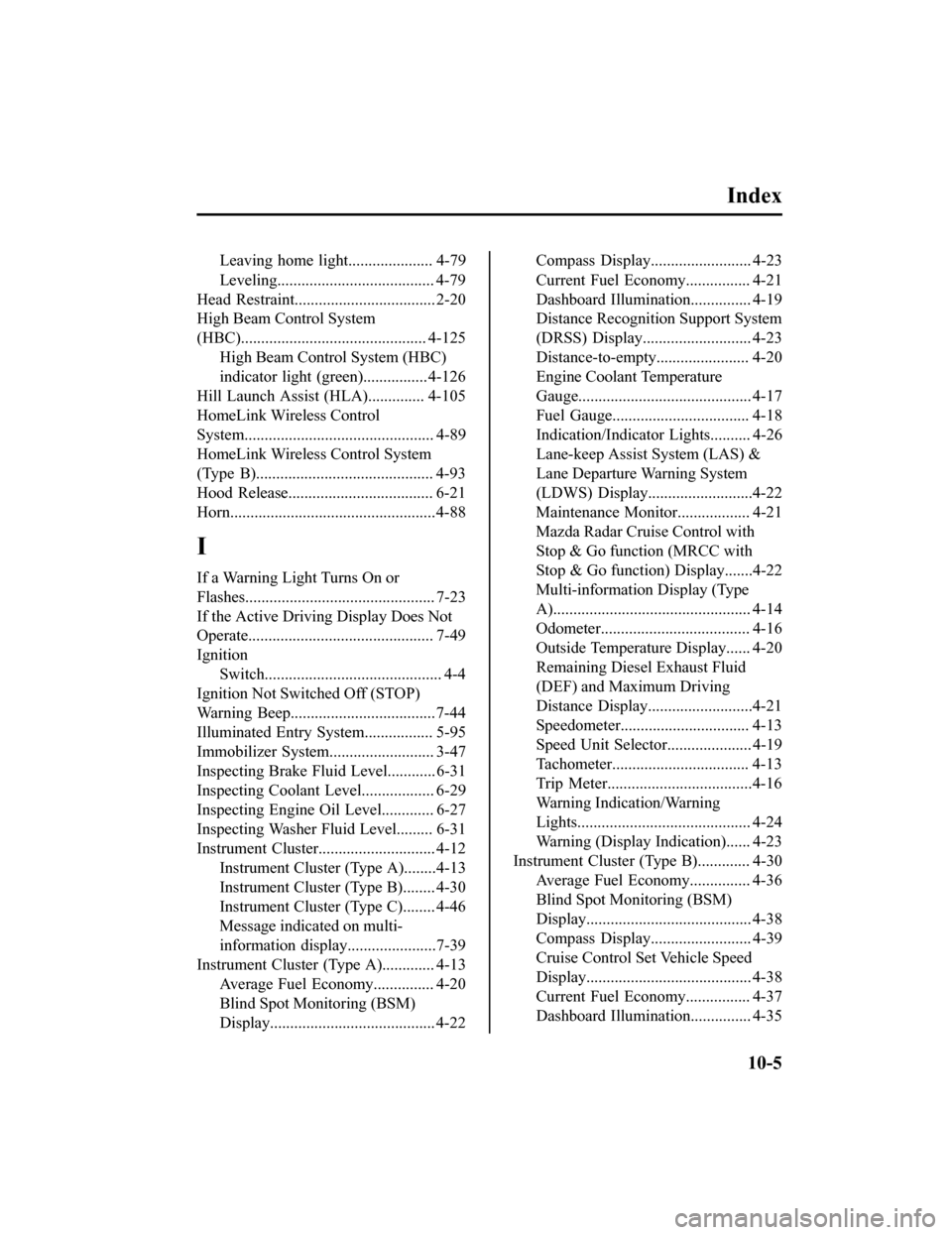
Index
Leaving home light..................... 4-79
Leveling....................................... 4-79
Head Restraint................................... 2-20
High Beam Control System
(HBC).............................................. 4-125 High Beam Control System (HBC)
indicator light (green)................ 4-126
Hill Launch Assist (HLA).............. 4-105
HomeLink Wireless Control
System............................................... 4-89
HomeLink Wireless Control System
(Type B)............................................ 4-93
Hood Release.................................... 6-21
Horn...................................................4-88
I
If a Warning Light Turns On or
Flashes............................................... 7-23
If the Active Driving Display Does Not
Operate.............................................. 7-49
Ignition Switch............................................ 4-4
Ignition Not Switched Off (STOP)
Warning Beep.................................... 7-44
Illuminated Entry System................. 5-95
Immobilizer System.......................... 3-47
Inspecting Brake Fluid Level............ 6-31
Inspecting Coolant Leve l.................. 6-29
Inspecting Engine Oil Level............. 6-27
Inspecting Washer Fluid Level......... 6-31
Instrument Cluster... .......................... 4-12
Instrument Cluster (Type A)........4-13
Instrument Cluster (Type B)........ 4-30
Instrument Cluster (Type C)........ 4-46
Message indicated on multi-
information display ......................7-39
Instrument Cluster (Type A)............. 4-13 Average Fuel Economy............... 4-20
Blind Spot Monitoring (BSM)
Display......................................... 4-22
Compass Display......................... 4-23
Current Fuel Economy................ 4-21
Dashboard Illumina tion............... 4-19
Distance Recognition Support System
(DRSS) Display........................... 4-23
Distance-to-empty....................... 4-20
Engine Coolant Temperature
Gauge........................................... 4-17
Fuel Gauge.................................. 4-18
Indication/Indicator Lights.......... 4-26
Lane-keep Assist System (LAS) &
Lane Departure Warning System
(LDWS) Display..........................4-22
Maintenance Monitor.................. 4-21
Mazda Radar Cruise Control with
Stop & Go function (MRCC with
Stop & Go function) Display.......4-22
Multi-information Display (Type
A)................................................. 4-14
Odometer..................................... 4-16
Outside Temperature Display...... 4-20
Remaining Diesel Exhaust Fluid
(DEF) and Maximum Driving
Distance Display..........................4-21
Speedometer................................ 4-13
Speed Unit Selector..................... 4-19
Tachometer.................................. 4-13
Trip Meter....................................4-16
Warning Indication/Warning
Lights........................................... 4-24
Warning (Display Indication)...... 4-23
Instrument Cluster (Type B)............. 4-30 Average Fuel Economy............... 4-36
Blind Spot Monitoring (BSM)
Display......................................... 4-38
Compass Display......................... 4-39
Cruise Control Set Vehicle Speed
Display......................................... 4-38
Current Fuel Economy................ 4-37
Dashboard Illumina tion............... 4-35
10-5
CX-5_8HX6-EA-19I_Edition2_old 2019-9-19 9:26:07
Page 708 of 714
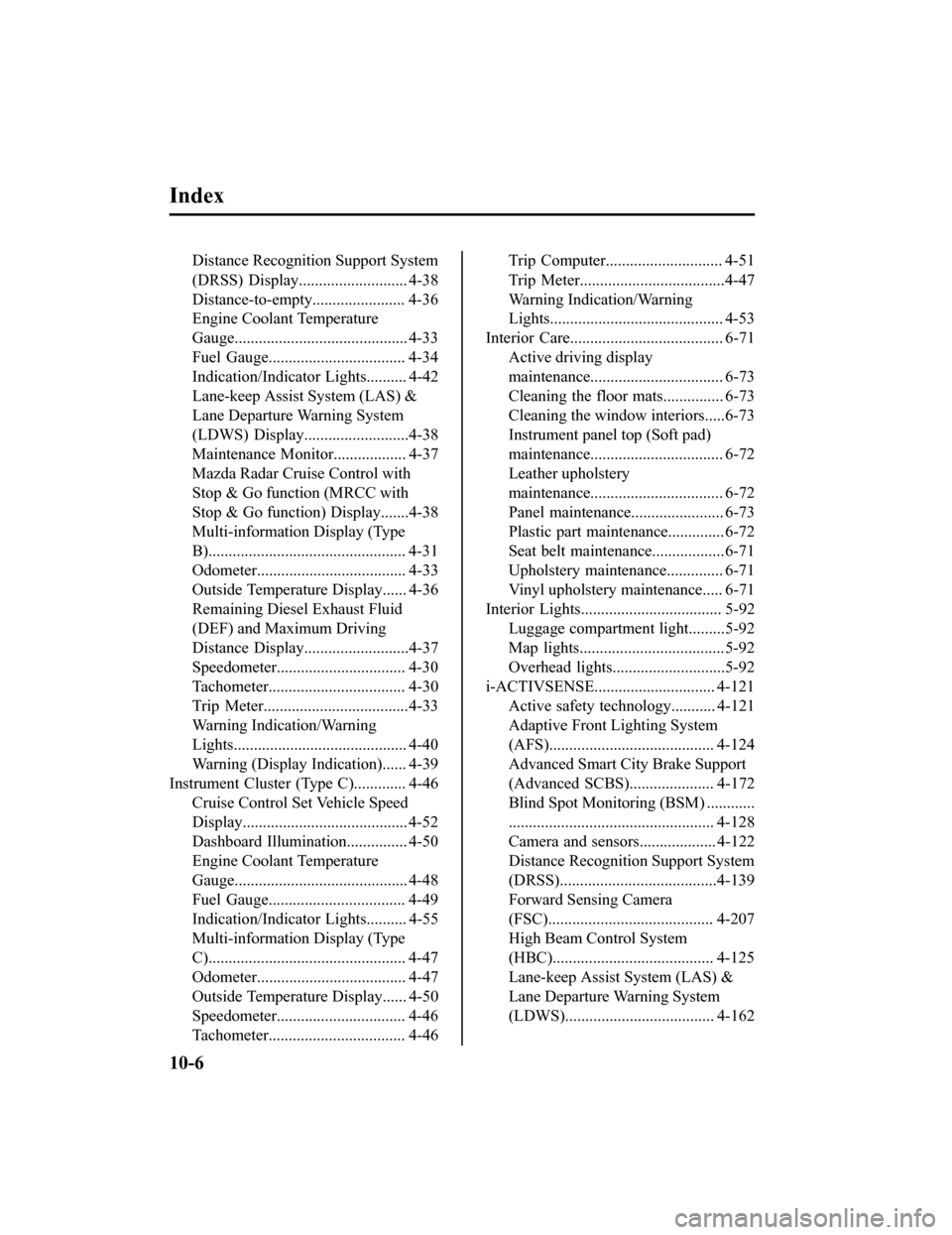
Index
Distance Recognition Support System
(DRSS) Display........................... 4-38
Distance-to-empty....................... 4-36
Engine Coolant Temperature
Gauge........................................... 4-33
Fuel Gauge.................................. 4-34
Indication/Indicator Lights.......... 4-42
Lane-keep Assist System (LAS) &
Lane Departure Warning System
(LDWS) Display..........................4-38
Maintenance Monitor.................. 4-37
Mazda Radar Cruise Control with
Stop & Go function (MRCC with
Stop & Go function) Display.......4-38
Multi-information Display (Type
B)................................................. 4-31
Odometer..................................... 4-33
Outside Temperature Display...... 4-36
Remaining Diesel Exhaust Fluid
(DEF) and Maximum Driving
Distance Display..........................4-37
Speedometer................................ 4-30
Tachometer.................................. 4-30
Trip Meter....................................4-33
Warning Indication/Warning
Lights........................................... 4-40
Warning (Display Indication)...... 4-39
Instrument Cluster (Type C)............. 4-46
Cruise Control Set Vehicle Speed
Display......................................... 4-52
Dashboard Illumination............... 4-50
Engine Coolant Temperature
Gauge........................................... 4-48
Fuel Gauge.................................. 4-49
Indication/Indicator Lights.......... 4-55
Multi-information Display (Type
C)................................................. 4-47
Odometer..................................... 4-47
Outside Temperature Display...... 4-50
Speedometer................................ 4-46
Tachometer.................................. 4-46Trip Computer............................. 4-51
Trip Meter....................................4-47
Warning Indication/Warning
Lights........................................... 4-53
Interior Care...................................... 6-71 Active driving display
maintenance................................. 6-73
Cleaning the floor mats............... 6-73
Cleaning the window interiors.....6-73
Instrument panel top (Soft pad)
maintenance................................. 6-72
Leather upholstery
maintenance................................. 6-72
Panel maintenance....................... 6-73
Plastic part maintenance.............. 6-72
Seat belt maintenance..................6-71
Upholstery maintena nce.............. 6-71
Vinyl upholstery maintenance..... 6-71
Interior Lights................................... 5-92
Luggage compartment light.........5-92
Map lights....................................5-92
Overhead lights............................5-92
i-ACTIVSENSE.............................. 4-121 Active safety technology........... 4-121
Adaptive Front Lighting System
(AFS)......................................... 4-124
Advanced Smart City Brake Support
(Advanced SCBS)..................... 4-172
Blind Spot Monitoring (BSM) ............
................................................... 4-128
Camera and sensors................... 4-122
Distance Recognition Support System
(DRSS).......................................4-139
Forward Sensing Camera
(FSC)......................................... 4-207
High Beam Control System
(HBC)........................................ 4-125
Lane-keep Assist System (LAS) &
Lane Departure Warning System
(LDWS)..................................... 4-162
10-6
CX-5_8HX6-EA-19I_Edition2_old 2019-9-19 9:26:07