reset MAZDA MODEL CX-5 2020 (in English) User Guide
[x] Cancel search | Manufacturer: MAZDA, Model Year: 2020, Model line: MODEL CX-5, Model: MAZDA MODEL CX-5 2020Pages: 714
Page 195 of 714
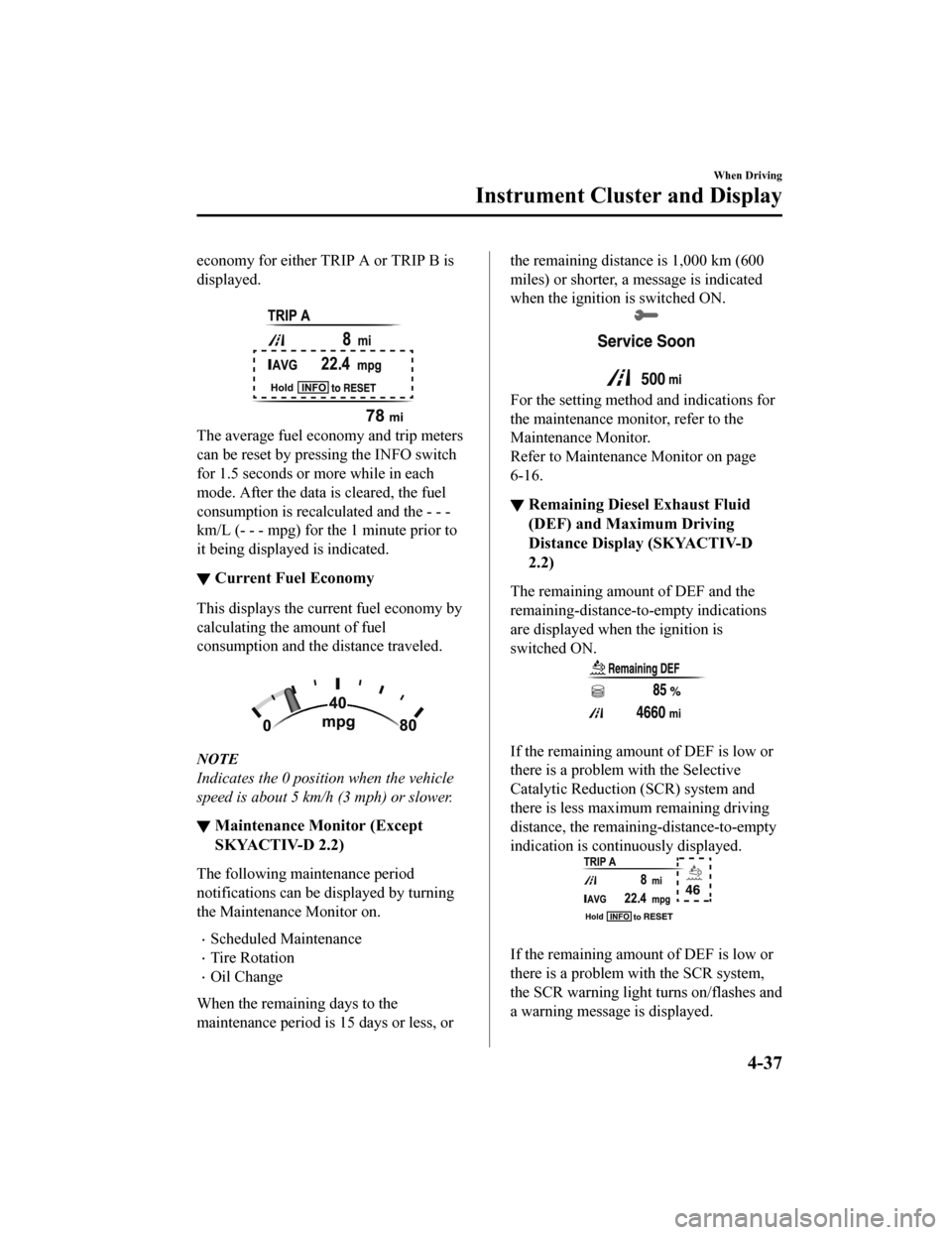
economy for either TRIP A or TRIP B is
displayed.
The average fuel economy and trip meters
can be reset by pressing the INFO switch
for 1.5 seconds or more while in each
mode. After the data is cleared, the fuel
consumption is recalculated and the - - -
km/L (- - - mpg) for the 1 minute prior to
it being displayed is indicated.
▼ Current Fuel Economy
This displays the cu
rrent fuel economy by
calculating the amount of fuel
consumption and the distance traveled.
NOTE
Indicates the 0 positi on when the vehicle
speed is about 5 km/h (3 mph) or slower.
▼ Maintenance Monitor (Except
SKYACTIV-D 2.2)
The following maintenance period
notifications can be displayed by turning
the Maintenance Monitor on.
Scheduled Maintenance
Tire Rotation
Oil Change
When the remaining days to the
maintenance period is 15 days or less, or
the remaining distance is 1,000 km (600
miles) or shorter, a message is indicated
when the ignition is switched ON.
For the setting method and indications for
the maintenance monitor, refer to the
Maintenance Monitor.
Refer to Maintenance Monitor on page
6-16.
▼Remaining Diesel Exhaust Fluid
(DEF) and Maximum Driving
Distance Display (SKYACTIV-D
2.2)
The remaining amount of DEF and the
remaining-distance-to-empty indications
are displayed when the ignition is
switched ON.
If the remaining amount of DEF is low or
there is a problem with the Selective
Catalytic Reduction (SCR) system and
there is less maximum remaining driving
distance, the remaining-distance-to-empty
indication is continuously displayed.
If the remaining amount of DEF is low or
there is a problem with the SCR system,
the SCR warning light turns on/flashes and
a warning message is displayed.
When Driving
Instrument Cluster and Display
4-37
CX-5_8HX6-EA-19I_Edition2_old
2019-9-19 9:26:07
Page 196 of 714

Refer to Selective Catalytic Reduction
(SCR) System Indications on page 4-228.
▼Blind Spot Monitoring (BSM)
Display
Displays the system status.
Refer to Blind Spot Monitoring (BSM) on
page 4-128.
▼Lane-keep Assist System (LAS) &
Lane Departure Warning System
(LDWS) Display
*
Displays the system status.
Refer to Lane-keep Assist System (LAS)
& Lane Departure Warning System
(LDWS) on page 4-162.
▼ Mazda Radar Cruise Control with
Stop & Go function (MRCC with
Stop & Go function) Display
*
Displays the currently
set system status.
Refer to Mazda Radar Cruise Control with
Stop & Go function (MRCC with Stop &
Go function) on page 4-147.
▼ Distance Recognition Support
System (DRSS) Display*
Displays the distance between your
vehicle and the vehicle ahead.
Refer to Distance Recognition Support
System (DRSS) on page 4-139.
▼
Cruise Control Set Vehicle Speed
Display*
The vehicle speed preset using the cruise
control is displayed.
When Driving
Instrument Cluster and Display
4-38*Some models.
CX-5_8HX6-EA-19I_Edition2_old
2019-9-19 9:26:07
Page 203 of 714
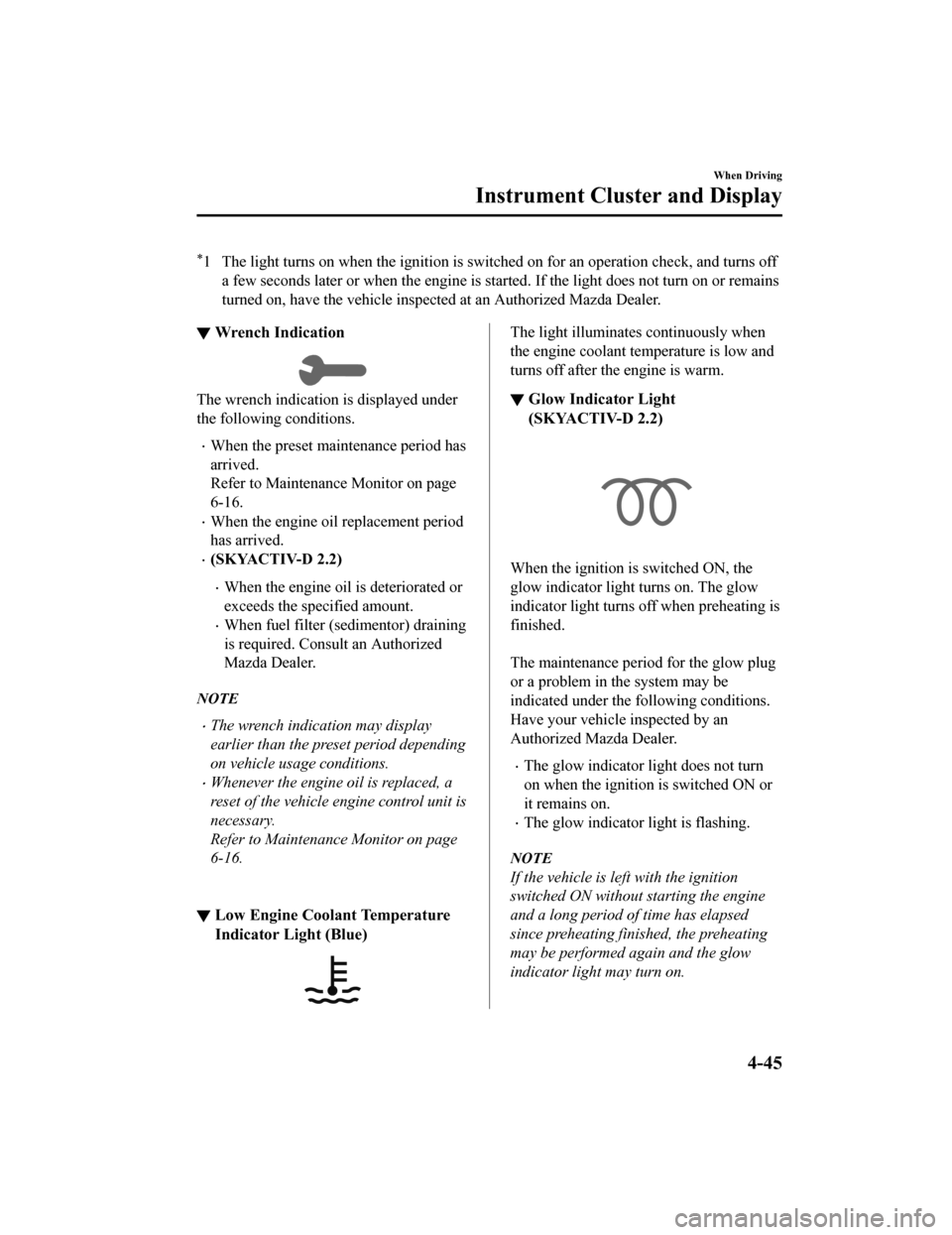
*1 The light turns on when the ignition is switched on for an operation check, and turns off
a few seconds later or when the engine is star ted. If the light does not turn on or remains
turned on, have the vehicle inspected at an Authorized Mazda Dealer.
▼ Wrench Indication
The wrench indication is displayed under
the following conditions.
When the preset maintenance period has
arrived.
Refer to Maintenance Monitor on page
6-16.
When the engine oil replacement period
has arrived.
(SKYACTIV-D 2.2)
When the engine oil is deteriorated or
exceeds the specified amount.
When fuel filter (sedimentor) draining
is required. Consult an Authorized
Mazda Dealer.
NOTE
The wrench indication may display
earlier than the preset period depending
on vehicle usage conditions.
Whenever the engine oil is replaced, a
reset of the vehicle engine control unit is
necessary.
Refer to Maintenance Monitor on page
6-16.
▼ Low Engine Coolant Temperature
Indicator Light (Blue)
The light illuminates continuously when
the engine coolant temperature is low and
turns off after the engine is warm.
▼Glow Indicator Light
(SKYACTIV-D 2.2)
When the ignition is
switched ON, the
glow indicator light turns on. The glow
indicator light turns off when preheating is
finished.
The maintenance period for the glow plug
or a problem in the system may be
indicated under the following conditions.
Have your vehicle inspected by an
Authorized Mazda Dealer.
The glow indicator light does not turn
on when the ignition is switched ON or
it remains on.
The glow indicator light is flashing.
NOTE
If the vehicle is left with the ignition
switched ON without starting the engine
and a long period of time has elapsed
since preheating finished, the preheating
may be performed again and the glow
indicator light may turn on.
When Driving
Instrument Cluster and Display
4-45
CX-5_8HX6-EA-19I_Edition2_old 2019-9-19 9:26:07
Page 206 of 714
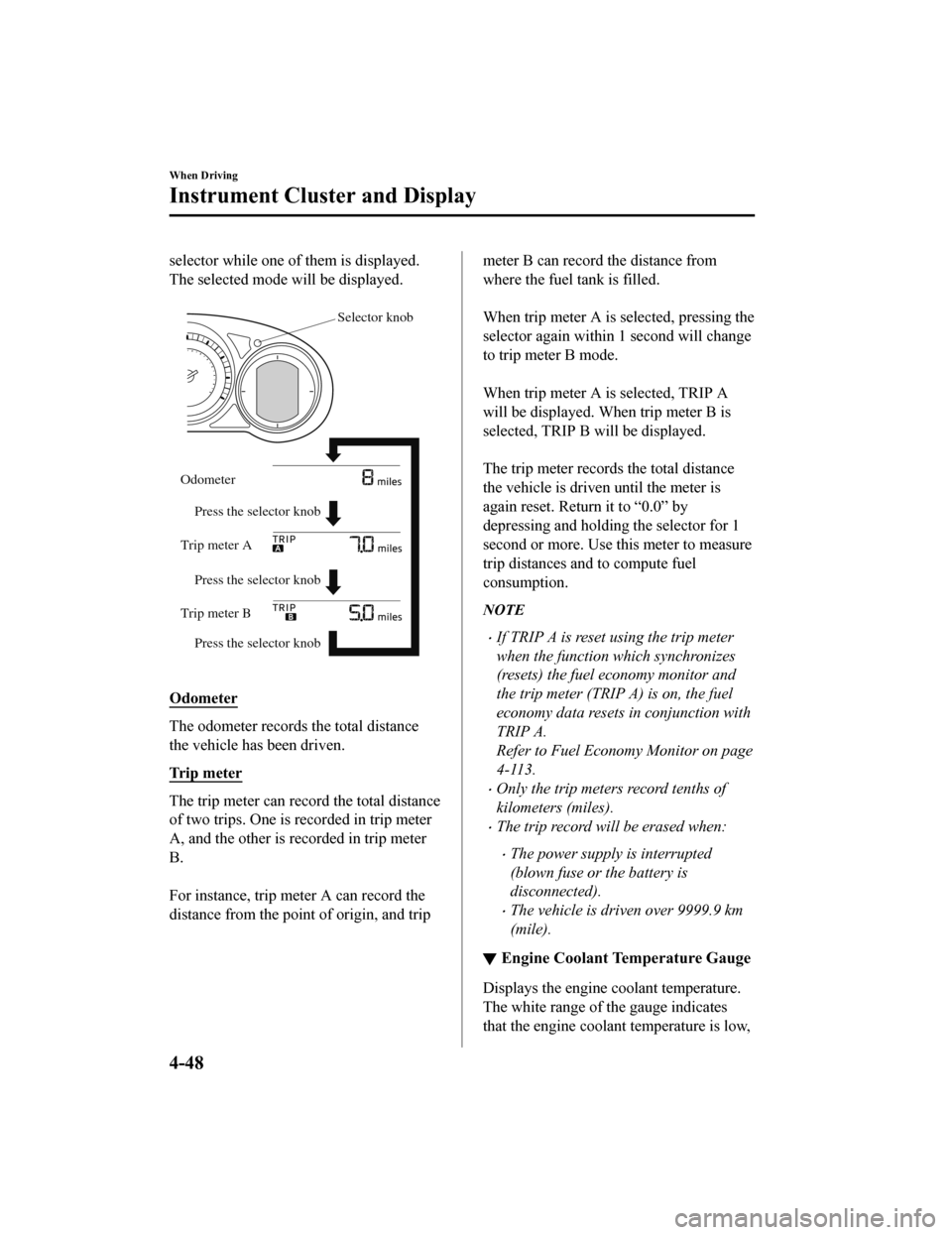
selector while one of them is displayed.
The selected mode will be displayed.
Selector knob
Press the selector knob Press the selector knob
Press the selector knob
Odometer
Trip meter A
Trip meter B
Odometer
The odometer records the total distance
the vehicle has been driven.
Trip meter
The trip meter can record the total distance
of two trips. One is recorded in trip meter
A, and the other is recorded in trip meter
B.
For instance, trip meter A can record the
distance from the point of origin, and trip
meter B can record the distance from
where the fuel tank is filled.
When trip meter A is selected, pressing the
selector again within 1 second will change
to trip meter B mode.
When trip meter A is selected, TRIP A
will be displayed. When trip meter B is
selected, TRIP B will be displayed.
The trip meter records the total distance
the vehicle is driven until the meter is
again reset. Return it to “0.0” by
depressing and holding the selector for 1
second or more. Use this meter to measure
trip distances and to compute fuel
consumption.
NOTE
If TRIP A is reset using the trip meter
when the function which synchronizes
(resets) the fuel economy monitor and
the trip meter (TRIP A) is on, the fuel
economy data resets in conjunction with
TRIP A.
Refer to Fuel Economy Monitor on page
4-113.
Only the trip meters record tenths of
kilometers (miles).
The trip record will be erased when:
The power supply is interrupted
(blown fuse or the battery is
disconnected).
The vehicle is driven over 9999.9 km
(mile).
▼
Engine Coolant Temperature Gauge
Displays the engine coolant temperature.
The white range of the gauge indicates
that the engine coolant temperature is low,
When Driving
Instrument Cluster and Display
4-48
CX-5_8HX6-EA-19I_Edition2_old
2019-9-19 9:26:07
Page 210 of 714

data was reset. The average fuel economy
is calculated and displayed every minute.
To reset the displayed past data, press the
INFO switch for 1.5 seconds or longer.
After resetting the data, - - - L/100 km
(- - - mpg) is displayed for one minute
before the fuel economy is recalculated
and displayed.
NOTE
If TRIP A is reset using the trip meter
when the function which synchronizes
(resets) the fuel economy monitor and the
trip meter (TRIP A) is on, the displayed
past data is reset.
Current fuel economy mode
This mode displays the current fuel
economy by calculating the amount of fuel
consumption and the distance traveled.
Current fuel economy will be calculated
and displayed every 2 seconds.
When you've slowed to about 5 km/h (3
mph), - - - L/100 km (- - - mpg) will be
displayed.
Compass mode
The direction the vehicle is moving is
displayed in one of eight directions while
the vehicle is being driven.
Display Direction
NN orth
SS ou th
EE ast
WW est
NE Northeast
NW Northwest
SE Southeast
SW Southwest
▼Cruise Control Set Vehicle Speed
Display
The vehicle speed preset using the cruise
control is displayed.
Refer to Cruise Control on page 4-218.
When Driving
Instrument Cluster and Display
4-52
CX-5_8HX6-EA-19I_Edition2_old
2019-9-19 9:26:07
Page 215 of 714

When the preset maintenance period has
arrived.
When it’s time to replace the engine oil.
Refer to Maintenance Monitor on page
6-16.
NOTE
The wrench indicator light turns on
earlier than the preset period depending
on vehicle usage conditions.
Whenever the engine oil is replaced, a
reset of the vehicle engine control unit is
necessary.
Refer to Maintenance Monitor on page
6-16.
When Driving
Instrument Cluster and Display
4-57
CX-5_8HX6-EA-19I_Edition2_old 2019-9-19 9:26:07
Page 218 of 714

Active driving display ON/OFF (indication)
Navigation guidance ON/OFF
Reset settings (reset)
NOTE
The desired driving position (display position, brightness level, display information) can
be called up after programming the position.
Refer to Driving Position Memory on page 2-11.
When Driving
Instrument Cluster and Display
4-60
CX-5_8HX6-EA-19I_Edition2_old 2019-9-19 9:26:07
Page 253 of 714
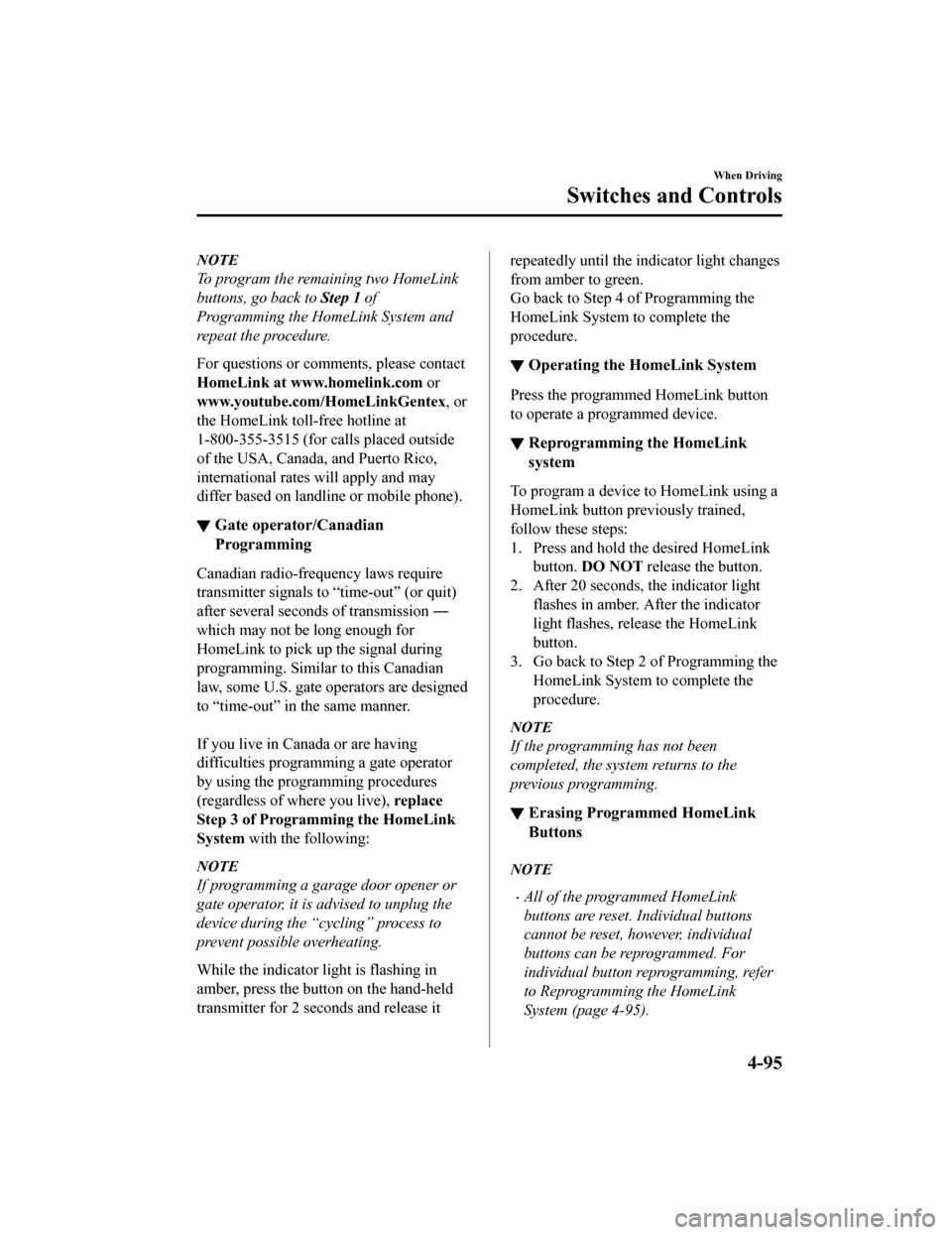
NOTE
To program the remaining two HomeLink
buttons, go back to Step 1 of
Programming the HomeLink System and
repeat the procedure.
For questions or comments, please contact
HomeLink at www.homelink.com or
www.youtube.com/HomeLinkGentex , or
the HomeLink toll-free hotline at
1-800-355-3515 (for calls placed outside
of the USA, Canada, and Puerto Rico,
international rates will apply and may
differ based on landline or mobile phone).
▼ Gate operator/Canadian
Programming
Canadian radio-frequency laws require
transmitter signals to “time-out” (or quit)
after several seconds of transmission
―
which may not be long enough for
HomeLink to pick up the signal during
programming. Similar to this Canadian
law, some U.S. gate operators are designed
to “time-out” in the same manner.
If you live in Canada or are having
difficulties programming a gate operator
by using the programming procedures
(regardless of where you live), replace
Step 3 of Programming the HomeLink
System with the following:
NOTE
If programming a garage door opener or
gate operator, it is advised to unplug the
device during the “cycling” process to
prevent possible overheating.
While the indicator light is flashing in
amber, press the button on the hand-held
transmitter for 2 seconds and release it
repeatedly until the i ndicator light changes
from amber to green.
Go back to Step 4 of Programming the
HomeLink System to complete the
procedure.
▼ Operating the HomeLink System
Press the programmed HomeLink button
to operate a programmed device.
▼Reprogramming the HomeLink
system
To program a device to HomeLink using a
HomeLink button previously trained,
follow these steps:
1. Press and hold the desired HomeLink
button. DO NOT release the button.
2. After 20 seconds, the indicator light flashes in amber. After the indicator
light flashes, release the HomeLink
button.
3. Go back to Step 2 of Programming the HomeLink System to complete the
procedure.
NOTE
If the programming has not been
completed, the system returns to the
previous programming.
▼Erasing Programmed HomeLink
Buttons
NOTE
All of the programmed HomeLink
buttons are reset. Individual buttons
cannot be reset, however, individual
buttons can be reprogrammed. For
individual button reprogramming, refer
to Reprogramming the HomeLink
System (page 4-95).
When Driving
Switches and Controls
4-95
CX-5_8HX6-EA-19I_Edition2_old
2019-9-19 9:26:07
Page 271 of 714

Fuel Economy Monitor*
The Fuel Consumption information is displayed by operating each icon in the display.
In addition, after completing a trip, the total energy efficiency to date is displayed in the
ending display when the ending display is turned on.
1. Select the
icon on the home screen to display the Applications screen.
2. Select the “Fuel Economy Monitor”.
3. Select the
icon at the bottom left of the screen to display the menu in the lower part
of the screen.
4. Select the icon in the menu and perform the operation. Each icon operates as follows:
Indication on display Control status
Hides the menu display.
Displays the Applications screen.
Resets the fuel economy data.
Displays the following setting screen.
Ending display on/off switching(With Type C instrument cluster)
On/off switching for function which synchronizes
(links) reset of fuel economy data with trip meter
(TRIP A)
NOTE
The fuel economy monitor screen after the ignition is switched from ON to OFF is changed
to the original fuel economy monitor screen wh en the ignition is switched ON the next time.
▼Fuel Consumption Display
Information regarding the fuel economy is displayed.
Indication on display
Control status
Displays the fuel economy for the past 60 minutes.
Displays the fuel economy every minute for the past
1 to 10 minutes.
Displays the fuel economy every 10 minutes for the
past 10 to 60 minutes.
Displays the average fuel economy over the past 5
resets and after the current reset.
Calculates the average fuel economy every minute
after vehicle travel begins, and displays it.
When Driving
Fuel Economy Monitor
*Some models.4-113
CX-5_8HX6-EA-19I_Edition2_old 2019-9-19 9:26:07
Page 272 of 714

NOTE
(With Type A/B instrument cluster)
The fuel economy data is synchronized (linked) with the average fuel economy
displayed in the tripmeter (TRIP A).
To reset the fuel economy data, press the icon in the menu. (The average fuel
economy and TRIP A displayed in the tripmeter (TRIP A) reset at the same time.)
After resetting the fuel economy data, “- - -” is displayed while the average fuel
economy is being calculated.
(With Type C instrument cluster)
The fuel economy data is synchronized (linked) with the average fuel economy
displayed in the trip computer.
To reset the fuel economy data, press the icon in the menu. (The average fuel
economy displayed in the trip comp uter resets at the same time.)
After resetting the fuel economy data, “- - -” is displayed while the average fuel
economy is being calculated.
▼ Ending Screen Display
If the ending display on the fuel economy monitor is on when the ignition is switched from
ON to OFF, the information regarding the fuel economy is displayed.
When Driving
Fuel Economy Monitor
4-114
CX-5_8HX6-EA-19I_Edition2_old
2019-9-19 9:26:07