light MAZDA MODEL CX-5 2021 Owners Manual
[x] Cancel search | Manufacturer: MAZDA, Model Year: 2021, Model line: MODEL CX-5, Model: MAZDA MODEL CX-5 2021Pages: 715, PDF Size: 10.62 MB
Page 492 of 715
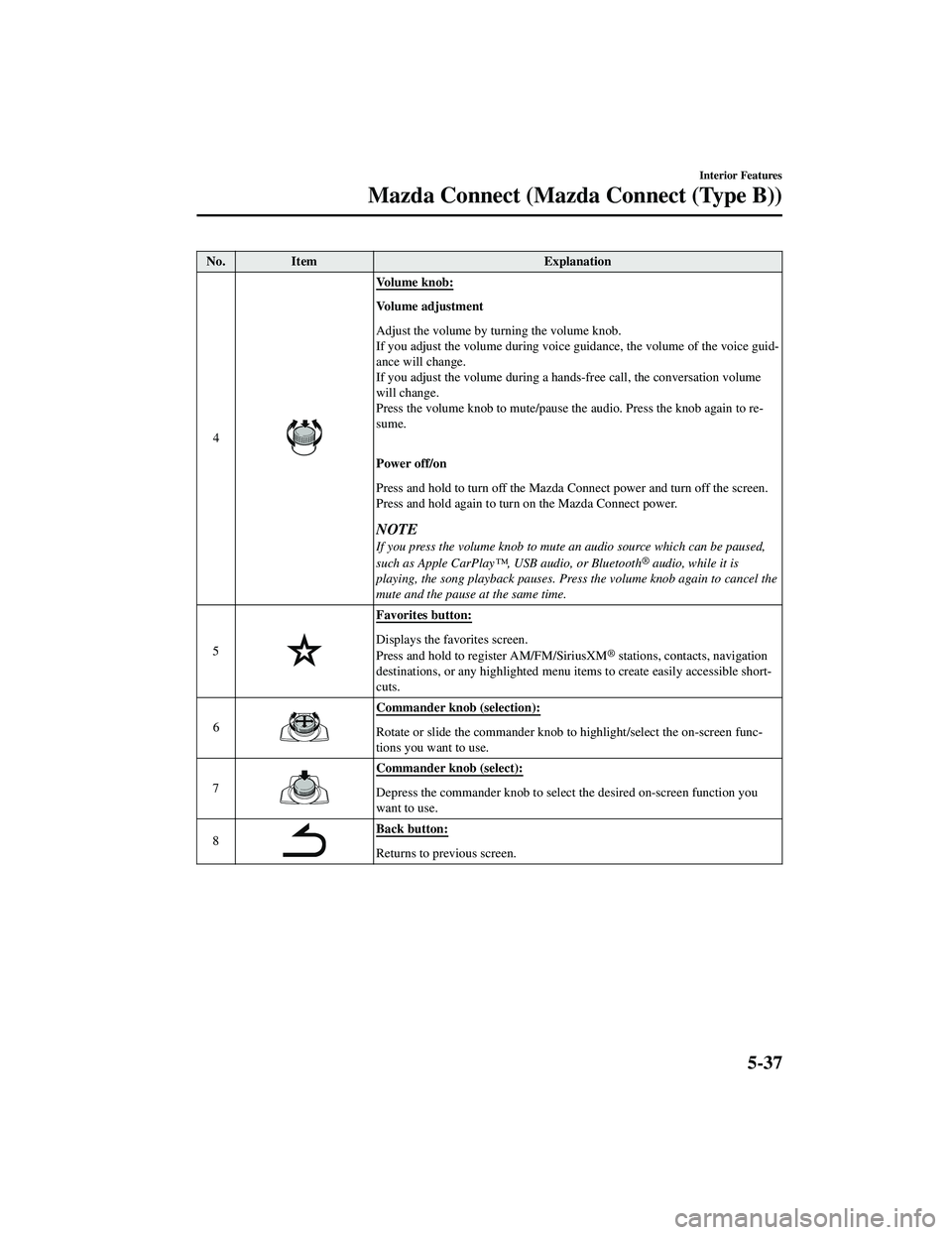
No.Item Explanation
4
Volume knob:
Vo l u m e a d j u s t m e n t
Adjust the volume by tu rning the volume knob.
If you adjust the volume during voice guidance, the volume of the voice guid ŌĆÉ
ance will change.
If you adjust the volume during a hands-free call, the conversation volume
will change.
Press the volume knob to mute/pause the audio. Press the knob again to reŌĆÉ
sume.
Power off/on
Press and hold to turn off the Mazda Connect power and turn off the screen.
Press and hold agai n to turn on the Mazda Connect power.
NOTE
If you press the volume knob to mute an audio source which can be paused,
such as Apple CarPlayŌäó, USB audio, or Bluetooth┬« audio, while it is
playing, the song playback pauses. Press the volume knob again to cancel the
mute and the pause at the same time.
5
Favorites button:
Displays the favorites screen.
Press and hold to register AM/FM/SiriusXM® stations, contacts, navigation
destinations, or any highlighted menu items to create easily accessible shortŌĆÉ
cuts.
6
Commander knob (selection):
Rotate or slide the commander knob to highlight/select the on-screen funcŌĆÉ
tions you want to use.
7
Commander knob (select):
Depress the commander knob to select the desired on-screen function you
want to use.
8
Back button:
Returns to previous screen.
Interior Features
Mazda Connect (Mazda Connect (Type B))
5-37
CX-5_8JM9-EA-20G_Edition6_old 2021-12-9 11:43:53
Page 496 of 715

’éĘPress and hold the talk/Pick-up button.
’éĘSay the word, ŌĆ£CancelŌĆØ.
Convenient operating tips for us ing the voice recognition function
Examples of effective voice commands in various categories are displayed on the voice
recognition screen.
NOTE
’éĘThe voice command examples shown in this manual are only a partial list of the available
commands. Some commands may be unusable depending on the vehicle specifications.
’éĘSome commands cannot be used depending on the device connection conditions and the
use conditions.
’éĘWhen the Barge-In setting is on, voice commands can be made even while the voice
guidance is being announced. For details on Barge-In, refer to the System Settings section
in the Mazda Connect Owner's Manual.
’éĘFor details on voice commands which can be used on the navigation screen, refer to the
navigation system manual.
To prevent misunderstood voice commands, be aware of the following points:
’éĘConnect your mobile phone to Bluetooth┬« before operating the mobile phone using voice
recognition.
’éĘAfter pressing the talk/pick-up button, wait for the beep before speaking a command.
’éĘSpeaking in a slightly louder voice will improve voice recognition, but an excessively
loud voice is unnecessary. Try to speak in a slightly louder voice than when talking to
other passengers in the vehicle.
’éĘYou do not need to speak slowly. Speak at a normal speed.
’éĘWhen calling a person in the device's phone book, the recognition rate increases the
longer the name is. Errors may occur with names that are short such as ŌĆ£MamaŌĆØ, ŌĆ£HomeŌĆØ,
or ŌĆ£wifeŌĆØ.
’éĘSpeak clearly, without pausing between words or numbers.
’éĘVoice commands other than those specified, cannot be recognized. Speak in the wording
specified by the voice commands.
Interior Features
Mazda Connect (Mazda Connect (Type B))
5-41
CX-5_8JM9-EA-20G_Edition6_old 2021-12-9 11:43:53
Page 508 of 715

Sunvisors
When you need a sunvisor, lower it for use
in front or swing it to the side.
Sunvisor
Ō¢╝Side Extension Sunvisors*
The visor extender ex
tends the sunvisor's
range of sun shading.
To use, pull it out.
CAUTION
When moving the sunvisor, retract the visor
extender to its original position. Otherwise,
the visor extender could hit the rearview
mirror.
Ō¢╝ Va n i t y M i r r o r s
To use the vanity
mirror, lower the
sunvisor.
If your vehicle is equipped with a vanity
mirror light, it will illuminate when you
open the cover.
To prevent the battery from being
discharged, the vanity mirror will only
illuminate in the tilt range shown in the
figure.
offoff
on
Interior Features
Interior Equipment
*Some models.5-53
CX-5_8JM9-EA-20G_Edition6_old 2021-12-9 11:43:53
Page 509 of 715

Interior Lights
NOTE
Do not leave the lights on for long periods
while the engine is turned off. Otherwise
the battery power could be depleted.
Overhead Lights
Ty p e A
Switch PosiŌĆÉ
tion Overhead Lights
Light off
’éĘLight is on when any door is open’éĘLight is on or off when the illumi
ŌĆÉ
nated entry system is on
Light on
NOTE
The rear map lights also turn on and off
when the overhead light switch is
operated.
Ty p e B
Switch Overhead Lights
(DOOR
OFF) The DOOR OFF switch can be
switched between the DOOR posi
ŌĆÉ
tion and DOOR OFF position.
DOOR position
’éĘThe lights turn on when any of the
doors is opened.
’éĘThe lights turn on/off in conjunc ŌĆÉ
tion with the illuminated entry
system.
DOOR OFF position
’éĘThe lights do not turn on even if
any of the doors is opened.
’éĘThe lights do not turn on/off in
conjunction with the illuminated
entry system.
(ON/
OFF) Press the switch to turn it on. Press
the switch again to turn off the
lights.
Front Map Lights
Ty p e A
When the overhead light
switch is in the
door or off position, press the lens to
Interior Features
Interior Equipment
5-54
CX-5_8JM9-EA-20G_Edition6_old 2021-12-9 11:43:53
Page 510 of 715

illuminate the front map lights, and then
press the lens again to turn them off.
NOTE
The front map lights will not turn off even
if the lens is pressed in the following
cases:
’éĘThe overhead light switch is in the ON
position.
’éĘThe overhead light switch is in the door
position with the door open.
’éĘThe illuminated entry system is on.
Ty p e B
Press the switch to illuminate the front
map lights, and then press the switch again
to turn them off.
NOTE
The front map lights will not turn off even
if the switch is pre ssed in the following
cases:
’éĘThe overhead lights turn on by
operating the overhead ON/OFF switch
(
).
’éĘThe overhead lights turn on in
conjunction with a door opening/
closing.
’éĘThe illuminated entry system is on.
Rear Map Lights
Ty p e A
When the overhead li ght switch is in the
door or off position, press the lens to
illuminate a rear map light, and then press
the lens again to turn it off.
NOTE
’éĘOnce the rear map lights have been
turned off, they will turn on and off
depending on the position to which the
overhead light is switched.
’éĘThe rear map lights will not turn off
even if the lens is pressed in the
following cases:
’éĘThe overhead light switch is ON.
’éĘThe overhead light switch is in the
door position with the door open.
’éĘThe illuminated entry system is on.
Ty p e B
Press the switch to illuminate the rear map
lights, and then press the switch again to
turn them off.
Interior Features
Interior Equipment
5-55
CX-5_8JM9-EA-20G_Edition6_old 2021-12-9 11:43:53
Page 511 of 715

NOTE
’éĘOnce the rear map lights have been
turned off, they will turn on and off in
conjunction with the overhead light
operation.
’éĘThe rear map lights will not turn off
even if the switch is pressed in the
following cases:
’éĘThe overhead lights turn on by
operating the overhead ON/OFF
switch (
).
’éĘThe overhead lights turn on in
conjunction with a door opening/
closing.
’éĘThe illuminated entry system is on.
Luggage Compartment Lights
Switch PosiŌĆÉtion Luggage Compartment Light
Light off
Light on when the liftgate is open
Interior Features
Interior Equipment
5-56
CX-5_8JM9-EA-20G_Edition6_old
2021-12-9 11:43:53
Page 512 of 715

Ambient Light*
An ambient light continuously turn on when the ignition is switched ON.
An ambient light dim when the parking lights or headlights are turned on.
Ambient light
NOTE
’éĘAn ambient light turn on or off in conjunction with the illuminated entry system when the
ignition is switched OFF.
’éĘThe ambient light illumination level can be changed while the parking lights or headlights
are turned on.
Refer to the Settings section in the Mazda Connect Owner's Manual.
Ō¢╝Illuminated Entry System
The overhead lights turn on when any of
the following operations is done with the
overhead light switch in the DOOR
position.
The ambient lights turn on regardless of
the overhead light switch position.
’éĘThe driver's door is unlocked with the
ignition is switched OFF.
’éĘThe ignition is switched OFF with all
doors closed.
NOTE
’éĘThe illumination tim
e differs depending
on the operation.
’éĘBattery saver
If an interior light is left on with the
ignition switched OFF, the light turns off
automatically after a certain period of
time has passed to prevent battery
depletion.
’éĘThe operation of the illuminated entry
system can be changed.
Refer to the Settings section in the
Mazda Connect Owner's Manual.
Interior Features
Interior Equipment
*Some models.5-57
CX-5_8JM9-EA-20G_Edition6_old 2021-12-9 11:43:53
Page 513 of 715

’éĘ(Type B)
The illumination entry system does not
operate in conjunction with the
overhead lights when the overhead
lights are turned on using the overhead
light ON/OFF switch.Accessory Sockets
Only use genuine Mazda accessories or
the equivalent requiring no greater than
120 W (DC 12 V, 10 A).
Front
The ignition must be switched to ACC or
ON.
Interior Features
Interior Equipment
5-58
CX-5_8JM9-EA-20G_Edition6_old 2021-12-9 11:43:53
Page 514 of 715

Center, Rear
The accessory sockets can be used
regardless of whether the ignition is on or
off.
CenterRear
CAUTION
’āś To prevent accessory socket damage or
electrical failure, pay attention to the
following:
’āś Do not use accessories that require
more than 120 W (DC 12 V, 10 A).
’āś Do not use accessories that are not
genuine Mazda accessories or the
equivalent.
’āś Close the cover when the accessory
socket is not in use to prevent foreign
objects and liquids from getting into
the accessory socket.
’āśCorrectly insert the plug into the
accessory socket.
’āś Do not insert the cigarette lighter into
the accessory socket.
’āś Noise may occur on the audio playback
depending on the device connected to
the accessory socket.
’āś Depending on the device connected to
the accessory socket, the vehicle's
electrical system may be affected, which
could cause the warning light to
illuminate. Disconnect the connected
device and make sure that the problem is
resolved. If the problem is resolved,
disconnect the device from the socket
and switch the ignition off. If the problem
is not resolved, consult an Authorized
Mazda Dealer.
NOTE
To prevent discharging of the battery, do
not use the socket for long periods with the
engine off or idling.
Connecting the accessory socket
1. Open the lid.
2. Pass the connection plug cord through
the cutout of the console and insert the
plug into the accessory socket.
Plug
Interior Features
Interior Equipment
5-59
CX-5_8JM9-EA-20G_Edition6_old 2021-12-9 11:43:53
Page 517 of 715

Bottle Holder
Bottle holders are on the inside of the
doors.
Front
Bottle holder
Rear
Bottle holder
CAUTION
Do not use the bottle holders for containers
without caps. The contents may spill when
opening/closing the door or while driving
the vehicle.
Storage Compartments
WA R N I N G
Keep storage boxes closed when driving:
Driving with the storage boxes open is
dangerous. To reduce the possibility of
injury in an accident or a sudden stop, keep
the storage boxes closed when driving.
When loading cargo, make sure that it is
completely secured:
If the cargo is not completely secured, it
may move or collapse while driving or
during sudden braking, resulting in injury
or an accident.
Do not put articles in storage spaces with
no lid:
Putting articles in storage spaces with no
lid is dangerous as they could be thrown
around the cabin if the vehicle is suddenly
accelerated and cause injury depending on
how the article is stored.
CAUTION
Do not leave lighters or eyeglasses in the
storage boxes while parked under the sun.
A lighter could explode or the plastic
material in eyeglasses could deform and
crack from high temperature.
Ō¢╝Overhead Console
This console box is designed to store
eyeglasses or other accessories.
Interior Features
Interior Equipment
5-62
CX-5_8JM9-EA-20G_Edition6_old
2021-12-9 11:43:53