brake light MAZDA MODEL CX-5 2021 Owner's Manual
[x] Cancel search | Manufacturer: MAZDA, Model Year: 2021, Model line: MODEL CX-5, Model: MAZDA MODEL CX-5 2021Pages: 715, PDF Size: 10.62 MB
Page 200 of 715
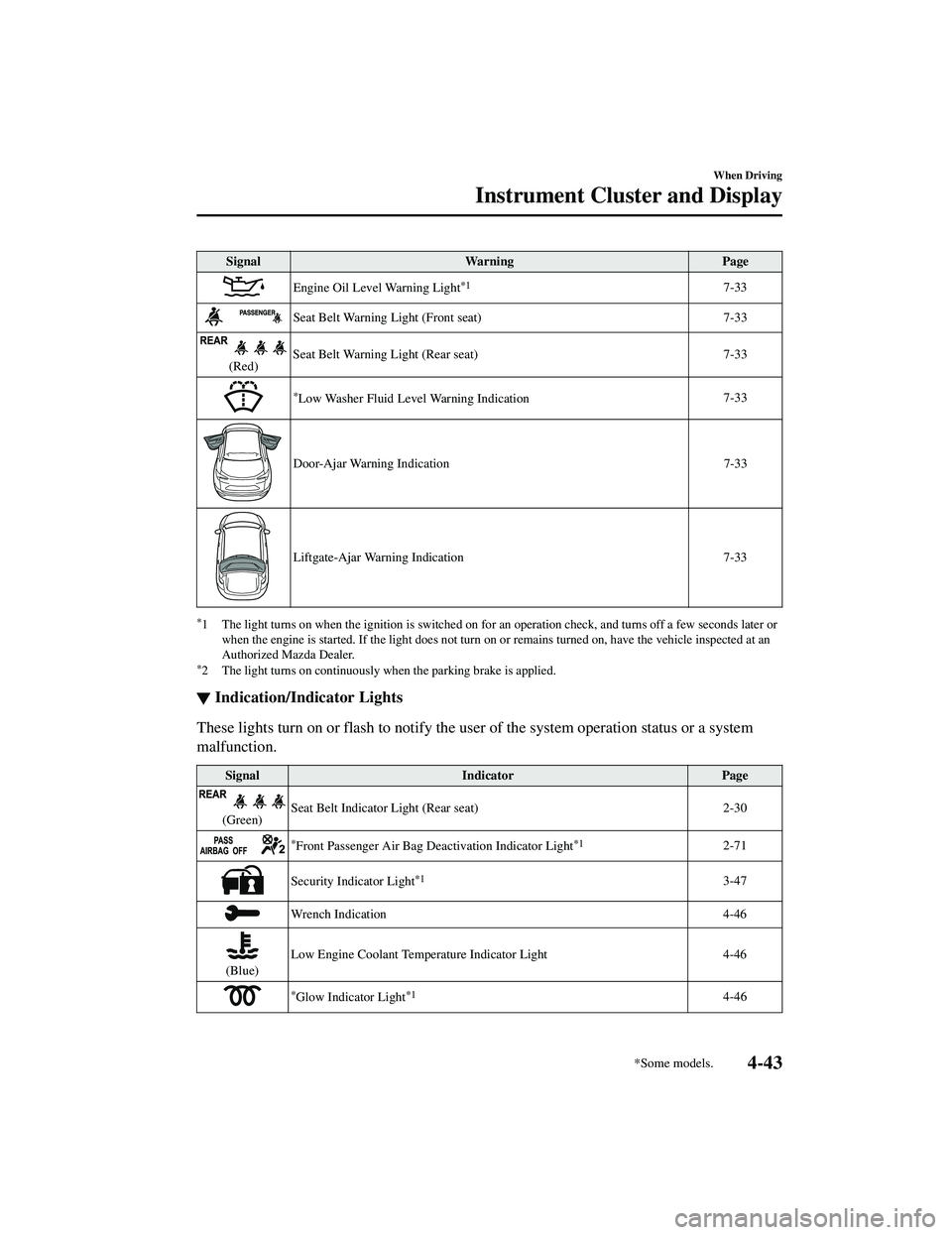
SignalWarning Page
Engine Oil Level Warning Light*17-33
Seat Belt Warning Light (Front seat) 7-33
(Red)Seat Belt Warning Light (Rear seat) 7-33
*Low Washer Fluid Level Warning Indication
7-33
Door-Ajar Warning Indication
7-33
Liftgate-Ajar Warning Indication7-33
*1 The light turns on when the ignition is switched on for an operation check, and turns off a few seconds later or
when the engine is started. If the light does not turn on or remains turned on, have the vehicle inspected at an
Authorized Mazda Dealer.
*2 The light turns on continuously when the parking brake is applied.
▼ Indication/Indicator Lights
These lights turn on or flash to notify the us
er of the system operation status or a system
malfunction.
Signal Indicator Page
(Green)Seat Belt Indicator Light (Rear seat) 2-30
*Front Passenger Air Bag Deactivation Indicator Light*12-71
Security Indicator Light*13-47
Wrench Indication
4-46
(Blue)Low Engine Coolant Temperature Indicator Light 4-46
*Glow Indicator Light*14-46
When Driving
Instrument Cluster and Display
*Some models.4-43
CX-5_8JM9-EA-20G_Edition6_old
2021-12-9 11:43:53
Page 202 of 715

SignalIndicator Page
Blind Spot Monitoring (BSM) OFF Indicator Light*1
Malfunction
7-26
Except malfunc ‐
tion
4-130
(White)
*Mazda Radar Cruise Control with Stop & Go function (MRCC with Stop
& Go function) Main Indication 4-152
(Green)
*Mazda Radar Cruise Control with Stop & Go function (MRCC with Stop
& Go function) Set Indication 4-152
*Lane-keep Assist System (LAS) & Lane Departure Warning System
(LDWS) Indication 4-164
*Lane-keep Assist System (LAS) & Lane Departure Warning System
(LDWS) OFF Indicator Light*14-169
*Smart City Brake Support (SCBS) Indication Advanced Smart
City Brake Sup ‐
port (Advanced
SCBS)4-175
Smart City
Brake Support (SCBS)4-178
*Smart Brake Support/Smart City Br ake Support (SBS/SCBS) OFF Indica ‐
tor Light*1
Advanced Smart City Brake Sup ‐
port (Advanced SCBS)4-175
Smart City
Brake Support (SCBS)
4-178
Smart Brake
Support (SBS) System4-184
(White)
*Cruise Main Indication 4-252
(Green)
*Cruise Set Indication4-252
When Driving
Instrument Cluster and Display
*Some models.4-45
CX-5_8JM9-EA-20G_Edition6_old
2021-12-9 11:43:53
Page 212 of 715
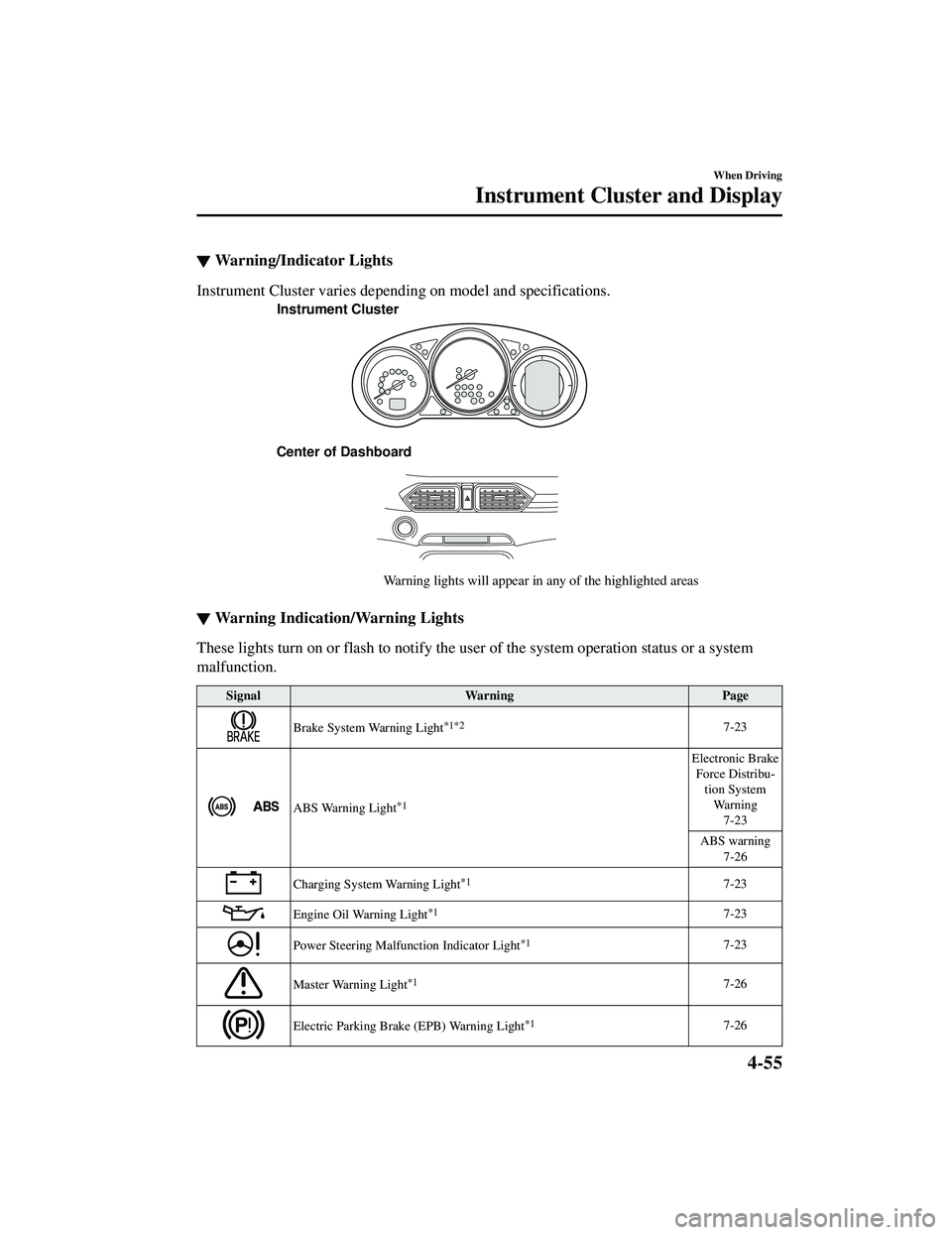
▼Warning/Indicator Lights
Instrument Cluster varies depending on model and specifications.
Instrument Cluster
Center of Dashboard Warning lights will appear in any of the highlighted areas
▼Warning Indication/Warning Lights
These lights turn on or flash to notify the us
er of the system operation status or a system
malfunction.
Signal Warning Page
Brake System Warning Light*1*27-23
ABS Warning Light*1
Electronic Brake
Force Distribu ‐
tion System Wa r n i n g 7-23
ABS warning 7-26
Charging System Warning Light*17-23
Engine Oil Warning Light*17-23
Power Steering Malfunction Indicator Light*17-23
Master Warning Light*17-26
Electric Parking Brake (EPB) Warning Light*17-26
When Driving
Instrument Cluster and Display
4-55
CX-5_8JM9-EA-20G_Edition6_old 2021-12-9 11:43:53
Page 213 of 715

SignalWarning Page
(Red)Brake Pedal Operation Demand Warning Light
*1
Flashing
4-102
Buzzer & Flash ‐
ing
7-26
Check Engine Light*17-26
Automatic Transaxle Warning Light*17-26
*AWD Warning Light 7-26
Air Bag/Front Seat Belt Pretensioner System Warning Light*17-26
Tire Pressure Monitoring System Warning Light*1
Flashing
7-26
Turns on 7-33
(Red) KEY Warning Light
*1
Turns on
7-26
Flashing 7-33
LED Headlight Warning Light*17-26
(Amber)
*Smart City Brake Support (SCBS) Warning Light*17-33
Low Fuel Warning Light 7-33
Check Fuel Cap Warning Light*17-33
Engine Oil Level Warning Light*17-33
Seat Belt Warning Light (Front seat) 7-33
(Red)Seat Belt Warning Light (Rear seat) 7-33
*Low Washer Fluid Level Warning Light
7-33
Door-Ajar Warning Light
7-33
When Driving
Instrument Cluster and Display
4-56*Some models.
CX-5_8JM9-EA-20G_Edition6_old 2021-12-9 11:43:53
Page 214 of 715

*1 The light turns on when the ignition is switched on for an operation check, and turns off a few seconds later orwhen the engine is started. If the light does not turn on or remains turned on, have the vehicle inspected at an
Authorized Mazda Dealer.
*2 The light turns on continuously when the parking brake is applied.
▼ Indication/Indicator Lights
These lights turn on or flash to notify the us
er of the system operation status or a system
malfunction.
Signal Indicator Page
(Green)Seat Belt Indicator Light (Rear seat) 2-30
*Front Passenger Air Bag Deactivation Indicator Light*12-71
(Green)KEY Indicator Light 4-5
Security Indicator Light*13-47
Wrench Indication/Indicator Light*14-58
Shift Position Indication
4-65
Lights-On Indication/Indicator Light 4-74
Headlight High-Beam Indicator LightHeadlight
High-Low Beam 4-78
Flashing the Headlights 4-78
Turn Signal/Hazard Warning Indicator Lights Turn and
Lane-Change Signals4-81
Hazard Warning Flasher4-89
(Green) Brake Pedal Operation demand Indicator Light 4-98
AUTOHOLD Active Indicator Light*14-104
When Driving
Instrument Cluster and Display
*Some models.4-57
CX-5_8JM9-EA-20G_Edition6_old
2021-12-9 11:43:53
Page 215 of 715

SignalIndicator Page
TCS/DSC Indicator Light*1
Traction Control
System (TCS) 4-109
Dynamic Stabil ‐
ity Control (DSC)4-111
Turns on 7-26
*TCS OFF Indicator Light *14-109
*Off-Road Traction Assist Indicator Light*14-112
*Select Mode Indication 4-115
*Blind Spot Monitoring (BSM) OFF Indicator Light*1
Malfunction
7-26
Except malfunc ‐
tion
4-130
(Red)
*Smart City Brake Support (SCBS) Indicator Light 4-178
*Smart City Brake Support (SCBS) OFF Indicator Light*14-178
(White)Cruise Main Indication 4-252
(Green)Cruise Set Indication 4-252
*1 The light turns on when the i
gnition is switched on for an operation check, and turns off
a few seconds later or when the engine is sta rted. If the light does not turn on or remains
turned on, have the vehicle inspected at an Authorized Mazda Dealer.
▼ Wrench Indicator Light
When Driving
Instrument Cluster and Display
4-58*Some models.
CX-5_8JM9-EA-20G_Edition6_old
2021-12-9 11:43:53
Page 221 of 715

Shift-Lock System
The shift-lock system prevents shifting out
of P unless the brake pedal is depressed.
To shift from P:
1. Depress and hold the brake pedal.
2. Start the engine.
3. Press and hold the lock-release button.
4. Move the selector lever.
NOTE
When the ignition is switched to ACC or
the ignition is switched off, the selector
lever cannot be shifted from P position.
The ignition cannot be switched to OFF
if the selector lever is not in P position.
▼ Shift-Lock Override
If the selector lever will not move from P
using the proper shift procedure, continue
to hold down the brake pedal.
1. Remove the shift-lock override cover
using a cloth-wr apped flat head
screwdriver.
2. Insert a screwdriver and push it down.
Cover
3. Press and hold the lock-release button.
4. Move the selector lever.
Take the vehicle to an Authorized Mazda
Dealer to have the system checked.
Transaxle Ranges
The shift position indication in the
instrument cluster illuminates.
Refer to Indication/Indicator Lights on
page 4-26, 4-43, 4-57.
The selector lever must be in P or N
position to operate the starter.
P (Park)
WA R N I N G
Always set the selector lever to P position
and set the parking brake:
Only setting the selector lever to the P
position without using the parking brake to
hold the vehicle is dangerous. If P fails to
hold, the vehicle could move and cause an
accident.
CAUTION
Shifting into P, N or R while the vehicle is
moving can damage your transaxle.
Shifting into a driving gear or reverse
when the engine is running faster than
idle can damage the transaxle.
R (Reverse)
In position R, the vehicle moves only
backward. You must be at a complete stop
before shifting to or from R, except under
rare circumstances as explained in
Rocking the Vehicle (page 3-52).
NOTE
(With parking sensor system)
When Driving
Automatic Transaxle
4-64
CX-5_8JM9-EA-20G_Edition6_old 2021-12-9 11:43:53
Page 230 of 715

Driving Tips
WARNING
Do not let the vehicle move in a direction
opposite to the direction selected by the
selector lever:
Do not let the vehicle move backward with
the selector lever in a forward position, or
do not let the vehicle move forward with
the selector lever in the reverse position.
Otherwise, the engine may stop, causing
the loss of the power brake and power
steering functions, and make it difficult to
control the vehicle which could result in an
accident.
Passing
For extra power when passing another
vehicle or climbing steep grades, depress
the accelerator fully. The transaxle will
shift to a lower gear, depending on vehicle
speed.
NOTE
The accelerator pedal may initially feel
heavy as it is being depressed, then feel
lighter as it is depressed further. This
change in pedal force aids the engine
control system in determining how much
the accelerator pedal has been
depressed for performing kickdown, and
functions to control whether or not
kickdown should be performed.
While the selector lever is in the M
position and the TCS is turned off,
manual shift mode does not switch to
automatic shift mode even if the
accelerator pedal is completely
depressed. Operate the selector lever.
Climbing steep grades from a stop
To climb a steep grade from a stopped
position:
1. Depress the brake pedal.
2. Shift to D or M1, depending on the load weight and grade steepness.
3. Release the brake pedal while gradually accelerating.
Descending steep grades
When descending a steep grade, shift to
lower gears, depending on load weight and
grade steepness. Descend slowly, using the
brakes only occasionally to prevent them
from overheating.
When Driving
Automatic Transaxle
4-73
CX-5_8JM9-EA-20G_Edition6_old 2021-12-9 11:43:53
Page 237 of 715

Front seatRear
seat LoadSwitch
Posi ‐
tion
Driver Passenger
×× ――0
××× ―1
××××1
× ―― ×1.5
×: Yes
―: No
▼ Daytime Running Lights
Some countries require moving vehicles to
have their lights
on (daytime running
lights) during the daytime.
Except Canada
The daytime running lights turn on when
the vehicle is driven and turn off when the
parking brake is operated or the selector
lever is shifted to the P position.
NOTE
The daytime running lights can be
deactivated.
Refer to the Settings section in the Mazda
Connect Owner's Manual.
Canada
The daytime running lights continuously
turn on when the ignition is switched ON.
When the light switch is switched to the
OFF or
position while the vehicle is
stopped, the daytime running lights turns
off. When you start driving the vehicle,
they turn on again.
NOTE
When the light switch is switched to the
position, the daytime running lights turn
off. If you want to drive the vehicle with
the daytime running lights turned on,
switch the light switch to a position other
than
.
When Driving
Switches and Controls
4-80
CX-5_8JM9-EA-20G_Edition6_old 2021-12-9 11:43:53
Page 255 of 715

Brake System
▼Foot Brake
This vehicle has power-assisted brakes
that adjust automati
cally through normal
use.
Should power-assist fail, you can stop by
applying greater force than normal to the
brake pedal. But the distance required to
stop will be greater than usual.
WA R N I N G
Do not coast with the engine stalled or
turned off,
find a safe place to stop:
Coasting with the engine stalled or turned
off is dangerous. Braking will require more
effort, and the brake's power-assist could
be depleted if you pump the brake. This will
cause longer stopping distances or even an
accident.
Shift to a lower gear when going down
steep hills:
Driving with your foot continuously on the
brake pedal or steadily applying the brakes
for long distances is dangerous. This causes
overheated brakes, resulting in longer
stopping distances or even total brake
failure. This could cause loss of vehicle
control and a serious accident. Avoid
continuous application of the brakes.
Dry off brakes that have become wet by
driving slowly, releasing the accelerator
pedal and lightly applying the brakes
several times until the brake performance
returns to normal:
Driving with wet brakes is dangerous.
Increased stopping distance or the vehicle
pulling to one side when braking could
result in a serious accident. Light braking
will indicate whether the brakes have been
affected.
CAUTION
Do not drive with your foot held on the
brake pedal. Doing so could result in the
following:
The brake parts will wear out more
quickly.
The brakes can overheat and adversely
affect brake performance.
Always depress the brake pedal with the
right foot. Applying the brakes with the
unaccustomed left foot could slow your
reaction time to an emergency situation
resulting in insufficient braking
operation.
Wear shoes appropriate for driving in
order to avoid your shoe contacting the
brake pedal when depressing the
accelerator pedal.
▼ Electric Parking Brake (EPB)
The EPB equipment ap
plies the parking
brake using an electric motor. When the
When Driving
Brake
4-98
CX-5_8JM9-EA-20G_Edition6_old 2021-12-9 11:43:53