change time MAZDA MODEL CX-5 2021 Workshop Manual
[x] Cancel search | Manufacturer: MAZDA, Model Year: 2021, Model line: MODEL CX-5, Model: MAZDA MODEL CX-5 2021Pages: 715, PDF Size: 10.62 MB
Page 492 of 715
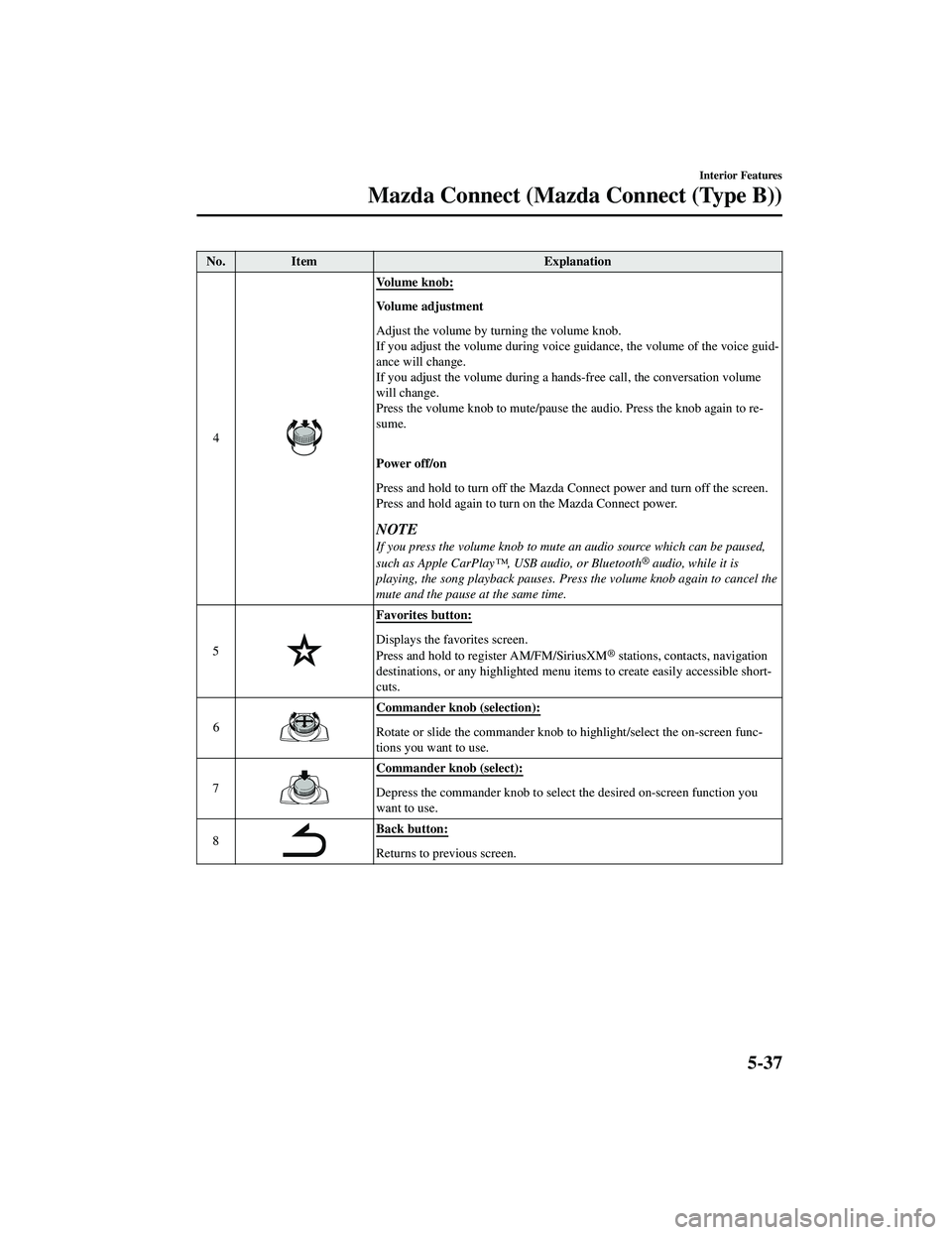
No.Item Explanation
4
Volume knob:
Vo l u m e a d j u s t m e n t
Adjust the volume by tu rning the volume knob.
If you adjust the volume during voice guidance, the volume of the voice guid ‐
ance will change.
If you adjust the volume during a hands-free call, the conversation volume
will change.
Press the volume knob to mute/pause the audio. Press the knob again to re‐
sume.
Power off/on
Press and hold to turn off the Mazda Connect power and turn off the screen.
Press and hold agai n to turn on the Mazda Connect power.
NOTE
If you press the volume knob to mute an audio source which can be paused,
such as Apple CarPlay™, USB audio, or Bluetooth® audio, while it is
playing, the song playback pauses. Press the volume knob again to cancel the
mute and the pause at the same time.
5
Favorites button:
Displays the favorites screen.
Press and hold to register AM/FM/SiriusXM® stations, contacts, navigation
destinations, or any highlighted menu items to create easily accessible short‐
cuts.
6
Commander knob (selection):
Rotate or slide the commander knob to highlight/select the on-screen func‐
tions you want to use.
7
Commander knob (select):
Depress the commander knob to select the desired on-screen function you
want to use.
8
Back button:
Returns to previous screen.
Interior Features
Mazda Connect (Mazda Connect (Type B))
5-37
CX-5_8JM9-EA-20G_Edition6_old 2021-12-9 11:43:53
Page 493 of 715
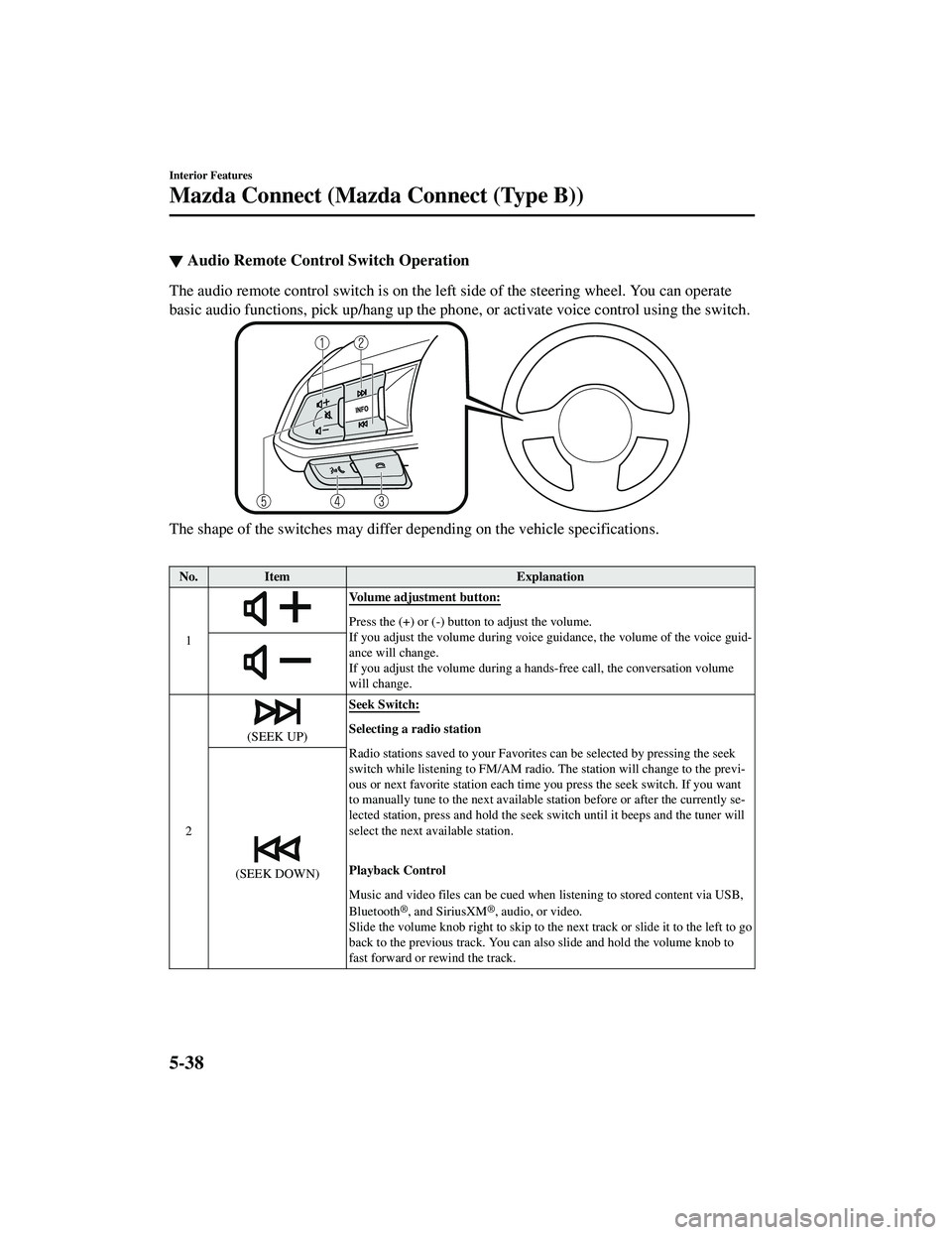
▼Audio Remote Control Switch Operation
The audio remote control switch is on the left
side of the steering wheel. You can operate
basic audio functions, pick up/hang up the phone, or activate voice control using the switch.
The shape of the switches may differ depending on the vehicle specifications.
No. Item Explanation
1
Volume adjustment button:
Press the (+) or (-) butto n to adjust the volume.
If you adjust the volume during voice guidance, the volume of the voice guid ‐
ance will change.
If you adjust the volume during a ha nds-free call, the conversation volume
will change.
2
(SEEK UP) Seek Switch:Selecting a radio station
Radio stations saved to your Favorites
can be selected by pressing the seek
switch while listening to FM/AM radio. The station will change to the previ‐
ous or next favorite station each time you press the seek switch. If you want
to manually tune to the next available station before or after the currently se‐
lected station, press and hold the s eek switch until it beeps and the tuner will
select the next available station.
Playback Control
Music and video files can be cued when listening to stored content via USB,
Bluetooth
®, and SiriusXM®, audio, or video.
Slide the volume knob right to skip to the next track or slide it to the left to go
back to the previous track. You can al so slide and hold the volume knob to
fast forward or rewind the track.
(SEEK DOWN)
Interior Features
Mazda Connect (Mazda Connect (Type B))
5-38
CX-5_8JM9-EA-20G_Edition6_old 2021-12-9 11:43:53
Page 512 of 715

Ambient Light*
An ambient light continuously turn on when the ignition is switched ON.
An ambient light dim when the parking lights or headlights are turned on.
Ambient light
NOTE
An ambient light turn on or off in conjunction with the illuminated entry system when the
ignition is switched OFF.
The ambient light illumination level can be changed while the parking lights or headlights
are turned on.
Refer to the Settings section in the Mazda Connect Owner's Manual.
▼Illuminated Entry System
The overhead lights turn on when any of
the following operations is done with the
overhead light switch in the DOOR
position.
The ambient lights turn on regardless of
the overhead light switch position.
The driver's door is unlocked with the
ignition is switched OFF.
The ignition is switched OFF with all
doors closed.
NOTE
The illumination tim
e differs depending
on the operation.
Battery saver
If an interior light is left on with the
ignition switched OFF, the light turns off
automatically after a certain period of
time has passed to prevent battery
depletion.
The operation of the illuminated entry
system can be changed.
Refer to the Settings section in the
Mazda Connect Owner's Manual.
Interior Features
Interior Equipment
*Some models.5-57
CX-5_8JM9-EA-20G_Edition6_old 2021-12-9 11:43:53
Page 527 of 715

Maintenance IntervalNumber of months or kilometers (miles), whichever comes first.
Months 12 24 36 48 60 72 84 96
×1000 km 12 24 36 48 60 72 84 96
×1000 miles 7.5 15 22.5 30 37.5 45 52.5 60
Emergency flat tire repair kit (if equipped)
*7Inspect annually.
Cabin air filter R R R R
Chart symbols:
I: Inspect: Inspect and clean, repair, ad just, fill up, or replace if necessary.
R: Replace
L: Lubricate
C: Clean
T: Tighten
D: Drain
Remarks:
*1 Top up with new diesel exhaust fluid in the urea tank once a year.*2 Check the total driving mileage for the last three years. If 19,200 km (12,000 miles) or more, top up with new diesel exhaust fluid in the urea tank.
If less than 19,200 km (12,000 miles), repl ace diesel exhaust fluid in the urea tank.
*3 Replace when glow indicator light is continuously ON. Authorized Mazda dealer can replace all the glow
plugs without charge if indicator light comes ON earlier than 240,000 km (150,000 miles).
*4 The engine oil and filter must be changed at least on ce a year or within 12,000 km (7,500 miles) since last
engine oil and filter change. Reset the engine oil data whenever repl acing the engine oil regardless of the
message/wrench indicator light display.
*5 Use of FL-22 is recommended when replacing engine coolant. Using engine coolant other than FL-22 may
cause serious damage to the engine and cooling system.
*6 According to state/provincial and fede ral regulations, failure to perform maintenance on these items will not
void your emissions warranties. However, Mazda recomme nds that all maintenance services be performed at
the recommended time or mileage/kilometer period to ensure long-term reliability.
*7 Check the tire repair fluid expiration date every year when performing the periodic maintenance. Replace the
tire repair fluid bottle with new one before the expiration date.
▼ Schedule 2
U.S.A. and Puerto Rico residents - Severe
driving conditions maintenance interval
Maintenance IntervalNumber of months or kilometers (miles), whichever comes first.
Months 6 1218243036424854606672
×1000 km 8 1624324048566472808896
×1000 miles 5 10 15 20 25 30 35 40 45 50 55 60
SKYACTIV-G 2.5 AND SKYACTIV-G 2.5T
Spark plugs SKYACTIV-G
2.5T
Replace every 64,000 km
(40,000 miles).
Except SKY ‐
ACTIV-G
2.5T Replace every 120,000
km (75,000 miles).
Maintenance and Care
Scheduled Maintenance
6-6
CX-5_8JM9-EA-20G_Edition6_old 2021-12-9 11:43:53
Page 529 of 715

Chart symbols:
I: Inspect: Inspect and clean, repair, ad just, fill up, or replace if necessary.
R: Replace
L: Lubricate
C: Clean
T: Tighten
D: Drain
Remarks:
*1 If the vehicle is operated in very dusty or sandy areas, clean and if necessary, replace the air filter more often
than the recommended intervals.
*2 Top up with new diesel exhaust fluid in the urea tank once a year.*3 Check the total driving mileage for the last three years. If 19,200 km (12,000 miles) or more, top up with new diesel exhaust fluid in the urea tank.
If less than 19,200 km (12,000 miles), repl ace diesel exhaust fluid in the urea tank.
*4 Replace when glow indicator light is continuously ON. Authorized Mazda dealer can replace all the glow
plugs without charge if indicator light comes ON earlier than 240,000 km (150,000 miles).
*5 Engine oil flexible maintenance is available for U.S.A. and Puerto Rico residents whose vehicle is operated
mainly where none of the following conditions apply.
Extended periods of idling or low-speed operation such as police car, taxi or driving school carDriving in dusty conditions
If any do apply, follow fixed maintenance.
The engine oil and filter must be ch anged at least once a year or within 12,000 km (7,500 miles) since last
engine oil and filter change. Reset the engine oil data whenever repl acing the engine oil regardless of the
message/wrench indicator light display.
*6 Use of FL-22 is recommended when replacing engine coolant. Using engine coolant other than FL-22 may
cause serious damage to the engine and cooling system.
*7 According to state/provincial and fede ral regulations, failure to perform maintenance on these items will not
void your emissions warranties. However, Mazda recomme nds that all maintenance services be performed at
the recommended time or mileage/kilometer period to ensure long-term reliability.
*8 Check the tire repair fluid expiration date every year when performing the periodic maintenance. Replace the
tire repair fluid bottle with new one before the expiration date.
Maintenance and Care
Scheduled Maintenance
6-8
CX-5_8JM9-EA-20G_Edition6_old 2021-12-9 11:43:53
Page 553 of 715

CAUTION
If too much DEF is added, the SCR
system might display a warning.
Contact an Authorized Mazda Dealer if
a warning is displayed. If the warning
remains displayed, the urea tank may
have a problem or it may be damaged.
NOTE
If excessive force is applied when
pressing in the bottom of the bottle,
the bottle or the DEF filler port may
be damaged.
When the urea tank is full, stop
adding DEF because the flow from
the bottle slows down by the bottle's
auto-stop function. If you continue
adding DEF, the urea tank will
overfill.
7. Press in the bottom of the bottle straight and add DEF.
Push to add
Release to stop
8. Remove the bottle in the reverse order
of the insertion. At this time, be careful
of DEF dripping from the bottle.
9. Tighten the cap of the DEF filler port
until you hear two or more click
sounds.
10. Switch the ignition ON once.
11. Check the followi ng while the vehicle
is stopped.
No DEF level warn ing indication is
displayed on the multi-information
display.
The DEF level (%) indication on the
multi-information display shows an
increase.
(Instrument cluster (Type A))
Refer to Remaining Diesel Exhaust
Fluid (DEF) and Maximum Driving
Distance Display (SKYACTIV-D
2.2) on page 4-21.
(Instrument cluster (Type B))
Refer to Remaining Diesel Exhaust
Fluid (DEF) and Maximum Driving
Distance Display (SKYACTIV-D
2.2) on page 4-38.
12. Switch the ignition OFF.
If the above indications remain
unchanged even after one minute has
passed with the vehicle stopped:
If you have already added 3.8 L (1.0 US
gal, 0.84 Imp gal) of DEF according to
the DEF level (%) indication on the
multi-information display, prepare an
additional 3.8 L (1.0 US gal, 0.84 Imp
gal) of DEF or more and add it
following the replenishment procedure.
If you added the correct amount of DEF,
the DEF level (%) indication on the
multi-information display will show an
increase while the vehicle is being
driven. If the DEF level (%) shows no
increase or the speed restriction does not
Maintenance and Care
Owner Maintenance
6-32
CX-5_8JM9-EA-20G_Edition6_old 2021-12-9 11:43:53
Page 554 of 715

cancel even while driving the vehicle,
consult an Authorized Mazda Dealer.Body Lubrication
All moving points of the body, such as
door and hood hinges and locks, should be
lubricated each time the engine oil is
changed. Use a nonfreezing lubricant on
locks during cold weather.
Make sure the hood's secondary latch
keeps the hood from opening when the
primary latch is released.
Maintenance and Care
Owner Maintenance
6-33
CX-5_8JM9-EA-20G_Edition6_old2021-12-9 11:43:53
Page 632 of 715

Warning Sound isActivated
▼Lights-On Reminder
The lights-on reminder is operable when
the time setting
*1 of the auto headlight off
function is off.
If lights are on and the ignition is switched
to ACC or off, a continuous beep sound
will be heard when the driver's door is
opened.
*1 If the light switch is left on, the auto headlight off function automatically
turns off the lights about 30 seconds
after switching the ignition off. The
time setting can be changed.
Refer to the Settings section in the
Mazda Connect Owner's Manual.
NOTE
When the ignition is switched to ACC,
the “Ignition Not Switched Off (STOP)
Warning Beep” (page 7-44) overrides
the lights-on reminder.
A personalized function is available to
change the sound volume for the
lights-on reminder.
Refer to the Settings section in the
Mazda Connect Owner's Manual.
▼ Air Bag/Front Seat Belt
Pretensioner System Warning Beep
If there is a problem with the air bag/front
seat belt pretensioner systems and the
warning light illumination, a warning beep
sound will be heard for about 5 seconds
every minute.
The air bag and front seat belt pretensioner
system warning beep sound will continue
to be heard for approximately 35 minutes.
Have your vehicle inspected at an
Authorized Mazda Dealer as soon as
possible.
WA R N I N G
Do not drive the vehicle with the air bag/
front seat belt pretensioner system warning
beep sounding:
Driving the vehicle with the air bag/front
seat belt pretensioner system warning beep
sounding is dangerous. In a collision, the
air bags and the front seat belt
pretensioner system will not deploy and
this could result in death or serious injury.
Contact an Authorized Mazda Dealer to
have the vehicle inspected as soon as
possible.
▼Seat Belt Warning Beep
Front seat
Except Mexico
If the driver's seat belt is not fastened
when the ignition is
switched ON, a beep
sound will be heard for about 6 seconds. If
the driver or the front passenger's seat belt
is not fastened and if the vehicle is driven
at about 20 km/h (12 mph) or faster, or
about 10 km/h (6 mph) or faster for a
continuous 30 seconds, with the seat belt
unfastened, a sound is activated
continuously for a certain period.
Until a seat belt is fastened or a given
period of time has elapsed, the beep sound
will not stop even if the vehicle speed falls
below 20 km/h (12 mph).
If Trouble Arises
Warning/Indicator Lights and Warning Sounds
7-43
CX-5_8JM9-EA-20G_Edition6_old 2021-12-9 11:43:53
Page 635 of 715

function does not operate even if
AUTOHOLD switch is operated.
If the warning light flashes/message is
displayed and the beep sound is activated
simultaneously, have your vehicle
inspected at an Authorized Mazda Dealer.
▼Power Steering Warning Buzzer
If the power steering system has a
malfunction, the power steering
malfunction indication/malfunction
indicator light turns on or flashes and the
buzzer operates at the same time.
Refer to Stop Vehicle in Safe Place
Immediately on page 7-23.
▼Tire Inflation Pressure Warning
Beep*
The warning beep sound will be heard for
about 3 seconds if the tire pressures
decrease.
Refer to Tire Pressu
re Monitoring System
on page 4-256.
▼ Selective Catalytic Reduction (SCR)
Warning Beep (SKYACTIV-D 2.2)
(When the SCR warning light turns off)
If the ignition is switched ON while the
remaining amount of Diesel Exhaust Fluid
(DEF) has decreased, a sound is activated.
If the sound is activated when the ignition
is switched ON, consult an Authorized
Mazda Dealer.
(When the SCR warning light turns on/
flashes)
A sound is activated under the following
conditions:
There is a problem with the SCR
system.
The ignition is switched ON when the
remaining amount of Diesel Exhaust
Fluid (DEF) is extremely low.
If the sound is activated at the same time
the SCR warning ligh t turns on/flashes,
have your vehicle inspected by an
Authorized Mazda Dealer.
▼ Blind Spot Monitoring (BSM)
Warning Beep*
Driving forward
The warning beep ope
rates when the turn
signal lever is operated to the side where
the Blind Spot Monitoring (BSM) warning
light is illuminated.
NOTE
A personalized function is available to
change the Blind Spot Monitoring (BSM)
warning beep sound volume.
Refer to the Settings section in the Mazda
Connect Owner's Manual.
Reversing
The Blind Spot Monitoring (BSM)
warning sound is activated if there is a
possibility of collision with a vehicle
approaching from behind and from the
rear on the left and right sides of the
vehicle.
▼ Lane Departure Warning Sound*
While the system is
operating, if the
system determines that the vehicle may
depart from the lane, it sounds a warning
sound.
If Trouble Arises
Warning/Indicator Lights and Warning Sounds
7-46*Some models.
CX-5_8JM9-EA-20G_Edition6_old 2021-12-9 11:43:53
Page 636 of 715

NOTE
The volume of the Lane-keep Assist
System (LAS) & Lane Departure
Warning System (LDWS) warning sound
can be changed.
Refer to the Settings section in the
Mazda Connect Owner's Manual.
The type of the Lane-keep Assist System
(LAS) & Lane Departure Warning
System (LDWS) warning sound can be
changed.
Refer to the Settings section in the
Mazda Connect Owner's Manual.
▼Mazda Radar Cruise Control with
Stop & Go function (MRCC with
Stop & Go function) System
Wa r n i n g s
*
The Mazda Radar Cruise Control with
Stop & Go function (MRCC with Stop &
Go function) system
warnings notify the
driver of system problems and precautions
on use when required. Check after hearing
a warning beep sound.
Warning beep What to check
While the Mazda Radar
Cruise Control with Stop
& Go function (MRCC
with Stop & Go func ‐
tion) system is operating,
a single beep sound is
heard when “Front Ra ‐
dar Sensor Blocked” is
displayed in the mul ‐
ti-information display. Cancel the Mazda Radar
Cruise Control with Stop
& Go function (MRCC
with Stop & Go func‐
tion) system if the radar
sensor (front) becomes
dirty. Clean the area
around the radar sensor
(front).
The beep sounds inter ‐
mittently while the vehi ‐
cle is being driven. The distance between
your vehicle and the ve
‐
hicle ahead is too close.
Verify the safety of the
surrounding area and re ‐
duce vehicle speed.
Warning beep What to check
While the Mazda Radar
Cruise Control with Stop
& Go function (MRCC
with Stop & Go func ‐
tion) system is operating,
a single beep sound is
heard when “ Front Ra‐
dar Sensor System Mal ‐
function” is displayed in
the multi-information
display. A malfunction in the
system may be indicated.
Check the center display
to verify the problem
and then have your vehi
‐
cle inspected by an Au ‐
thorized Mazda Dealer.
▼ Excessive Speed Warning*
If the vehicle speed exceeds the speed
limit sign displayed on the active driving
display, the warning sound is activated and
the area around the speed limit sign
displayed on the active driving display
flashes 3 times in amber, and if the vehicle
speed continues to exceed the displayed
speed limit sign, the indication stops
flashing and remains on.
▼
Collision warning*
If there is a possibility of a collision with a
vehicle ahead or an obstruction at the rear
of the vehicle, the warning light in the
instrument cluster flashes at the same time
as the warning indication is displayed in
the multi-information display, and a
warning sound is activated intermittently.
If Trouble Arises
Warning/Indicator Lights and Warning Sounds
*Some models.7-47
CX-5_8JM9-EA-20G_Edition6_old
2021-12-9 11:43:53