key MAZDA MODEL CX-5 2022 Service Manual
[x] Cancel search | Manufacturer: MAZDA, Model Year: 2022, Model line: MODEL CX-5, Model: MAZDA MODEL CX-5 2022Pages: 723, PDF Size: 89.79 MB
Page 207 of 723
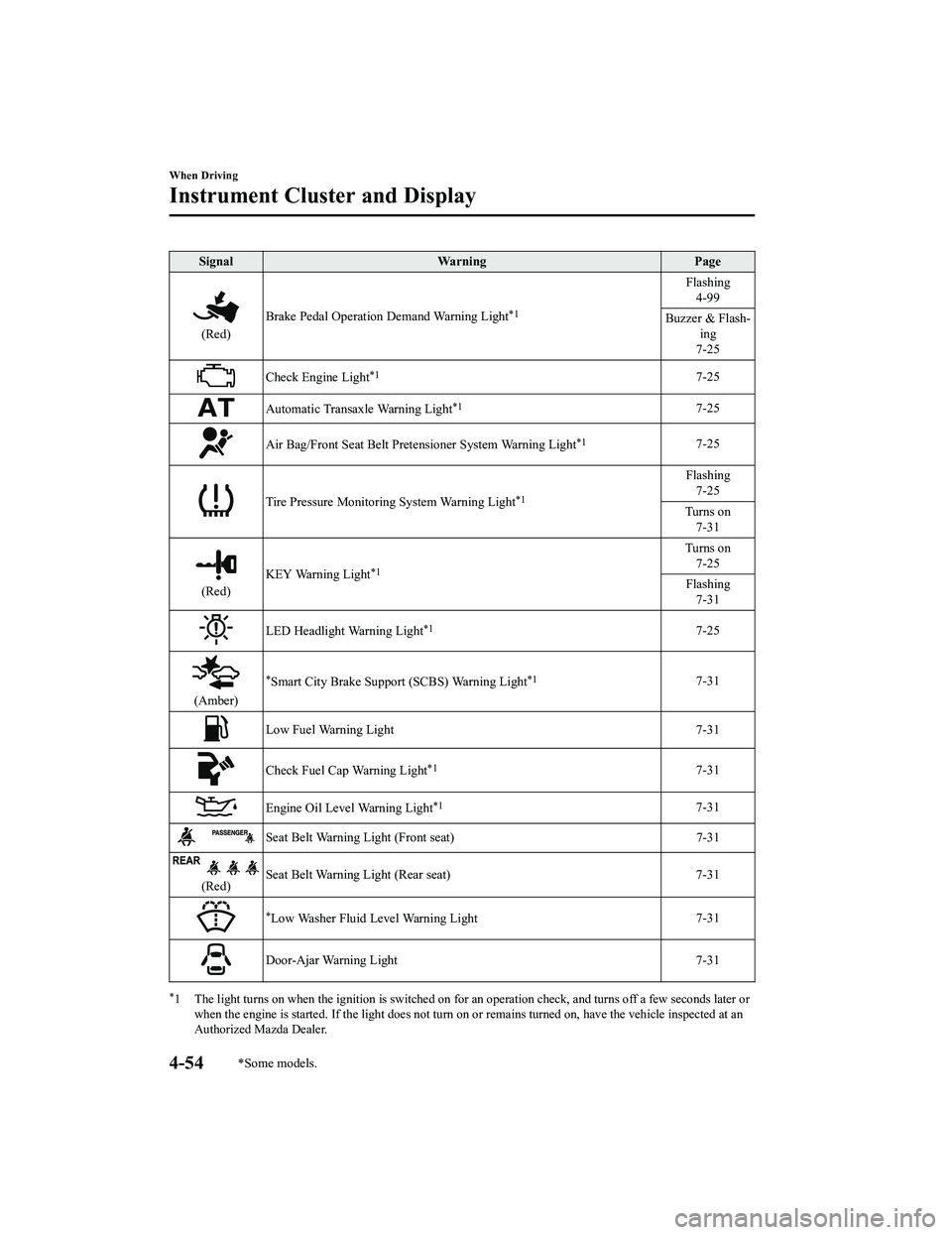
SignalWarning Page
(Red)Brake Pedal Operation Demand Warning Light
*1
Flashing
4-99
Buzzer & Flash ‐
ing
7-25
Check Engine Light*17-25
Automatic Transaxle Warning Light*17-25
Air Bag/Front Seat Belt Pretensioner System Warning Light*17-25
Tire Pressure Monitoring System Warning Light*1
Flashing 7-25
Turns on 7-31
(Red) KEY Warning Light
*1
Turns on
7-25
Flashing 7-31
LED Headlight Warning Light*17-25
(Amber)
*Smart City Brake Support (SCBS) Warning Light*17-31
Low Fuel Warning Light 7-31
Check Fuel Cap Warning Light*17-31
Engine Oil Level Warning Light*17-31
Seat Belt Warning Light (Front seat) 7-31
(Red)Seat Belt Warning Light (Rear seat) 7-31
*Low Washer Fluid Level Warning Light
7-31
Door-Ajar Warning Light
7-31
*1 The light turns on when the ignition is switched on for an operation check, and turns off a few seconds later or
when the engine is started. If the light does not turn on or remains turned on, have the vehicle inspected at an
Authorized Mazda Dealer.
When Driving
Instrument Cluster and Display
4-54*Some models.
CX-5_8KN5-EA-21K_Edition1_old 2021-9-9 8:35:12
Page 208 of 723
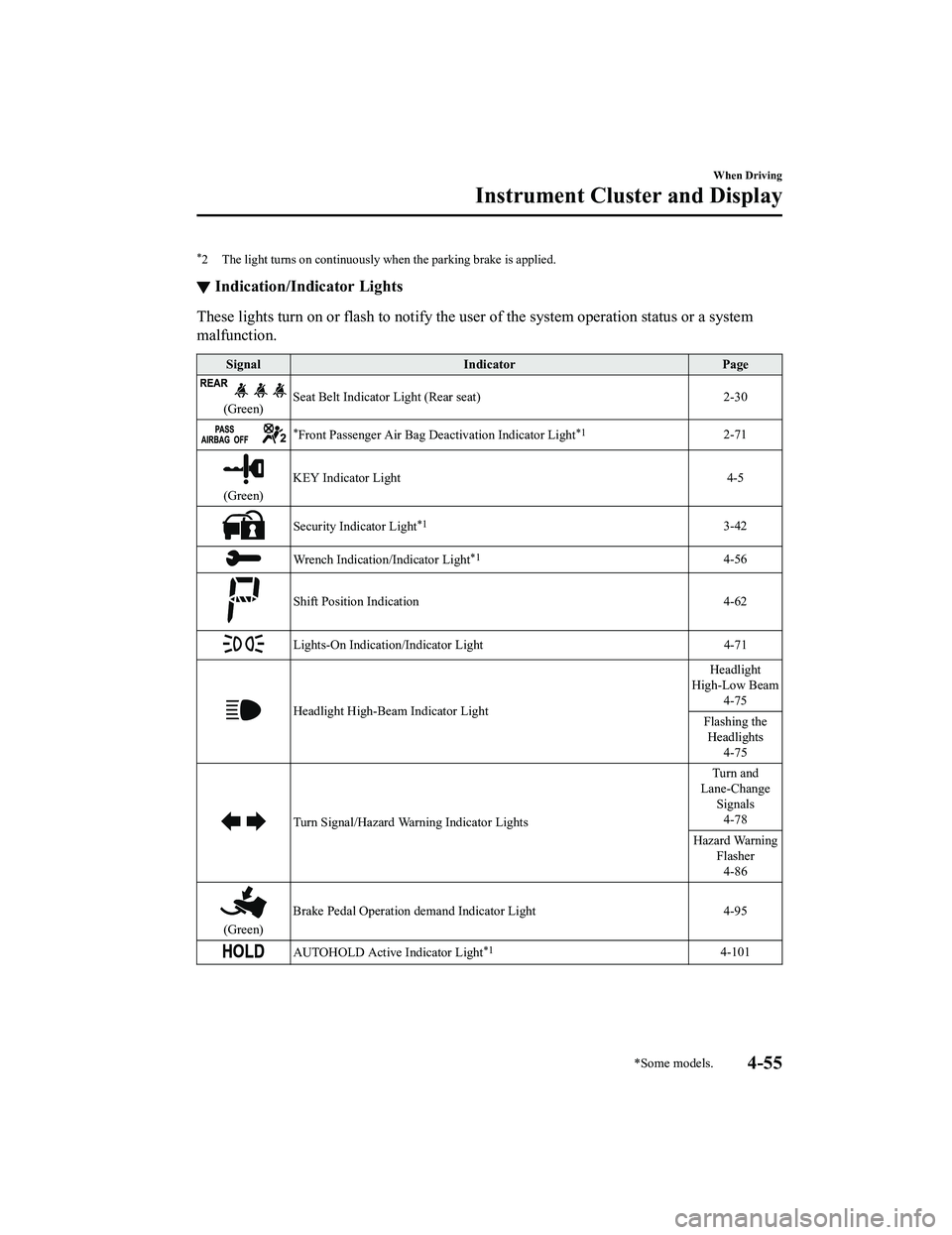
*2 The light turns on continuously when the parking brake is applied.
▼Indication/Indicator Lights
These lights turn on or flash to notify the us
er of the system operation status or a system
malfunction.
Signal Indicator Page
(Green)Seat Belt Indicator Light (Rear seat) 2-30
*Front Passenger Air Bag Deactivation Indicator Light*12-71
(Green)KEY Indicator Light 4-5
Security Indicator Light*13-42
Wrench Indication/Indicator Light*14-56
Shift Position Indication
4-62
Lights-On Indication/Indicator Light 4-71
Headlight High-Beam Indicator LightHeadlight
High-Low Beam 4-75
Flashing the Headlights 4-75
Turn Signal/Hazard Warning Indicator Lights Turn and
Lane-Change Signals4-78
Hazard Warning Flasher4-86
(Green) Brake Pedal Operation demand Indicator Light 4-95
AUTOHOLD Active Indicator Light*14-101
When Driving
Instrument Cluster and Display
*Some models.4-55
CX-5_8KN5-EA-21K_Edition1_old
2021-9-9 8:35:12
Page 527 of 723

When charging, do not place any item
other than the mobile device to be
charged on the Wireless Charger (Qi). In
addition, do not place any metal object,
IC card, coin, or magnetic item near the
charging area.
Remove dust or dirt from the charging
area before use.
Do not apply strong force or impact to
the Wireless Charger (Qi) or get it wet.
Use only mobile devices which support
the Wireless Charger (Qi).
How to use
1. Start the engine.
2. The power for the Wireless Charger (Qi) turns on and the LED indicator
turns on.
The power can be turned on/off by
pressing the power button on the
Wireless Charger (Qi) for about 3
seconds.
When the power is turned off, the
LED indicator turns off.
3. Place a device compliant with the Qi
Wireless Charging standard in the
center of the charging area on the tray.
The LED indicator turns on in amber
or green when charging starts.
For details on the LED indicator,
refer to the following LED indicator
table.
Charging starts when all the doors
and liftgate are closed.
The function to reduce noise on the
radio operates if the power button is
pressed for about 1 second during
charging. Use it when noise occurs
on the radio due to interference by
the Wireless Charger (Qi). Press the
power button ag ain for about 1
second to cancel the function.
LED indicator
The status of the Wireless Charger (Qi)
can be checked using the LED indicator.
Status Illumination/flash
pattern
OFF Does not turn on
Stand-by (charging is pos ‐
sible) Turns on in white
Normal charging Turns on in amber
Fast charging
*1Turns on in green
Normal charging (charging
efficiency is low) Flashes in amber
Fast charging
*1 (charging
efficiency is low) Flashes in green
Stand-by (charging is not
possible) Flashes in white
Charging is stopped due to
high temperature or foreign
matter detected Flashes in red
Charging is stopped due to
internal prob lem or mal‐
function Turns on in red
*1 Some mobile devices can switch
between normal charging and fast
charging.
CAUTION
While a mobile device is placed on the
charging area, keep the vehicle key away
from the Wireless Charger (Qi). The
vehicle key may not be detected due to
radio wave interference by the Wireless
Charger (Qi).
Interior Features
Interior Equipment
5-64
CX-5_8KN5-EA-21K_Edition1_old 2021-9-9 8:35:12
Page 528 of 723

Charging may not operate normally
under the following conditions:
The mobile device is fully charged.
There is foreign matter between the
mobile device and the charging area.
The temperature of the mobile device
is high.
The mobile device is placed with the
charging side facing upward.
The mobile device is placed in a
position extremely deviating from the
center of the charging area.
Your vehicle is in an area where strong
radio waves or electrical noise occur
such as near a television tower, power
plant, or airport.
The Near Field Communication (NFC)
function setting of the mobile device is
on (depends on the model of the
mobile device).
Keep the following items away from the
charging area. Otherwise the data stored
on the mobile device could be erased or
the device could malfunction.
Magnetic items such as magnets,
magnetic cards, and magnetic
recording media.
High precision devices such as
wristwatches.
Before using the Wireless Charger (Qi),
make sure to back up the data stored on
the mobile device. The data on the
mobile device could be deleted.
Do not wipe the Wireless Charger (Qi)
using oil, alcohol, or thinner, or spray
hairspray or insecticide onto it.
Otherwise, it could cause damage or
cracking.Do not leave mobile devices in the cabin.
The temperature inside the cabin may
become very hot, causing the devices to
malfunction.
NOTE
A mobile device larger than the
charging area cannot be charged. In
addition, even if the mobile device is in
the charging area, the charging
efficiency may decrease or charging
may not be possible depending on where
the mobile device is placed.
If the function to reduce noise on the
radio is used, fast charging may be
disabled depending on the mobile device
being charged.
If the LED indicator is flashing in amber
or green, the charging efficiency is low.
Check that there is no foreign matter
between the mobile device and the
charging area, and position the mobile
device near the center of the charging
area.
Depending on the mobile device case or
accessories used, the mobile device may
not charge, or the charging efficiency
may be reduced resulting in a longer
charging time. If charging does not start
even when a mobile device is placed on
the charging area, remove the mobile
device case or any accessories.
While the keyless entry is operating,
charging may stop temporarily, however,
this does not indicate a problem.
During charging, the Wireless Charger
(Qi) and the mobile device become
warm, however, this does not indicate a
problem.
Interior Features
Interior Equipment
5-65
CX-5_8KN5-EA-21K_Edition1_old 2021-9-9 8:35:12
Page 538 of 723
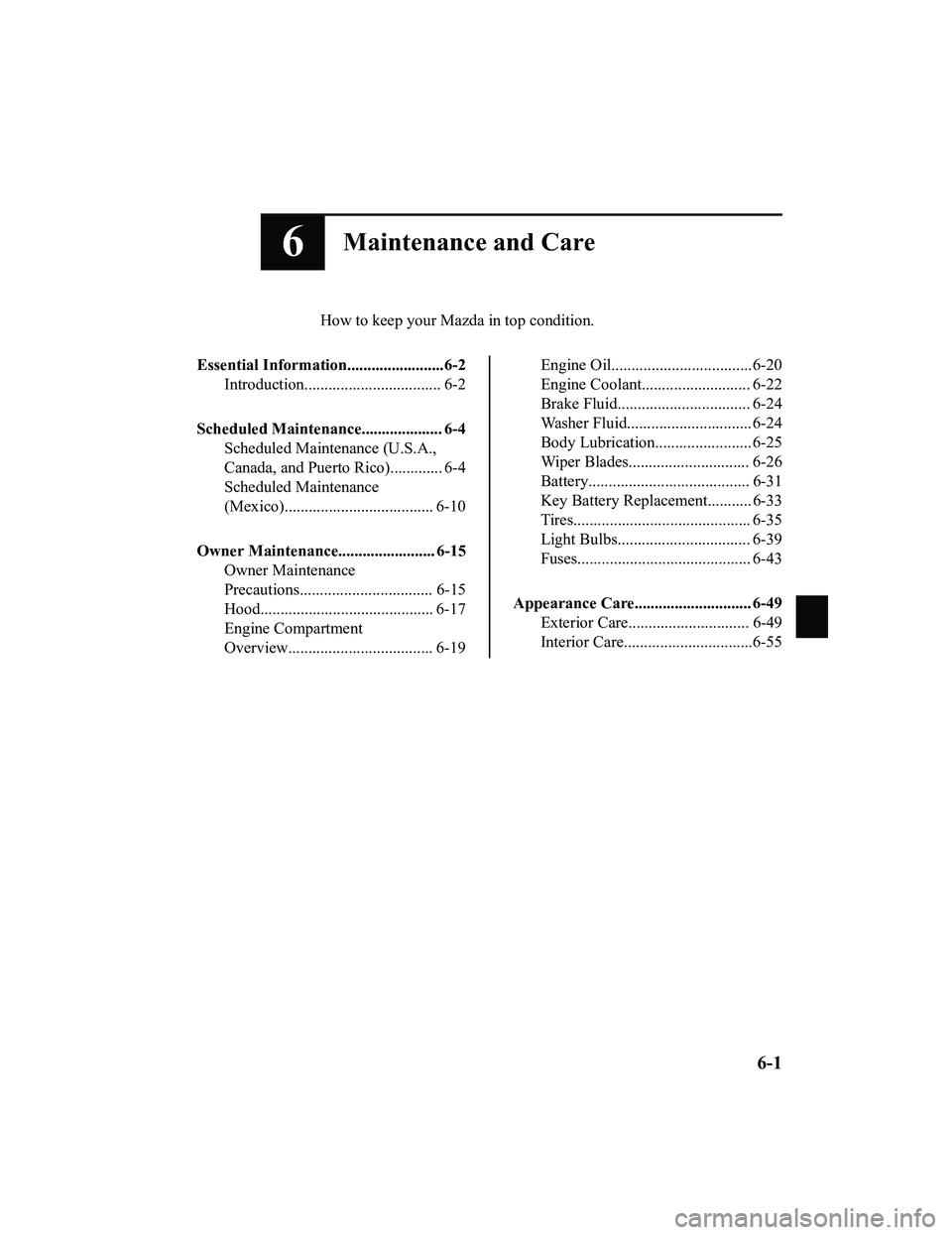
6Maintenance and Care
How to keep your Mazda in top condition.
Essential Information........................6-2 Introduction.................................. 6-2
Scheduled Maintenance.................... 6-4 Scheduled Maintenance (U.S.A.,
Canada, and Puerto Rico)............. 6-4
Scheduled Maintenance
(Mexico)..................................... 6-10
Owner Maintenance........................ 6-15 Owner Maintenance
Precautions................................. 6-15
Hood........................................... 6-17
Engine Compartment
Overview.................................... 6-19
Engine Oil...................................6-20
Engine Coolant........................... 6-22
Brake Fluid............ ..................... 6-24
Washer Fluid............................... 6-24
Body Lubrication...... .................. 6-25
Wiper Blades.............................. 6-26
Battery........................................ 6-31
Key Battery Replacement........... 6-33
Tires............................................ 6-35
Light Bulbs................................. 6-39
Fuses........................................... 6-43
Appearance Care............................. 6-49 Exterior Care.............................. 6-49
Interior Care................................6-55
6-1
CX-5_8KN5-EA-21K_Edition1_old 2021-9-9 8:35:12
Page 570 of 723

Key Battery Replacement
If the buttons on the transmitter are
inoperable and the operation indicator
light does not flash, the battery may be
dead.
Replace with a new battery before the
transmitter becomes unusable.
CAUTION
Make sure the battery is installed
correctly. Battery leakage could occur if it
is not installed correctly.
When replacing the battery, be careful
not to touch any of the internal circuitry
and electrical terminals, bend the
electrical terminals, or get dirt in the
transmitter as the transmitter could be
damaged.
There is the danger of explosion if the
battery is not correctly replaced.
Dispose of used batteries according to
the following instructions.
Insulate the plus and minus terminals
of the battery using cellophane or
equivalent tape.
Never disassemble.
Never throw the battery into
fire or
water.
Never deform or crush.
Replace only with the same type battery
(CR2032 or equivalent).
The following condition s indicate that the
battery power is low:
The KEY indicator light (green) flashes
in the instrument cluster for about 30
seconds after the engine is switched
OFF (for vehicles with a type A/type B
instrument cluster (page 4-12, 4-30),
messages are displayed in the instrument
cluster).
The system does not operate and the
operation indicator light on the
transmitter does not flash when the
buttons are pressed.
The system's operational range is
reduced.
Replacing the battery at an Authorized
Mazda Dealer, is recommended to prevent
damage to the key. If replacing the battery
by yourself, follow the instruction.
Replacing the key battery
1. Remove the lower cover while sliding the knob in the direction of the arrow.
2. Press in the tab to unlock the uppercover.
Maintenance and Care
Owner Maintenance
6-33
CX-5_8KN5-EA-21K_Edition1_old 2021-9-9 8:35:12
Page 604 of 723
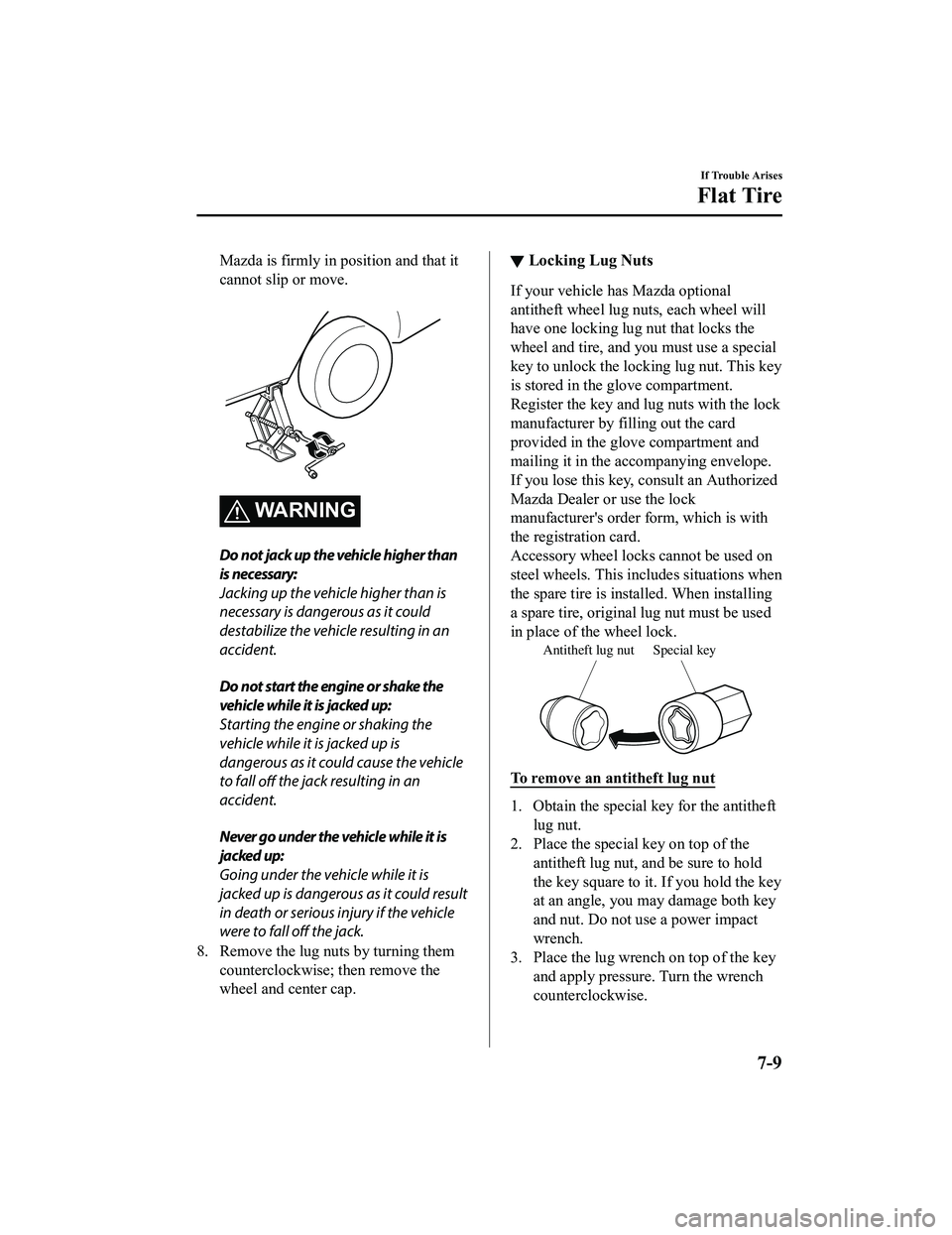
Mazda is firmly in position and that it
cannot slip or move.
WA R N I N G
Do not jack up the vehicle higher than
is necessary:
Jacking up the vehicle higher than is
necessary is dangerous as it could
destabilize the vehicle resulting in an
accident.
Do not start the engine or shake the
vehicle while it is jacked up:
Starting the engine or shaking the
vehicle while it is jacked up is
dangerous as it could cause the vehicle
to fall off the jack resulting in an
accident.
Never go under the vehicle while it is
jacked up:
Going under the vehicle while it is
jacked up is dangerous as it could result
in death or serious injury if the vehicle
were to fall off the jack.
8. Remove the lug nuts by turning them counterclockwise; then remove the
wheel and center cap.
▼Locking Lug Nuts
If your vehicle has Mazda optional
antitheft wheel lug nuts, each wheel will
have one locking lug nut that locks the
wheel and tire, and you must use a special
key to unlock the locking lug nut. This key
is stored in the glove compartment.
Register the key and lug nuts with the lock
manufacturer by filling out the card
provided in the glove compartment and
mailing it in the accompanying envelope.
If you lose this key, consult an Authorized
Mazda Dealer or use the lock
manufacturer's order form, which is with
the registration card.
Accessory wheel locks cannot be used on
steel wheels. This includes situations when
the spare tire is installed. When installing
a spare tire, original lug nut must be used
in place of the wheel lock.
Special key
Antitheft lug nut
To remove an antitheft lug nut
1. Obtain the special key for the antitheft
lug nut.
2. Place the special key on top of the antitheft lug nut, and be sure to hold
the key square to it. If you hold the key
at an angle, you may damage both key
and nut. Do not use a power impact
wrench.
3. Place the lug wrench on top of the key and apply pressure. Turn the wrench
counterclockwise.
If Trouble Arises
Flat Tire
7-9
CX-5_8KN5-EA-21K_Edition1_old 2021-9-9 8:35:12
Page 605 of 723

To install the antitheft lug nut
1. Place the special key on top of the nut,and be sure to hold the key square to it.
If you hold the key at an angle, you
may damage both key and nut. Do not
use a power impact wrench.
2. Place the lug wrench on top of the special key, apply pressure, and turn it
clockwise.
Nut tightening torque
N ꞏm (kgf ꞏm, ft ꞏlbf) 108
―147 (12 ―14,
80 ―108)
▼ Mounting the Spare Tire
1. Remove dirt and grime from the
mounting surfaces of the wheel and
hub, including the hub bolts, with a
cloth.
WA R N I N G
Make sure the mounting surfaces of the
wheel, hub and lug nuts are clean
before changing or replacing tires:
When changing or replacing a tire, not
removing dirt and grime from the
mounting surfaces of the wheel, hub
and hub bolts is dangerous. The lug
nuts could loosen while driving and
cause the tire to come off, resulting in
an accident.
2. Mount the spare tire.
3. Install the lug nuts with the beveled edge inward; tighten them by hand.
WARNING
Do not apply oil or grease to lug nuts
and bolts and do not tighten the lug
nuts beyond the recommended
tightening torque:
Applying oil or grease to lug nuts and
bolts is dangerous. The lug nuts could
loosen while driving and cause the tire
to come off, resulting in an accident. In
addition, lug nuts and bolts could be
damaged if tightened more than
necessary.
4. Turn the lug wrench counterclockwise and lower the vehicle.
If Trouble Arises
Flat Tire
7-10
CX-5_8KN5-EA-21K_Edition1_old 2021-9-9 8:35:12
Page 624 of 723

SignalWarning
(Flashing)
Tire Pressure Moni ‐
toring System
Warning Light If the tire pressure monitoring system has
a malfunction, the tire pressure warning light
flashes. Have your vehicle checked by an Au thorized Mazda Dealer as soon as possible.
WA R N I N G
If the tire pressure monitoring system warning light illuminates or
flashes, or the tire pres‐
sure warning beep sound is heard, decrease vehicle speed immediately and avoid sudden
maneuvering and braking:
If the tire pressure monitoring system warning light illuminates or flashes, or the tire pres‐
sure warning beep sound is heard, it is dangerous to drive the vehicle at high speeds, or
perform sudden maneuvering or braking. Vehicle drivability could worsen and result in an
accident.
To determine if you have a slow leak or a flat, pull over to a safe position where you can
check the visual condition of the tire and determine if you have enough air to proceed to a
place where air may be added and the system monitored again by an Authorized Mazda
Dealer or a tire repair station.
Do not ignore the TPMS Warning Light:
Ignoring the TPMS warning light is dangerous, even if you know why it is illuminated. Have
the problem taken care of as soon as possible before it develops into a more serious situa‐
tion that could lead to tire failure and a dangerous accident.
(Amber)
KEY Warning Indi ‐
cation
*
“Keyless System Malfunction” is displayed
This message is displayed if the advanced keyless entry & push button start system has a
problem.
Contact an Authori zed Mazda Dealer.
CAUTION
If the message is indicated, or the pu sh button start indicator light (amber)
flashes, the en‐
gine may not start. If the engine cannot be st arted, try starting it using the emergency oper‐
ation for starting the engine, and have the vehicle inspected at an Authorized Mazda Deal‐
er as soon as possible.
Refer to Emergency Operation for Starting the Engine on page 4-9.
“Ignition is On” is displayed
This message is displayed when the driver's door is opened without switching the ignition
off.
“Key Not Detected” is displayed
This message is displayed when any of the fo llowing operations is performed with the key
out of the operational range or placed in areas inside the cabin where it is difficult for the
key to be detected.
The push button start is pressed with the ignition switched offThe ignition is switched onAll doors are closed withou t switching the ignition off
If Trouble Arises
Warning/Indicator Lights and Warning Sounds
*Some models.7-29
CX-5_8KN5-EA-21K_Edition1_old 2021-9-9 8:35:12
Page 625 of 723

SignalWarning
(Red)
(Turns on)
KEY Warning
Light
*
If any malfunction occurs in the keyless entry system, it illuminates continuously.
CAUTION
If the key warning indicator light illuminates or the push button start indicator light (amber)
flashes, the engine may not start. If the engine cannot be started, try starting it using the
emergency operation for starting the engine, and have the vehicle inspected at an Author‐
ized Mazda Dealer as soon as possible.
Refer to Emergency Operation for St arting the Engine on page 4-9.
(Amber)
High Beam Control
System (HBC)
Warning Indication/
Wa r n i n g L i g h t
*
The light remains turned on if there is a pr oblem with the system. Have your vehicle in ‐
spected at an Authorized Mazda Dealer.
NOTE
If the Forward Sensing Camera (FSC) field of view is impaired during bad weather condi ‐
tions (such as rain, fog, and snow) and when the windshield is dirty, the warning indica ‐
tion/warning light for the High Beam Contro l System (HBC) may display/turn on. Howev‐
er, this does not indicate a problem.
Blind Spot Monitor ‐
ing (BSM) Warning
Indication
*
The Warning indication turns on if there is any malfunction in the Blind Spot Monitoring
(BSM). Have your vehicle inspected by an Authorized Mazda Dealer.
NOTE
If the vehicle is driven on a road with less traffic and few vehicles that the radar sensors
can detect, the system may pause. How ever, it does not indicate a malfunction.
Blind Spot Monitor‐
ing (BSM) OFF In ‐
dicator Light
*
A problem in the system may be indicated under the following conditions.
Have your vehicle inspected at an Authorized Mazda Dealer.
The light does not turn on when the ignition is switched ON.The light remains on even when the Blind Spot Monitoring (BSM) system can be oper‐
ated.
It turns on while driving the vehicle.
NOTE
If the vehicle is driven on a road with less traffic and few vehicles that the radar sensors
can detect, the system may pause (The Blin d Spot Monitoring (BSM) OFF indicator light
in the instrument cluster illuminates). Ho wever, it does not indicate a malfunction.
(Amber)
Driver Attention
Alert (DAA) Warn ‐
ing Indication
*
The message is displayed when the system ha s a malfunction. Have your vehicle inspect‐
ed at an Authorized Mazda Dealer.
If Trouble Arises
Warning/Indicator Lights and Warning Sounds
7-30*Some models.
CX-5_8KN5-EA-21K_Edition1_old 2021-9-9 8:35:12