warning light MAZDA MODEL CX-5 2022 Workshop Manual
[x] Cancel search | Manufacturer: MAZDA, Model Year: 2022, Model line: MODEL CX-5, Model: MAZDA MODEL CX-5 2022Pages: 723, PDF Size: 89.79 MB
Page 202 of 723

Ō¢╝Engine Coolant Temperature Gauge
Displays the engine coolant temperature.
The white range of the gauge indicates
that the engine coolant temperature is low,
and the red range of the gauge indicates
that the engine coolant temperature is high
and overheating.
CAUTION
If the engine coolant temperature gauge
needle (white) flashes, there is a possibility
of overheating. Drive slowly to reduce
engine load until you can
find a safe place
to stop the vehicle and wait for the engine
to cool down.
Refer to Overheating on page 7-17.
NOTE
’éĘ(SKYACTIV-G 2.5T)
If the engine coolant temperature is high
or the engine is hot, the engine output
may be limited.
’éĘThe temperature unit (Centigrade/
Fahrenheit) of the engine coolant gauge
display changes in conjunction with the
temperature unit of the outside
temperature display.
Refer to the Settings section in the
Mazda Connect Owner's Manual.
Ō¢╝ Fuel Gauge
The fuel gauge shows approximately how
much fuel is remaining in the tank when
the ignition is switched ON. We
recommend keeping the tank over 1/4 full.
Full
1/4 Full
Empty
If the low fuel warning light illuminates or
the fuel level is very low, refuel as soon as
possible.
If inconsistency in engine performance or
stalling occurs due to low fuel level
conditions, refuel the vehicle as soon as
possible and add at least 10 L (2.7 US gal,
2.2 Imp gal) of fuel.
Refer to Taking Action on page 7-31.
NOTE
’éĘAfter refueling, it may require some time
for the indicator to
stabilize. In addition,
the indicator may deviate while driving
on a slope or curve since the fuel moves
in the tank.
’éĘThe display indicating a quarter or less
remaining fuel has more segments to
show the remaining fuel level in greater
detail.
When Driving
Instrument Cluster and Display
4-49
CX-5_8KN5-EA-21K_Edition1_old 2021-9-9 8:35:12
Page 204 of 723

NOTE
’éĘUnder the following conditions, the
outside temperature display may differ
from the actual outside temperature
depending on the surroundings and
vehicle conditions:
’éĘSignificantly cold or hot temperatures.
’éĘSudden changes in outside
temperature.
’éĘThe vehicle is parked.
’éĘThe vehicle is driven at low speeds.
Changing the Temperature Unit of the
Outside Tempera ture Display
The outside temperature unit can be
switched between Celsius and Fahrenheit.
Settings can be changed by operating the
center display screen.
Refer to the Settings section in the Mazda
Connect Owner's Manual.
NOTE
When the temperature unit indicated in the
outside temperature display is changed,
the temperature unit indicated in the
engine coolant gauge display changes in
conjunction with it.
Ō¢╝Trip Computer
The following information can be selected
by pressing the INFO switch with the
ignition switched ON.
’éĘDistance-to-empty mode
’éĘAverage fuel economy mode
’éĘCurrent fuel economy mode
’éĘCompass mode
If you have any problems with your trip
computer, consult an Authorized Mazda
Dealer.
Distance-to-empty mode
This mode displays the approximate
distance you can travel on the remaining
fuel based on the fuel economy.
The distance-to-empty will be calculated
and displayed every second.
NOTE
’éĘEven though the distance-to-empty
display may indicate a sufficient amount
of remaining driving distance before
refueling is required , refuel as soon as
possible if the fuel level is very low or
the low fuel warning light illuminates.
’éĘThe display may not change unless you
add more than approximately 9 L (2.3
US gal, 1.9 Imp gal) of fuel.
’éĘThe distance-to-empty is the
approximate remaining distance the
vehicle can be driven until all the
graduation marks in the fuel gauge
(indicating the remaining fuel supply)
disappear.
’éĘIf there is no past fuel economy
information such as after first
purchasing your vehicle or the
information is deleted when the battery
cables are disconnected, the actual
distance-to empty/range may differ from
the amount indicated.
Average fuel economy mode
This mode displays the average fuel
economy by calculating the total traveled
distance and the total fuel consumption
since the vehicle was purchased or the past
When Driving
Instrument Cluster and Display
4-51
CX-5_8KN5-EA-21K_Edition1_old 2021-9-9 8:35:12
Page 206 of 723

Ō¢╝Warning/Indicator Lights
Instrument Cluster varies depending on model and specifications.
Instrument Cluster
Center of Dashboard Warning lights will appear in any of the highlighted areas
Ō¢╝Warning Indication/Warning Lights
These lights turn on or flash to notify the us
er of the system operation status or a system
malfunction.
Signal Warning Page
Brake System Warning Light*1*27-22
ABS Warning Light*1
Electronic Brake
Force Distribu ŌĆÉ
tion System Wa r n i n g 7-22
ABS warning 7-25
Charging System Warning Light*17-22
Engine Oil Warning Light*17-22
Power Steering Malfunction Indicator Light*17-22
Master Warning Light*17-25
Electric Parking Brake (EPB) Warning Light*17-25
When Driving
Instrument Cluster and Display
4-53
CX-5_8KN5-EA-21K_Edition1_old 2021-9-9 8:35:12
Page 207 of 723
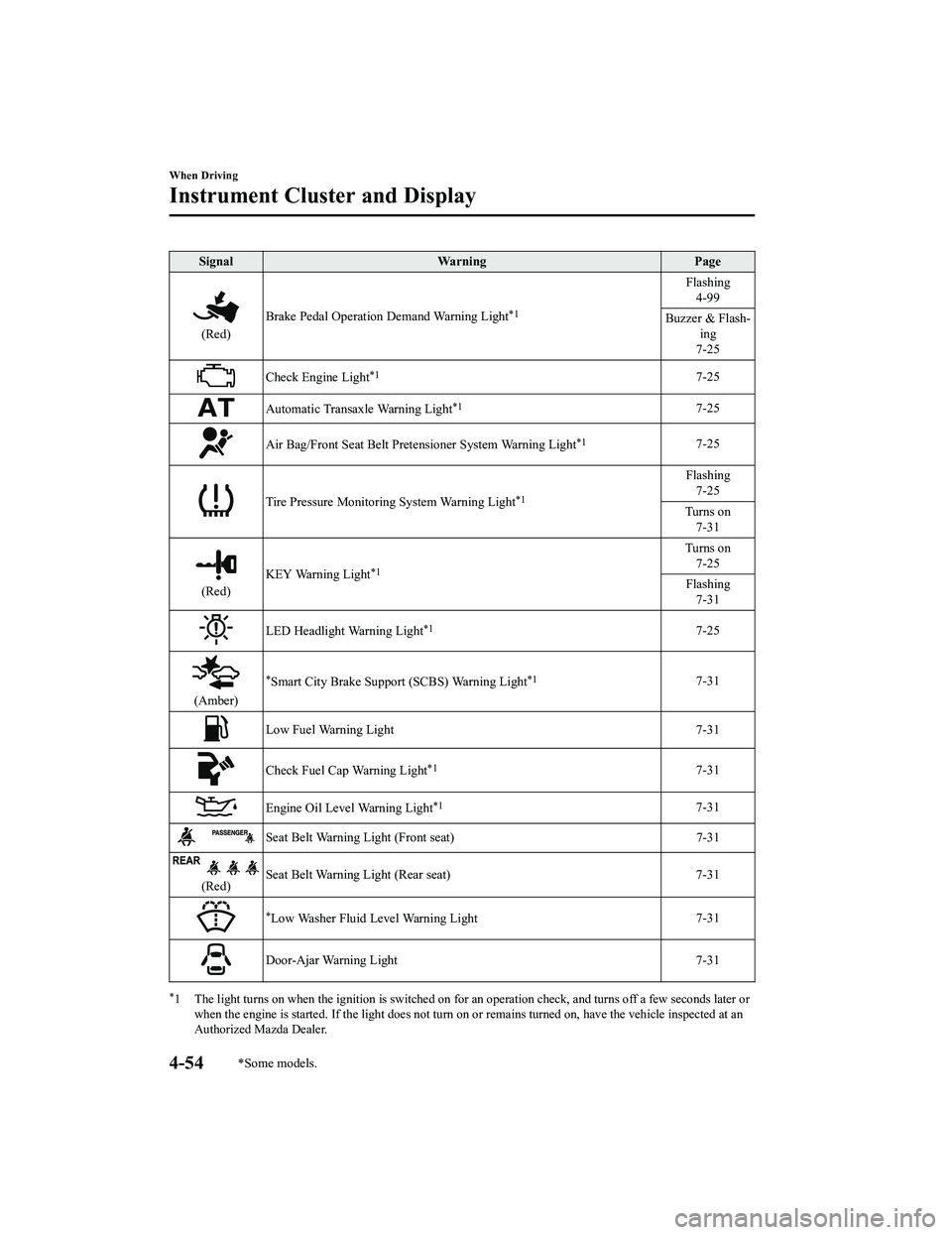
SignalWarning Page
(Red)Brake Pedal Operation Demand Warning Light
*1
Flashing
4-99
Buzzer & Flash ŌĆÉ
ing
7-25
Check Engine Light*17-25
Automatic Transaxle Warning Light*17-25
Air Bag/Front Seat Belt Pretensioner System Warning Light*17-25
Tire Pressure Monitoring System Warning Light*1
Flashing 7-25
Turns on 7-31
(Red) KEY Warning Light
*1
Turns on
7-25
Flashing 7-31
LED Headlight Warning Light*17-25
(Amber)
*Smart City Brake Support (SCBS) Warning Light*17-31
Low Fuel Warning Light 7-31
Check Fuel Cap Warning Light*17-31
Engine Oil Level Warning Light*17-31
Seat Belt Warning Light (Front seat) 7-31
(Red)Seat Belt Warning Light (Rear seat) 7-31
*Low Washer Fluid Level Warning Light
7-31
Door-Ajar Warning Light
7-31
*1 The light turns on when the ignition is switched on for an operation check, and turns off a few seconds later or
when the engine is started. If the light does not turn on or remains turned on, have the vehicle inspected at an
Authorized Mazda Dealer.
When Driving
Instrument Cluster and Display
4-54*Some models.
CX-5_8KN5-EA-21K_Edition1_old 2021-9-9 8:35:12
Page 208 of 723
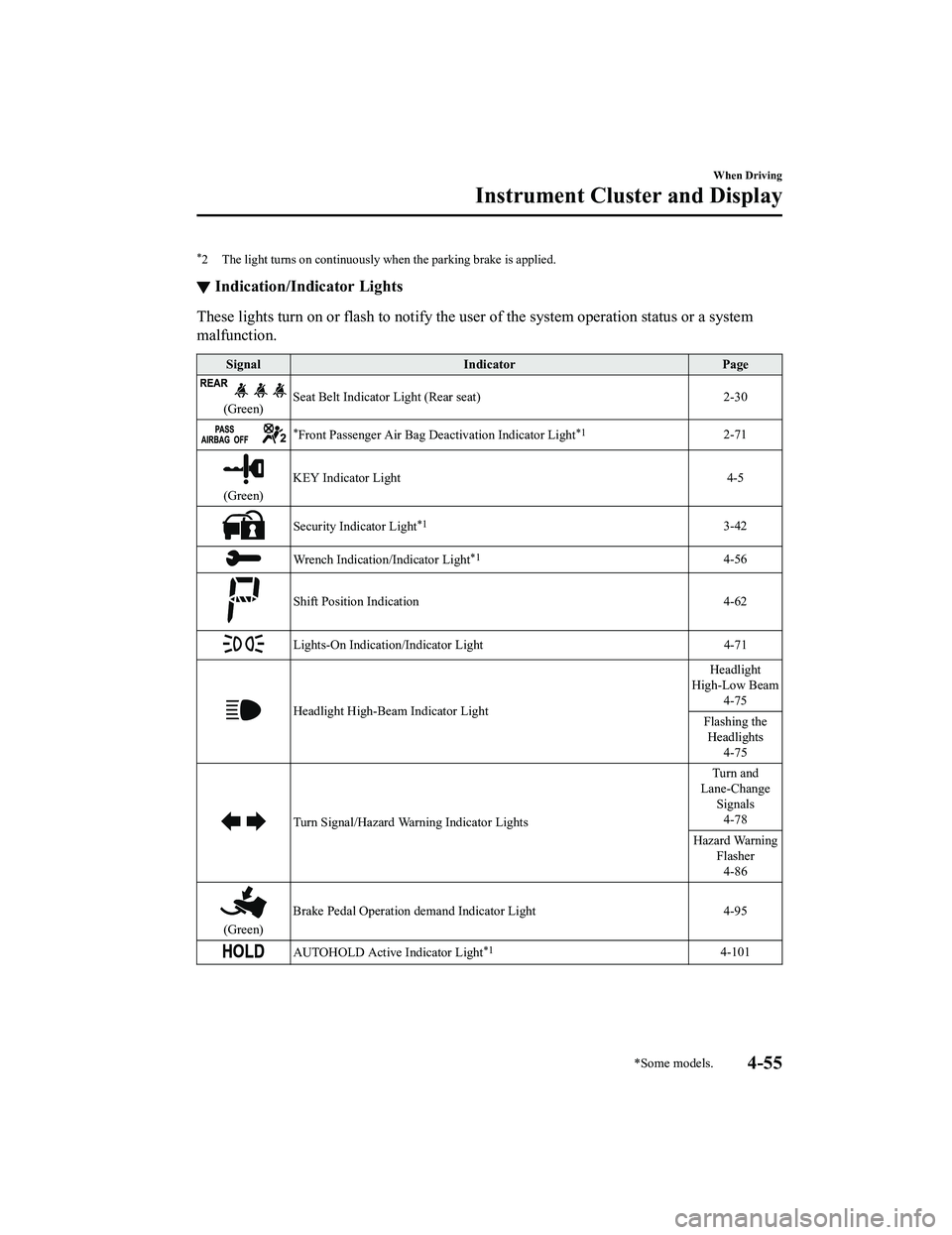
*2 The light turns on continuously when the parking brake is applied.
Ō¢╝Indication/Indicator Lights
These lights turn on or flash to notify the us
er of the system operation status or a system
malfunction.
Signal Indicator Page
(Green)Seat Belt Indicator Light (Rear seat) 2-30
*Front Passenger Air Bag Deactivation Indicator Light*12-71
(Green)KEY Indicator Light 4-5
Security Indicator Light*13-42
Wrench Indication/Indicator Light*14-56
Shift Position Indication
4-62
Lights-On Indication/Indicator Light 4-71
Headlight High-Beam Indicator LightHeadlight
High-Low Beam 4-75
Flashing the Headlights 4-75
Turn Signal/Hazard Warning Indicator Lights Turn and
Lane-Change Signals4-78
Hazard Warning Flasher4-86
(Green) Brake Pedal Operation demand Indicator Light 4-95
AUTOHOLD Active Indicator Light*14-101
When Driving
Instrument Cluster and Display
*Some models.4-55
CX-5_8KN5-EA-21K_Edition1_old
2021-9-9 8:35:12
Page 229 of 723

Ō¢╝Leaving Home Light
The leaving home light turns on the lights
when the transmitter unlock button is
pressed while away from the vehicle.
The following lights
turn on when the
leaving home light is operated.
Low beams, Parking lights, Taillights,
License plate lights.
To turn on the lights
When the ignition switc h and the headlight
switch are in the following conditions, the
headlights will illu minate when the
transmitter unlock bu tton is pressed and
the vehicle receives the transmitter signal.
The headlights turn off after a certain
period of time has elapsed (30 seconds).
’éĘIgnition switch: off
’éĘHeadlight switch: AUTO, , or
Unlock
button Lock button
NOTE
’éĘOperation of the leaving home light can
be turned on or off.
Refer to the Settings section in the
Mazda Connect Owner's Manual.
’éĘWhen the transmitter lock button is
pressed and the vehicle receives the
transmitter signal, the headlights turn
off.
’éĘWhen the headlight switch is turned to
the OFF position, the headlights turn
off.
Ō¢╝ Headlight Leveling
The number of passengers and weight of
cargo in the luggage compartment change
the angle of the headlights.
Auto type
The angle of the headlights will be
automatically adjusted when turning on
the headlights.
A system malfunction or operation
conditions are indicated by a warning.
Refer to Contact Mazda Dealer and Have
Vehicle Inspected on page 7-25.
Manual type
The headlight leveling switch is used to
adjust the angle of the headlights
manually.
Select the proper headlight angle from the
following chart.
Front seat
Rear
seat LoadSwitch
Posi ŌĆÉ
tion
Driver Passenger
├Ś ŌĆĢŌĆĢŌĆĢ 0
When Driving
Switches and Controls
4-76
CX-5_8KN5-EA-21K_Edition1_old 2021-9-9 8:35:12
Page 239 of 723

Horn
To sound the horn, press the mark on
the steering wheel.
Hazard Warning Flasher
The hazard warning lights should always
be used when you stop on or near a
roadway in an emergency.
The hazard warning lights warn other
drivers that your vehicle is a traffic hazard
and that they must take extreme caution
when near it.
Depress the hazard warning flasher and all
the turn signals will flash. The hazard
warning indicator lights in the instrument
cluster flash simultaneously.
NOTE
’éĘThe turn signals do not work when the
hazard warning lights are on.
’éĘCheck local regulations about the use of
hazard warning lights while the vehicle
is being towed to verify that it is not in
violation of the law.
When Driving
Switches and Controls
4-86
CX-5_8KN5-EA-21K_Edition1_old 2021-9-9 8:35:12
Page 240 of 723

HomeLink Wireless
Control System (Type A)
*
NOTE
HomeLink and HomeLink house icon are
registered trademarks of Gentex
Corporation.
The HomeLink system replaces up to 3
hand-held transmitters with a single
built-in component in the auto-dimming
mirror. Pressing the HomeLink button on
the auto-dimming mirror activates garage
doors, gates and other devices surrounding
your home.
HomeLink button
Indicator light
WARNING
Do not use the HomeLink system with any
garage door opener that lacks the safety
stop and reverse feature:
Using the HomeLink system with any
garage door opener that lacks the safety
stop and reverse feature as required by
federal safety standards is dangerous. (This
includes garage doors manufactured
before April 1, 1982.)
Using these garage door openers can
increase the risk of serious injury or death.
For further information, contact HomeLink
at 1-800-355-3515 or www.homelink.com
or an Authorized Mazda Dealer.
Always check the areas surrounding
garage doors and gates for people or
obstructions before programming or
during operation of the HomeLink system:
Programming or operating the HomeLink
system without verifying the safety of areas
surrounding garage doors and gates is
dangerous and could result in an
unexpected accident and serious injury if
someone were to be hit.
NOTE
The programming will not be erased even
if the battery is disconnected.
Ō¢╝ Pre-programming the HomeLink
System
NOTE
It is recommended that a new battery be
placed in the hand-held transmitter of the
device being programmed to HomeLink
for quicker training and accurate
transmission of the radio-frequency signal.
’éĘVerify that there is a remote control
transmitter available for the device you
would like to program.
’éĘDisconnect the power to the device.
When Driving
Switches and Controls
*Some models.4-87
CX-5_8KN5-EA-21K_Edition1_old
2021-9-9 8:35:12
Page 248 of 723

Brake System
Ō¢╝Foot Brake
This vehicle has power-assisted brakes
that adjust automatically through normal
use.
Should power-assist fail, you can stop by
applying greater force than normal to the
brake pedal. But the distance required to
stop will be greater than usual.
WARNING
Do not coast with the engine stalled or
turned
off,
find a safe place to stop:
Coasting with the engi ne stalled or turned
off is dangerous. Braking will require more
effort, and the brake's power-assist could
be depleted if you pump the brake. This will
cause longer stopping distances or even an
accident.
Shift to a lower gear when going down
steep hills:
Driving with your foot continuously on the
brake pedal or steadily applying the brakes
for long distances is dangerous. This causes
overheated brakes, resulting in longer
stopping distances or even total brake
failure. This could cause loss of vehicle
control and a serious accident. Avoid
continuous application of the brakes.
Dry off brakes that have become wet by
driving slowly, releasing the accelerator
pedal and lightly applying the brakes
several times until the brake performance
returns to normal:
Driving with wet brakes is dangerous.
Increased stopping distance or the vehicle
pulling to one side when braking could
result in a serious accident. Light braking
will indicate whether the brakes have been
affected.
CAUTION
’āś Do not drive with your foot held on the
brake pedal. Doing so could result in the
following:
’āś The brake parts will wear out more
quickly.
’āś The brakes can overheat and adversely
affect brake performance.
’āś Always depress the brake pedal with the
right foot. Applying the brakes with the
unaccustomed left foot could slow your
reaction time to an emergency situation
resulting in insufficient braking
operation.
’āśWear shoes appropriate for driving in
order to avoid your shoe contacting the
brake pedal when depressing the
accelerator pedal.
Ō¢╝ Electric Parking Brake (EPB)
The EPB equipment applies the parking
brake using an electric motor. When the
When Driving
Brake
4-95
CX-5_8KN5-EA-21K_Edition1_old
2021-9-9 8:35:12
Page 249 of 723

parking brake is applied, the EPB switch
indicator light turns on.
Indicator light
WA R N I N G
Do not drive the vehicle with the parking
brake applied:
If the vehicle is driven with the parking
brake applied, the brake parts may
generate heat and the brake system may
not operate, leading to an accident.
Before driving, release the parking brake
and verify that the EPB indicator light is
turned off.
NOTE
’éĘThe parking brake cannot be applied or
released while the vehicle battery is
dead.
’éĘIf the EPB is repeatedly applied and
released it may stop operating to
prevent overheating of the motor. If this
occurs, wait approx. 1 minute before
operating the EPB switch again.
’éĘAn operation sound occurs when
applying or releasing the parking brake,
however, this does not indicate a
malfunction.
’éĘIf the EPB is not used for long periods,
an automatic inspection of the system is
performed while the vehicle is parked.
An operation sound can be heard,
however, this does not indicate a
problem.
’éĘWhen the parking brake is applied and
the ignition is switched OFF, an
operation sound can be heard, however,
this does not indicate a problem.
’éĘThe brake pedal may move while the
parking brake is being applied or
released, however, this does not indicate
a problem.
’éĘIf the EPB switch is continually pulled
while driving the vehicle, the parking
brake will be applied and the EPB
warning beep will be activated. When
the switch is released, the parking brake
is released and the beep stops.
’éĘIf the parking brake is applied with the
ignition switched off or in ACC, the EPB
indicator light in the instrument cluster
and the indicator light in the switch may
turn on for 15 seconds.
’éĘWhen running the vehicle through an
automatic car wash, it may be necessary
to switch the ignition off with the
parking brake released depending on
the type of auto matic car wash.
When applying the parking brake
The parking brake can be applied
regardless of the ignition switch position.
Securely depress the brake pedal and pull
up the EPB switch.
The parking brake is applied and the EPB
indicator light and the EPB switch
indicator light turn on.
When Driving
Brake
4-96
CX-5_8KN5-EA-21K_Edition1_old 2021-9-9 8:35:12