battery location MAZDA MODEL CX-5 2022 Owners Manual
[x] Cancel search | Manufacturer: MAZDA, Model Year: 2022, Model line: MODEL CX-5, Model: MAZDA MODEL CX-5 2022Pages: 723, PDF Size: 89.79 MB
Page 540 of 723

NOTE
If you elect to perform maintenance yourself or have your vehicle serviced at a location
other than an Authorized Mazda Dealer, Mazda requires that all fluids, parts and materials
must meet Mazda standards for durability and performance as described in this manual.
Claims against the warranty resulting from lack of maintenance, as opposed to defective
materials or authorized Mazda workmanship, will not be honored.
Any auto repair shop using parts equivalent to your Mazda's original equipment may
perform maintenance. But we recommend that it always be done by an Authorized
Mazda Dealer using genuine Mazda parts.
Selecting “Maintenance Monitor” enables the system to notify you of your vehicle's
approaching inspection/servicing period, refe r to the Information section in the Mazda
Connect Owner's Manual for the details.
The malfunction diagnosis connector is design ed exclusively for connecting the specially
designed device to perform on-board diagnosis.
Do not connect any devices other than the specially designed malfunction diagnosis devices
for servicing. If any device other than the malf unction diagnosis device is connected, it may
affect the vehicle's electrical devices or lead to damage such as battery depletion.
Malfunction
diagnosis
connector
Maintenance and Care
Essential Information
6-3
CX-5_8KN5-EA-21K_Edition1_old 2021-9-9 8:35:12
Page 610 of 723
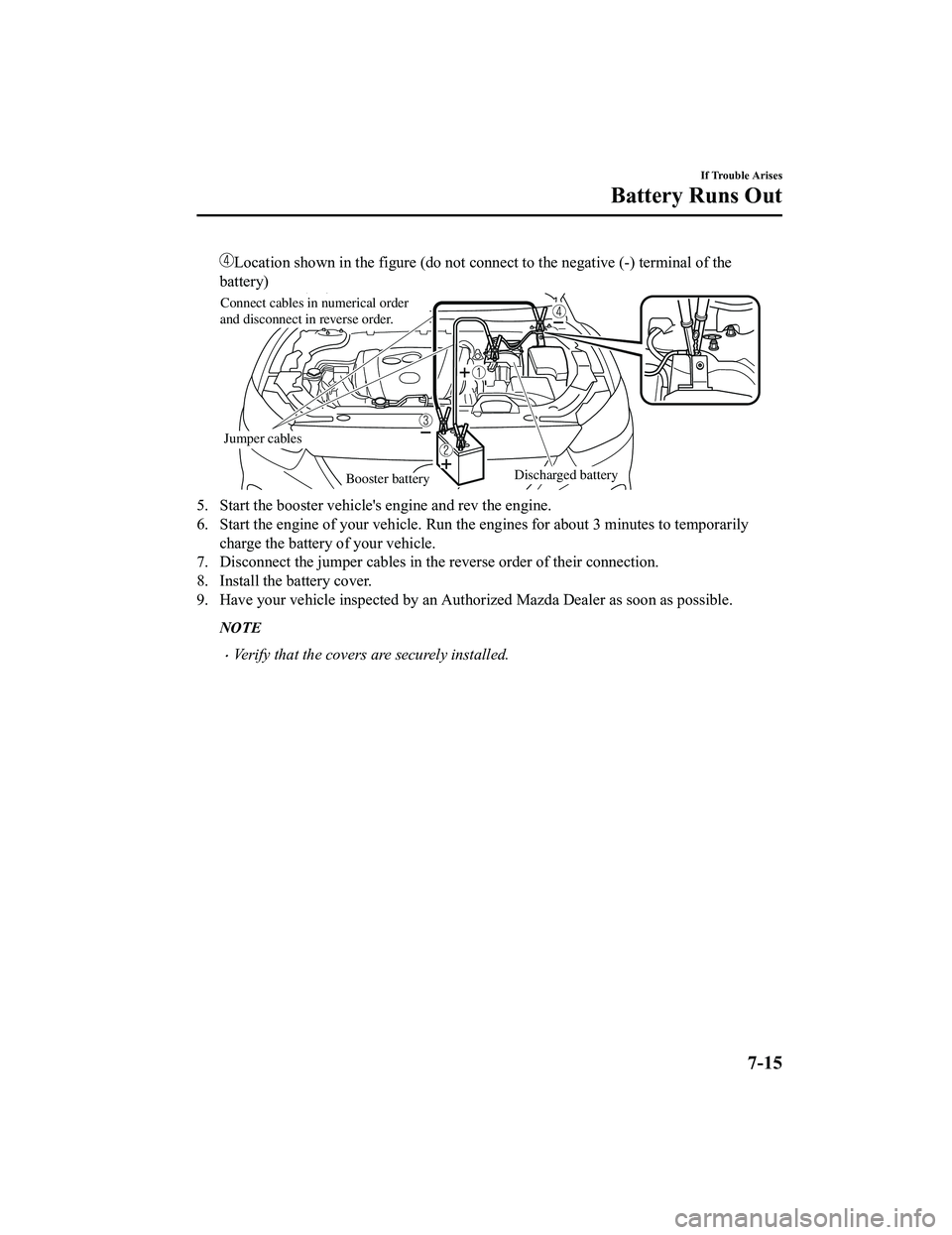
Location shown in the figure (do not connect to the negative (-) terminal of the
battery)
Booster batteryDischarged battery
Jumper cables
Connect cables in numerical order
and disconnect in reverse order.
5. Start the booster vehicle's engine and rev the engine.
6. Start the engine of your vehicle. Run the engines for about 3 minutes to temporarily
charge the battery of your vehicle.
7. Disconnect the jumper cables in th e reverse order of their connection.
8. Install the battery cover.
9. Have your vehicle inspected by an Authorized Mazda Dealer as soon as possible.
NOTE
Verify that the covers are securely installed.
If Trouble Arises
Battery Runs Out
7-15
CX-5_8KN5-EA-21K_Edition1_old 2021-9-9 8:35:12
Page 719 of 723

Index
P
Parking Sensor System (Mazda Connect
(Type A))......................................... 4-293Obstruction detection
indication................................... 4-297
Parking sensor system
operation.................................... 4-296
Parking sensor warning beep..... 4-299
Sensor detection range.............. 4-295
When warning indicator/beep is
activated..................................... 4-301
Parking Sensor System (Mazda Connect
(Type B))......................................... 4-302 Obstruction detection
indication................................... 4-306
Parking Sensor System
Operation................................... 4-306
Parking sensor warning beep..... 4-308
Sensor detection range.............. 4-304
When warning indicator/beep is
activated..................................... 4-309
Power Liftgate................................... 3-20
Power Liftgate Warning Beep........... 7-43
Power Steering................................ 4-116
Power Steering Warning Buzzer....... 7-44
Power Windows................................ 3-35
R
Radar Sensors (Rear)...................... 4-264
Radar Sensor (Front).......................4-261
Rearview Mirror................................3-32
Rear Coat Hooks............................... 5-74
Rear Cross Traffic Alert (RCTA).... 4-141
Rear Door Child Safety Locks.......... 3-18
Rear Seat........................................... 2-15
Rear View Monitor (Mazda Connect
(Type A))......................................... 4-277 Displayable range on the
screen......................................... 4-279
Picture quality adjustment......... 4-284
Rear view monitor operation..... 4-280
Rear view parking camera
location...................................... 4-278
Switching to the rear view monitor
display........................................4-278
Variance between actual road
conditions and displayed
image......................................... 4-282
Viewing the display................... 4-280
Rear View Monitor (Mazda Connect
(Type B))......................................... 4-285 Displayable range on the
screen......................................... 4-287
Rear view monitor operation..... 4-288
Rear view parking camera
location...................................... 4-286
Switching to the rear view monitor
display........................................4-286
Variance between actual road
conditions and displayed
image......................................... 4-291
Viewing the display................... 4-288
Rear Window Defogger.................... 4-83
Rear Window Washer... .................... 4-83
Rear Window Wiper......................... 4-83
Recommended Oil.............................6-20
Recording of Vehicle Data................ 8-22
Recreational Towing......................... 3-61
Registering Your Vehicle in A Foreign
Country.............................................. 8-18
Replacement Fuse..............................................6-43
Key battery.................................. 6-33
Light bulbs...................................6-39
Tires............................................. 6-36
Wheel........................................... 6-38
Wiper........................................... 6-26
Request Switch Inoperable Warning
Beep (With the advanced keyless
function)............................................ 7-43
10-8
CX-5_8KN5-EA-21K_Edition1_old 2021-9-9 8:35:12