battery replacement MAZDA MODEL CX-5 2022 Owners Manual
[x] Cancel search | Manufacturer: MAZDA, Model Year: 2022, Model line: MODEL CX-5, Model: MAZDA MODEL CX-5 2022Pages: 723, PDF Size: 89.79 MB
Page 95 of 723

Keyless Entry System
This system uses the key buttons to
remotely lock and unlock the doors and
the liftgate, and opens/closes the liftgate.
The system can start the engine without
having to take the key out of your purse or
pocket.
It can also help you signal for attention or
help.
Operating the theft-deterrent system is
also possible on theft-deterrent
system-equipped vehicles.
System malfunctions or warnings are
indicated by the following warning lights
or beeps.
For vehicles with the type A/type B
instrument cluster, check the displayed
message for more information and, if
necessary, have the vehicle inspected at an
Authorized Mazda Dealer, according to
the indication.
KEY Warning Light (Red)
Refer to Contact Authorized Mazda
Dealer and Have Vehicle Inspected on
page 7-25.
Refer to Taking Action on page 7-31.
Ignition Not Switched Off (STOP)
Warning Beep
Refer to Ignition Not Switched Off
(STOP) Warning Beep on page 7-42.
Key Removed from Vehicle Warning
Beep
Refer to Key Removed from Vehicle
Warning Beep on page 7-42.
If you have a problem with the key,
consult an Authorized Mazda Dealer.
If your key is lost or stolen, consult an
Authorized Mazda Dealer as soon as
possible for a replacement and to make the
lost or stolen key inoperative.
CAUTION
Radio equipment like this is governed by
laws in the United States.
Changes or modifications not expressly
approved by the party responsible for
compliance could void the user's authority
to operate the equipment.
NOTE
The keyless entry system operation may
vary due to local conditions.
The keyless entry system is fully
operational (door/liftgate lock/unlock)
when the ignition is switched off. The
system does not operate if the ignition is
switched to any position other than off.
If the key does not operate when
pressing a button or the operational
range becomes too small, the battery
may be weak. To install a new battery,
refer to Key Battery Replacement (page
6-33).
Battery life is about 1 year. Replace the
battery with a new one if the KEY
indicator light (green) flashes in the
instrument cluster (for vehicles with a
type A/type B instrument cluster (page
4-12, 4-30), messages are displayed
in the instrument cluster). Replacing the
battery about once a year is
recommended because the KEY warning
light/indicator light may not illuminate
or flash depending on the rate of battery
depletion.
Before Driving
Keys
3-4
CX-5_8KN5-EA-21K_Edition1_old 2021-9-9 8:35:12
Page 102 of 723

Operational Range
The system operates only when the driver
is in the vehicle or within operational
range while the key is being carried.
NOTE
When the battery power is low, or in
places where there are high-intensity radio
waves or noise, the operational range may
become narrower or the system may not
operate. For determining battery
replacement, Refer to Keyless Entry
System on page 3-4.
▼ Locking, Unlocking the Doors and
the Liftgate
Exterior antenna
Operational range 80cm (31in)
80cm (31in)
80cm (31in)Lock
Exterior antenna
Operational range
80cm (31in)
80cm (31in)Unlock
NOTE
The system may not operate if you are
too close to the windows or door
handles, or liftgate.
If the key is left in the following areas
and you leave the vehicle, the doors may
be locked depending on the radio wave
conditions even if the key is left in the
vehicle.
Around the dashboard
In the storage compartments such as
the glove compartment or the center
console
Next to a communication device such
as a mobile phone
▼
Opening the Liftgate
Exterior antenna
80cm (31in)
Operational range
Before Driving
Advanced Keyless Entry System
3-11
CX-5_8KN5-EA-21K_Edition1_old 2021-9-9 8:35:12
Page 163 of 723

Turning the Engine Off
WA R N I N G
Do not stop the engine while the vehicle is
moving:
Stopping the engine while the vehicle is
moving for any reason other than in an
emergency is dangerous. Stopping the
engine while the vehicle is moving will
result in reduced braking ability due to the
loss of power braking, which could cause
an accident and serious injury.
1. Stop the vehicle completely.
2. Shift the selector lever to the Pposition and set the parking brake.
3. Press the push button start to turn off the engine. The ignition position is off.
CAUTION
When leaving the vehicle, make sure the
push button start is
off.
NOTE
The cooling fan in the engine
compartment could turn on for a few
minutes after the ignition is switched
from ON to OFF, whether or not the A/C
is on or off, to cool the engine
compartment quickly.
If the system detects that the remaining
battery power of the key is low when the
ignition is switched from ON to ACC or
OFF, the following is indicated.
Replace with a new battery before the
key becomes unusable.
Refer to Key Battery Replacement on
page 6-33.
(Vehicle equipped with Type A/B
instrument cluster)
A message is indicated in the display of
the instrument cluster.
(Vehicle equipped with Type C
instrument cluster)
The KEY indicator li ght (green) flashes
for approximately 30 seconds.
Refer to Taking Action on page 7-31.
If the engine is turned off while the
selector lever is in a position other than
P, the ignition switches to ACC.
▼ Emergency Engine Stop
Continuously pressing the push button
start or quickly pressing it any number of
times while the engine is running or the
vehicle is being driven will turn the engine
off immediately. The ignition switches to
ACC.
When Driving
Start/Stop Engine
4-10
CX-5_8KN5-EA-21K_Edition1_old
2021-9-9 8:35:12
Page 357 of 723

The front doors or the liftgate is not fully closed.
The vehicle is on a road incline.
The door mirrors are retracted.
Do not hit the front/rear camera, front bump er, and door mirrors forcefully. The camera
position or installation angle may shift.
The cameras are of a waterproof structure. Do not disassemble, modify, or remove a
camera.
The camera cover is made of hard plastic, therefore do not apply oil film remover, organic
solvents, wax, or coating agents. If any such agent gets on the camera cover, wipe it off
using a soft cloth immediately.
Do not rub the camera lens forcefully, or clean it with an abrasive or hard brush. Otherwise,
it could scratch the camera lens and negatively affect the images.
Consult an Authorized Mazda Dealer for repair , painting, or replacement of the front/rear
camera, front bumper and door mirrors.
Heed the following cautions to assure that the 360°View Monitor operates normally.
Do not modify the vehicle suspensions or lower/raise the vehicle body, or both.
Always use wheels of the specified type and size for the front and rear wheels. Consult an
Authorized Mazda Dealer for tire replacement.
When the display is cold, images may leave trails or the screen might be darker than usual,
making it difficult to check the vehicle surroundi ngs. Always confirm the safety at the front
and around the vehicle visually when driving.
The method for parking/stopping the vehicle using the 360°View Monitor differs depending
on the road circumstances/conditions and th e vehicle conditions. When and how much you
turn the steering wheel will differ depending on the situation, therefore always check the
vehicle surroundings directly with your eyes while using the system.
Also, before using the system, always make su re that the vehicle can be parked/stopped in
the parking/stopping space.
NOTE
If there are water droplets, snow, or mud on the camera lens, wipe it off using a soft cloth.
If the camera lens is especially dirt y, wash it off with mild detergent.
If the area where the camera is installed, such as the liftgate or door mirrors, has been
damaged in a vehicle accident, the camera (position, installation angle) may have shifted.
Always consult an Authorized Mazda Dealer to have the vehicle inspected.
If the camera is subjected to excessive changes in temperature such as by pouring hot
water on the camera during cold weather, the 360°View Monitor may not operate
normally.
If the battery voltage is low, the screen mi ght be temporarily difficult to view, however,
this does not indicate a problem.
When Driving
i-ACTIVSENSE
4-204
CX-5_8KN5-EA-21K_Edition1_old 2021-9-9 8:35:12
Page 415 of 723
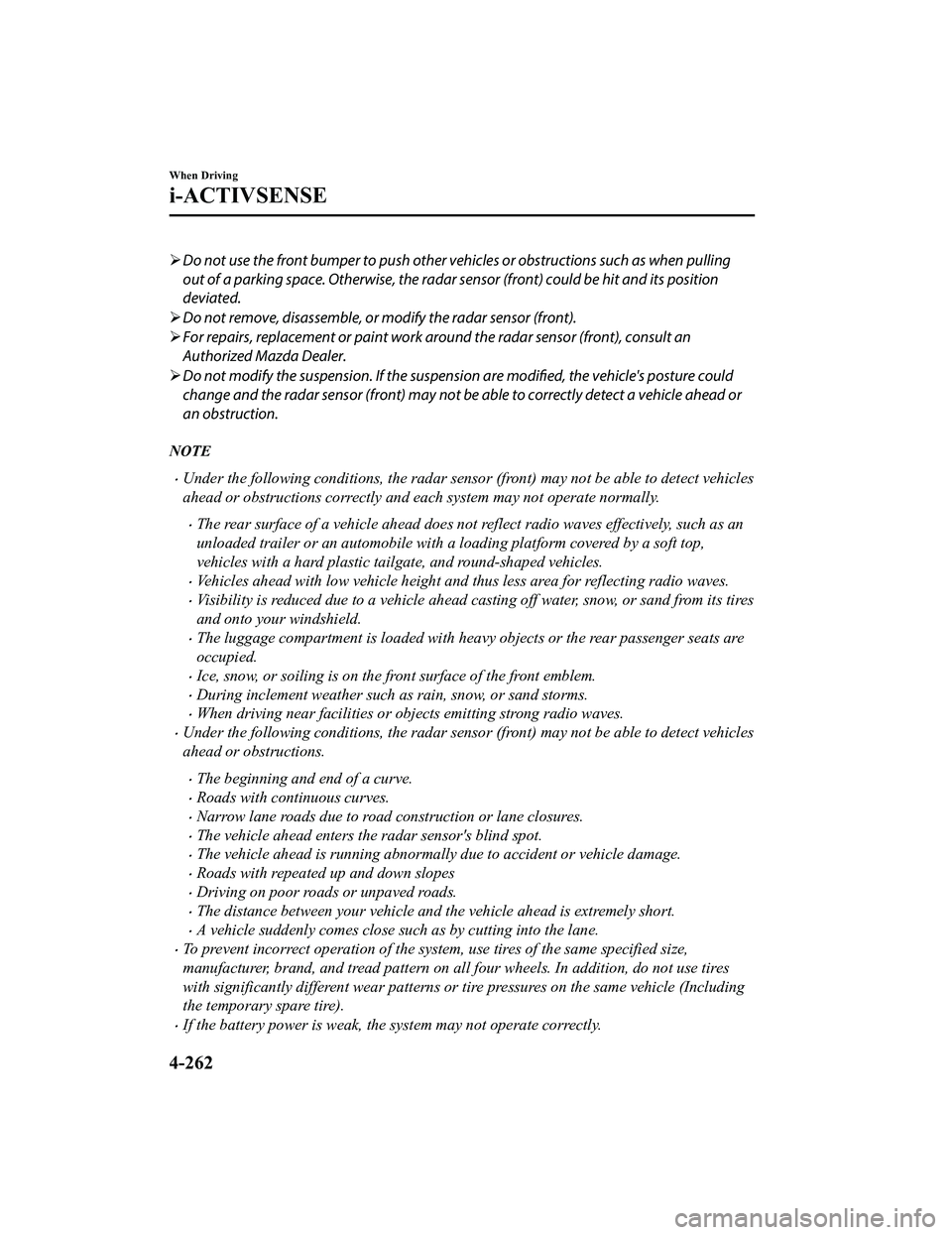
Do not use the front bumper to push other vehi cles or obstructions such as when pulling
out of a parking space. Otherwise, the radar sensor (front) could be hit and its position
deviated.
Do not remove, disassemble, or modify the radar sensor (front).
For repairs, replacement or paint work around the radar sensor (front), consult an
Authorized Mazda Dealer.
Do not modify the suspension. If the suspensi on are modified, the vehicle's posture could
change and the radar sensor (front) may not be able to correctly detect a vehicle ahead or
an obstruction.
NOTE
Under the following conditions, the radar sensor (front) may not be able to detect vehicles
ahead or obstructions correctly and each system may not operate normally.
The rear surface of a vehicle ahead does not reflect radio waves effectively, such as an
unloaded trailer or an automobile with a loading platform covered by a soft top,
vehicles with a hard plastic tailgate, and round-shaped vehicles.
Vehicles ahead with low vehicle height and thus less area for reflecting radio waves.
Visibility is reduced due to a vehicle ahead ca sting off water, snow, or sand from its tires
and onto your windshield.
The luggage compartment is loaded with heavy objects or the rear passenger seats are
occupied.
Ice, snow, or soiling is on the front surface of the front emblem.
During inclement weather such as rain, snow, or sand storms.
When driving near facilities or objects emitting strong radio waves.
Under the following conditions, the radar sensor (front) may not be able to detect vehicles
ahead or obstructions.
The beginning and end of a curve.
Roads with continuous curves.
Narrow lane roads due to road construction or lane closures.
The vehicle ahead enters the radar sensor's blind spot.
The vehicle ahead is running abnormally due to accident or vehicle damage.
Roads with repeated up and down slopes
Driving on poor roads or unpaved roads.
The distance between your vehicle and the vehicle ahead is extremely short.
A vehicle suddenly comes close such as by cutting into the lane.
To prevent incorrect operation of the system, use tires of the same specified size,
manufacturer, brand, and tread pattern on all four wheels. In addition, do not use tires
with significantly different wear patterns or tire pressures on the same vehicle (Including
the temporary spare tire).
If the battery power is weak, the system may not operate correctly.
When Driving
i-ACTIVSENSE
4-262
CX-5_8KN5-EA-21K_Edition1_old 2021-9-9 8:35:12
Page 538 of 723
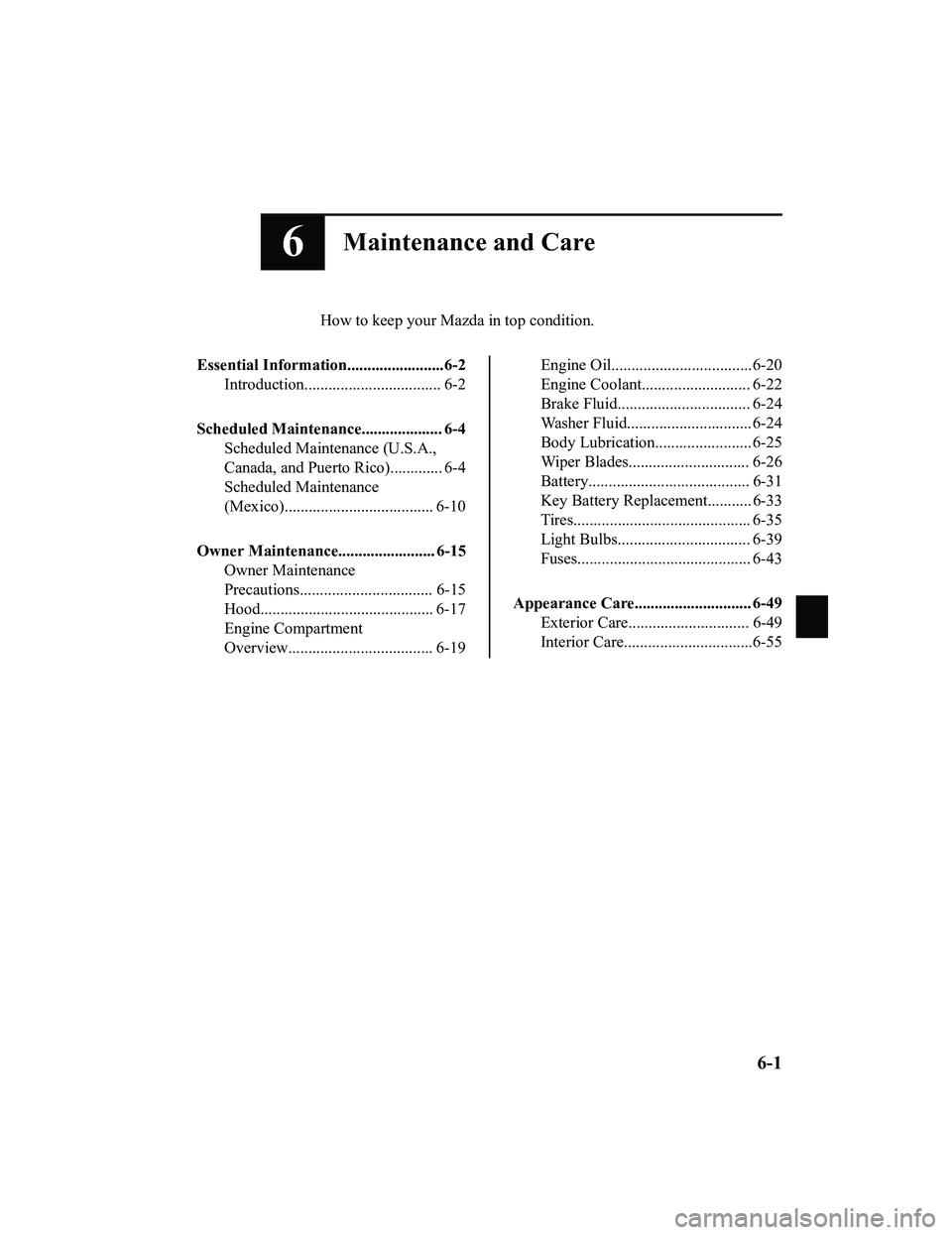
6Maintenance and Care
How to keep your Mazda in top condition.
Essential Information........................6-2 Introduction.................................. 6-2
Scheduled Maintenance.................... 6-4 Scheduled Maintenance (U.S.A.,
Canada, and Puerto Rico)............. 6-4
Scheduled Maintenance
(Mexico)..................................... 6-10
Owner Maintenance........................ 6-15 Owner Maintenance
Precautions................................. 6-15
Hood........................................... 6-17
Engine Compartment
Overview.................................... 6-19
Engine Oil...................................6-20
Engine Coolant........................... 6-22
Brake Fluid............ ..................... 6-24
Washer Fluid............................... 6-24
Body Lubrication...... .................. 6-25
Wiper Blades.............................. 6-26
Battery........................................ 6-31
Key Battery Replacement........... 6-33
Tires............................................ 6-35
Light Bulbs................................. 6-39
Fuses........................................... 6-43
Appearance Care............................. 6-49 Exterior Care.............................. 6-49
Interior Care................................6-55
6-1
CX-5_8KN5-EA-21K_Edition1_old 2021-9-9 8:35:12
Page 569 of 723

Keep all flames and sparks away from open battery cells because hydrogen gas is
produced from open battery cells while charging the battery or adding battery fluid:
Flames and sparks near open battery cells a re dangerous. Hydrogen gas, produced during
normal battery operation, could ignite and cause the battery to explode. An exploding battery
can cause serious burns and injuries. Keep all flames including cigarettes and sparks away
from open battery cells.
NOTE
Before performing battery maintenance, remove the battery cover.
▼ Battery Maintenance
To get the best service from a battery:
Keep it securely mounted.
Keep the top clean and dry.
Keep terminals and connections clean,
tight, and coated with petroleum jelly or
terminal grease.
Rinse off spilled electrolyte immediately
with a solution of water and baking
soda.
If the vehicle will not be used for an
extended time, disconnect the battery
cables and charge the battery every 6
weeks.
▼ Battery Replacement
Contact an Authorized Mazda Dealer for
battery replacement.
Maintenance and Care
Owner Maintenance
6-32
CX-5_8KN5-EA-21K_Edition1_old
2021-9-9 8:35:12
Page 570 of 723

Key Battery Replacement
If the buttons on the transmitter are
inoperable and the operation indicator
light does not flash, the battery may be
dead.
Replace with a new battery before the
transmitter becomes unusable.
CAUTION
Make sure the battery is installed
correctly. Battery leakage could occur if it
is not installed correctly.
When replacing the battery, be careful
not to touch any of the internal circuitry
and electrical terminals, bend the
electrical terminals, or get dirt in the
transmitter as the transmitter could be
damaged.
There is the danger of explosion if the
battery is not correctly replaced.
Dispose of used batteries according to
the following instructions.
Insulate the plus and minus terminals
of the battery using cellophane or
equivalent tape.
Never disassemble.
Never throw the battery into
fire or
water.
Never deform or crush.
Replace only with the same type battery
(CR2032 or equivalent).
The following condition s indicate that the
battery power is low:
The KEY indicator light (green) flashes
in the instrument cluster for about 30
seconds after the engine is switched
OFF (for vehicles with a type A/type B
instrument cluster (page 4-12, 4-30),
messages are displayed in the instrument
cluster).
The system does not operate and the
operation indicator light on the
transmitter does not flash when the
buttons are pressed.
The system's operational range is
reduced.
Replacing the battery at an Authorized
Mazda Dealer, is recommended to prevent
damage to the key. If replacing the battery
by yourself, follow the instruction.
Replacing the key battery
1. Remove the lower cover while sliding the knob in the direction of the arrow.
2. Press in the tab to unlock the uppercover.
Maintenance and Care
Owner Maintenance
6-33
CX-5_8KN5-EA-21K_Edition1_old 2021-9-9 8:35:12
Page 707 of 723
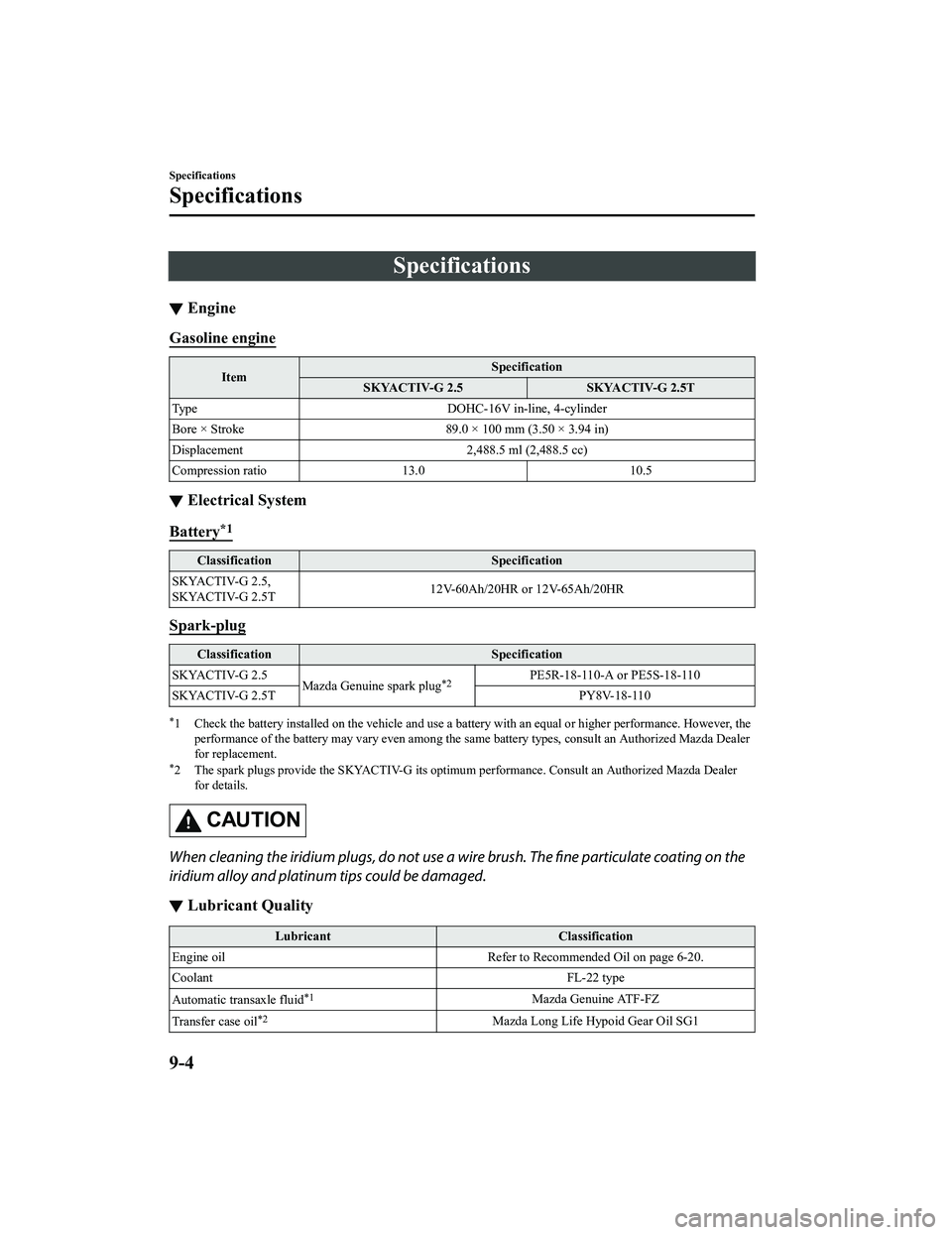
Specifications
▼Engine
Gasoline engine
Item Specification
SKYACTIV-G 2.5 SKYACTIV-G 2.5T
Type DOHC-16V in-line, 4-cylinder
Bore × Stroke 89.0 × 100 mm (3.50 × 3.94 in)
Displacement 2,488.5 ml (2,488.5 cc)
Compression ratio 13.010.5
▼Electrical System
Battery*1
Classification
Specification
SKYACTIV-G 2.5,
SKYACTIV-G 2.5T 12V-60Ah/20HR or 12V-65Ah/20HR
Spark-plug
Classification
Specification
SKYACTIV-G 2.5 Mazda Genuine spark plug
*2PE5R-18-110-A or PE5S-18-110
SKYACTIV-G 2.5T PY8V-18-110
*1 Check the battery installed on the vehicle and use a battery with an equal or higher performance. However, the
performance of the battery may vary even among the sa me battery types, consult an Authorized Mazda Dealer
for replacement.
*2 The spark plugs provide the SKYACTIV-G its optimum performance. Consult an Authorized Mazda Dealer
for details.
CAUTION
When cleaning the iridium plugs, do not use a wire brush. The fine particulate coating on the
iridium alloy and platinum tips could be damaged.
▼ Lubricant Quality
Lubricant
Classification
Engine oil Refer to Recommended Oil on page 6-20.
Coolant FL-22 type
Automatic transaxle fluid
*1Mazda Genuine ATF-FZ
Transfer case oil
*2Mazda Long Life Hypoid Gear Oil SG1
Specifications
Specifications
9-4
CX-5_8KN5-EA-21K_Edition1_old 2021-9-9 8:35:12
Page 713 of 723

Index
A
Accessory Socket.............................. 5-60
Active Driving Display..................... 4-58
Adaptive Front Lighting System
(AFS)............................................... 4-120
Add-On Non-Genuine Parts and
Accessories........................................ 8-19
Advanced Key
Advanced keyless entry system... 3-10
Operational range........................ 3-11
Advanced Key Removed from Vehicle
Warning Beep.................................... 7-42
Advanced Smart City Brake Support
(Advanced SCBS)........................... 4-190
Collision warning.... .................. 4-192
Stopping the Advanced Smart City
Brake Support (Advanced SCBS)
system operation........................ 4-192
Air Bag Systems............................... 2-56
Air Bag/Front Seat Belt Pretensioner
System Warning Beep....................... 7-41
Antilock Brake System (ABS)........ 4-105
Armrest Box...................................... 5-69
AUTOHOLD..................................... 4-99
AUTOHOLD Warning Beep.............7-43
Automatic Transaxle......................... 4-60
Active Adaptive Shift (AAS)...... 4-62
Automatic transaxle controls....... 4-60
Direct mode................................. 4-69
Driving tips..................................4-70
Manual shift mode.......................4-63
Shift-lock system...... ................... 4-61
Transaxle ranges.......................... 4-61
B
Battery............................................... 6-31 Maintenance.................................6-32
Replacement................................ 6-32
Specifications.................................9-4
Battery Runs Out.............................. 7-13
Jump-starting............................... 7-13
Blind Spot Monitoring (BSM)........ 4-124 Canceling operation of Blind Spot
Monitoring (BSM).....................4-128
Blind Spot Monitoring (BSM) Warning
Beep...................................................7-44
Body Lubrication.............................. 6-25
Bottle Holder..................................... 5-67
Brakes
Brake assist.................................. 4-98
Electric parking brake (EPB)...... 4-95
Foot brake....................................4-95
Pad wear indicator....................... 4-98
Warning light............................... 4-97
Break-In Period................................. 3-45
C
Capacities............................................ 9-5
Carbon Monoxide......... .................... 3-26
Cell Phones....................................... 8-20
Center Console.................................. 5-69
Child Restraint Categories of child-restraint
systems.........................................2-40
Child-restraint precautions.......... 2-35
Child-restraint system
installation................................... 2-40
Child-restraint system suitability for
various seat positions table..........2-42
Installing child-restraint
systems.........................................2-45
ISOFIX child-restraint systems
(Mexico)...................................... 2-52
LATCH child-restraint systems
(Except Mexico).......................... 2-52
Child Safety Locks for Rear Doors... 3-18
Climate Control System...................... 5-2 Fully Automatic Type....................5-9
Manual Type.................................. 5-5
10-2
CX-5_8KN5-EA-21K_Edition1_old 2021-9-9 8:35:12