width MAZDA MODEL CX-5 SKYACTIV-D 2019 User Guide
[x] Cancel search | Manufacturer: MAZDA, Model Year: 2019, Model line: MODEL CX-5 SKYACTIV-D, Model: MAZDA MODEL CX-5 SKYACTIV-D 2019Pages: 721, PDF Size: 97.68 MB
Page 357 of 721

1. Back the vehicle into the parking space by turning the steering wheel so that the vehicleenters the center of the parking space.
(Actual condition)
(Screen display)
2. After the vehicle starts entering the parking space, stop and adjust the steering wheel so
that the distance between the vehicle width lines and the sides of the parking space on
the left and right are roughly equal, and then continue backing up slowly.
3. Once the vehicle width lines and the sides of the parking space on the left and right are
parallel, straighten the wheels and back the vehicle slowly into the parking space.
Continue checking the vehicle's surroundings and then stop the vehicle in the best
possible position. (If the parking space has division lines, check whether the vehicle
width guide lines are parallel to them.)
(Actual condition)
(Screen display)
When Driving
i-ACTIVSENSE
4-199
CX-5_8HH4-EA-19A_Edition1 2018-11-21 10:03:20
Page 359 of 721

Viewing the screen
Display/IconContent
Extended vehicle width lines and dis-
tance guide lines (red/blue)These guide lines indicate the ap
proximate width of the vehi-
cle and distance to a point measur ed from the rear of the vehi-
cle (from the end of the bumper).
The red lines indicate the points up to about 0.5 m from the
rear end of the bumper.
The blue lines indicate the poin ts from about 0.5 m (20 in)
and up to 2 m (79 in) from the rear end of the bumper.
Blind Spot Monitori ng (BSM) warning
lights Indicates when the Rear Cross Traffic Alert (RCTA) has oper-
ated.
For details, refer to Rear Cross Traffic Alert (RCTA).
Refer to Rear Cross Traffic Alert (RCTA) on page 4-140.
NOTE
The parking sensor obstruction detection indication does not display. Switch the screen
display to the top view/rear view display if the parking sensor warning sound is activated.
The rear wide view screen displays the image at the rear of the vehicle at a wide angle
and corrects the image to help detect approaching obstructions from the side. Therefore, it
differs from the actual view.
▼
Margin of Error Between Road Surface
on Screen and Actual Road Surface
There might be some margin of error between the road surface appearing on the screen and
the actual road surface. A margin of error in the perceived distance could lead to an
accident, therefore be aware of the following conditions which can more easily produce
errors in the perceived distance.
The vehicle tilts due to weight of passengers and cargo.
If the vehicle is tilted, obstructi ons picked up by a camera can appear farther or closer than
the actual distance from the vehicle.
When Driving
i-ACTIVSENSE
4-201
CX-5_8HH4-EA-19A_Edition1 2018-11-21 10:03:20
Page 390 of 721

▼Viewing the Display
Guide lines which indicate the width of the vehicle (yellow) are displayed on the screen as a
reference to the approximate width of the vehicle in comparison to the width of the parking
space you are about to back into.
Use this display view for parking your vehicle in a parking space or garage.
b
a
a) Vehicle width guide lines (yellow)
These guide lines serve as a reference to the approximate width of the vehicle.
b) Distance guide lines. These guide lines indicate the approximate distance to a point measured from the
vehicle's rear (from the end of the bumper).
The red and yellow lines indicate the points about 50 cm (19 in) for the red line and
100 cm (39.3 in) for the yellow lines from the rear bumper (at the center point of each
of the lines).
CAUTION
The guide lines on the screen are fixed lines. They are not synced to the driver's turning of the
steering wheel. Always be careful and check th e area to the vehicle's rear and the surrounding
area directly with your eyes while backing up.
▼ Rear View Monitor Operation
The operation of the rear view monitor when
reversing the vehicle varies depending on the
traffic, road, and vehicle conditions. The amo unt of steering and the timing also varies
depending on conditions, so confirm the surrou nding conditions directly with your eyes and
steer the vehicle in accordance with the conditions.
Be well aware of the above cautions prior to using the rear view monitor.
NOTE
Images displayed on the monitor from the rear view parking camera are reversed images
(mirror images).
When Driving
Rear View Monitor
4-232
CX-5_8HH4-EA-19A_Edition1 2018-11-21 10:03:20
Page 391 of 721

1. Shift the shift lever/selector lever to R to switch the display to the rear view monitor
display.
2. Confirming the surrounding co nditions, reverse the vehicle.
(Display condition) (Vehicle condition)
3. After your vehicle begins entering the parking space, continue backing up slowly so that
the distance between the vehi cle width lines and the sides of the parking space on the
left and right are roughly equal.
4. Continue to adjust the steering wheel until the vehicle width guide lines are parallel to
the left and right sides of the parking space.
5. Once they are parallel, straighten the whee ls and back your vehicle slowly into the
parking space. Continue checking the vehicl e's surroundings and then stop the vehicle in
the best possible position.
(Display condition) (Vehicle condition)
6. When the shift lever/selector lever is shifted from R to another shift lever/selector lever
position, the screen returns to the previous display.
When Driving
Rear View Monitor
4-233
CX-5_8HH4-EA-19A_Edition1 2018-11-21 10:03:20
Page 392 of 721

NOTE
If the parking space has division lines, straighten the wheels when the vehicle width
guide lines are parallel to them.
Because there may be a difference between the displayed image, such as indicated
below, and the actual conditions when parking, always verify the safety at the rear of
the vehicle and the surrounding area directly with your eyes.
In the image of the parking space (or garage) displayed on the screen, the back end
and distance guide lines may appear aligned in the monitor, but they may not
actually be aligned on the ground.
When parking in a space with a division line on only one side of the parking space,
the division line and the vehicle width gu ide line appear aligned in the monitor, but
they may not actually be aligned on the ground.
▼ Variance Between Actual Road Conditions and Displayed Image
Some variance occurs between the actual road and the displayed road. Such variance in
distance perspective could lead to an accident. Note the following conditions that may cause
a variance in distance perspective.
When Driving
Rear View Monitor
4-234
CX-5_8HH4-EA-19A_Edition1
2018-11-21 10:03:20
Page 562 of 721
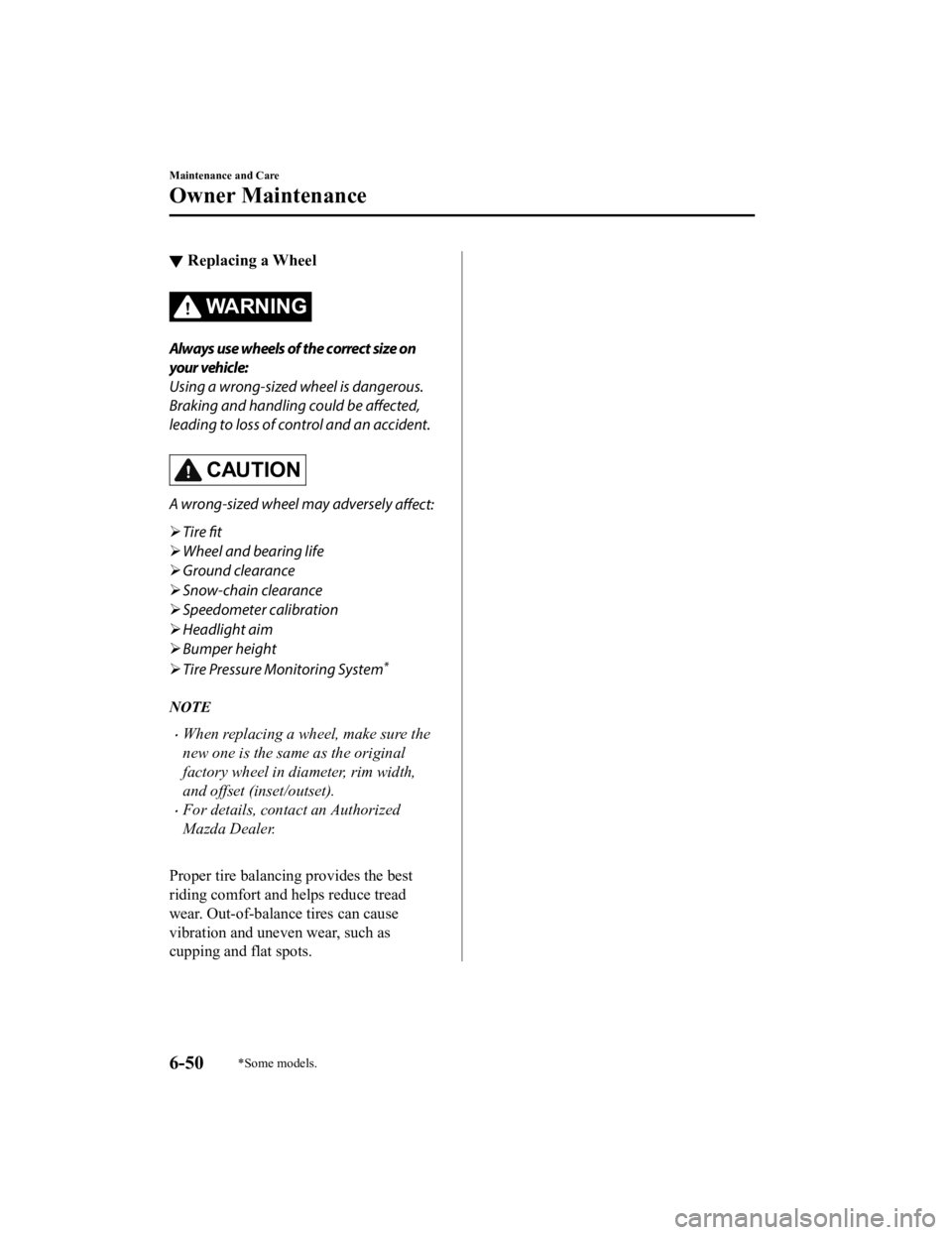
▼Replacing a Wheel
WA R N I N G
Always use wheels of the correct size on
your vehicle:
Using a wrong-sized wheel is dangerous.
Braking and handling could be affected,
leading to loss of control and an accident.
CAUTION
A wrong-sized wheel may adversely
affect:
Tire
fit
Wheel and bearing life
Ground clearance
Snow-chain clearance
Speedometer calibration
Headlight aim
Bumper height
Tire Pressure Monitoring System
*
NOTE
When replacing a wheel, make sure the
new one is the same as the original
factory wheel in diameter, rim width,
and offset (inset/outset).
For details, contact an Authorized
Mazda Dealer.
Proper tire balancing provides the best
riding comfort and helps reduce tread
wear. Out-of-balance tires can cause
vibration and uneven wear, such as
cupping and flat spots.
Maintenance and Care
Owner Maintenance
6-50*Some models.
CX-5_8HH4-EA-19A_Edition1 2018-11-21 10:03:20
Page 660 of 721

WA R N I N G
Keep your vehicle's tires properly inflated and not overloaded:
Driving with improperly inflated or overloaded tires is dangerous. Excessive speed,
underinflation, or excessive loading, either separately or in combination, can cause heat
buildup and possible tire failure. The temperatur e grade for this tire is established for a tire
that is properly inflated and not overloaded.
These grades will be added to the sidewalls of passenger vehicle tires over the next several
years according to a schedule established by the NHTSA and the tire manufacturers.
The grade of tires available as standard or optional equipment on Mazda vehicles may vary
with respect to grade.
ALL PASSENGER VEHICLE TIRES MUST CONFORM TO THESE GRADES AND TO
ALL OTHER FEDERAL TIRE-SAFETY REQUIREMENTS.
▼ UNIFORM TIRE QUALITY GRADING
Quality grades can be found where applicable on the tire sidewall between tread shoulder
and maximum section width.
For example:
TREADWEAR 200 TRACTION AA TEMPERATURE A
UTQGS MARK (example)
Customer Information and Reporting Safety Defects
Uniform Tire Quality Grading System (UTQGS)
8-24
CX-5_8HH4-EA-19A_Edition1
2018-11-21 10:03:20
Page 661 of 721

Tire Labeling
Federal law requires tire manufacturers to place standardized information on the sidewall of
all tires. This information identifies and descri bes the fundamental characteristics of the tire
and also provides a tire identification number for safety standard certification and in case of
a recall.
▼ Information on Passenger Vehicle Tires
Please refer to the sample below.
1. TIN: U.S. DOT tire identification number
2. Passenger car tire
3. Nominal width of tire in millimeters
4. Ratio of height to width (aspect ratio)
5. Radial
6. Run-flat tire
7. Rim diameter code
8. Load index & speed symbol
9. Severe snow conditions
10. Tire ply composition and materials used
11. Max. load rating
12. Tread wear, traction and temperature grades
13. Max. permissible inflation pressure
14. SAFETY WARNING
Customer Information and Reporting Safety Defects
Tire Information (U.S.A.)
8-25
CX-5_8HH4-EA-19A_Edition1
2018-11-21 10:03:20
Page 662 of 721

P215/65R15 95H is an example of a tire size and load index rating. Here is an explanation
of the various components of that tire size and load index rating. Note that the tire size and
load index rating may be different from the example.
P
Indicates a tire that may be installed on cars, SUVs, minivans and light trucks as designated
by the Tire and Rim Association (T&RA).
NOTE
If your tire size does not begin with a letter this may mean it is designated by either ETRTO
(European Tire and Rim Technical Organization) or JATMA (Japan Tire Manufacturing
Association).
215
“215” is the nominal width of the tire in m illimeters. This three-digit number gives the
width in millimeters of the tire from sidewall edge to sidewall edge. In general, the larger
the number, the wider the tire.
65
“65” is the aspect ratio. This two-digit number indicates the tire's ratio of height to width.
R
“R” is the tire construction symbol. R indicates “Radial ply construction”.
15
“15” is the wheel rim diameter in inches.
95
“95” is the Load Index. This two-or three-digit number indicates how much weight each tire
can support.
H
“H” is the speed rating. The speed rating denotes the maximum speed for which the use of
the tire is rated.
Letter Rating Speed Rating
Q9 9 m ph
R1 06 m ph
S 112 mph
T 118 mph
U1 24 m ph
H1 30 m ph
Customer Information and Reporting Safety Defects
Tire Information (U.S.A.)
8-26
CX-5_8HH4-EA-19A_Edition1 2018-11-21 10:03:20
Page 665 of 721

1. Temporary tires
2. Nominal width of tire in millimeters
3. Ratio of height to width (aspect ratio)
4. Diagonal
5. Rim diameter code
6. Load index & speed symbol
T115/70D16 90M is an example of a tire size and load index rating. Here is an explanation
of the various components of that tire size and load index rating. Note that the tire size and
load index rating may be different from the example.
T
Indicates a tire that may be installed on cars, SUVs, minivans and light trucks as designated
by the Tire and Rim Association (T&RA).
11 5
“115” is the nominal width of the tire in mi llimeters. This three-digit number gives the
width in millimeters of the tire from sidewall edge to sidewall edge. In general, the larger
the number, the wider the tire.
70
“70” is the aspect ratio. This two-digit number indicates the tire's ratio of height to width.
D
“D” is the tire construction symbol. D indicates “diagonal ply construction”.
16
“16” is the wheel rim diameter in inches.
90
“90” is the Load Index. This two-or three-digit number indicates how much weight each tire
can support.
M
“M” is the speed rating. The speed rating denotes the maximum speed for which the use of
the tire is rated.
Letter Rating Speed Rating
M8 1 m ph
Customer Information and Reporting Safety Defects
Tire Information (U.S.A.)
8-29
CX-5_8HH4-EA-19A_Edition1 2018-11-21 10:03:20